ohai interwebz
Or, How the Internet Web Works*
*An Abbreviated Version

Objectives
Describe what happens when you go to a website
Discuss and diagram Client-Server Model
Terms
Sequence Diagram
DNS ( Domain Name System )
An interaction diagram that demonstrates how computers talk to one another.
A naming system for any internet-connected resource. A DNS lookup is how your browser knows where to request files.
Client
Any computer that requests information from another. For example, a browser requests files from a server.
Server
Any computer that responds to requests from another. For example, a server responds to the browser with html files.
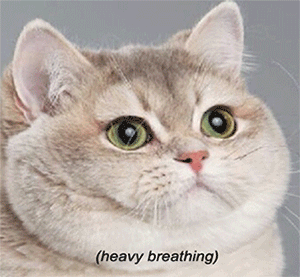
LET'S GET NERDY
Client
DNS
Server
Database
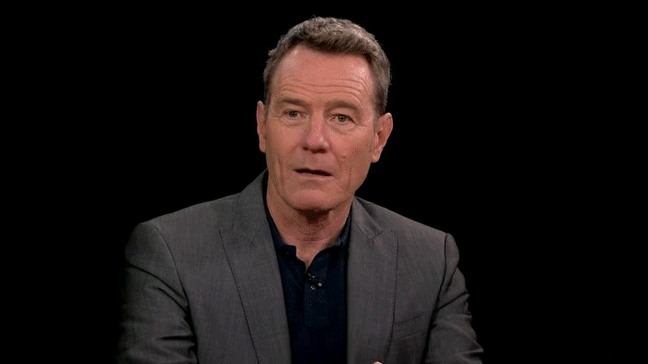
CLIENT
Client
Your Browser
Your Computer
Someone Else's Computer
Your Phone

DOMAIN NAME SYSTEM
Domain Name System
How does your browser know where to go when you type in www.google.com?
Transforms what you type into your browser's location bar into an address
Client
DNS
Server
Database
GO TO galvanize.com
I know that!
Okay, I'll go there.
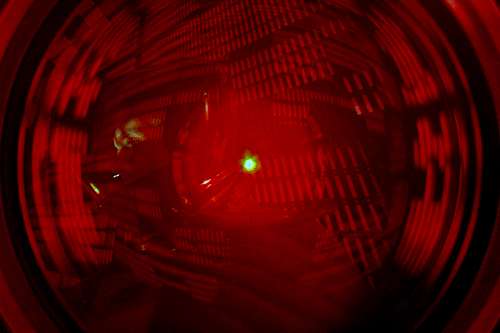
SERVER
Server
Any computer that receives requests and responds however it's been programmed to do.
Just another computer. Not magic.
Client
DNS
Server
Database
I can haz files?
I can send HTML!
Here's index.html
Rendering...
Here's a CSS File
Okay!
Here's a JS File
Now we got a page!
How about CSS?
I can send CSS!
How about JS?
I can send JS!
GO TO galvanize.com
I know that!
Okay, I'll go there.
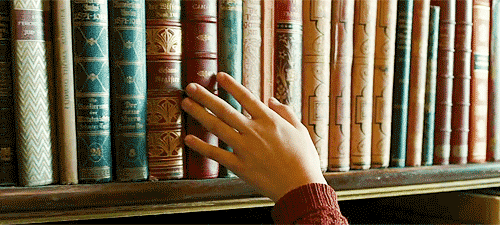
DATABASE
Database
Information is stored inside of a database so that it can persists for future visits.
There are different ways to look up this information and different ways to store it.
Client
DNS
Server
Database
Let's go to /products
Got it!
What products?
Page is rendering!
I can find those!
Now I'm ready...
Here's all products
Here's all the files
I can haz files?
I can send HTML!
Here's index.html
Rendering...
Here's a CSS File
Okay!
Here's a JS File
Now we got a page!
How about CSS?
I can send CSS!
How about JS?
I can send JS!
GO TO galvanize.com
I know that!
Okay, I'll go there.
Client
DNS
Server
Database
Let's go to /products
Got it!
What products?
Page is rendering!
I can find those!
Now I'm ready...
Here's all products
Here's all the files
I can haz files?
I can send HTML!
Here's index.html
Rendering...
Here's a CSS File
Okay!
Here's a JS File
Now we got a page!
How about CSS?
I can send CSS!
How about JS?
I can send JS!
GO TO galvanize.com
I know that!
Okay, I'll go there.
HTML5 / CSS / JS
Node.js / Express
( JavaScript )
SQL / NoSQL
At Galvanize we teach...
+Angular.js, React.js
+PostgreSQL, MongoDB
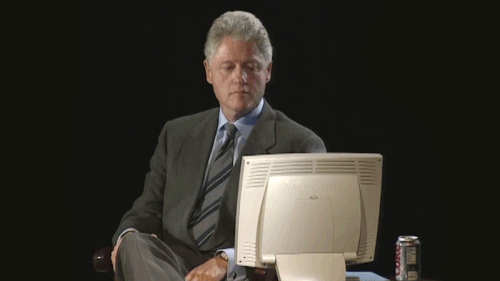
PRETTY SWEET.
Objectives
Describe what happens when you go to a website
Discuss and diagram Client-Server Model
Terms
Sequence Diagram
DNS ( Domain Name System )
An interaction diagram that demonstrates how computers talk to one another.
A naming system for any internet-connected resource. A DNS lookup is how your browser knows where to request files.
Client
Any computer that requests information from another. For example, a browser requests files from a server.
Server
Any computer that responds to requests from another. For example, a server responds to the browser with html files.

THANK YOU
How the Web Works
By Danny Fritz
How the Web Works
- 716



