Digital Media I
Introduction
48-120 F'17
Online version:
Digital Media + Architecture
?
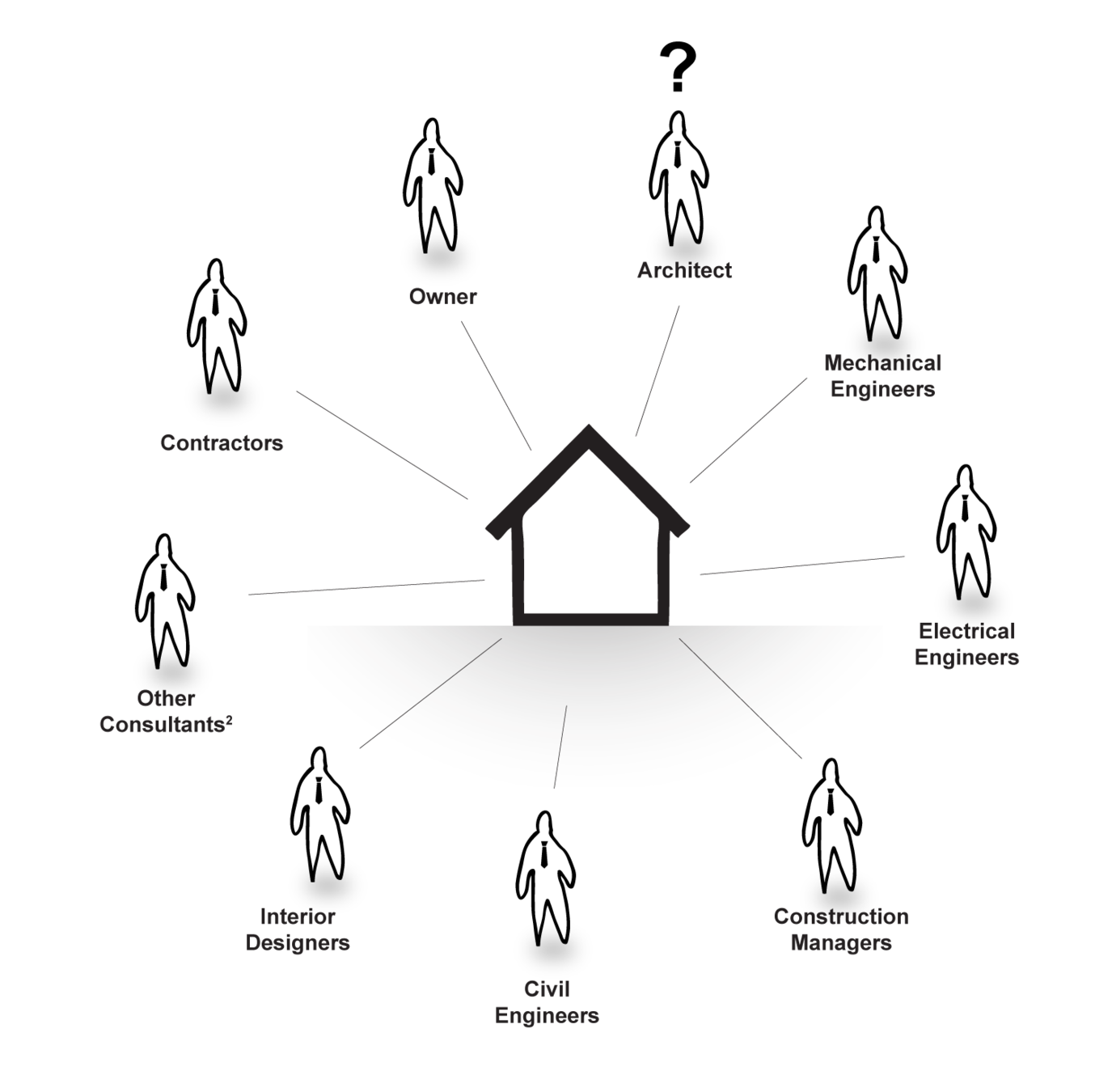
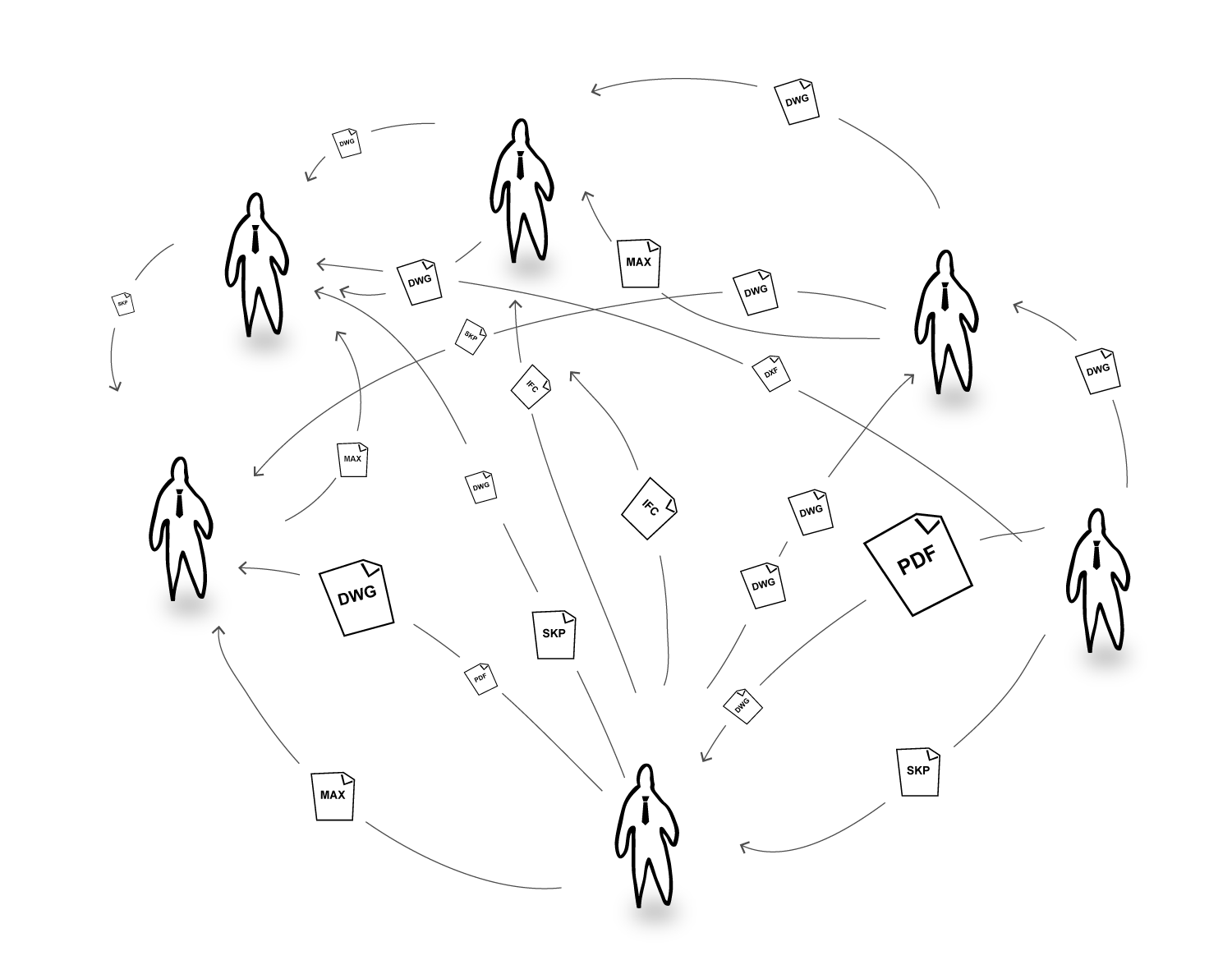
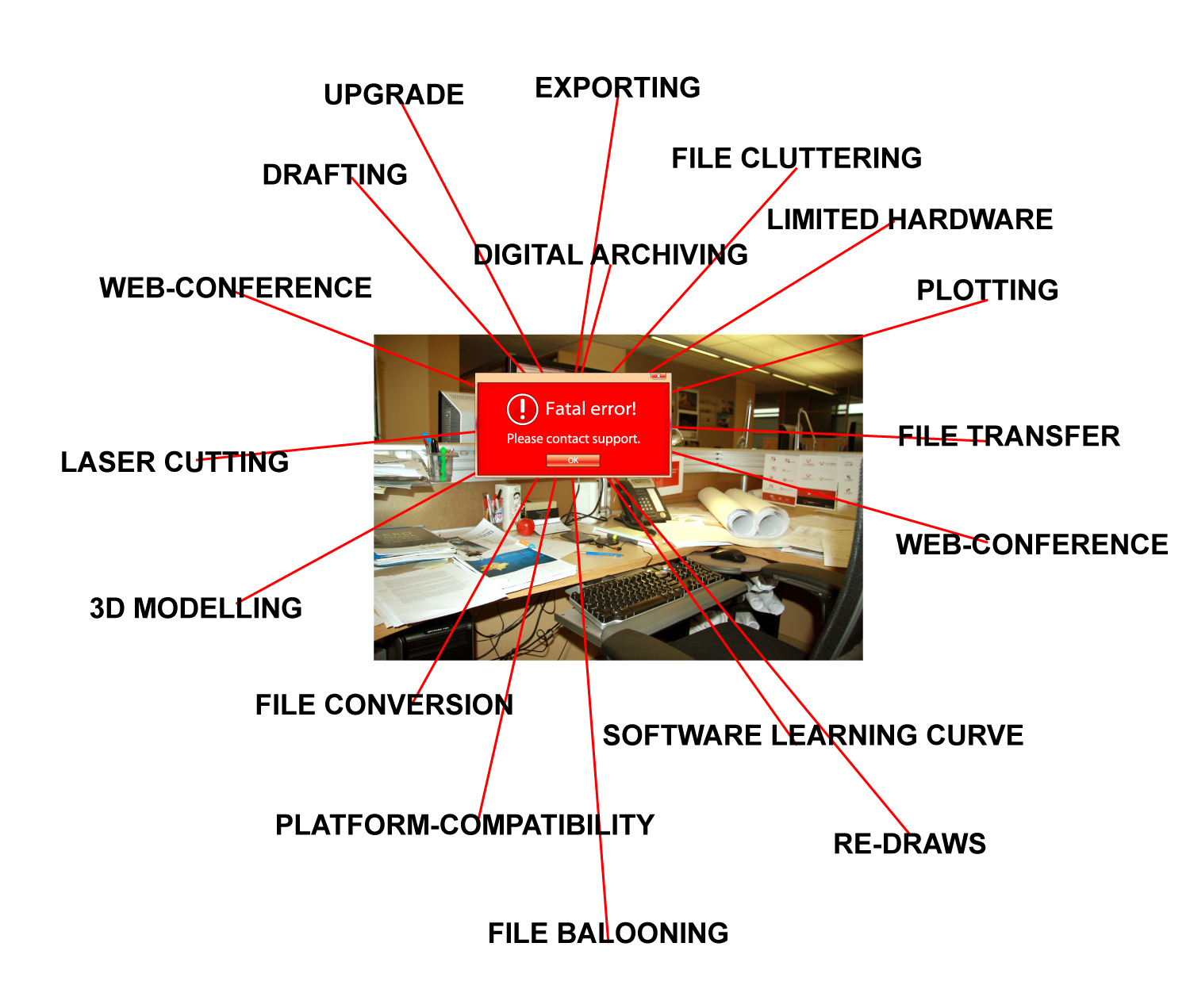
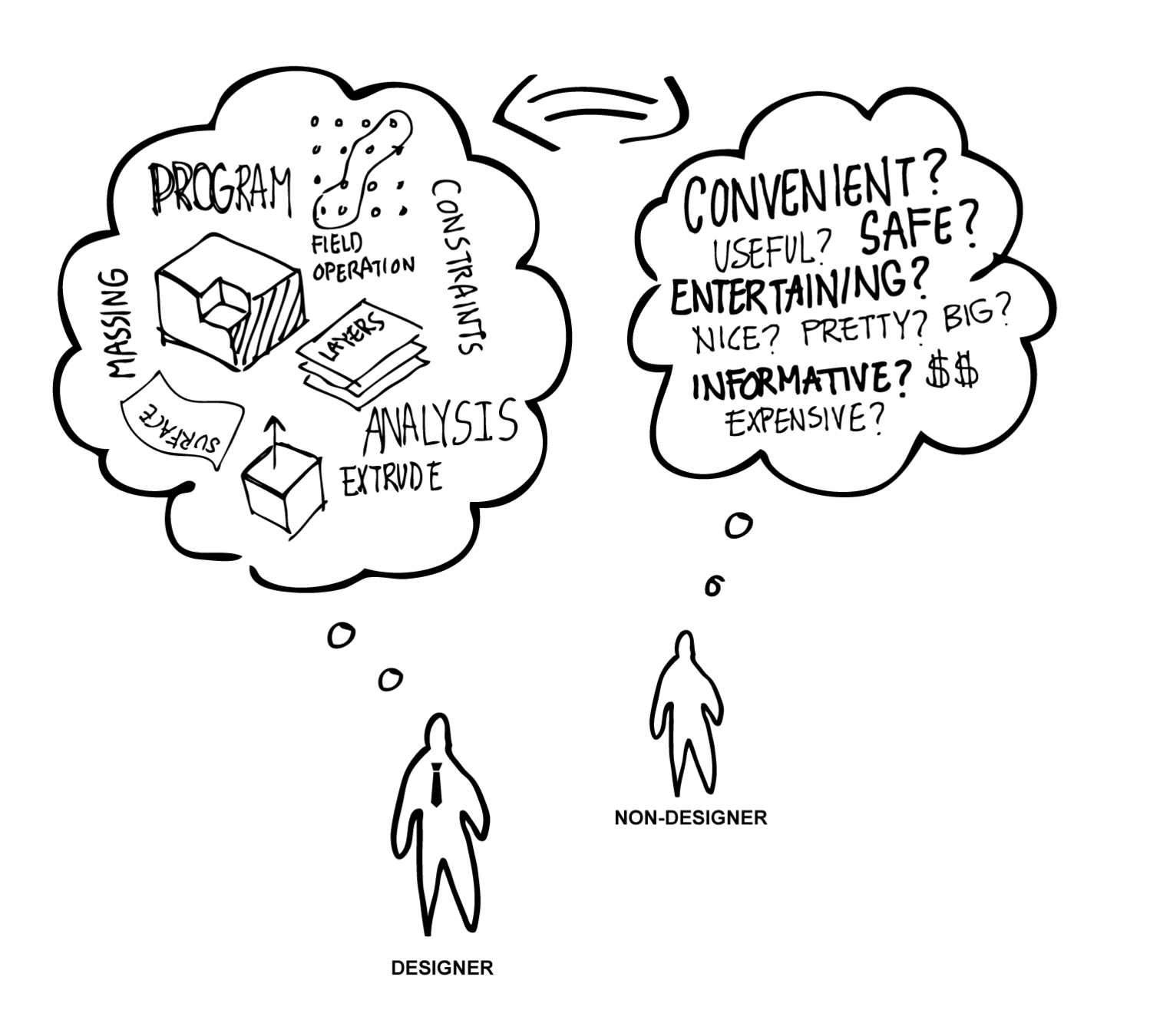
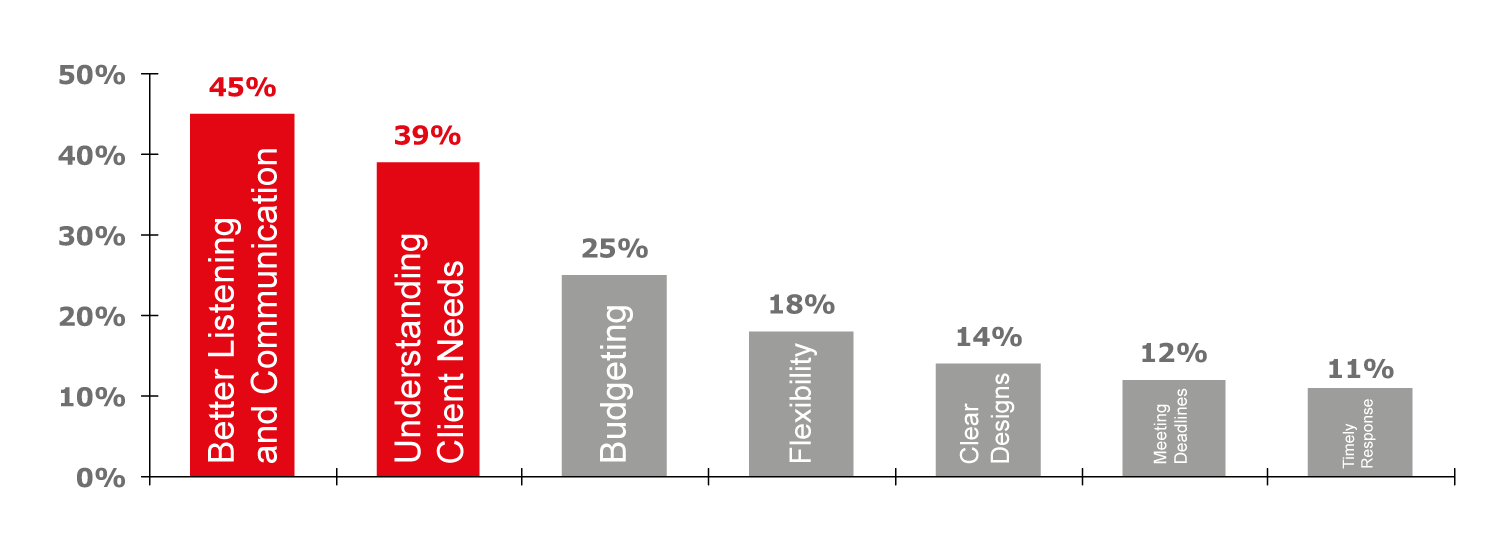
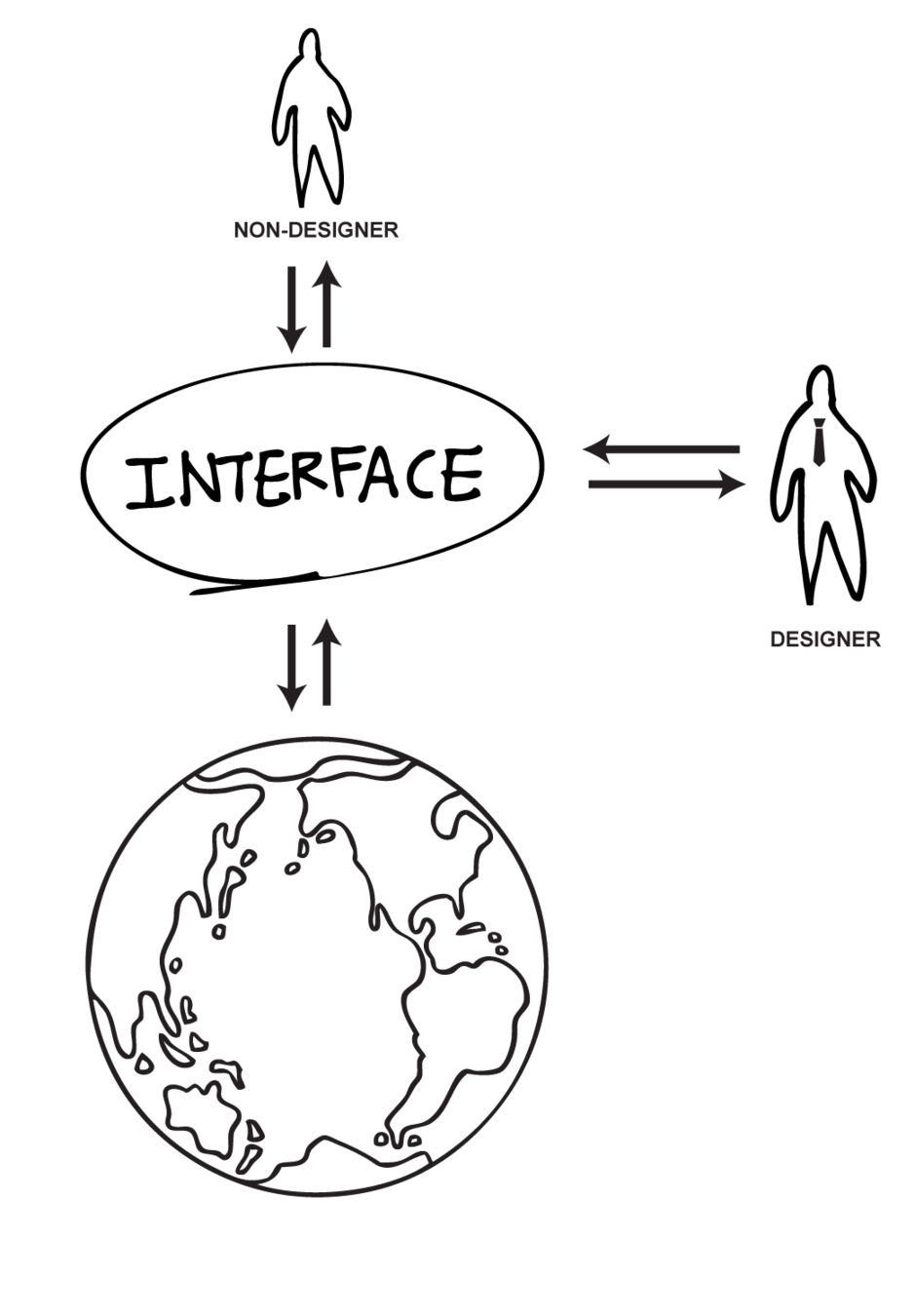
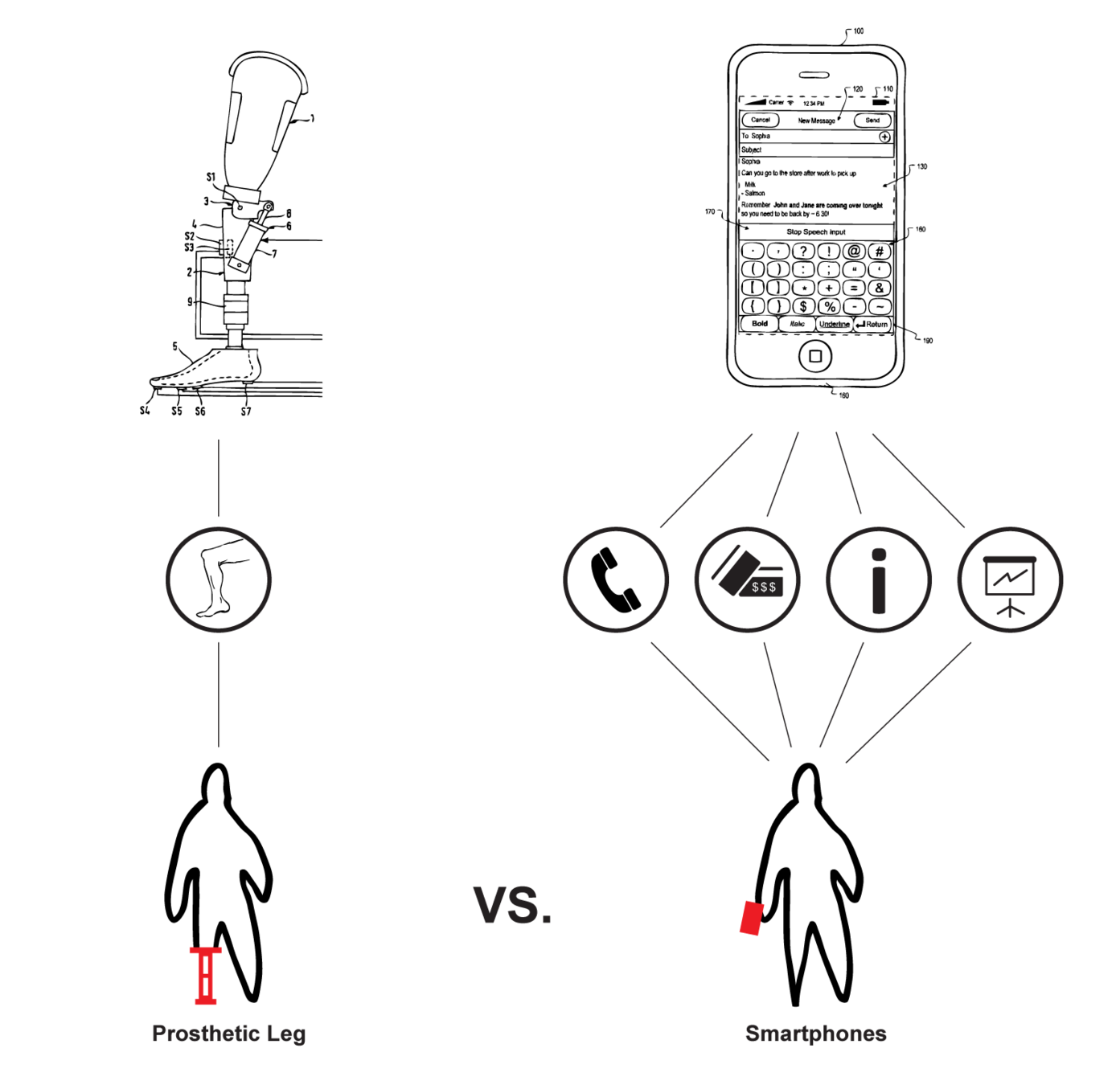
Digital Media + Architecture
Communication
Digital Media I will focus on
Representation
Digital Media I will promote
Media Agnosticism
Course Overview
- Syllabus
- RealtimeBoard Introduction
- Assignment Overview
- Due Next Class
- What To Do Now
Syllabus
Instructor
-
Eddy Man Kim (mankim@andrew.cmu.edu)
-
MMCH 308 (office hours by appointment)
TAs — Know which TA section you belong to
-
Elizabeth Levy (elevy@andrew.cmu.edu)
-
Kelly Li (kellyl1@andrew.cmu.edu) – Head TA
-
Jihoon Park (jihoonp@andrew.cmu.edu)
- Shan Wang (shanw1@andrew.cmu.edu)
Content Support
-
Samson Liu (yushanl@andrew.cmu.edu)
- Jihoon Park (jihoonp@andrew.cmu.edu)
Syllabus
This course will engage in an overview of fundamental digital media tools and workflows specifically regarding various representational techniques employed by the architectural design discipline. Digital media continues to assume an integral part of the discipline and in order to fully appreciate its potential, this course will trace the recent theoretical discourse in Architecture and emulate specific models of thinking by using the appropriate representational devices. These assignments will inquire issues of representation, as they pertain to effective communication and critical aesthetics. With digital media, architects now have an arsenal of tools that can subvert and augment traditional means of representation with exponentially greater fidelity and efficiency. This course will favor hybrid approaches that strive to blur the boundaries of analog and digital media, so as to learn how to be versatile and efficient by leveraging all forms of media for the advancement of the architectural design discipline.
Course Description
Syllabus
-
Learn fundamental techniques in digital media as applied in the Architecture discipline
-
Understand theoretical implications of digital media in design
-
Critical thinking of representational techniques and tools
-
Investigating, gathering, and representing site information
-
Understand digital media as communication tool
-
Practice analog and digital media interchangeably
-
Combine various forms of media into hybrid workflows
-
Learn how to draft, render, and post-process 2D and 3D digital media
-
Design work documentation and curation into analog and digital portfolio
-
Best practices in design data management and digital workflows
Learning Objectives
Syllabus
-
Architectural Design Skills: Ability to effectively use basic formal, organizational and environmental principles and the capacity of each to inform two-and three-dimensional design.
-
Investigative Skills: Ability to gather, assess, record, and comparatively evaluate relevant information and performance in order to support conclusions related to a specific project or assignment.
-
Use of Precedents: Ability to examine and comprehend the fundamental principles present in relevant precedents and to make informed choices about the incorporation of such principles into architecture and urban design projects.
Student Performance Criteria*
* As Defined by the National Architectural Accrediting Board (NAAB)
Syllabus
Assignment 1: 2D Drafting & Rendering (30% of final grade)
- Due Sep 25 at 10:30am (Print & Digital)
Assignment 2: 3D Modeling & Rendering (30% of final grade)
- Due Oct 23 at 10:30am (Digital)
Assignment 3: Hybrid Workflows (25% of final grade)
- Due Nov 27 at 10:30am (Digital)
Assignment 4: Final Portfolio (15% of final grade)
- Due Dec 14 at 12:00pm (Digital)
Grading Breakdown
Syllabus
A 100% to 94.0%
A- < 94.0% to 90.0%
B+ < 90.0% to 87.0%
B < 87.0% to 84.0%
B- < 84.0% to 80.0%
C+ < 80.0% to 77.0%
C < 77.0% to 74.0%
C- < 74.0% to 70.0%
D+ < 70.0% to 67.0%
D < 67.0% to 64.0%
D- < 64.0%to 61.0%
F < 61.0% to 0.0%
Grading Scheme
A – Excellent
Work reflects outstanding achievement in content and execution. Work far exceeds given requirements. Students in this category demonstrate: High self motivation, Independent thinking and expression, Use precedent as a catalyst, Highly disciplined, Willingness to take risks, High ability to focus, Systemic questioning, Self critique and editing, Highest qualities of representation.
B – Good
Work reflects high achievement in content and execution. Work exceeds given requirements. Students in this category demonstrate: Some external motivation, Periodic independent thinking, Good discipline, Beginning to take risks, Good qualities of representation, Periods of focus, Closed-ended questioning, Open to suggested critique and editing.
C – Satisfactory
Work fulfills given requirements. Students in this category demonstrate: External motivation, Cannot extend precedent, Low discipline, Conformity, Short periods of focus, Average qualities of representation, Limited questioning, Dependent on external critique and editing.
D – Poor
Work is less than satisfactory. Work minimally or incompletely fulfills given requirements. Students in this category demonstrate: Lack of motivation, Ignore precedent, Lack discipline, Duplication, Few periods of focus, Low qualities of representation, Little questioning, Non-responsive to critiques.
R – Inadequate
Work fulfills few or none of the given requirements. Work is substantially incomplete.
I – Incomplete
Given only for emergency or medical reasons. Contact instructor as early in the semester as possible regarding an incomplete.
Grading Rubric
Syllabus
- Week 1 - Drawing
- Week 2 - Drawing
- Week 3 - 2D Drafting: AutoCAD
- Week 4 - 2D Rendering: Photoshop & Illustrator
- Week 5 - Drawing
- Week 6 - Drawing
- Week 7 - 3D Modeling: Rhino
- Week 8 - 3D Rendering: Vray for Rhino
- Week 9 - Drawing
- Week 10 - Drawing
- Week 11- Hybrid Workflows: Diagramming
- Week 12 - Hybrid Workflows: Rendering
- Week 13 - Documentation: InDesign
Topical Outline
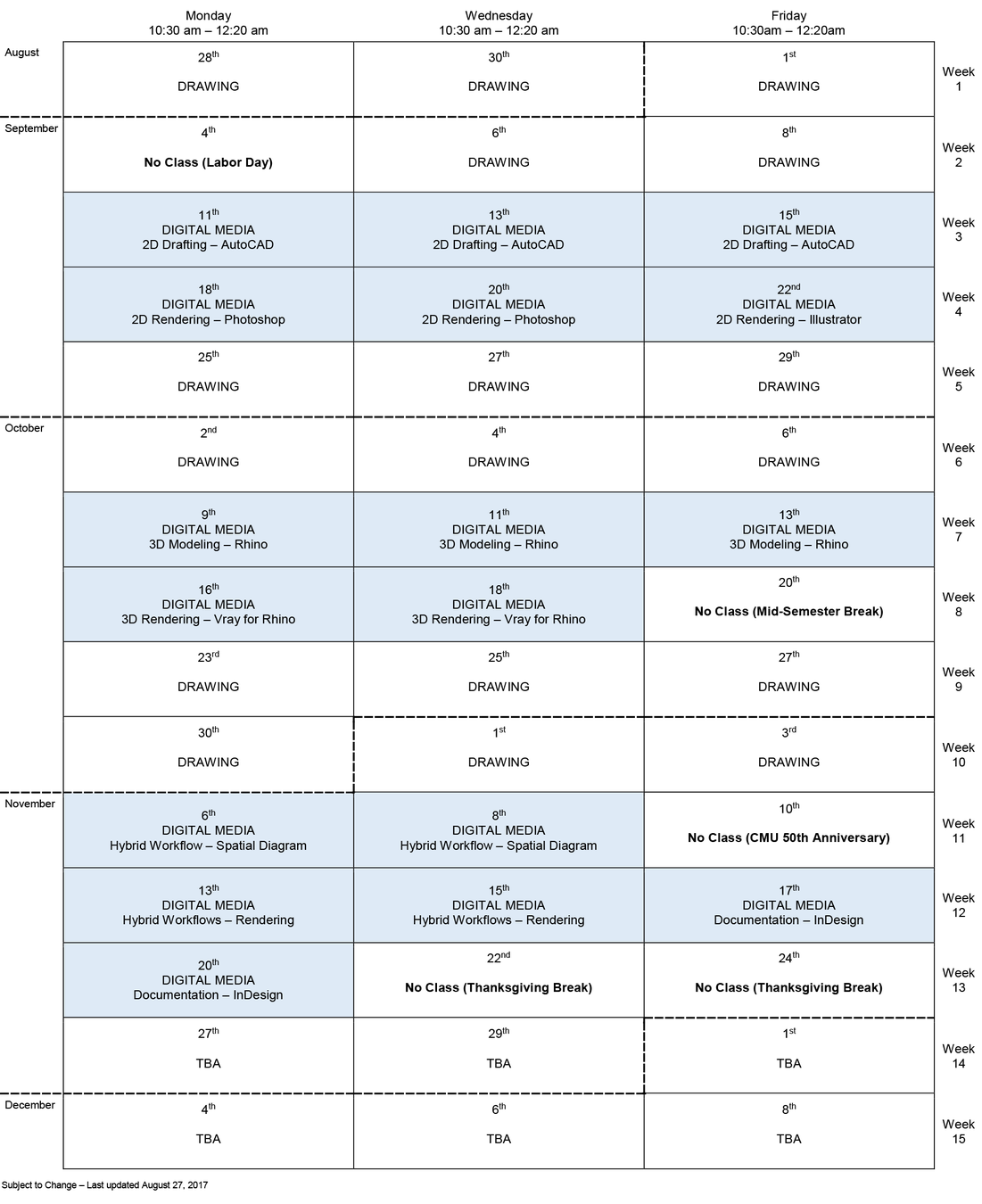
Syllabus
Lectures: Brief talks will be given by the teaching staff to stay updated on course logistics and give an overview of the assignment’s theoretical underpinnings.
Walkthroughs: Live demonstrations of software techniques that are necessary for completing the assignment will be given by the teaching staff. Students are expected to do their best to follow along.
Critiques: During critique sessions, the class will split into assigned groups for a rapid-fire review of the students’ progress work on the assignment. Students are expected to upload content as required by the assignment ahead of the class time and be prepared to discuss their work.
Course Structure*
* Refer to the assignment schedule
Syllabus
Participation: The course will place great importance on mutual respect, engaged participation, and eagerness to strive for good quality design work. Participate in discussions during lectures, be engaged and inquisitive during walkthroughs, and be prepared and articulate during critiques. The course also has a strict low-tolerance policy of neglectfulness and inattentiveness. Students are expected to pay attention and stay engaged during class time.
Policies
Syllabus
Attendance: Attendance is required. While there may not be attendance checking for all classes, first unexcused absence from a Critique will result in a whole letter grade reduction of the assignment, second will result in a whole letter grade reduction of the final semester grade, and the third will result in the failure of the course.
Policies
Syllabus
Hardware & Software Requirements: All students are expected to come to class with their own laptop computers to participate in in-class activities. In addition, pertinent software packages for the day’s class must be installed ahead of class time. This course and the school only supports Windows-based computers. While students may use Mac or other operating systems, you may only do so at your own risk and with no expectation of additional support from the course. Official recommended specifications for a Dell laptop computer can be found at this link: dell.com/cmu. For more IT support, you can reach out to SoA IT help (soa-ithelp@andrew.cmu.edu) and Computing Services (it-help@cmu.edu). It is also strongly recommended that you bring an external mouse and charging cable for the computer to efficiently following along walkthroughs.
Policies
Syllabus
Software Skill Requirements: This course is not a course that provides tutorials on technical skills. While the course will provide detailed walkthroughs of a sample execution of the assignment, training tutorials on technical skills will not be provided. More specifically, it is up to each student to fill any gaps in knowledge of how to use AutoCAD, Photoshop, Illustrator, Rhino, Vray for Rhino, and InDesign. There is an abundance of tutorial videos online in addition to Lynda online tutorials (http://www.cmu.edu/computing/services/it-professional/training/) available to all CMU students for free. In addition, the School of Architecture has a Slack online forum (https://cmusoa.slack.com/) where TAs are on duty during limited hours to answer technical questions.
Policies
Syllabus
Technology Use During Class: Unless pertinent to the assignment at hand or an emergency, the use of mobile phones, devices, social media, media streaming, and other forms of technology that are disruptive to the class are strictly prohibited. Violations will result in being excused from class and incurring penalty points equivalent to an unexcused missed class.
Policies
Syllabus
Late Work & Make-up Work: Unexcused late assignments will receive failing grades. Make-up work will be permitted at the instructor's discretion depending only on medical, personal, and other extenuating circumstances. Please communicate with the instructor if you are experiencing such circumstances.
Policies
Syllabus
Deliverables: Students are expected to strictly adhere to the final deliverables and the submission format as required by the assignment. Incomplete submissions or disregard of submission format will result in a dramatic reduction of the assignment grade.
Policies
Syllabus
Accommodations for Students with Disabilities: If you have a disability and require accommodations, please contact Catherine Getchell, Director of Disability Resources, 412-268-6121, getchell@cmu.edu. If you have an accommodations letter from the Disability Resources office, you are encouraged to discuss your accommodations and needs with the instructor as early in the semester as possible. The instructor will work with you to ensure that accommodations are provided as appropriate.
Policies
Syllabus
Statement on Student Wellness: Take care of yourself. As a student, you may experience a range of challenges that can interfere with learning, such as strained relationships, increased anxiety, substance use, feeling down, difficulty concentrating and/or lack of motivation. These mental health concerns or stressful events may diminish your academic performance and/or reduce your ability to participate in daily activities. CMU services are available, and treatment does work. You can learn more about confidential mental health services available on campus at: http://www.cmu.edu/counseling/. Support is always available (24/7) from Counseling and Psychological Services: 412-268-2922
Policies
Syllabus
Academic Integrity: All students are responsible in conducting all coursework following Carnegie Mellon University Policy on Academic Integrity: http://www.cmu.edu/policies/student-and-student-life/academic-integrity.html. Students are expected provide attributions and other necessary citations for work referenced in the research components of the course. Students are not allowed to collaborate on assignments.
Policies
Syllabus
Piazza: This course will be using Piazza for class discussion. The system is highly catered to get students help fast and efficiently from classmates, the TA, and myself. Rather than emailing questions to the teaching staff, students should post questions on Piazza. The teaching staff will respond to questions during designated times. If you have any problems or feedback for the developers, email team@piazza.com. Find our class page at: https://piazza.com/cmu/fall2017/48120/home.
Learning Resources
Syllabus
References: While there isn’t a specific textbook for the course, every assignment has a research component where students find and submit reference images relevant to the assignment. Specific references will be recommended on per assignment basis.
Learning Resources
Syllabus
RealtimeBoard: This course will be using RealtimeBoard for students to upload content for group critiques on assignment progress work and other interactive exercises in class. All students are required to create a RealtimeBoard account using their Andrew emails and promptly accept invitations to the class’ RealtimeBoard team and boards. More instructions will be provided on day-to-day basis. Refer to this website for information about the RealtimeBoard tool: https://realtimeboard.com/.
Learning Resources
Syllabus
Mobile apps are available for Canvas, Piazza, and RealtimeBoard
Learning Resources
RealtimeBoard
- Check your inbox for the invitation to the "CMU SoA" RealtimeBoard team
- Create a RealtimeBoard account as needed
- Find the board "48120 F17 Introductions"
- Upload a selfie of yourself in your designated area
mobile app is available, if you want to use your phone
- We will not proceed until everyone has done this now
- This is a test board for you to get familiar with the RealtimeBoard interface—we will use it only for today's class
- Notice there is a board for each assignment
- Keep your work within your designated area
- RealtimeBoard is for all progress work (Critiques) submissions
- Canvas is for all final submissions (except for Assignment 4)
Do this now:
Assignment 1 Overview
In this assignment, you will create 2D sectional drawings of your assigned space on campus. You will take measurements of the site and use the floor plans available on the University’s CPDC website to create drawings with carefully calibrated line weights through the manipulation of vector graphics and a rich underlay of raster graphics that communicate depth and space.
Assignment Description
Assignment 1 Overview
Section A – Sorrels Library, Wean Hall
TA: Elizabeth Levy

Assignment 1 Overview
Section B – Perlis Atrium, Newell Simon Hall
TA: Kelly Li

Assignment 1 Overview
Section C – Cyert Hall Lobby
TA: Jihoon Park

Assignment 1 Overview

Section D – Gates Hillman Center 4300, 4400
TA: Shan Wang
Assignment 1 Example

Scott Hall, Arthur C. Ruge Atrium
Prepared by Jihoon Park
Assignment 1 Example
Classes 1 ~ 3 – 2D Drafting – AutoCAD
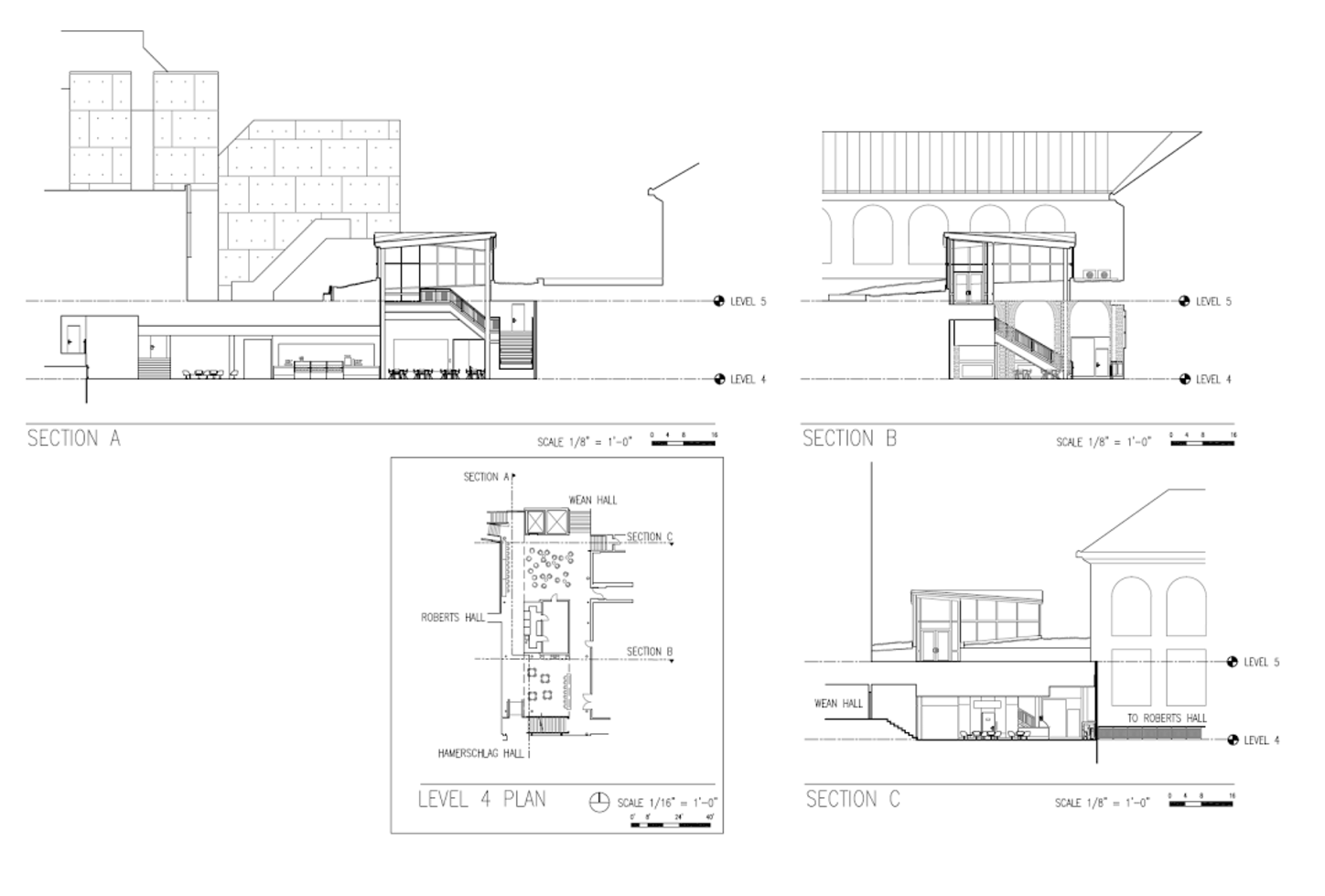
Assignment 1 Example
Classes 4 ~ 6 – 2D Rendering – Photoshop & Illustrator

Assignment 1 Overview
- Effective communication of depth and space
- Effective use of line weights
- Effective use of raster graphics
- Insightful inclusion of contextual information
- Depth of research insight and inspiration
Grading Criteria
Assignment 1 Overview
Physical Submission – Submit one 42”×30” (W×H) color print that contains the following:
- 2 short section drawings of the space
- 1 long section drawing of the space
- 1 floor plan drawing of the space
- Research images, citations, and descriptions of how they have served as your source of conceptual and graphical inspiration
Digital Submission – Submit one PDF file no larger than 20MB via the course Canvas site.
Final Deliverables Due Sep 25 at 10:30am
Assignment 1 Overview
- The final PDF must include both vector and raster graphics.
- 2 of the drawings listed above must be rendered with raster graphics underlay. The remaining drawings must be represented in vector graphics only.
-
Each drawing must include the following information:
- Scale
- Minimum of one accurately scaled human figure
- A key on the floor plan to indicate where the section was cut
-
The final PDF must include a title block with the following information:
- Your name
- Building name
- Digital Media I
Deliverables Requirements
Assignment 1 Overview
- El Croquis
- A+U (Kenchiku to toshi = Architecture and urbanism : A + U)
- GA Document
Suggested Research Channels*
* All in Bound Journals 3rd Floor of Hunt Library
Assignment 1 Overview
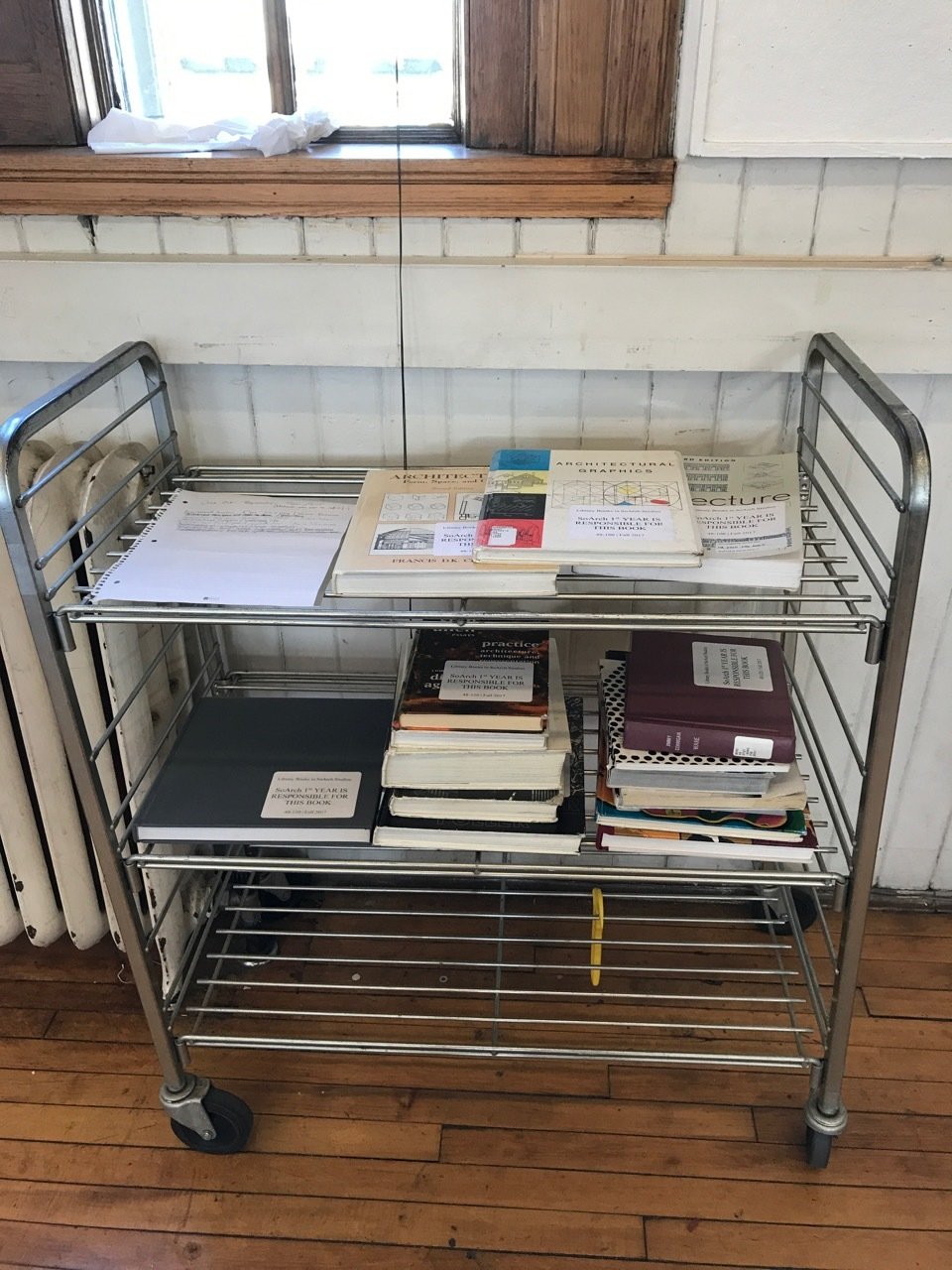
Assignment 1 Overview
-
AutoCAD 2017 Essential Training by Shaun Bryant
-
AutoCAD: Plotting & Publishing by Shaun Bryant
-
Photoshop CC 2017 Essential Training: The Basics by Julieanne Kost
-
Illustrator CC 2017 Essential Training by Tony Harmer
Supplemental Software Training (Lynda)
Assignment 1 Overview
- Know which Section / Space you've been assigned to
-
Download the assignment packet. It contains:
- Floor plan of your assigned space
- Powerpoint with photos of the spaces
- Illustrator template for final PDF generation
- Get drawin'
Getting Started
Due Next Class
Upload your sketches to
"48120 F17 Assignment 1: 2D Drafting & Rendering"
RealtimeBoard
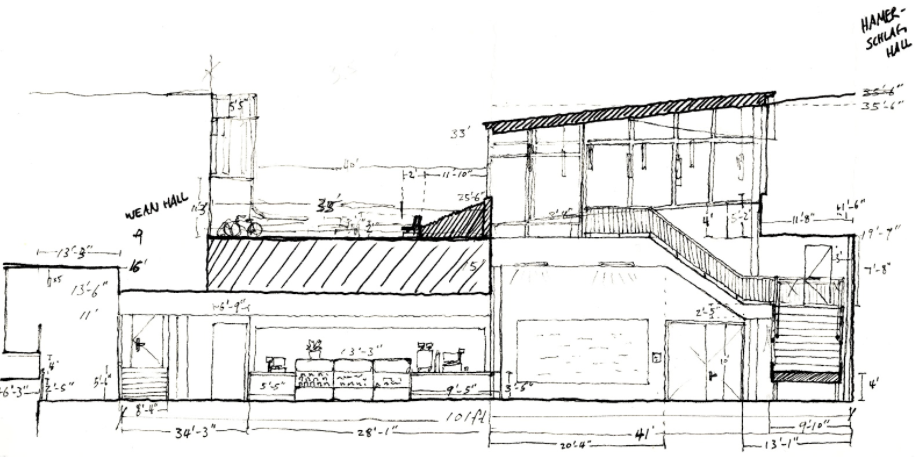
What To Do Now
- Pack your sketchbook, pen/pencil, and tape measurer. Leave everything else
- Meet with your section TA and walk over to the space together.
- Analyze and measure the space (without disturbing others).
- Each TA has a laser measurer for difficult height measurements.
- Create sketches with measurements.
- Be prepared to talk about your gameplan to create your sections drawings during Critique next class, particularly with regards to the extent of your drawings.
48120 F17 Class 1
By Eddy Man Kim
48120 F17 Class 1
- 1,781



