Waffle Generator Example
So we are going to create something like...
Metropol Parasol by Jürgen Mayer
metaCAVE v.2 by Eddy Man Kim
farmScape by openUU
platform(1x2) by openUU
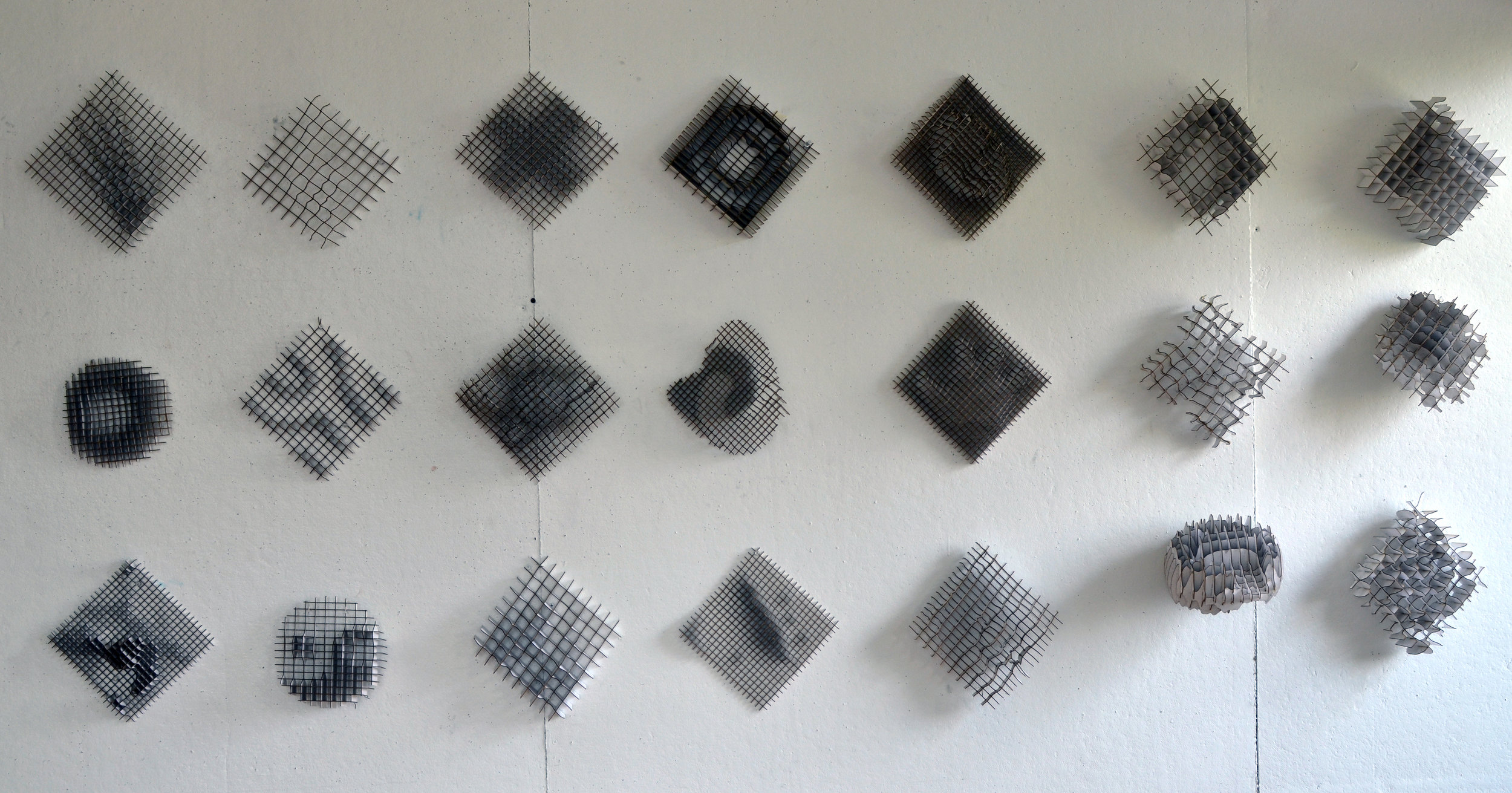

Using..
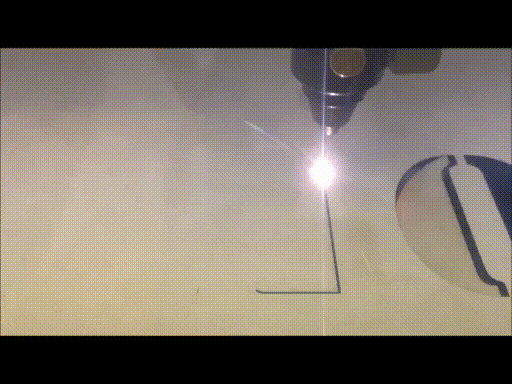
Photoshop
+
Rhino
+
Grasshopper
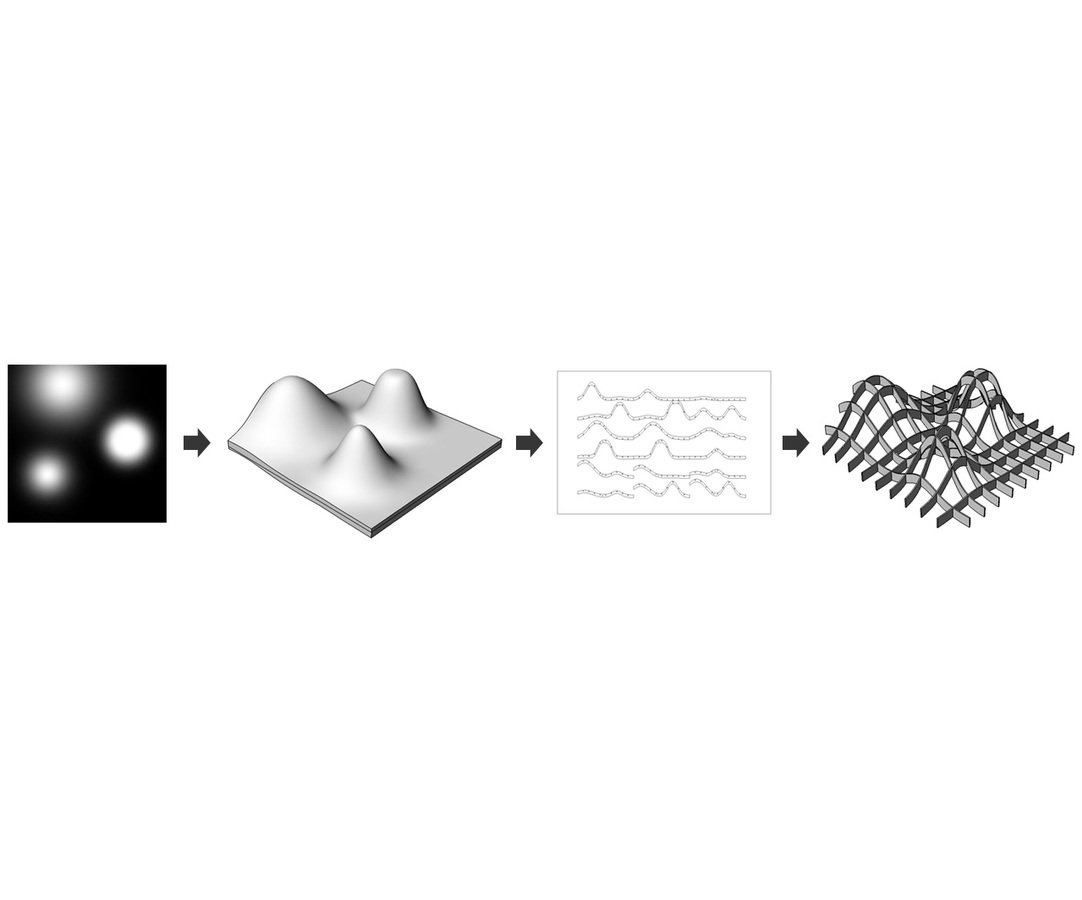
2D Image Input
3D Form Generation
Laser Cutting
Final Assembly
The Game Plan
How it works
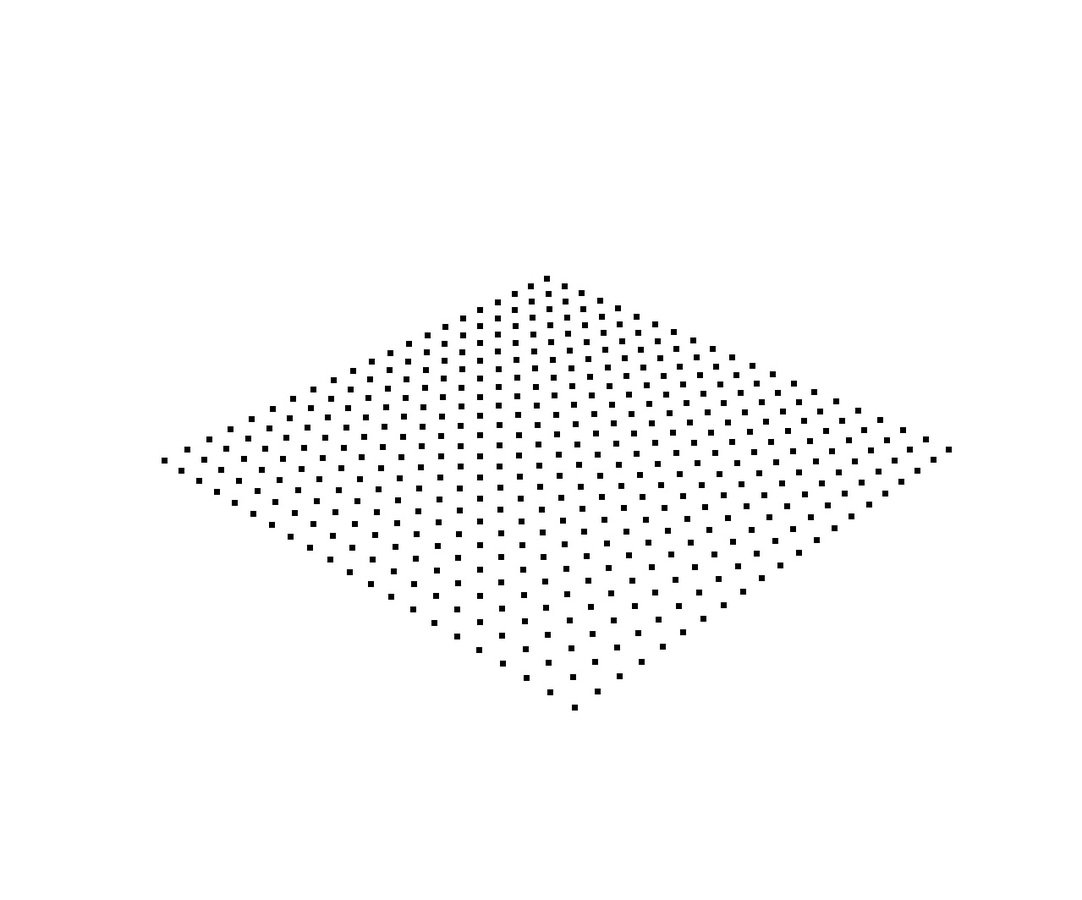
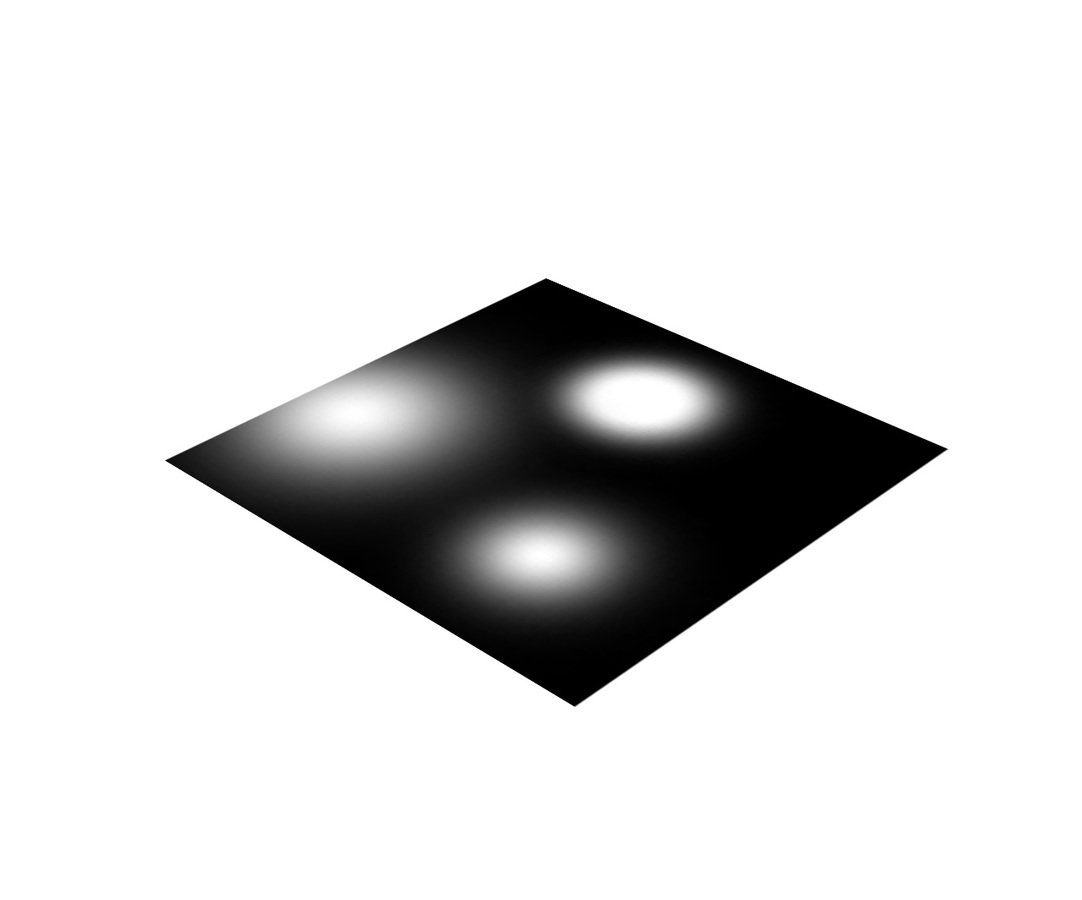
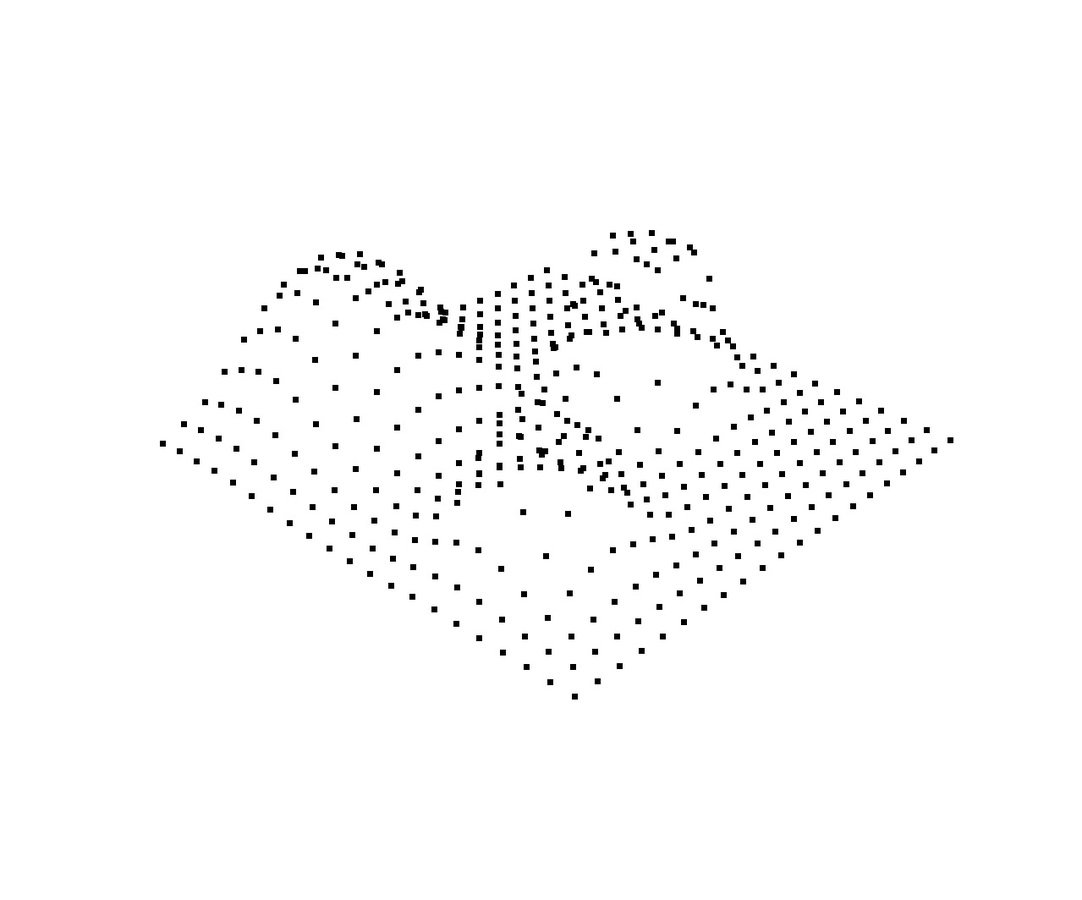
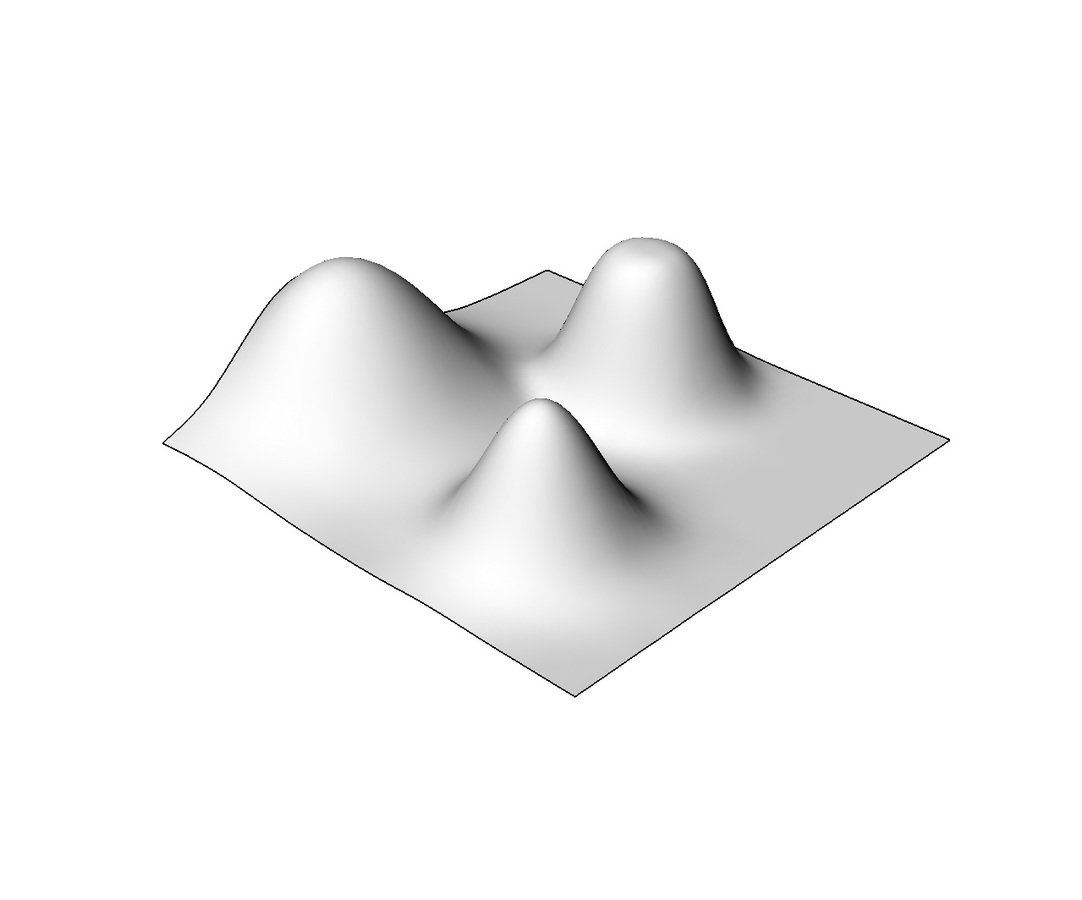
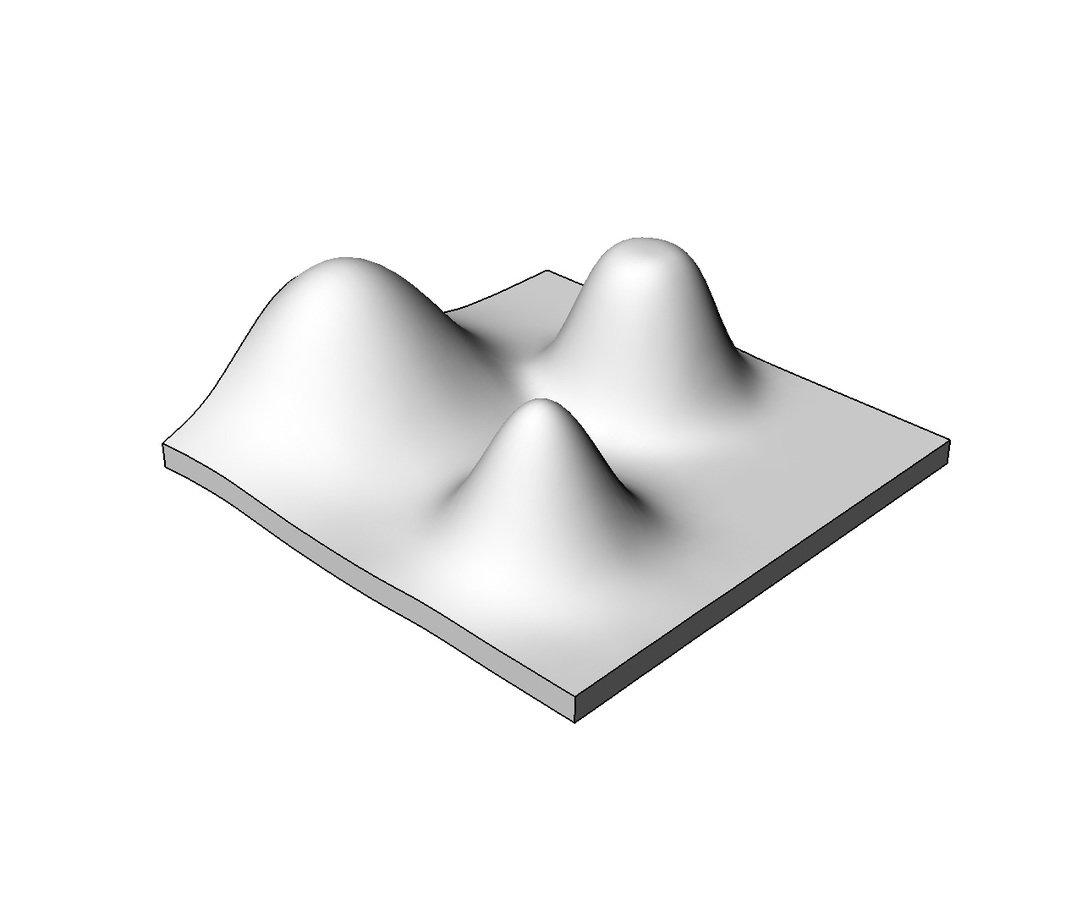
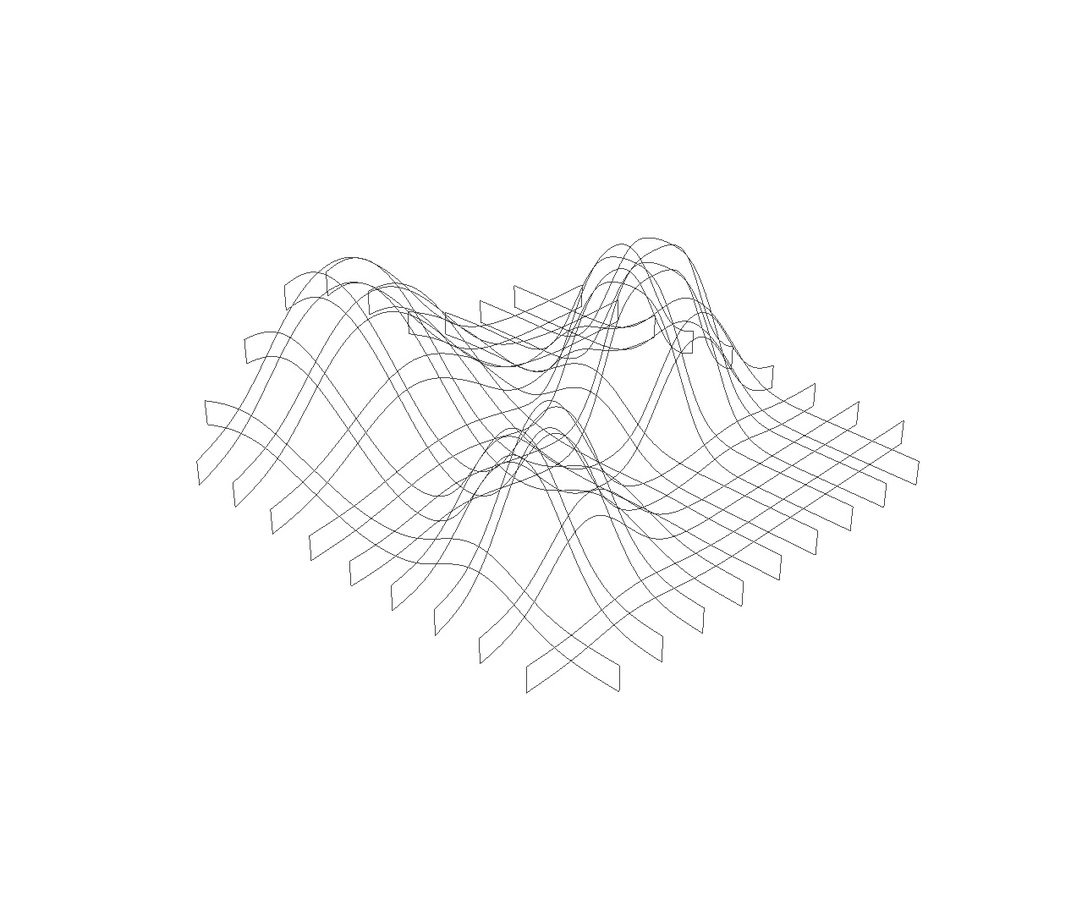
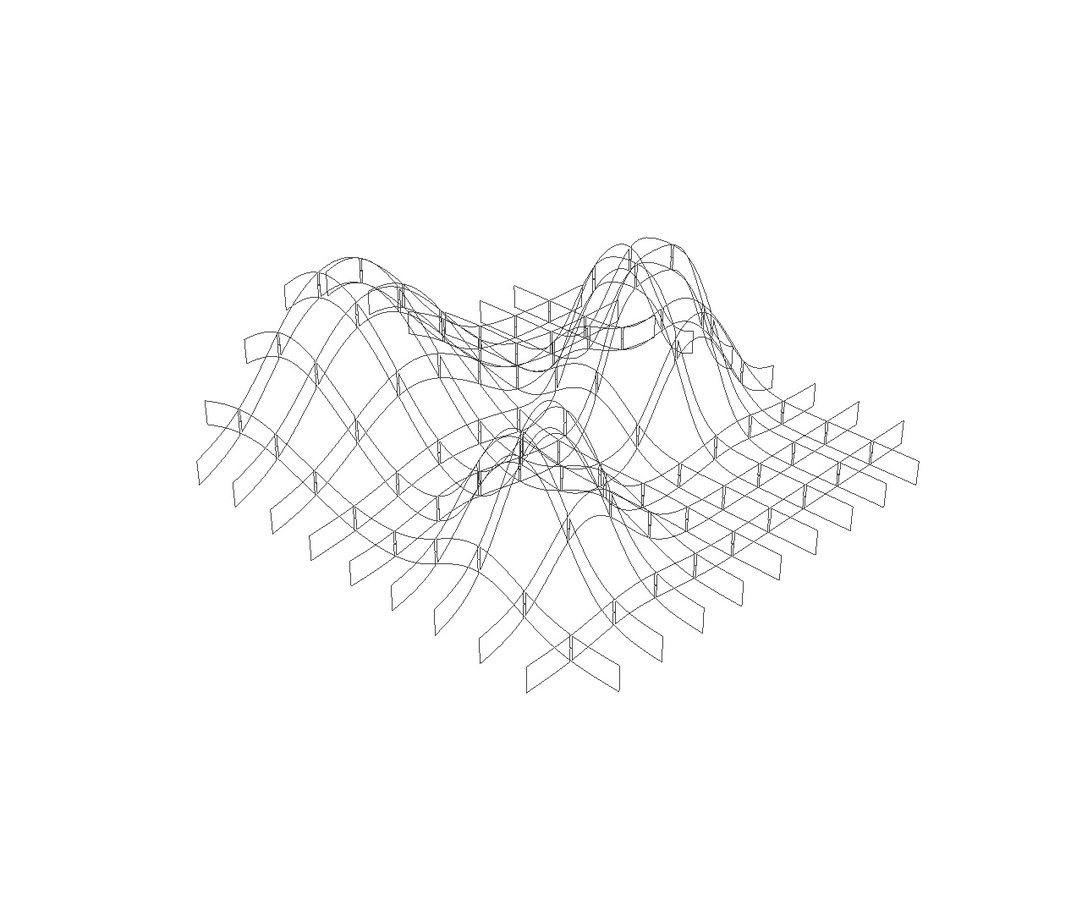
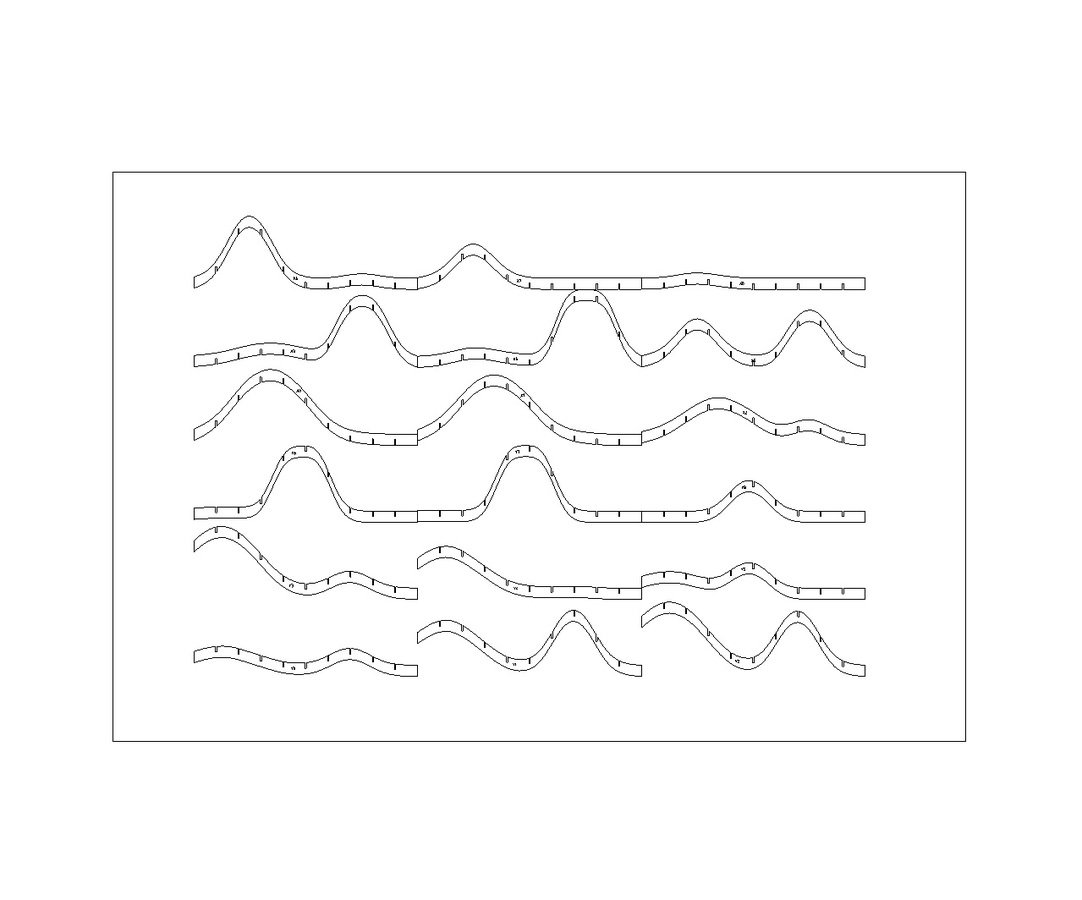
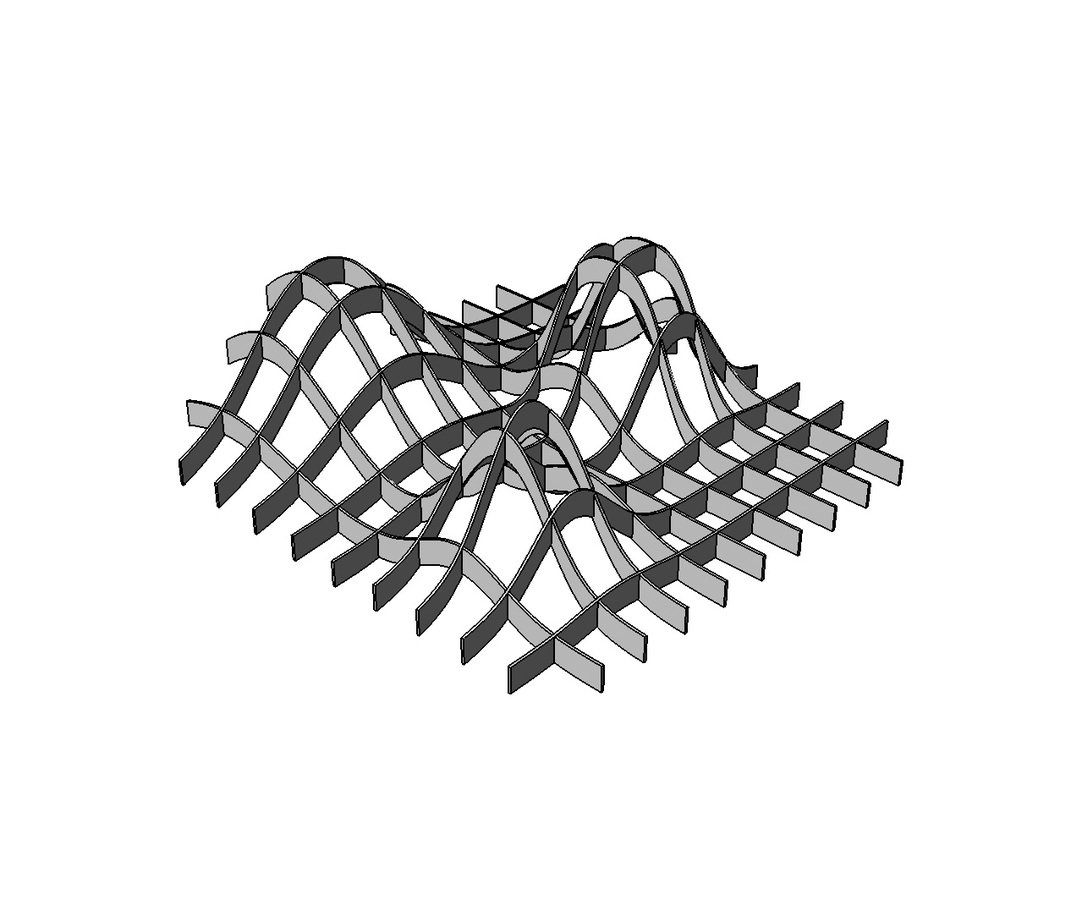
Work in 2D first
Use Photoshop to create your image input:
- Save as JPGs
- Image should be square
- Image should be grayscale (black = low , white = high)
- Image dimension shouldn't be larger than 1000x1000 pixels
- Work in metric millimeters. Get your rulers!
- Think of the image as input data for outputting form
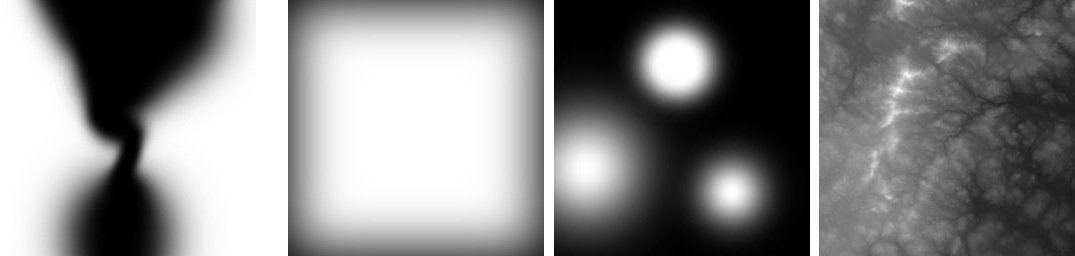
Try these tools in Photoshop:
- Gradient
- Brush (Change Hardness & Size)
- Filter > Blur
- Select > Feather
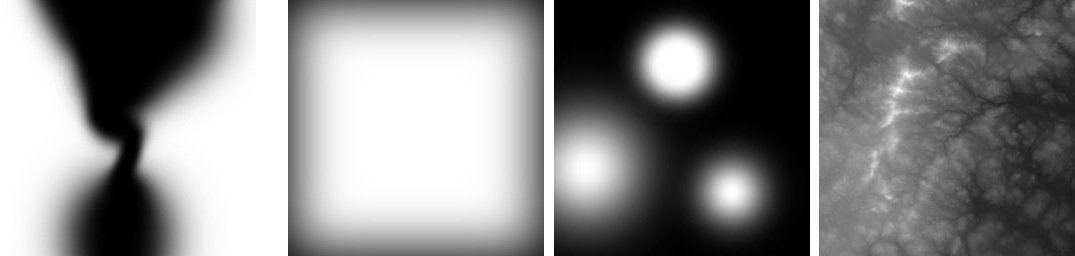
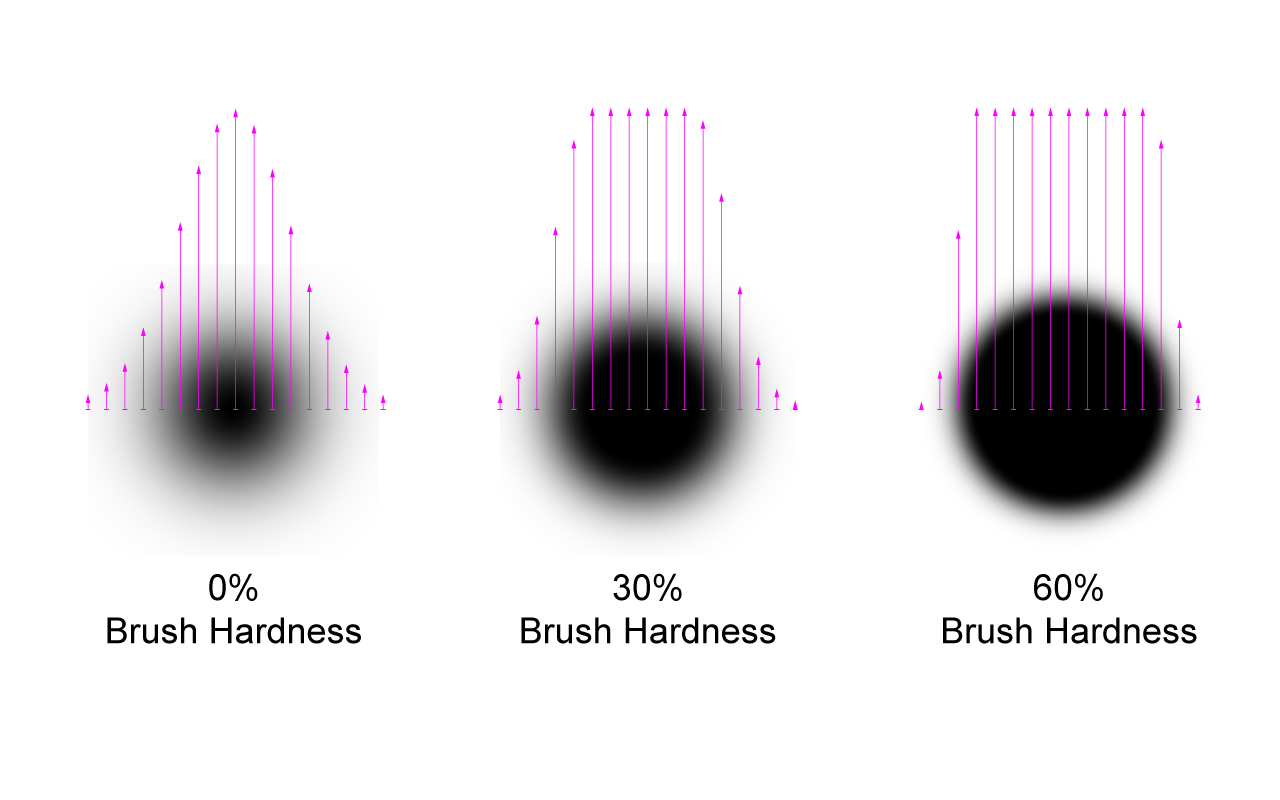
The Grasshopper Script
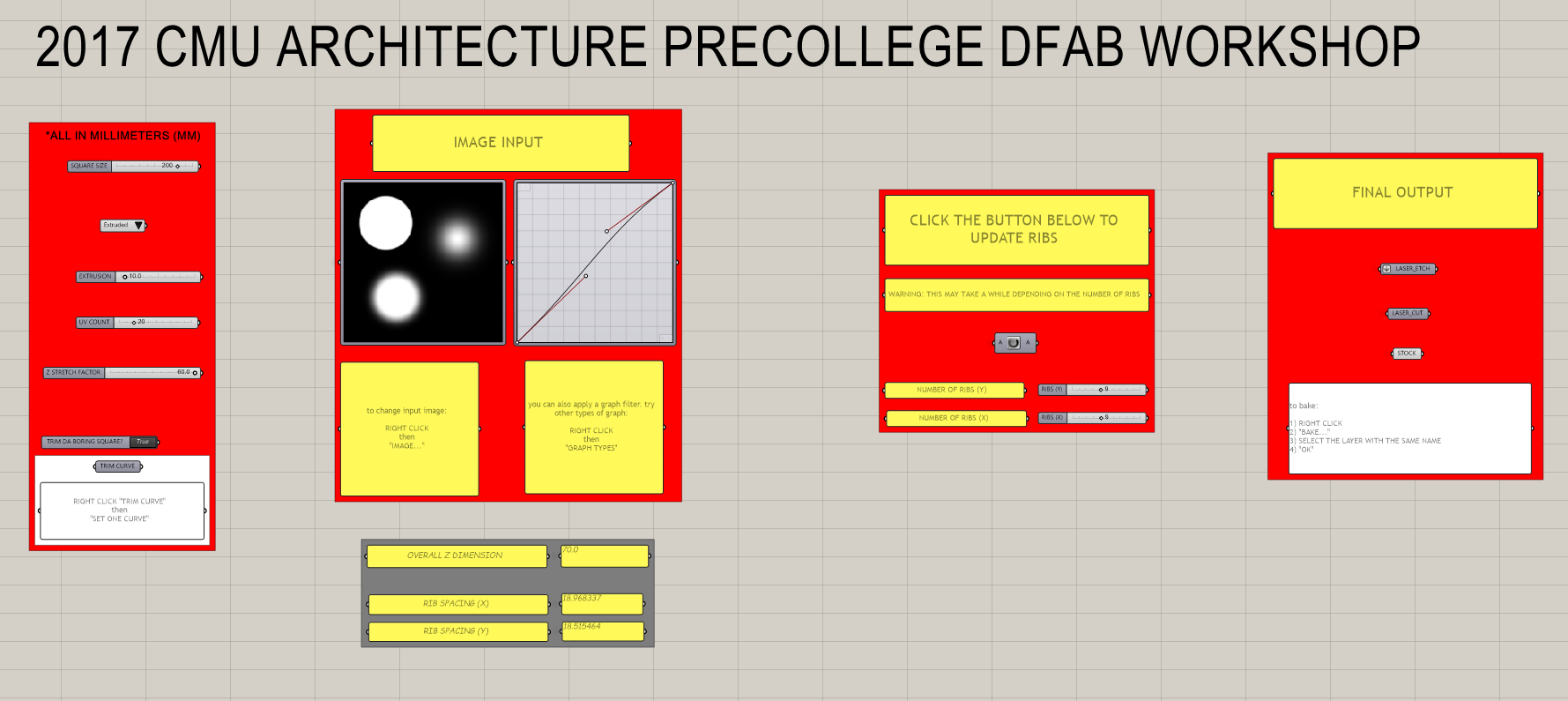
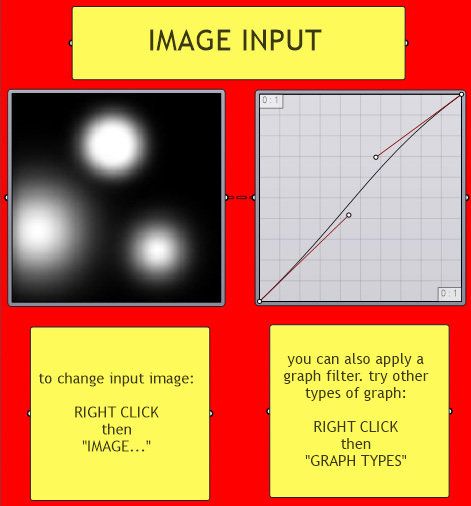
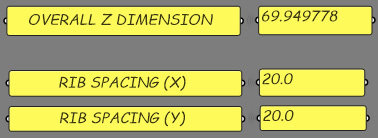
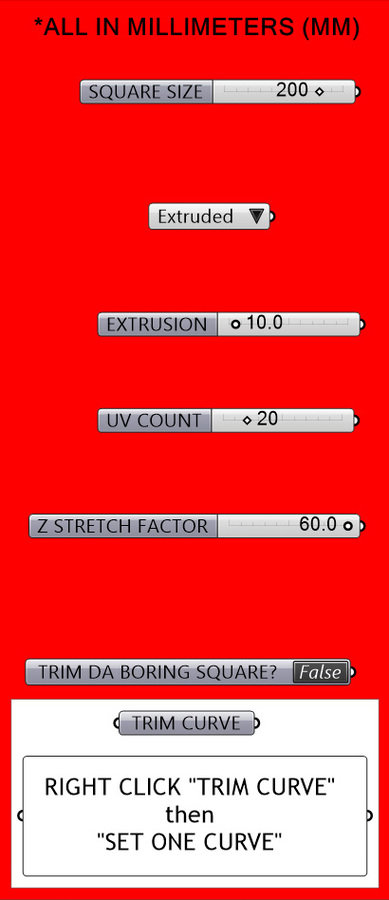
1. Double click on the number
2. Input the X and Y dimension of your model
3. Press ENTER
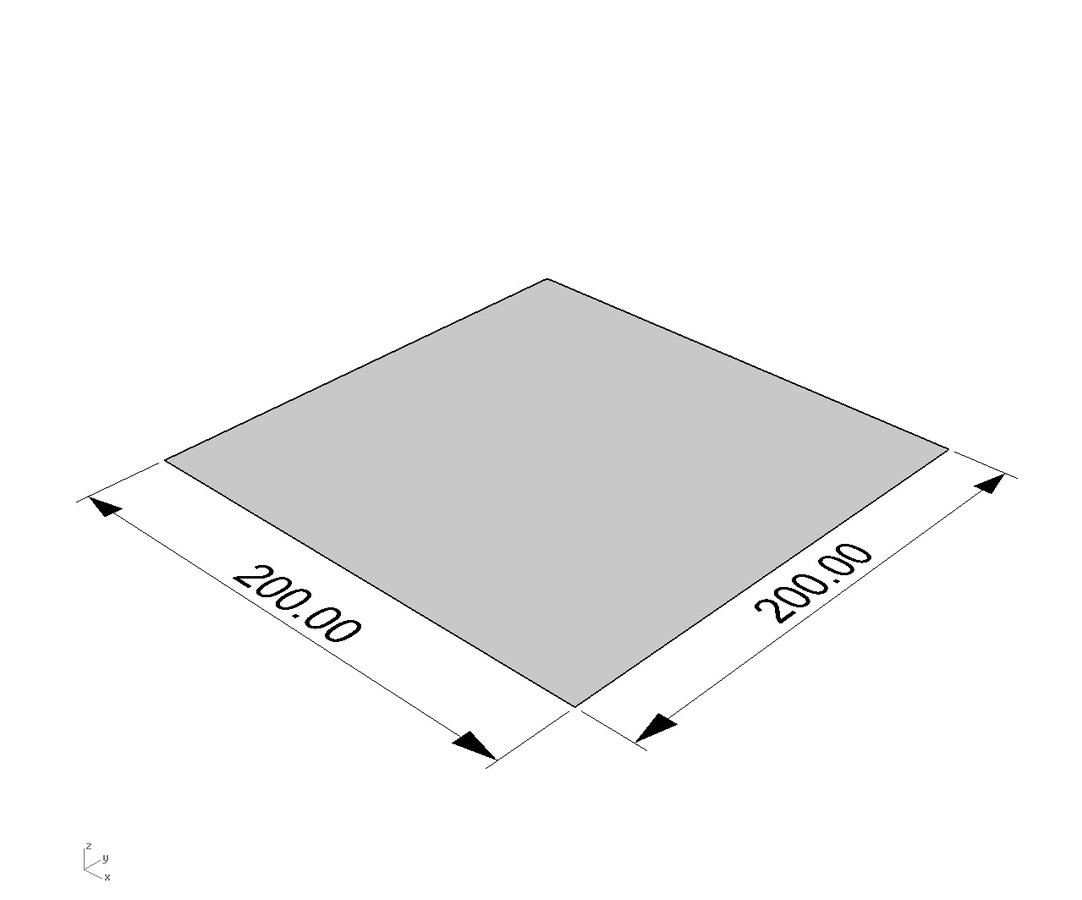
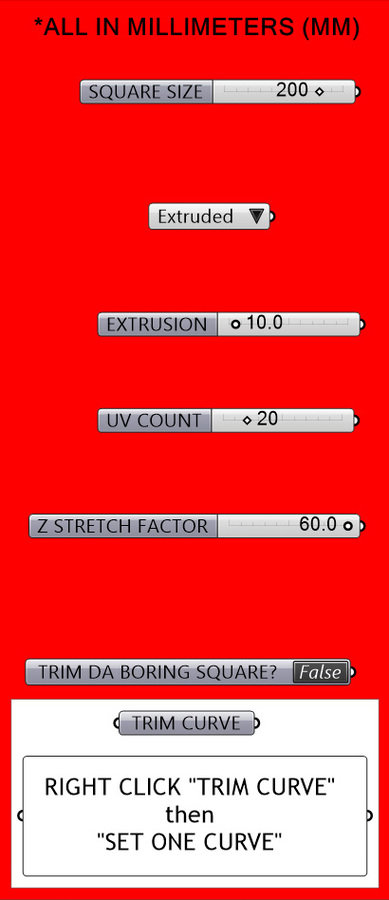
1. Click once to choose one of three options to "thicken" your model
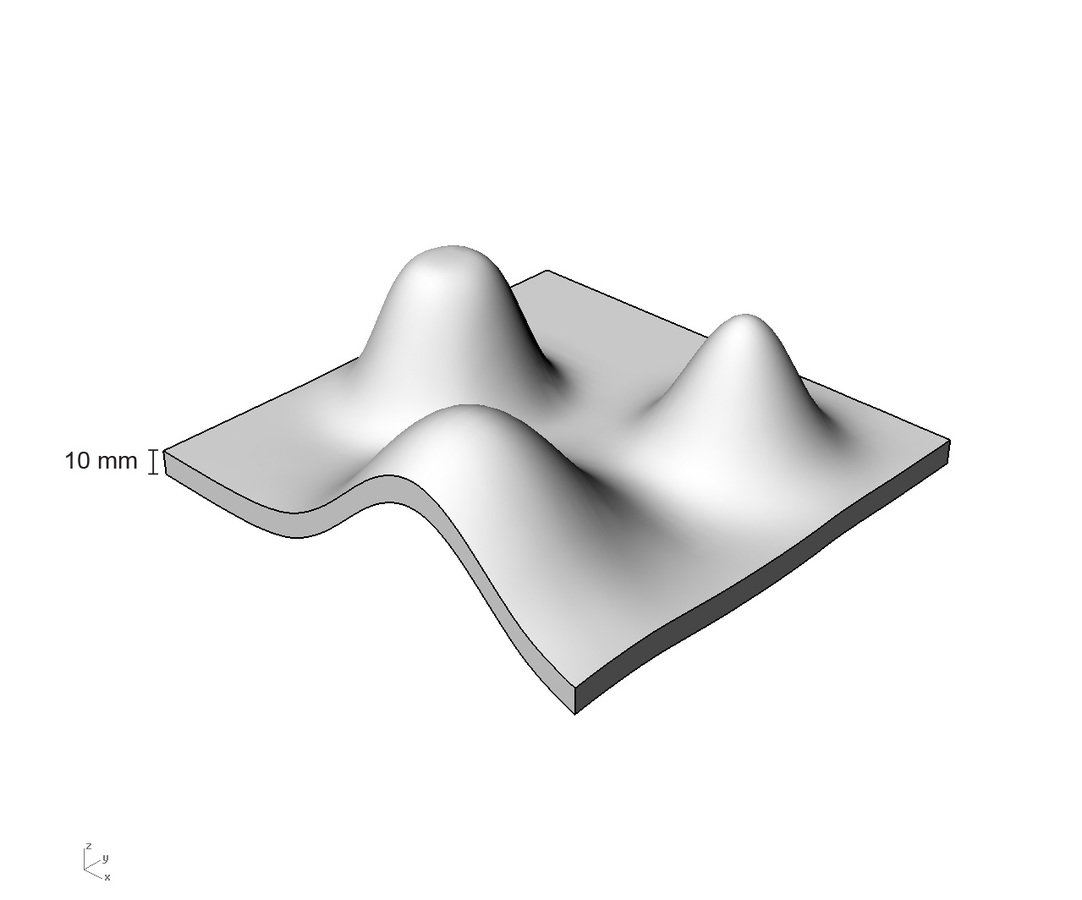
2. For the "Extruded" option, you can set the thickness of the extrusion (see below)
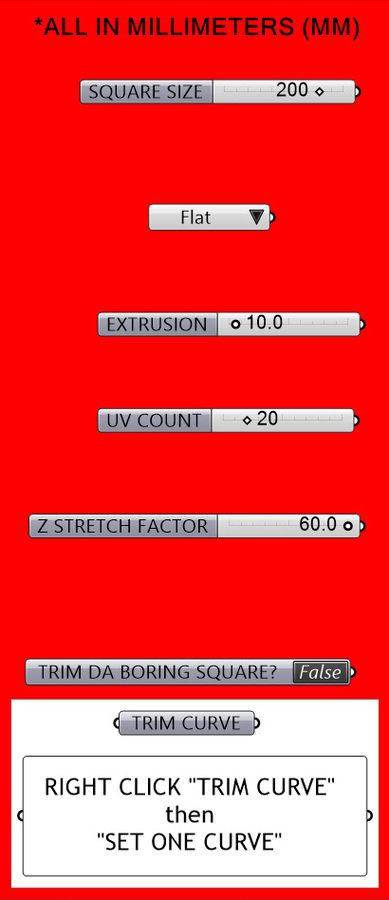
Currently on "Flat" option (see below)
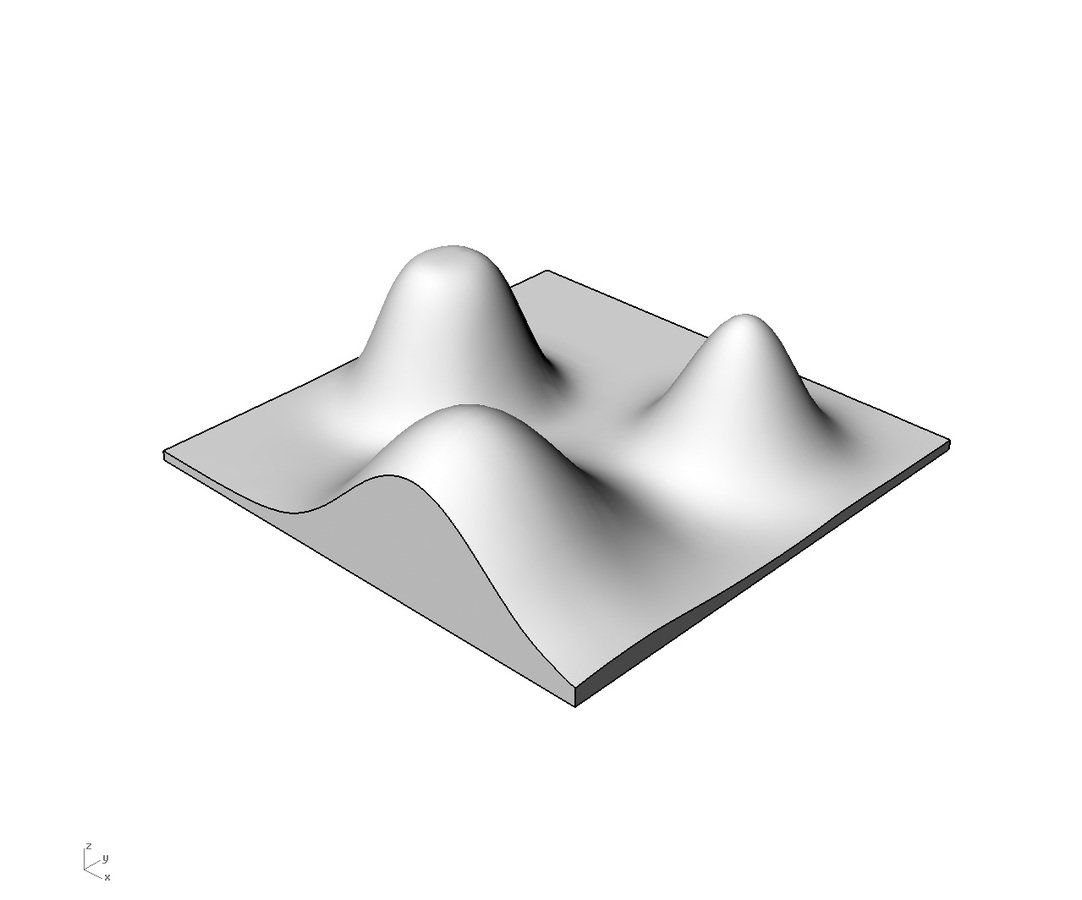
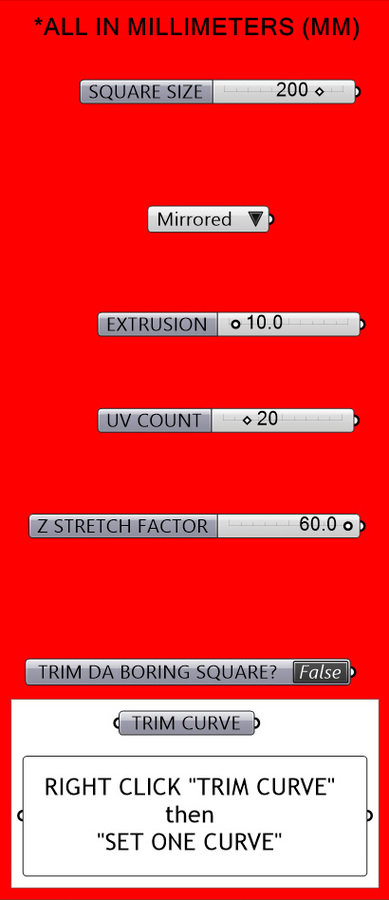
Currently on "Mirrored" option (see below)

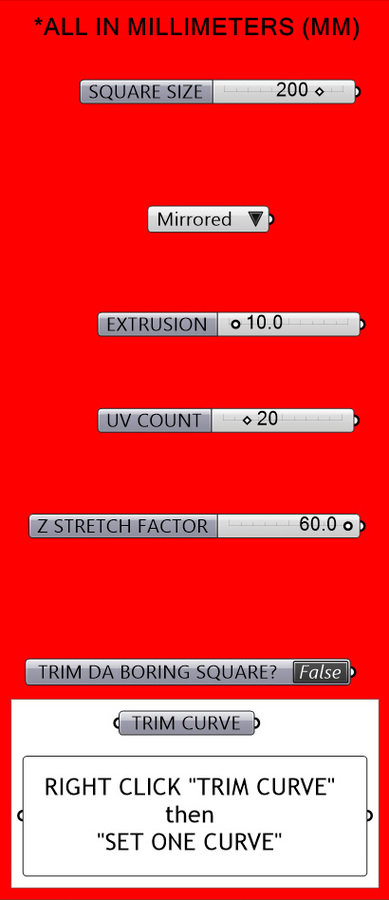
This controls the number of points used to generate the mesh. Only in special cases, you might want to increase this to capture more detail of the image input. In most cases, you shouldn't have to touch this.
1. Double click on the number
2. Input the number
3. Press ENTER
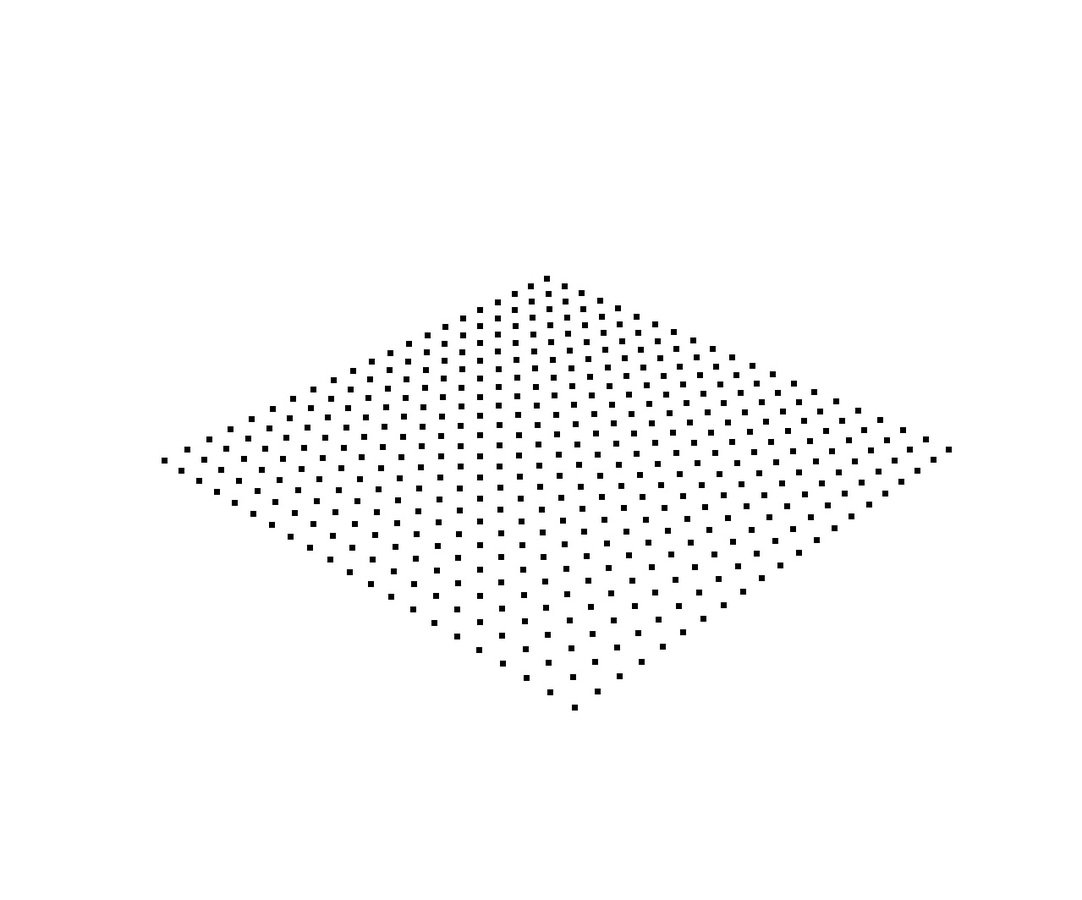
20 x 20 points
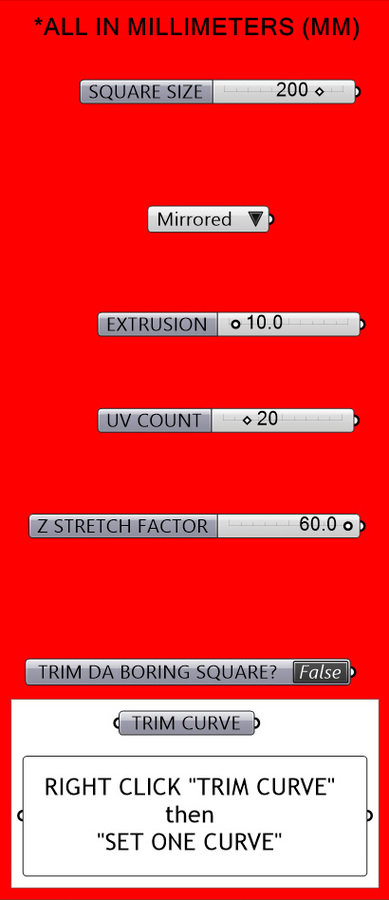
1. Double click on the number
2. Input the number to control the Z (vertical) dimension of the model
3. Press ENTER
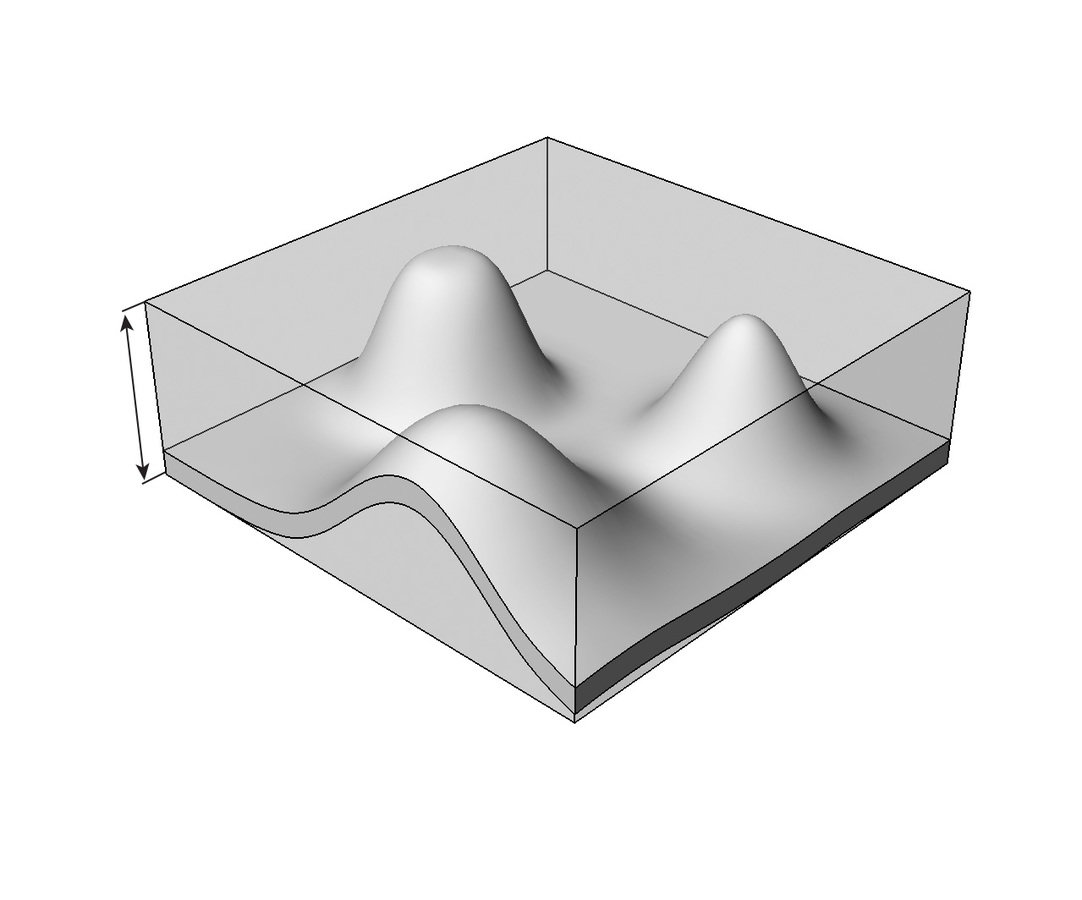
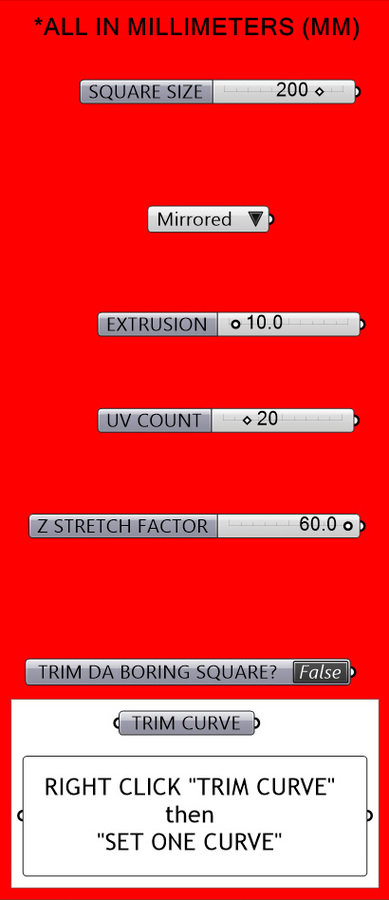
You can use ONE CLOSED CURVE to trim the square.
TIP: Try moving the control points of the curve (Press F10 with curve selected to show control points)
1. Make sure nothing is selected in Rhino
2. Double click on "False" to change it to "True"
3. Right click on "TRIM CURVE"
4. Click on "SET ONE CURVE"
5. Click on the curve you want to use
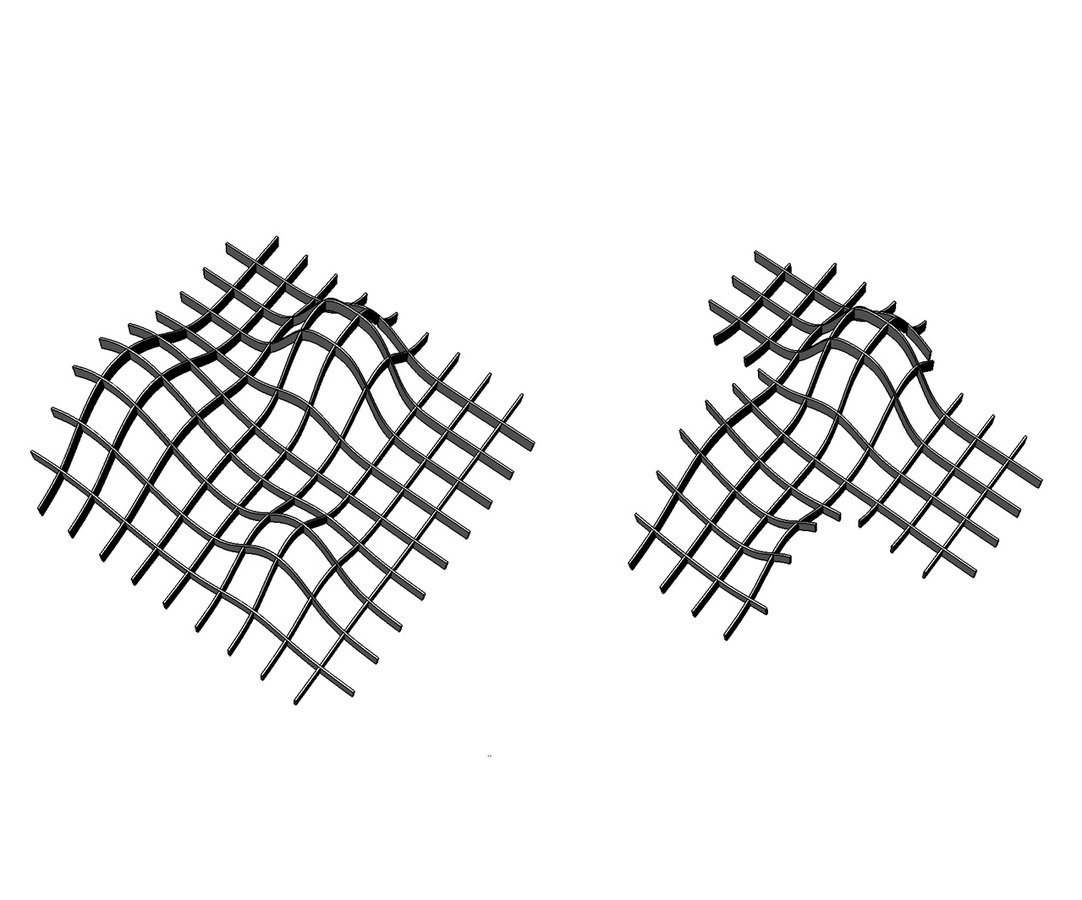
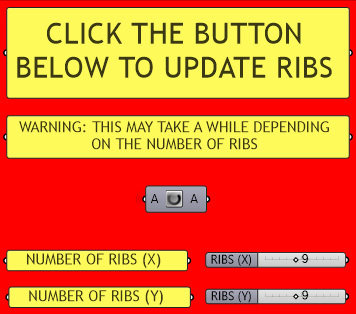
Rib Generation
Be patient here, especially if you have many ribs!
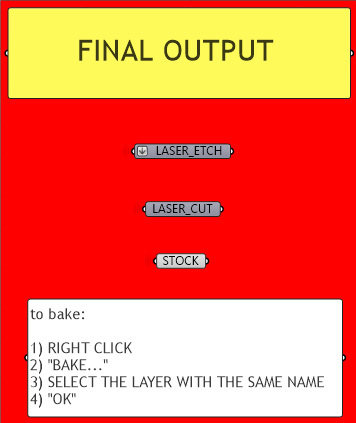
Cutsheet Preparation
- Make sure the geometries are baked into the correct layers
- Make sure every ribs has the correct etch label
- Save a screenshot of the rib order
Getting Started
- Download and unzip workshop files from the server
\\archpcserver\Pre College\DFAB Workshop\Resources\Workshop Files.zip
- Install Bowerbird, a Grasshopper Plugin
Instructions in the following slides
- Open Waffle.3dm
- Open Grasshopper by typing "Grasshopper" in Rhino
- Open Waffle.gh in Grasshopper
- Take note of the link to these slides
Installing Bowerbird
- In Grasshopper, go to:
File > Special Folders > Components Folder
- This should open the "Libraries" folder
- Copy Bowerbird.gha into the "Libraries" folder
- Right click on file > Properties > Make sure "Unblock" is unchecked
- Close Grasshopper and Rhino
- Open the Rhino and Grasshopper files
Waffle Generator
By Eddy Man Kim
Waffle Generator
- 338



