Github repo master branch
My computer
C1
C2
C1
C2
I check out a new branch to work on: a copy of my local master branch
Jared's computer
C1
C2
C3
C3
C3
C1
C2
C3
Let's introduce branches!
datamerge.do (and save as normal)master branch
git checkout -b "ExampleBranch"Github repo master branch
My computer
C1
C2
C1
C2
Jared's computer
C1
C2
C3
C3
C3
C1
C2
C3
git checkout -b "ExampleBranch"Let's introduce branches!
master branch
ExampleBranch
I check out a new branch to work on: a copy of my local master branch
datamerge.do (and save as normal)Github repo master branch
My computer
C1
C2
C1
C2
In the meantime, Jared has added code to the same file
He stages and commits these changes
Jared's computer
C1
C2
git add datamerge.do
git commit -m "Fix error in datamerge.do"C3
C3
C3
C4
C1
C2
C3
Branches
Github repo master branch
My computer
C1
C2
C1
C2
...and pushes to the remote on GitHub
In Dropbox, two people working on the same file is asking for a "conflicted copy"
Jared's computer
C1
C2
git add datamerge.do
git commit -m "Fix error in datamerge.do"
git push origin masterC3
C3
C3
C4
C1
C2
C3
C4
Branches
Github repo master branch
My computer
C1
C2
C1
C2
My local master is now out of sync with the one on GitHub
But I merrily stage and commit my work
Jared's computer
C1
C2
git add datamerge.do
git commit -m "Fix issue in datamerge.do"C3
C3
C3
C4
C1
C2
C3
C4
C5
Github repo master branch
My computer
C1
C2
C1
C2
I pull the latest changes from GitHub
Jared's changes were on the master branch, so when I pull them they go to my master branch
Jared's computer
C1
C2
git add datamerge.do
git commit -m "Fix issue in datamerge.do"
git checkout master
git pull originC3
C3
C3
C4
C1
C2
C3
C4
C5
C4
Github repo master branch
My computer
C1
C2
C1
C2
The last commit on my branch is now different from the master
This means I have to merge my changes to my master branch
Jared's computer
C1
C2
C3
C3
C3
C4
C1
C2
C3
C4
C5
C4
Github repo master branch
My computer
C1
C2
C1
C2
The last commit on my branch is now different from the master
This means I have to merge my changes to my master branch
Any conflicts between the two files get resolved in a merge commit, C6
Jared's computer
C1
C2
C3
C3
C3
C4
C4
C5
C4
C6
Github repo master branch
My computer
C1
C2
C1
C2
The good news is that git is really good at resolving conflicts
If Jared and I edited different lines in the file, it will merge automatically
If we both changed the same lines, git will ask which of those I want to keep
Jared's computer
C1
C2
C3
C3
C3
C4
C4
C5
C4
C6
Github repo master branch
My computer
C1
C2
C1
C2
To get a sense of how branches work, imagine we've both cloned the repo
Note: this is a workflow that is more sensible than working on directly on the master branch
Jared's computer
C1
C2
Github repo master branch
My computer
C1
C2
C1
C2
To get a sense of how branches work, imagine we've both cloned the repo
- We both check out new branches
Jared's computer
C1
C2
C1
C2
C1
C2
git checkout -b "Datacleaning"git checkout -b "NewDataMerge"Github repo master branch
My computer
C1
C2
C1
C2
To get a sense of how branches work, imagine we've both cloned the repo
- We both check out new branches
- We both make changes, stage, and commit them
Jared's computer
C1
C2
C1
C2
C1
C2
git checkout -b "Datacleaning"
git add dofile1.do
git commit -m "Add dofile1.do"git checkout -b "NewDataMerge"
git add newfile.do
git commit -m "Add newfile.do"C4
C3
Github repo master branch
My computer
C1
C2
C1
C2
Now there are two options for merging in the new changes:
1. Merge locally
Jared's computer
C1
C2
C1
C2
C1
C2
git checkout -b "Datacleaning"
git add dofile1.do
git commit -m "Add dofile1.do"git checkout -b "NewDataMerge"
git add newfile.do
git commit -m "Add newfile.do"C4
C3
Github repo master branch
My computer
C1
C2
C1
C2
Now there are two options for merging in the new changes:
1. Merge locally
Jared's computer
C1
C2
C1
C2
C1
C2
git checkout -b "Datacleaning"
git add dofile1.do
git commit -m "Add dofile1.do"
git checkout master
git merge Datacleaning
git branch -d Datacleaning
git push origingit checkout -b "NewDataMerge"
git add newfile.do
git commit -m "Add newfile.do"C4
C3
Check out the master branch
Merge in the changes on the branch
Delete the branch (optional)
Github repo master branch
My computer
C1
C2
C1
C2
Now there are two options for merging in the new changes:
1. Merge locally
Jared's computer
C1
C2
C1
C2
C1
C2
git checkout -b "Datacleaning"
git add dofile1.do
git commit -m "Add dofile1.do"
git checkout master
git merge Datacleaning
git branch -d Datacleaning
git push originC4
C3
C1
C2
C1
C2
C3
Check out the master branch
Merge in the changes on the branch
Delete the branch (optional)
Push your master branch to the remote
git checkout -b "NewDataMerge"
git add newfile.do
git commit -m "Add newfile.do"Github repo master branch
My computer
C1
C2
C1
C2
Now there are two options for merging in the new changes:
1. Merge locally
2. Remotely with a pull request on GitHub
Jared's computer
C1
C2
C1
C2
C1
C2
git checkout -b "Datacleaning"
git add dofile1.do
git commit -m "Add dofile1.do"
git checkout master
git merge Datacleaning
git branch -d Datacleaning
git push originC4
C3
C1
C2
C1
C2
C3
git checkout -b "NewDataMerge"
git add newfile.do
git commit -m "Add newfile.do"Github repo master branch
My computer
C1
C2
C1
C2
Now there are two options for merging in the new changes:
1. Merge locally
2. Remotely with a pull request on GitHub
Jared's computer
C1
C2
C1
C2
C1
C2
git checkout -b "Datacleaning"
git add dofile1.do
git commit -m "Add dofile1.do"
git checkout master
git merge Datacleaning
git branch -d Datacleaning
git push origingit checkout -b "NewDataMerge"
git add newfile.do
git commit -m "Add newfile.do"
git push origin NewDataMergeC4
C1
C2
C1
C2
C3
C1
C2
C4
Push your branch to GitHub
Then go to your GitHub repo
Github repo master branch
My computer
C1
C2
C1
C2
You should now see a button like this, noting that your branch has recent changes
Clicking this button takes you to the page for creating pull requests
Jared's computer
C1
C2
C1
C2
C1
C2
git checkout -b "Datacleaning"
git add dofile1.do
git commit -m "Add dofile1.do"
git checkout master
git merge Datacleaning
git branch -d Datacleaning
git push originC4
C1
C2
C1
C2
C3
C1
C2
C4
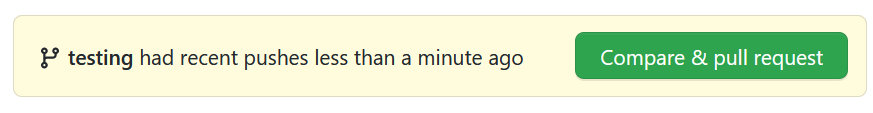
git checkout -b "NewDataMerge"
git add newfile.do
git commit -m "Add newfile.do"
git push origin NewDataMergeGithub repo master branch
My computer
C1
C2
C1
C2
The nice thing about pull requests is that your collaborators can review the code before you
merge it in to the master
You can add them as reviewers of the pull request:
C1
C2
C1
C2
C4
C1
C2
C1
C2
C3
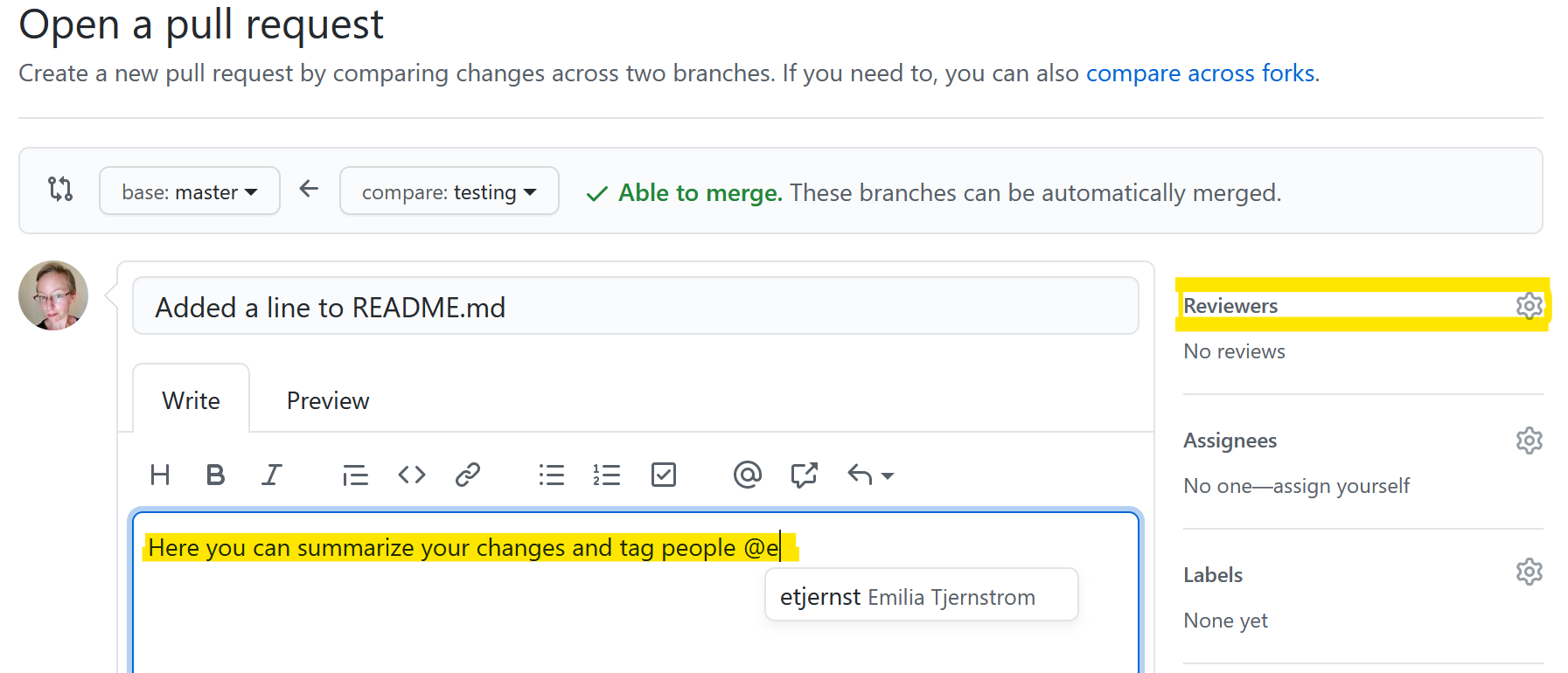
Branches
By Emilia Tjernström
Branches
- 301



