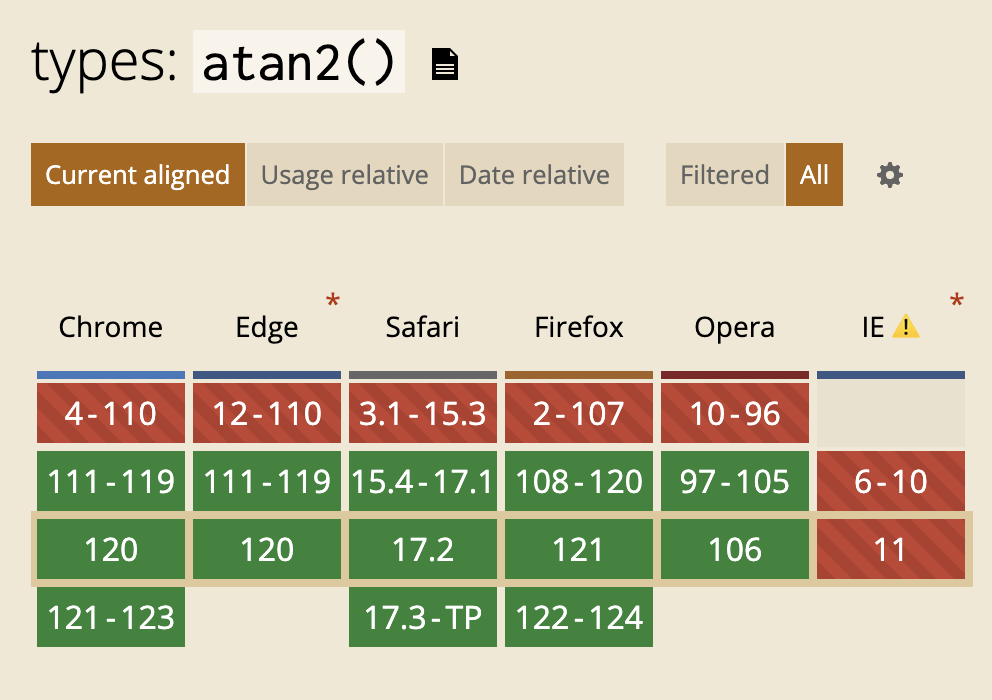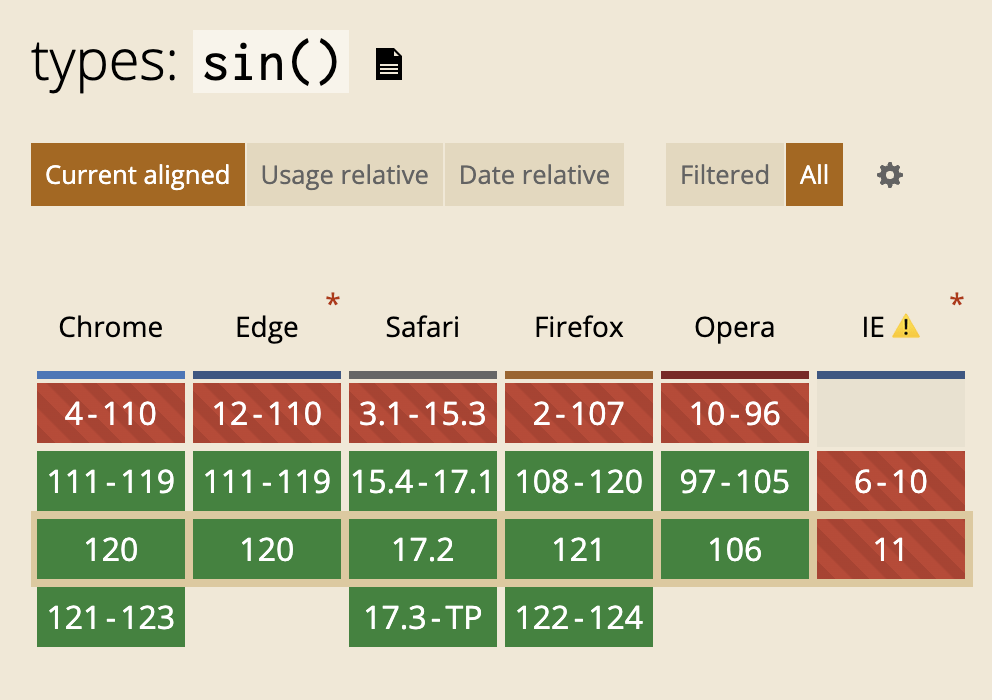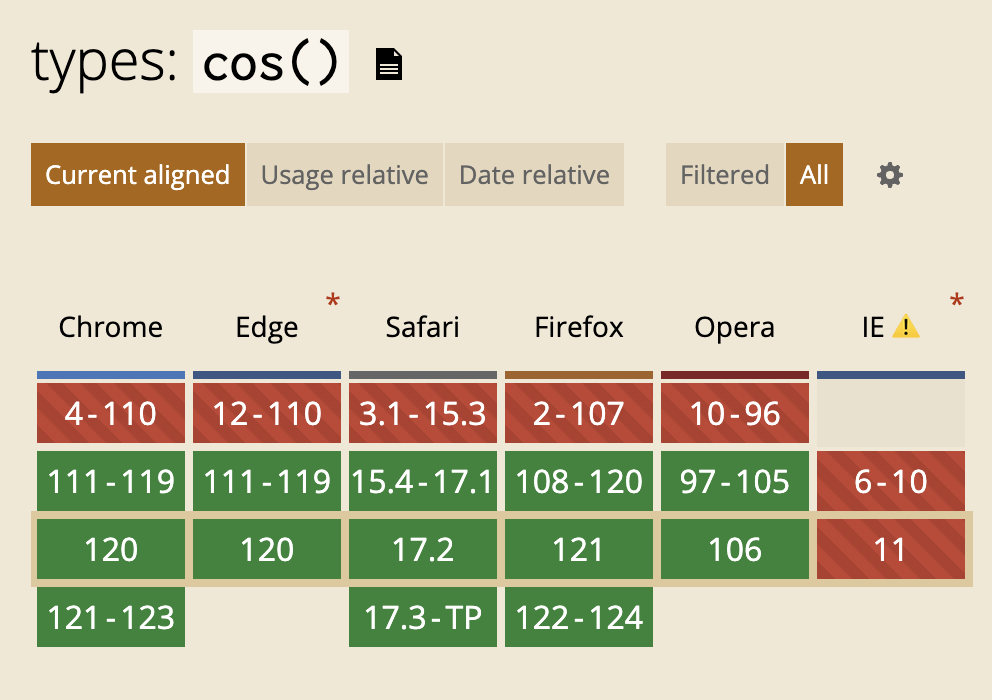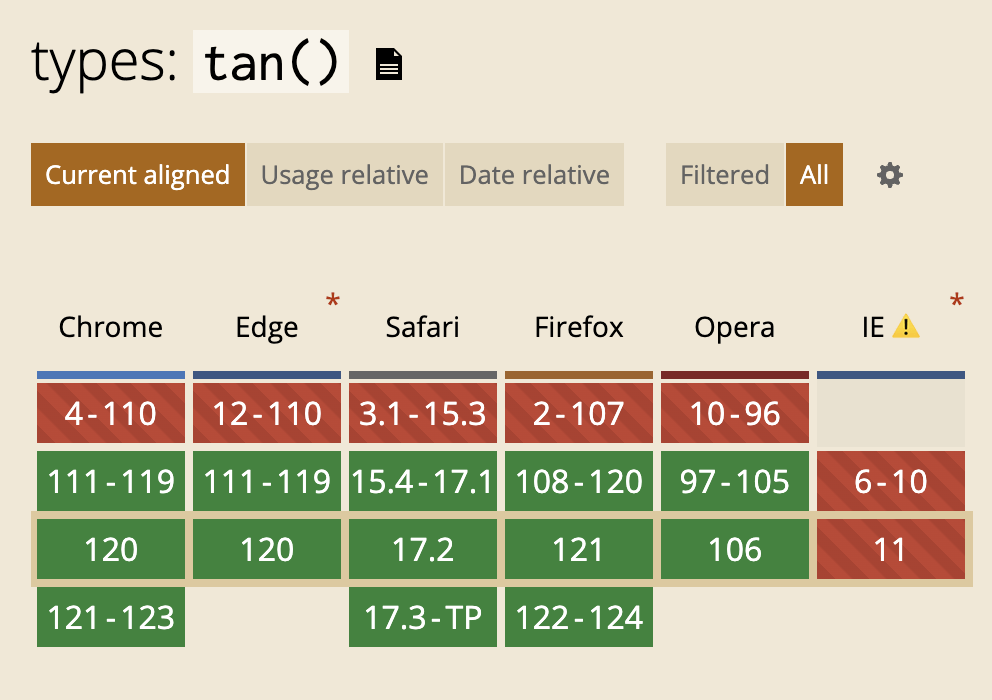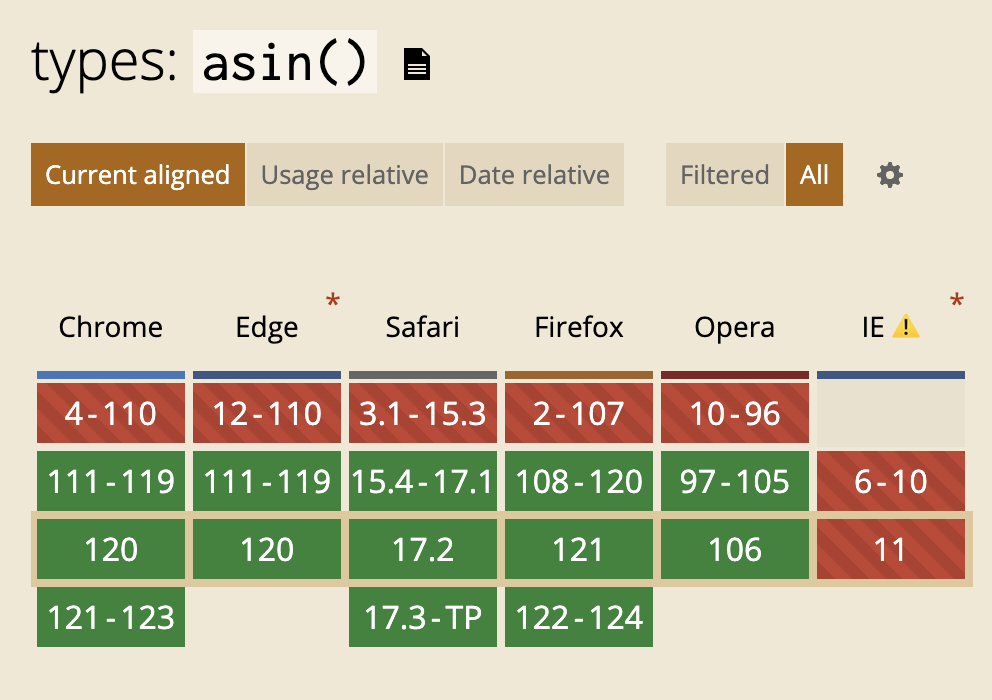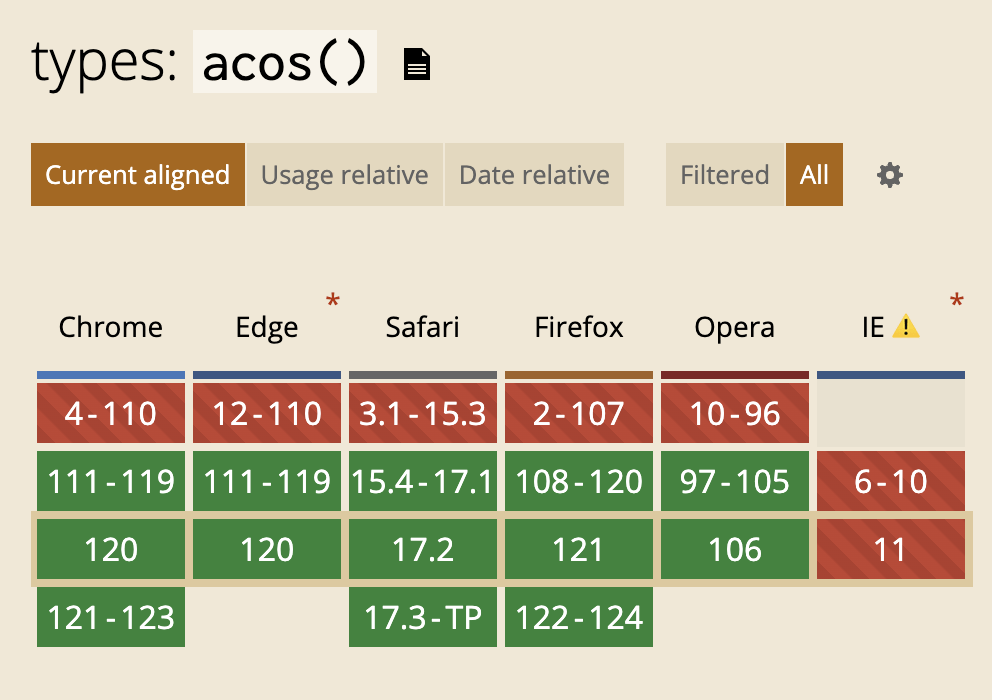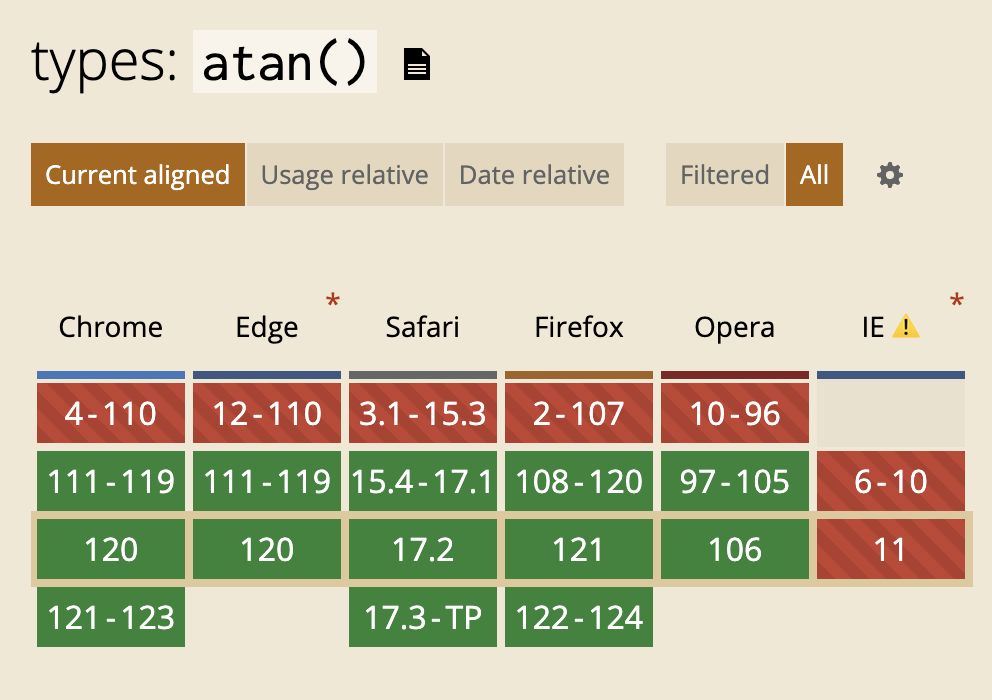Fresh Hot CSS Features!
(AKA things you may have missed
in the last 5 years)
Alex Riviere (He/Him)
Web Dev Unicorn
https://alex.party
Slides:
Vibe Check
-
display:flex;
-
display:grid;
-
var(--custom-property);
-
@layer
-
@container
-
@scope
-
:has()
No, but seriously...
This talk will cover:
- Custom Properties
- CSS Grid
- min(), max(), clamp()
- Logical Properties
- :has()
- @layer
- @container
- @scope
- Trigonometric functions
- Nesting
Custom Properties
(AKA CSS Variables)
body {
color: #000000;
background-color: #ffffff;
}
.invert {
color: #ffffff;
background-color: #000000;
}Custom Properties
The Original Way
// _vars.scss
$color-ink: #000000;
$color-paper: #ffffff;
// _style.scss
body{
color: $color-ink;
background-color: $color-paper;
}
.invert{
color: $color-paper;
background-color: $color-ink;
}Custom Properties
Preprocessed Variables (SCSS)
:root{
--color-ink: #000000;
--color-paper: #ffffff;
}
body{
color: var(--color-ink);
background-color: var(--color-paper);
}
.invert{
color: var(--color-paper);
background-color: var(--color-ink);
}Custom Properties
Modern CSS
Custom Properties
Support:

Custom Properties
More Info:
Bonus round?
@property
(AKA type safe custom properties)
(Bonus Round)
@property
@property --my-color{
syntax: "<color>";
inherit: true;
initial-value: black;
}
p{
color: var(--my-color);
}@property
@property
Support:

@property
More Information:
CSS Grid
(AKA Better layout tools)
CSS Grid
CSS Grid
Bootstrap 5 Example
CSS Grid
Using Grid
CSS Grid
Example: Bar charts
(Credit: Miriam Suzanne)
CSS Grid
Example: Mondrian Art
(Credit: Jen Simmons)
CSS Grid
Example: Center Things
CSS Grid
Support

CSS Grid
More Information:
- MDN: https://developer.mozilla.org/en-US/docs/Learn/CSS/CSS_layout/Grids
- CSS-Tricks: https://css-tricks.com/snippets/css/complete-guide-grid/
- Grid By Example: https://gridbyexample.com/
- Layout Breakouts with CSS Grid: https://ryanmulligan.dev/blog/layout-breakouts/
min(), max(), clamp()
(AKA write fewer media queries)
Definitions
- min(): Give me the minimum value from a list of number values
- max(): Give me the maximum value from a list of number values
- clamp(): Give me a number value based on a dynamic measurement, but stop at the minimum and maximum sizes given.
min() Example
max() Example
clamp() Example
min(), max(), clamp()
Support

min(), max(), clamp()
More Information:
- MDN:
- Stephanie Eckles: https://moderncss.dev/practical-uses-of-css-math-functions-calc-clamp-min-max/
- Ryan Mulligan: https://ryanmulligan.dev/blog/layout-breakouts/
Logical Properties
(AKA It's Okay to forget Left and Right)
Let's talk about
RTL Languages
Logical Properties
Logical Properties
Block
Inline
Logical Properties
Block properties
- *-block
- *-block-start (*-top)
- *-block-end (*-bottom)
Inline properties
- *-inline
- *-inline-start (*-left)
- *-inline-end (*-right)
Logical Properties
Logical Properties
Logical Properties
Properties for sizing
- block-size
- inline-size
- max-block-size
- max-inline-size
- min-block-size
- min-inline-size
Properties for margins
- margin (logical Experimental keyword)
- margin-block
- margin-block-end
- margin-block-start
- margin-inline
- margin-inline-end
- margin-inline-start
Properties for paddings
- padding (logical Experimental keyword)
- padding-block
- padding-block-end
- padding-block-start
- padding-inline
- padding-inline-end
- padding-inline-start
Properties for borders
- border-block
- border-block-color
- border-block-end
- border-block-end-color
- border-block-end-style
- border-block-end-width
- border-block-start
- border-block-start-color
- border-block-start-style
- border-block-start-width
- border-block-style
- border-block-width
- border-color
- border-inline
- border-inline-color
- border-inline-end
- border-inline-end-color
- border-inline-end-style
- border-inline-end-width
- border-inline-start
- border-inline-start-color
- border-inline-start-style
- border-inline-start-width
- border-inline-style
- border-inline-width
- border-style
- border-width
Properties for border radius
- border-radius
- border-start-start-radius
- border-start-end-radius
- border-end-start-radius
- border-end-end-radius
Properties for positioning
- inset
- inset-block
- inset-block-end
- inset-block-start
- inset-inline
- inset-inline-end
- inset-inline-start
Properties for size containment
- contain-intrinsic-block-size
- contain-intrinsic-inline-size
Properties for scrolling
- overflow-block
- overflow-inline
- overscroll-behavior-block
- overscroll-behavior-inline
Properties for floating
- clear (inline-end and inline-start keywords)
- float (inline-end and inline-start keywords)
Other properties
- caption-side (inline-end and inline-start keywords)
- resize (block and inline keywords)
- text-align (end and start keywords)
Logical Properties
Support:

Logical Properties
More Information:
:has()
(AKA "The Parent Selector")
A Common Problem
.input-wrapper:has(input:invalid)
<div class="input-wrapper">
<input type="email" value="alex" />
</div>
:has()
This:has(a.solution)
:has()
Support:
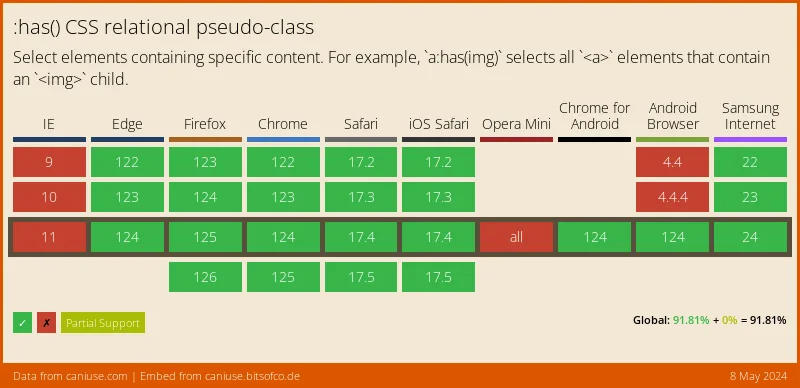
:has()
More Information:
@layer
(AKA Stop using !important)
@layer
.text-red{
color:red;
}
.my-class{
color:blue;
}@layer
.text-red{
color:red !important;
}
.my-class{
color:blue;
}@layer
.my-class{
color:blue;
}
.text-red{
color:red;
}@layer
.my-wrapper .my-class{
color:blue;
}
.text-red{
color:red;
}@layer
@layer style, utility;
@layer style {
.my-wrapper .my-class{
color:blue;
}
}
@layer utility{
.text-red{
color:red;
}
}
@layer
@layer style, utility;
@layer utility{
.text-red{
color:red;
}
}
@layer style {
.my-wrapper .my-class{
color:blue;
}
}
@layer
@layer framework, style, utility;
@import url('framework.css') layer(framework);
@layer utility{
.text-red{
color:red;
}
}
@layer style {
.my-wrapper .my-class{
color:blue;
}
}
@layer
Support:
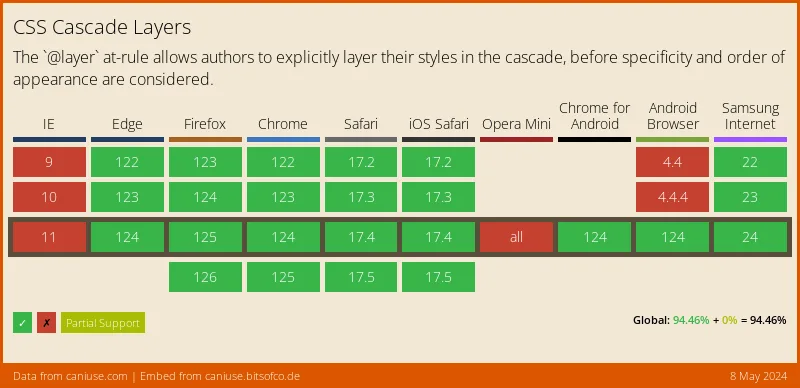
@layer
More Information:
@container
(AKA box-size media queries)
@container
@container
@container
@container
@container
@container
@container
.blue-box{
display:grid;
grid-template-columns: 1fr;
}
@media screen and (min-width: 450px) and (max-width: 1023px){
.blue-box{
grid-template-columns: 1fr 1fr;
}
}
@media screen and (min-width: 1024px) and (max-width: 1439px){
.blue-box{
grid-template-columns: 1fr;
}
}
@media screen and (min-width: 1440px){
.blue-box{
grid-template-columns: 1fr 1fr;
}
}@container
.blue-box-wrapper{
container-type: inline-size;
container-name: blue-box;
}
.blue-box{
display:grid;
grid-template-columns: 1fr;
}
@container blue-box (min-width: 450px) {
.blue-box {
grid-template-columns: 1fr 1fr;
}
}@container
@container
Support:
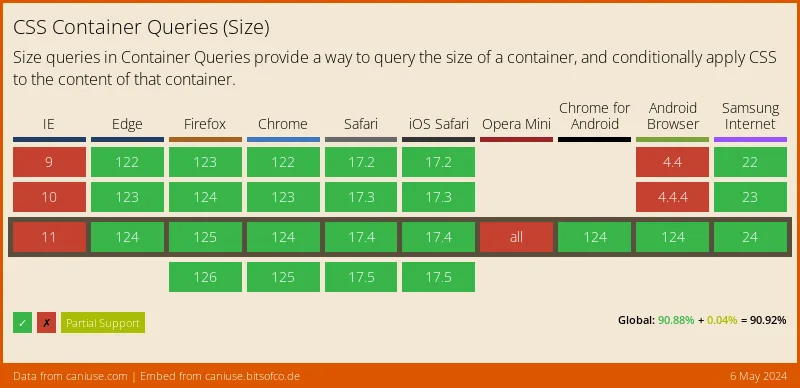
@container
More Information:
@scope
(AKA scoped styles)
@scope
<style>
p{
color:red;
}
</style>
<p>This is red text!</p>@scope
<style>
p{ color:red; }
</style>
<p>This is red text!</p>
<div>
<style>
@scope{
p{ color: blue; }
}
</style>
<p>
This text is blue!
</p>
</div>@scope
@scope
Support:*

*Available in Safari Technical Preview
@scope
More Information:
Trig Functions
(AKA math for very smart people)
Trig Functions
-
sin()
-
cos()
-
tan()
-
asin()
-
acos()
-
atan()
-
atan2()
Trig Functions
Support:
Trig Functions
More Information:
- MDN:
- sin : https://developer.mozilla.org/en-US/docs/Web/CSS/sin
- cos: https://developer.mozilla.org/en-US/docs/Web/CSS/cos
- tan: https://developer.mozilla.org/en-US/docs/Web/CSS/tan
- asin: https://developer.mozilla.org/en-US/docs/Web/CSS/asin
- acos: https://developer.mozilla.org/en-US/docs/Web/CSS/acos
- atan: https://developer.mozilla.org/en-US/docs/Web/CSS/atan
- atan2: https://developer.mozilla.org/en-US/docs/Web/CSS/atan2
- Web.dev: https://web.dev/articles/css-trig-functions
Nesting
(AKA like sass! but not like sass!)
Nesting
/* before.... */
.wrapper .title{
/* styles */
}
.wrapper .content{
/* styles */
}
.wrapper .actions{
/* styles */
}Nesting
/* after.... */
.wrapper {
.title{
/* styles */
}
.content{
/* styles */
}
.actions{
/* styles */
}
}Nesting
Support:

Nesting
More Information:
Thank You!
Jon Neal - For making an app that says the date when features were added to the browser
Slides:
Deets:
Alex Riviere
- @fimion on GitHub, Twitter, CodePen
- @fimion@notacult.social
- alex.party
CodePens:
Fresh Hot CSS Features - Penguicon 2024
By Alex Riviere
Fresh Hot CSS Features - Penguicon 2024
- 853