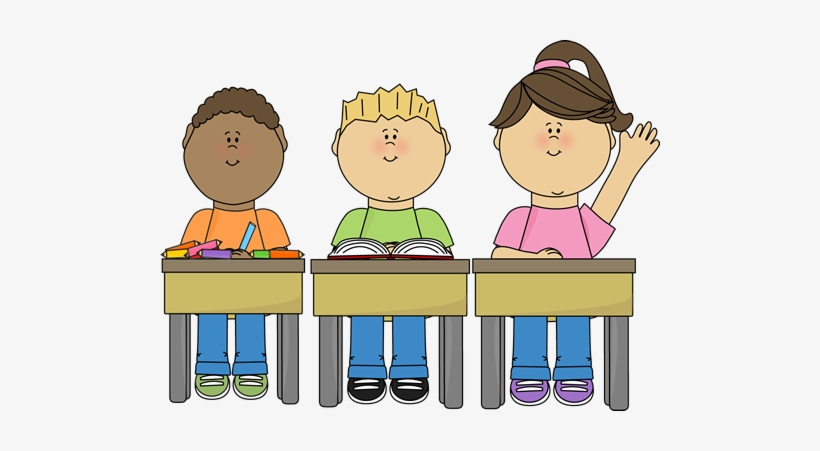A4: Types and Interfaces
CPSC 210

Learning Goals
- How to specify a new type as Interface or Class
- How to determine which method can be run
- ...and which is run
- How a Class implements an Interface
- How type substitution works in
- variable assignment
- parameter passing
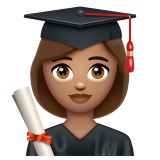
Git Demo !
(For the Project)
Java Interfaces
- Specify new type of data without implementation of methods
- Implementation is in class that implements the interface
implements
super type
subtype
subtype
must provide implementation for all methods in List
can have additional methods
List<E>
<<interface>>
ArrayList<E>
LinkedList<E>
{
Pod Activity (Do in Groups of 3-5)

- Answer the following questions in your group?
- What is the difference between Apparent Types and Actual Types ?
- Why do we have Apparent Types and Actual Types - what does it allow us to do, and why is that good/useful?
- What is the difference between Apparent Types and Actual Types ?
Java Interfaces (2)
- Cannot be instantiated themselves, but can be assigned instances of its subtypes
List<Integer> myList = new ArrayList<>();
List<Integer> myOtherList = new LinkedList<>();Apparent Type
Actual Type
- Apparent type determines what methods can be called on an object
- e.g. myList can only call methods specified in List interface
Why Interfaces?
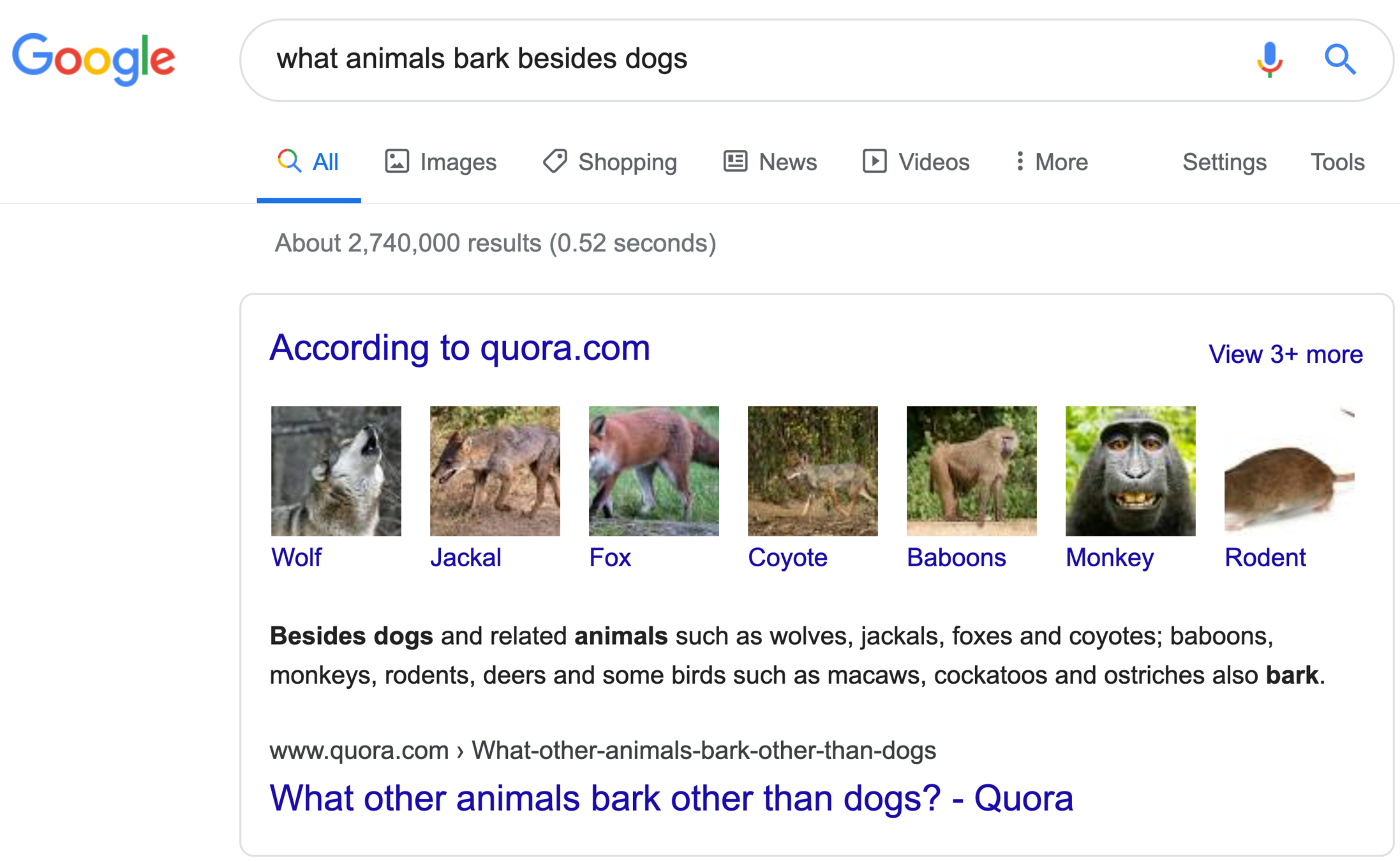
Not only dogs bark!
I want to make any barking animal bark and I don't care if it's a dog!
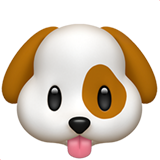
for (Barking barker : barkers) {
barker.bark();
}
// "WOOOFF"
// "WUUUUUFFF"
// "WAAAAAFFF"
// "GRAAAA"
// "WOOOFF"Why Interfaces? (2)
Polymorphism
void fetchStick()Dog

Coyote
void stealHumanFood()
Fox
void fetchChicken()
Wolf
boolean isEndangered()
Barking
void bark()<<interface>>
void makeThingBark(Barking barker) {
System.out.println(barker.bark());
}Polymorphism (2)
Barking wolf = new Wolf();
Barking coyote = new Coyote();
Barking fox = new Fox();
makeThingBark(wolf);
makeThingBark(coyote);
makeThingBark(fox);List<Barking> barkers;
barkers = new ArrayList<>();
barkers.add(new Wolf());
barkers.add(new Coyote());
barkers.add(new Fox());
makeAllThingsBark(barkers);void makeDogBark(Dog dog) {
dog.bark();
}Barking barker = new Wolf();
Barking anotherBarker = new Dog();
makeDogBark(barker);
makeDogBark(anotherBarker);void makeAllThingsBark(List<Barking> barkers) {
for (Barking barker : barkers) {
makeThingBark(barker);
}
}Lecture Ticket Review
public interface Flyer {
public void fly();
}
public class Plane implements Flyer {
@Override
public void fly() {
System.out.println("Cruising at 35,000 ft...");
}
}
public class Seagull implements Flyer {
@Override
public void fly() {
System.out.println("Soaring with the wind...");
}
}
public class Launcher {
public void launch(Flyer flyer){
System.out.println("Go fly, oh flyer!");
flyer.fly();
}
public void refuel(Plane plane){
System.out.println("Refueling the plane...");
}
}
public class FlyerApp {
public static void main(String[] args) {
Launcher launcher = new Launcher();
Flyer plane = new Plane();
Flyer seagull = new Seagull();
// launcher.launch(plane); // A
// launcher.launch(seagull); // B
// launcher.refuel(plane); // C
}
}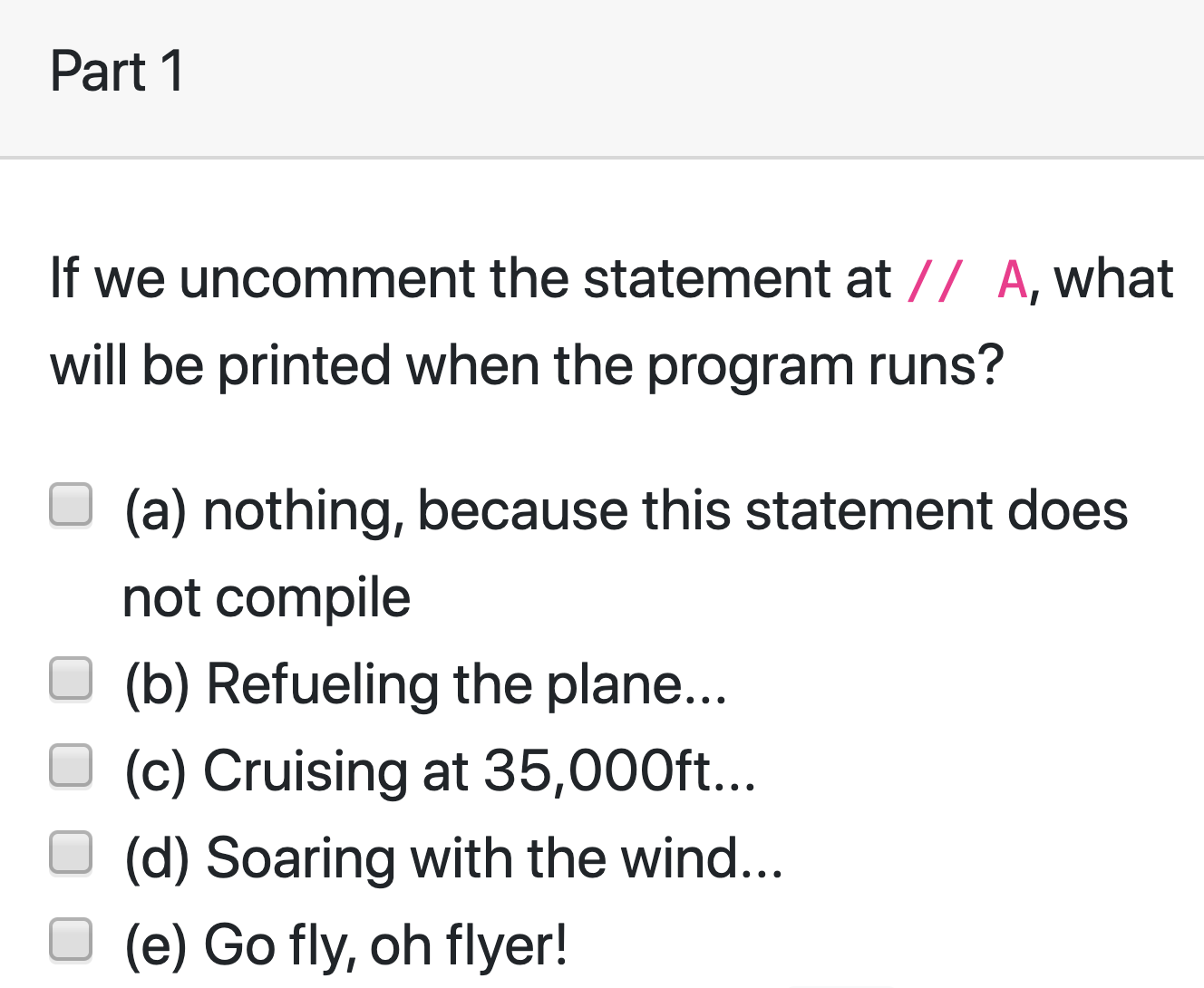
public interface Flyer {
public void fly();
}
public class Plane implements Flyer {
@Override
public void fly() {
System.out.println("Cruising at 35,000 ft...");
}
}
public class Seagull implements Flyer {
@Override
public void fly() {
System.out.println("Soaring with the wind...");
}
}
public class Launcher {
public void launch(Flyer flyer){
System.out.println("Go fly, oh flyer!");
flyer.fly();
}
public void refuel(Plane plane){
System.out.println("Refueling the plane...");
}
}
public class FlyerApp {
public static void main(String[] args) {
Launcher launcher = new Launcher();
Flyer plane = new Plane();
Flyer seagull = new Seagull();
// launcher.launch(plane); // A
// launcher.launch(seagull); // B
// launcher.refuel(plane); // C
}
}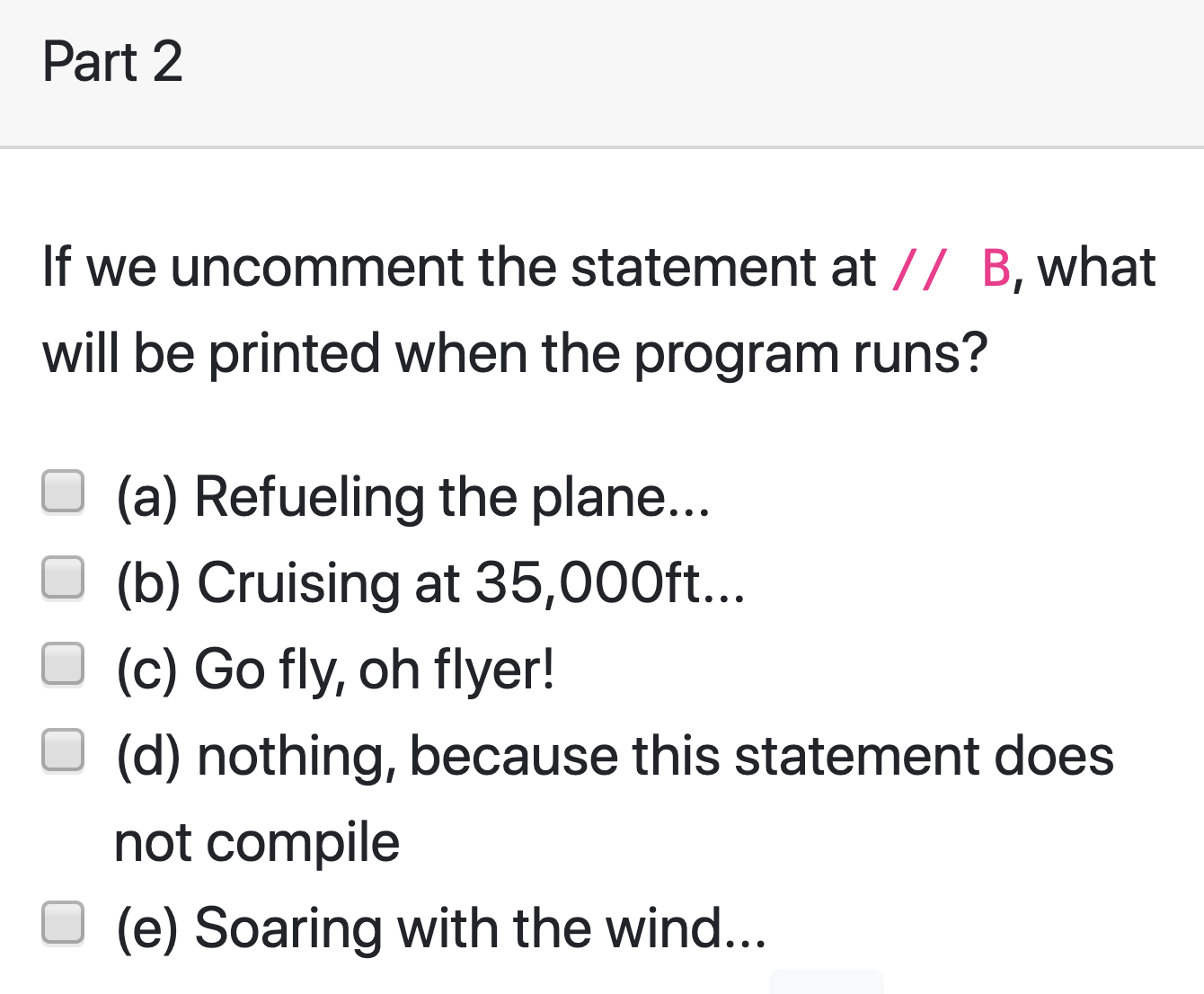
Lecture Ticket Review (2)
Lecture Ticket Review (3)
public interface Flyer {
public void fly();
}
public class Plane implements Flyer {
@Override
public void fly() {
System.out.println("Cruising at 35,000 ft...");
}
}
public class Seagull implements Flyer {
@Override
public void fly() {
System.out.println("Soaring with the wind...");
}
}
public class Launcher {
public void launch(Flyer flyer){
System.out.println("Go fly, oh flyer!");
flyer.fly();
}
public void refuel(Plane plane){
System.out.println("Refueling the plane...");
}
}
public class FlyerApp {
public static void main(String[] args) {
Launcher launcher = new Launcher();
Flyer plane = new Plane();
Flyer seagull = new Seagull();
// launcher.launch(plane); // A
// launcher.launch(seagull); // B
// launcher.refuel(plane); // C
}
}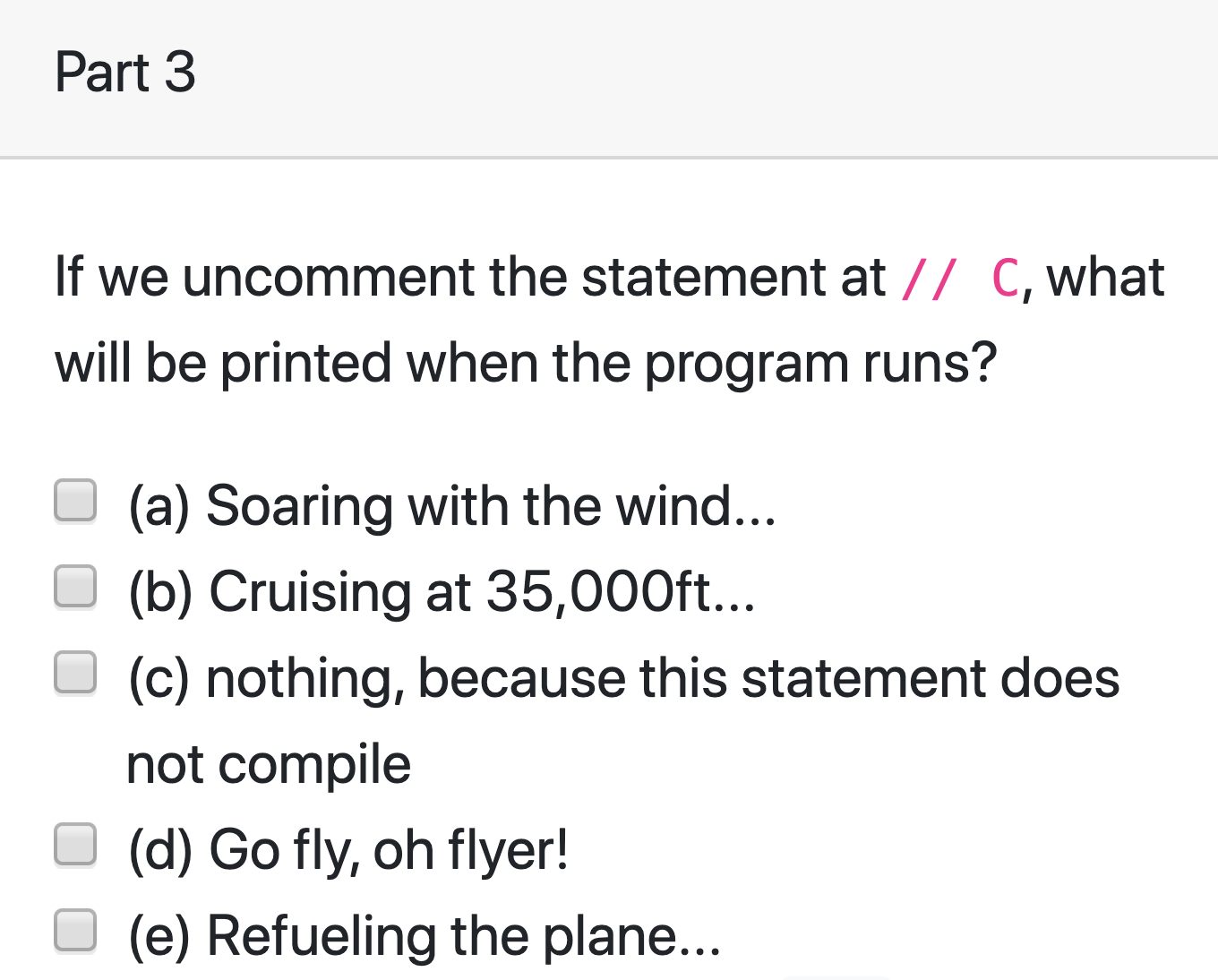
Lecture Lab: Learners
Lecture Lab
Clone the A04-Learners repo:
Have a look at the interface Learner
...create a method learn
Create a class Student
...that implements Learner
...why is VS Code complaining?
...implement learn method with "I am learning!" print
...implement drinkCoffee method
Lecture Lab (2)
public class School {
public static void main(String[] args) {
School school = new School();
Learner person = new Student();
school.serveCoffee(person);
//why is person not compiling?
school.teach(person);
}
public void serveCoffee(Student student){
student.drinkCoffee();
}
public void teach(Learner learner){
learner.learn();
learner.drinkCoffee();
//why can't we call this method?
}
} Now work on:
- What is the apparent type for person
- What is the actual type for person?
- Draw the type hierarchy
- Why is "person" showing up as not compiling in the call to school.serveCoffee?
- Why is the call to learner.drinkCoffee not compiling?
A4: Types and Interfaces
The End - Thank You!
A4 Types and Interfaces
By firas_moosvi
A4 Types and Interfaces
- 239