React: A component based UI framework
React: A component based UI framework
Please interrupt me if you have questions.
WHAT
ARE
COMPONENTS
?
WHERE
HAVE WE
COME FROM
?

Model
View
Controller

Model
View
Controller


<a href="/notifications">
Notifications
</a>

a

img

h2

span

em

a

img

main

h2

span

div

em

h4

strong

nav

h2

span

div

em

a

img

nav

span

div

em

img

nav

h2

span

div

em

Cristiano Rastelli @areaweb





Components

search
feed
tweet
tweet
tweet
form
input
icon


We've had bug reports on the site where users are unable to like or dislike individual items. Please could you investigate? Thanks!

thread.com/shop


thread.com/shop


thread.com/shop

thread.com/shop

ItemCard

ItemCard
<ExclusiveBadge />
<ItemImage />
<ItemShipping />
<ItemDetails />
<ItemSize />
<ItemSentiment />
Thinking in Components
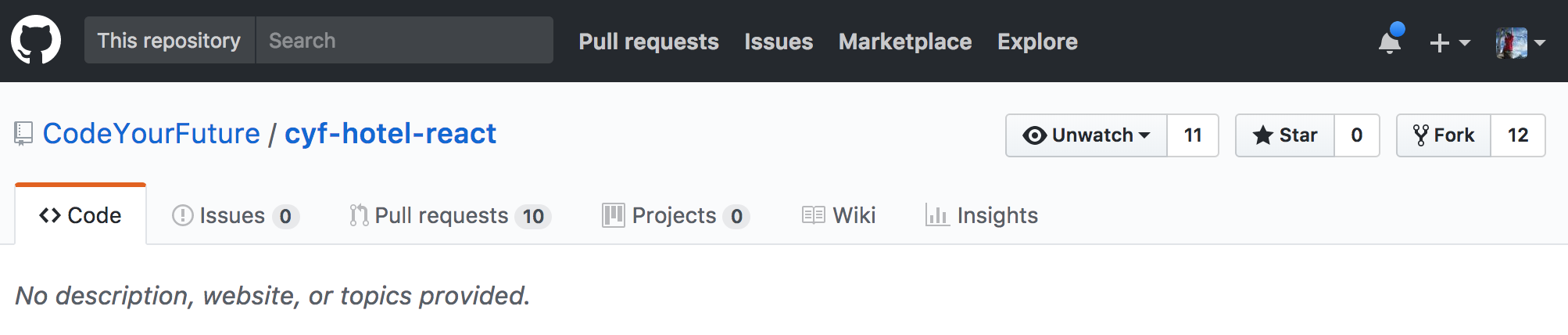
Thinking in Components
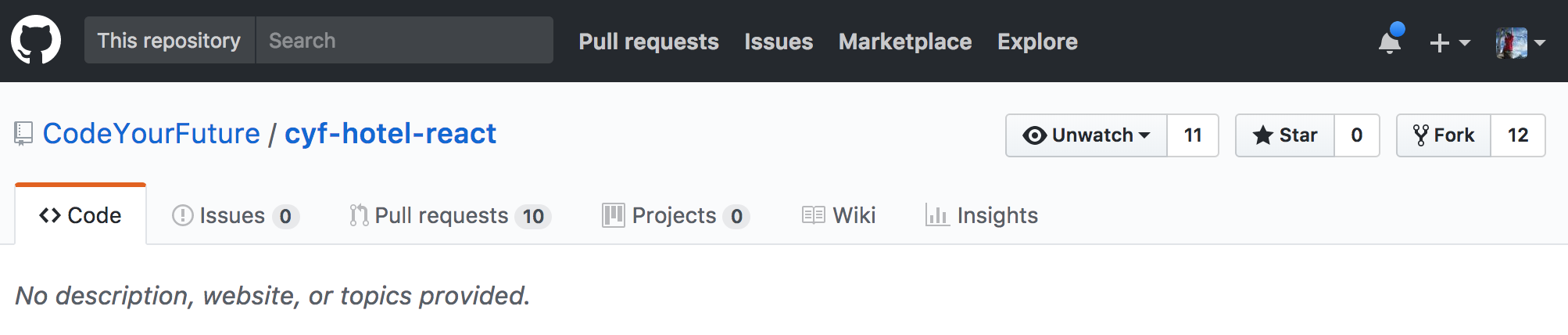
Exercise: Thinking in components

Exercise: Thinking in components

function updateGreeting(newValue) {
const span = document.querySelector("#greeting-output");
span.innerText = newValue;
}
// Update the greeting when the user types
document.querySelector("input").addEventListener("input", (event) => {
updateGreeting(event.target.value);
});
// Update the greeting when the page first loads
const greeting = document.querySelector("input").value;
updateGreeting(greeting);
const { useState } = React;
function App() {
const [greeting, setGreeting] = useState("world");
return (
<div id="wrap">
<input
type="text"
name="greeting"
value={greeting}
onInput={(event) => setGreeting(event.target.value)}
/>
<div id="output">
Hello, <span id="greeting-output">{greeting}</span>
</div>
</div>
);
}
ReactDOM.render(React.createElement(App), document.querySelector("#react"));
You are not expected to understand this code yet, so don't worry!
IMPerative (Non-react)
We give the browser precise instructions on what to do:
1. Query for the input
2. Find the value of the input
3. Query for the <span> output
4. Update the <span> with the value of the input.
declarative (react)
We declare to React what we want to happen:
Please render a div with an input and a div for the output. The output should always reflect what the user has typed into the input box.
Your React code
The DOM
Your code
The DOM
React
Writing our first bit of React
const element = React.createElement("div", {
children: "Hello World",
});
const rootElement = document.querySelector("#root");
ReactDOM.render(element, rootElement);Writing our first bit of React
const element = React.createElement("div", {
children: "Hello World",
});
const rootElement = document.querySelector("#root");
ReactDOM.render(element, rootElement);React.createElement
const element = React.createElement("div", {
children: "Hello World",
});
React.createElement
const anotherElement = React.createElement('div', {
id: 'my-div',
}, [
React.createElement('p', {}, 'Hello')
]<div id="my-div">
<p>Hello</p>
</div>JSX
const anotherElement = <div id="my-div">
<p>Hello</p>
</div>;Your JSX
<div>
React.createElement('div', ...)
Babel
JSX => React.createElement with Babel
Exercise 2: Playing with JSX
https://jsbin.com/gekahexige/edit?html,output
1. Change the <div> to a <h1>
2. Can you wrap the <h1> in a <div> with an ID of "wrapper" ?
Important: the browser does not understand JSX
Exercise 3: Create a React app
https://syllabus.codeyourfuture.io/guides/creating-a-react-app/
Follow the above instructions to create a React application called "pokedex" using create-react-app.
Your first React component
function HelloWorld() {
return <p>Hello world</p>;
}1
React components are defined as functions.
2
React components must return what they will output into the DOM.
Remember, React is declarative.
Your first React component
import React from 'react';
function HelloWorld() {
return <p>Hello world</p>;
}1
React components are defined as functions.
2
React components must return what they will output into the DOM.
3
We need to import React to get at React.createElement
Your first React component
import React from 'react';
import ReactDOM from 'react-dom';
function HelloWorld() {
return <p>Hello world</p>;
}
ReactDOM.render(
<HelloWorld />,
document.querySelector("#root")
);
Your first React component
import React from 'react';
import ReactDOM from 'react-dom';
function HelloWorld() {
return <p>Hello world</p>;
}
ReactDOM.render(
<HelloWorld />,
document.querySelector("#root")
);
4
React components must start with a capital letter
1
React components are defined as functions.
2
React components must return what they will output into the DOM.
3
We need to import React to get at React.createElement
4
React components must start with a capital letter
5
We use ReactDOM to render our React app into the DOM.
Exercise 4: starting on the Pokedex
| 1. In the pokedex React app that you just created, open the src/App.js file. |
| 2. Delete everything in the file except the line containing export default App. You should see an error in your terminal and in your web browser - don't panic! We're going to remake the App component ourselves. |
| 3. Import the React variable from the React package. |
| 4. Create a function named App, which will be our component. |
| 5. Within the App function, return a <h1> element with the text "Welcome to the Pokedex". What do you see in your web browser? |
| 6. Create a <div> element that wraps around the <h1> you just created. |
| 7. Below the <h1> element (but within the <div>), create an <img> element. Then make its src attribute equal to https://assets.pokemon.com/assets/cms2/img/pokedex/full/016.png. What do you expect to see in your web browser? |
| 8. Now create a <header> element to wrap both the <h1> element and the <img> element. |

Remember to run `npm start` to get your Pokedex app running locally!

Component composition
One component can render another.
function Greeting() {
return <span>Hello</span>;
}
function Mentor() {
return <span>Ali</span>;
}
function HelloWorld() {
return (
<div>
<Greeting />
<Mentor />
</div>
);
}HelloWorld
Greeting
Mentor
Component composition
Exercise 5: creating a Logo component
| 1. In your pokedex React app, open the src/App.js file. |
| 2. Create a new function named Logo. |
| 3. Copy the <header> element and its contents and paste it into the Logo component. |
| 4. Replace the <header> element in the App component with the new Logo component. |
| 5. Create a new component function named BestPokemon and return a <p> element with some text saying which is your favourite Pokemon (e.g. "My favourite Pokemon is Squirtle"). |
| 6. Render your new BestPokemon component below the Logo component within the App component. |

Has Jack admitted he never got into Pokemon yet so this is a bad example application for CYF to use?
Arrow Functions and Components
function HelloWorld() {
return <p>hello world</p>
}const HelloWorld = () => {
return <p>hello world</p>
}const HelloWorld = () => (
<p>hello world</p>
)Arrow Functions and Components
const HelloWorld = () => {
console.log('WHAT IS GOING ON?!')
return <p>hello world</p>
}const HelloWorld = () => (
console.log('WHAT IS GOING ON?!')
<p>hello world</p>
)Exercise 6: arrow functions
| 1. Using the pokedex React app that you created earlier, open the src/App.js file. |
| 2. Convert the Logo and BestPokemon functions into arrow functions. |

You shouldn't see any visible difference in the browser.
CYF React Week 1
By Jack Franklin
CYF React Week 1
- 1,092



