GraphQL for WordPress


Reaktiv Studios Lunch & Learn

Who Am I?
- Software Engineer at Gatsby, Inc
- Denver native
- WordPress Developer for 10+ years
- I love WordPress, and Open Source in general
- Creator & maintainer of WPGraphQL
Jason Bahl
@jasonbahl | @wpgraphql


What This Talk Covers
- What is WPGraphQL and how does it work?
- WordPress as an Application Data Graph
- Efficient Data Fetching with GraphQL
- Authentication and Authorization with WPGraphQL
- Challenges of GraphQL

WPGraphQL



GraphQL
{
viewer {
name
}
}
{
data: {
viewer: {
name: "Jason Bahl"
}
}
}
GraphQL Query
GraphQL Result
Post
Category
Category
Category
Post
title
"Hello World"
title
"GoodBye Mars"
Image
Image
Image
name
"news"
name
"crime"
name
"sports"
Image
WordPress as an Application Data Graph

GraphQL
GraphQL lets us pick trees out of the Application Data Graph

GraphQL
query {
post(id: "cG9zdDox") {
title
link
categories {
nodes {
name
}
}
}
}{
data: {
post: {
title: "Hello World!"
link: "http://site.com/hello-world"
categories: {
nodes: [
{
name: "sports"
},
{
name: "crime"
}
]
}
}
}
}Post
Category
Category
Category
Post
title
"Hello World"
title
"GoodBye Mars"
Image
Image
Image
name
"news"
name
"crime"
name
"sports"
Image
Comparing APIs

Comparing APIs
Data Requirements:
- List of posts
- author
- name
- avatar (size: 50)
- url
- site
- name
- link
- followLink
- title
- featuredImage (width: 300)
- url
- excerpt
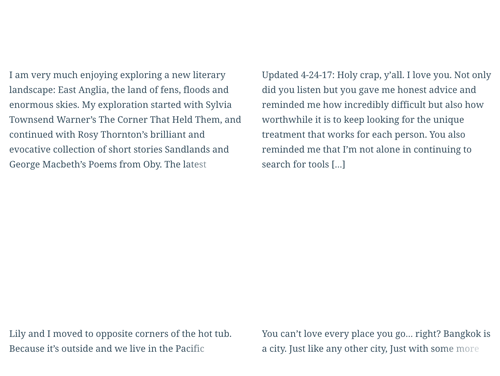
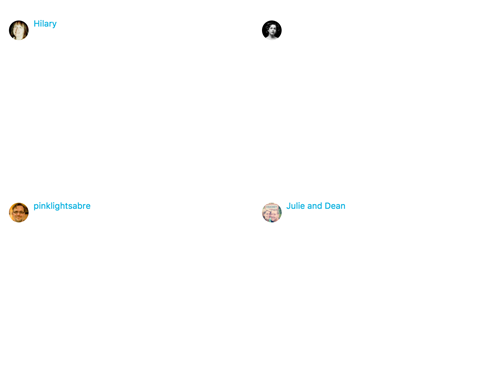
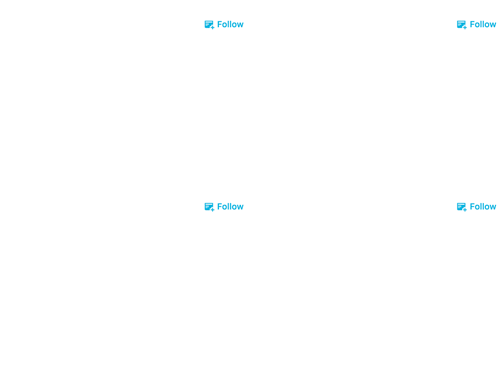
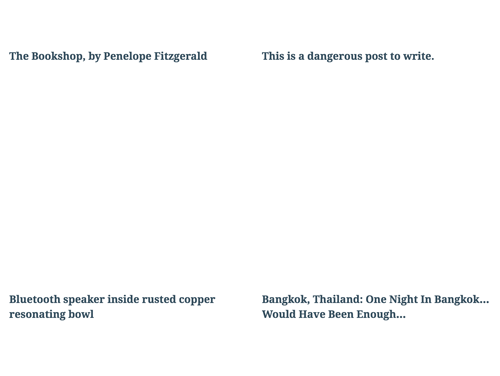
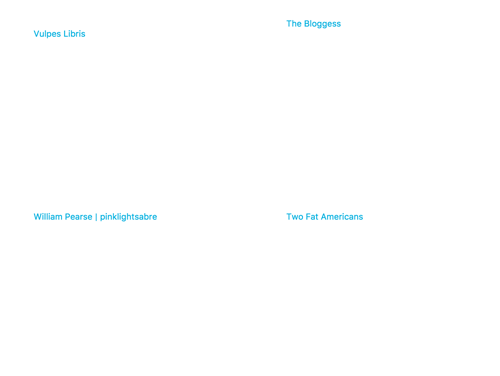
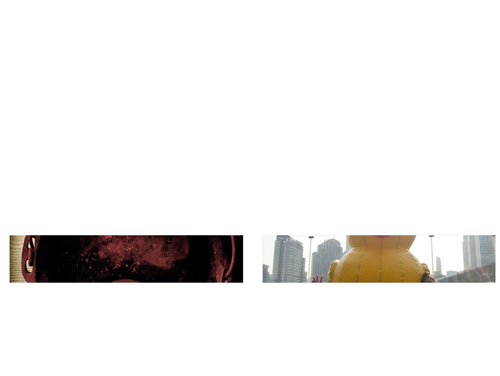

Comparing APIs

<?php
$posts = new WP_Query(
array(
'post_type' => 'post',
'posts_per_page' => 4,
'post_status' => 'publish'
)
);
# Loop through the posts<?php
# Author Data
$author = get_the_author();
$author_name = $author->display_name;
$avatar = get_avatar_data( $author->ID );
$avatar_url = $avatar->url;# Site Info
$sites = wp_get_post_terms(
$post->ID, 'sites'
);
$site_name = $sites[0]->name;
$site_link = get_term_meta(
$sites[0]->term_id,
'link',
true
);# Follow Link
$follow_link = your_follow_link_func();# Title
$title = get_the_title();# Featured Image
$img = get_the_post_thumbnail_url(
$post->ID,
array( 300 )
);# Excerpt
$excerpt = get_the_excerpt();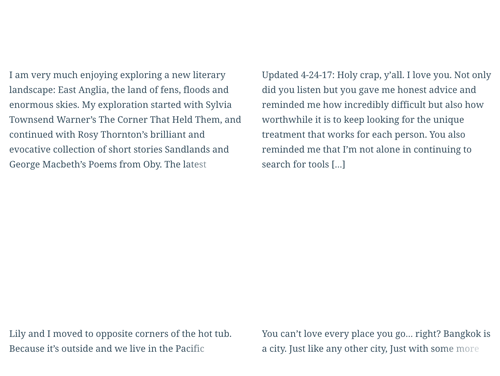
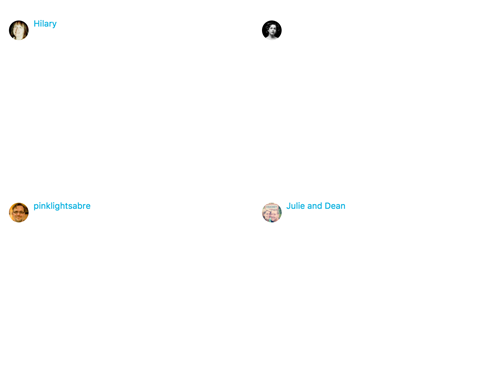
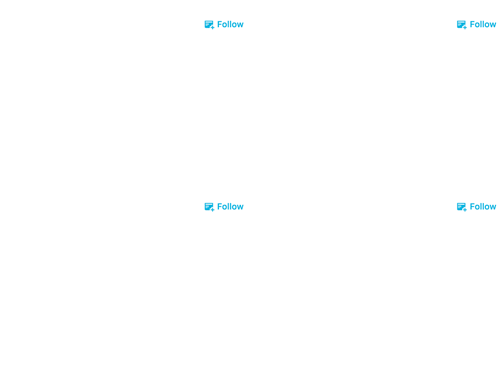
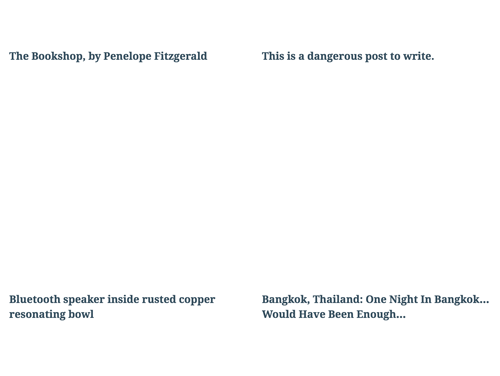
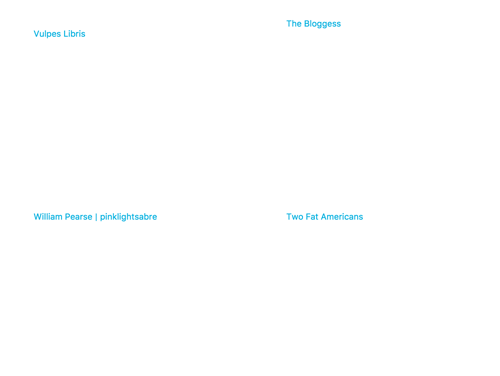
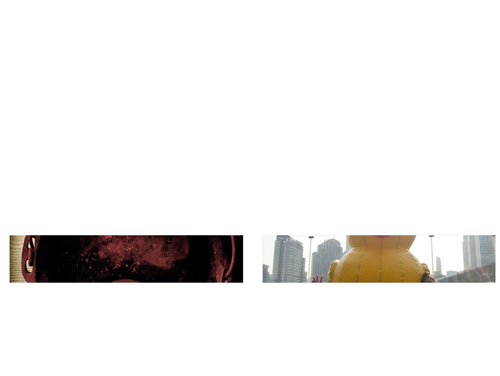

Comparing APIs
# Posts
# Assumes follow link is a registered
# field on the post endpoint
HTTP GET
/wp-json/wp/v2/posts?per_page=4
$posts.map((post) => {
$title = post.title;
$excerpt = post.excerpt;
$follow = post.followLink;
});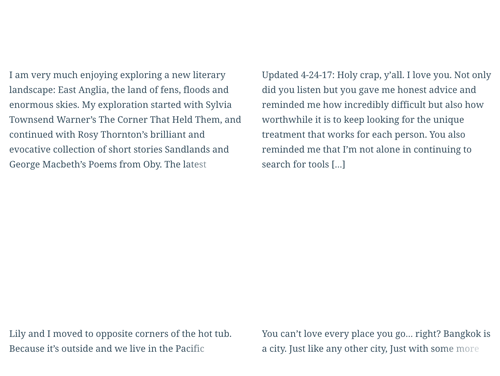
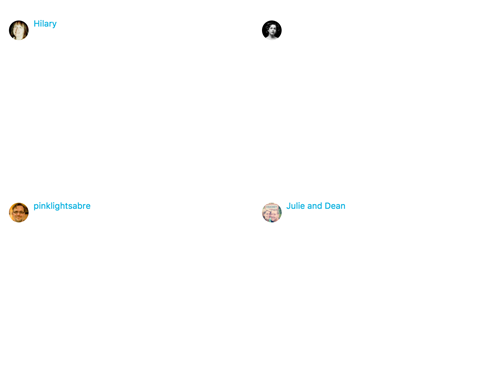
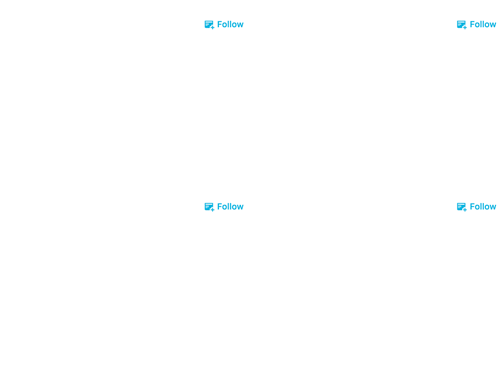
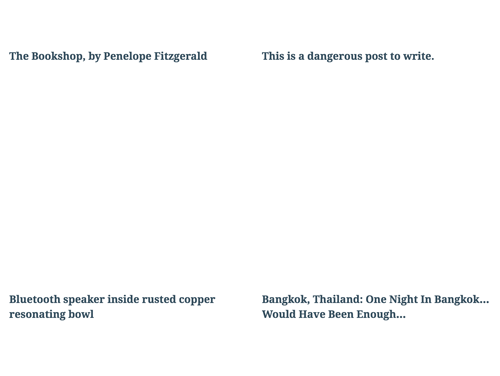
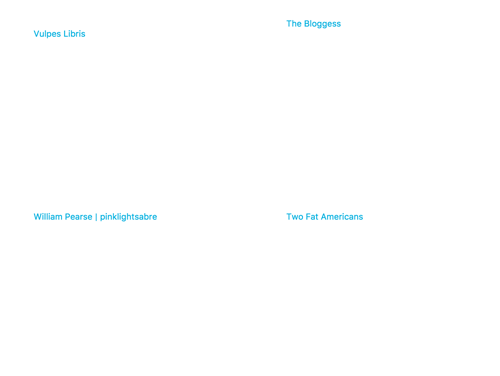
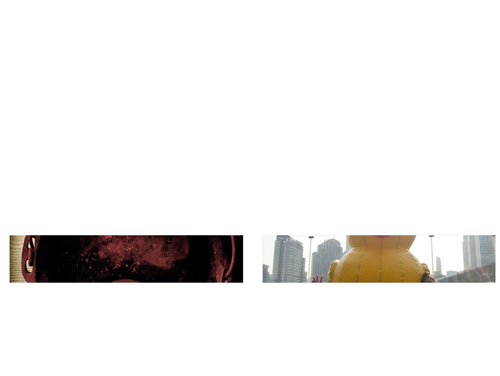
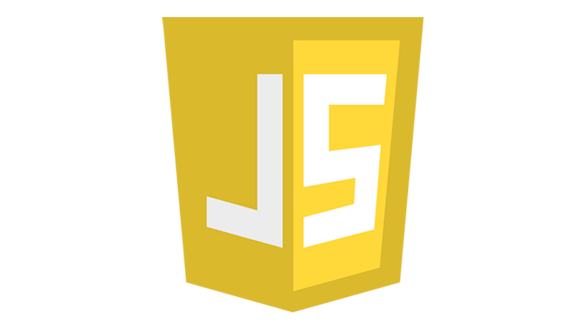
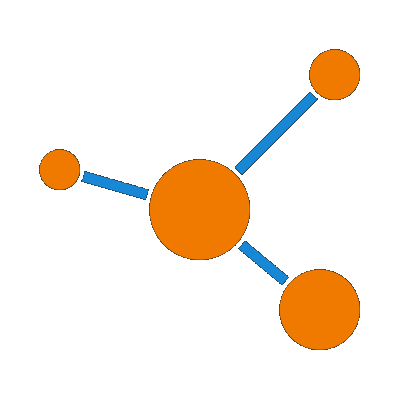

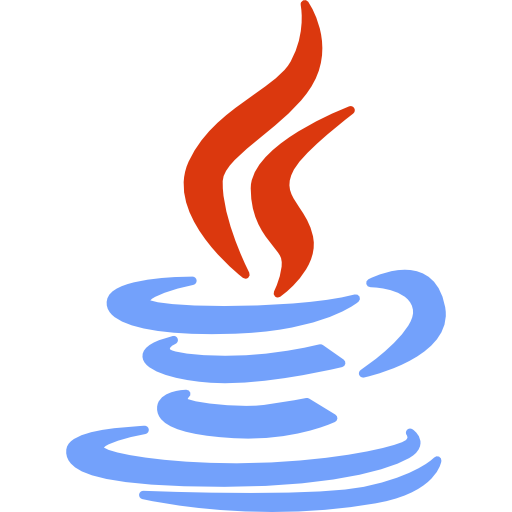
# Authors
HTTP GET
/wp-json/wp/v2/user/{posts[0].author}
/wp-json/wp/v2/user/{posts[1].author}
/wp-json/wp/v2/user/{posts[2].author}
/wp-json/wp/v2/user/{posts[3].author}
/wp-json/wp/v2/user/{posts[0].author}/avatar
/wp-json/wp/v2/user/{posts[1].author}/avatar
/wp-json/wp/v2/user/{posts[2].author}/avatar
/wp-json/wp/v2/user/{posts[3].author}/avatar# Sites
# Assumes REST API was customized to show
# The "Sites Custom Taxonomy" IDs on the
# Post endpoint
HTTP GET
/wp-json/wp/v2/site/{posts[0].sites[0]}
/wp-json/wp/v2/site/{posts[1].sites[0]}
/wp-json/wp/v2/site/{posts[2].sites[0]}
/wp-json/wp/v2/site/{posts[3].sites[0]}# Featured Images
HTTP GET
/wp-json/wp/v2/media/{posts[2].featured_media}
/wp-json/wp/v2/media/{posts[3].featured_media}Comparing APIs
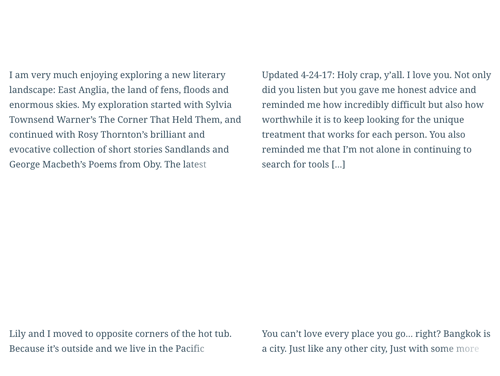
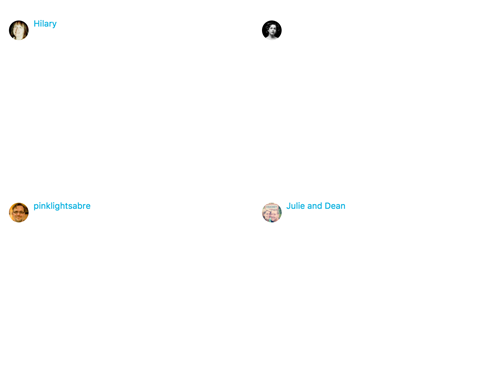
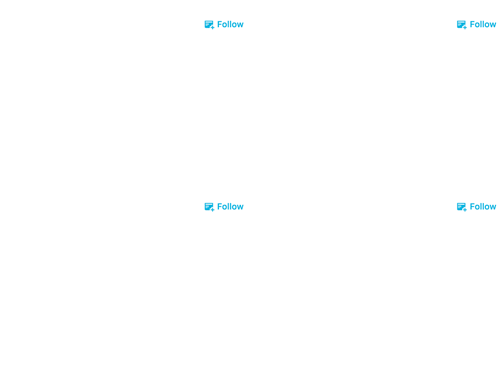
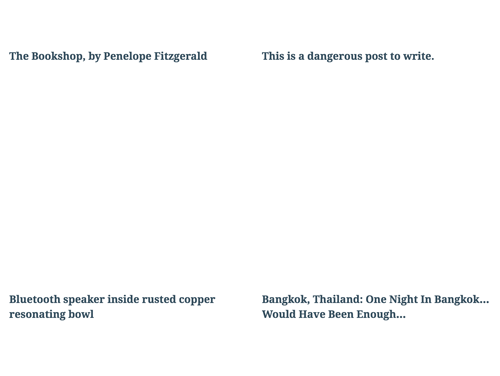
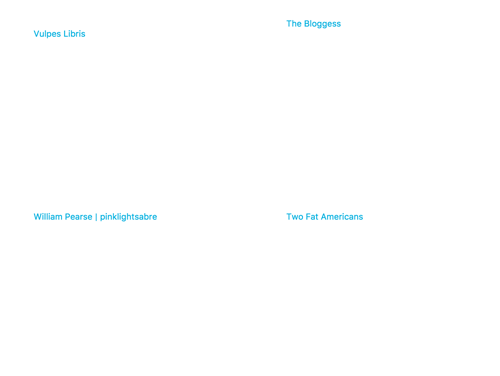
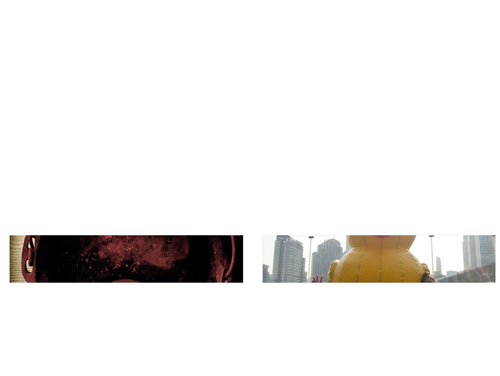
query {
posts(first: 4) {
edges {
node {
}
}
}
}
author {
name
avatar(size: 50) {
url
}
}
followLink
title
featuredImage(width: 300) {
url
}
excerpt
site {
name
link
}
Data Requirements:
- List of posts
- author
- name
- avatar (size: 50)
- url
- site
- name
- link
- followLink
- title
- featuredImage (width: 300)
- url
- excerpt

Efficient Data Fetching
Demo REST vs WPGraphQL

Efficient Data Fetching
Solving the N+1 Problem

Optimizing GraphQL
- Only ask for the fields that are needed
- Couple data dependencies with the Components that need the data
- Apollo Batch HTTP Link
- Persisted Queries
- GraphQL Edge Caching
- FastQL
- Cloudflare Workers
- Apollo Graph Manager (formerly Apollo Engine)

Auth with WPGraphQL
- Authentication
- Authorization

Auth with WPGraphQL

Auth with WPGraphQL
Demo:
- Try to create a post as unauthenticated user
- Login with WPGraphQL JWT Auth
- Create Post with JWT Token

Challenges with GraphQL
Demo:
- Naming Things!
- Deeply Nested Queries
- Caching
Resources:
GraphQL for WordPress - Reaktiv Studios Lunch & Learn 10/25/2019
By Jason Bahl
GraphQL for WordPress - Reaktiv Studios Lunch & Learn 10/25/2019
Slides for WPGraphQL Presentation for the Lunch and Learn with Automattic
- 1,503



