WordPress, GraphQL & Gatsby


Strattic Lunch & Learn
Nov 2019

Who Am I?
- Software Engineer at Gatsby
- Denver Native
- WordPress developer for 10+ years
- I love WordPress, and Open Source in general
- Creator & maintainer of WPGraphQL


What We'll Go Over
- Why WordPress + GraphQL
- Installing and Using the WPGraphQL Plugin
- WordPress as an Application Data Graph
- Efficient Data Fetching with GraphQL
- WPGraphQL + Gatsby
- What's next?
Why WordPress + GraphQL?
Personal Story
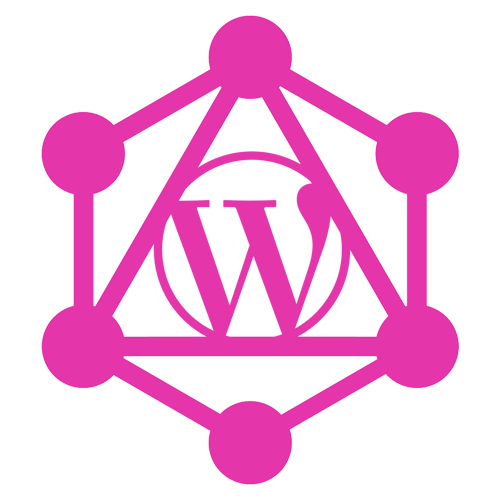
- Distributed WordPress Installs
- Content Syndication
- Micro-apps that can interact with any number of WordPress installs


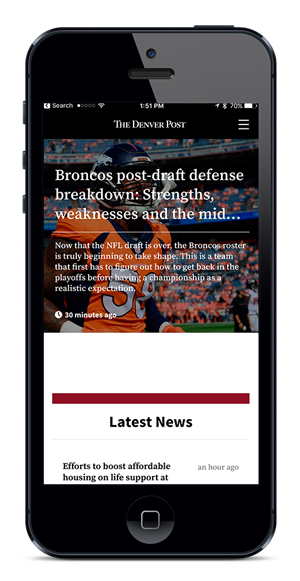

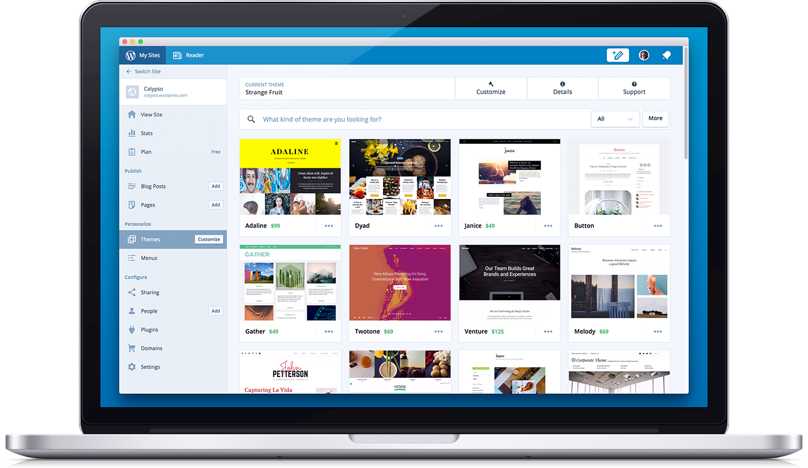
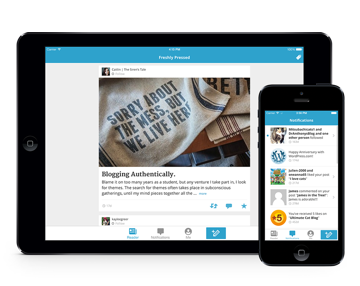
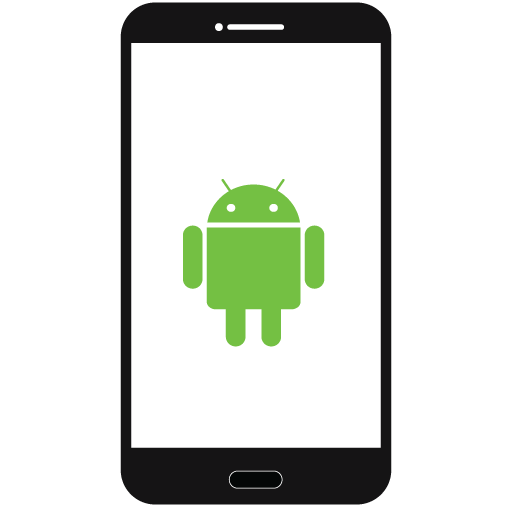
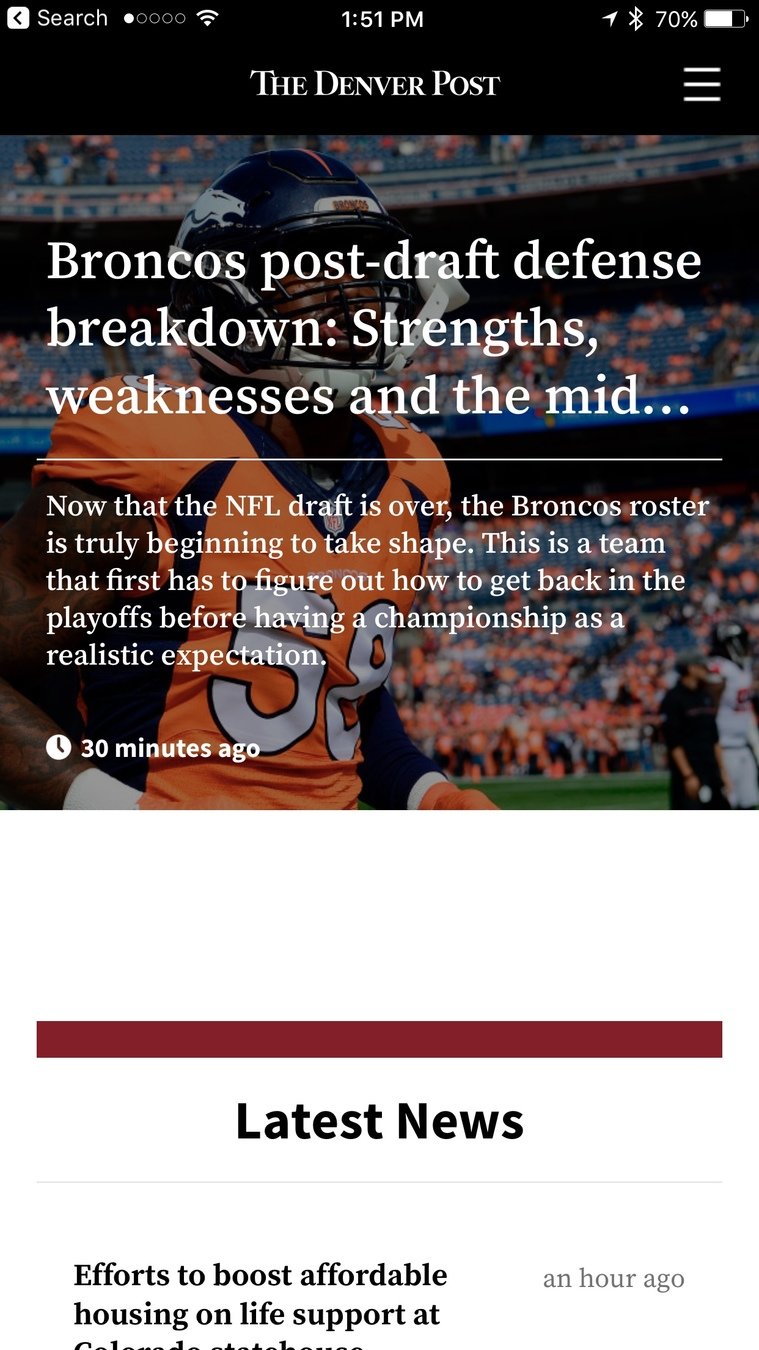


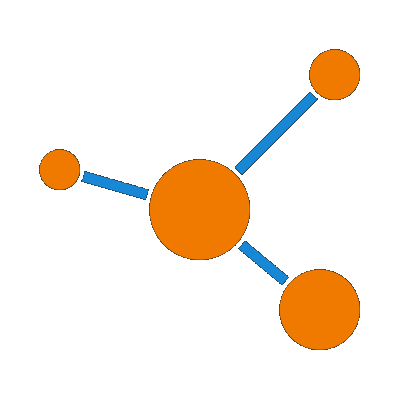



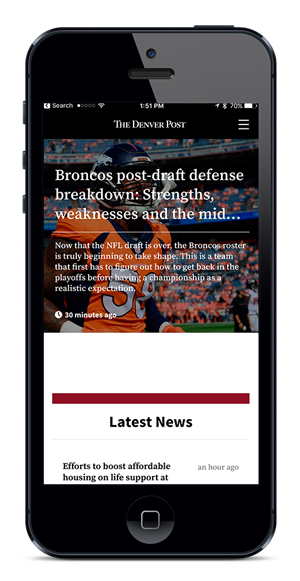



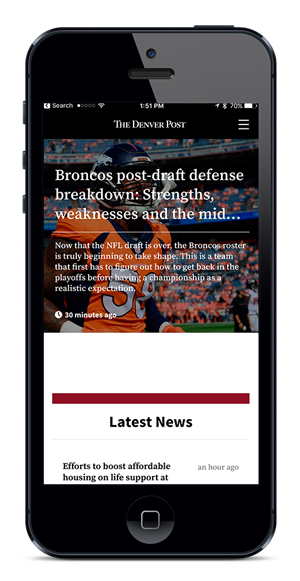



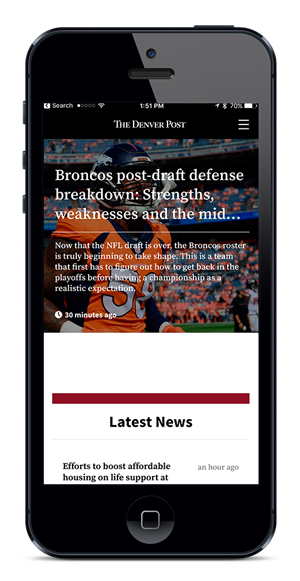



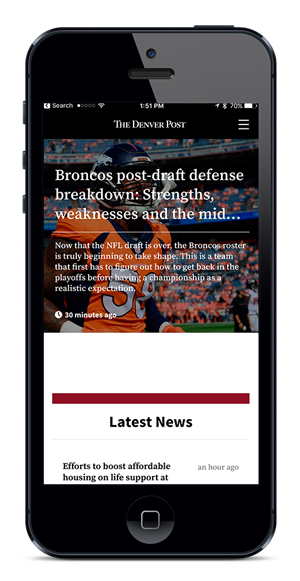



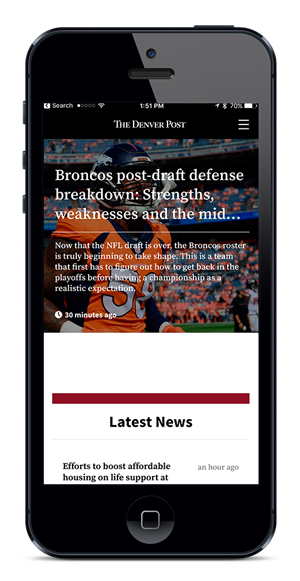



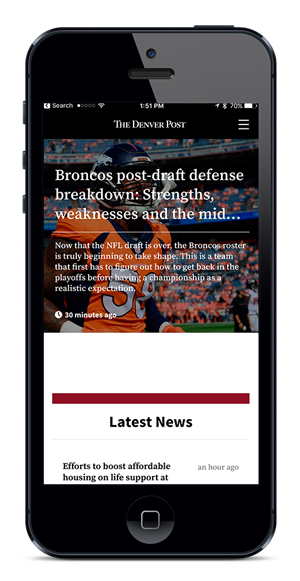



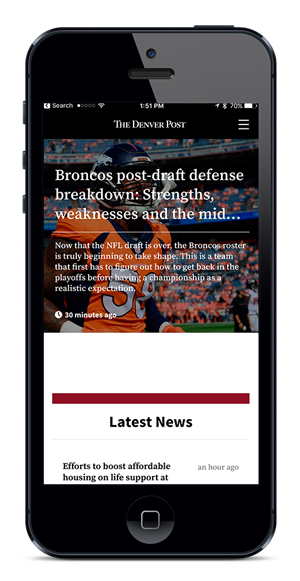



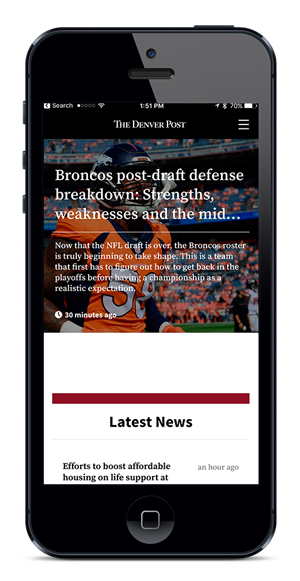



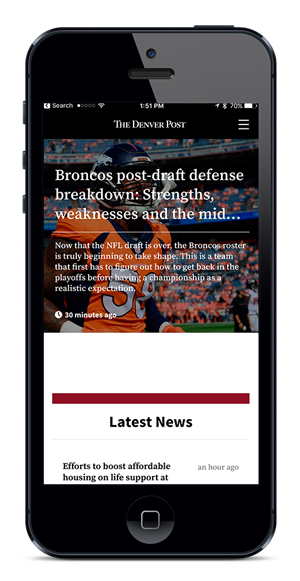



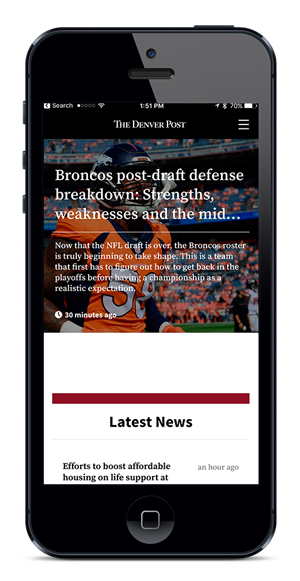



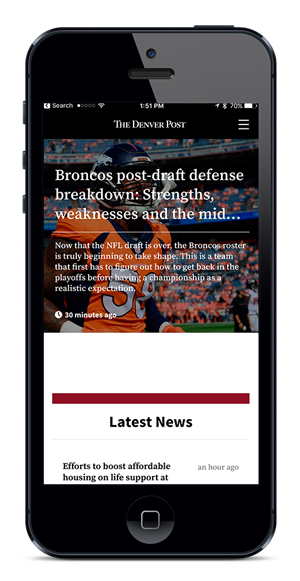



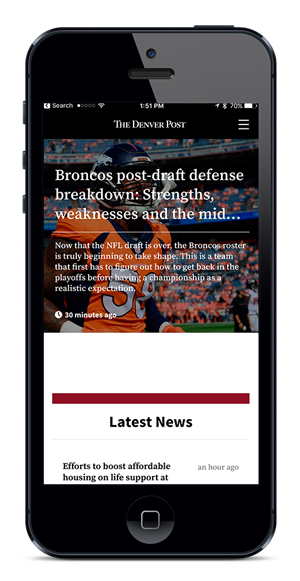



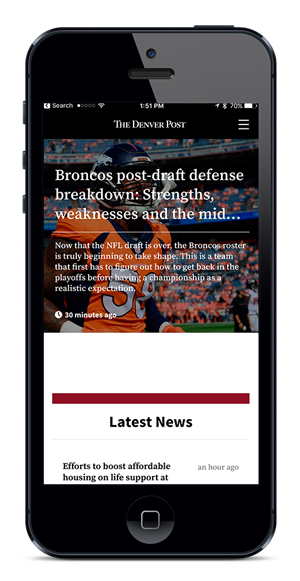


Frustrations with REST
- Implicit requests are difficult for long-term code maintenance
- Constant over/under-fetching
- Unnecessarily moving tons of data over the wire
- So many requests needed to READ / WRITE the data needed to syndicate


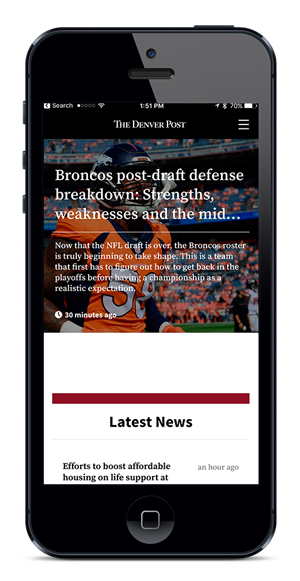

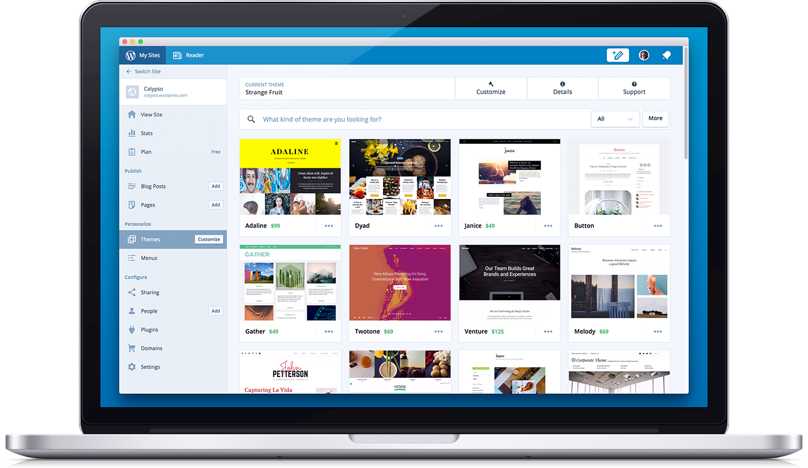
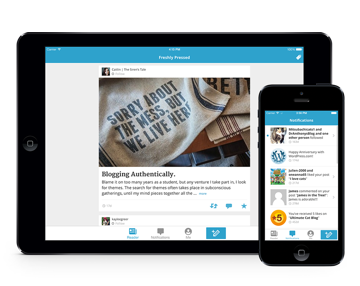
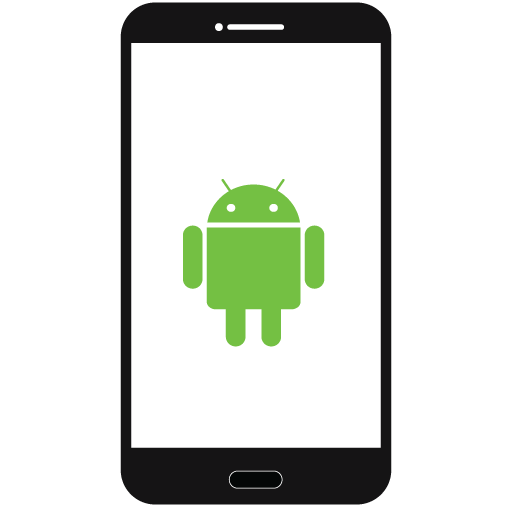
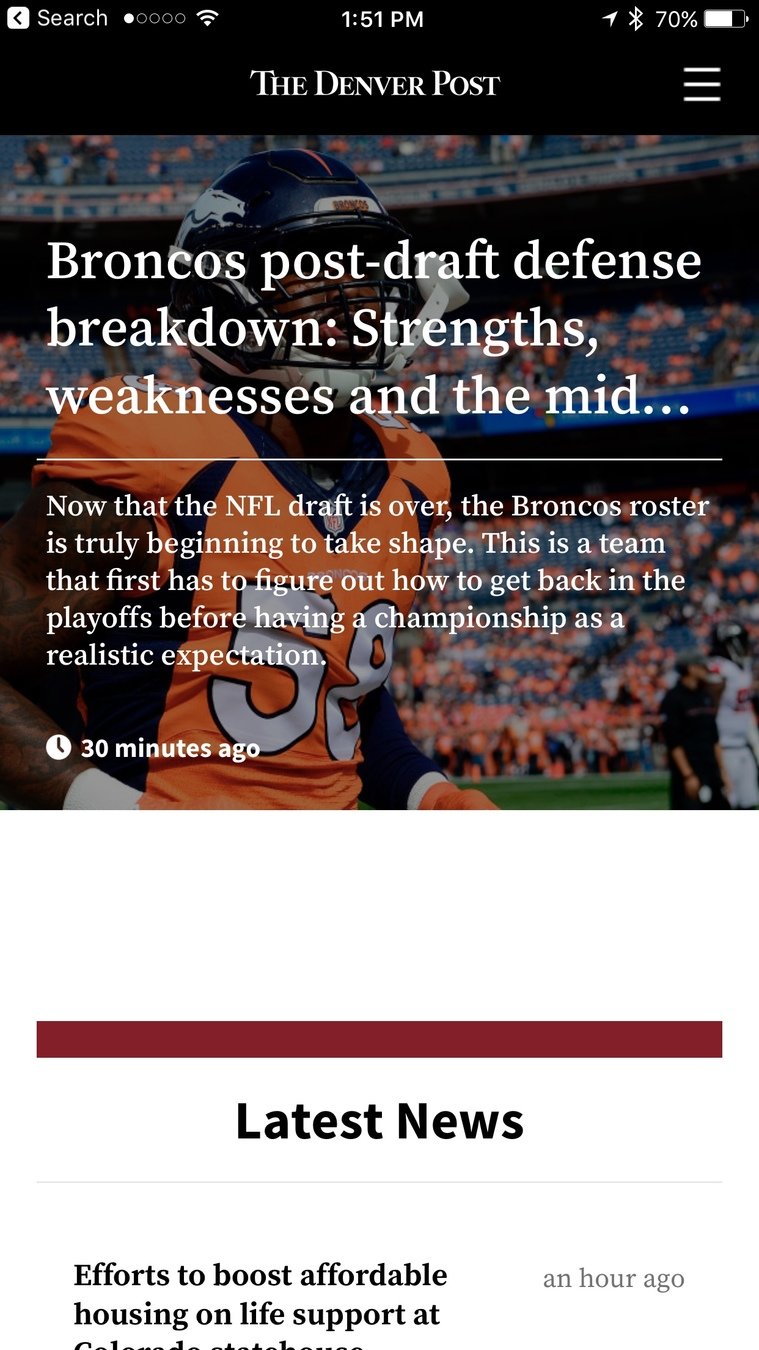




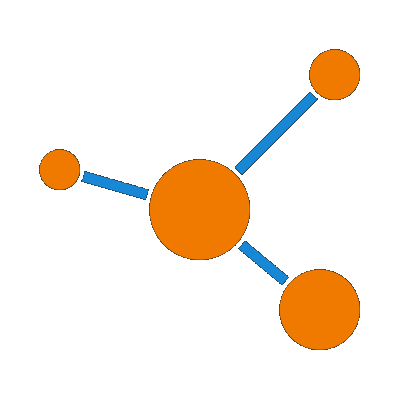


https://denverpost.com/wp-json/wp/v2/posts?per_page=100
Frustrations with REST
(still)
- Implicit requests are difficult for long-term code maintenance
- Constant over/under-fetching
- Unnecessarily moving tons of data over the wire
- So many requests needed to READ / WRITE the data needed to syndicate
-
Poor performace
- We wanted REST to provide everything so any client could have what they needed
- Wrapping a non-performant REST API with GraphQL === non-performant GraphQL API

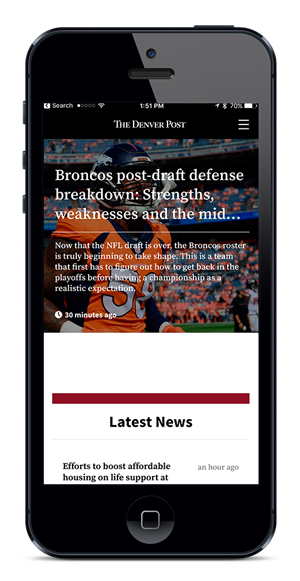

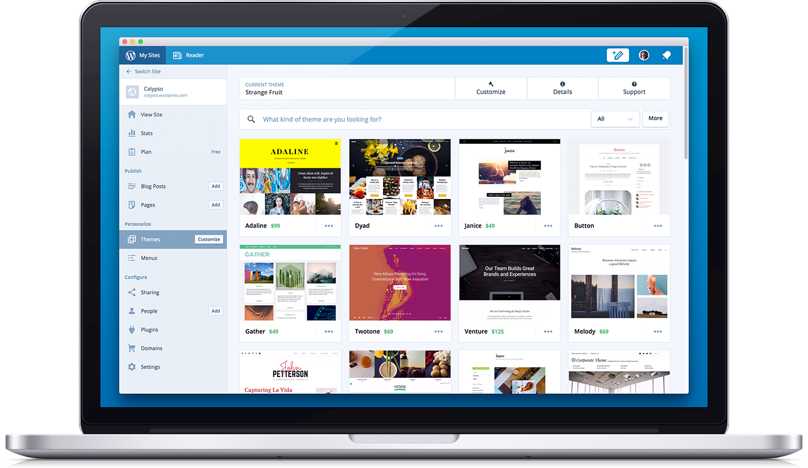
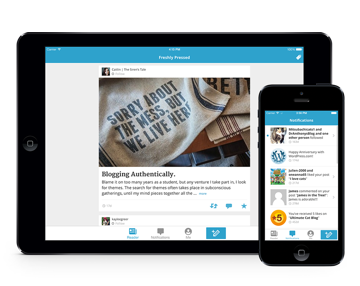
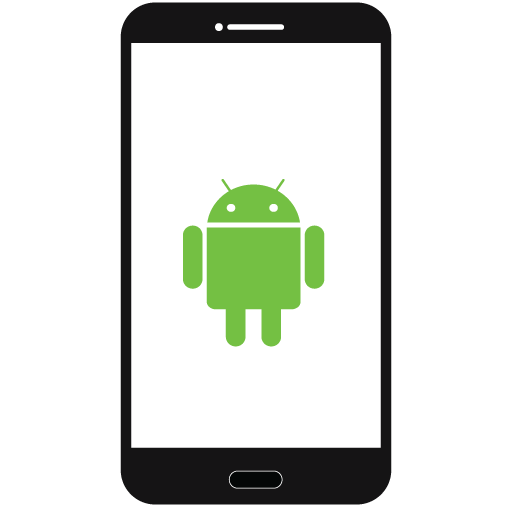
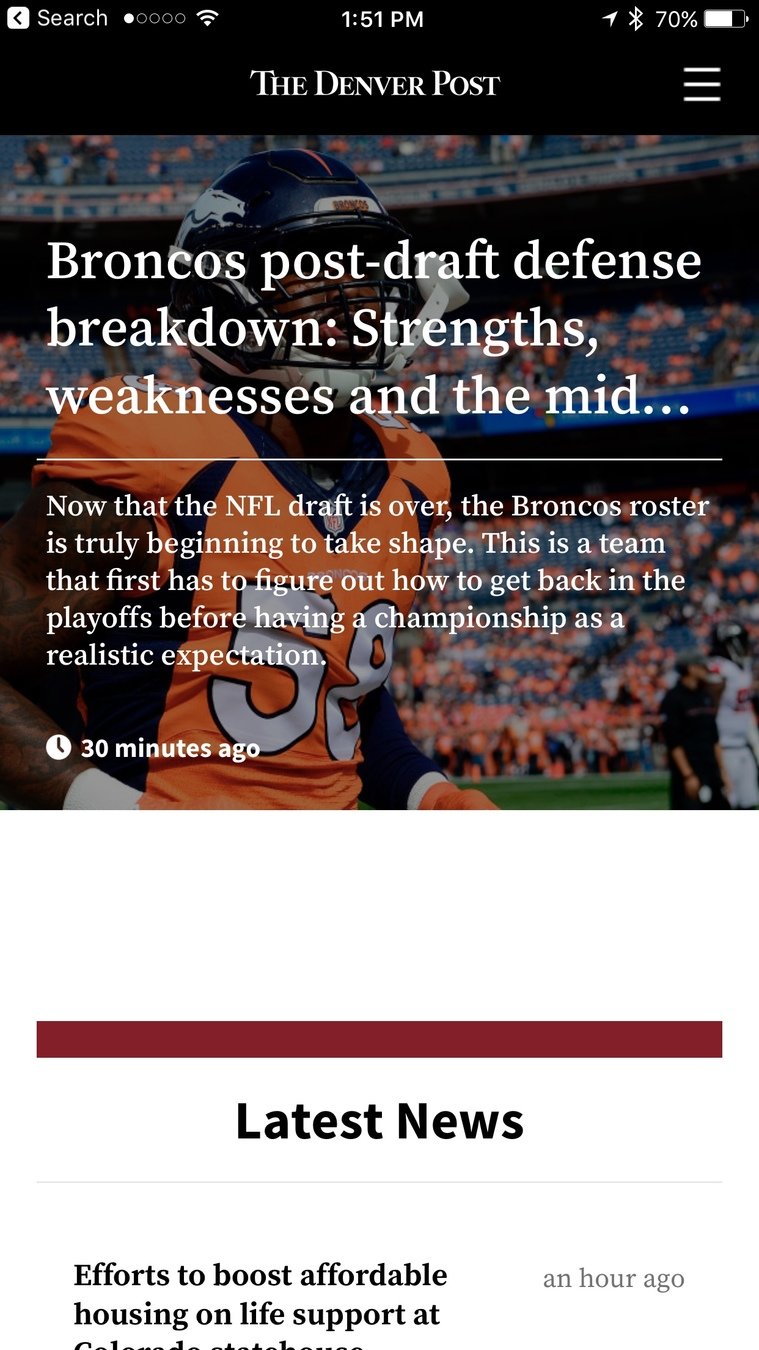



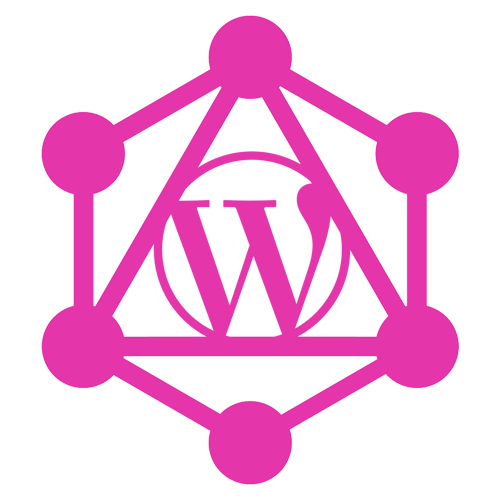

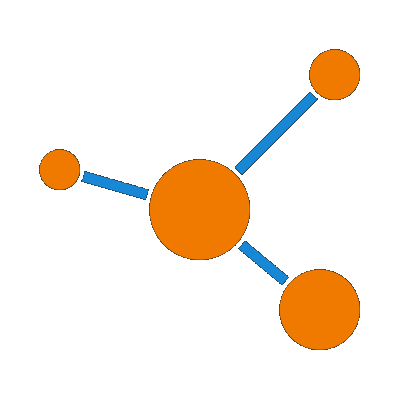






WPGraphQL is a free, open-source WordPress plugin that provides an extendable GraphQL schema and API for any WordPress site.
Adding the Plugin to WordPress

- Visit Github: https://github.com/wp-graphql/wp-graphql
- Star the Repo
- Tweet about how awesome it is to be able to use GraphQL with WordPress
- Clone or Download the plugin
- Install & Activate

Install & Activate the Plugin





Posts
Pages
Users
Comments
Terms
Media



GraphQL
{
viewer {
name
}
}
{
data: {
viewer: {
name: "Jason Bahl"
}
}
}
GraphQL Query
GraphQL Result
Post
Category
Category
Category
Post
title
"Hello World"
title
"GoodBye Mars"
Image
Image
Image
name
"news"
name
"crime"
name
"sports"
Image
WordPress as an Application Data Graph

GraphQL
GraphQL lets us pick trees out of the Application Data Graph

GraphQL
query {
post(id: "cG9zdDox") {
title
link
categories {
nodes {
name
}
}
}
}{
data: {
post: {
title: "Hello World!"
link: "http://site.com/hello-world"
categories: {
nodes: [
{
name: "sports"
},
{
name: "crime"
}
]
}
}
}
}Post
Category
Category
Category
Post
title
"Hello World"
title
"GoodBye Mars"
Image
Image
Image
name
"news"
name
"crime"
name
"sports"
Image
Demo Time!
Comparing APIs

Comparing APIs
Data Requirements:
- List of posts
- author
- name
- avatar (size: 50)
- url
- site
- name
- link
- followLink
- title
- featuredImage (width: 300)
- url
- excerpt
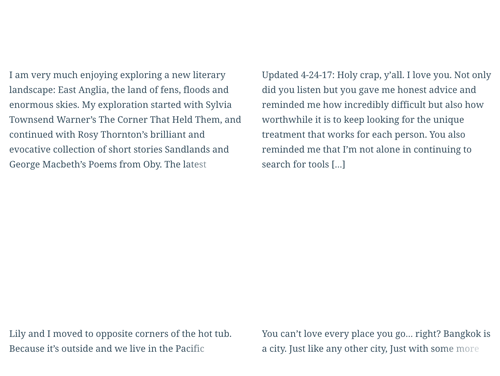
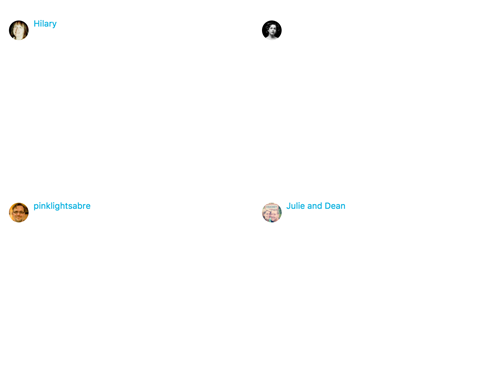
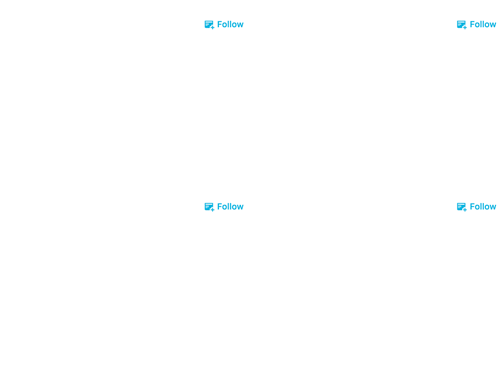
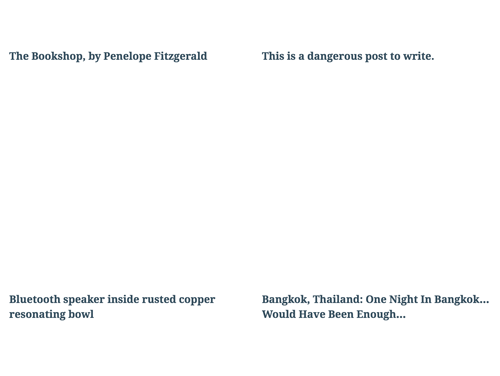
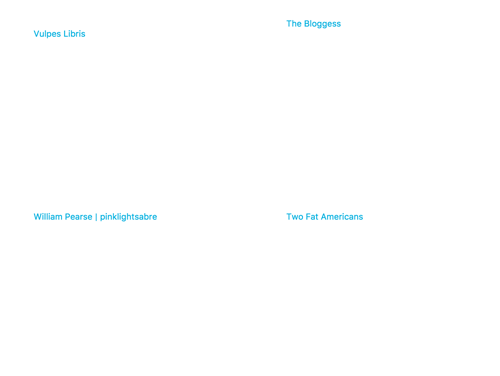
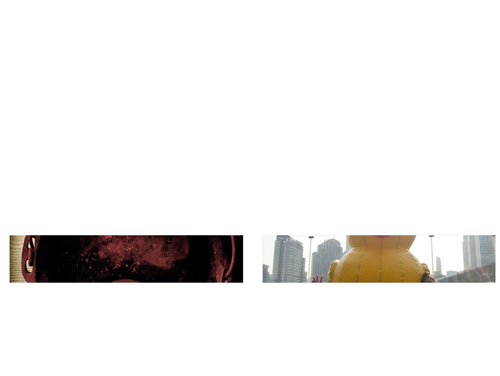

Comparing APIs

<?php
$posts = new WP_Query(
array(
'post_type' => 'post',
'posts_per_page' => 4,
'post_status' => 'publish'
)
);
# Loop through the posts<?php
# Author Data
$author = get_the_author();
$author_name = $author->display_name;
$avatar = get_avatar_data( $author->ID );
$avatar_url = $avatar->url;# Site Info
$sites = wp_get_post_terms(
$post->ID, 'sites'
);
$site_name = $sites[0]->name;
$site_link = get_term_meta(
$sites[0]->term_id,
'link',
true
);# Follow Link
$follow_link = your_follow_link_func();# Title
$title = get_the_title();# Featured Image
$img = get_the_post_thumbnail_url(
$post->ID,
array( 300 )
);# Excerpt
$excerpt = get_the_excerpt();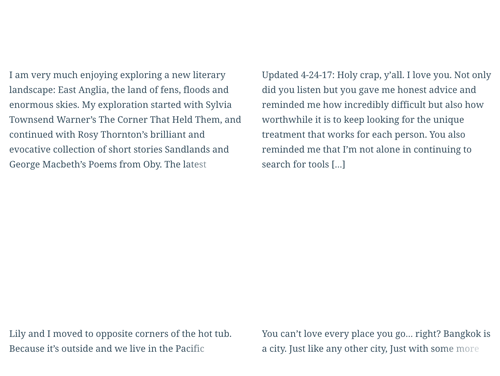
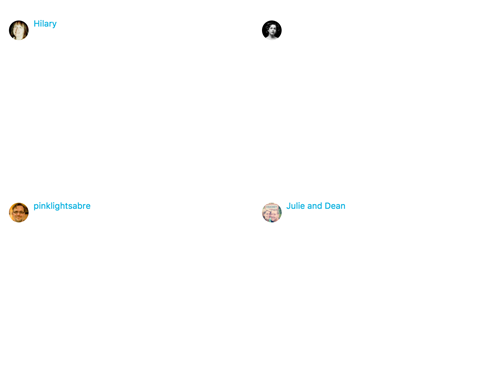
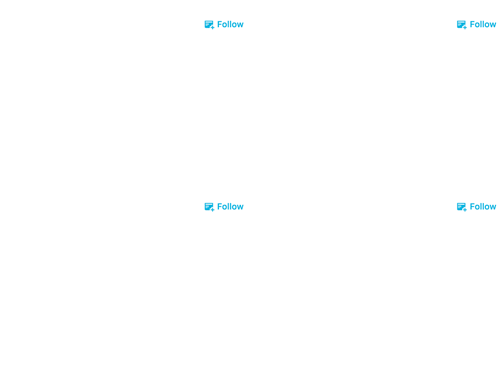
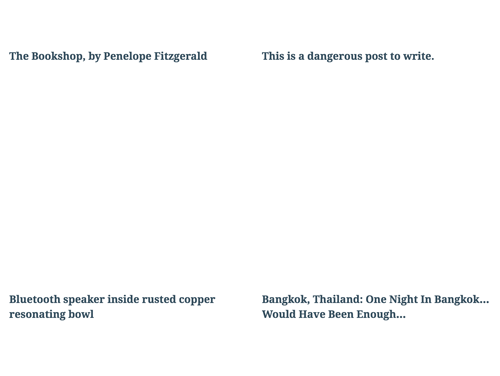
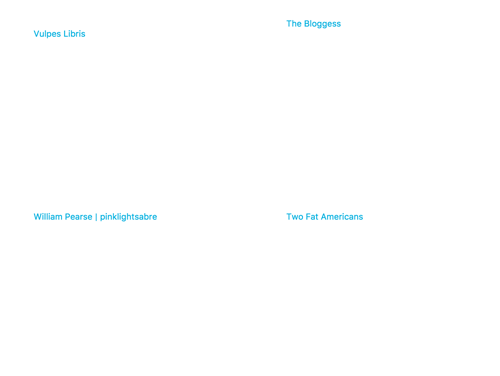
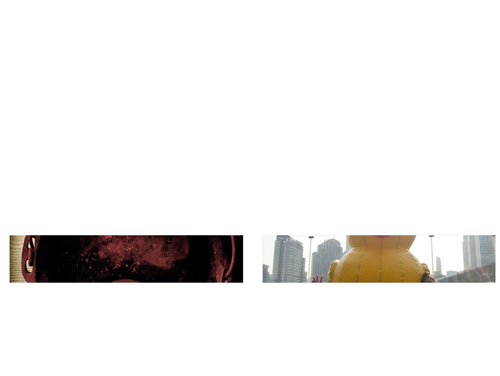

Comparing APIs
# Posts
# Assumes follow link is a registered
# field on the post endpoint
HTTP GET
/wp-json/wp/v2/posts?per_page=4
$posts.map((post) => {
$title = post.title;
$excerpt = post.excerpt;
$follow = post.followLink;
});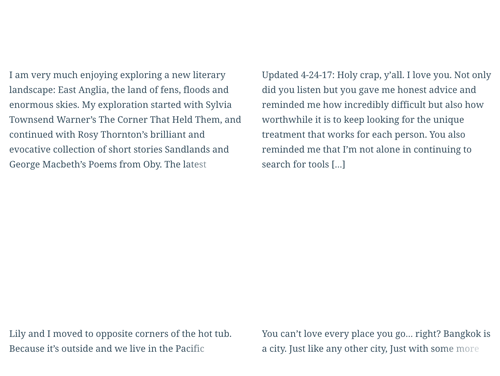
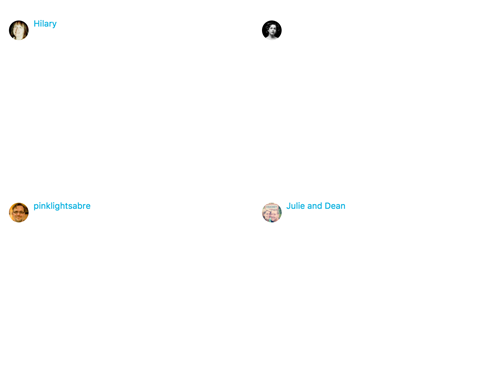
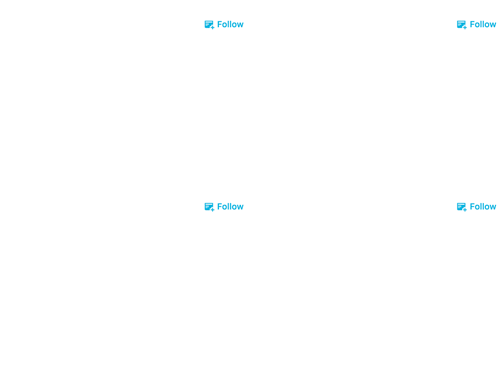
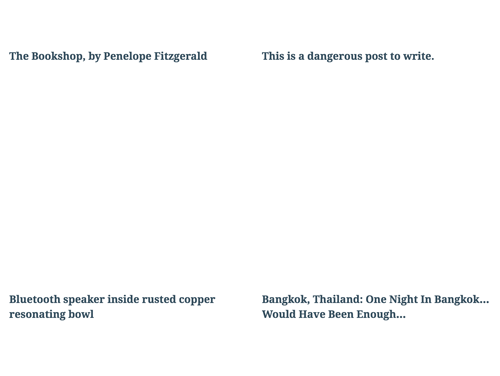
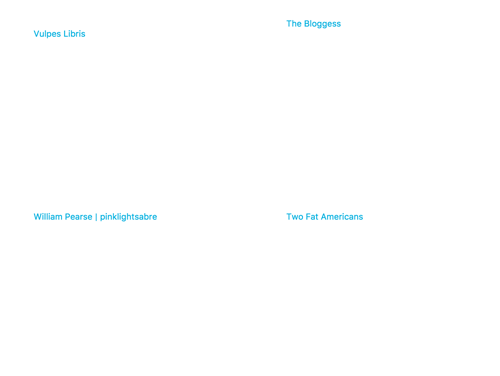
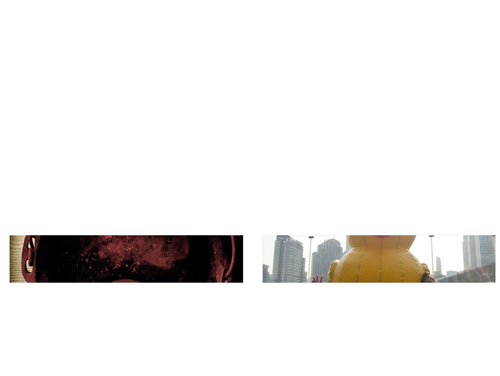
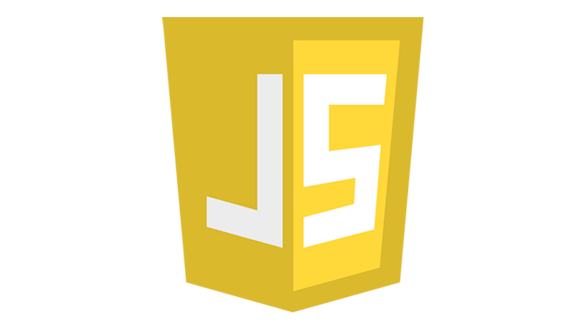
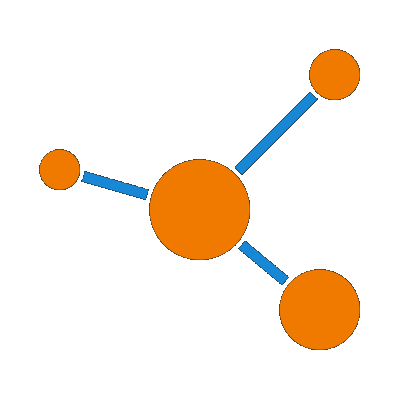

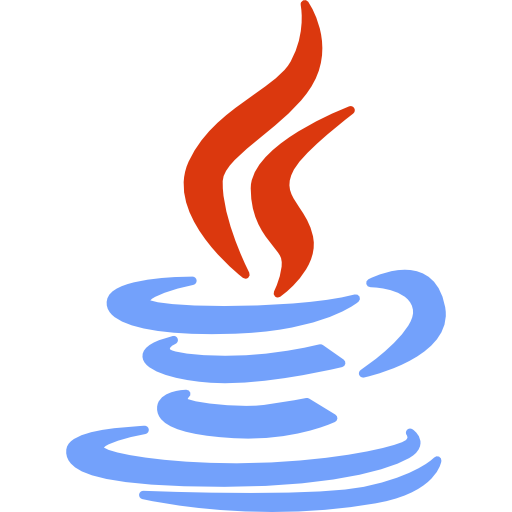
# Authors
HTTP GET
/wp-json/wp/v2/user/{posts[0].author}
/wp-json/wp/v2/user/{posts[1].author}
/wp-json/wp/v2/user/{posts[2].author}
/wp-json/wp/v2/user/{posts[3].author}
/wp-json/wp/v2/user/{posts[0].author}/avatar
/wp-json/wp/v2/user/{posts[1].author}/avatar
/wp-json/wp/v2/user/{posts[2].author}/avatar
/wp-json/wp/v2/user/{posts[3].author}/avatar# Sites
# Assumes REST API was customized to show
# The "Sites Custom Taxonomy" IDs on the
# Post endpoint
HTTP GET
/wp-json/wp/v2/site/{posts[0].sites[0]}
/wp-json/wp/v2/site/{posts[1].sites[0]}
/wp-json/wp/v2/site/{posts[2].sites[0]}
/wp-json/wp/v2/site/{posts[3].sites[0]}# Featured Images
HTTP GET
/wp-json/wp/v2/media/{posts[2].featured_media}
/wp-json/wp/v2/media/{posts[3].featured_media}Comparing APIs
query {
posts(first: 4) {
edges {
node {
}
}
}
}
author {
name
avatar(size: 50) {
url
}
}
followLink
title
featuredImage(width: 300) {
url
}
excerpt
site {
name
link
}
Data Requirements:
- List of posts
- author
- name
- avatar (size: 50)
- url
- site
- name
- link
- followLink
- title
- featuredImage (width: 300)
- url
- excerpt
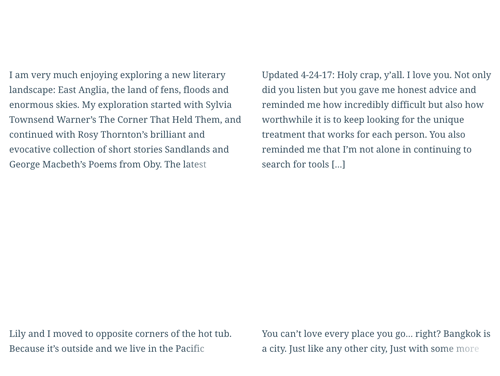
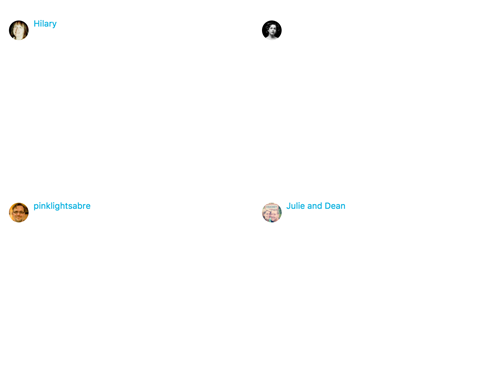
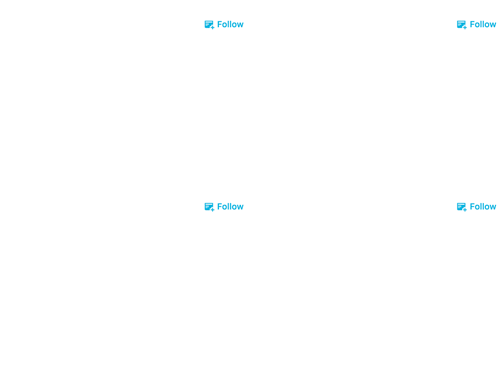
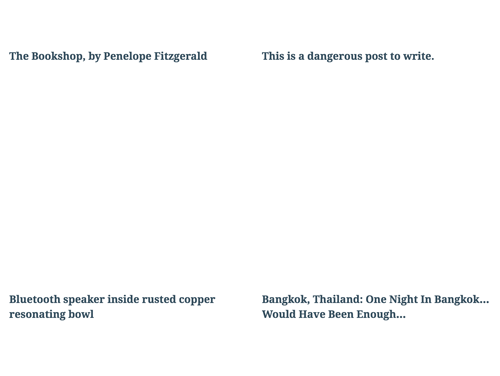
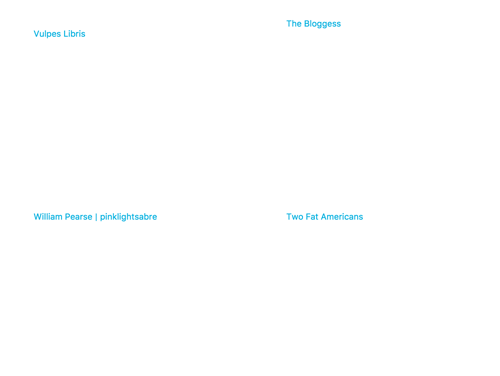
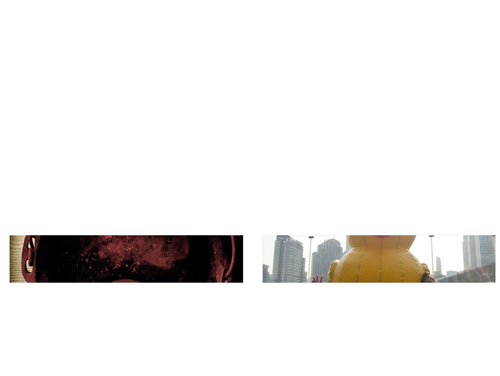


Efficient Data Fetching
Solving the N+1 Problem
WPGraphQL Roadmap & v1.0

WPGraphQL Roadmap & v1.0
- Address any predictable breaking changes
- Nesting 1-to-1 Connections
- Revisions / Preview Support
- Better Interface implementation/support
- Content connection (Query posts of any Post Type)
- Security Audit
Gatsby Source WPGraphQL

Enable you to do the same things you do with WordPress today, but better

Gatsby Source WPGraphQL
- Deprecate Gatsby Source WordPress (WP REST API)
- Template Hierarchy
- Routing
- Search
- Preview
- Efficient Caching (fast rebuilds)
- Live Data Updates (Instant rebuilds)*
WordPress, GraphQL & Gatsby - Strattic
By Jason Bahl
WordPress, GraphQL & Gatsby - Strattic
GraphQL for WordPress
- 1,595



