R
E
A
C
T
O

xamples
epeat
ode
pproach
ptimize
est
Make a Spy

The Question
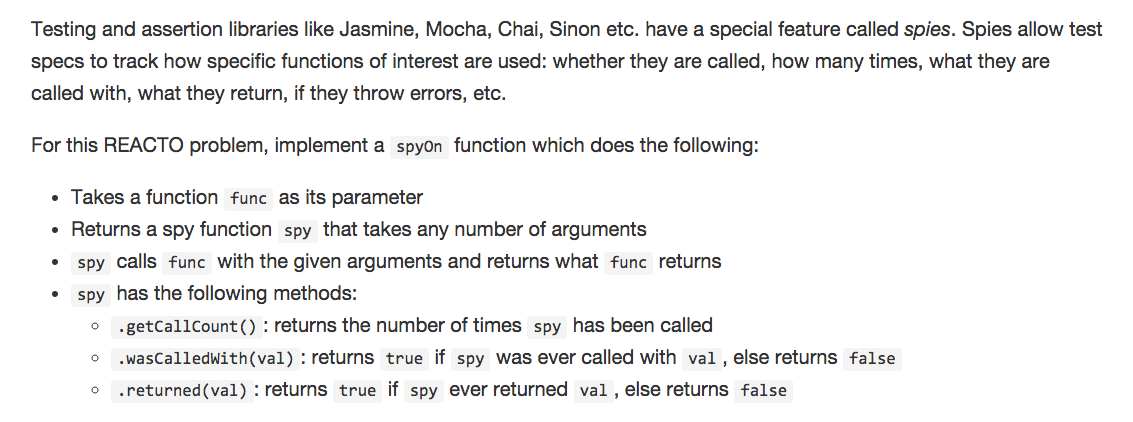

Sample Output
(keep in mind that not all functions take two arguments!)
function adder(n1, n2) { return n1 + n2; }
var adderSpy = spyOn( adder );
adderSpy.getCallCount(); // 0
adderSpy(2, 4); // returns 6
adderSpy.getCallCount(); // 1
adderSpy(3, 5); // returns 8
adderSpy.getCallCount(); // 2
adderSpy.wasCalledWith(2); // true
adderSpy.wasCalledWith(0); // false
adderSpy.returned(6); // true
adderSpy.returned(9); // false
1. Create the SpyOn function
var spyOn = function(func) {
// keep track of function call count, start at 0
var callCount = 0;
// array to store call results
var resVals = [];
// array to store call call arguments
var calVals = [];
//function to be returned
var spy = function () {
/** code will go here **/
};
//create required methods on spy
spy.getCallCount = function() {
return callCount;
};
spy.wasCalledWith = function (val) {
// search through resVals array for val
};
spy.returned = function (val) {
// search through calVals array for val
};
return spy;
}
2. Figure out how to access function arguments
// Remember that function arguments are an array-like objects?
// How can we turn the function arguments object into an actual array? Array.prototype.object.slice.call(arguments)
//Now we can use the resulting array to call .apply() on our function
var spy = function() {
var args = [].slice.call(arguments);
var retVal = func.apply(func, args);
/* More code will go here */
};

3. Save the returned and called values in the proper arrays and increment call count
var spyOn = function (func) {
var callCount = 0,
callVals = [],
retVals = [];
var spy = function () {
var args = [].slice.call(arguments);
var retVal = func.apply(func, args);
//store result of applying function
retVals.push(retVal);
// add arguments array values to called values array
callVals = callVals.concat(args);
//increment function call count by 1
callCount++;
//return the result of the function call
return retVal;
};
spy.getCallCount;
spy.wasCalledWith;
spy.returned;
return spy;
};

4. Implement the 'wasCalledWith' and 'returned' methods
// the 'indexOf' method of an Array returns '-1' if a value is not found
// we can use this to return a boolean value for the two search methods
spy.getCallCount = function () {
return callCount;
};
spy.wasCalledWith = function (val) {
return (callVals.indexOf(val) > -1);
};
spy.returned = function (val) {
return (retVals.indexOf(val) > -1);
};
return spy;
Final Solution
var spyOn = function (func) {
var callCount = 0,
callVals = [],
retVals = [];
var spy = function () {
var args = [].slice.call(arguments);
var retVal = func.apply(func, args);
retVals.push(retVal);
callVals = callVals.concat(args);
callCount++;
return retVal;
};
spy.getCallCount = function () {
return callCount;
};
spy.wasCalledWith = function (val) {
return (callVals.indexOf(val) > -1);
};
spy.returned = function (val) {
return (retVals.indexOf(val) > -1);
};
return spy;
};
Reacto: Spy
By kabibster
Reacto: Spy
- 1,800



