docker-compose
Container orchestration for noobs developers
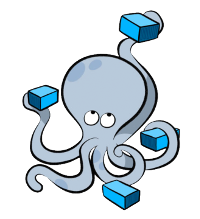
What ?
Tool for defining and running multi-container Docker application
Use cases: development, (unit & integration) testing, staging environments and CI workflows
Directly based on fig (now deprecated)
Open source and written in Python
Installation
Two main ways of installing it on your box:
or using your favorite package manager
pip install docker-composebrew install docker-composeApplication definition
The application is split into services, each service being a container.
All services are defined inside a configuration file, written using YAML, called a "compose file" and generally named docker-compose.yml.
version: "2"
services:
# Dependencies
elasticmq:
build: services/elasticmq
ports:
- 9324:9324
dynamodb:
build: services/dynamodb
ports:
- 8000:8000
# Application
tracking-api:
image: tinyclues/tracking-api
# build: .
links:
- elasticmq
- dynamodb
ports:
- 80:80
- 5000:5000
volumes:
- ./:/appApplication definition
(Concise) compose file reference
- build : defines configuration option that will be passed at the image's build time. Mostly used to define the location (path to folder or git repository url) of the Dockerfile of the service.
- image : specifies the image used to start the service's container.
- links : creates a network link to another service's container. Also expresses dependencies, i.e. if service A is linked to service B, the latter will be automatically started beforehand.
- ports : exposes ports with the syntax HOST:CONTAINER or just CONTAINER.
- environment : injects an environment variable inside the soon-to-be running service.
- command : overrides the default CMD (i.e. the command that is run when the container is started) from the Dockerfile/image.
- entrypoint : overrides the default ENTRYPOINT (i.e. the script or command that is run before the main one) from the Dockerfile/image.
(Not so concise) compose file reference
The "classic" `docker run` can receive a lot of arguments that allows for advanced tweaking of your container.
Yes, we all know that you are a Docker nerd that lives for the thrill of launching container with arcane optimizations.
Yes, those options are also available through docker-compose.
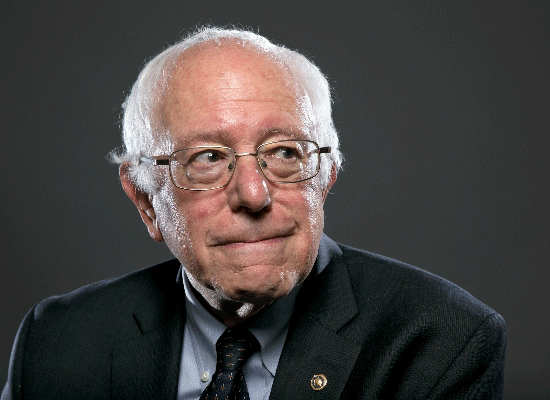
Available, but not limited to:
- restart : policy for how a container should be restarted (or not) if it exits
- mem_limit, memswap_limit, hostname, etc.
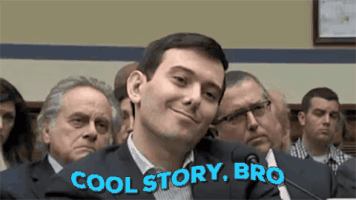
Launching the application

docker-compose up [-d] [--no-recreate] [<service>,]
Checking the services' behaviour
docker-compose ps
Name Command State Ports
----------------------------------------------------------------------------------------------------------------------------------------------------------
celeryflask_celery-broker_1 /docker-entrypoint.sh rabb ... Up 15671/tcp, 0.0.0.0:8080->15672/tcp, 25672/tcp, 4369/tcp, 5671/tcp, 5672/tcp
celeryflask_celery-result-backend_1 docker-entrypoint.sh redis ... Up 6379/tcp
celeryflask_web_1 python run_app.py Up 0.0.0.0:5000->5000/tcp
celeryflask_worker_1 celery worker --app applic ... Up 5000/tcp docker-compose logs [-f] [<service>,]
Attaching to celeryflask_web_1, celeryflask_worker_1, celeryflask_celery-broker_1, celeryflask_celery-result-backend_1
web_1 | * Running on http://0.0.0.0:5000/ (Press CTRL+C to quit)
web_1 | * Restarting with stat
web_1 | * Debugger is active!
web_1 | * Debugger pin disabled. DEBUGGER UNSECURED!
worker_1 | /usr/local/lib/python3.5/site-packages/celery/platforms.py:812: RuntimeWarning: You are running the worker with superuser privileges, which is
worker_1 | absolutely not recommended!
celery-result-backend_1 | 1:C 28 Apr 09:00:24.757 # Warning: no config file specified, using the default config. In order to specify a config file use redis-server /path/to/redis.conf
worker_1 |
worker_1 | Please specify a different user using the -u option.
worker_1 |
Pulling the plug
docker-compose stop [<service>,]
docker-compose kill [<service>,]
Cleaning up
docker-compose rm [-fv] [--all] [<service>,]
More CLI commands !
docker-compose run [--no-deps] <service> <command>
docker-compose exec <service> <command>
docker-compose scale <service>=<number:Int>
docker-compose build [--no-cache] <service>
Demo !

Copy of docker-compose
By Maju Ansari
Copy of docker-compose
- 900



