Computer Science

Classroom Expectations

- Listen to what others have to say
- Don't wonder around the room
- Absolutely no eating or drinking at your computers If you need some water step away from your computer
- No scooting around the room on your chair
- No shouting across the room
Digital Literacy
The Basics
KS3 Computer ScienceObjectives
- Know how to turn on/shut down a computer
- Know how to turn on/off a monitor
- Know how to login/logout of a computer
- Login to Google Classroom
Turn on the Computer

(you see a white light, when the computer is turned on)
Usually, you will NOT turn off your computer with this button.
The Monitor


User Acceptance Policy
This policy is an agreement between you and the school about what you are and are not allowed to do on the school computer network.

Shutdown your computer


Start up your computer again
Login

Desktop

Start Button & Menu

Sign Out

Sign out and once you are signed out, log back in again.
Open Google Chrome

Google Chrome
Open Google Chrome - Click I agree if you get this screen

Google Classroom
Google Classroom
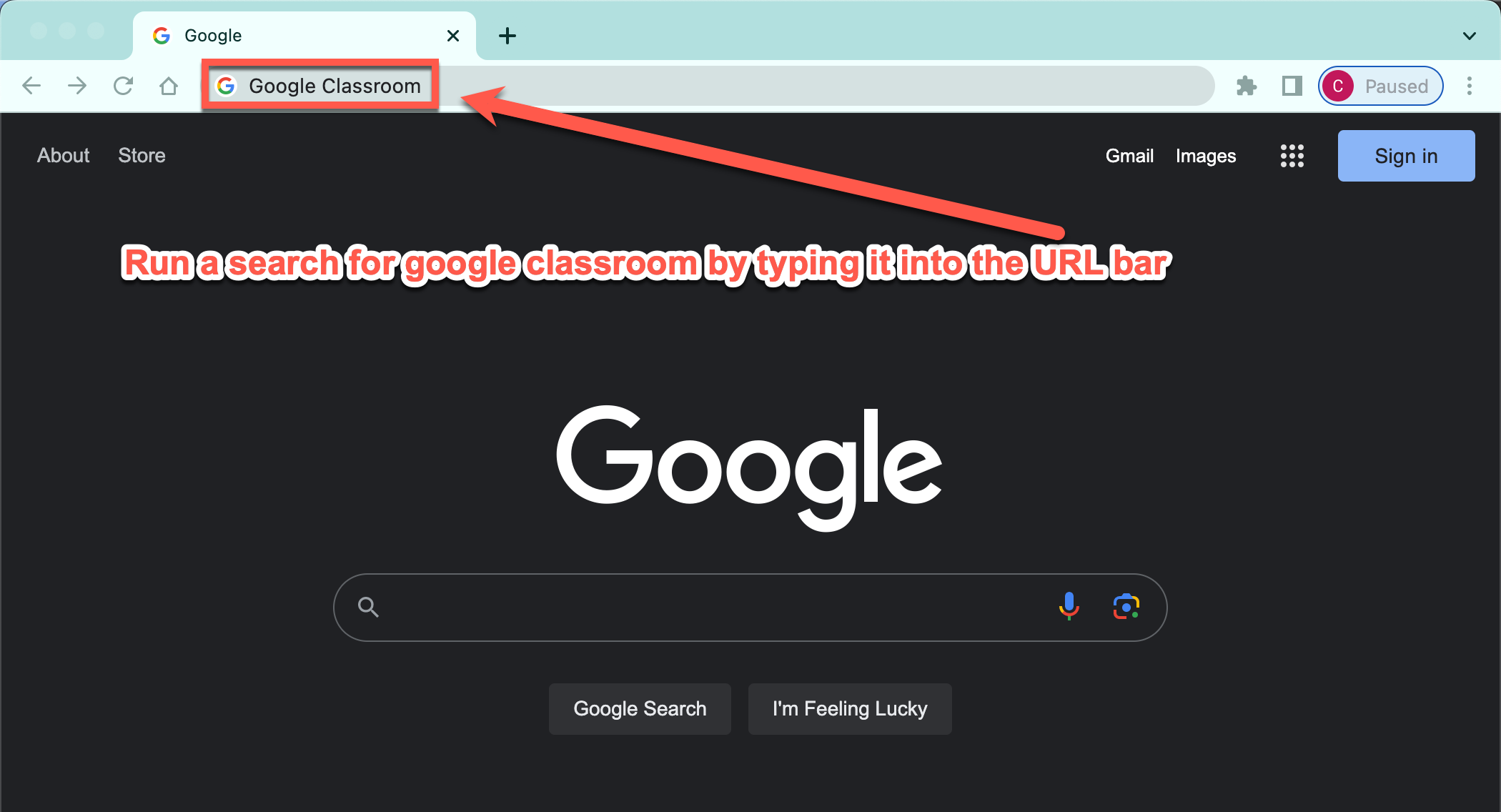
Google Classroom

Google Classroom

Google Classroom
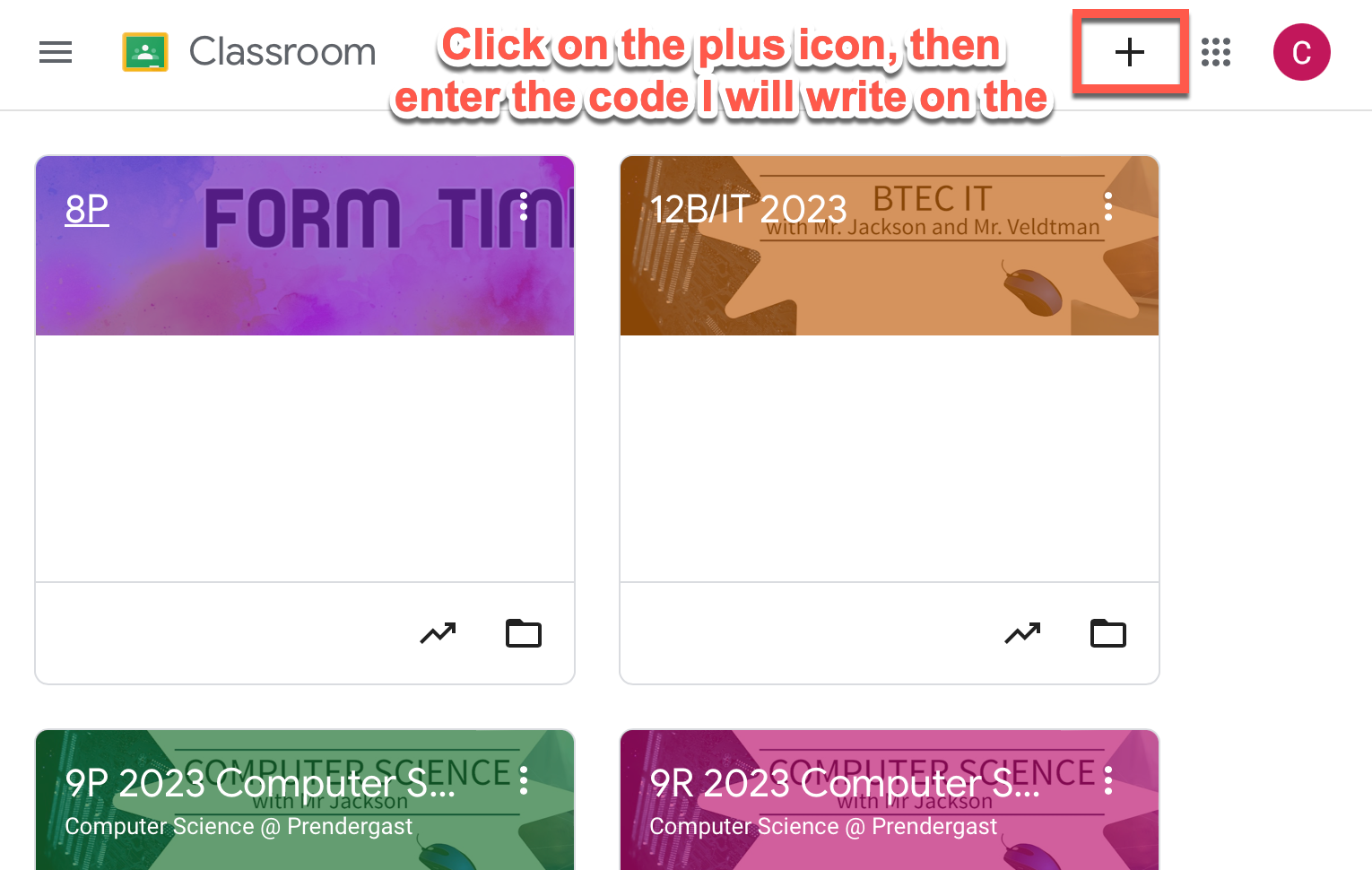
Show My Homework

Digital Literacy L1
By CJackson
Digital Literacy L1
- 304



