3D Modeling and SketchUp
Form 1 - Computer
2024-2025
Floor 4 - Computer Room
Mr. Peter
Outline
What is 3D technology?
How 3D vision works in computer
Introduction to 3D printer
What are VR and AR?
The future of 3D technology
Sign up in the SketchUp
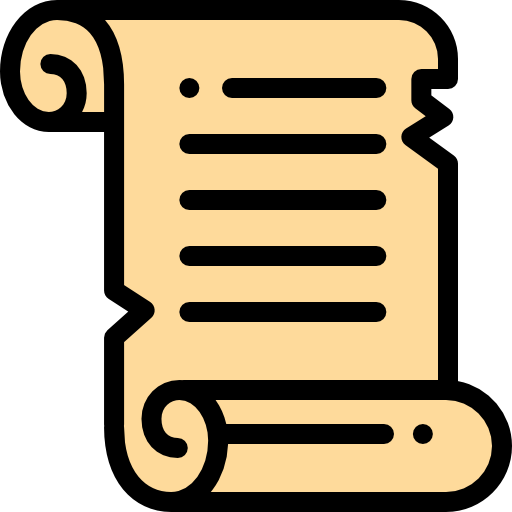
1
2
3
4
5
6
What is 3D technology?
What is 3D technology?
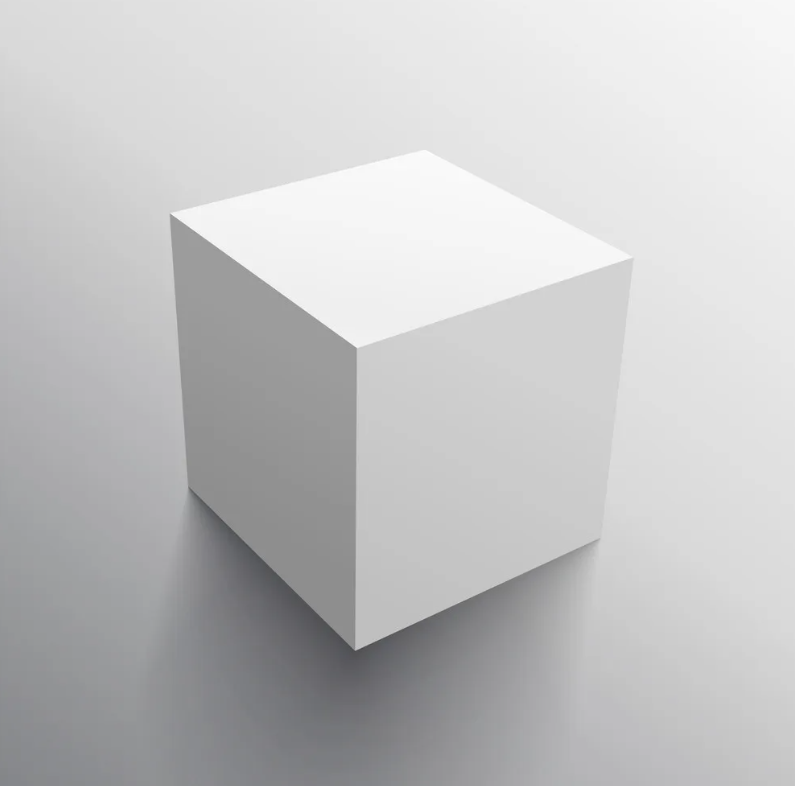
Create 3D views in a 2D platform
What is 3D technology?
1D
2D
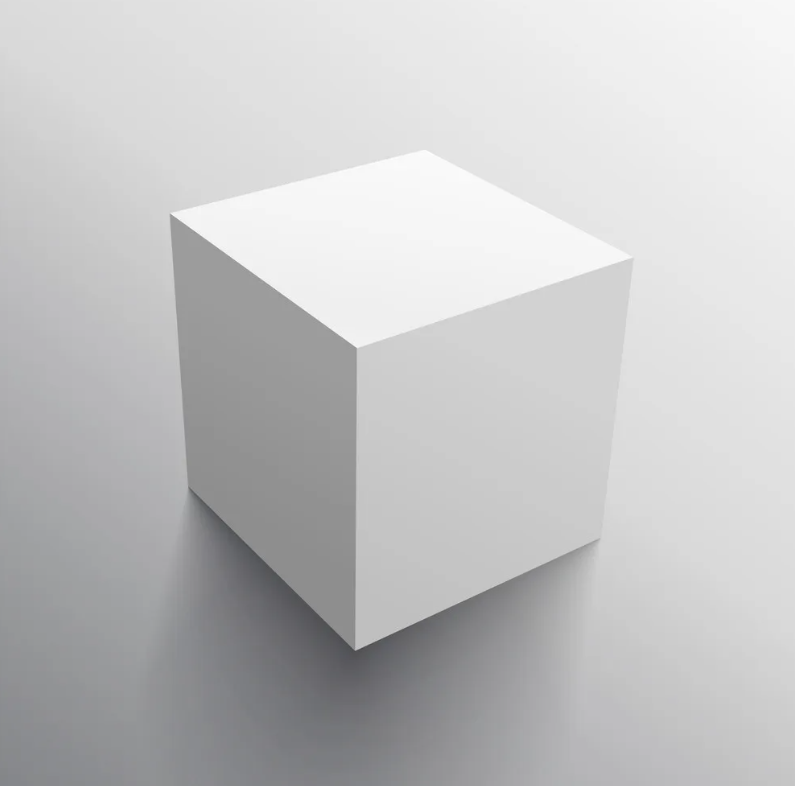
3D
What is 3D technology?


How 3D objects can be showed in a 2D screen?
2D screen
What is 3D technology?
3D virtual technology
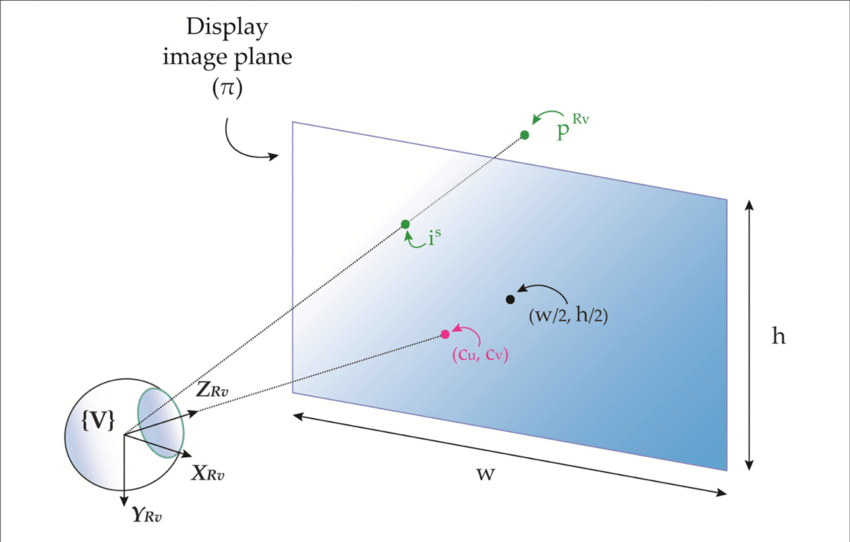
How 3D vision works in computer
How 3D vision works in computer
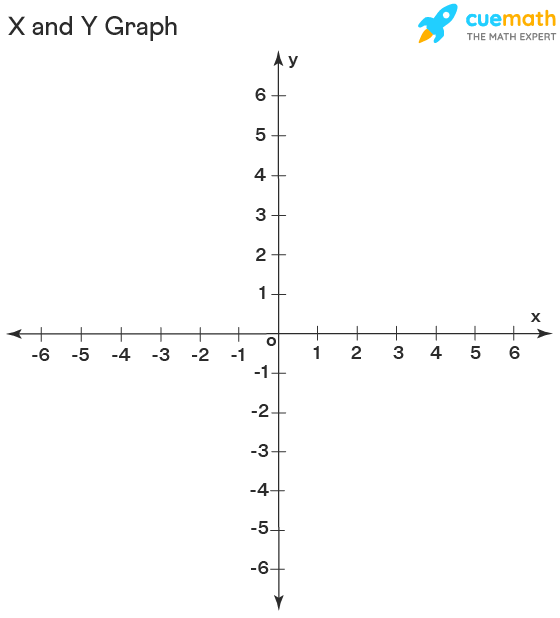
2 dimensions
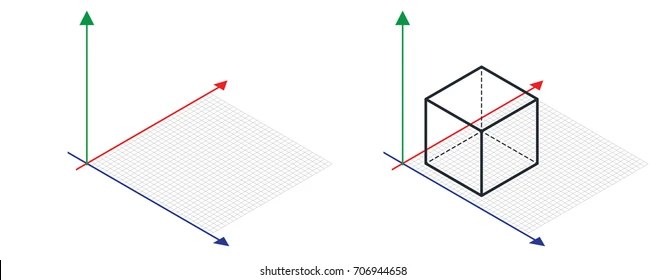
3 dimensions
What is 3D printer?
What is 3D printer?
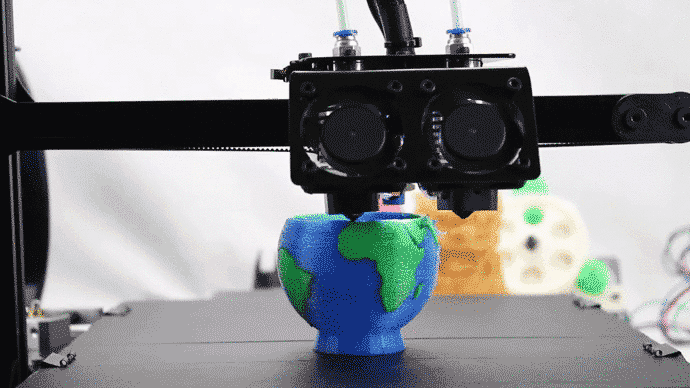
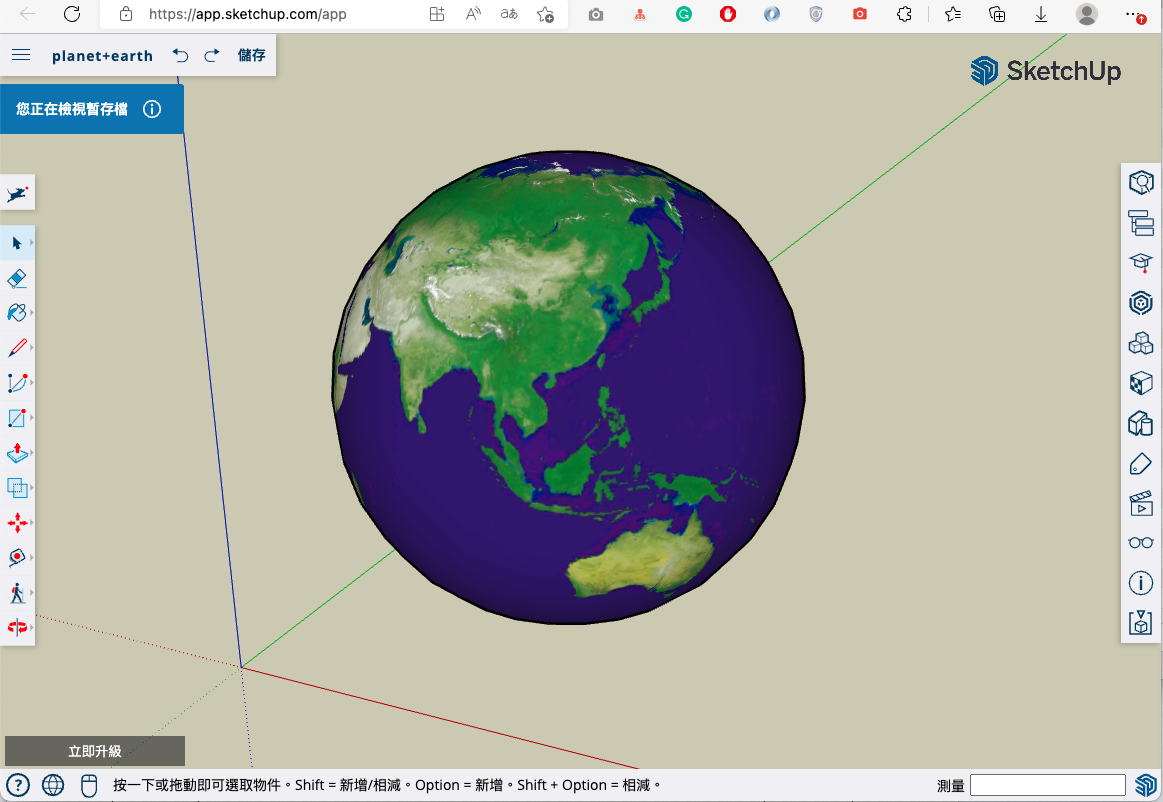
Design a model
Printing Process

Printing Result
What is AR or VR?
What is AR or VR?

The future of 3D technolgy
The future of 3D technology
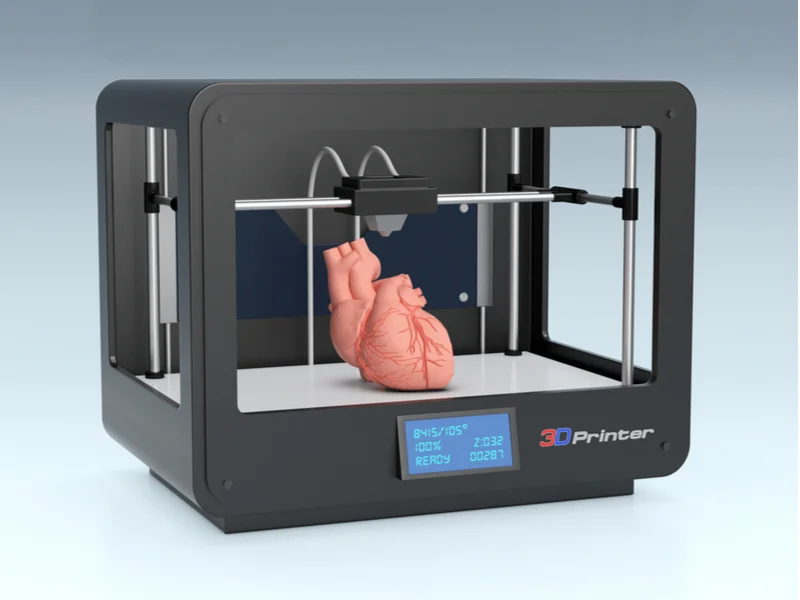
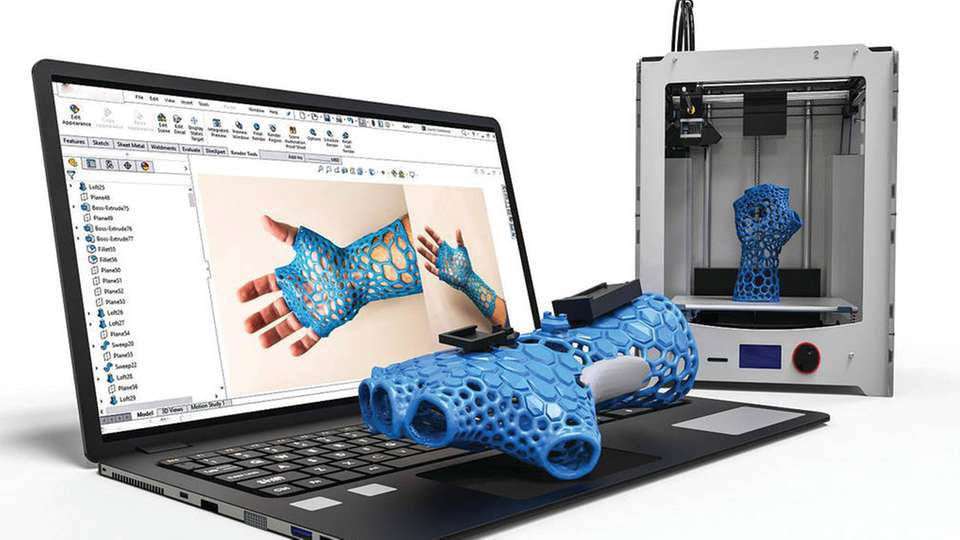
SketchUp

SketchUp Login
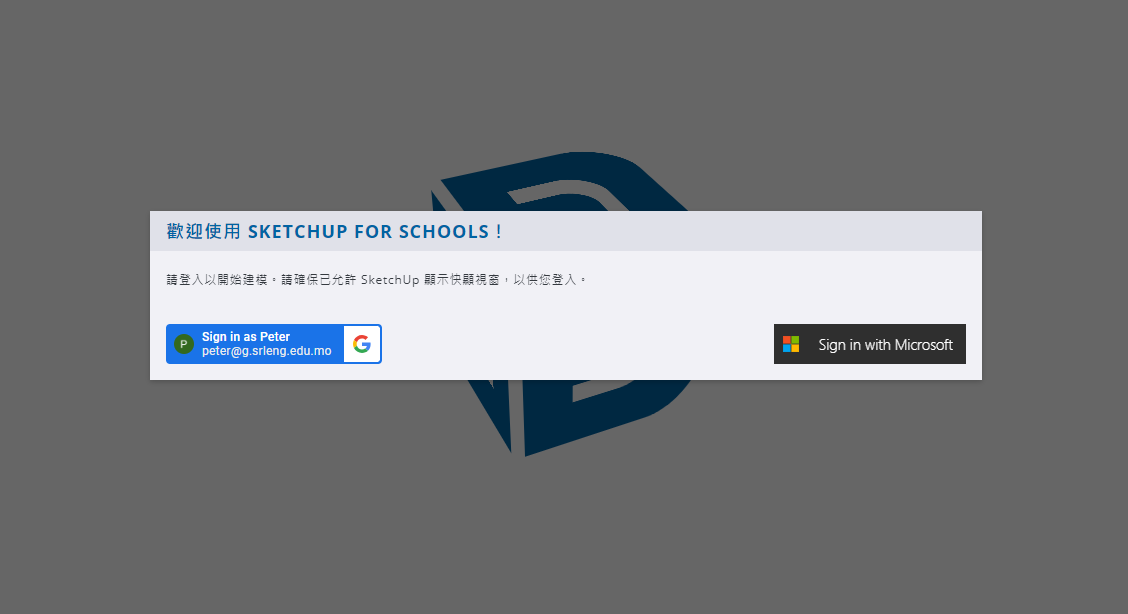
SketchUp Login
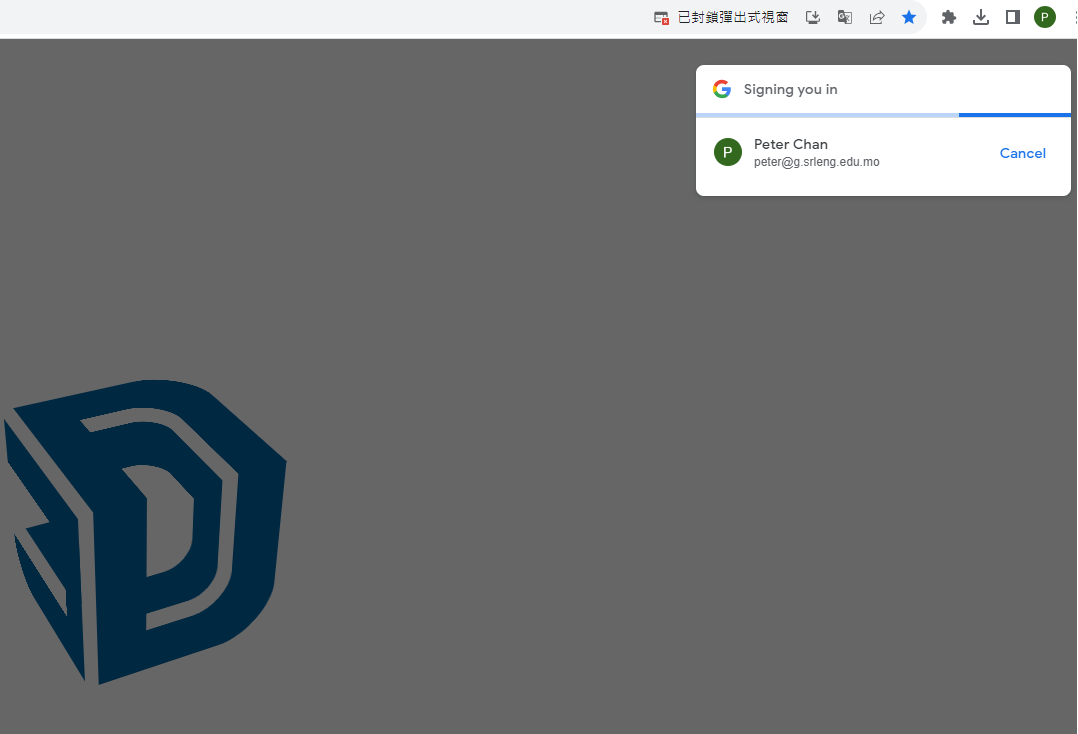
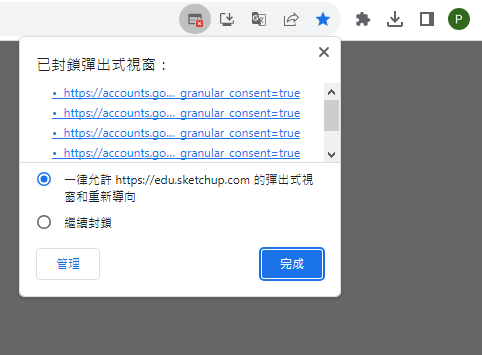
Click and open the menu
SketchUp Login
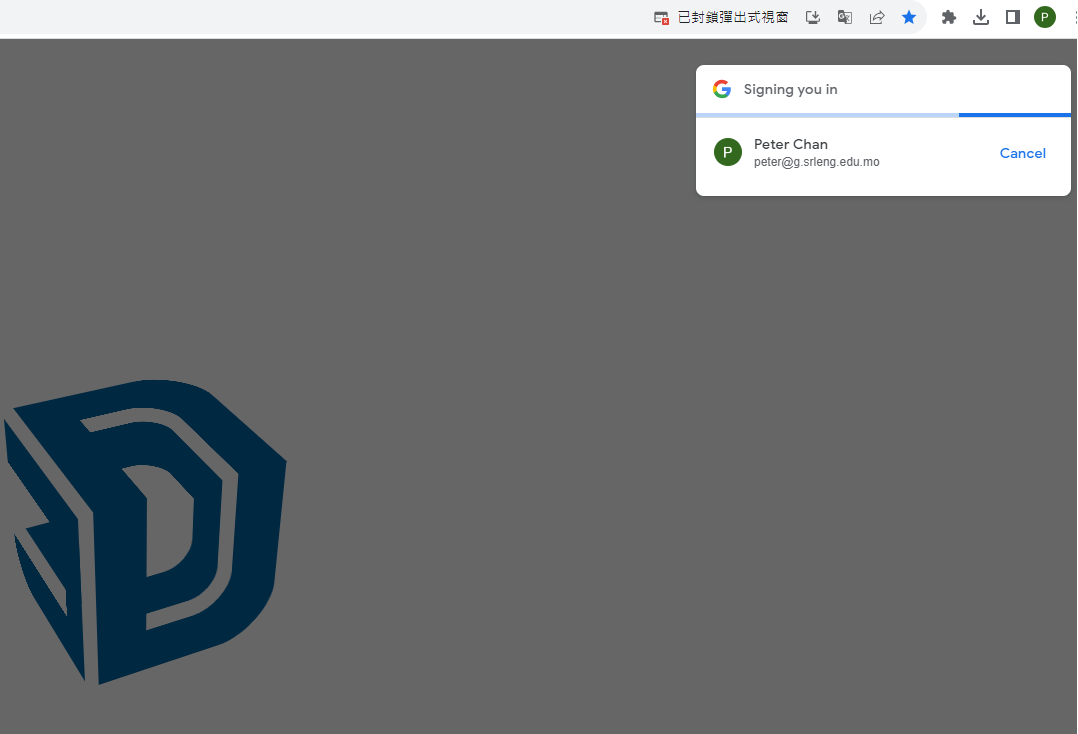
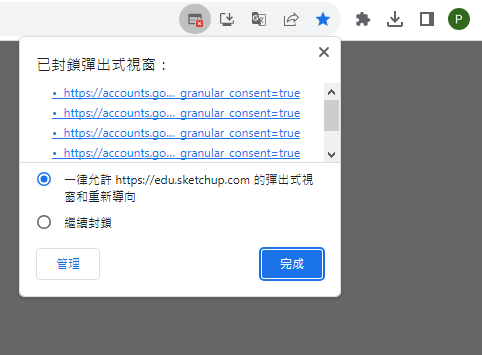
Click and open the menu
Check the allow option
Finish the setting
SketchUp Login
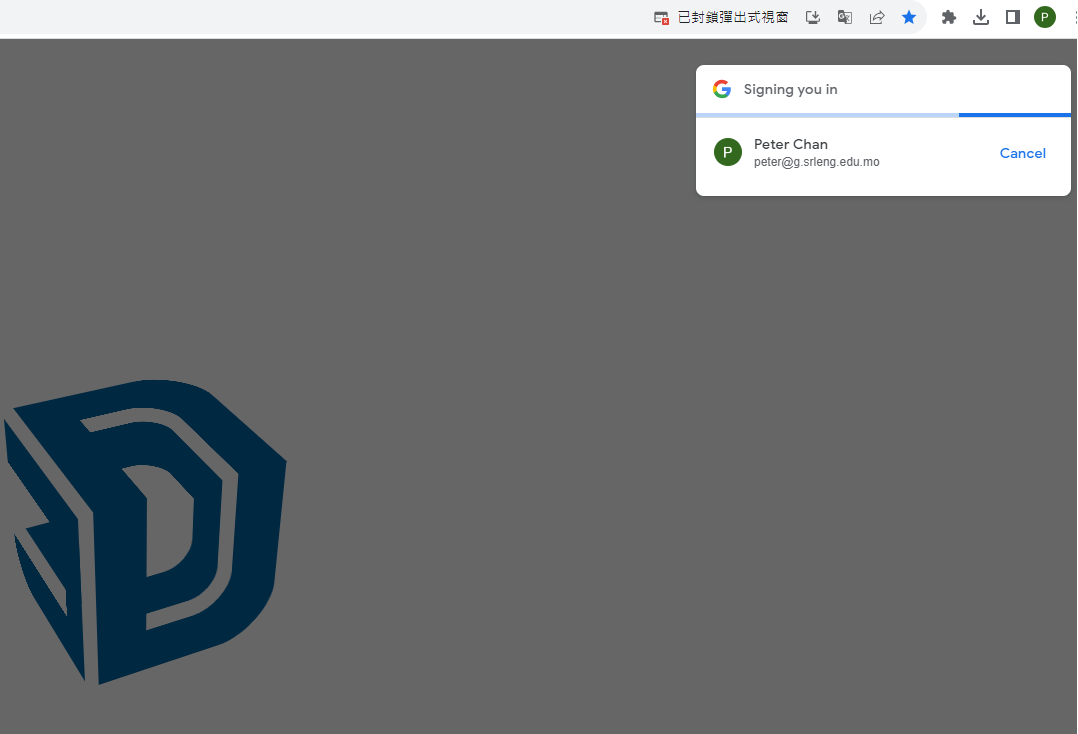
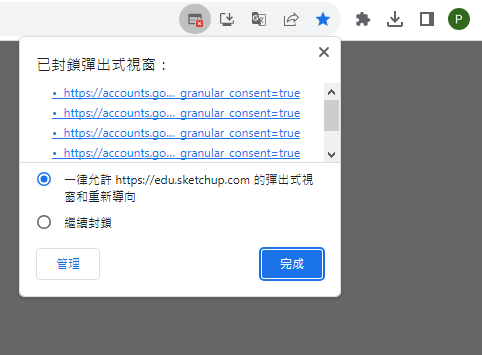
Click and open the menu
Check the allow option
Finish the setting
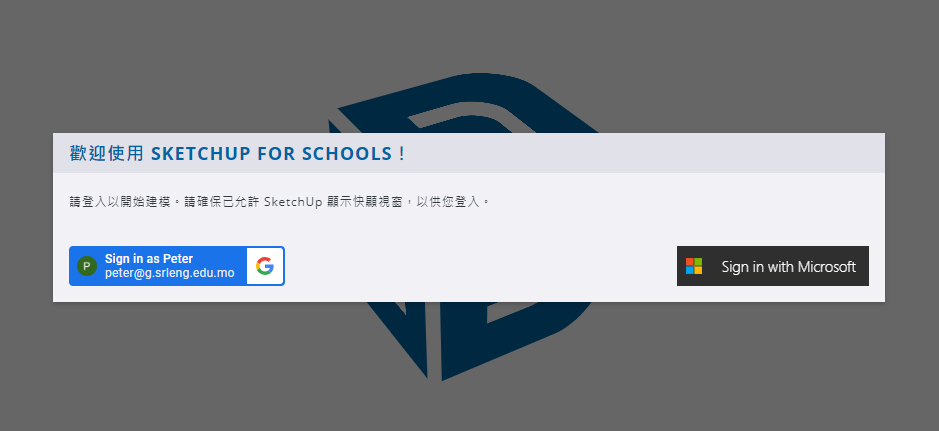
Login again
SketchUp
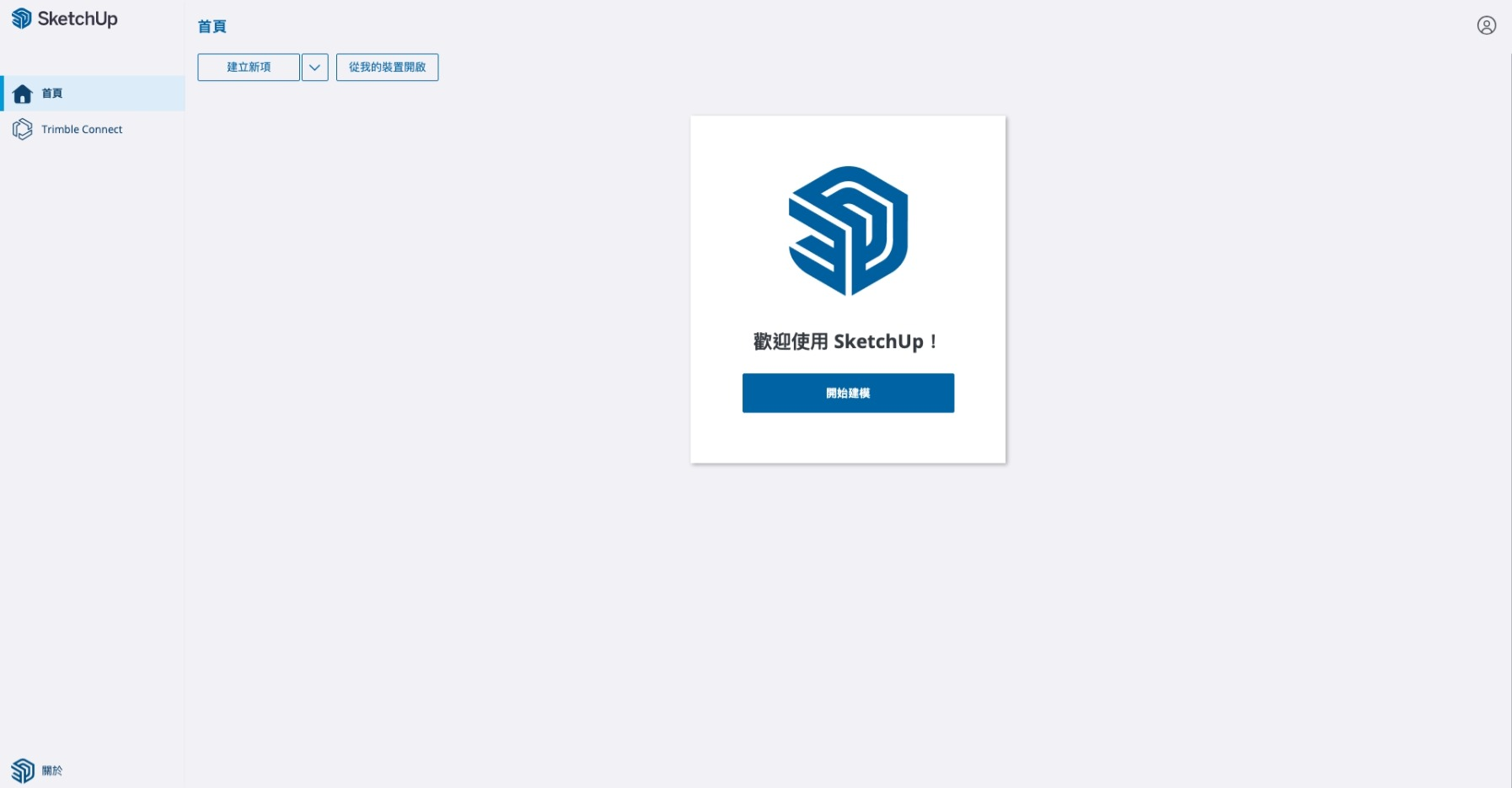
SketchUp Interface after login
Click
SketchUp - Unit Setting
Change the unit to be CM
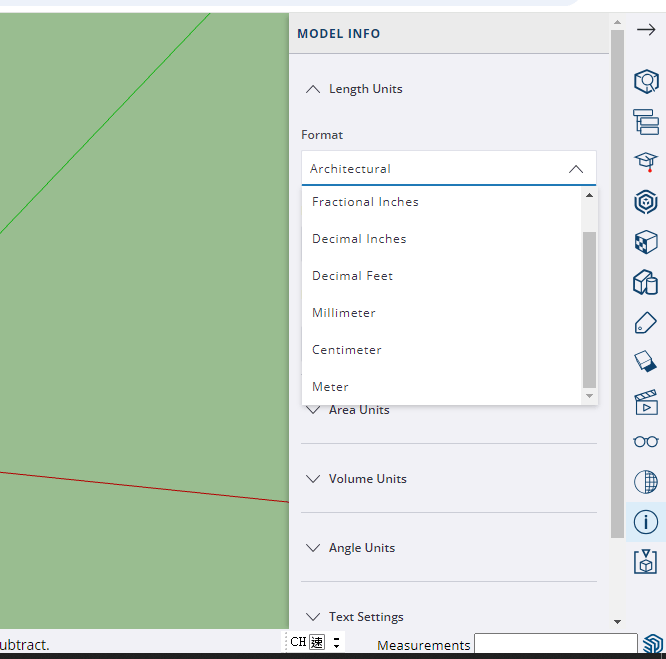
Create model in SketchUp - Ex01
Create model in SketchUp - Ex01
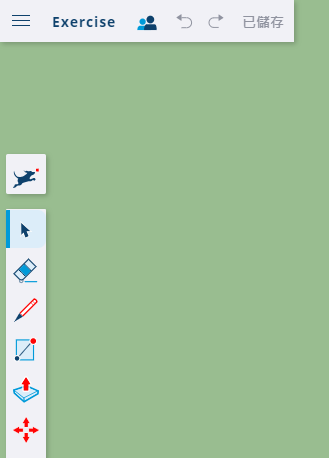
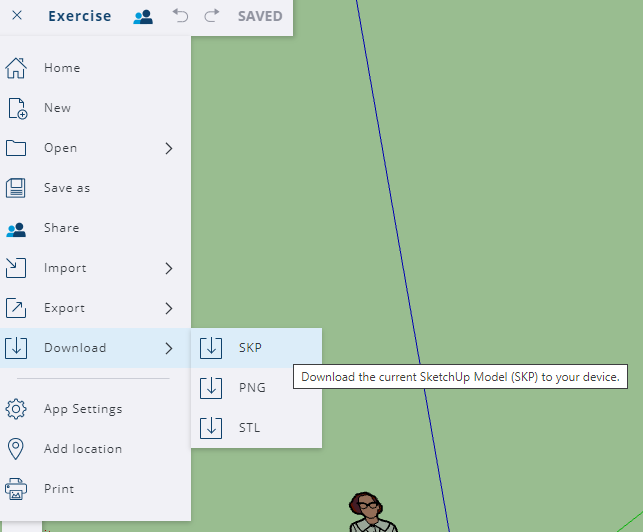
1. Open the menu
2. Download
3. Download as a SKP file
1. Download your work and name it as "XX_YYYYY_ex01.skp"
2. Upload your downloaded file into Google Classroom
F1 DAT - Lesson02
By Mr Peter
F1 DAT - Lesson02
- 132



