Introduction to Blender
Form 3 - Computer
2023-2024
Floor 4 - Computer Room
Mr. Peter

Outline
Outline
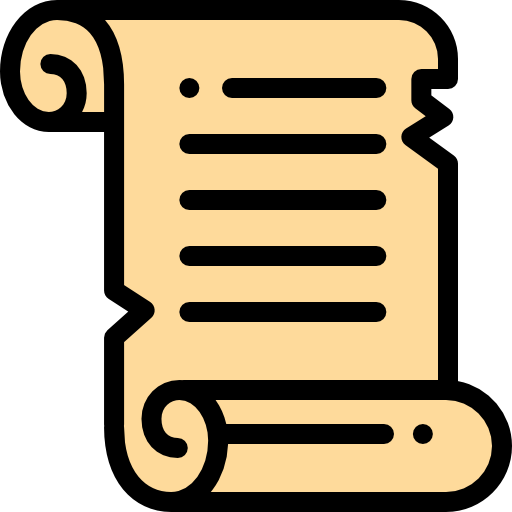
Blender Animation - Ex22
1
Blender Animation - Ex22
Ex22 - Physical world

Blender Animation - Ex22
Ground
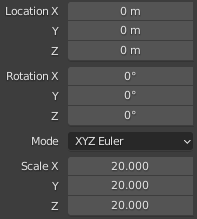

Blender Animation - Ex22
Add a UV Shpere

Set 100 for segments and Rings
Creating Bowl
Blender Animation - Ex22
Creating Bowl


Blender Animation - Ex22
Creating Bowl

Wireframe
Blender Animation - Ex22

Press Tab key to edit it and Press A key to select all
Creating Bowl
Blender Animation - Ex22
Click the -Y Button
Creating Bowl

Blender Animation - Ex22
Select half of the ball
Creating Bowl

Blender Animation - Ex22
Press X key and select Vertices to delete it
Creating Bowl

Blender Animation - Ex22
Press A key to select all vertices
Creating Bowl

Blender Animation - Ex22
1.
Creating Bowl

Press E key to extrude it
2.
Press S key to scale it
3.
Input 0.9 after pressing S key
4.
Press Enter key to confirm
Blender Animation - Ex22
Creating Bowl

Press Tab key to change back edit mode
Blender Animation - Ex22
Water ball

Add UV sphere

UV sphere
Blender Animation - Ex22
Water ball
Select the ball

Object
Quick Liquid
Quick Effects
Blender Animation - Ex22
Water ball
Select the ball

Object
Quick Liquid
Quick Effects
Blender Animation - Ex22
Water ball
Select the domain


Domain properties
Blender Animation - Ex22
Water ball
Select the domain


Physics
Scroll your mouse down and find the option of Mesh
50
All
Is Resumable
Blender Animation - Ex22
Water ball
50 frames

Blender Animation - Ex22
Water ball
Select the ball


Physics
Inflow
Blender Animation - Ex22
Water ball
Select the Bowl


Physics
Fluid
Effector
Is Planar
Blender Animation - Ex22
Water ball
Select the domain


Physics
Bake All
Blender Animation - Ex22
Press the Space key to play the animation
Blender Animation - Ex22
Water material

Render properties
Blender Animation - Ex22
Water material
Select the water

Blender Animation - Ex22
Water material

Material
Principled BSDF

Scroll the mouse down and find Roughness: 0.05
IOR: 1.2, Transmission: 1
Blue color
Blender Animation - Ex22
Water material
Scroll the mouse down and the option

Blender Animation - Ex22
Add color to each object and press Space key to play the animation
Save it as XX_YYYY_ex22.blend
F3 - Introduction to Blender
By Mr Peter
F3 - Introduction to Blender
- 306



