Programming in the Large
+ The Project
COMP2511
In this lecture
Why?
- Understand the broader context of the project and software design in the SDLC
- Compare sequential and iterative design
- Introduce the project
- Discuss industry best-practice approaches for developing software
The Software Development Lifecycle
- Bullet One
- Bullet Two
- Bullet Three

Where does it all fit in?
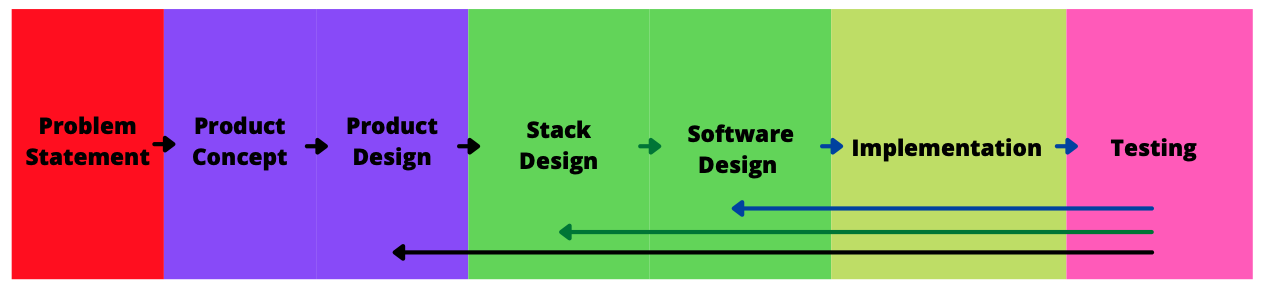
- Product concept: How can we solve the problem with software?
- Product design: Epics, user stories, acceptance criteria, UI design
- Stack design: frontend, backend, data layer, integrations
- Software design (OO): Entities, objects, relationships (UML diagram)
Project Intro
The Big Design Up-Front vs Incremental Design
"Traditional Engineering"
- One step at a time
- Ensure the current step is perfect before moving onto the next one
- A big design up front
- Project can take months-years to complete
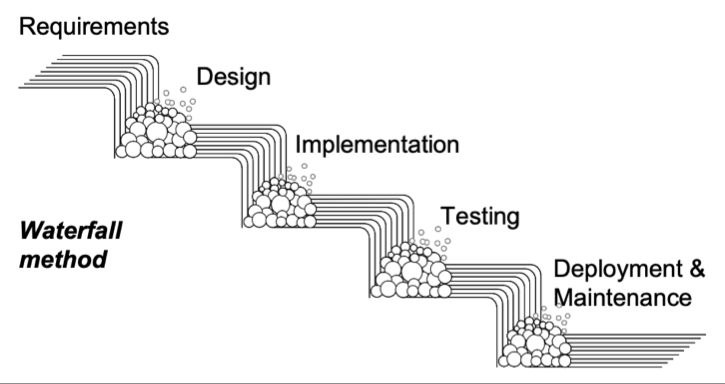
Problems with Designing Up-Front
- The game changes
- Changing market
- Changing client expectations
- Changing technical world
- Evolution of Requirements
- Too many unknown unknowns
Unknowns
Two types of unknowns:
- Known unknowns - we know that it exists, but we don't know what it is
- Unknown unknowns - that which we had never even thought to consider
System Complexity
- Systems become exponentially more complex as they grow in size
- Complexity leads to unknown unknowns
- This is why things go wrong
- Learn to deal with unknowns gracefully as they arise
Iterative Design
- Work in sprints, iterations, milestones
- 'Agile' software development
- Many variants - eXtreme programming, Rapid Application Development, Kanban, Scrum
- Design incrementally
- Adapt to changes in requirements
- Discover and deal with problems in design as they arise
Problems with Incremental Design
- No clear sense of direction/trajectory
- In poorly designed systems, adaptations to new requirements become smaller-scale 'workarounds' - limit functionality/decrease maintainability
- Tendency to 'make it up as we go along'
A solution?
-
High Level Design
- Design a broad overview up-front
- A framework to begin development
- Set the trajectory and boundaries of work at the start
- Adapt and change the design during development as needed
- Design up-front a solution that is open for extension, reusable, etc.
- Complete work in small increments and improve iteratively
- Milestone 1
Project Management
- There is always too much work and not enough time and resources in Software Engineering
- Prioritisation - what's the most important?
- Work to complete is a Priority Queue
- Incremental development
- Start with the most basic working app
- Minimum Viable Product

Planning
- Breakdown of tasks
- Use High Level Design to break work down into tickets / tasks
- Highlight logical dependencies between tickets
- Create tickets at the smallest possible feature level
- Determine priorities for each ticket (high, medium, low)
- Determine story points for each ticket
- Assign points based on relative complexity
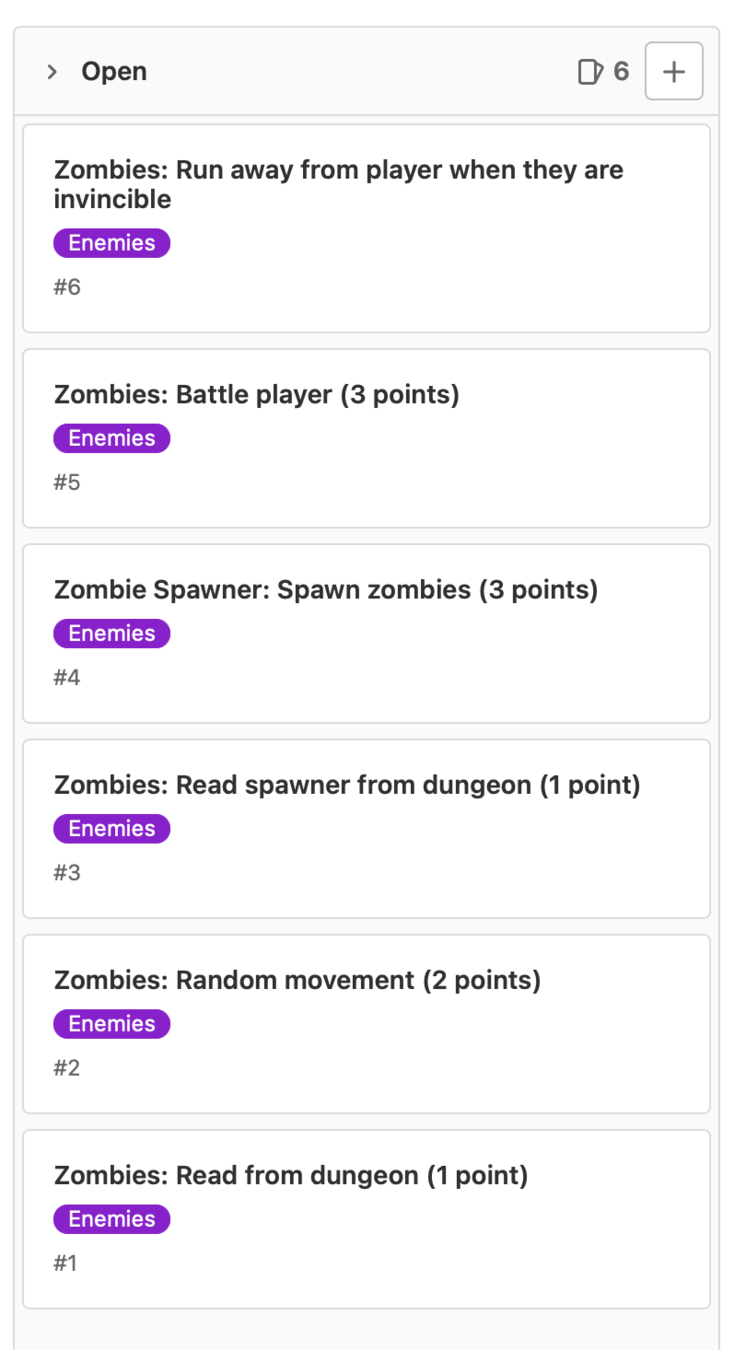
Software Delivery
- We are emphasising how you deliver your software rather than how you manage your project
- Process to follow for each ticket (See Section 12.3.1 of the spec)
- Slower today, faster forever
Best Practice PRs
- A good pull request / merge request:
- Touches as few files as it can
- Has a clear title and description, or links to documentation
- A bad pull request:
- Contains irrelevant changes
- Contains accidentally committed files
- Contains a very large number of changes (should split PR - into sections, or work your way up the dependency tree)
Bad PR Example
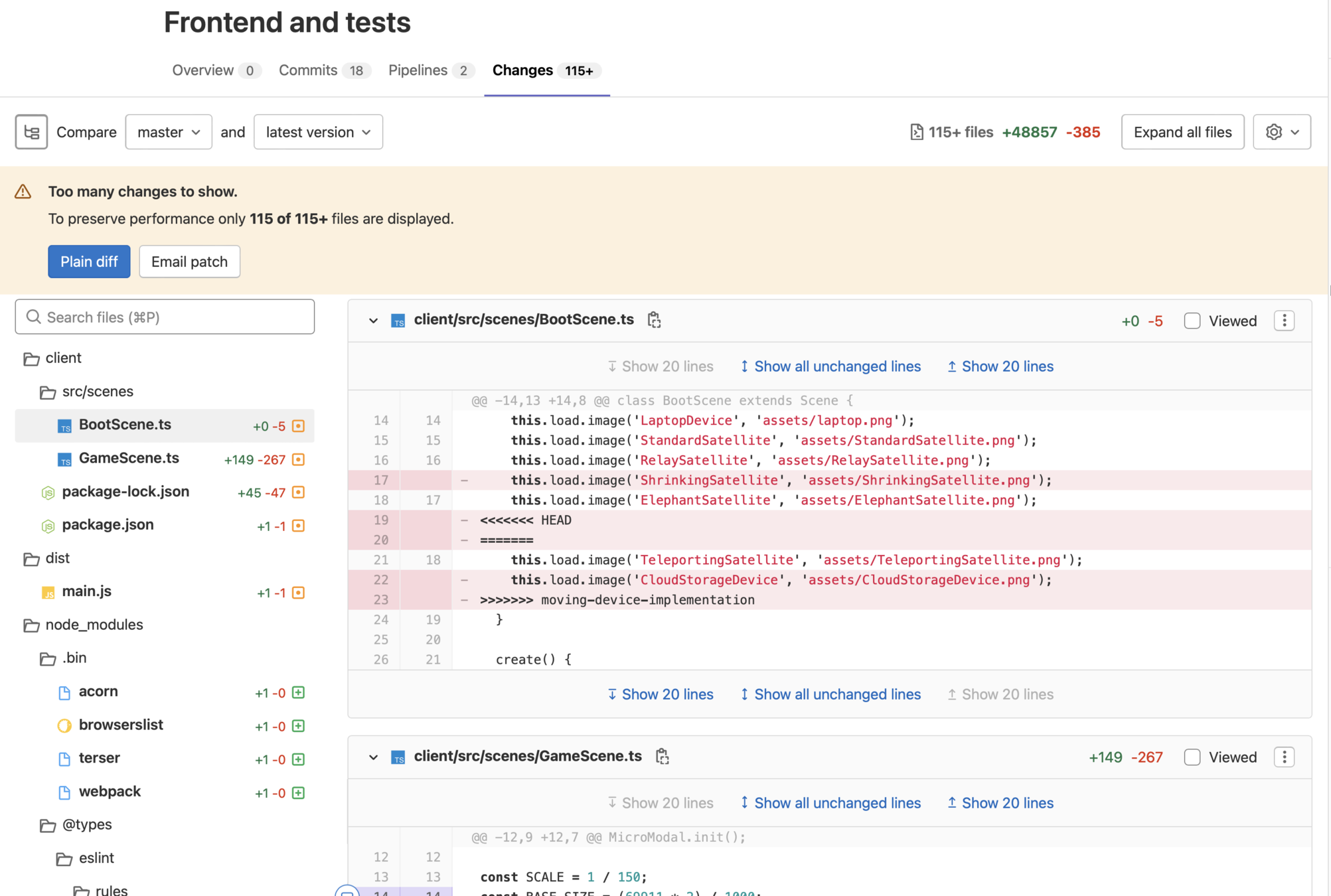
Good PR Example
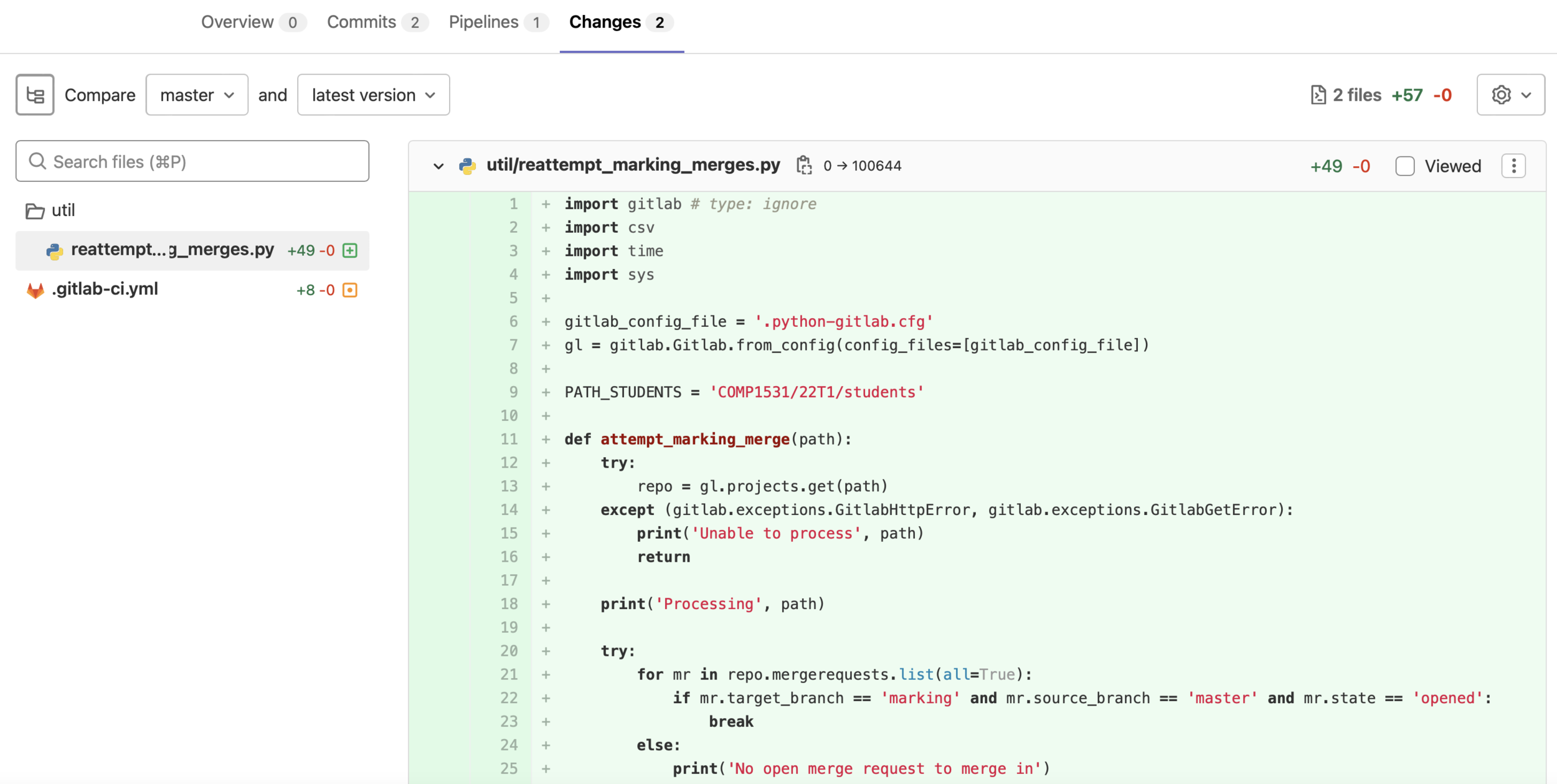
Communication
- Communicating design is difficult, especially when the requirements are complex
- Pair up on tickets - developer, reviewer
- Real teamwork and collaboration - you can't slice up the pie
- Agile practices
- Standups & "communication saturation"
- Keep Kanban up to date
Assessment
- Four key areas:
- Correctness
- Design
- Testing (Wednesday lecture)
- Delivery
- Quality over quantity
Teamwork
- Everyone needs to write code and contribute to documentation (PM, UML, etc.)
- Tutor & project check-ins - mentoring & guidance
- Dealing with teamwork problems:
- Make an active effort to resolve internally
- Speak to your tutor
- Email cs2511@cse.unsw.edu.au
- Individual blogging
Advice
- Please be patient
- Start today
COMP2511 22T2: Programming in the Large
By npatrikeos
COMP2511 22T2: Programming in the Large
- 687



