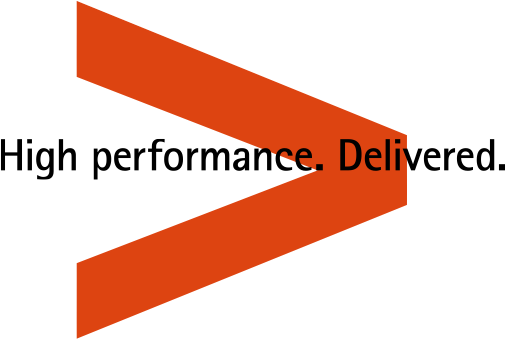
Template Options Power Options
Jorge Rimblas


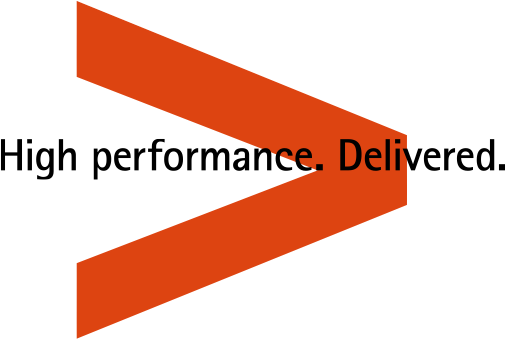
Jorge Rimblas
Senior Principal


- Contributor to upcoming 2nd Edition "Expert Oracle Application Express"
with "Themes & Templates" chapter - Oracle DB since 1995
- APEX since it was HTMLDB in 2004
- Always involved in web technologies
- jrimblas in OTN Forums

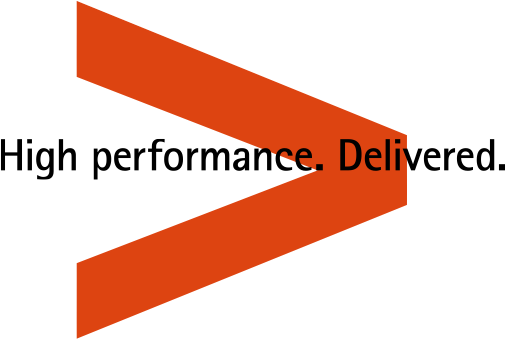

Global systems integrator focused on the Oracle platform
Established in August, 2004
Headquartered in Dallas, Texas
Consultants average 15+ years of Oracle experience
Worldwide leader in Exadata implementations
12 Oracle ACE members
Joined Accenture June, 2014
Agenda
- Template Changes
- What are Template Options?
- Demo
- Organization
- Defining your own
- Not just for styling
- APEX Dictionary
Background
Templates
2 - Builder Blue
22 - Bluejay
24 - Cloudy
26 - Productivity
Applications
25 - Blue
Responsive
77
94
99
107
?
77
Universal Theme ?
42 - Universal Theme
52
26 - Productivity
Applications
25 - Blue
Responsive
107
77
Spot the Differences
?
They all use the
Standard template
Template Options add an extra degree of configuration (or styling) to just about any template.
It's an elegant, simple and yet powerful approach to styling templates with developer defined options.
CSS Classes
.t-Region--hideHeader>.t-Region-header {
border: 0;
clip: rect(0 0 0 0);
height: 1px;
margin: -1px;
overflow: hidden;
padding: 0;
position: absolute;
width: 1px;
}
.t-Region--accent1>.t-Region-header {
background-color: #ff2d55;
border-bottom: 1px solid #ff607e;
}
.t-Region--accent1>.t-Region-header .t-Region-title {
color: #fff;
}
.t-Alert--success .t-Alert-icon {
color: #4cd964;
}
.t-Region--scrollBody>.t-Region-bodyWrap>.t-Region-body {
background-repeat: no-repeat!important;
background-size: 100% 12px,100% 12px,100% 6px,100% 6px!important;
background-attachment: local,local,scroll,scroll!important;
overflow: auto;
-webkit-overflow-scrolling: touch;
}
.t-LinksList--showArrow .t-LinksList-link {
padding-right: 32px;
}.t-Button--warning {
background-color: #fc0;
color: #000;
}
.t-Button--hot {
background-color: #2578cf;
color: #fff;
text-shadow: 0 -1px 0 rgba(0,0,0,.1);
}
.t-Button--large {
padding: 1.4rem 1.6rem;
line-height: 1.6rem;
font-size: 1.4rem;
}
.t-MediaList--showBadges {
display: table-cell;
}
.t-Cards--colorize .t-Cards-item:nth-child(2n)
.t-Card-icon .t-Icon
, .t-Cards--colorize .t-Cards-item:nth-child(2n)
.t-Card-wrap:before {
background-color: #007aff;
}
.t-BadgeList--circular .t-BadgeList-value a {
display: block;
border-radius: 100%;
text-decoration: none;
transition: box-shadow .1s,color .1s,background-color .3s;
}


Each option adds one or more
CSS Classes
to the region.

Universal Theme Sample Application
Demo
Universal Theme Sample Application
Organization
Template Option Groups

Template Option Groups


Some Template Options are Global


Some Template Options are Component Specific

Defining your own Template Options

Unsubscribing a Theme

WARNING!
Unsubscribing the Universal Theme will prevent it from receiving future upgrades.






Enabling "Other" Functionality
Use Template Options to drive JavaScript functionality
Demo

Carousel

Carousel Options
Demo:
tts on previous themes
APEX Dictionary
APEX_APPL_TEMPLATE_OPTIONS
select REGION_TEMPLATE_OPTIONS
from APEX_APPLICATION_PAGE_REGIONS
where application_id = 89361
and page_id = 5
and name = :NAME
REGION_TEMPLATE_OPTIONS
-------------------------------------------------
#DEFAULT#:c-Region--Border:t-Form--stretchInputs
select apex_view_name || '.' || column_name result
from apex_dictionary
where column_name like '%TEMPLATE_OPTIONS'
--------------------------------------------------------
APEX_APPLICATION_PAGES.PAGE_TEMPLATE_OPTIONS
APEX_APPLICATION_PAGES.NAV_LIST_TEMPLATE_OPTIONS
APEX_APPLICATION_PAGE_REGIONS.REGION_TEMPLATE_OPTIONS
APEX_APPLICATION_PAGE_REGIONS.COMPONENT_TEMPLATE_OPTIONS
APEX_APPLICATION_PAGE_BUTTONS.BUTTON_TEMPLATE_OPTIONS
APEX_APPLICATION_PAGE_ITEMS.ITEM_TEMPLATE_OPTIONS
APEX_APPLICATION_TEMP_BC.DEFAULT_TEMPLATE_OPTIONS
APEX_APPLICATION_TEMP_BC.PRESET_TEMPLATE_OPTIONS
APEX_APPLICATION_TEMP_BUTTON.DEFAULT_TEMPLATE_OPTIONS
APEX_APPLICATION_TEMP_BUTTON.PRESET_TEMPLATE_OPTIONS
APEX_APPLICATION_TEMP_LABEL.DEFAULT_TEMPLATE_OPTIONS
APEX_APPLICATION_TEMP_LABEL.PRESET_TEMPLATE_OPTIONS
APEX_APPLICATION_TEMP_LIST.DEFAULT_TEMPLATE_OPTIONS
APEX_APPLICATION_TEMP_LIST.PRESET_TEMPLATE_OPTIONS
APEX_APPLICATION_TEMP_PAGE.DEFAULT_TEMPLATE_OPTIONS
APEX_APPLICATION_TEMP_PAGE.PRESET_TEMPLATE_OPTIONS
APEX_APPLICATION_TEMP_REGION.DEFAULT_TEMPLATE_OPTIONS
APEX_APPLICATION_TEMP_REGION.PRESET_TEMPLATE_OPTIONS
APEX_APPLICATION_TEMP_REPORT.DEFAULT_TEMPLATE_OPTIONS
APEX_APPLICATION_TEMP_REPORT.PRESET_TEMPLATE_OPTIONS
APEX_APPL_USER_INTERFACES.NAV_LIST_TEMPLATE_OPTIONS
APEX_APPL_USER_INTERFACES.NAV_BAR_TEMPLATE_OPTIONS
Q&A
Template Options
Power Options
Jorge Rimblas



apexmeetups.com
Find the group near you!
Template Options Power Options
By Jorge Rimblas
Template Options Power Options
Presented at KScope15 on Jun 24, 2015, 9:45 am - 10:45 am ( Session 12)
- 2,573




