Cross Platform Progressive Web Apps

Simon MacDonald
@macdonst
Simon MacDonald
@macdonst
Simon MacDonald
@macdonst
Simon MacDonald
@macdonst
Simon MacDonald
@macdonst
Simon MacDonald
@macdonst
What is a Progressive Web App?
Progressive Web Apps use modern web capabilities to deliver an app-like user experience.
They evolve from pages in browser tabs to immersive, top-level apps, maintaining the web's low friction at every moment.
So they're just web pages?
Progressive
Works for every user, regardless of browser choice because it's built with progressive enhancement as a core tenet.





Responsive
Fits any form factor: desktop, mobile, tablet, or whatever is next.

Connectivity Independent
Enhanced with service workers to work offline or on low-quality networks.

App Like
Feels like an app, because the app shell model separates the application functionality from application content.

Shell

Content
Safe
Served via HTTPS to prevent snooping and to ensure content hasn't been tampered with


NOT!
Re-engagable
Makes re-engagement easy through features like push notifications.

Installable
Allows users to add apps they find most useful to their home screen without the hassle of an app store.




Linkable
Easily share the application via URL, does not require complex installation.

Discoverable
Is identifiable as an "application" thanks to W3C manifest and service worker registration scope, allowing search engines to find it.
// index.html
<link rel="manifest" href="/manifest.json">
// manifest.json
{
"short_name": "AirHorner",
"name": "Kinlan's AirHorner of Infamy",
"icons": [
{
"src": "launcher-icon-1x.png",
"type": "image/png",
"sizes": "48x48"
},
{
"src": "launcher-icon-2x.png",
"type": "image/png",
"sizes": "96x96"
},
{
"src": "launcher-icon-4x.png",
"type": "image/png",
"sizes": "192x192"
}
],
"start_url": "index.html?launcher=true"
}It all starts with
<link rel="manifest" href="manifest.json">
{
"short_name": "PWA Test",
"name": "PWA Test",
"start_url": "index.html",
"display": "standalone",
"background_color": "#fff",
"theme_color": "#2196F3",
"description": "A sample PWA.",
"icons": [
{
"src": "img/logo-192.png",
"sizes": "192x192",
"type": "image/png"
},
{
"src": "img/logo-512.png",
"sizes": "512x512",
"type": "image/png"
}
]
}
manifest.json
{
"short_name": "PWA Test",
"name": "PWA Test",
"start_url": "index.html",
"display": "standalone",
"background_color": "#fff",
"theme_color": "#2196F3",
"description": "A sample PWA.",
"icons": [
{
"src": "img/logo-192.png",
"sizes": "192x192",
"type": "image/png"
},
{
"src": "img/logo-512.png",
"sizes": "512x512",
"type": "image/png"
}
]
}
manifest.json

{
"short_name": "PWA Test",
"name": "PWA Test",
"start_url": "index.html",
"display": "standalone",
"background_color": "#fff",
"theme_color": "#2196F3",
"description": "A sample PWA.",
"icons": [
{
"src": "img/logo-192.png",
"sizes": "192x192",
"type": "image/png"
},
{
"src": "img/logo-512.png",
"sizes": "512x512",
"type": "image/png"
}
]
}
manifest.json

{
"short_name": "PWA Test",
"name": "PWA Test",
"start_url": "index.html",
"display": "standalone",
"background_color": "#fff",
"theme_color": "#2196F3",
"description": "A sample PWA.",
"icons": [
{
"src": "img/logo-192.png",
"sizes": "192x192",
"type": "image/png"
},
{
"src": "img/logo-512.png",
"sizes": "512x512",
"type": "image/png"
}
]
}
manifest.json

{
"short_name": "PWA Test",
"name": "PWA Test",
"start_url": "index.html?start=a2hs",
"display": "standalone",
"background_color": "#fff",
"theme_color": "#2196F3",
"description": "A sample PWA.",
"icons": [
{
"src": "img/logo-192.png",
"sizes": "192x192",
"type": "image/png"
},
{
"src": "img/logo-512.png",
"sizes": "512x512",
"type": "image/png"
}
]
}
{
"short_name": "PWA Test",
"name": "PWA Test",
"start_url": "index.html",
"display": "standalone",
"background_color": "#fff",
"theme_color": "#2196F3",
"description": "A sample PWA.",
"icons": [
{
"src": "img/logo-192.png",
"sizes": "192x192",
"type": "image/png"
},
{
"src": "img/logo-512.png",
"sizes": "512x512",
"type": "image/png"
}
]
}
manifest.json


{
"short_name": "PWA Test",
"name": "PWA Test",
"start_url": "index.html",
"display": "standalone",
"background_color": "#fff",
"theme_color": "#2196F3",
"description": "A sample PWA.",
"icons": [
{
"src": "img/logo-192.png",
"sizes": "192x192",
"type": "image/png"
},
{
"src": "img/logo-512.png",
"sizes": "512x512",
"type": "image/png"
}
]
}
manifest.json

{
"short_name": "PWA Test",
"name": "PWA Test",
"start_url": "index.html",
"display": "standalone",
"background_color": "#fff",
"theme_color": "#2196F3",
"description": "A sample PWA.",
"icons": [
{
"src": "img/logo-192.png",
"sizes": "192x192",
"type": "image/png"
},
{
"src": "img/logo-512.png",
"sizes": "512x512",
"type": "image/png"
}
]
}
manifest.json

{
"short_name": "PWA Test",
"name": "PWA Test",
"start_url": "index.html",
"display": "standalone",
"background_color": "#fff",
"theme_color": "#2196F3",
"description": "A sample PWA.",
"icons": [
{
"src": "img/logo-192.png",
"sizes": "192x192",
"type": "image/png"
},
{
"src": "img/logo-512.png",
"sizes": "512x512",
"type": "image/png"
}
]
}
manifest.json


App Shell Architecture




Service Workers
A service worker is a script that your browser runs in the background, separate from a web page
Registration
if ('serviceWorker' in navigator) {
window.addEventListener('load', function() {
navigator.serviceWorker.register('/service-worker.js');
});
}
Installation
var CACHE_VERSION = 'v1';
var CACHE_LIST = ['index.html', 'css/main.css', 'js/main.js'];
self.addEventListener('install', function(event) {
event.waitUntil(caches.open(CACHE_VERSION)
.then(function(cache) {
return cache.addAll(CACHE_LIST);
}));
});Activation
self.addEventListener('activate', function(event) {
console.log("service worker has been activated.");
});Fetch
self.addEventListener('fetch', function(event) {
console.log('Handling fetch event for ' + event.request.url);
event.respondWith(
caches.match(event.request).then(function(response) {
if (response) {
console.log('Found response in cache:', response);
return response;
}
console.log('No response found in cache. Fetch from network...');
return fetch(event.request);
})
);
});





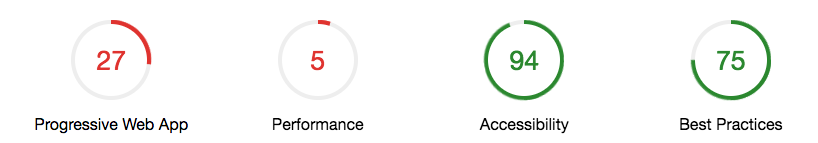

index.html
{
"short_name": "PWA Test",
"name": "PWA Test",
"start_url": "index.html",
"display": "standalone",
"background_color": "#fff",
"theme_color": "#2196F3",
"description": "A sample PWA.",
"icons": [
{
"src": "img/logo-192.png",
"sizes": "192x192",
"type": "image/png"
},
{
"src": "img/logo-512.png",
"sizes": "512x512",
"type": "image/png"
}
]
}
manifest.json
<meta
name="apple-mobile-web-app-title"
content="PWA Test">index.html
{
"short_name": "PWA Test",
"name": "PWA Test",
"start_url": "index.html",
"display": "standalone",
"background_color": "#fff",
"theme_color": "#2196F3",
"description": "A sample PWA.",
"icons": [
{
"src": "img/logo-192.png",
"sizes": "192x192",
"type": "image/png"
},
{
"src": "img/logo-512.png",
"sizes": "512x512",
"type": "image/png"
}
]
}
manifest.json
<meta
name="apple-mobile-web-app-capable"
content="yes">index.html
{
"short_name": "PWA Test",
"name": "PWA Test",
"start_url": "index.html",
"display": "standalone",
"background_color": "#fff",
"theme_color": "#2196F3",
"description": "A sample PWA.",
"icons": [
{
"src": "img/logo-192.png",
"sizes": "192x192",
"type": "image/png"
},
{
"src": "img/logo-512.png",
"sizes": "512x512",
"type": "image/png"
}
]
}
manifest.json
<meta name=
"apple-mobile-web-app-status-bar-style"
content="black">index.html
{
"short_name": "PWA Test",
"name": "PWA Test",
"start_url": "index.html",
"display": "standalone",
"background_color": "#fff",
"theme_color": "#2196F3",
"description": "A sample PWA.",
"icons": [
{
"src": "img/logo-192.png",
"sizes": "192x192",
"type": "image/png"
},
{
"src": "img/logo-512.png",
"sizes": "512x512",
"type": "image/png"
}
]
}
manifest.json
<link
rel="apple-touch-icon"
href="img/icons/apple-touch-icon.png">index.html
{
"short_name": "PWA Test",
"name": "PWA Test",
"start_url": "index.html",
"display": "standalone",
"background_color": "#fff",
"theme_color": "#2196F3",
"description": "A sample PWA.",
"icons": [
{
"src": "img/logo-192.png",
"sizes": "192x192",
"type": "image/png"
},
{
"src": "img/logo-512.png",
"sizes": "512x512",
"type": "image/png"
}
]
}
manifest.json
<link
rel="apple-touch-startup-image"
href="img/Default-Portrait.png">




SWWebView
cordova plugin add https://github.com/phonegap/phonegap-plugin-service-worker
<preference name="ServiceWorker" value="service-worker.js" />
<preference name="CacheCordovaAssets" value="false" />cordova create myApp --template=<PATH TO ASSETS>Create an App from your assets
Add the Service Worker plugin
Modify config.xml
cordova run iosRun your app
npm install -g cordovaInstall the Cordova CLI
You're Awesome
The End
Recommended Reading
- Hey, Hey, Cloud Four is a PWA! (article)
- Responsive Web Design (book)
- Web Push Notifications (video)
-
Don’t use iOS meta tags irresponsibly in your Progressive Web Apps (article)
-
Comscore Mobile App Report (article)
Cross-Platform-PWA
By Simon MacDonald
Cross-Platform-PWA
All Things Open 2017
- 3,674



