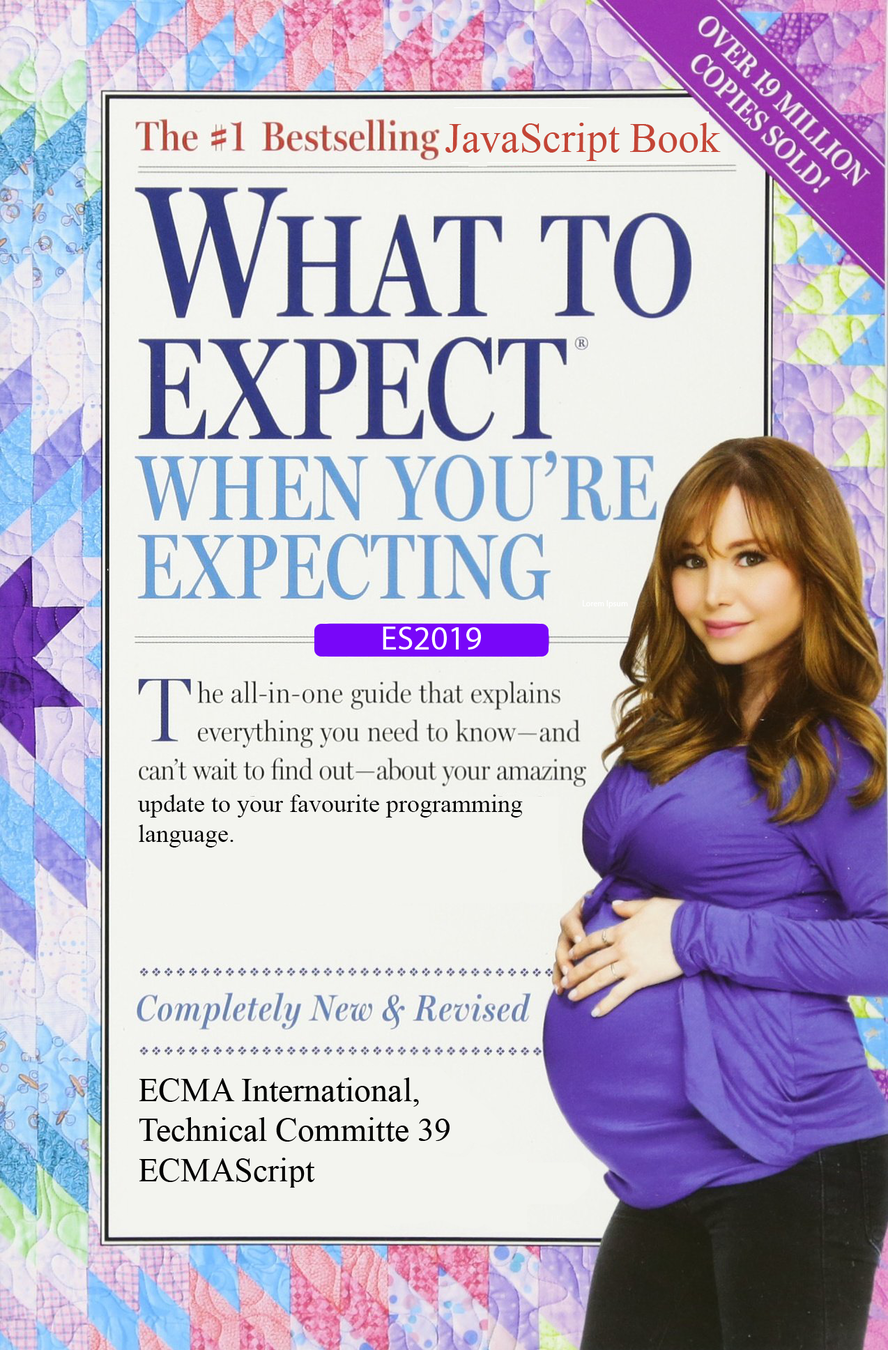
Why is it called ECMAScript?
Most popular baby names of 1995
| Boy | Girl |
|---|---|
| Michael | Jessica |
| Matthew | Ashley |
| Christopher | Emily |
| Jacob | Samantha |
| Joshua | Sarah |
| Programming |
|---|
| Java |
| C |
| C++ |
| VisualBasic |
| Perl |
What's in a name?
Mocha
LiveScript
JavaScript
ECMAScript

ECMAScript Timeline
ES1
1997
ES2
1998
ES3
1998
ES5
2009
ES5.1
2011
ES2015
ES2016
ES2017
ES2018
ES2019
Note: timeline is not to scale. Don't be pedantic.
How does a feature get into ECMAScript?
- Stage 0: Strawman
- Stage 1: Proposal
- Stage 2: Draft
- Stage 3: Candidate
- Stage 4: Finished
What has reached Stage 4?
-
Optional Catch Binding
-
Subsume JSON
-
Symbol Description Accessor
-
Function “toString” Revision
Optional Catch Binding
function isValidJSON(text) {
try {
JSON.parse(text);
return true;
} catch(unusedVariable) {
return false;
}
}function isValidJSON(text) {
try {
JSON.parse(text);
return true;
} catch {
return false;
}
}Subsume JSON
JSON strings accept the unescaped line separator (U+2028) and unescaped paragraph separator (U+2029) characters while ECMAScript strings do not.
As of ES2019, ECMAScript will be extended to support these characters in strings to smooth out any inconsistencies in various implementations.
Symbol Description Accessor
const symbol =
Symbol('My Symbol');
console.log(symbol.toString());
// Symbol(My Symbol)
const symbol =
Symbol('My Symbol');
console.log(symbol.description);
// My SymbolFunction “toString” Revision
function () { console.log('foobar'); }.toString());Dependent on the engine it either returned a string with the code of the function or threw a syntax error.
In ES2019 it will return:
-
a string of the code
-
NativeFunction
-
GeneratorFunction
-
or throw a Type Error
What about Stage 3?
-
globalThis
-
import()
-
Legacy RegExp features in JavaScript
-
BigInt
-
import.meta
-
Private instance methods and accessors
-
Array.prototype.{flatMap,flat}
-
Hashbang Grammar
-
Class Public Instance Fields & Private Instance Fields
-
Static class fields and private static methods
-
String.prototype.{trimStart,trimEnd}
-
String.prototype.matchAll
-
Object.fromEntries
-
Well-formed JSON.stringify
import()
<!DOCTYPE html>
<nav>
<a href="books.html" data-entry-module="books">Books</a>
<a href="movies.html" data-entry-module="movies">Movies</a>
<a href="video-games.html" data-entry-module="video-games">Video Games</a>
</nav>
<main>Content will load here!</main>
<script>
const main = document.querySelector("main");
for (const link of document.querySelectorAll("nav > a")) {
link.addEventListener("click", e => {
e.preventDefault();
import(`./section-modules/${link.dataset.entryModule}.js`)
.then(module => {
module.loadPageInto(main);
})
.catch(err => {
main.textContent = err.message;
});
});
}
</script>Private instance methods and accessors
class Counter extends HTMLElement {
#xValue = 0;
get #x() { return #xValue; }
set #x(value) {
this.#xValue = value;
window.requestAnimationFrame(this.#render.bind(this));
}
#clicked() {
this.#x++;
}
constructor() {
super();
this.onclick = this.#clicked.bind(this);
}
connectedCallback() { this.#render(); }
#render() {
this.textContent = this.#x.toString();
}
}
window.customElements.define('num-counter', Counter);Static Class Fields
class CustomDate {
// ...
}
CustomDate.epoch =
new CustomDate(0);class CustomDate {
// ...
static epoch =
new CustomDate(0);
}Static Private Methods and Fields
class ColorFinder {
static #red = "#ff0000";
static #blue = "#00ff00";
static #green = "#0000ff";
#colorValue = ColorFinder.#red;
static #colorName(name) {
switch (name) {
case "red": return ColorFinder.#red;
case "blue": return ColorFinder.#blue;
case "green": return ColorFinder.#green;
default: throw new RangeError("unknown color");
}
}
getColor() {
return ColorFinder.#colorName(#colorValue);
}
}trimStart/trimEnd
let foo = " abcdef ";
foo.trimStart();
// "abcdef "
foo.trimEnd();
// " abcdef"Implementations:
- V8, in Chrome 66+
- SpiderMonkey, in Firefox 61+
- JSC, in Safari 12+
- ChakraCore
The End…
…For Now
What to Expect in ES2019
By Simon MacDonald
What to Expect in ES2019
- 2,984



