WORKING WITH STATE MACHINES IN ANGULAR

- WHAT IS XSTATE, STATE MACHINES & STATECHARTS
- HOW TO CREATE/USE THEM WITH ANGULAR
- WHEN TO USE THEM
- WHY THIS PRESENTATION
- TAKEAWAY


- WHAT IS A STATE MACHINE, A STATECHART, XSTATE
- HOW TO CREATE/USE THEM WITH ANGULAR
- WHEN TO USE THEM
Agenda
- WHY THIS PRESENTATION
- TAKEAWAY
The Journey to state machines

It might be the software entropy

The Journey to state machines
Out of the tar pit

The Journey to state machines

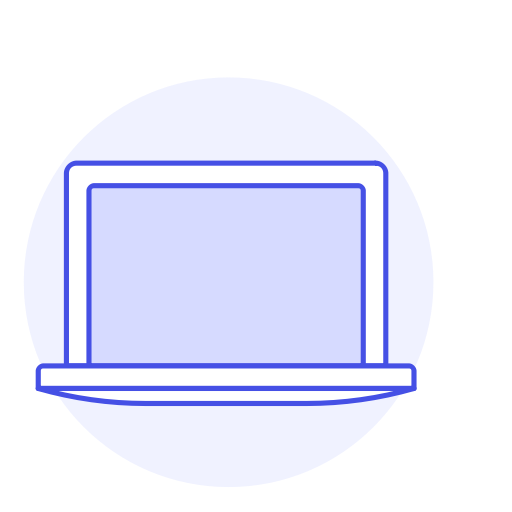
Ben Moseley - Peter Marks
What is the complexity of a system?
The Journey to state machines


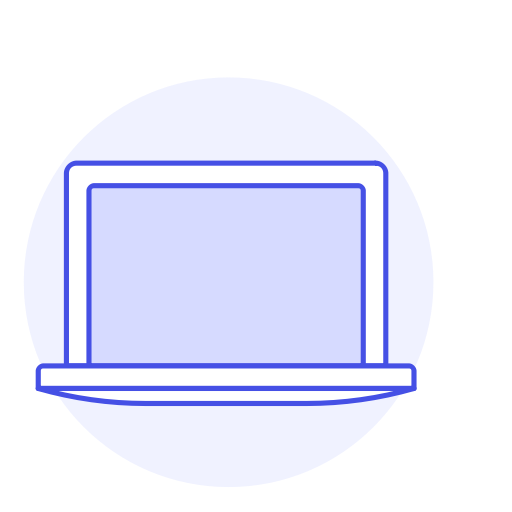
Lack of understanding
What we try to do most of the time is to read the source code and understand it
What is the complexity of a system?
The Journey to state machines


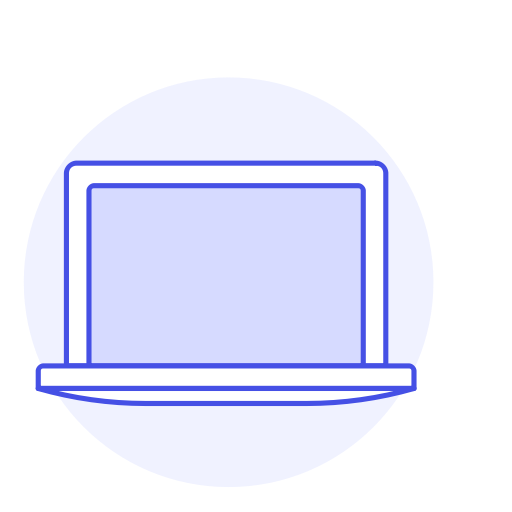
State
Control
Lack of understanding
What we try to do most of the time is to read the source code and understand it
The Journey to state machines

State
Control
What is the complexity of a system?
The Journey to state machines


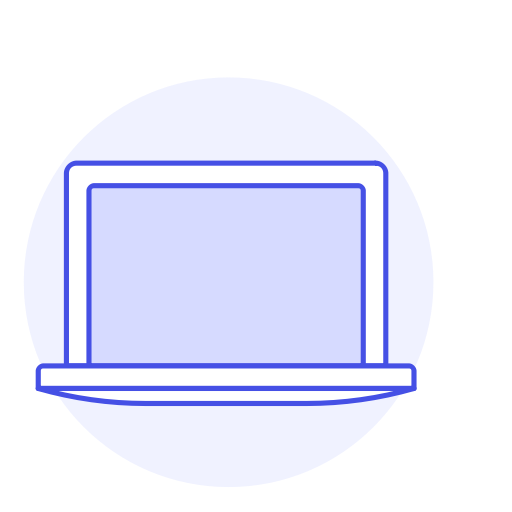
Lack of understanding
What we try to do most of the time is to read the source code and understand it
In a team, we want all the participants to be able to speak the same language
XState

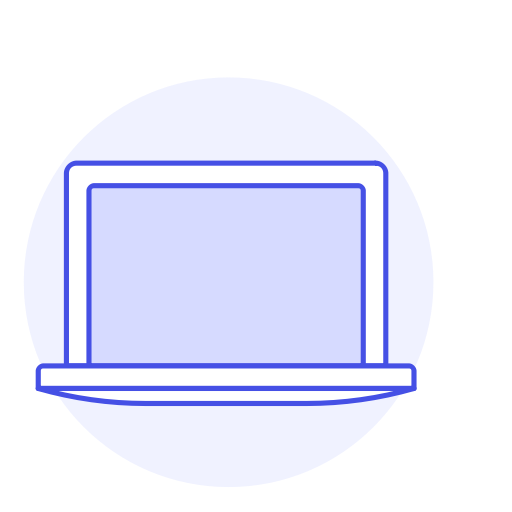
The Journey to state machines


















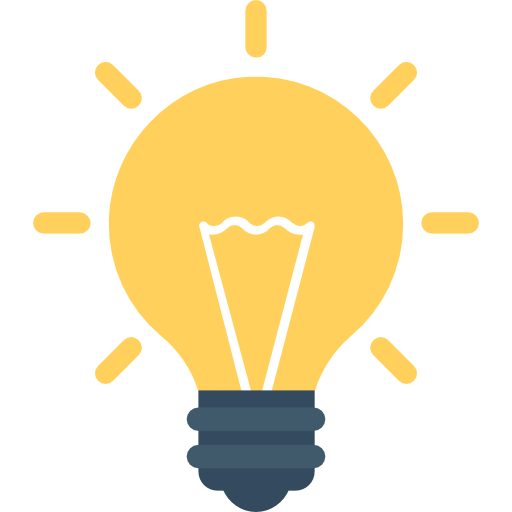
THE JOURNEY TO STATE MACHINES

Lack of understanding
In a team, we want all the participants to be able to speak the same language
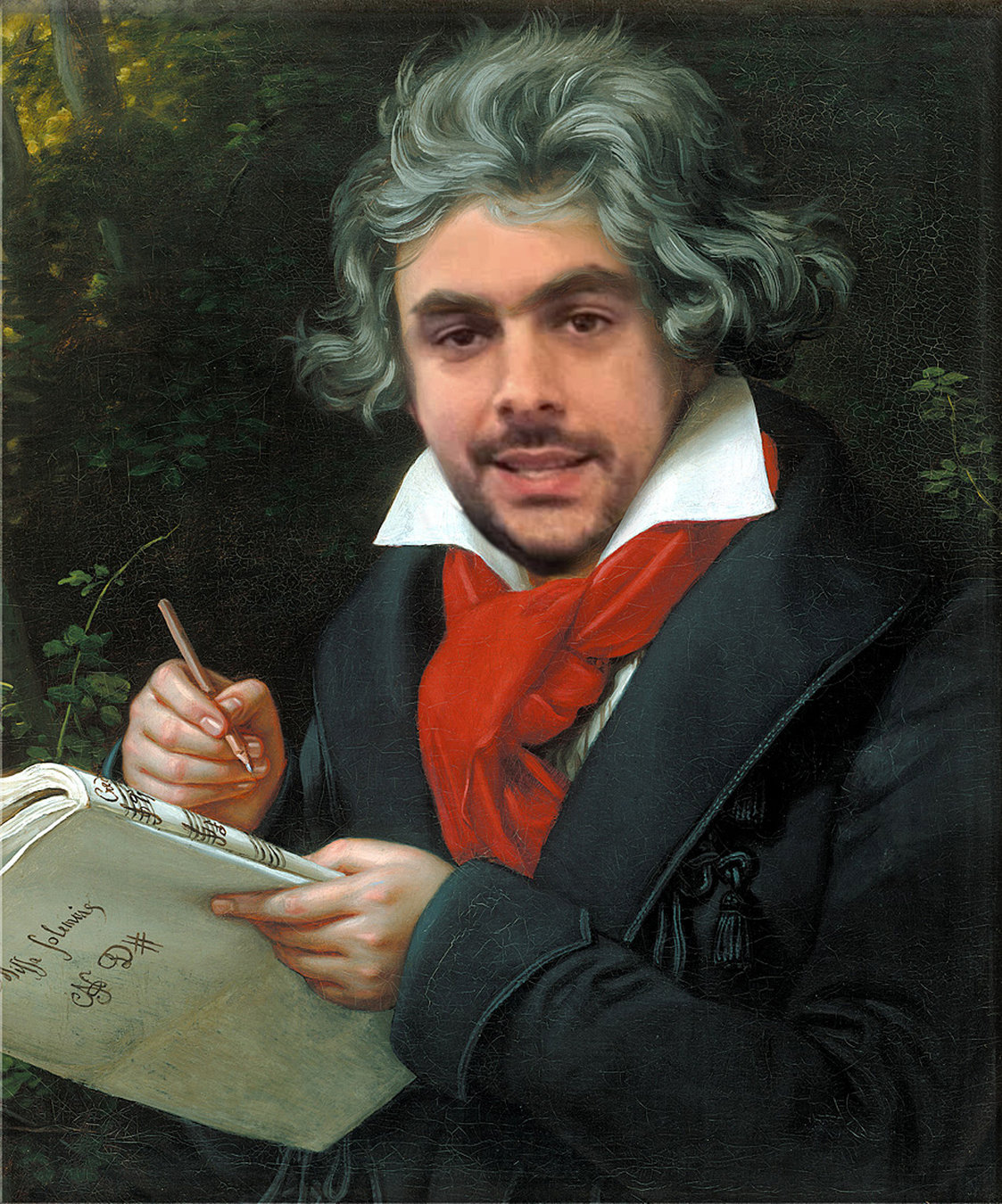
Stefanos Lignos
Front-end developer


github.com/stefanoslig
Not always dressed like this







Angular Athens
- WHAT IS XSTATE, STATE MACHINES & STATECHARTS
- HOW TO CREATE/USE THEM WITH ANGULAR
- WHEN TO USE THEM
WHY THIS PRESENTATION
- TAKEAWAY


- HOW TO CREATE/USE THEM WITH ANGULAR
- WHEN TO USE THEM
WHY THIS PRESENTATION
Agenda
Disclaimer: This is not a detailed explanation of XState, I couldn't do this in thirty minutes. It's a presentation about something that you might find useful/inspiring to apply in your project!
- TAKEAWAY
- WHAT IS A STATE MACHINE, A STATECHART, XSTATE
A library for creating finite state machines and statecharts
Xstate

What is
@DavidKPiano - Creator of XState


What is
A FINITE STate machine
The life of a programmer as a finite state machine
- David Harel - 1982
- A common language for all the engineers in Israel Aircraft Industries
- Finite State Machines extended with the notions of orthogonality and hierarchy
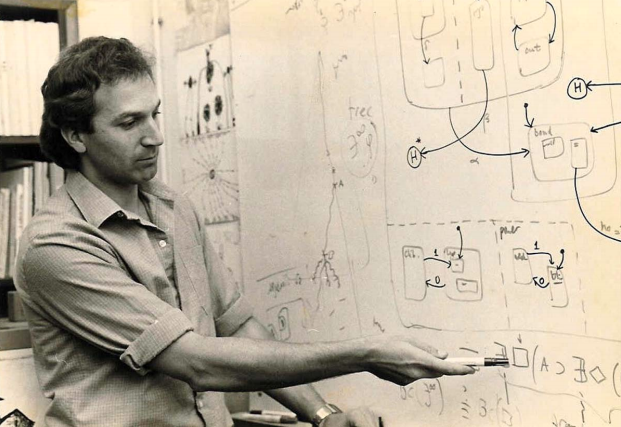

What is
A statechart

What is
A statechart
What is
A statechart

Hierarchy
Orthogonality
The life of a programmer as a statechart
Guarded Transitions
History nodes
Delayed events & transitions
WHAT IS XSTATE, STATE MACHINES & STATECHARTS
- HOW TO CREATE/USE THEM WITH ANGULAR
- WHEN TO USE THEM
WHY THIS PRESENTATION
- TAKEAWAY
A second developer
who works in parallel


- HOW TO CREATE/USE THEM WITH ANGULAR
- WHEN TO USE THEM
WHY THIS PRESENTATION
Agenda
- TAKEAWAY
WHAT IS A STATE MACHINE, A STATECHART, XSTATE

CREATE A STATE MACHINE WITH XSTATE
A state machine for an authentication process



private authMachine = Machine<
AuthMachineContext,
AuthMachineSchema,
AuthMachineEvent
>(
{
id: 'auth',
initial: 'unauthorized',
states: {
unauthorized: {},
signin: {},
signup: {},
authorized: {},
updating: {},
},
},- Define the states
CREATE A STATE MACHINE WITH XSTATE
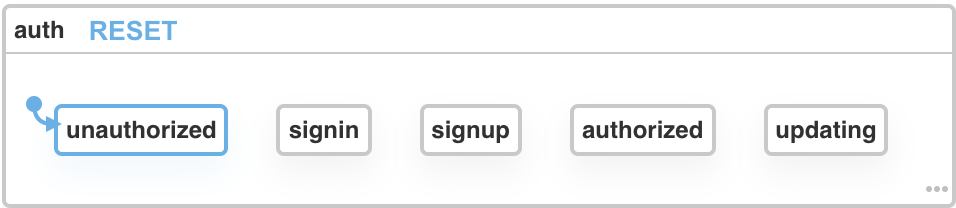

private authMachine = Machine<
AuthMachineContext,
AuthMachineSchema,
AuthMachineEvent
>(
{
id: 'auth',
initial: 'unauthorized',
states: {
unauthorized: {
on: {
SIGNIN: 'signin',
SIGNUP: 'signup',
},
},
signin: {},
signup: {},
authorized: {
on: {
UPDATE_USER: 'updating',
LOGOUT: { target: 'unauthorized' },
},
},
updating: {},
},
},Define the states- Create the events for the transitions
CREATE A STATE MACHINE WITH XSTATE
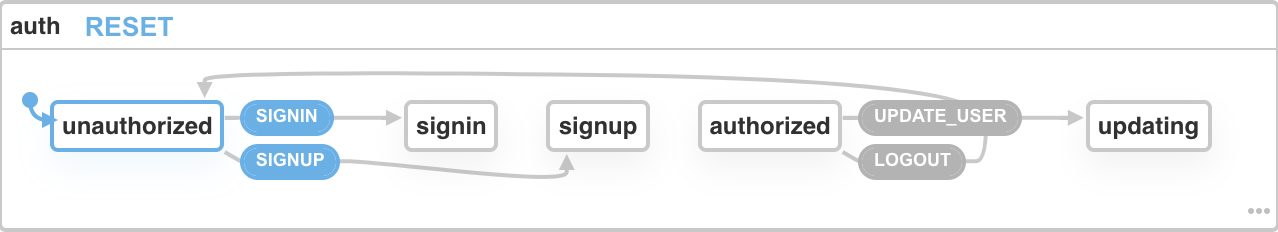

private ɵauthMachine = Machine<
AuthMachineContext,
AuthMachineSchema,
AuthMachineEvent
>(
{
id: 'auth',
initial: 'unauthorized',
states: {
unauthorized: {
on: {
SIGNIN: 'signin',
SIGNUP: 'signup',
},
},
signin: {
invoke: { src: 'signIn' },
on: {
SIGNIN_SUCCESS: { target: 'authorized' },
SIGNIN_FAILURE: { target: 'unauthorized' },
},
},
signup: {
invoke: { src: 'signUp' },
on: {
SIGNUP_SUCCESS: { target: 'authorized' },
SIGNUP_FAILURE: { target: 'unauthorized' },
},
},
authorized: {
on: {
UPDATE_USER: 'updating',
LOGOUT: { target: 'unauthorized' },
},
},
updating: {},
},
{
services: {
signIn: (context, event: SignIn) =>
this.authService
.login({ email: event.username, password: event.password })
.pipe(
map((user) => SignInSuccess(user)),
catchError((result) => of(SignInFail(result.error.errors)))
),
signUp: (context, event: SignUp) =>
this.authService
.register({
username: event.username,
email: event.email,
password: event.password,
})
.pipe(
map((user) => SignUpSuccess(user)),
catchError((result) => of(SignUpFail(result.error.errors)))
),
},
},Define the statesDefine the events for the unauthorized state- Define the effects
CREATE A STATE MACHINE WITH XSTATE

CREATE A STATE MACHINE WITH XSTATE
Extended state/context: Data that can be potentially infinite

private ɵauthMachine = Machine<
AuthMachineContext,
AuthMachineSchema,
AuthMachineEvent
>(
{
id: 'auth',
initial: 'unauthorized',
context: {
user: {
email: '',
token: '',
username: '',
bio: '',
image: '',
},
errors: [],
},
states: {
unauthorized: {
on: {
SIGNIN: 'signin',
SIGNUP: 'signup',
},
},
signin: {
invoke: { src: 'signIn' },
on: {
SIGNIN_SUCCESS: { target: 'authorized' },
SIGNIN_FAILURE: { target: 'unauthorized' },
},
},
signup: {
invoke: { src: 'signUp' },
on: {
SIGNUP_SUCCESS: { target: 'authorized' },
SIGNUP_FAILURE: { target: 'unauthorized' },
},
},
authorized: {
on: {
UPDATE_USER: 'updating',
LOGOUT: { target: 'unauthorized' },
},
},
updating: {},
},
},Define the statesDefine the events for the unauthorized stateDefine the effects- Define the context
CREATE A STATE MACHINE WITH XSTATE

private ɵauthMachine = Machine<
AuthMachineContext,
AuthMachineSchema,
AuthMachineEvent
>(
{
id: 'auth',
initial: 'unauthorized',
context: {
user: {
email: '',
token: '',
username: '',
bio: '',
image: '',
},
errors: [],
},
states: {
unauthorized: {
on: {
SIGNIN: 'signin',
SIGNUP: 'signup',
},
},
signin: {
invoke: { src: 'signIn' },
on: {
SIGNIN_SUCCESS: { target: 'authorized', actions: 'assignUser' },
SIGNIN_FAILURE: { target: 'unauthorized', actions: 'assignErrors' },
},
},
signup: {
invoke: { src: 'signUp' },
on: {
SIGNUP_SUCCESS: { target: 'authorized', actions: 'assignUser' },
SIGNUP_FAILURE: { target: 'unauthorized', actions: 'assignErrors' },
},
},
authorized: {
on: {
UPDATE_USER: 'updating',
LOGOUT: { target: 'unauthorized', actions: 'logout' },
},
},
updating: {},
},
{
actions: {
resetUser: assign<AuthMachineContext, AuthMachineEvent>(() => ({
user: initialContext.user,
})),
resetErrors: assign<AuthMachineContext, AuthMachineEvent>(() => ({
errors: initialContext.errors,
})),
goToHomePage: (ctx: AuthMachineContext, event: AuthMachineEvent) =>
this.router.navigateByUrl(''),
assignUser: assign<AuthMachineContext, AuthMachineEvent>(
(ctx, event) => ({
user: event.response.user,
})
),
assignErrors: assign<AuthMachineContext, AuthMachineEvent>(
(_, event) => {
const eventErrors = (event as SignInFail).errors;
return {
errors: Object.keys(eventErrors || {}).map(
(key) => `${key} ${eventErrors[key]}`
),
};
}
),
logout: () => {
localStorage.setItem('authState', null);
this.router.navigateByUrl('login');
},
},
services: {
signIn: (context, event: SignIn) =>
this.authService
.login({ email: event.username, password: event.password })
.pipe(
map((user) => new SignInSuccess(user)),
catchError((result) => of(new SignInFail(result.error.errors)))
),
signUp: (context, event: SignUp) =>
this.authService
.register({
username: event.username,
email: event.email,
password: event.password,
})
.pipe(
map((user) => new SignUpSuccess(user)),
catchError((result) => of(new SignUpFail(result.error.errors)))
),
},
},Define the statesDefine the events for the unauthorized stateDefine the invoked effectsDefine the context- Define the fire & forget effects
CREATE A STATE MACHINE WITH XSTATE

private ɵauthMachine = Machine<
AuthMachineContext,
AuthMachineSchema,
AuthMachineEvent
>(
{
id: 'auth',
initial: 'unauthorized',
context: {
user: {
email: '',
token: '',
username: '',
bio: '',
image: '',
},
errors: [],
},
states: {
unauthorized: {
on: {
SIGNIN: 'signin',
SIGNUP: 'signup',
},
},
signin: {
entry: 'resetErrors',
invoke: { src: 'signIn' },
on: {
SIGNIN_SUCCESS: { target: 'authorized', actions: 'assignUser' },
SIGNIN_FAILURE: { target: 'unauthorized', actions: 'assignErrors' },
},
},
signup: {
entry: 'resetErrors',
invoke: { src: 'signUp' },
on: {
SIGNUP_SUCCESS: { target: 'authorized', actions: 'assignUser' },
SIGNUP_FAILURE: { target: 'unauthorized', actions: 'assignErrors' },
},
},
authorized: {
on: {
UPDATE_USER: 'updating',
LOGOUT: { target: 'unauthorized', actions: 'logout' },
},
},
updating: {},
},
},Define the statesDefine the events for the unauthorized stateDefine the effectsDefine the context- Define the fire & forget effects
CREATE A STATE MACHINE WITH XSTATE
xstate & angular
- It's quite easy to start using XState in Angular, however...
- There are not enough examples/ a common pattern, helper functions to create a state machine
- Maybe some of the reasons that it hasn't been adopted yet from the Angular community

xstate & angular
import { Machine, interpret } from 'xstate';
import { from } from 'rxjs';
const machine = Machine(/* ... */);
const service = interpret(machine).start();
const state$ = from(service);
state$.subscribe(state => {
// ...
});
A stateless, enriched version of the FSM configuration
A stateful, subscribable instance of the FSM
An Observable from the Observable-like service
Observe the changes in the instance of the state machine

xstate & angular

- We might have more requirements:
- Start the state machine with a rehydrated state
- Pass a configuration object to our state machine
- Stop the state machine automatically after the component is destroyed
- Share the values of the Observable among several subscribers
import { Injectable } from '@angular/core';
import { OnDestroy } from '@angular/core';
import {
EventObject,
MachineOptions,
interpret,
State,
InterpreterOptions,
Interpreter,
StateMachine,
Typestate,
} from 'xstate';
import { filter, shareReplay, takeUntil } from 'rxjs/operators';
import { from, ReplaySubject } from 'rxjs';
import { InterpretedService, UseMachineOptions } from './types';
@Injectable()
export class XstateAngular<
TContext,
TStateSchema,
TEvent extends EventObject = EventObject,
TTypestate extends Typestate<TContext> = { value: any; context: TContext }
> implements OnDestroy {
private service: Interpreter<TContext, TStateSchema, TEvent, TTypestate>;
private readonly unsubscribeSubject$ = new ReplaySubject<void>(1);
readonly unsubscribe$ = this.unsubscribeSubject$.asObservable();
useMachine(
machine: StateMachine<TContext, TStateSchema, TEvent, TTypestate>,
options: Partial<InterpreterOptions> &
Partial<UseMachineOptions<TContext, TEvent>> &
Partial<MachineOptions<TContext, TEvent>> = {}
): InterpretedService<TContext, TStateSchema, TEvent, TTypestate> {
const {
context,
guards,
actions,
activities,
services,
delays,
state: rehydratedState,
...interpreterOptions
} = options;
const machineConfig = {
context,
guards,
actions,
activities,
services,
delays,
};
const createdMachine = machine.withConfig(machineConfig, {
...machine.context,
...context,
} as TContext);
this.service = interpret(createdMachine, interpreterOptions).start(
rehydratedState ? (State.create(rehydratedState) as any) : undefined
);
const state$ = from(this.service).pipe(
filter(
({ changed, event }) =>
changed ||
(changed === undefined && !!rehydratedState) ||
(changed === undefined && !!(event?.type === 'xstate.init'))
),
shareReplay(1),
takeUntil(this.unsubscribe$)
);
return { state$, send: this.service.send, service: this.service };
}
ngOnDestroy() {
this.service.stop();
this.unsubscribeSubject$.next();
}
}

rehydratedState = JSON.parse(localStorage.getItem('authState'));
authMachine = useMachine(this.authMachineConfig, {
devTools: !environment.production,
state: this.rehydratedState,
});
//authMachine: {state$, send, service}
xstate & angular

import { Machine } from 'xstate';
import { InterpretedService, XstateAngular } from 'xstate-angular';
// other imports
const toggleMachine = Machine({
id: 'toggle',
initial: 'stateOff',
states: {
stateOn: {
on: { TOGGLE: 'stateOff' },
},
stateOff: {
on: { TOGGLE: 'stateOn' },
},
},
});
@Component({
selector: 'xstate-angular-toggle',
template: `
<h3>stateOn: {{ stateOn$ | async }}</h3>
<h3>stateOff: {{ stateOff$ | async }}</h3>
<button (click)="toggle()">toggle</button>
`,
providers: [XstateAngular],
})
export class ToggleComponent implements OnInit {
stateOn$: Observable<boolean>;
stateOff$: Observable<boolean>;
service: InterpretedService<
ToggleMachineContext,
ToggleMachineSchema,
ToggleMachineEvent
>;
constructor(
private readonly xstateAngular: XstateAngular<
ToggleMachineContext,
ToggleMachineSchema,
ToggleMachineEvent
>
) {
this.service = this.xstateAngular.useMachine(toggleMachine);
}
ngOnInit() {
this.stateOn$ = this.service.state$.pipe(map((s) => s.matches('stateOn')));
this.stateOff$ = this.service.state$.pipe(
map((s) => s.matches('stateOff'))
);
}
toggle() {
this.service.send({ type: 'TOGGLE' });
}
}
xstate & angular



HOW TO CREATE/USE THEM WITH ANGULAR
- WHEN TO USE THEM
WHY THIS PRESENTATION
Agenda
- TAKEAWAY
WHAT IS A STATE MACHINE, A STATECHART, XSTATE
Why I should start Using xstate?

But...you can ask yourself

- Is the business logic embedded/spread across your components/templates?
- One source of truth for the business logic/behavior
- Framework agnostic - the backbone of your app can be migrated immediately to another framework
- The business logic/behavior is decoupled from the components - easier to be tested
- Readability
- Easier to extend the current functionality
With XState:
But...you can ask yourself

- Everyone can understand the visualization of the state machines
- Less back and forth communication between BA & devs
- Can be a useful documentation
With XState:
2. Do I have a common language in my team?
3. Do I need documentation for the business logic?
But...you can ask yourself

- It forces us to think about the solution to a problem upfront
- It prevents edge cases - edge cases more visible
With XState:
4. Is my codebase unpredictable and buggy?
WHAT IS XSTATE, STATE MACHINES & STATECHARTS
HOW TO CREATE/USE THEM WITH ANGULAR
WHEN TO USE THEM
WHY THIS PRESENTATION
- TAKEAWAY

I AKSED MYSELF
- A use case in my company
- Two routes with three panels which are open/closed/half-open based on different conditions
- The business logic was spread in 5 different components
- Now, we have a common source of truth, the configuration of the state machine

I AKSED MYSELF
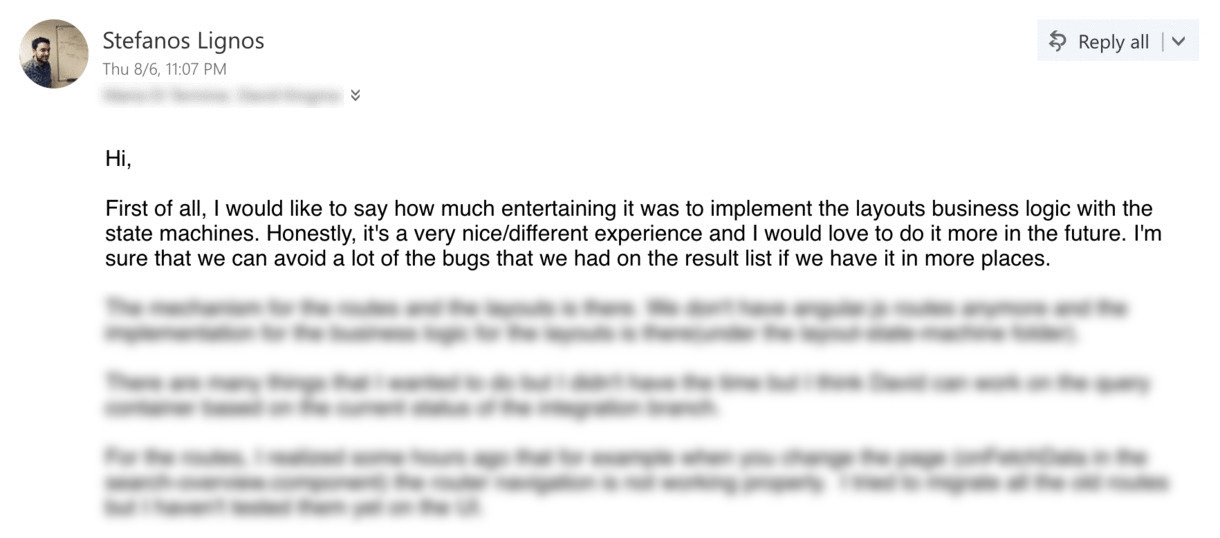


HOW TO CREATE/USE THEM WITH ANGULAR
WHEN TO USE THEM
WHY THIS PRESENTATION
Agenda
- TAKEAWAY
WHAT IS A STATE MACHINE, A STATECHART, XSTATE
My dream

My dream

- The BA is responsible to create the state machine, to express the intended behavior
- The devs can use the same state machine configuration for the implementation
- The QA team can start implementing the E2E tests with test scenarios provided automatically from the state machine config
- A common source of truth for the requirements, documentation, testing, development
- You have the tools to work like this
Thank you ♡
xstate-angular
By Stefanos Lignos
xstate-angular
- 1,485



