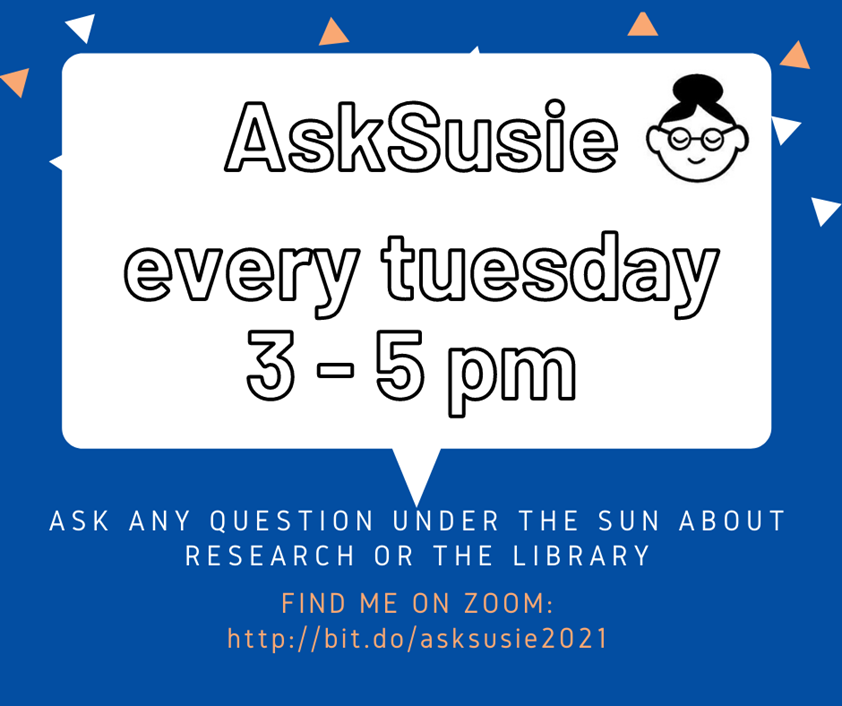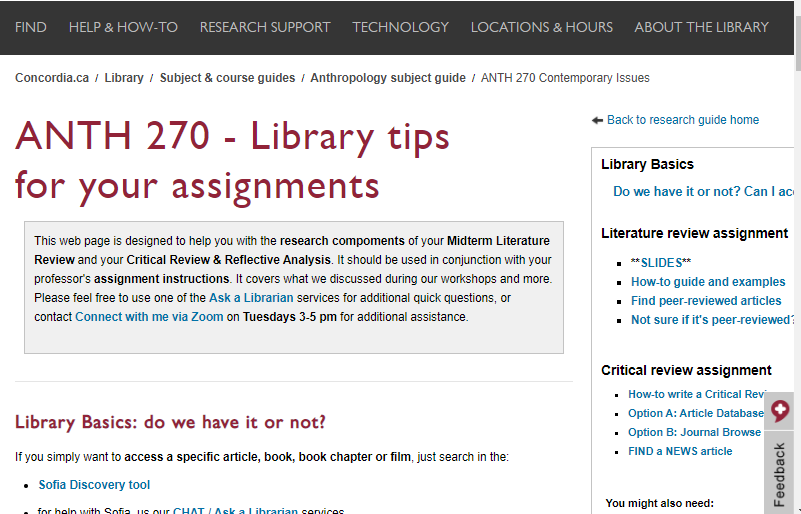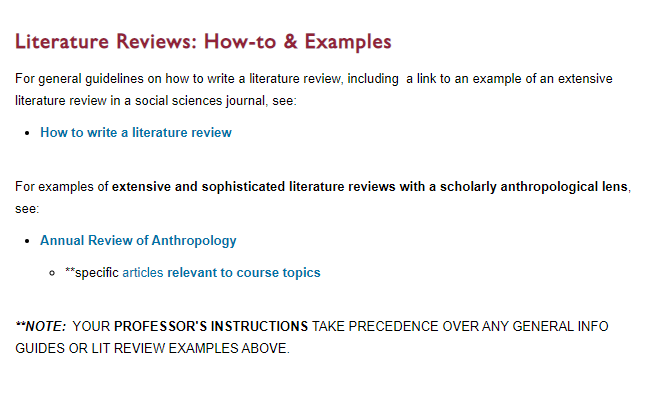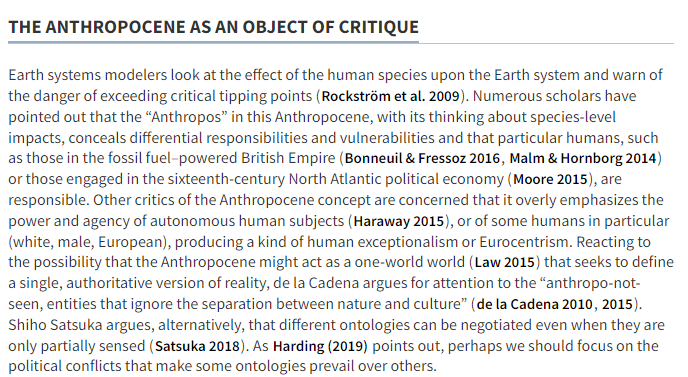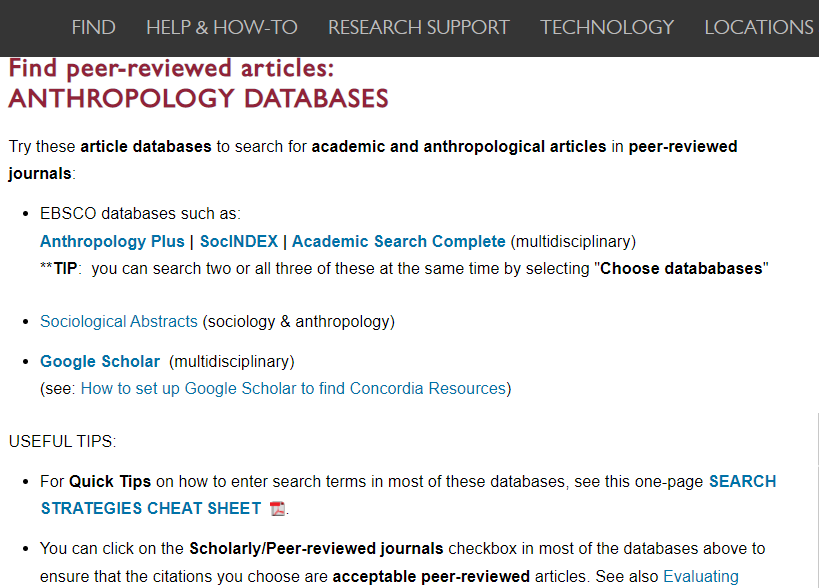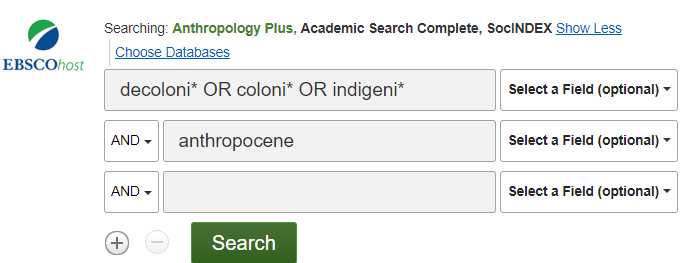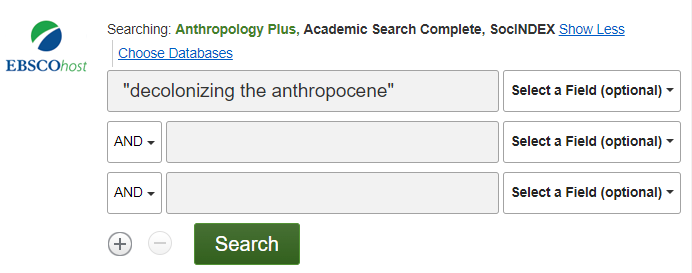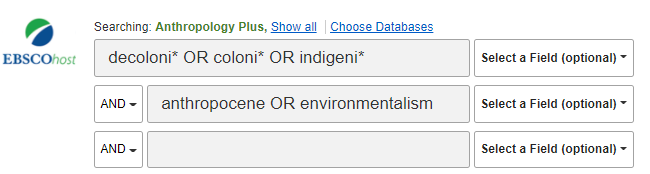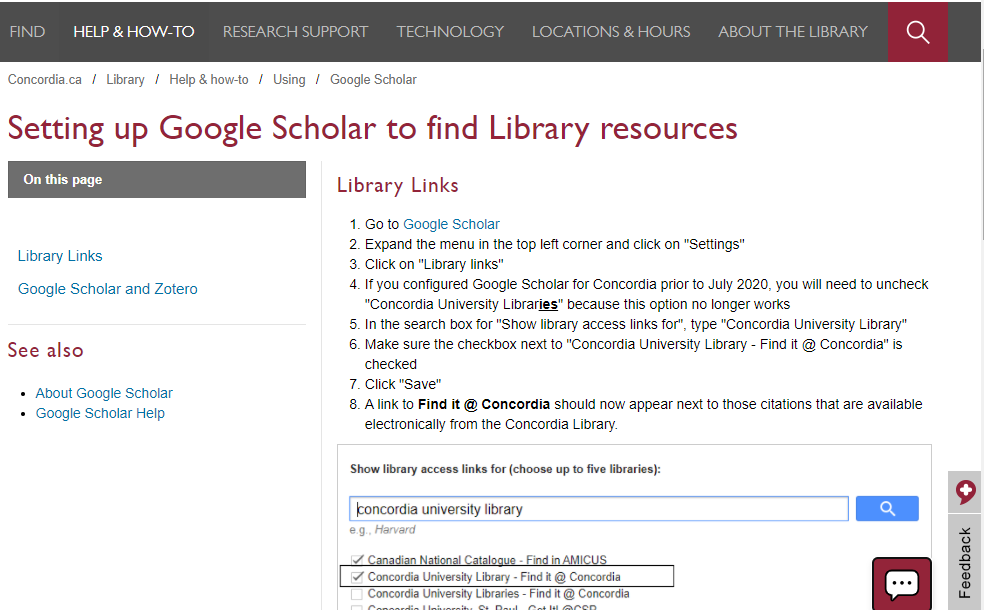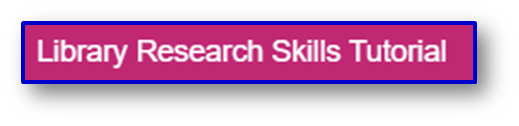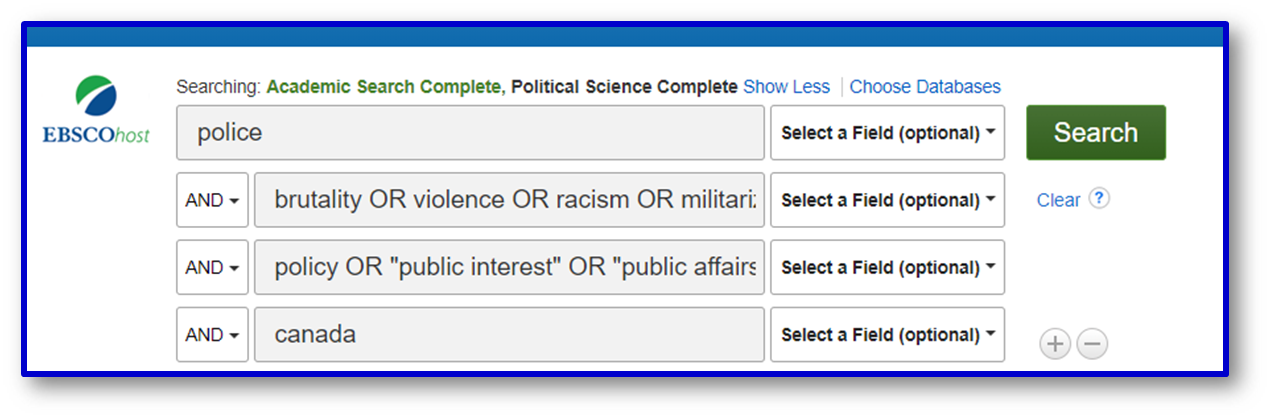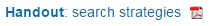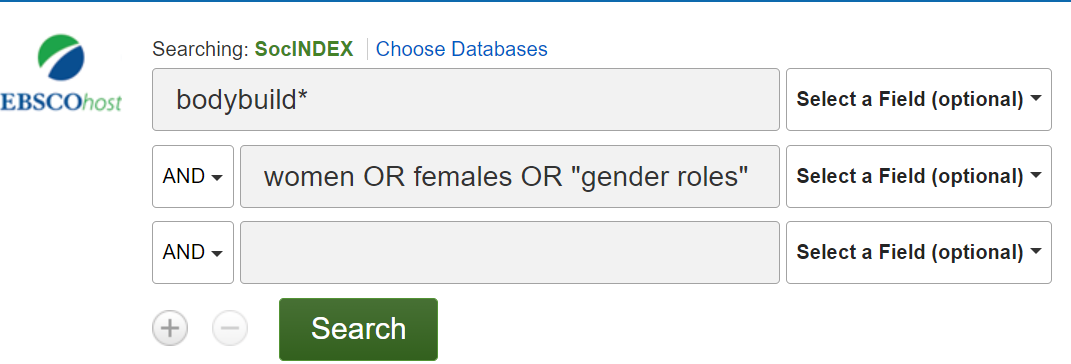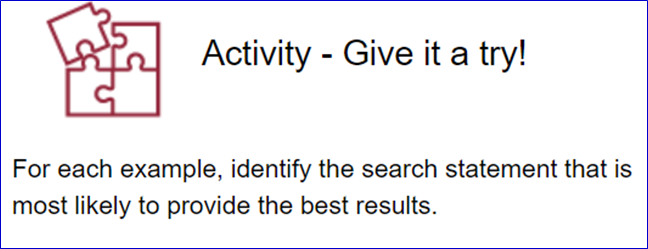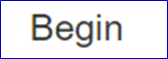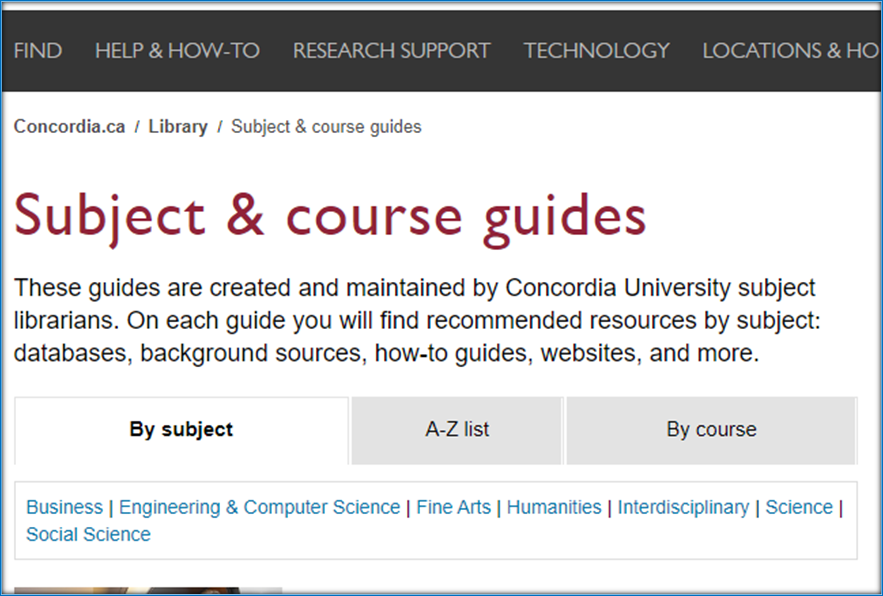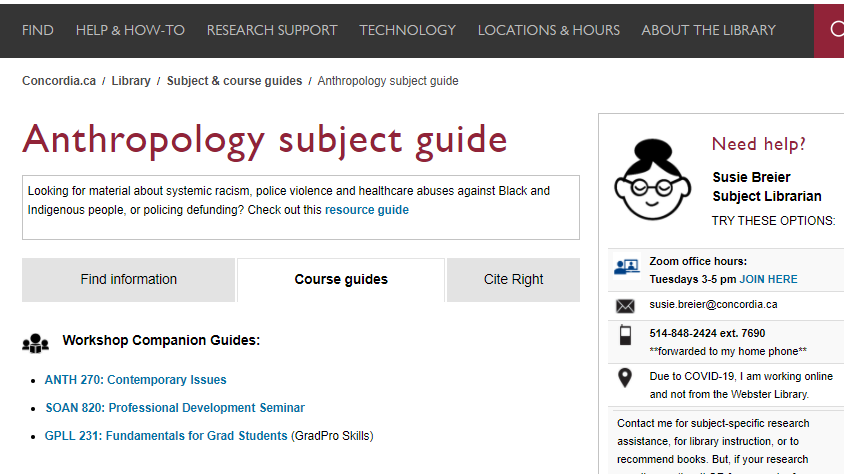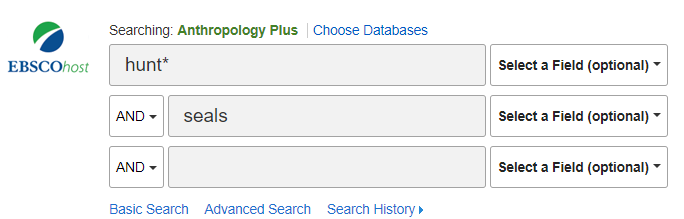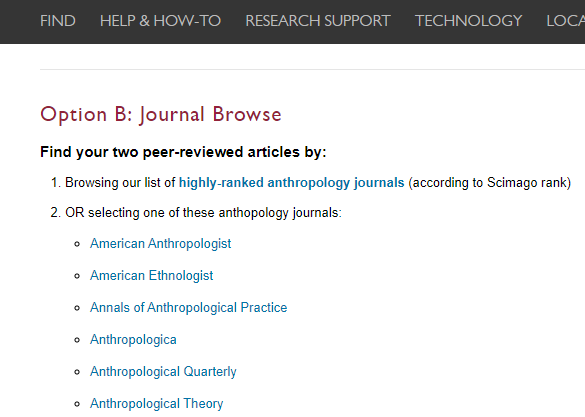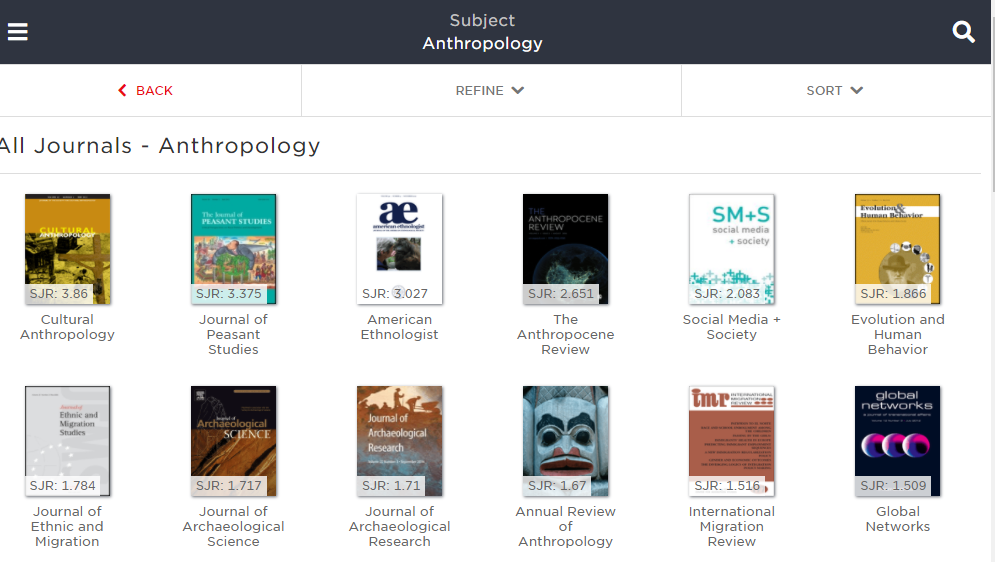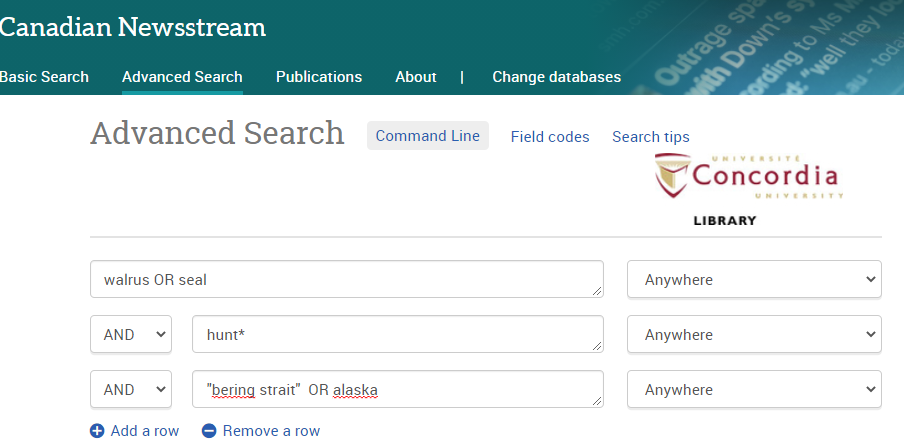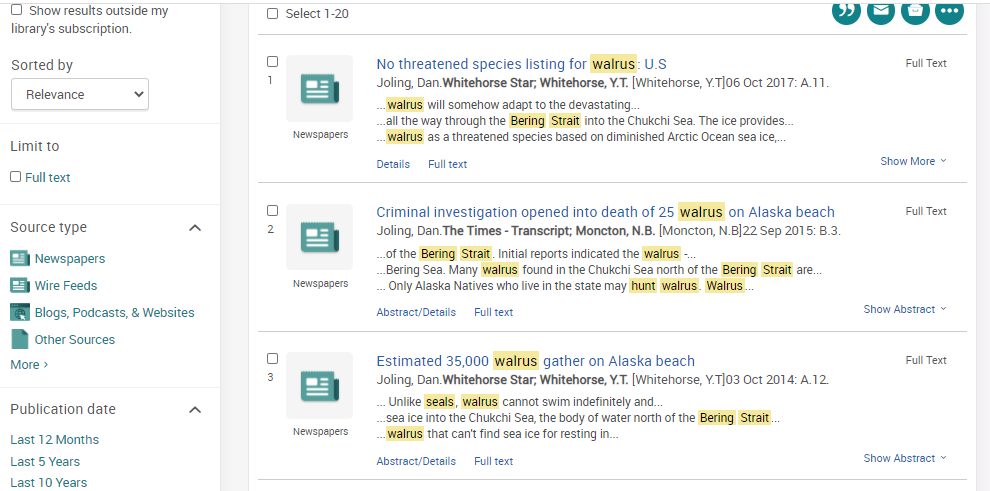ANTH 270
library research workshop
winter 2022
your subject librarian: susie.breier@concordia.ca
ZOOM office hours: most Tuesdays 3-5,
OR by appointment
Webster Library, Ask Us Desk: most Tuesdays 1-3 + Fridays 10-12
Agenda today

yOUR Agenda?

OUR Agenda....





ask questions - GET HELP
Need assistance beyond a quick chat,
and have a bit of time to plan?
your subject librarian: susie.breier@concordia.ca
ZOOM office hours: most Tuesdays 3-5,
OR by appointment
Webster Library, Ask Us Desk: most Tuesdays 1-3 + Fridays 10-12
from your ANTH 270 Library Tips page....
Mathews, A. S. (2020). Anthropology and the Anthropocene: criticisms, experiments, and collaborations. Annual Review of Anthropology, 49, 67–82. https://www-annualreviews-org.lib-ezproxy.concordia.ca/doi/abs/10.1146/annurev-anthro-102218-011317
to find articles for your literature review....

Search for specific library books, ebooks, articles and films
try going beyond sofia to search for topics
FIND PEER-REVIEWED ARTICLES:
use ANTHROPOLOGY-related DATABASES
Anthropology and anthropology-related Databases
examples


more search examples
If your previous search found too many hits, this would narrow your search
If your previous search found too few hits, this would broaden your search.
but how can you access / download articles from ebsco when there is no PDF?





BONUS GOOGLE SCHOLAR TIP:




1
2

3
google scholar findit@concordia TIP:
How to make sure an article is
scholarly / PEER REVIEWED/ academic
peer-reviewed articles checklist
In some Library Databases you can use a checkbox:


TEST YOURSELF:
is it academic / scholarly /
peer-reviewed?



This blog entry reports on an interesting study which involved many academics, but it has NOT been published as an academic/scholarly/ peer-reviewed article



This IS an academic/scholarly/
peer-reviewed article. Important clues: academic language, author outlines specific research method, long bibliography of references.
How to use the Sofia Discovery tool to ACCESS resources

Search for library books, ebooks, articles and films


what if the library doesn't have it ONLINE?
request a book and pick it up later....


or use the call number and locate button to find it





what if the library DOESN'T have it at all?

search for it in any library worldwide:

... and simply request it!

but you CAN'T borrow ebooks from other libraries!!
CONFUSED? Still not sure whether we have it or not?









susie.breier@concordia.ca

ZOOM office hours: Tuesdays 3-5
your subject librarian
ask questions - GET HELP
every day
How to properly enter your KEYWORDS in Library Databases
search strategies

search tips & tricks for
library article databases
boolean operators, truncation, phrase searching:
another search example in this handout:
example of a keyword
combination in socindex
(YouTube, 7 mins)
Developing your search strategy: VIDEO
search strategy tip: keywords are not the only thing to think about!
Picking your topic takes strategy too
YouTube video, 3 mins
search strategy test yourself
from our Library Research Skills Tutorial:
for your own further review:
searches on "CLIMATE CHANGE"
in various databases:
- Sofia
- Google Scholar
- iPortal
- Anthropology Plus
climate change in Sofia:
climate change in Google Scholar:
climate change in iPortal:
CLIMATE CHANGE in anthropology plus
concordia subject guides:
where you can find all these specialized subject databases?




under anthropology see:
How to FORMAT your references
using CITATION STYLES
Start by picking a
citation style:




use a citation style guide:
typical examples:
in-text citations (APA style)
Hakkinen and Akrami (2014) found that “individuals are receptive to climate change communications, regardless of ideological position” (p. 65).
Research shows that people from any ideological background are open to hearing about climate change (Hakkinen & Akrami, 2014).
typical examples:
Bibliography (APA style)
References

What about automatic citation tools?
take your pick:
a) citation generators*
b) citation management tools*
* Make sure to double check your generated citations - they are not always correct! Use the Library's citation style guides to make sure all the required elements of the citation are present and correctly formatted.

a) citation generators
Many library databases (for example, Sofia Discovery tool, EBSCO and ProQuest databases) and even Google Scholar, will provide you with formatted citations in the style of your choice that you can copy and paste into your bibliography, reference list or works cited list.
b) citation management tools
Sometimes also called bibliographic management tools, these allow you to:
- Download citations you find in library catalogues, databases, Google Scholar, and on the web.
- Store and organize citations, and prepare a bibliography or reference list automatically.
-
Automatically format and insert in-text citations and a bibliography into papers you are writing with Microsoft Word, for example.
There are several citation management tools available. Concordia Library provides support for Zotero, .......


Once those two steps are completed and everything is installed, go to your favourite library database or to Google Scholar, and search for articles on a topic.
At the top right corner of your browser you should see an indication that the Zotero connector is installed:

If you don't see the folder icon (or an icon that looks like a sheet of paper or a book) click on the extensions icon (looks like a puzzle piece) and make sure that the Zotero Connector is PINNED. The pin will turn blue.




To save items to you Zotero library of citations, click on the folder icon (or paper or book icon if you are looking at only one citation)


By default ZOTERO tries to save items to your Zotero library in the desktop software you installed (but you can instead choose to enable the Zotero Web library and save your citations online).

Zotero desktop software library:
Once citations are saved in your Zotero library you can create a bibliography:
- select the items or the folder of items you want to include [right-click in the Zotero desktop software for Windows]
- select "Create Bibliography"
- select a citation style
- paste the citations into your Word document


...OR you can insert citations and a bibliography directly into documents via your word processing software:

(

critical review assignment
find academic articles
find A news articles
topic from past years: food & subsistance
SAMPLE SEARCH #1- academic articles


topic from past years: food & subsistence
??SAMPLE SEARCH # 2?? academic articles



to get the full text of the article.....





you can also try browsing journals
academic articles
you can also try browsing journals
academic articles
topic from past years: food & subsistence
SAMPLE SEARCH #3- NEWS article

ANTH 270 - Contemporary Issues
By susie breier
ANTH 270 - Contemporary Issues
Concordia Libraries slides for ANTH 270
- 1,726