
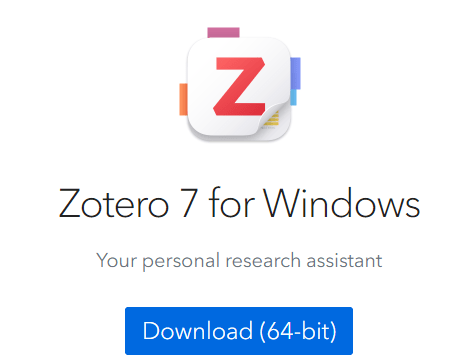
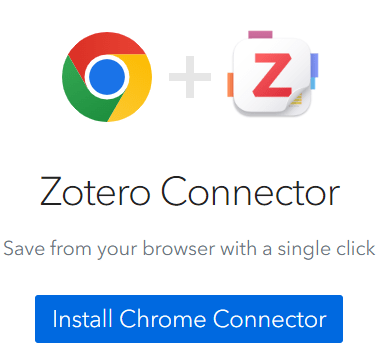
Once it is downloaded & installed, you can launch /
open the Zotero desktop application on your computer:
Example launching/opening Zotero application on Windows
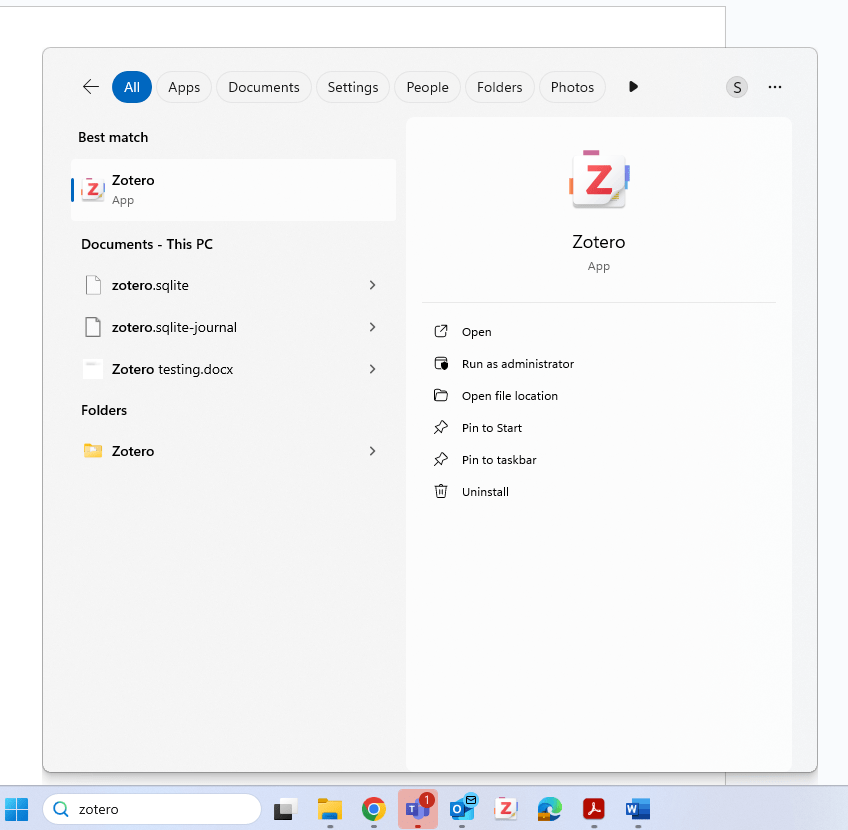

Example of the launched Zotero desktop application on a Mac
you can NOW sync The zotero desktop
application with your Zotero account:
In the Zotero DESKTOP APPLICATION, click on the circular arrow at the top right of your screen:

this allows you to open your Sync preferences and enter your Zotero account username and password
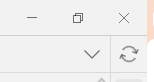
- Click on the extensions icon at the top right of your browser:
to PIN the connector in your browser:

2. Click on the PIN.

It will turn blue.



Zotero Connector for your browser:

if the ZOTERO CONNECTOR is installed and pinned you should see:
a Z icon at the top left of your browser:

but it could also be a page, a folder or a book icon.



You are now ready to save items to your Zotero library. Start by connecting to a library database (or Google Scholar):
Once you are using library databases or Google Scholar, and viewing SEARCH RESULTS you can save items to you Zotero library by clicking on the the folder/ page/ book / icon


You can also add citations to your Zotero libraries by dragging PDFs into the appropriate folder.

Once citations are saved in your library you can create a bibliography:
- select the items you want to include
- select Create Bibliography from items
- select a citation style
- copy-paste the citations into your Word document

...OR you can insert citations and a bibliography directly into
documents via your word processing software:

(

group librarIES:
CREATE a group library:
-
Login to Zotero online: https://zotero.org
-
Click on Groups
-
Click on Create a New Group
- Follow the prompts according to your group's needs
- Click on Member settings
- Under Member invitations, click on "send More Invitations"
JOIN a group library:
-
Find the invitation in your email
-
Click on the long Zotero link
-
Login to Zotero
-
Click on the Join button
- A new folder should now appear under Group Libraries in your Zotero application once you sync


Zotero library & group libraries in your desktop application:

Zotero info on our library web site:
Zotero library worshops:
see the
zotero instructions
By susie breier
zotero instructions
basic instructions to get started on Zotero
- 3,304




