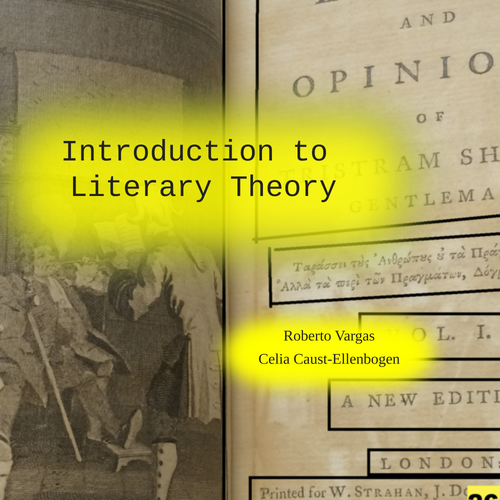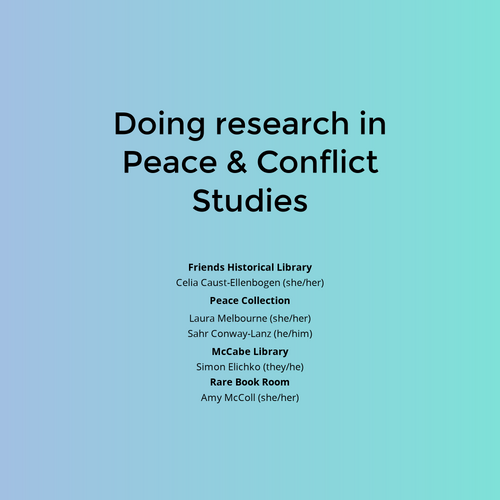Navigating History Research
Sarah Elichko
Nabil Kashyap
02/25/19
Hist. 32 / Holidays in the Empire
Doing Research:
A few quick tips
1. Choose research tools that let you
filter your results.
2. Pay close attention to how you search.
3. Actively organize your findings
as you go.
Research Tools for Finding Scholarly Sources
To find books + journal articles:
• Search Tripod, the TriCo library catalog:
tripod.swarthmore.edu
• A subject-focused database such as Historical Abstracts can
help you find articles and books written by historians.
• Multi-subject research tools like JSTOR and Google Scholar let
you search across a wide range of articles and books (while still
focusing on scholarly research)
History Research Tools:
| Research Tool | Content Focus | Geographic Focus (of articles) | Matches your search term in... |
|---|---|---|---|
| Historical Abstracts | Articles from history journals | Outside of the US and Canada | Summary of each article |
| America, History & Life | Articles from history journals | US and Canada | Summary of each article |
| JSTOR | Articles from journals (all fields) | All | Every word in the article |
Research Guides
& Historical Abstracts
In Research Guides, search for: Holidays in the Empire
Get started: Go to Tripod (tripod.swarthmore.edu)
Select Research Guides (link at top)
On the History 032 Research Guide:
- Go to page: Scholarly Articles & Books
- Find link for: Historical Abstracts
empire
OR imperial
OR colonial
OR colonialism
eating
OR food
OR cuisine
OR culinary
France
OR French
OR Francophone
How to do this search (works in JSTOR, Tripod, Historical Abstracts, etc.)
(empire OR imperial OR colonial) AND (France OR French OR Francophone)
Try this search in Historical Abstracts.
AND (eating OR food OR cuisine OR culinary)
Choosing better keywords:
Why not (travel OR tourism)?
-> Omeka & Neatline
Guidebook (Exhibits)
Interactive Map (Neatline)
Glossary (Simple Page)
Items
Guidebook Exhibits
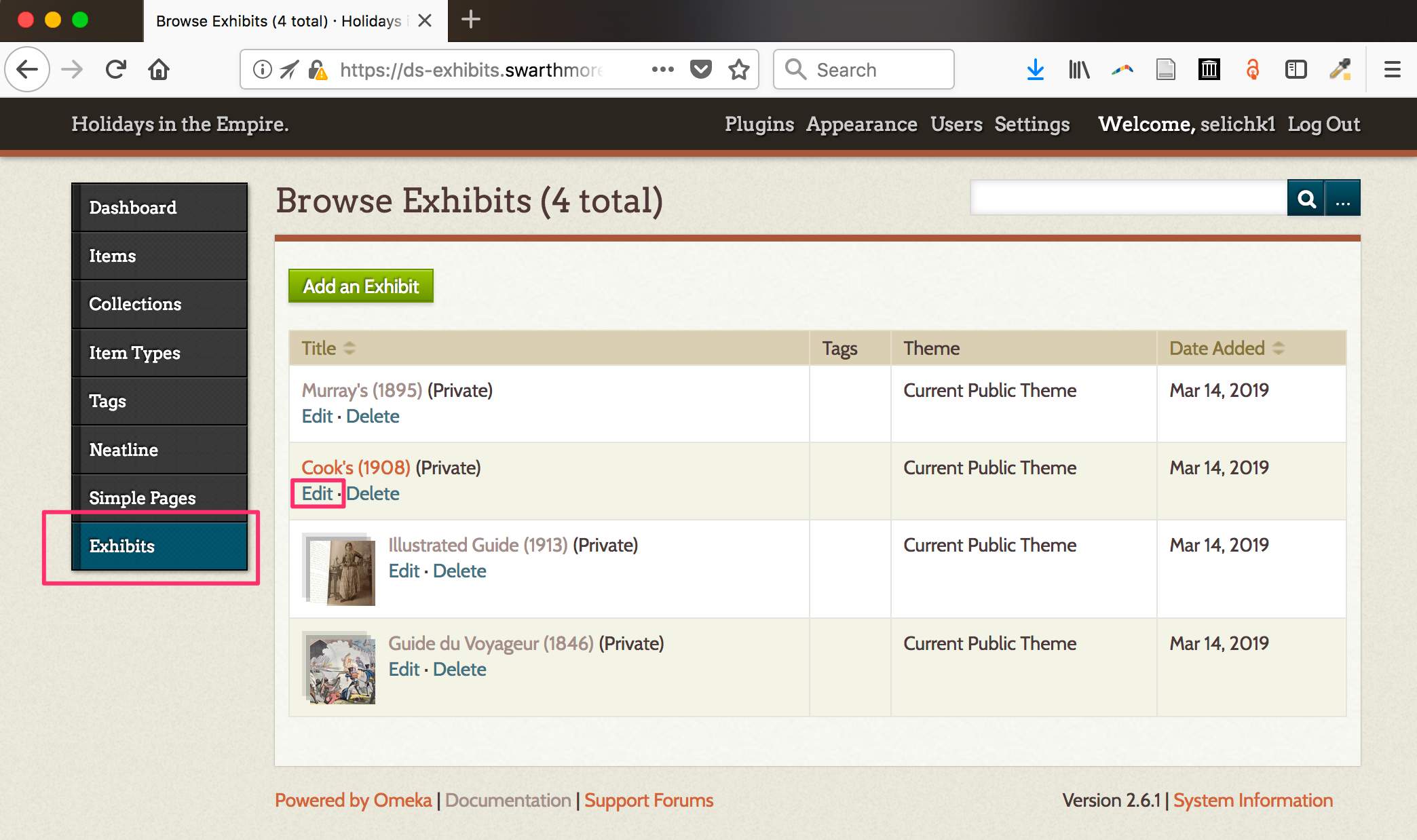
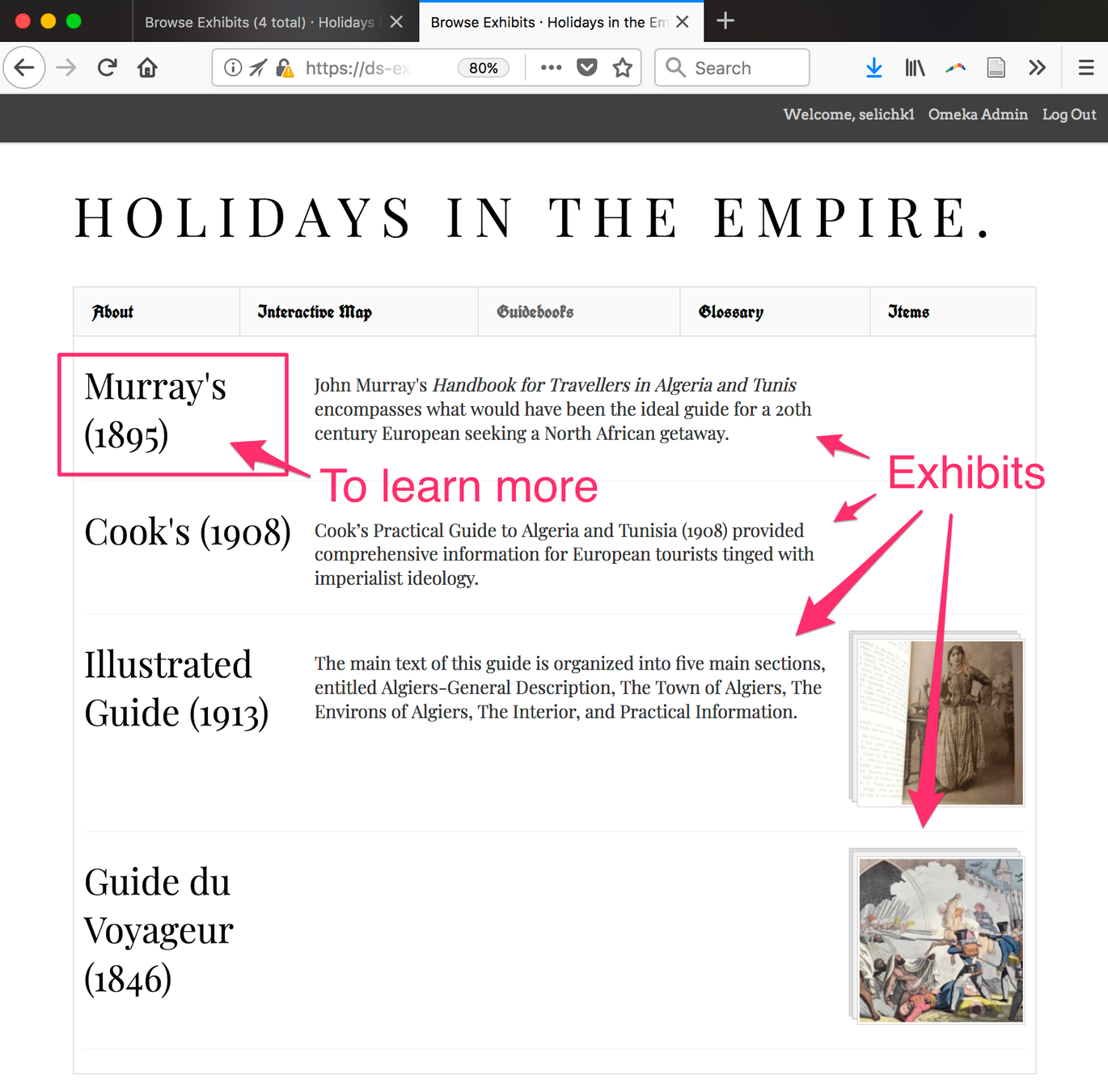
Guidebooks: Editing an Exhibit
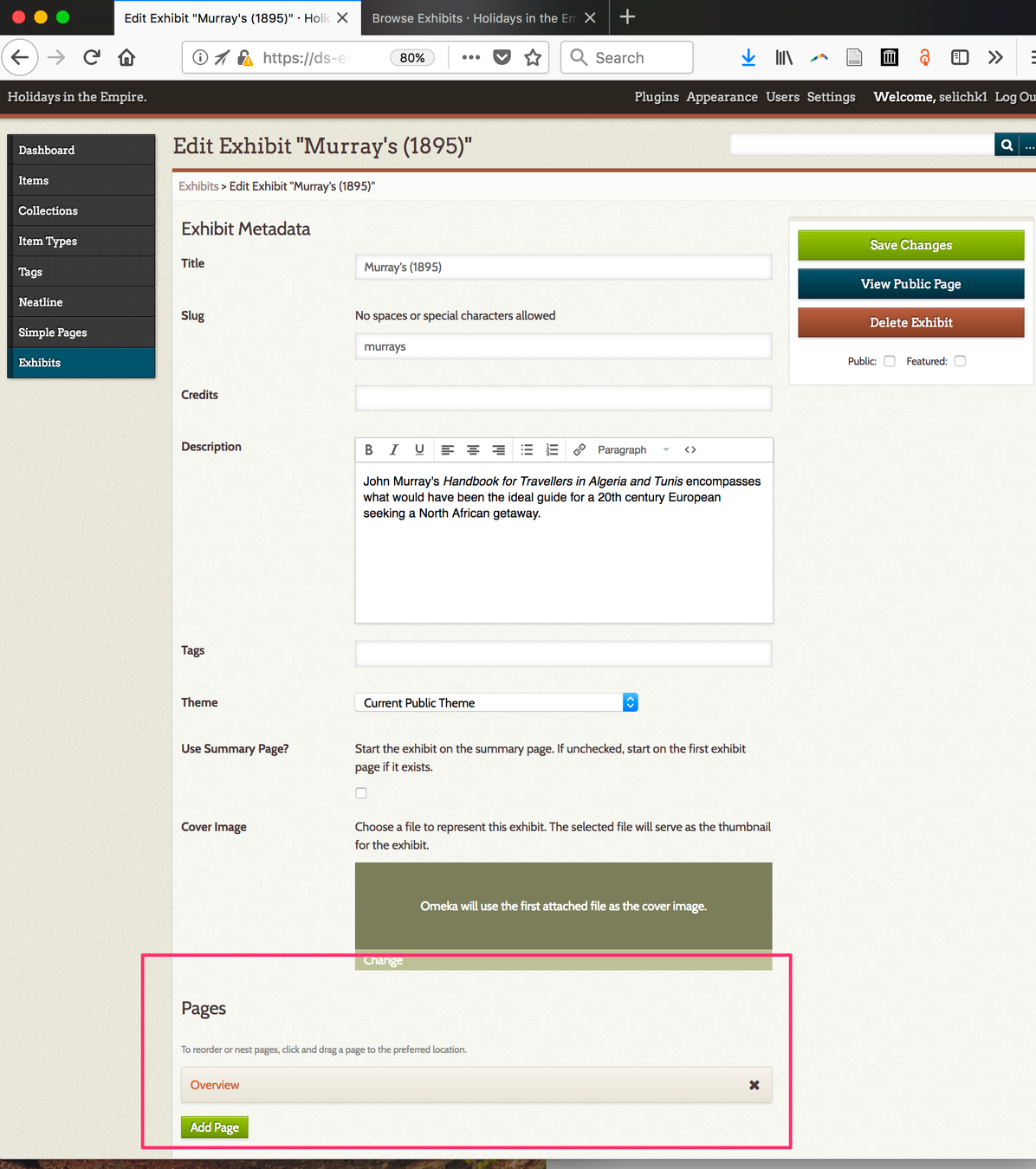
Edit Guidebook Description
Choose a Cover Image
Add Sections (Pages)
Go to: Editing View | Public View
Add Content Blocks
Neatline Interactive Map
Pin = Record
Go to: Editing View | Public View
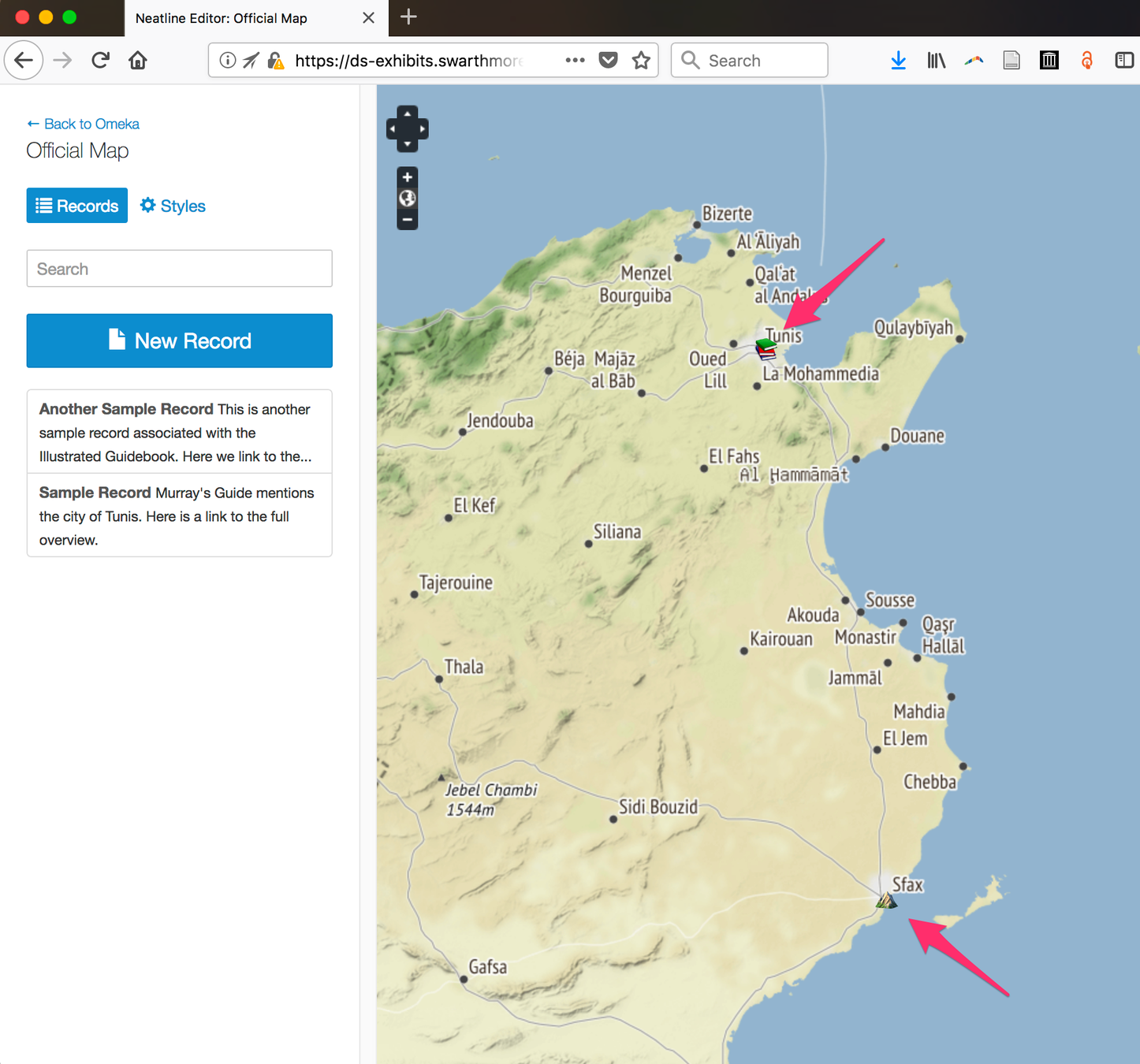
Pin / Record
Pin
Adding Pins/Records (Neatline Interactive Map)
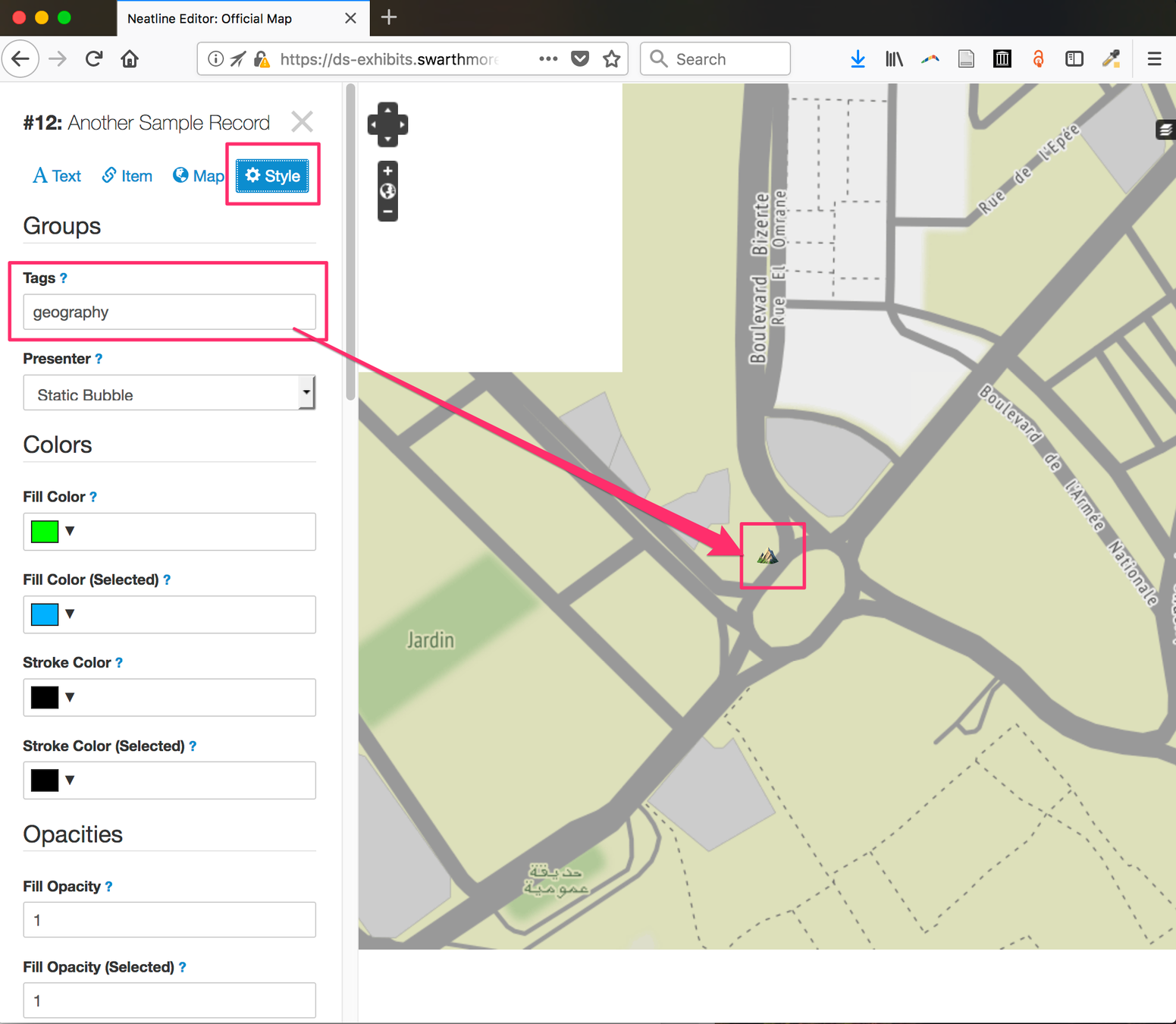
Choose Style
Under Tags, enter the category keyword for your pin.
Note- There's one more step before the emoji will appear.
You'll find category keywords on the next slide.
Add Emoji to Pins/Records (Neatline Interactive Map)
| Category |
Enter this in Point Image field... |
to display this emoji on the map: |
| Sections & Composition of Guidebook | guidebooks | 📚 |
| Infrastructure/Geography | geography | ⛰ |
| People | people | 👤 |
| Religion | religion | 🕌 |
| Climate & Healing | climate |
☀ |
| Cities | cities | 🏘 |
| Local Culture | culture | 🌙 |
| Economy | economy | 💰 |
| Encounters | encounters | 👁 |
Add Emoji to Pins/Records (Neatline Interactive Map)
To make the mountain emoji display:
1. Type geography
into the Point Image field.
2. Scroll down +
click Save.
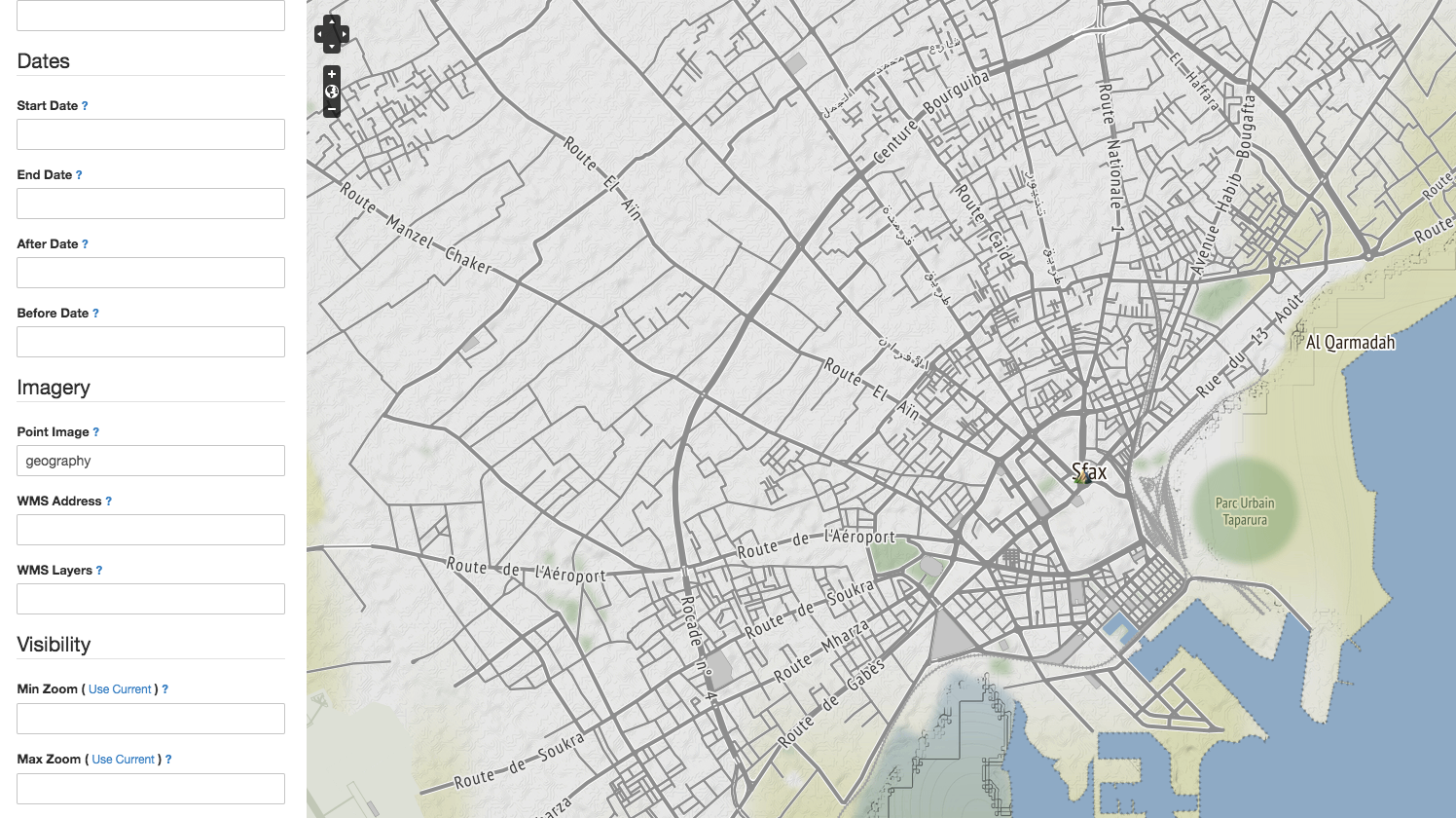
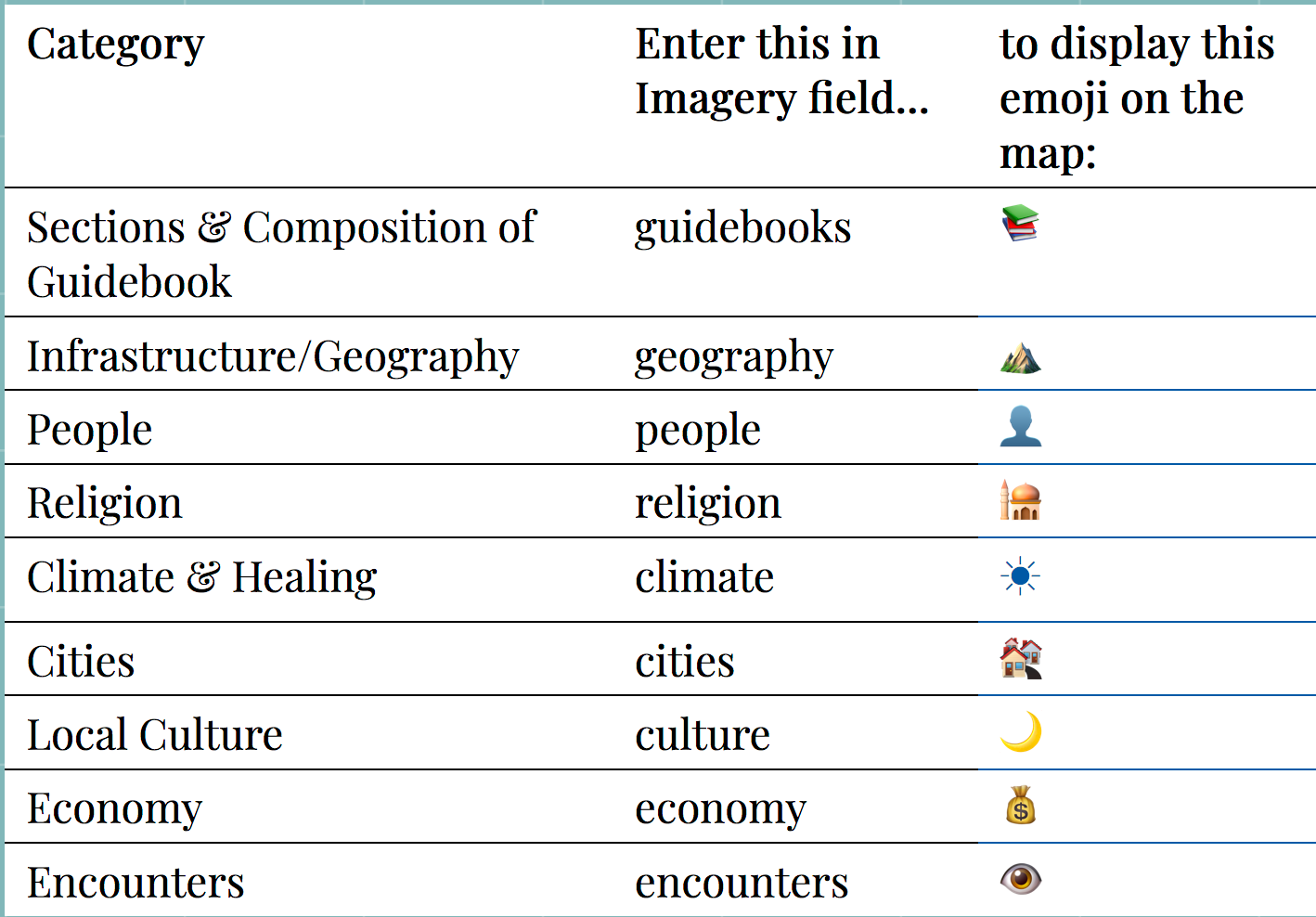
Neatline Record (Pin): Add a Link
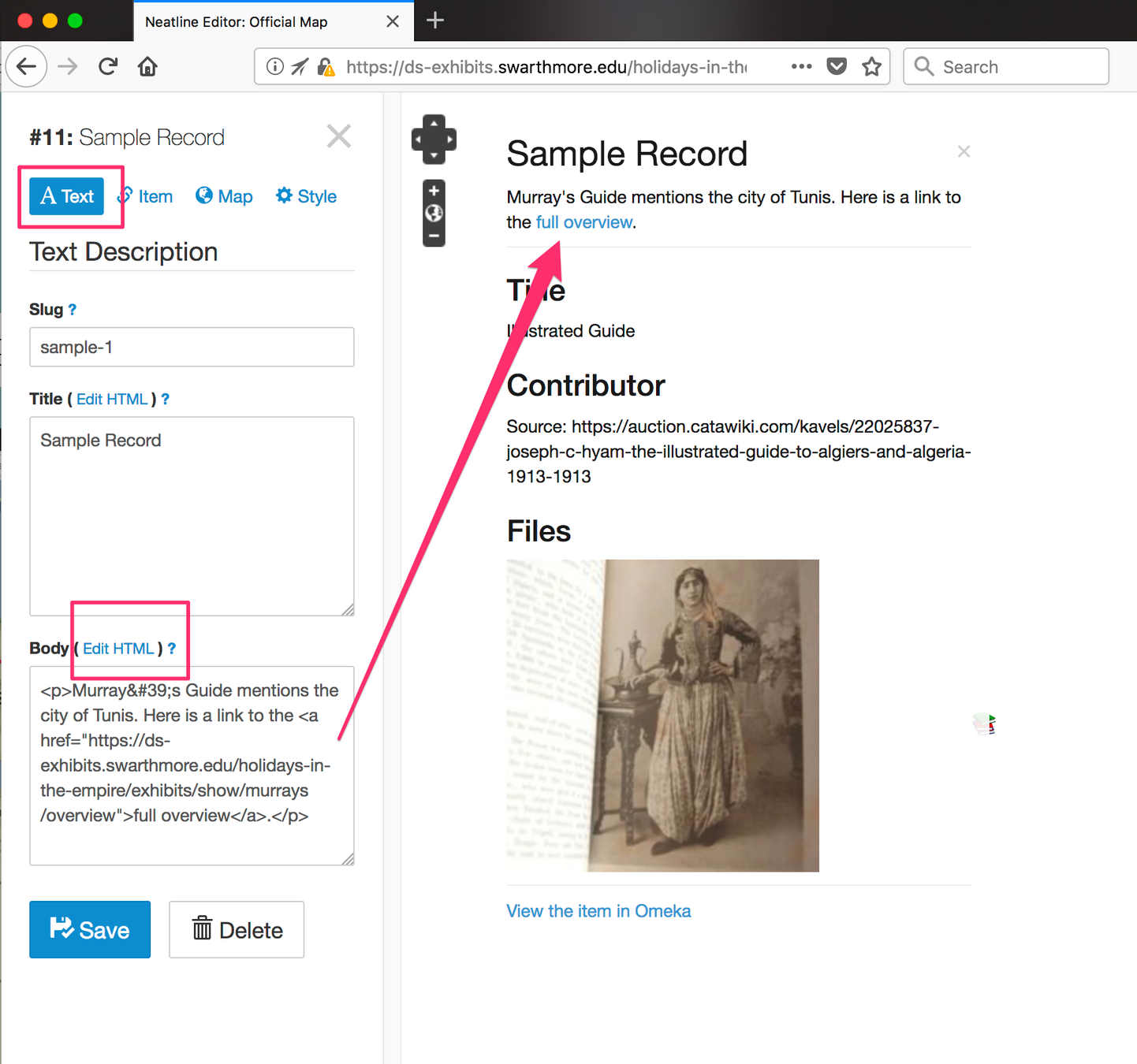
Adding Links
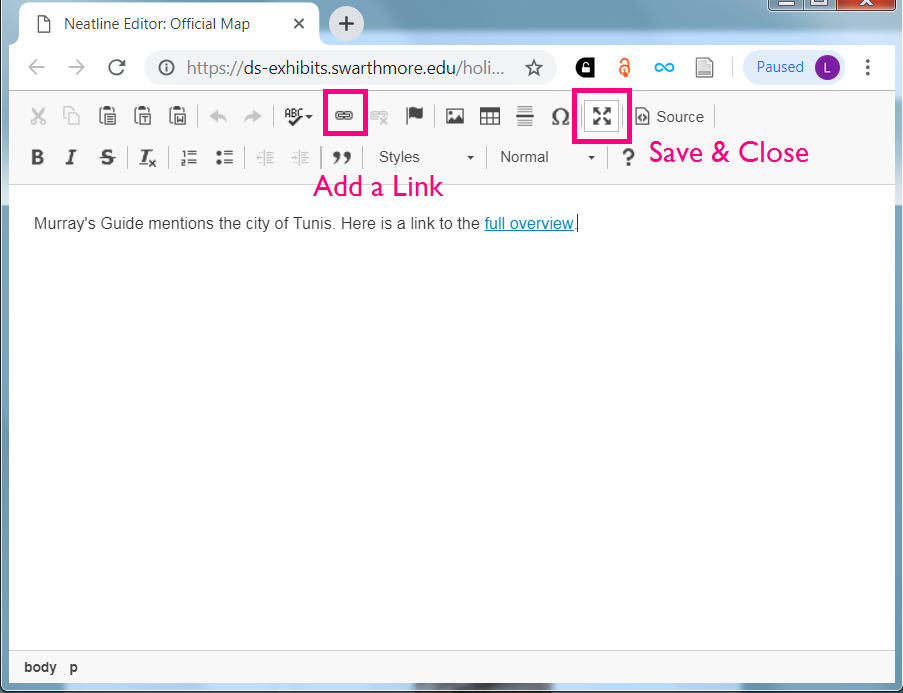
Help Finding Sources:
Sarah's office hours, TTh 11am-1pm
-- At McCabe Research & Info Desk
Schedule a meeting
-- Sign up on History 32 Research Guide
-- Other times by email
Stop by McCabe's Research & Info Desk
-- Drop-in research help from
librarians and RIAs
Image credit: Photo by Amine Rock Hoovr on Unsplash
Questions about Class Site/Neatline:
Nabil Kashyap / nkashya1@swarthmore.edu
Sarah Elichko / selichk1@swarthmore.edu
History 32: Holidays in the Empire
By Swarthmore Reference
History 32: Holidays in the Empire
Research suggestions + help with Omeka and Neatline
- 963