Strategies & Tools for History 91 Research
Celia Caust-Ellenbogen
Associate Curator
Friends Historical Library
(she/her)
Laura Melbourne
Public Services Archivist
Peace Collection
(she/her)
Simon Elichko
Social Sciences & Data Librarian
(they/them)
Today's workshop:
- Finding secondary sources
- Learning how to search more intentionally
- Exploring primary sources
- Experience working with archival materials
- Tips for organizing your research
Intros
- I'm looking for both primary and secondary sources
- I have a good range of primary sources, still need more secondary
- I have a good range of secondary sources, still need more primary
- I think I'm all set with the sources I have
- I'm overwhelmed by the available material
Useful tools for finding
secondary sources:
Library catalogs
History-focused databases
- America History & Life (US)
-
Historical Abstracts (world)
General-purpose academic databases
- JSTOR
- Project Muse
- Working with a partner, pick a book from one of your projects.
Search for the book in these two library catalogs:
- Tripod - tripod.swarthmore.edu
- Worldcat - worldcat.org
(Example: Women's House of Detention - search in Tripod, search in Worldcat)
- What do you see listed under Subjects in Tripod? And in Worldcat?
- To find subjects in Tripod, scroll down
- To find subjects in Worldcat, click "Show more information"
3. Try searching Tripod for other books with one of the same Subjects.
(Example: Women prisoners -- social conditions)
TriCo
Login to Tripod to request delivery (arrives 1-2 days)
E-Z Borrow
Borrow from academic libraries in PA, NJ (arrives in ~1 week)
Borrow books, journals, microfilm, DVDs, etc. from all over the world. (arrives in 1-3 weeks)
Penn Drexel Temple NYU Rutgers
Swat Haverford Bryn Mawr
Oxford Columbia University of Amsterdam
Harvard Stanford UC Berkeley
You can also request PDFs of articles & book chapters not owned in the TriCo.
History-focused databases
Use these to find journal articles and book reviews
- America History & Life (US)
- Historical Abstracts (world)
Why are these databases useful?
- They include peer-reviewed articles from history journals, as well as some articles from other related disciplines
- You can narrow down your results by the historical time period discussed in articles
- Connected to Tripod through the FindIt button, which makes it easier to get PDFs of articles
What do you need to know to use these tools?
- You have to search these databases differently than you use Google (etc.)
- Compare these two searches in America, History and Life:
How to turn a topic into useful search terms
Example: conservative talk radio in the US
Try out the Keyword Generator:
Go to keywords.lib.utexas.edu
Then try searching in one or both databases:
- America, History and Life
- Historical Abstracts
Break down your topic into concepts, then think about synonyms and related terms.
- conservative, Republican, Fox News, Rush Limbaugh
- talk (radio), news, journalism
- radio, broadcasting
Tips for coming up with search terms
-
- Do an initial broad search to gather search term ideas.
- What words are being used in titles, abstracts, and subjects?
- What words are being used in titles, abstracts, and subjects?
- Look at sources you already have for ideas: what words do they use?
- If you have a book that's on-topic, look at the index.
Additional tools for secondary research
See Review Essays & Topic Overviews for links to:
- Review journals: History Compass, Reviews in American History
- History companions and handbooks: Cambridge Histories and others
Finding Primary Sources
Relevant pages in guide:
Open this link:
| Primary Source Type | Examples | Where to find |
|---|---|---|
|
Popular media 📰 📻 |
News, magazines, radio, tv, websites |
Online databases Physical copies in libraries and archives (sometimes paper copies, sometimes microfilm) Websites, including web archives like Wayback Machine |
|
Specialized periodicals 📒📒📒 |
Trade publications, scholarly journals | (same as above) |
|
Organizational records 🏢 🗒️ 📆 |
Office memos, meeting minutes, annual reports, member newsletters, event posters, email | Archives and special collections Online databases Websites (including web archives) |
Types of Primary Sources
| Primary source type | Examples | Where to find it |
|---|---|---|
| Material culture 🎨 🛏️ 🕰️ 📮 🕌 |
Art, objects, buildings |
Exhibition catalogs & other books Museums Online exhibits and collections Image databases |
| Government records 🏛️ 🇧🇷 🗣️ |
Reports, transcripts of hearings, speeches |
Library collections and databases Websites and web archives |
| Personal papers 💌 📔 🏷️ 🗺️ |
Letters, diaries and journals, scrapbooks | Archives and special collections Published in books Online exhibits and collections Online databases |
Types of Primary Sources (continued)
Write on the whiteboard wall:
An example of a primary source you've found (or think you'll likely be able to find)
Your ideal primary source
(whether it's realistically findable or not)
What should you do if you find the title/name/citation for a primary source, but can't find the source itself?
Is it available immediately?
- Search for it in Tripod and Google
- Try putting part of the title in quotes: "War and Peace")
- Look through Research Guides (library databases + subscriptions)
- Search Internet Archive and (if it's a website) Wayback Machine.
- Ask for help! Simon can help you figure it out.
Could it be delivered to you?
- Search for other libraries that own a copy using Worldcat
- Published items could be requested through EZBorrow, Interlibrary Loan, Article Delivery
- If it's a unique item and it's owned by an archives or special collections library, there's a chance you could have it scanned. (Ask Simon or Celia.)
Could you go to somewhere to access?
- If it's in an archives or special collections library, you may be able to set up a visit.
- If you need to use an online resource that's behind a paywall (costs money), you might be able to use the resource at another library, like Temple.
- Definitely check with Simon first!
Where to look for primary sources
-
Primary sources section of History 91 Research Guide
- Find it here: bit.ly/hist91guide
-
Database Finder
- Lets you explore databases by content type (e.g. news)
- Ask Simon!
- Email or find a time to meet (bit.ly/selichk1)
Let's get experience using two different kinds of resources for finding primary sources:
- Periodicals Index Online
- Adam Matthew Explorer
Both sites are linked from the
Primary Sources page in the History 91 Guide.
Periodicals Index Online is linked from
Historical News & Magazines (World)
Let's try finding some primary sources
for your project.
On the Finding Primary Sources page of the Research Guide, choose a type of primary source.
Following instructions & tips on these pages, spend 5 minutes looking for source(s) relevant to your own topic.
After 5 minutes, you'll pair up with another student
and discuss what you noticed.
What did you find? What were you surprised to learn or find? What were the difficulties? Do you have any search tips to share?
Complexities of searching for historical sources...
If, for example, I wanted to find out more about the island from which [Sir Walter] Raleigh penned his letter, what name should I keyword search? Saint Christopher, St. Christopher, Saint Christophe, St. Kitts, or San Christoval?"
- Casey Schmitt, Love Letters and the Digital Turn (The Junto)
- Name changes, aliases, titles
- Place name changes
- Terms in multiple languages
- Alternative spellings
- Mistakes in OCR
- Misspellings in documents
Consider keeping a list of various terms and spellings you've encountered, to help you with searching.
OCR?
Optical character recognition is the process of making text in images searchable (e.g. when scanning a poster).
- Everyday versions of OCR: iOS and Google Keep text recognition in photos
-
Tools for running OCR on your documents, or for improving the quality of existing OCR: Adobe Acrobat, ABBY FineReader (available from ITS)
- Work better with typed text than handwriting
- Work better with typed text than handwriting
When you're searching through (digitized) historical sources, you're often searching text generated by OCR.
It's easy for OCR to miss entire words, cut them off part-way, or otherwise be inaccurate. You can't fully count on searches within sources being completely accurate. (So sometimes it's worth manually looking at, say, the newspaper issue from a key date.)
Using Archives
Relevant pages in guide:

Think "Tripod" - come to the library to view the materials
Think "JSTOR" - the materials are digitized & online.


Intercultural Center Records, RG 6/Q030, Friends Historical Library of Swarthmore College.

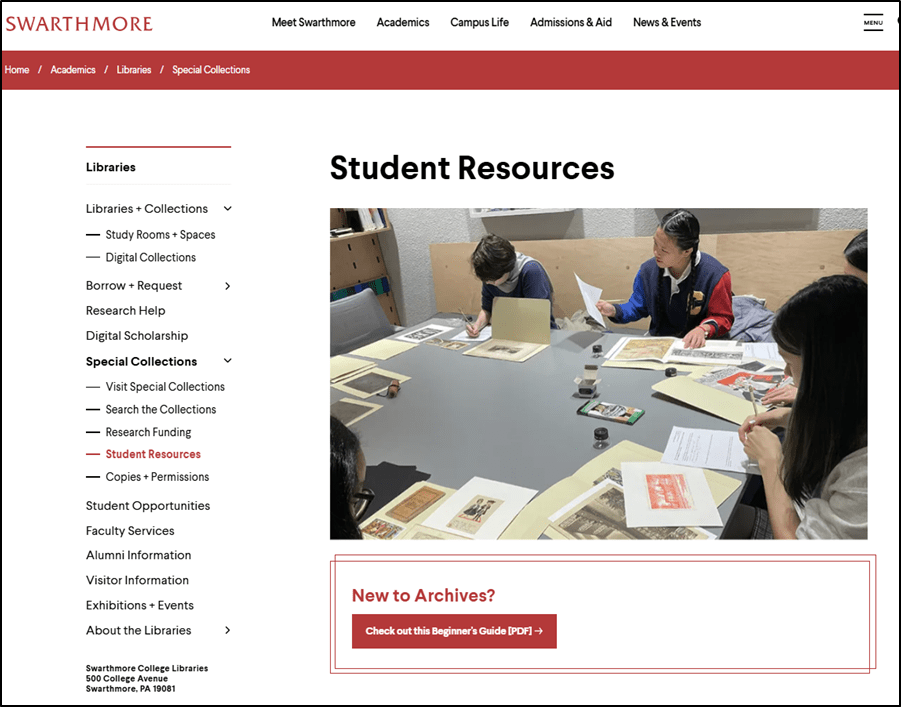
What to expect from any archives visit
- Contact the archives well in advance to make an appointment
- Tell the archivist you are an undergraduate student - ask for help and suggestions
- Don't bring food, drink, or pens
- Be prepared to store your belongings in a locker
- Ask whether it's okay to take pictures, and if it is, take LOTS of them (including of the box/folder info) to read and refer to later
- Be gentle with the documents and make sure EVERYTHING stays in the same order
Organizing Your Research
• Document your process
• Save consistently
• Annotate sources
Three ways to stay organized
while doing research:
{ ideas, searches, sources }
{ done & to-do }
{ while you still remember }
Document Your Process
As you work, keep a research log.
- Today's date
- What did you do today?
- What are your next steps? (however tentative)
{ Tools }
• Google doc, Word doc, notebook, Simplenote
• Browser history, search history
Save Consistently
Be predictable
Decide on and stick to a system that is easy and reliable.
Label everything
Include enough information so you can recognize sources at a glance. (even a few weeks later)
- One place to save sources + citations
- Sort, categorize, tag sources
- Generates formatted citations
- Free PDF storage with Swarthmore.edu address (but will go away after graduation, so good to plan ahead)
Annotate Sources
Source notes
Why does this document seem (potentially) relevant?
Write it down now, while you still remember.
Add the source date somewhere prominent.
- Helpful for putting your primary sources in date order
Categorizing sources
It can be helpful to sort your potential sources into categories (by topic, by potential use, etc.)
{ Tools }
• Zotero -- tags, folders ("collections")
• Coggle -- mindmaps - create groups of sources, authors
Next steps:
- Make an appointment with Simon
- If your topic connects to Swarthmore's Special Collections, make an appointment to visit
- Look over the Research Guide: bit.ly/hist91guide
More ways to get help:
- Use Tripod Chat to get help with quick questions
- Contact subject librarians, or email librarian@swarthmore.edu and your question will reach the right person.
Research Workshop for History 091
By Swarthmore Reference
Research Workshop for History 091
- 1,001



