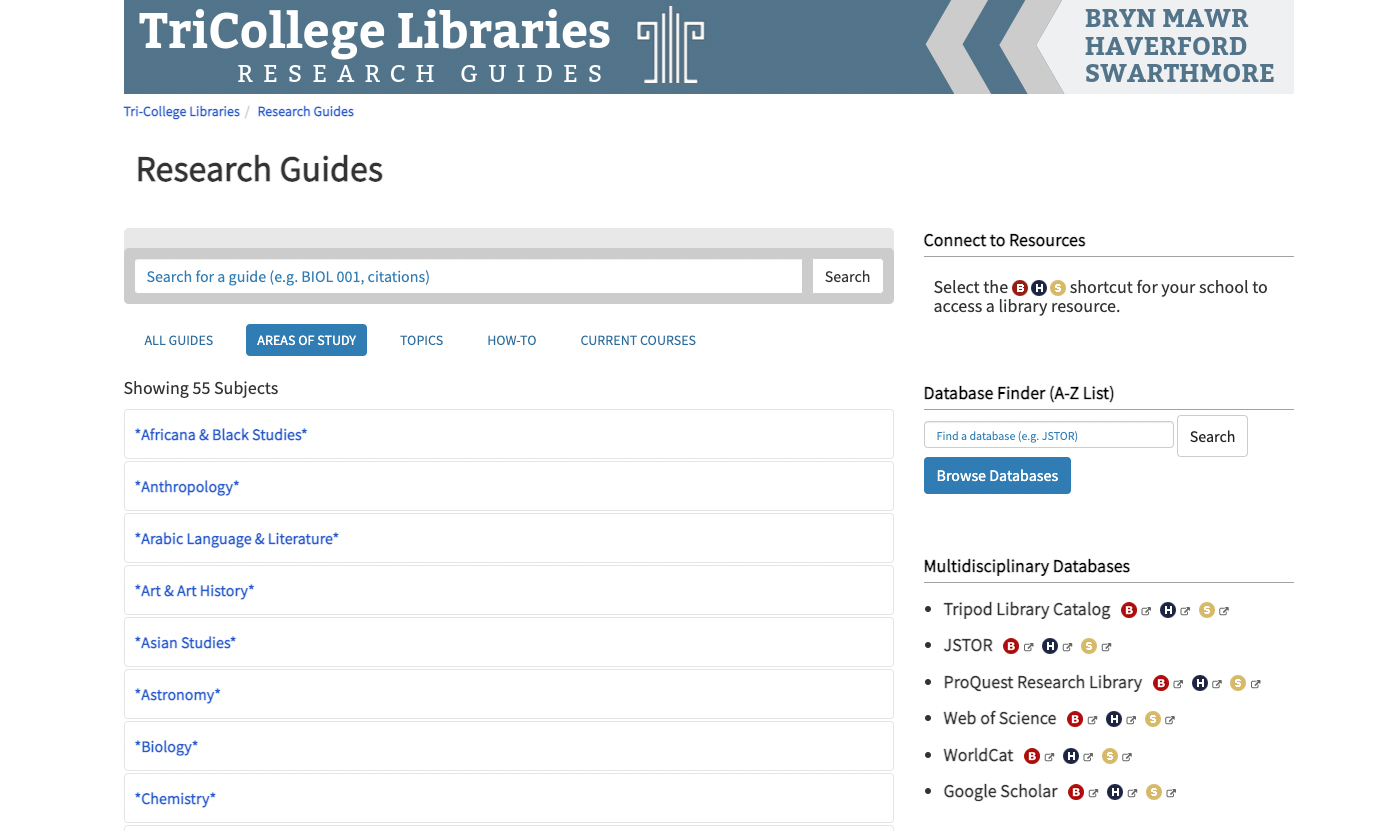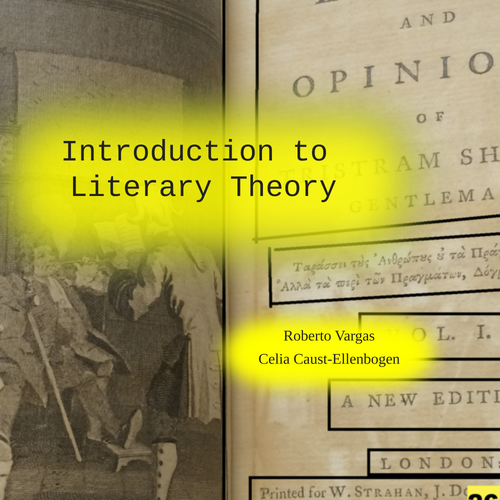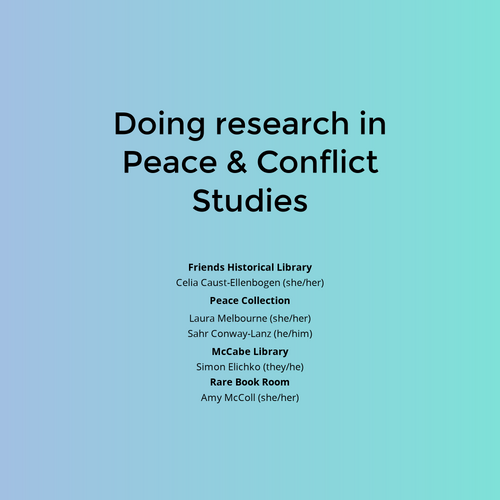Support for
Faculty Research
Swarthmore College Libraries
Research Support
- Library Collections
- Tools & Spaces
- Consultation
TriCollege Consortium




PA/NY/NJ Academic Libraries

Libraries Worldwide

Key library sites
Most* library resources automatically recognize Swarthmore IP addresses, so if you're using a Swarthmore internet connection, you'll get access.
*Some news sites like Wall Street Journal require an individual login

Applies to: Most licensed online resources such as JSTOR,
Web of Science, ebooks, databases
On-Campus
Off-Campus
You'll need to use either the proxy server or Swarthmore's VPN to access resources from off-campus.
If you use links in Tripod or Research Guides, you'll be prompted to sign into the proxy server if needed.
Unlimited free storage
Swarthmore affiliates get free storage in Zotero
Librarian can help you get set up to use Zotero to organize your research materials, including annotating PDFs and taking notes inside Zotero.
See our Zotero at Swarthmore guide.
Zotero Groups
You can setup a Zotero Group to share materials with multiple participants. This works particularly well when you have research assistants. You can ask your librarian for help setting up a group.

Consultation
Scholarly Communication & Publishing
Research & Publish agreements for open access
Amplifying the reach of your publications
Instruction & Support for Research Assistants
If you have research assistants, they can meet with a librarian to learn where and how to search, how to access resources, and how to use tools like Zotero to organize findings.
Librarians can also provide day-to-day support for your RAs, helping them get past minor blocks more quickly.
Research Support (New Faculty Orientation)
By Swarthmore Reference
Research Support (New Faculty Orientation)
- 772