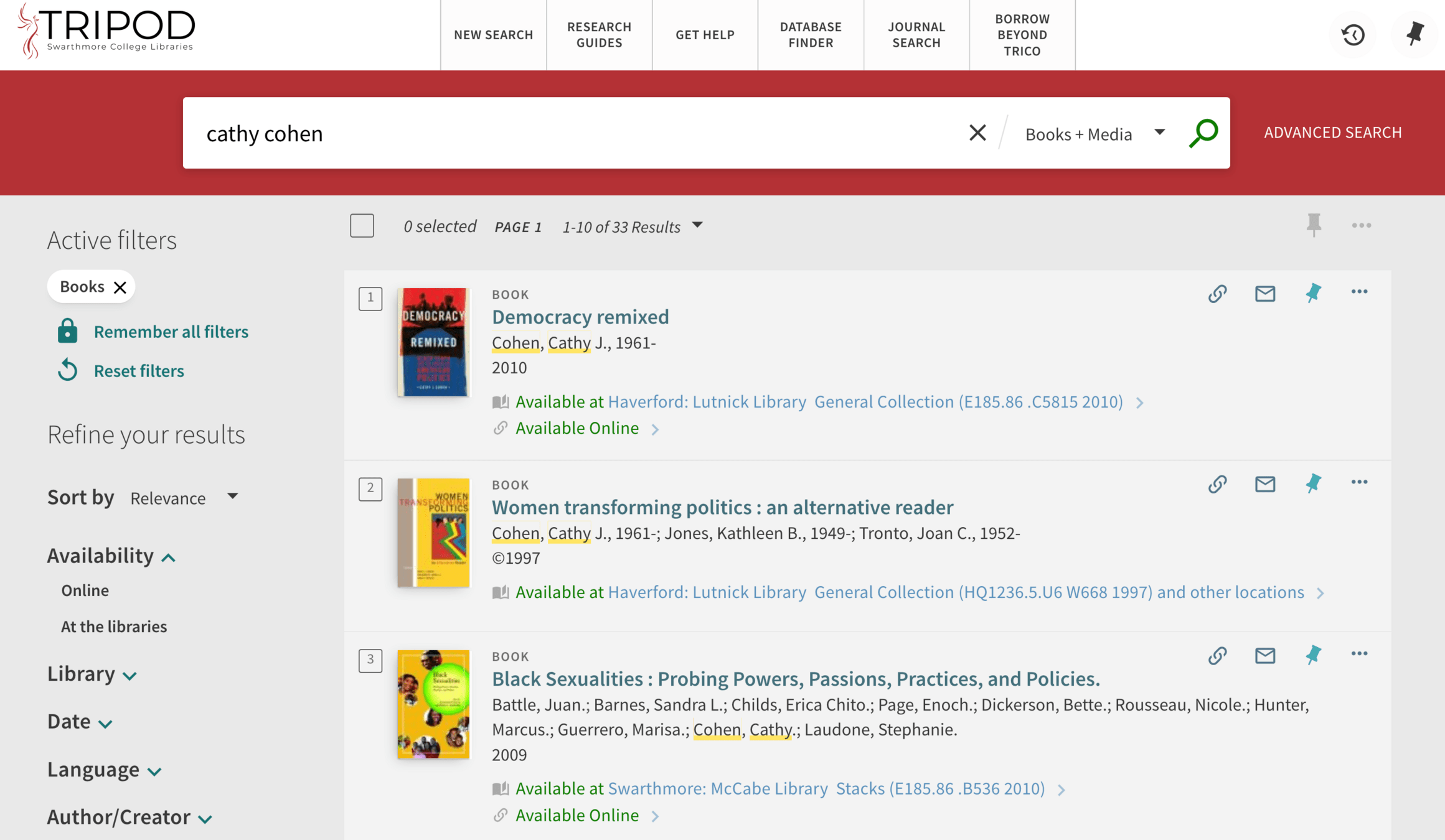Doing Research in International Relations
POLS 004 • Fall 2025
Simon Elichko (they/he)
Social Sciences & Data Librarian
Pick one contemporary event (last 5 or so years) and apply the theories/paradigms/approaches you have learned to this topic.
How well (in what ways) do existing International Relations (IR) theories/paradigms/approaches explain this contemporary topic?
In what ways do they fail to account for key dimensions of this event? (Please indicate the topic briefly on top, such as U.S.-China rivalry)"
What we'll go over
- Understanding different kinds of sources
- Navigating gray literature
- Resources you can access through Swarthmore
Understanding different kinds of sources
Sources: News & Policy
In drawing the details of your current affairs, please feel free to use the following resources (being aware of their biases) in addition to material from assigned or non-assigned work from the two textbooks:
- Foreign Policy
- Foreign Affairs
- The Financial Times
- The New York Times
- The Wall Street Journal
- The Council on Foreign Relations
- The Center for Strategic and International Studies (CSIS)
- Brookings
- Carnegie Endowment for International Peace
Scholarly Books
Tripod searches TriCo Libraries: tripod.swarthmore.edu
You can find scholarly books in Tripod, but there are non-scholarly books in Tripod too.
How can you tell which books are scholarly?
• published by a university press or academic publisher (e.g. Routledge, Springer/Palgrave)
• cite other research • written by political scientists (or other social scientists) •
Borrowing & Reading Library Books

View Online Some books in Tripod are available to read online.
You can borrow books from any of the TriCo libraries. Typically you can keep them for the semester.
Get It
-
Request Physical Copy
- Request Swat + TriCo books
- Delivered to library front desk
- Usually ready the next day
-
Location
- You can find the book on the shelf.
- How to find a book in McCabe
Scholarly Journals in Political Science
Explore scholarly journals in Browzine
browzine.com or search Tripod
• peer-reviewed • articles written by political scientists • cite other research •
Purpise
- How does it connect with your topic?
- What are you looking for?
- Background information
- Evidence / data
-
Arguments
- Other scholars' arguments that you can critique and build on
-
Methods
- Ideas for how to approach studying your specific question
Quality
- Is it scholarly?
- Does it cite other research?
-
Author expertise
- Author/contributor bios
- If the author's name is too common try adding site:.edu to your search
-
Publisher
- Article: was it published in an academic journal?
-
Book: published by a university press?
-
Routledge, Springer
-
Routledge, Springer
- How often is this article cited? An imperfect metric, but can be helpful. Look up the article in Google Scholar.
How do you know if a source is any good?
Books and journal articles in JSTOR
Limited to scholarly journals and university presses. High-quality, curated selection.
Most recent 3-5 years of journal articles usually aren't available here
Wider range of sources than JSTOR and Tripod
Quality is inconsistent - mix of higher and lower-quality sources
Doesn't really let you narrow your results
Citation generator in Google Scholar is error-prone (example), pay attention
Find more databases using TriCo Libraries Research Guides. You can ask a librarian for suggestions.

ProQuest Social Sciences lets you find articles from social sciences journals and gray literature
Filter articles by publication, subject, peer review, etc.
Where to find scholarly research
Navigating news and policy research
Sources: News & Policy
In drawing the details of your current affairs, please feel free to use the following resources (being aware of their biases) in addition to material from assigned or non-assigned work from the two textbooks:
- Foreign Policy
- Foreign Affairs
- The Financial Times
- The New York Times
- The Wall Street Journal
- The Council on Foreign Relations
- The Center for Strategic and International Studies (CSIS)
- Brookings
- Carnegie Endowment for International Peace
News Sources & Paywalls
"You've run out of free articles for the month..."
"Pay $45 for this article PDF..."
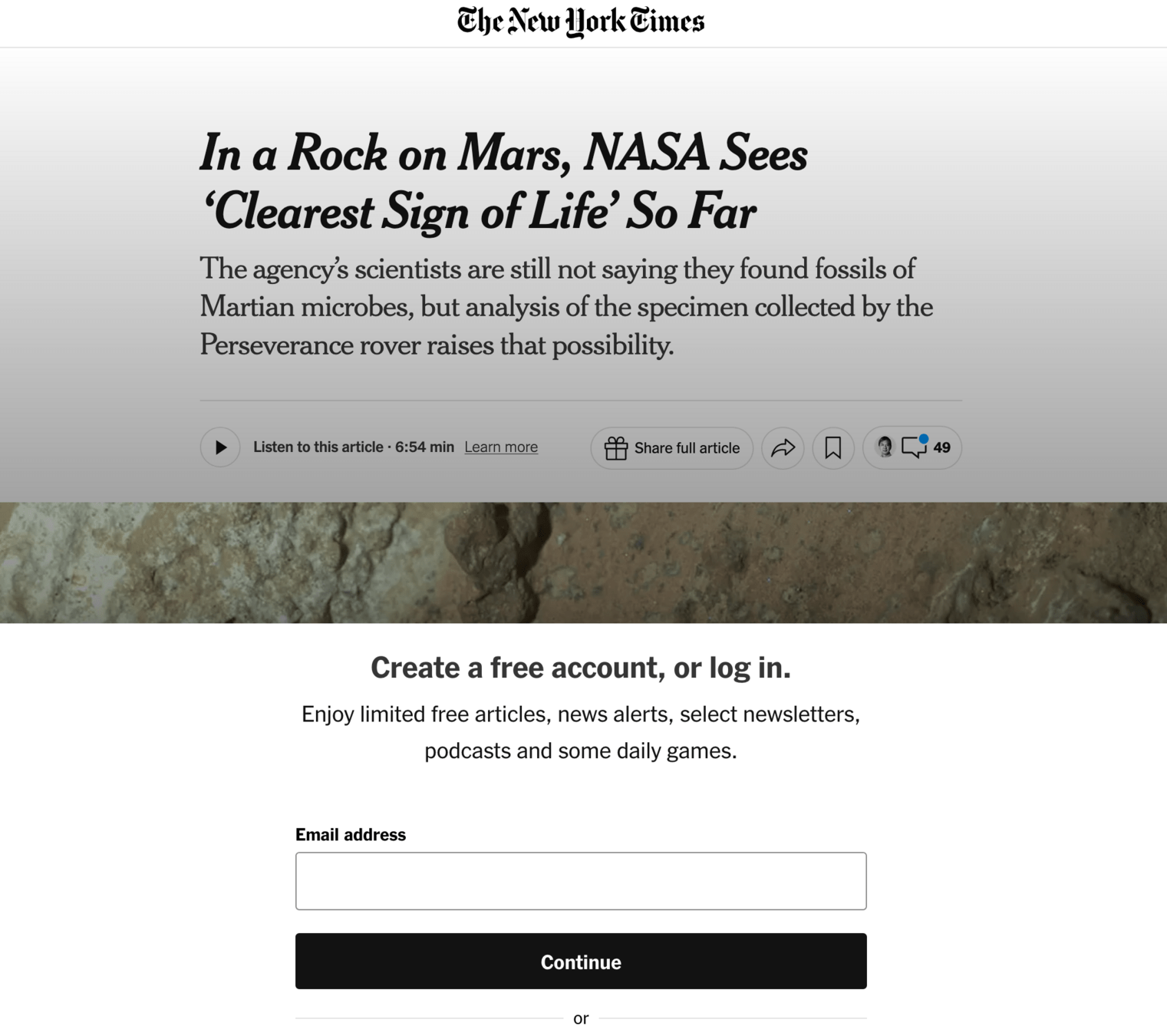
How to access news, magazines, and journals through the libraries
Swarthmore News & Magazines Research Guide
- Find the news source you need (e.g. NYT, Washington Post, Foreign Affairs)
- If needed, follow instructions to set up your account and login
Search Tripod for the publication
- Look up the title of the newspaper (or journal or magazine) in Tripod
- Find the matching result and follow the links and instructions to access
- For example: search for Foreign Policy, Tripod page for this publication
How to find articles from specific sources
If you search for Yemen airstrikes in Google, you'll get results from a wide range of sources.
How to limit your search to particular sources:
- Use FindPolicy to search selected think tanks
- See only results from Foreign Affairs, Foreign Policy, or Brookings
- Limit by date:
- Yemen conflict after:2021-12-31
-
Yemen airstrikes before:2020
Managing your work
How do you avoid
directionless tab overload?

Focus on actively building knowledge as you work
- Keep a timeline of key dates for your case
- Make a mind map to outline your questions and ideas
- Create a synthesis matrix to compare your sources
Active Reading: Synthesis Matrix
| Article/ Source #1 | Article/ Source #2 | Article/ Source #3 | |
|---|---|---|---|
|
Question 1: |
|||
|
Question 2: |
|||
|
Theme 1: |
Develop your research skills
& get support with your projects
Meet with Simon Elichko
- Schedule at bit.ly/selichk1
- Or email them at selichk1@swarthmore.edu
Email librarian@swarthmore.edu
Use the chat in Tripod to get live help (M-F, 1-4pm)
POLS 4: Intro. to International Politics
By Swarthmore Reference
POLS 4: Intro. to International Politics
- 920