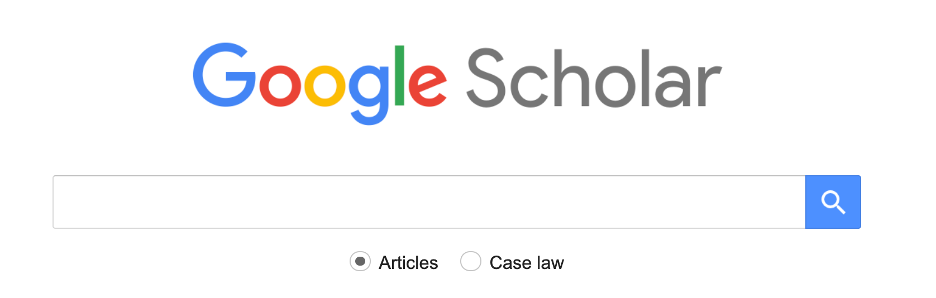Political Science:
Skills & Tools for Navigating the Research Literature
• POLS 38 •
Simon Elichko (they/them)
Social Sciences & Data Librarian
• selichk1@swarthmore.edu •
When you're exploring the research in political science (or another field), you'll likely do a mix of these two things:
- Get recommended readings from a trustworthy source (e.g. your professor or a published literature review)
- Go look for other readings (articles, books, etc.) on your topic
Library research guide for POLS 38
This research guide points you to databases and other resources that can help with your research.
- Sources for scholarly debate • links for finding literature reviews
- Find articles & books • links for finding peer-reviewed research
- Zotero at Swarthmore • info about tool for organizing articles etc.
- Google Scholar works best when you have specific, well-defined terminology to use as your keywords.
- It's not particularly selective – quality varies widely
- It's extensive and newly-published research appears quickly
- Example search that works fairly well in Google Scholar:
democratic backsliding- Why did this work well? Most of the research using this term was done by political scientists and is published in political science journals.
Can't find a PDF full text link? Hitting a paywall?
Look up the article/book in Tripod
(If needed, try the filter "Include results without full text.")
- Web of Science is particularly helpful for finding research when your topic has been studied by multiple academic disciplines.
- Web of Science is great to use when you need to find peer-reviewed research, but you're unfamiliar with the journals in the field(s) you're studying.
- Like JSTOR, Web of Science focuses on peer-reviewed scholarship.
- Unlike Google Scholar, Web of Science is a selective index - not all journals are included.
- Example search in Web of Science: vaccination* OR vaccine* (570,000 articles)
- Use the "Web of Science Categories" filter to show only articles published in Political Science journals (413 articles)
on-campus: https://www.webofscience.com
off-campus: get the link from Tripod
- ProQuest Social Science database is helpful when there's a lot of research that's broadly related to your topic, but you need to find research focusing on a particular aspect of it.
- Like books in Tripod, the topics in each article are tagged. You can use these tags (called Subjects) to narrow your search.
- You can also find dissertations (PhD student theses) in here.

Use the link in the POLS 38 Research Guide
or the Database Finder to access this database
Research Help & Advice
Reach out to talk about your ideas, projects, questions
Discussing your work and asking questions is a great way to build skills
You can get help setting up and using Zotero and other tools
Contact Simon
- Make an appointment: bit.ly/selichk1
- Email selichk1@swarthmore.edu
Email librarian@swarthmore.edu
- You'll reach the subject librarian on duty. They'll help as much as they can and (if needed) loop in the right person for your question.
Chat in Tripod
- Usually available M–Th 1-4pm, staffed by Swarthmore librarians
POLS 38
By Swarthmore Reference
POLS 38
- 818