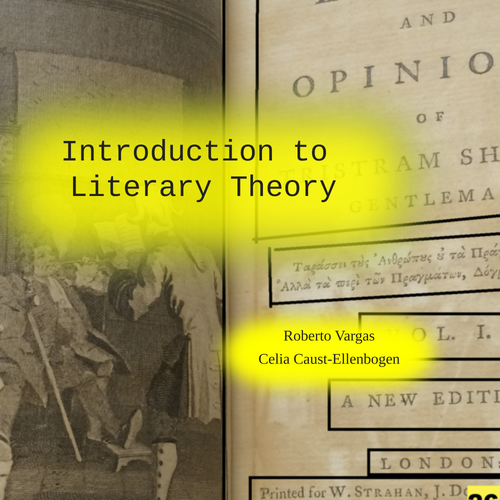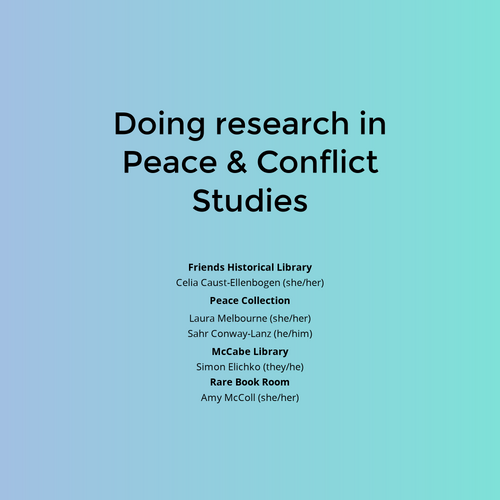Summer Library Support for Research
Spring 2024
Research & Instruction Librarians:
Simon Elichko • Donna Fournier
Amanda Licastro • Roberto Vargas • Abbie Weil
Agenda
- Off-campus access
- VPN and beyond
-
Search tips
- Tripod
- Creating resource lists
- Assignment design

But first
Introductions
Name, pronouns, department, research project and/or
any fun summer plans
Accessing resources off-campus
Proxy server + VPN
Most* library resources automatically recognize Swarthmore IP addresses, so if you're using a Swarthmore internet connection, you'll get access.
*Some news sites like Wall Street Journal require an individual login

Applies to: Most licensed online resources such as JSTOR, Web of Science, ProQuest databases and ebooks, Cambridge University Press journals and ebooks
On-Campus
Off-Campus
You'll need to use either the proxy server or Swarthmore's VPN to access resources from off-campus.
If you use links in Tripod or Research Guides, you'll be prompted to sign into the proxy server if needed.
Accessing resources off-campus
Proxy Server (EZProxy)
- If you use links in Tripod or Research Guides, you'll be prompted to sign into the proxy server if needed.
- Or, start your session by going to proxy.swarthmore.edu and signing in. You'll get temporary access in that browser window.

Accessing resources off-campus
Virtual Private Network (VPN)
-
Why? Gives you more consistent access to licensed resources while off-campus. Lets you use multiple browsers and windows without needing to sign in multiple times.
-
One-time setup Download Cisco AnyConnect
from VPN and Off-Campus Access
(ITS Knowledgebase). Follow instructions to install.
- Connect to VPN Open Cisco AnyConnect. Enter your Swarthmore credentials and preferred Duo authentication method. Once you're connected, you can access resources without needing proxy links.

Accessing resources off-campus
Tip: Add Proxy to a Link
Scenario: You're off-campus, searching in Google, and find a book you want to read from Cambridge. We don't seem to have access.
Fix: You can create a link that will send your request through the proxy server.
To do this, add the proxy prefix to the main link.
Proxy prefix is navy and bold, and the main link is brown:
https://proxy.swarthmore.edu/login?url=https://www.jstor.org
https://proxy.swarthmore.edu/login?url=https://www.cambridge.org/core/books/origins-of-european-integration/F20C8A9D0BB65730A8127A814A40CF41
This will work on most licensed resources, including new acquisitions that aren't listed in Tripod yet (e.g. new ebooks from Cambridge, Springer-Palgrave, Oxford).
(There's an easier option than doing this manually. See our Off-Campus Access guide to create a bookmark that will add proxy to links.)
Tripod Search Tips

Creating alerts
-
Tripod
-
ProQuest
-
EBSCOHost
-
See our research guide for more



Advanced
search
tips
'site' - searches within specified site
'-site' - excludes specified site
'type' - searches file type
'site:{country code top level domain}' - get results with specified country domain


SEO
Overmonitized
AI - Index
Resources & Research
Curated Lists
Subject librarians can curate lists of resources such as databases and books, as well as subject headings and search terms.
Instruction for Student Assistants
If you have research assistants, they can meet with a librarian to learn where and how to search, how to access resources, and how to use tools like Zotero to organize findings.
Librarians can also provide day-to-day support for your RAs, helping them get past minor blocks more quickly.

Google Doc "Philadelphia History," with links to resources like the Philadelphia Inquirer and Vanderbilt TV News Archive
Resources & Research
Zotero
Librarians can help you get set up to use Zotero to organize your research materials, including annotating PDFs and take notes inside Zotero.
See our Zotero Research Guide.
Coming Soon
The libraries will be providing faculty, students, and staff with unlimited free storage in Zotero. Look for an announcement in the next few weeks.
Zotero Groups
With paid storage, you can setup a Zotero Group to share materials with multiple participants. This works particularly well when you have research assistants. You can ask your librarian for help setting up a group.
Further afield with the Libraries
TLC & Aydelotte tea time on publishing pedagogical materials with Roberto Vargas & Christina Bush, 3/19
Digital scholarship with Amanda Licastro

Preview of what's to come
- Ask us about
-
Copyright tips for working with images
-
Accessible templates for creating public documents
-
Research assignment design
-
- May orientation session featuring Special Collections, support with archival research




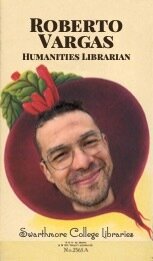

Science, Math, Engineering
Educational Studies, Black Studies, Psychology
Art & Art History, Classics, Latin American & Latino Studies, Linguistics, Philosophy, Religion, Spanish, English
Economics, Gender & Sexuality Studies, Peace & Conflict Studies, Political science, Sociology & Anthropology
Eance, Music, Theater

Modern Languages & Literatures

Digital Scholarship
What questions do you have?
Contact Us
Simon Elichko (selichk1)
Roberto Vargas (rvargas1)
Abbie Weil (aweil1)
Chat help is also available. Look for red button on
the Libraries site and Tripod.
Summer library support for research (Spring 2024)
By Swarthmore Reference
Summer library support for research (Spring 2024)
- 752