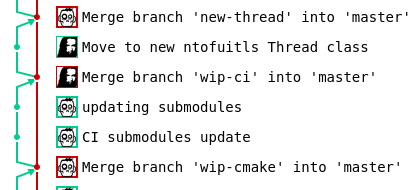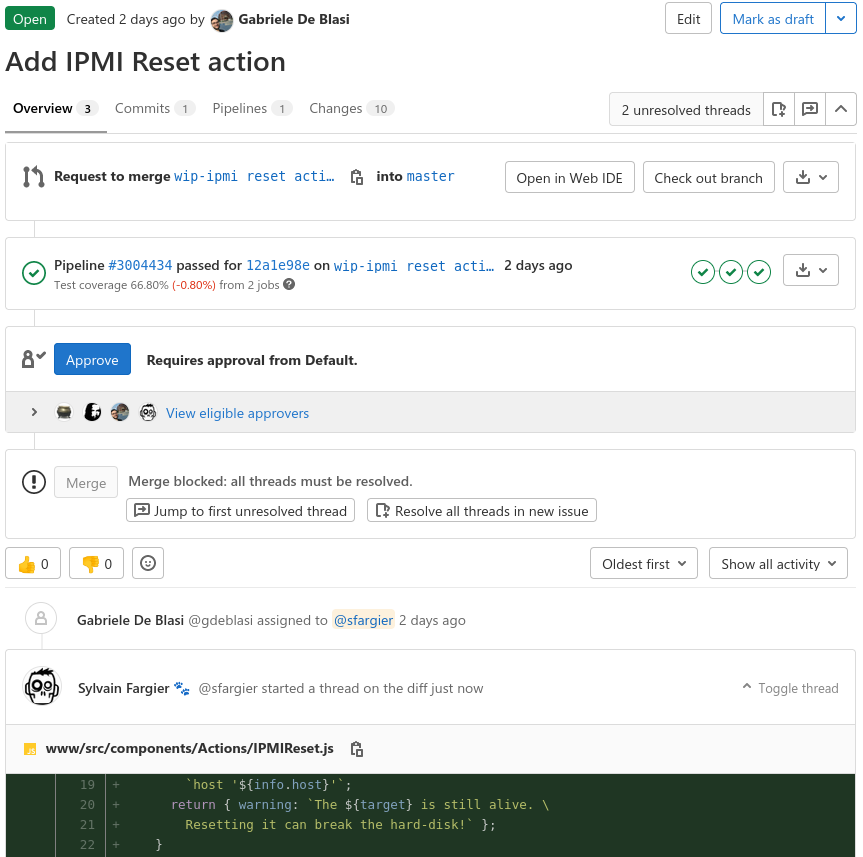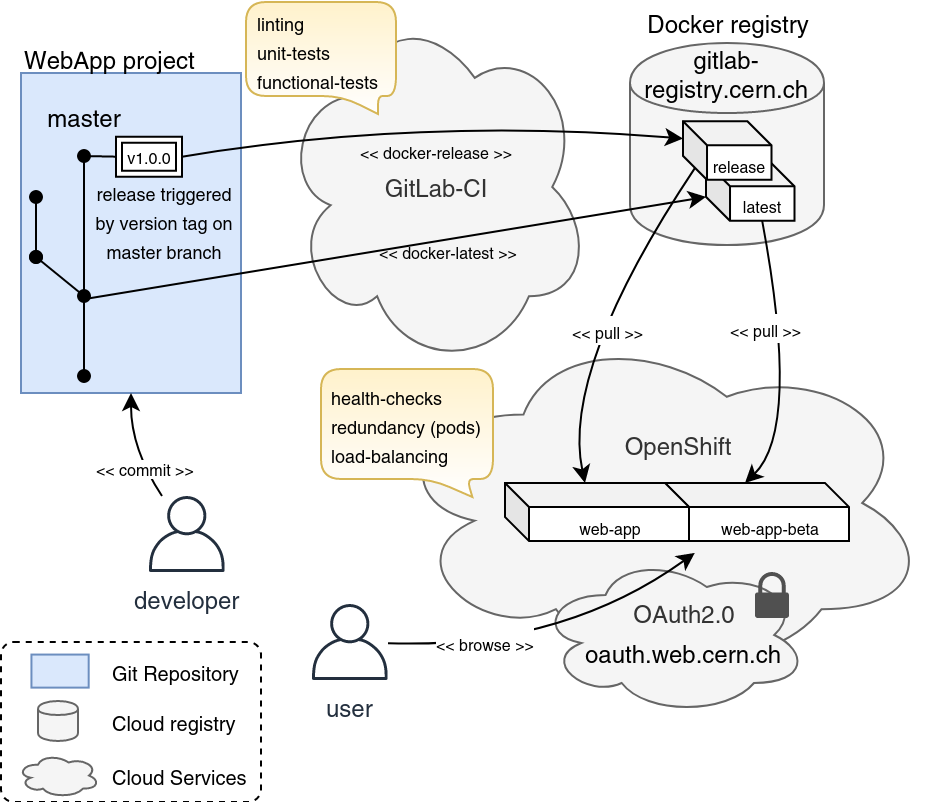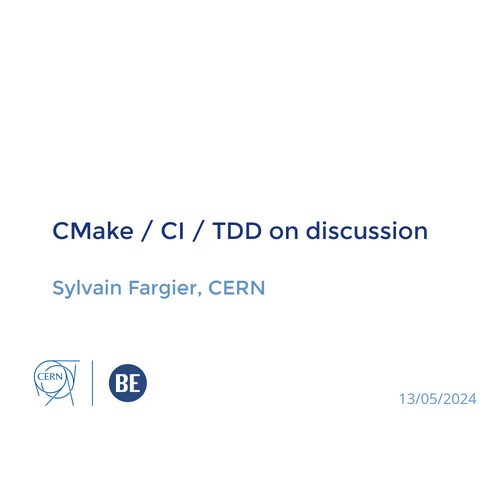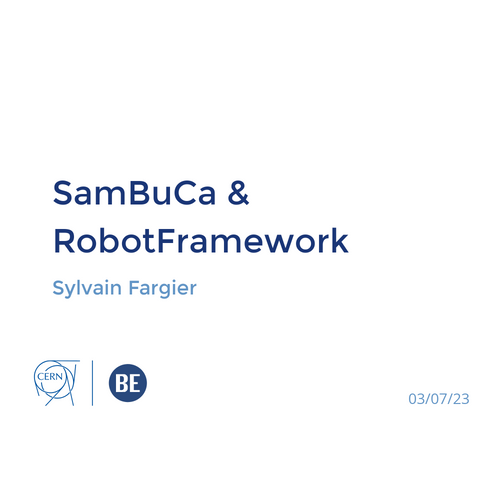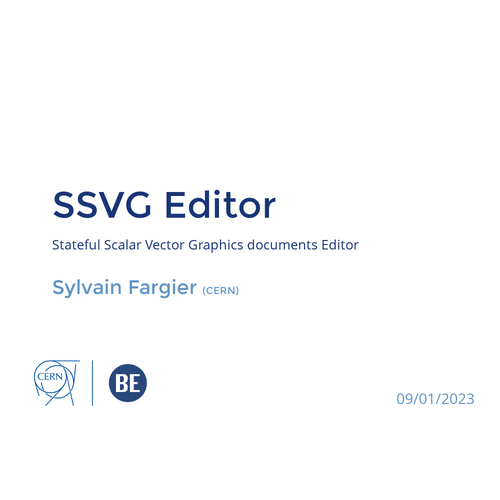Let's talk about Workflow !
Sylvain Fargier, CERN
07/11/2023

Introduction

Introduction

-
About the speaker : Sylvain Fargier
- Started to work in 2006 ~17 years ago
- For various companies : SAGEM, WyPlay, Somfy, CERN ...
- With different roles : Software developer / integrator / architect
- Always diligent about tooling and work-environment, all environments created in past jobs are still in use

Introduction

-
About the presentation, 3 parts:
- When you should take the initiative to talk about workflow
- Why it should matter to you as a software developer
- How you can implement it
When ?

When should you take the initiative to talk about workflow
Short answer: always because it matters !
When ?

- When to talk about workflow and methodology ?
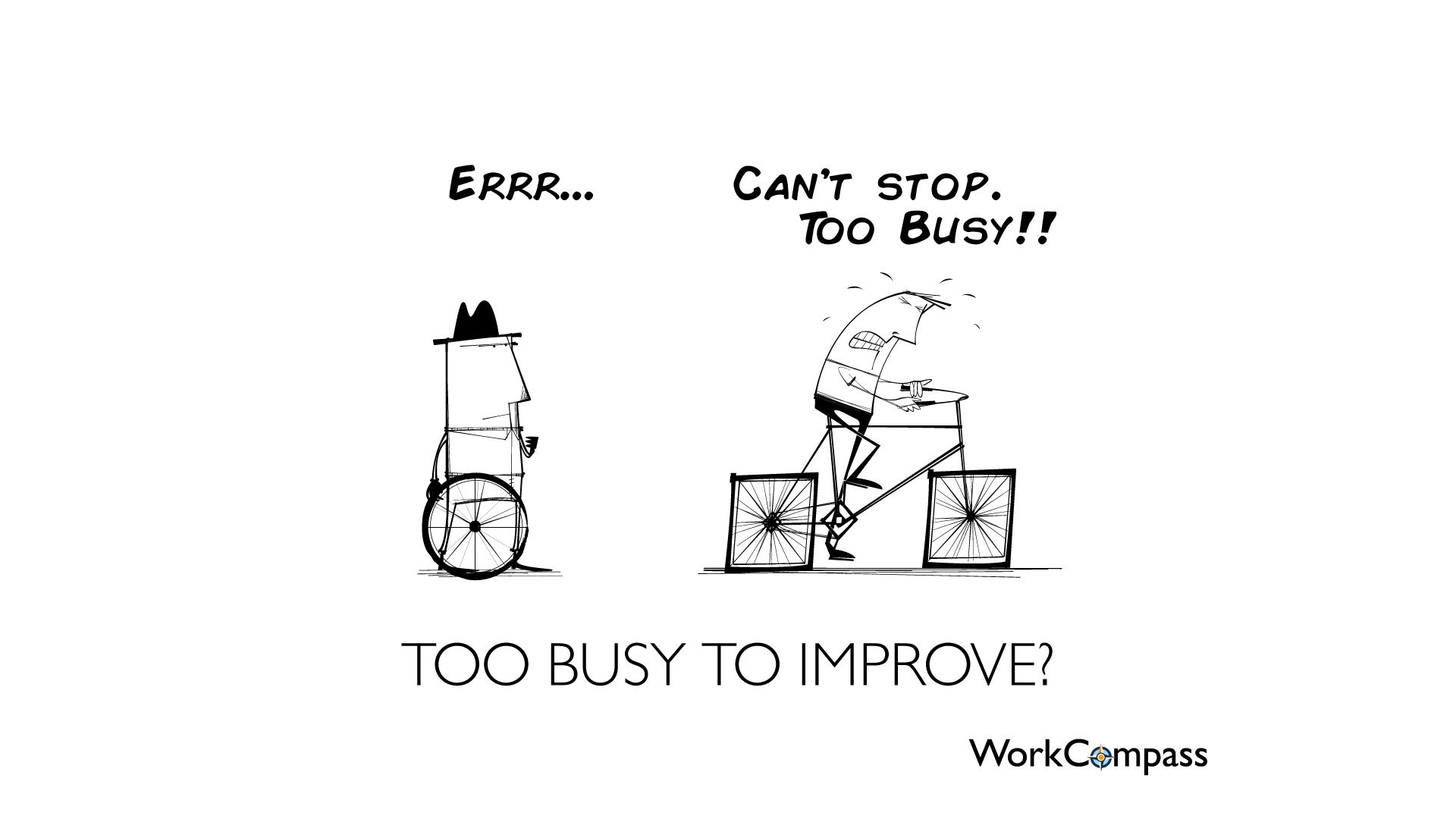
(source: Wikimedia)Improving must be part of your workflow !
- If your project can fit one of those:
When ?

- Then it's already late !
My codebase is so huge that it's difficult to make any changes
-> You're probably lacking unit-tests, projects don't scale well without it.
> My experts are so good that it's really difficult to hire someone
-> As soon as you have a sane codebase, even young-developers should be able to contribute.
> It takes ages for newcomer to make a simple fix
or
> That's the third young developer that leaves the company this year
-> You probably created a barrier that makes most newcomers un-comfortable in making any change in your golgoth
It's probably time to slice the beast !
- If you hear the following :
When ?

- Then someone missed the point, this is your workflow, it needs to be tailored to your need !
> We don't have time for this !
-> Will you have more time when the next project starts and this one requires bug-fixes ?
> This is not for us, we do embedded (or xxx) development
-> The more complicated your platform is the harder it will be to debug and fix incoming issues once development is over.
> I know my job, I don't make bugs !
-> Even if you write only bug-free code (which I doubt) your environment is likely to change (compiler, dependencies, protocols ...) creating side-effects.
> I don't need all this, it's a loss of time !
> Unit-tests are not needed, I manually test everything !
> I don't need all this, I'm alone on my projects !
-> Either your products are really-really simple (meaning you're molding bricks) or your projects probably tend to regress in time.
As soon as you are working for a company, maintenance and reliability does matter, you should never consider you'll always be alone and nothing will change.
- Final answer :
- It's really important to head-up from time to time !
- You're the best fitted to know how you should work, advocating for a sane workflow and methodology is your responsibility
- You're not being asked to "piss lines code" but to build and implement robust features in products
- And side info, I've really heard all those sentences at least once !
When ?

Why ?

Why should it matter to you as a software developer
- Why should you worry about your workflow ?
-
For any of those reasons (amongst others):
- You are concerned about maintainability, robustness or quality.
- You work in a team and efficiency matters.
- You prefer to spend time improving your workflow rather than losing it on repetitive tasks.
- You may be managed by non-software-developer, so the initiative is yours
Why ?

- A workflow is: how you get work done
- Always Keep It Simple Stupid (KISS), It must be easy to understand and jump-in for anyone !
- You can call it Agile, Scrum, XP, LEAN or whatever, it has to be yours and tailored for your need !
Why ?

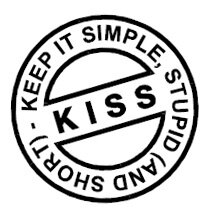
Illustration: Wikimedia Commons (CC)-
A workflow to get better code-quality, through :
- Style : fasten readability and reuse
- Lint : detect miss-constructs and errors with a first glance
- Unit-Tests ("White-box testing") : ensure it does what it's meant for
Why ?


(source: Redbubble.com)-
That's not sufficient, enforce this through :
-
documentation : explain tricky parts, make your work nice to users
- even if you're your own user !
-
reviews : external overview of your work, ensures it's readable and neat
- must always be with good intent !
-
Test Driven Development (TDD) :
- Tests are painful, you'd rather write it first
-
documentation : explain tricky parts, make your work nice to users
Why ?

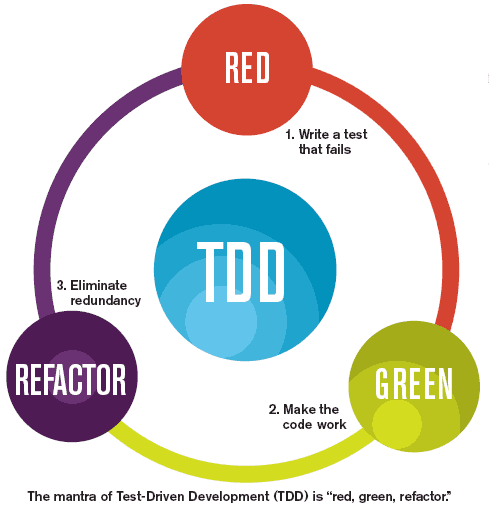
(source: Medium.com)-
A workflow to get better maintainability, through :
-
Modularity : enforces code reuse
- you've spent time writing clean high-quality code, let's maximize its reuse !
- Always keep in mind: KISS
-
Continuous Integration (CI)
- build to detect environmental changes asap
- ensures your code-quality criteria are respected
- Makes your efforts visible to others
-
Modularity : enforces code reuse
Why ?

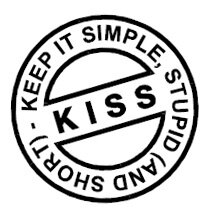
(source: Wikimedia)-
A workflow to get better product-quality, through :
-
Integration tests ("gray-box testing") :
- Ensures everything works altogether, focus on communication and core features
-
Functional tests ("black-box testing") :
- Ensures features and product is behaving as expected
-
Integration tests ("gray-box testing") :
Why ?

- A workflow to release the pressure, through :
-
Continuous Delivery (CD) :
- Separate devs from admins
- Any dev can make it to production not having to understand the full stack
-
Continuous Delivery (CD) :
Why ?


General DevOps cycle (source: medium.com)Style, Lint, (type)check : because you like it shinny
Documentation and KISS : because you like it crystal-clear
Unit-/Integration-/Functional-Tests : because you like when it works
CI/CD : because you like when it rolls on its own (and you're a lazy cat)
All this because it needs to scale
Conclusion

Not working with those would be like driving with eyes closed, it may work, but not for long
How ?

How can you implement it
- This is not the answer on "how to implement your workflow" this is our custom solution
- take it as a simple example !
- It is initially based on Scrum with XP practices but is evolving depending on the team's needs
- Your workflow doesn't have to stick with literature, take the best, drop the rest and make it tailored to your need !
Introduction

- Homogeneous
- On GitLab
- CI and tools rules
- Containerized build environment
- Directory layout, naming, styling ...
- Consistent techs and frameworks
- Documented
- templates & boilerplates (cpp/web)
- guidelines & readmes
- playgrounds & live-documentation
- Formal documentation streams and tooling
Projects & Repositories

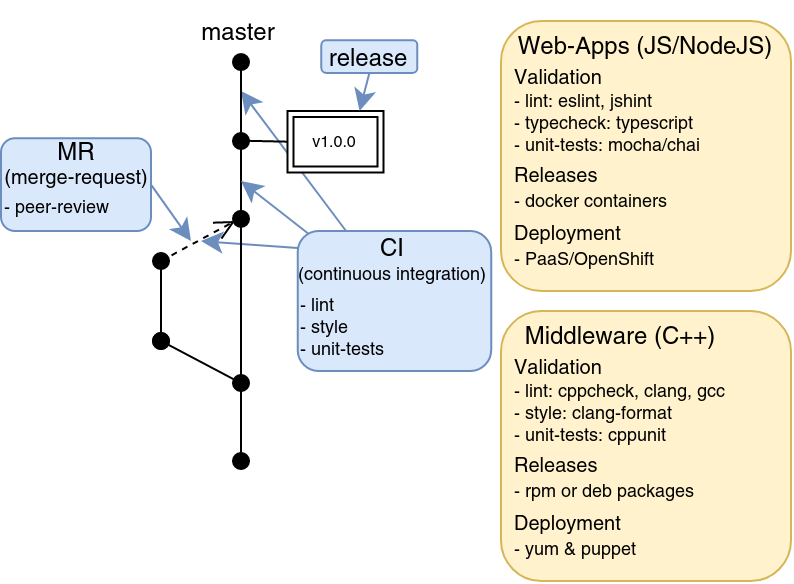
Respository organization and workflow- Backlog and sprints
- Jira board to aggregate several projects
- Using per-project releases
- Using a planning-poker
- KanBan board (see Jira board above)
- Daily-Scrum
- On Mattermost In addition to on-site stand-up dailies (on Monday)
-
Homogeneous workflow rules
- Large number of repositories and users
-
Enforced using automated tools
Project management

KanBan board & Daily-scrums
(source: CERN Jira, CERN Mattermost)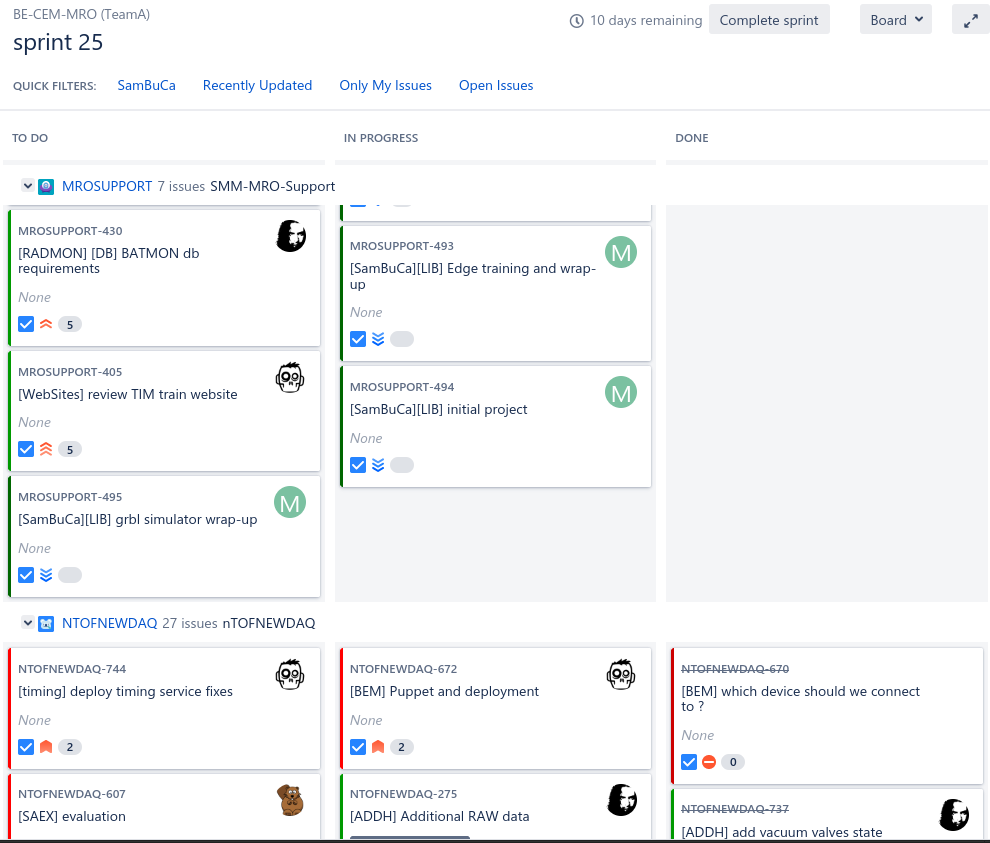
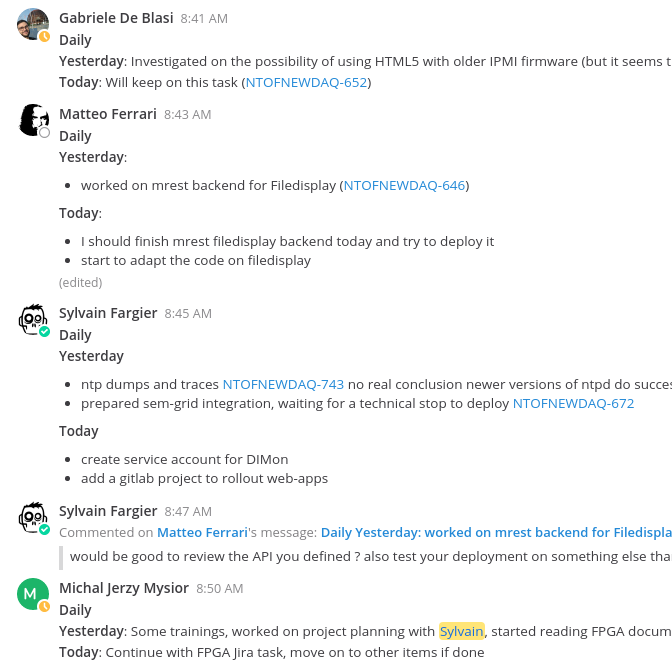
- Peer-review oriented workflow
- All work must be reviewed before being merged
- Using CERN/GitLab merge-requests
- Relying on CI tests and analysis results
-
Per component maintainers
- To empower and give sense of responsibility to developers
-
- When you don't know yet how to achieve something, a white-board is essential !
Team work

- Weekly code-reviews
- Show your work to others
- Open discussions and exchanges
-
Weekly builds
- Rebuild and validate everything
- Dependencies, platforms, environment evolves
- "Better fix sooner than later"
- Pair coding and reviews
- Since software is all about learning
Quality & reviews

A good week is when you learnt something, or you're proud to share your work
Playground code examples
(source: base-vue playground)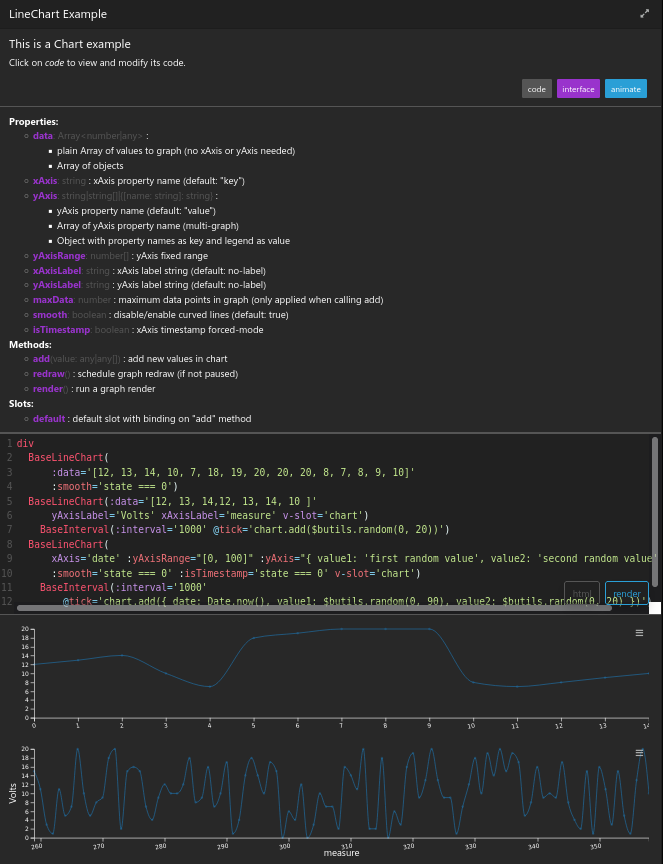
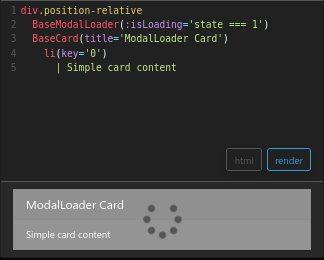
- Automated deployments
- For web-applications using CERN/OpenShift
- For middleware using packages (deb, RPMs) and Puppet
- Roles separation
- Developers are not admins but can trigger software deployment
- Traceability and reproducibility
- Version tag based (v1.x.x)
- Deployed from versioned build environments
Deployments & Production

- n_ToF DAQ
- 8 Web-Apps, 2 Desktop Apps, 24 RPMs packages, full CD (Puppet, OpenShift)
- ~2 years development, in production since 2020
- Project safely transferred to another team for maintenance (EP-DT-DI)
- Development Team: 1 staff, 1 fellow, 1 pjas
Example deployments 1/2

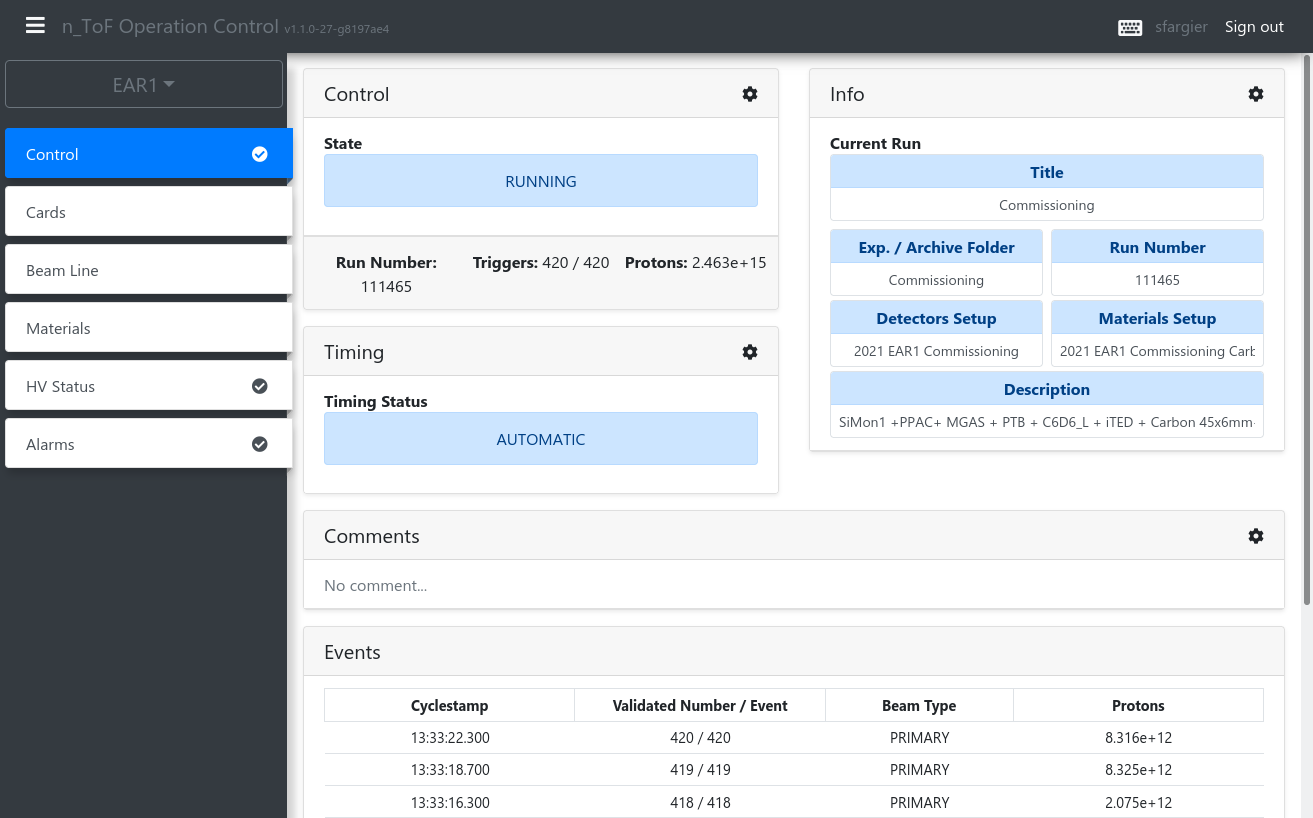
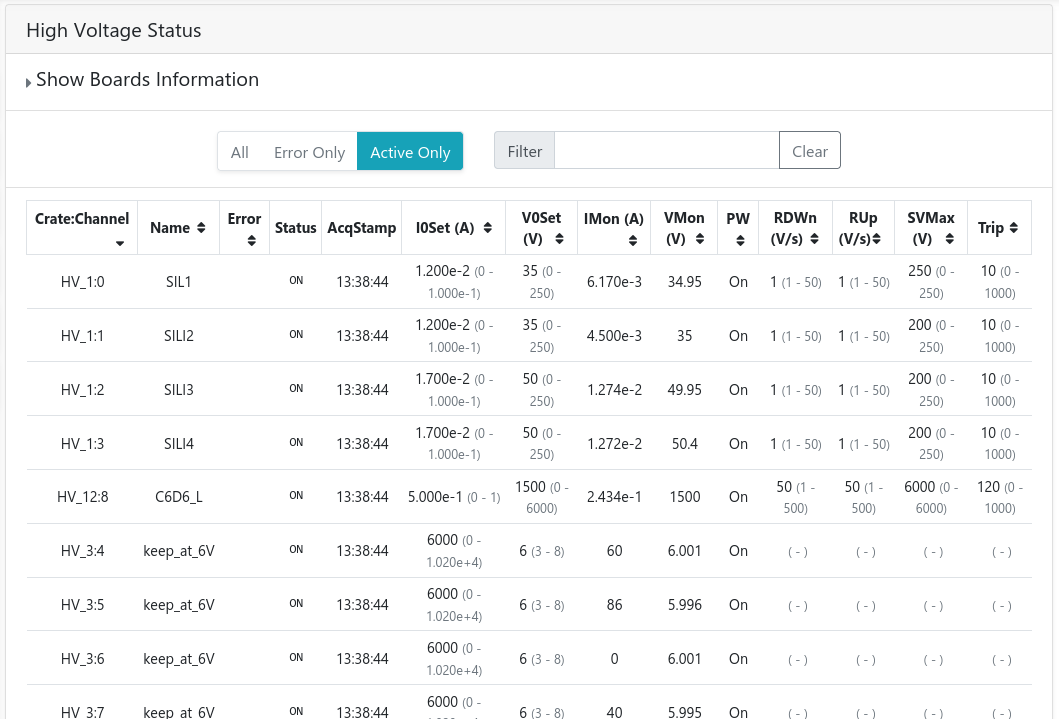
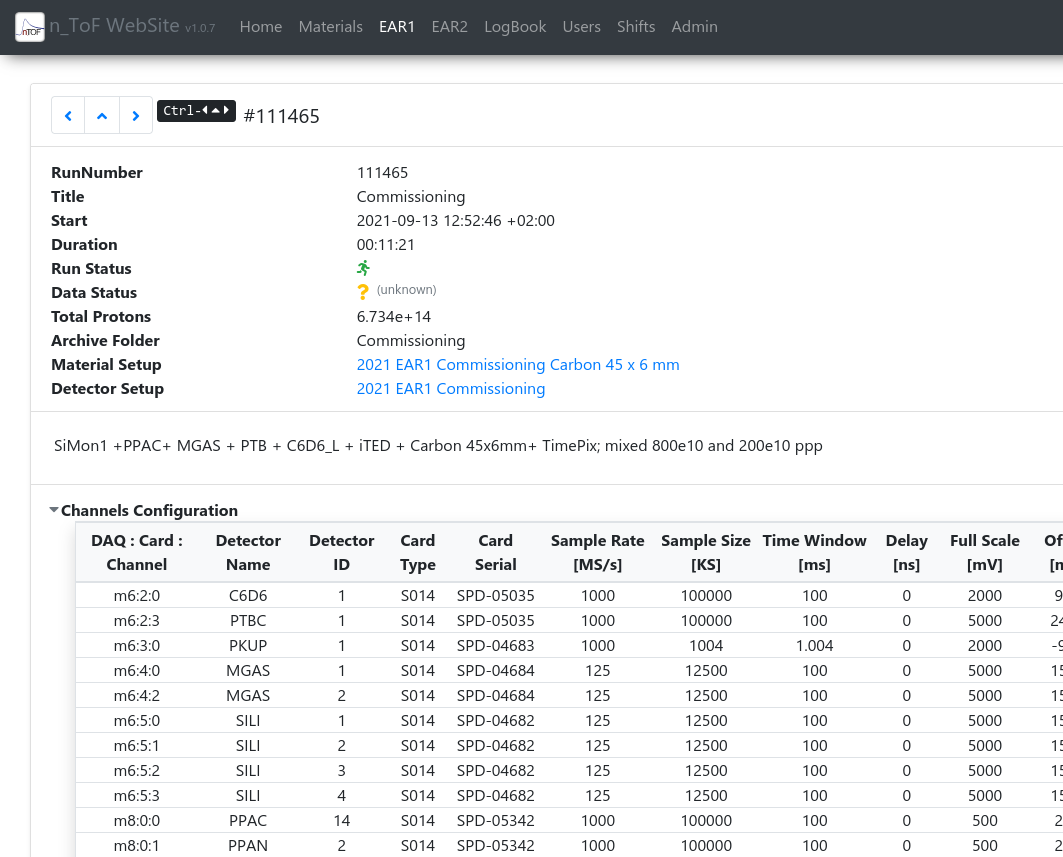
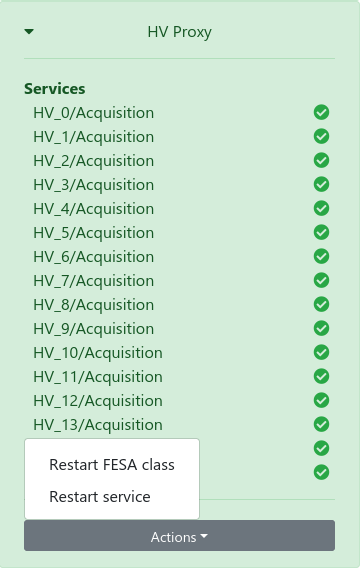
n_ToF applications
(public WebSite, DIMon, operation-control)
n_ToF continuous deployment (EDMS 2417691)- MRO developments
- 20 Web-Apps, ex: fixed-displays, TIM, CHARM devices, cameras, alarms, RadMon, SSVG ...
- 10 accdev (TN) deployments, ex: drivers, FPGA firmwares, libraries ...
- 1 Functional test framework supporting palmers, encoders, PLCs, FESA ...
- Development Team: 2 Staff, 1 Fellow, 1 TECH
Example deployments 2/2

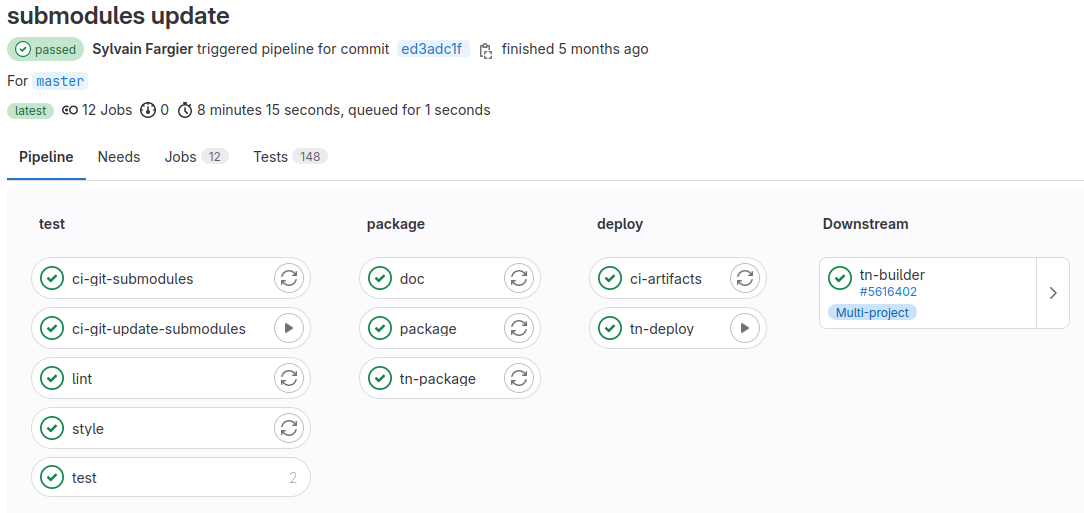
Example pipeline: libccut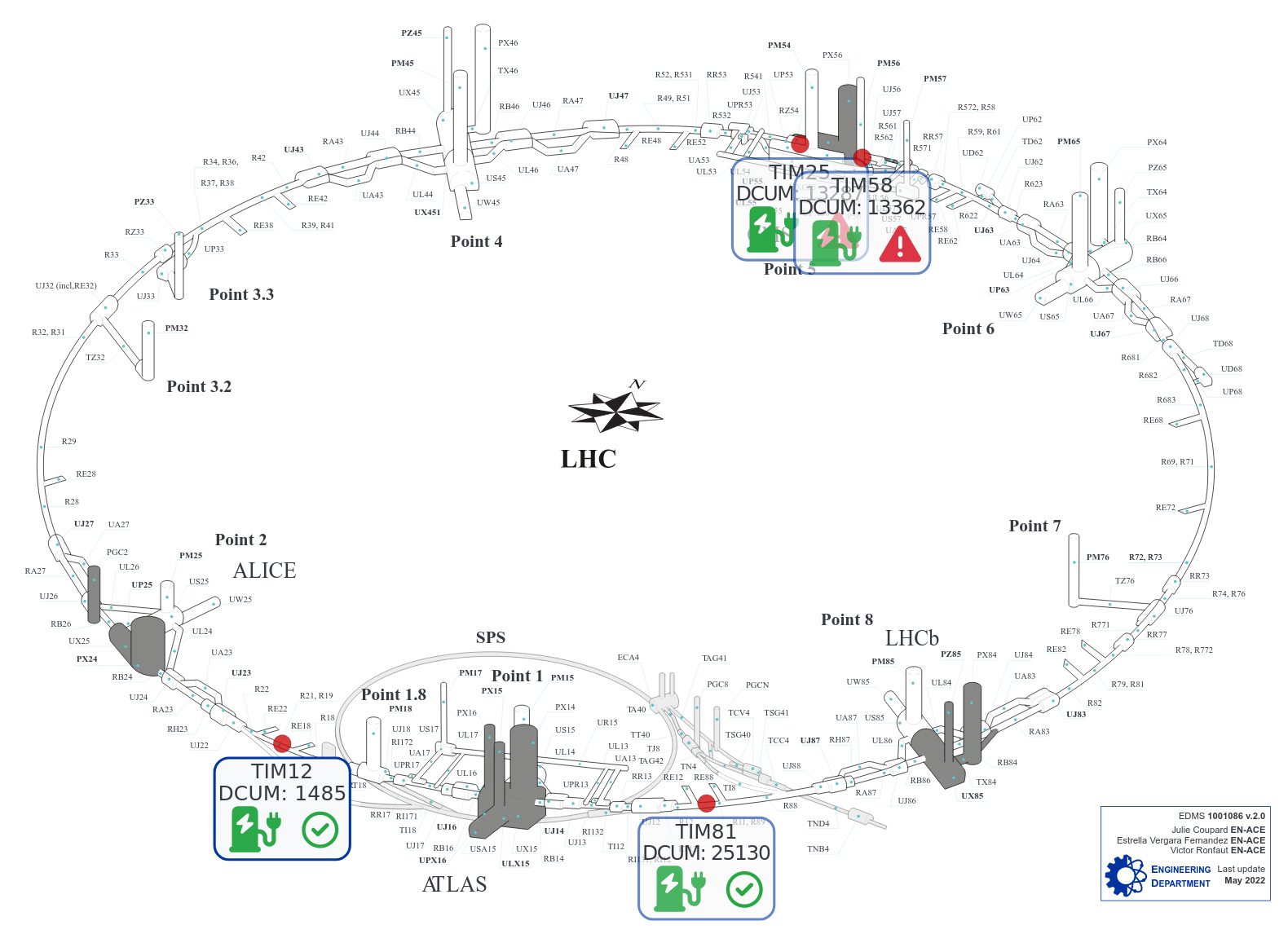
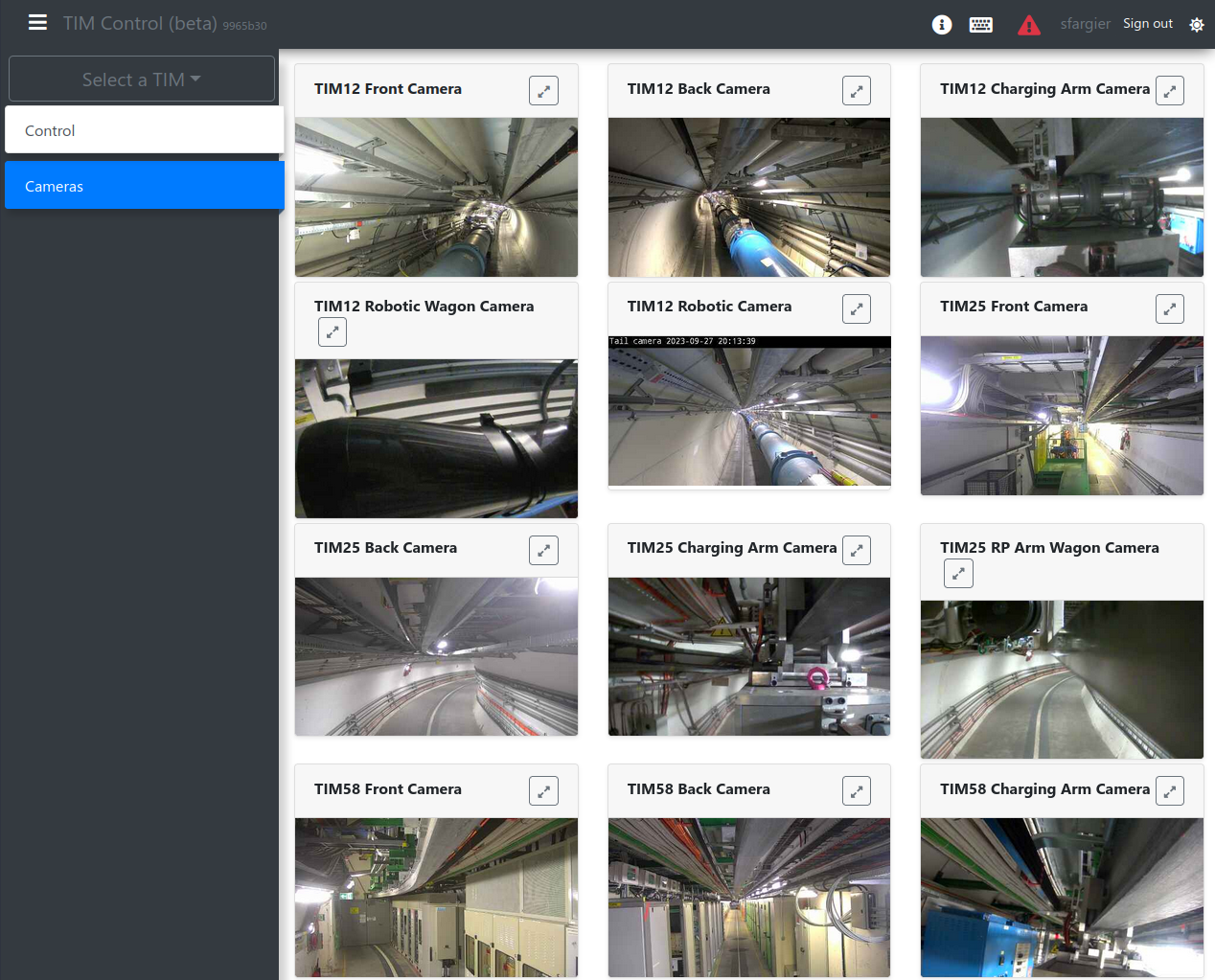
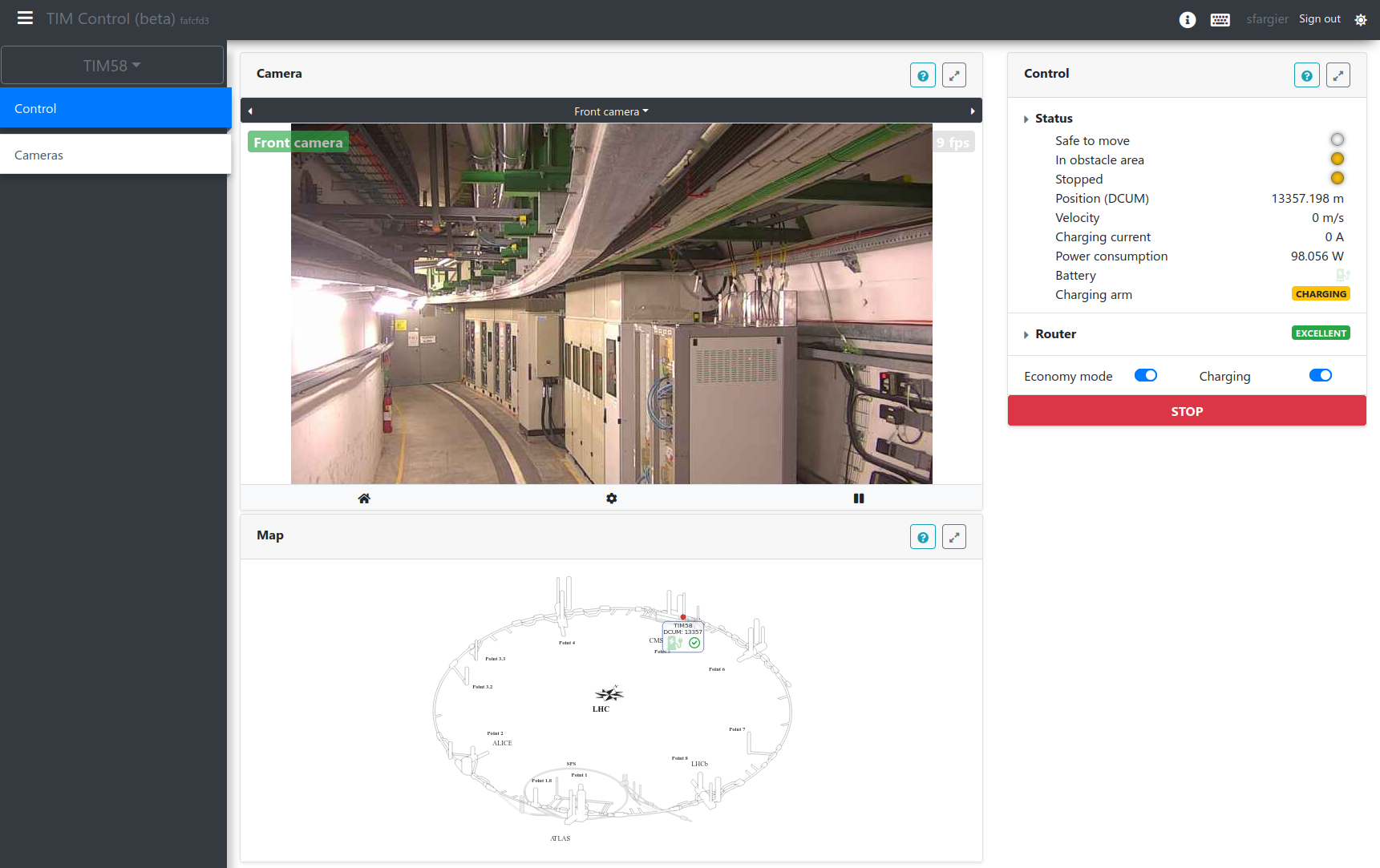
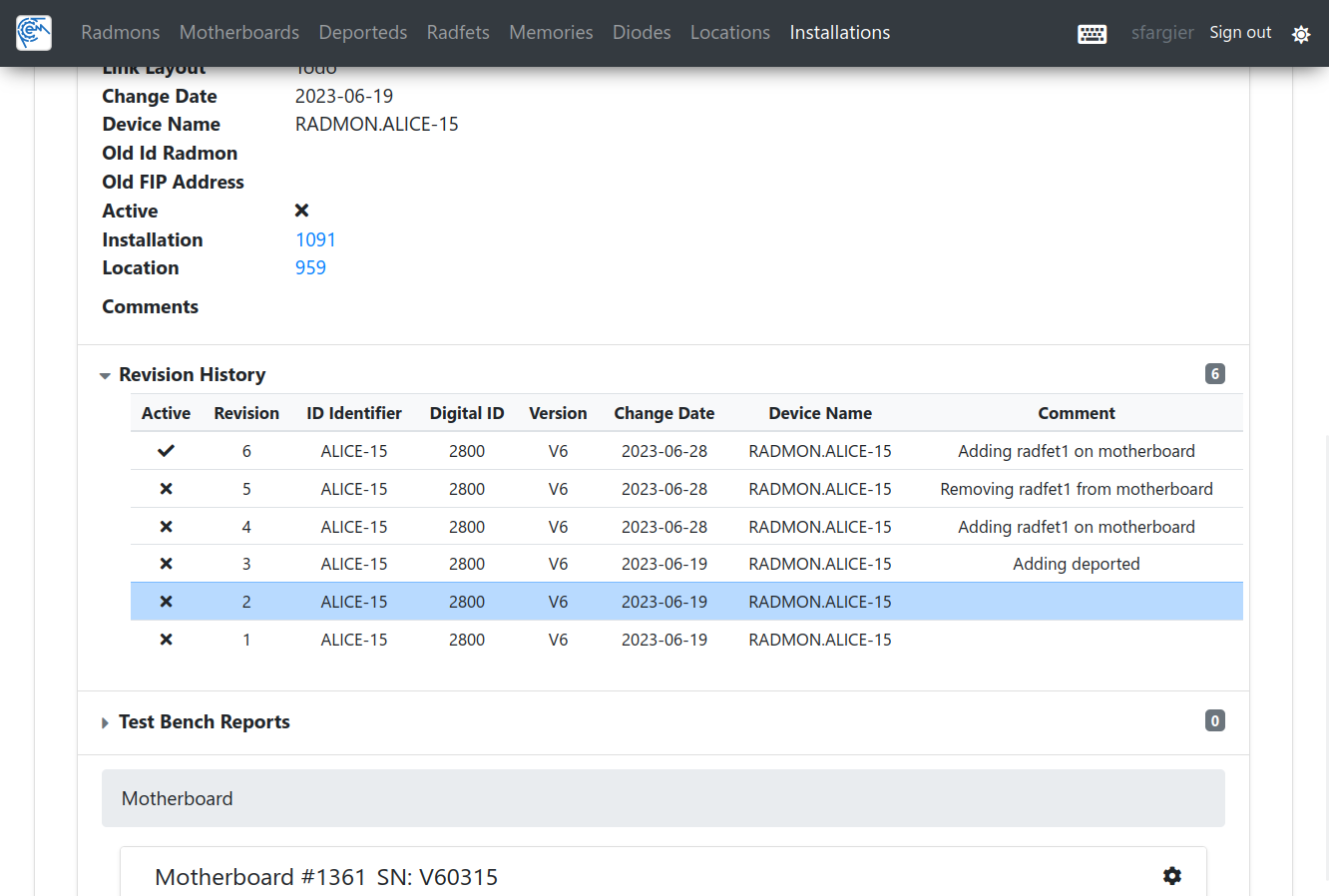
MRO applications
(TIM, RadMon, SSVG...)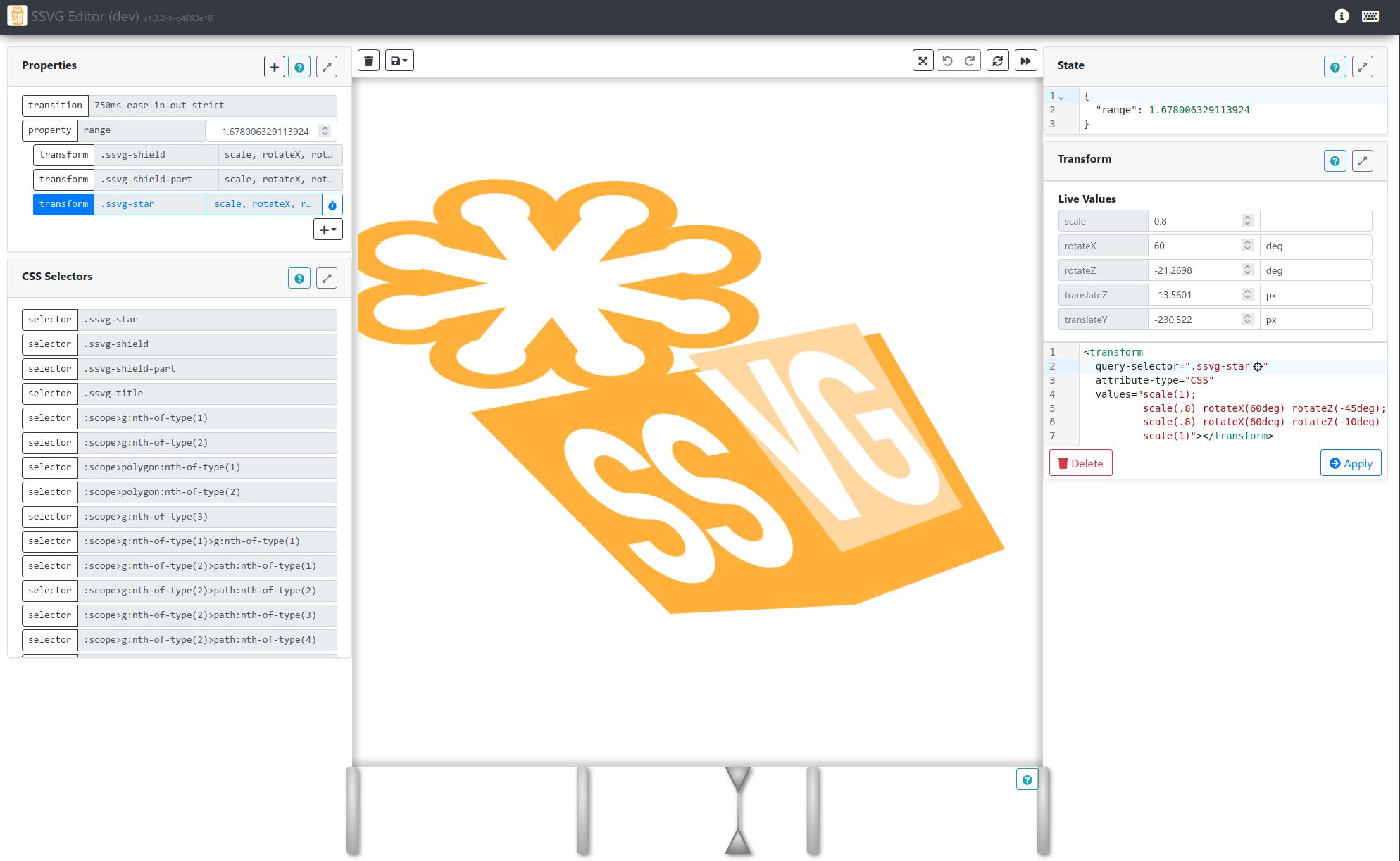
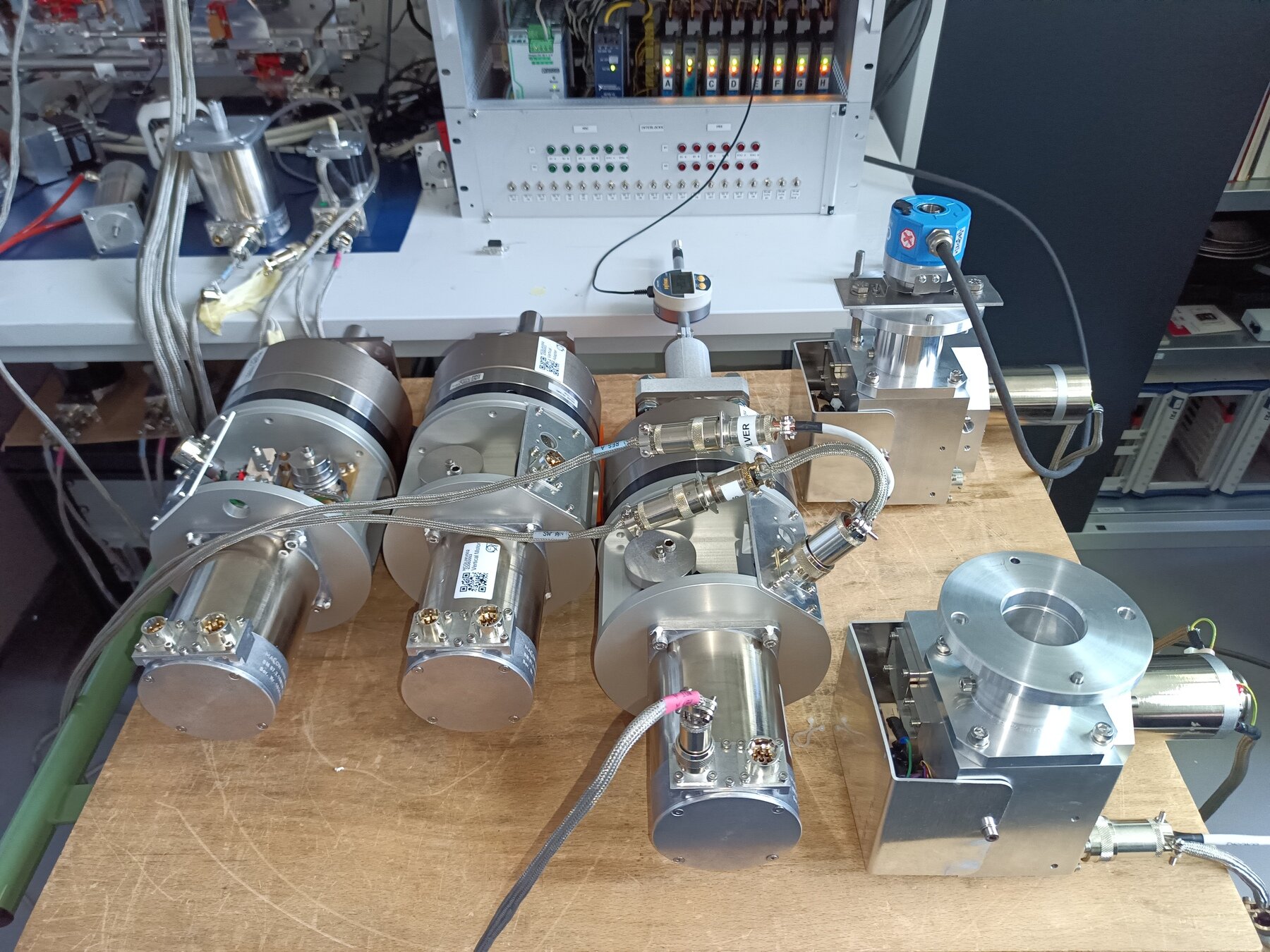

SAMbuCa & SCT functional test-benchs (937 motors-lab)- Setting a workflow up and writing tests may feel overwhelming
- But you'd rather start slow and reach a fast pace than the opposite
- How many teams gets stale being overwhelmed by maintenance and repetitive tasks
- Unit-tests represents about 50% of the development time, but it saves way more on the maintenance and fixes
- technical debt and cost of software errors is hard to measure, but all this is to keep it low
Conclusion 1/2

- Pickup your tools and make a workflow tailored to your needs
- You can rely on existing methodologies and adapt or mix depending on your experience and projects
- Even being a lone developer that will secure your job and make your life easier
-
Securing your production path is vital
- there's no context where it wouldn't apply (being embedded or tiny is not an excuse)
- (Almost) everybody can write code, but deploying and maintaining it at large scale is more of an art
Conclusion 2/2

Questions ?

let's talk about workflow
By Sylvain fargier
let's talk about workflow
Learn about the importance of workflow in software development. Sylvain Fargier from CERN will guide you through the benefits and implementation of workflow in projects, repositories, project management, team work, quality control, reviews, deployments, and production. Don't miss out on this opportunity to optimize your development process!
- 391