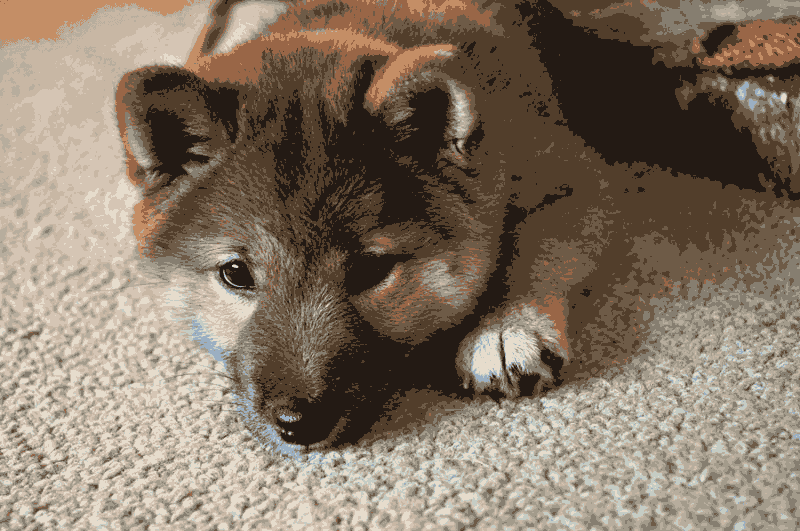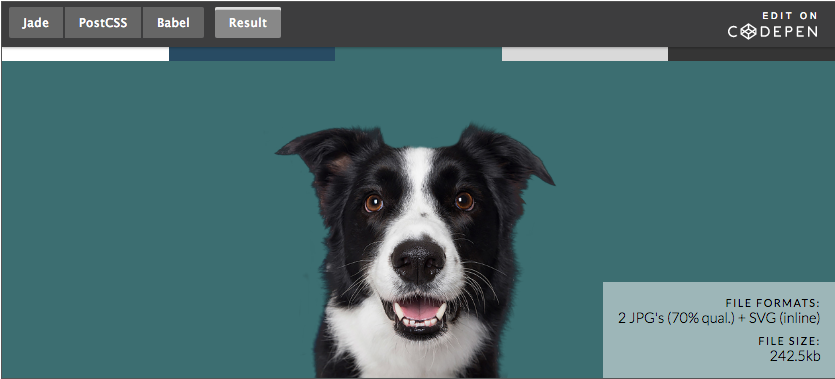The Smart Shiba's Guide to Image Formats: WTD Lightning Talk Edition
By Jessica Parsons
The Smart Shiba's Guide to Image Formats: WTD Lightning Talk Edition
JPG, GIF, PNG, SVG? How do you choose the right file format for your image, and why does it matter? Find out how while enjoying pictures of my shibas. 🐕