Dive into
Antonio Yang - yanganto@github
Sui Foundation - Developer Relations

with Sui
Seal Inside


Sui
Baby Weddell Seal in Adélie Land, Antarctica CC BY-SA3.0Agenda
Introduction
How to store?
Walrus nodes & tools
Access control with Seal


Introduction

Computation
Network
Storage

Blockchain
Blockchain cover everything !
Computation
Network
Storage

Blockchain
Application wants more ex: 1GB
But size matters for blockchain speed
1KB NFT would have a storage fee 0.0076 SUI.
1GB storage fee more than 7600 USD
Computation
Network
Storage



A layer for a problem
Computation
Network
Storage



Blob
unstructured data object
max 13.3 GB
Computation
Network
Storage



Smart Contract
Ownership
Blob Object ID
Life time
Metadata ...
Blob hashes
Web 2 / 3
Computation
Network
Storage




Complete the infrastructure of Web3

NOTE! Walrus use RaptorQ, XOR based
Data Redundancy
Reed-Solomon Erasure Code
2D Encoding

Primary Sliver
Secondary Sliver
RaptorQ Erasure Encoded Blob
Shards: Primary Sliver + Secondary Sliver
1000 Shards now
Nodes have 1 or more shards
Data Redundancy
1/3 shards for read
2/3 shards for write
4.5 ~ 5 expanded on size

single-client store performance
150~200Mbps (actual encoded)
1000MiB file took ~296s

How to store?


Storage


https://github.com/MystenLabs/walrus-docs/blob/main/contracts/walrus/sources/system.move#L85-L93Time & Space
Storage

public fun split_by_epoch( ... ): Storage
public fun split_by_size(...): Storage
public fun fuse_periods(...)
public fun fuse_amount(...)
Flexible to change Time & Space
Register Blob


Blob
Register Blob


Delete is possible!

Blob
Blob

public fun certify_blob(...)
public fun delete_blob(...): Storage
public fun extend_blob_with_resource(..)
public fun extend_blob(...)
Modified Time

Blob
Shared Blob

public fun new(blob, ctx)
public fun new_funded(blob, funds, ctx)
public fun fund(self, added_funds)
public fun extend(...)
Modified Time

Blob
Metadata of Blob
public fun add_metadata(&mut self, metadata)
public fun add_or_replace_metadata(...)
public fun take_metadata(...)
public fun insert_or_update_metadata_pair(...)
public fun remove_metadata_pair(...)
public fun remove_metadata_pair_if_exists(...)
Only Modified for Blob not SharedBlob
VecMap<String, String>


Walrus Nodes - Aggregator

Read
Aggregator
Storage nodes





Read
Walrus Nodes- Aggregator






Walrus Client - Cli






Rest API
Walrus Client - Publisher

Walrus Client

walrus store <FILES> --epochs <EPOCHS>
walrus read <some blob ID>
walrus delete --blob-id <BLOB_ID>Command Line
Walrus Client

walrus publisher
Daemons
PUT /v1/blobs?epochs=1
PUT /v1/blobs?deletable=truewalrus aggregator
GET /v1/blobs/<some blob ID>walrus daemon = publisher + aggregator
Walrus Testnet Servers

https://github.com/MystenLabs/seal/blob/main/examples/frontend/vite.config.tsLimitation for files less than 10mb
- https://publisher.walrus-testnet.walrus.space
- https://wal-publisher-testnet.staketab.org
- https://walrus-testnet-publisher.redundex.com
- https://walrus-testnet-publisher.nodes.guru
- https://publisher.walrus.banansen.dev
- https://walrus-testnet-publisher.everstake.one
Walrus Client

site-builder publish <root> --epochs <epoch>Site Builder
https://github.com/MystenLabs/walrus-sites/tree/main/site-builder
Execution completed
Resource operations performed:
- created resource /Oi-Regular.ttf with blob ID ...
Created new site: test site
New site object ID: 0x407a...b73a
Browse the resulting site at: https://1lup...4piy.walrus.sitetestnet is sunsetting,
but you can run your local one for testing
base36 of blob ID
Seal is ready
Access control with Walrus
Seal Inside



Sym Encrypted blob
Walrus & Seal



Asym Encrypted key


t out-of n
Content Publisher
- AES Key for content (client side generated)
- Encrypt the content and upload to walrus
- Define t-out-of-n threshold encryption on AES key
- AES key is encrypted by seal's public key
- Encrypted AES key is stored on walrus
- Deploy your access control contract
- Define `entry fun seal_approve*(id: vector<u8>, ...)`
panic to reject
Content Reader
- Sign a personal message
- PTB
- fetch t-out-of-n key servers, ex: 2 of 2
-
seal-key-server-testnet-1.mystenlabs.com
-
seal-key-server-testnet-2.mystenlabs.com
-
- Decrypted AES key
- Session should less than 10 min
- Client side decryption
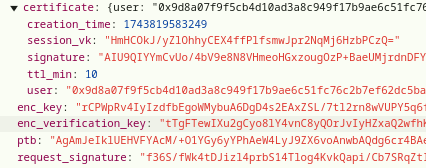
Valid pdb of seal_approve,
no need Sui
/v1/fetch_key
Create session no need Sui
Approve PTB
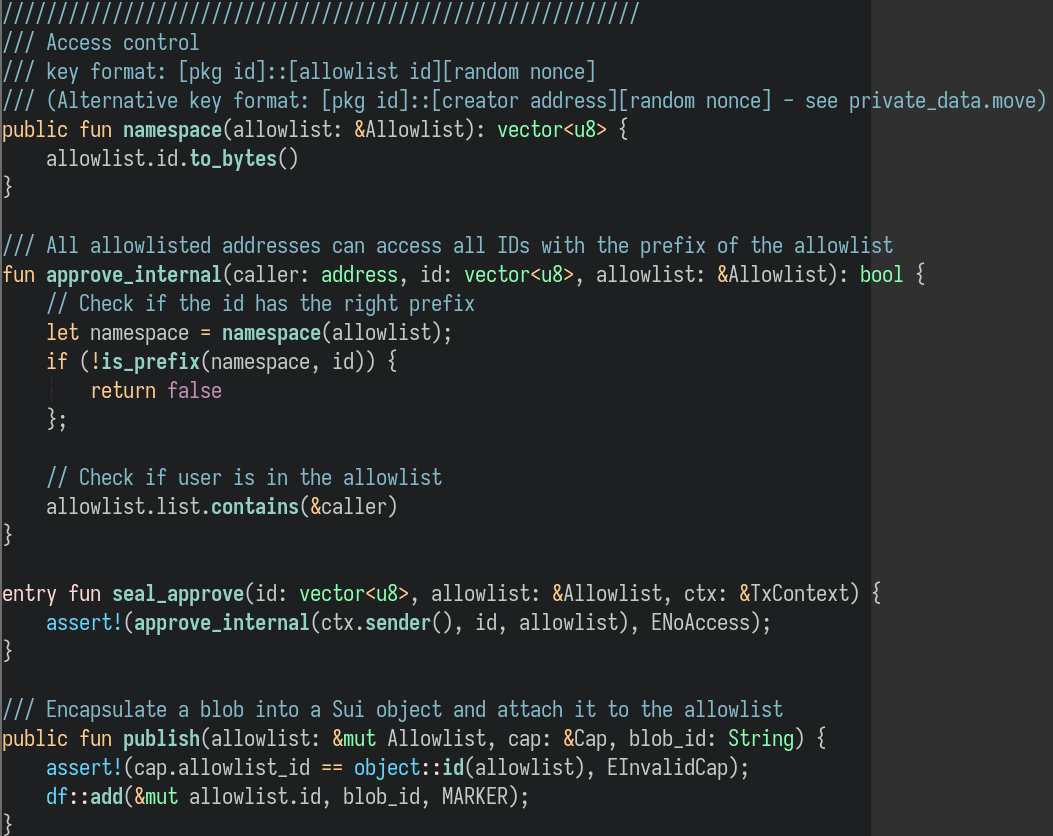
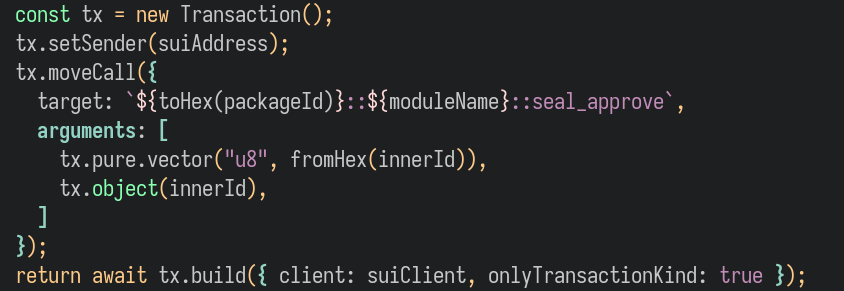
entry fun seal_approve*(id: vector<u8>, ...)
Key Server
- https://github.com/MystenLabs/seal/crates/key-server
- Key server NFT
-
struct Service has key {
id: 0x2::object::UID,
name: 0x1::string::String,
url: 0x1::string::String,
pk: 0x2::group_ops::Element<0x2::bls12381::G2>,
}
-
Q&A
Thank you

Seal Inside

Epoch duration
Testnet is 2 days
Mainnet is multiple weeks long
Maximum epochs is 183
(corresponding to 1 year)
Maximum epoch in contract is 1000

Computation
Network
Storage




Web 2 / 3
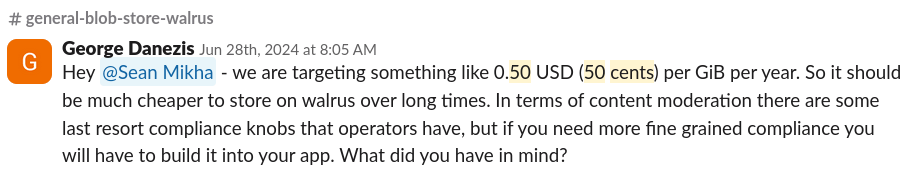
George is Chief Scientist of Mystenlabs
TEE
- AWS Nitro Enclaves
- AWS CA is on chain
- Intel SGX will be the next target
Walrus Client

Site Builder
Running `target/debug/site-builder -c /tmp/sites-config.yaml publish --epochs 1 /tmp/demo` 2025-03-30T01:42:23.232384Z INFO site_builder: initializing site builder 2025-03-30T01:42:23.232979Z INFO site_builder: loading sites configuration config_path="/tmp/sites-config.yaml" 2025-03-30T01:42:23.240775Z INFO site_builder: loading the configuration context="testnet" 2025-03-30T01:42:23.240795Z INFO site_builder: configuration loaded config=Config { portal: "wal.app", package: 0xf99aee9f21493e1590e7e5a9aea6f343a1f381031a04a732724871fc294be799, general: GeneralArgs { rpc_url: None, wallet: None, walrus_binary: Some("walrus"), walrus_config: None, gas_budget: Some(500000000) } } Parsing the directory /tmp/demo and locally computing blob IDs ... [Ok] 2025-03-30T01:42:26.195254Z INFO site_builder::util: Using wallet configuration from /home/yanganto/.sui/sui_config/client.yaml Storing resource on Walrus: /index.html ... [Ok] Applying the Walrus Site object updates on Sui ... [Ok] Execution completed Resource operations performed: - created resource /index.html with blob ID uDcYVlmmh5lQI3mCmECMVmGfaaxdGeZ-MQbfvnEw5vc The site routes were left unchanged Created new site: test site New site object ID: 0x4dad4d4e7bffa43f8be1734e5dad478b6032b02111b00ec05349848de1fc5a00 To browse the site, you have the following options: 1. Run a local portal, and browse the site through it: e.g. http://1xp2ozag3eud8172xrfqr7258hg86jzgiq55ywb7536f9owdts.localhost:3000 (more info: https://docs.wal.app/walrus-sites/portal.html#running-the-portal-locally) 2. Use a third-party portal (e.g. wal.app), which will require a SuiNS name. First, buy a SuiNS name at suins.io (e.g. example-domain), then point it to the site object ID. Finally, browse it with: https://example-domain.wal.appPersonal Message
Accessing keys of package 0xa631cfd03ac281b081dfad7b1afee38eaceb2a52b9d54650cd7a916c2d6133ef for 1 mins from 2025-04-05 16:47:32 UTC, session key hsdBVqi6JePASzqj9G5xcRIt9d6Ht4IwNAJH3IXEXe4=
Dive Into Walrus with Sui
By Antonio Yang
Dive Into Walrus with Sui
The slides are present in 2025 Sui Hacker House ShenZhen(2/21), Taipei(3/7), Thailand(4/7), Typus Finance(3/11)
- 532



