
Angular, Beyond the DOM
by Austin McDaniel
About ME...
Austin McDaniel

Github: @amcdnl
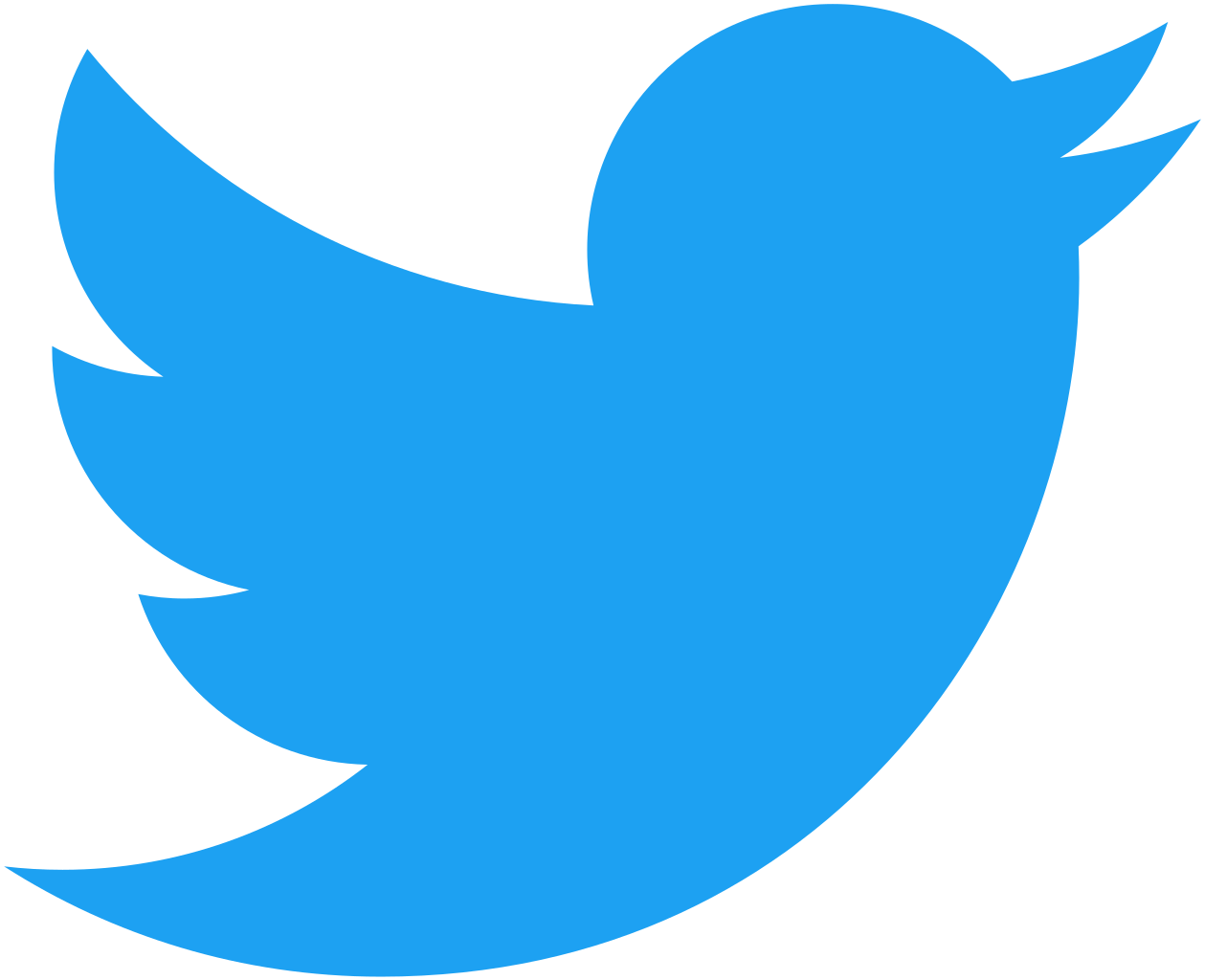
Twitter: @amcdnl
#ngPanda
We've came

so FAR....
in our journey with
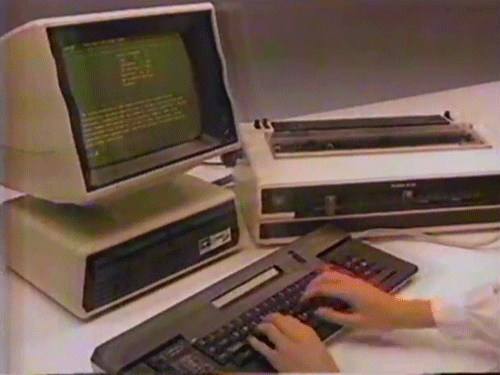
computers...
and the way we

interact...
with them and the
interfaces...
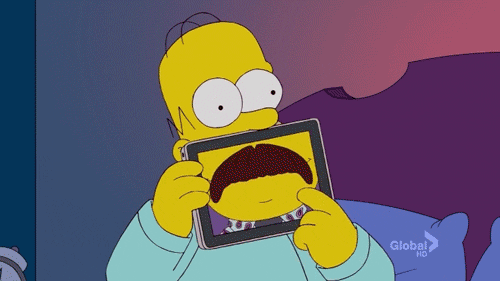
AngularJS helped us climb
with the web...
mountains
Virtual Reality is the

next evolution...
VR is actually
tricks turned new...
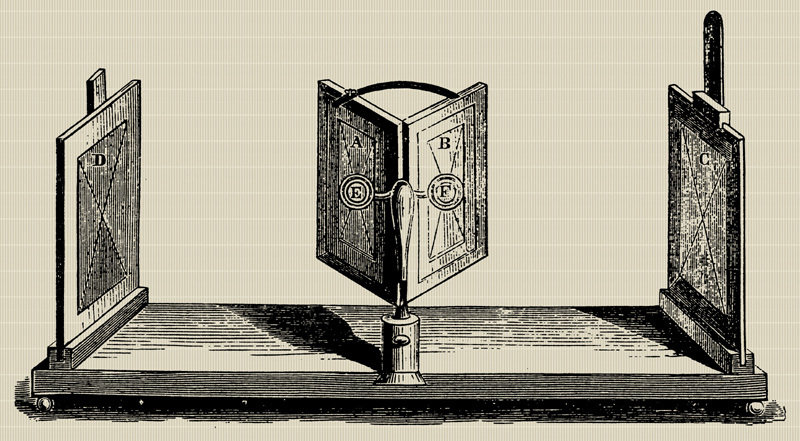
OLD
for VR...

Evolving
Same Problems,
- Interaction Events: Click, Keyboard, Touch
- View port Events: Window resize
- Life cycle hooks: init, render, destroy
- Animations
- Dataflow
different story
And more
- Desktop / Mobile VR
- Head Tracking
- Gestures
- Voice Recognition for Input
- Shaders
challenges
var camera = new THREE.PerspectiveCamera(
20, window.innerWidth / window.innerHeight, 1, 10000);
camera.position.z = 1800;
var scene = new THREE.Scene();
var light = new THREE.DirectionalLight(0xffffff);
var light.position.set(0, 0, 1);
scene.add(light);
document.addEventListener('mousemove', onDocumentMouseMove, false);
window.addEventListener('resize', onWindowResize, false);
function onWindowResize() {
windowHalfX = window.innerWidth / 2;
windowHalfY = window.innerHeight / 2;
camera.aspect = window.innerWidth / window.innerHeight;
camera.updateProjectionMatrix();
renderer.setSize(window.innerWidth, window.innerHeight);
}
function animate() {
requestAnimationFrame(animate);
camera.position.x += (mouseX - camera.position.x) * 0.05;
camera.position.y += (-mouseY - camera.position.y) * 0.05;
camera.lookAt(scene.position);
renderer.render(scene, camera);
}There is
<a-scene>
<a-light type="ambient" color="#222">
</a-light>
<a-sphere id="mouth"
color="#000"
position="0 1 -4"
shader="flat">
</a-sphere>
</a-scene>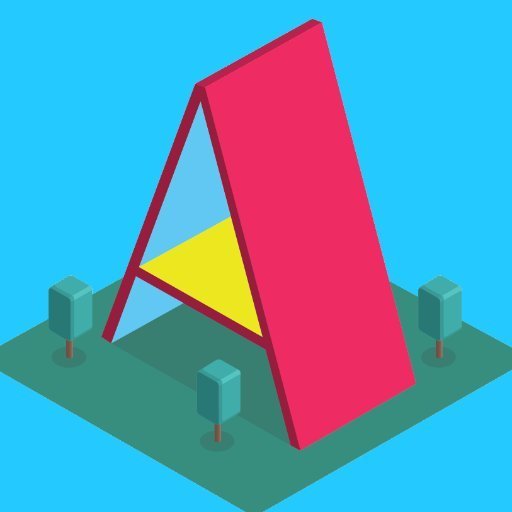
hope
Wait, is that Angular?
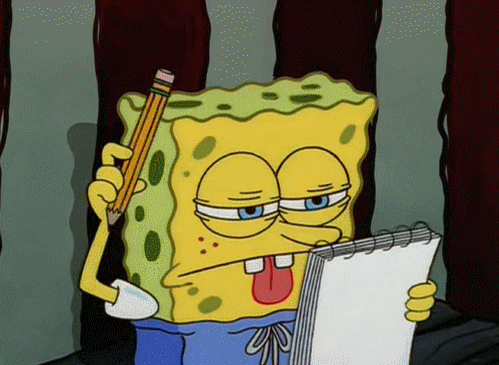
What if it could be?
- Web
- Mobile Native
- Desktop Native
- Server-side
Custom renderers!
Override the
default DOM Renderer...

Angular Markup
<ngx-renderer>
<ngx-orbit-controls></ngx-orbit-controls>
<ngx-scene>
<ngx-perspective-camera></ngx-perspective-camera>
<ngx-point-light></ngx-point-light>
<ngx-sphere
*ngFor="let ball of balls"
[positionY]="ball * 5"
[positionX]="ball * 5"
[positionZ]="0">
</ngx-sphere>
</ngx-scene>
</ngx-renderer>WebGL
Under the hood...
@Component({
selector: 'ngx-sphere',
template: `<ng-content></ng-content>`,
changeDetection: ChangeDetectionStrategy.OnPush
})
export class SphereComponent implements OnInit {
ngOnInit(): void {
const geometry = new SphereGeometry(3, 50, 50, 0, Math.PI * 2, 0, Math.PI * 2);
const material = new MeshNormalMaterial();
const sphere = new Mesh(geometry, material);
sphere.position.y = this.positionY;
sphere.position.x = this.positionX;
sphere.position.z = this.positionZ;
}
}Inside the engine...
@Component({
selector: 'ngx-scene',
template: `<ng-content></ng-content>`,
changeDetection: ChangeDetectionStrategy.OnPush
})
export class SceneComponent implements AfterContentInit {
@ContentChildren(SphereComponent)
sphereComps: any;
ngAfterContentInit(): void {
for(const mesh of this.sphereComps.toArray()) {
this.scene.add(mesh.object);
}
}
}Apply the stereoscopic filters
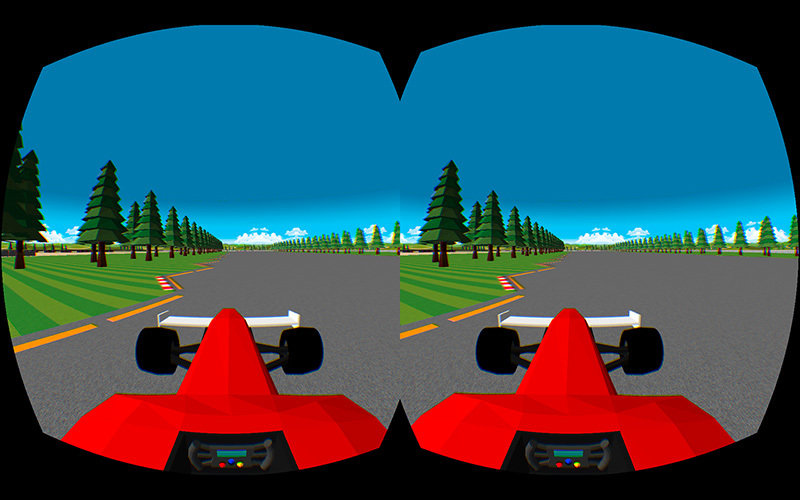

Polyfills required
Demo!

-
Better Render Perf
-
Native Compilation?
Whats next?
Angular - Beyond the DOM (v3)
By Austin McDaniel
Angular - Beyond the DOM (v3)
Angular is a great framework for build components and controls. But what if you could take it beyond the DOM, into a mystical land of WebGL and VR. I explore what that world could look like in this presentation and demo.
- 1,704



