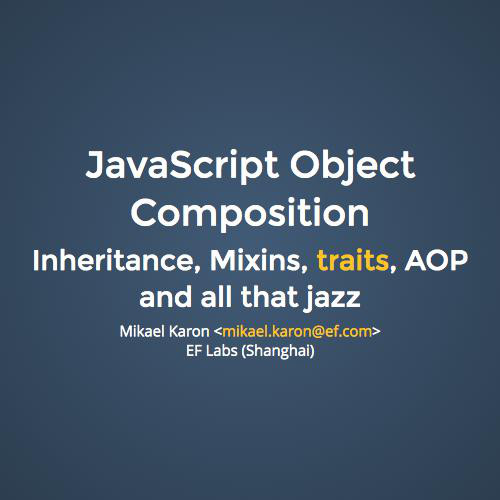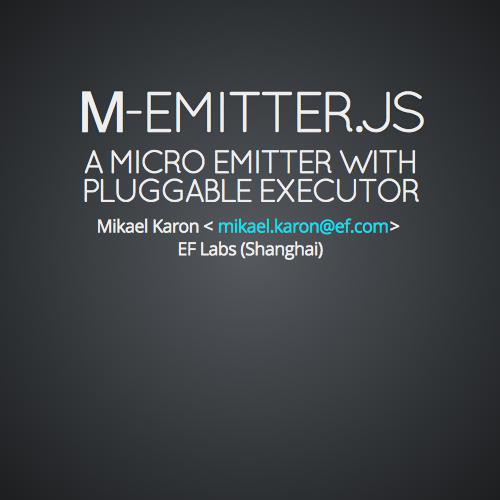secure-access-links for customers
a.k.a Magic Links
what is it
what problem does it solve
how does it work
Magic links provide a way for users to authenticate without a password. The whole process of authentication with a magic link involves the user providing their email or phone number, then clicking said “magical link” to log in

For existing users
Easy to use for existing customers transitioning from username and password, just enter your email or phone and we'll send you a link
existing user requesting a magic link

Simple and secure
Better security than using username and password (if you are like most users).
A quick googling shows a 60% password reuse rate among users exposed in data breaches. With magic links your account has the same safety level as your personal messages stored on your device.
Each magic link has a time limit and tracks where it was sent and who generated it - that's better than reusing your passwords.
generate magic link from booking

Quicker support
Magic links can be generated and automatically sent to patients using the portal for quicker, easier and safer support.
Links generated by an admin will not update the account email/phone, just give the customer access to their certificate.
send magic link to new email

Super quick support
When the patient is waiting at the airport you want to be able to provide the quickest support possible.
To make sure support staff don't have to spend time finding bookings or clicking through dialogs we've added access to the magic link dialog to the certificate screen to save you time and clicks.
quick access to magic link from certificates
Magic links
Simple
Easy to create, easy to use.
Secure
As safe as personal messages on your device
Speedy
No hassle, no nonsense, quick and timely access
Certify.Health Magic Links
By Mikael Karon
Certify.Health Magic Links
We're about to release magic links! This presentation tells you what they are, what problems they solve and how to use them
- 151