Dropwizard MongoDB
One day prototype using Dropwizard, MongoDB and Google Cloud
Yun Zhi Lin
Yunspace.com +YunZhiLin @YunZhiLin
About - Yun Zhi Lin
- Computer Science @UNSW, Applied Finance @Macquarie
- Joined a startup in 2002, then moved into Banking IT
- Moonlights as a Web 2.0 (nosql, json, mobile) enthusiast
- Loves Java without bloated frameworks or appservers
- This project source code in GitHub
Spec
End to end prototype of a Bill Aggregator that mimics vendor API. See below for detail specifications.
Data Model
- Providers - bill provider
FK: List(Subscriptions)FK: List(Subscriptions)FK: Provider.id, Premise.id, Bill.accountNumber, List(Bill.id, Status)FK: Provider.id, Subscription.referenceNumberFK: Provider, Premise, SubscriptionActors
- Producer - API hosted on Google Compute Engine
- API Operations - Insert, List, Get, Remove, Path on all entities, except Notification and Bill.
- Consumer - Use Postman HTTP client
- Sample Data - JSON files provided
Requirements
- HTTP transport
- JSON payload
- Use compute engine
- Authentication
- API versioning
- Ops-friendly
- Data Validation
- Batch considerations
Design

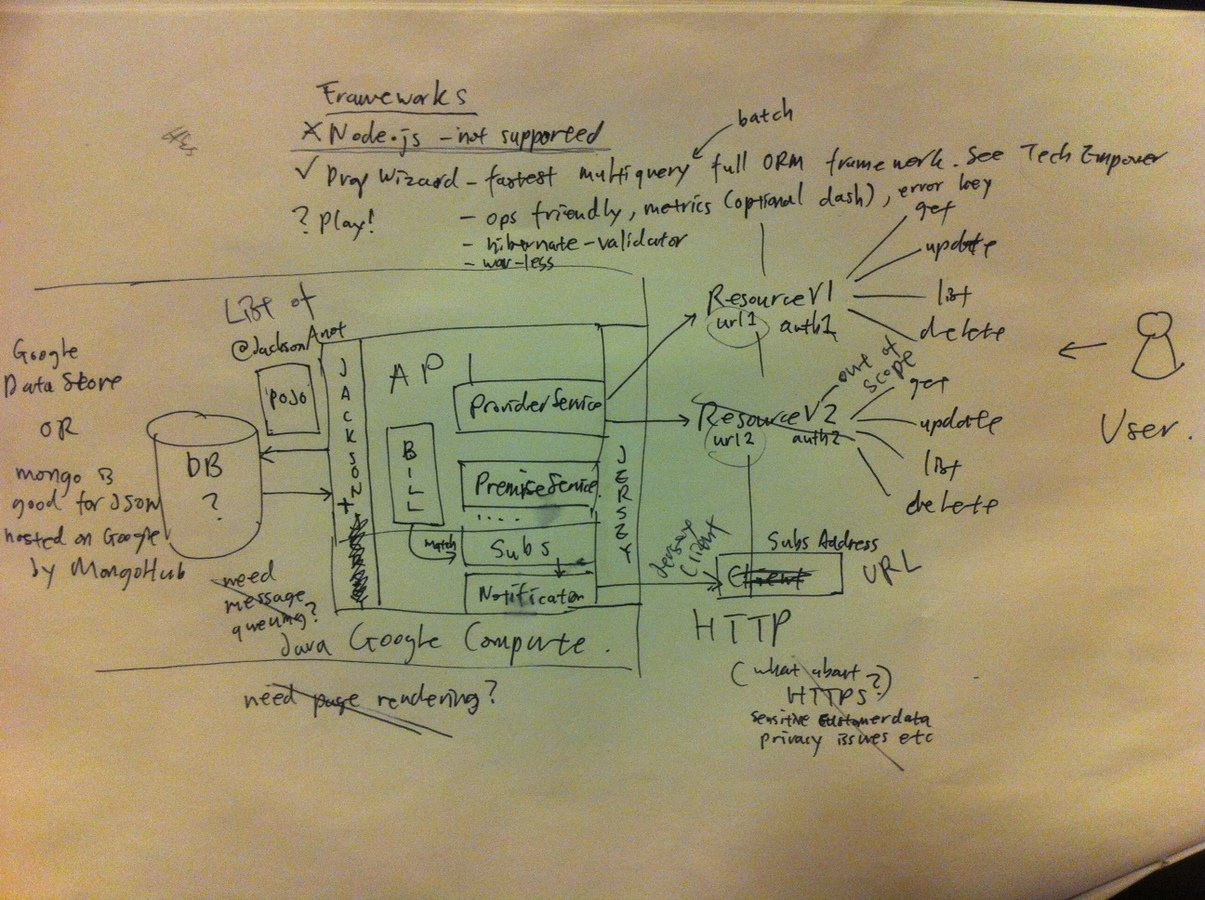
Frameworks Choice
- Node.js - full stack JSON, but lacking expertise
- Play! Framework - too complex for this exercise
- Dropwizard - simple, war-less and proven
Database Choice
- Google Cloud Datastore - lacking expertise
- MongoDB - perfect for JSON
Dropwizard + MongoDB = Meet Requirements
- HTTP - Jersey RESTful web services
- JSON - Jackson with Mongo-Jack, fastest Java parser
- Use compute engine - Both API jar and DB hosted on GCE
- Authentication - OAuth2 or custom Providers
- API versioning - annotation based url mappings
- Ops-friendly - healchecks and Codahale metrics
- Data Validation - Hibernate Validatior
- Batch considerations - use JSON lists
Plan
Due to the time contraint, it's important to decide on the approach taken to plan out a successfull prototype:
- Start to End - build each component fully one by one, can only partially demonstrate the story
- Minimum Viable Product - selectively build only critical operations for all components. So that together they tell a full story
Scope Adjustment
- Authentication - excluded
- API versioning - excluded
- Batch - simplified to single JSON parsing
- Queuing - another consideration for the real world, excluded
- Notification - manually triggered.
Final Use Case
Only the following Operations demonstrate the core processes of subscription, notification and bill retrieval:- create a subscriptoin
- Manually trigger notification, where UrlForBillRetrieval = subscription.callbackURL + billID
- retrieve a Bill
PUT /subscription/ GET /subscription/trigger/{subscriptoinID}/{billID}/GET /bill/?billID={billID}Implementation
- Build Tool
- Configuration
- MongoDB
- Healthcheck
- JSON POJOs
- Resources
- Application Glue
Build Tool
Gradle combines the best of Ant and Maven
repositories {
mavenLocal()
mavenCentral()
}
project.ext {
dropwizardVersion = '0.7.0-SNAPSHOT'
mongojackVersion = '2.0.0-RC5'
dropWizardConfig = './src/main/resources/billproto.yml'
}
dependencies {
compile 'io.dropwizard:dropwizard-core:' + dropwizardVersion
compile 'org.mongojack:mongojack:' + mongojackVersion
testCompile group: 'junit', name: 'junit', version: '4.11'
}
run {
args 'server', dropWizardConfig
}Configuration
- YAML
mongo:
host: ds039487.mongolab.com
port: 39487
db: tycoon-mongo
user: ####
password: ####
public class MongoConfiguration {
@NotNull
public String host;
@Min(1)
@Max(65535)
@NotNull
public int port;
@NotNull
public String db;
@NotNull
public String user;
@NotNull
public String password;
}
MongoDB
- Hosting - MongLab GCE option
- Connection
mongo = new Mongo(mongoConfig.host, mongoConfig.port);
db = mongo.getDB(mongoConfig.db);
db.authenticate(mongoConfig.user, mongoConfig.password.toCharArray());
bills = wrap(db.getCollection("bill"), Bill.class, String.class);
dbCursor = bills.find().is("_id", billID);
if (dbCursor.hasNext()) { Bill result = cursor.next();}
mongoimport --host --username --password --db --collection --file
HealthCheck
- Code
@Override
protected Result check() throws Exception {
mongo.getDB(dbname).getCollectionNames();
return Result.healthy();
}
{"MongoHealthCheck":{"healthy":true},"deadlocks":{"healthy":true}}
{"MongoHealthCheck":{"healthy":false,
"message":"not authorized for query on tycoon-mongo.system.namespaces",
"error":{"message":"not authorized for query on tycoon-mongo.system.namespaces",
"stack":[...]
"deadlocks":{"healthy":true}}
JSON POJOs
Use http://www.jsonschema2pojo.org/. Then apply simple annotations for Jackson and Hibernate Validatior.
@JsonInclude(JsonInclude.Include.NON_NULL)
public class Notification {
@Id
public String notificationID;
@NotNull
public String subscriptionID;
@NotNull
public String notificationURLForBillDataRetrival;
@NotNull
public String notificationURLForBillImageRetrival;
}
NOTE: Use @Id for UUID, not @ObjectId
Resources
Annotate opertion, metrics, url path and output format.
Jackson automatically parse POJO into specified mediaType.
@GET
@Timed
@Path("trigger/{subscriptionID}/{billID}")
@Produces(MediaType.APPLICATION_JSON)
public Notification triggerNotification(
@PathParam("subscriptionID") String subscriptionID,
@PathParam("billID") String billID) {
...
notification = new Notification();
notification.notificationID = UUID.randomUUID().toString();
notification.subscriptionID = subscriptionID;
notification.notificationURLForBillDataRetrival =
subscription.subscriptionCallBackURL + "?billID=" + billID;
return notification;
}
Application Glue
Putting all of the above together
@Override
public void run(
BillprotoConfiguration configuration,
Environment environment) throws Exception {
MongoManaged mongoManaged =
new MongoManaged(configuration.mongo);
environment.lifecycle().manage(mongoManaged);
environment.healthChecks().register(
"MongoHealthCheck", new MongoHealthCheck(mongoManaged));
environment.jersey().register(new SubscriptionResource(mongoManaged));
environment.jersey().register(new BillResource(mongoManaged));
}
Deploy
- Install Java (defaults to OpenJDK)
- Open firewall ports 8080 and 8081
- Copy file to server
- Run fatjar
sudo apt-get install java7-runtime-headless
gcutil addfirewall rest --description="http" --allowed="tcp:8080
gcutil addfirewall admin --description="Iadmin" --allowed="tcp:8081"
gcutil --project={project-id} push {instance-name} {local-file} {remote-target-path}
java -jar billproto-0.2-fat.jar server billproto.yml
Testing
REST urls
- Subscription: 162.222.183.244:8080/subscription/
- Trigger: 162.222.183.244:8080/subscription/{subscriptionID}/{billID}
- Bill: 162.222.183.244:8080/bill/?billID={billID}
- Healthcheck: 162.222.183.244:8081
Conclusion
By building just the bare minimum operations in each components that work well together, we were able to cover the core user story and better assess our API feasibility.
We also managed to test out a new framework and built a template that can be fleshed out for future applications.
Links and Credits
Questions
Dropwizard MongoDB Googlecloud
By Yun Zhi Lin
Dropwizard MongoDB Googlecloud
One day prototype using Dropwizard, MongoDB and Google Cloud
- 8,940



