DOCKER

Andrew Johnstone
What is Docker
Docker is an open-source engine that automates the deployment of any application as a lightweight, portable, self-sufficient container that will run virtually anywhere.
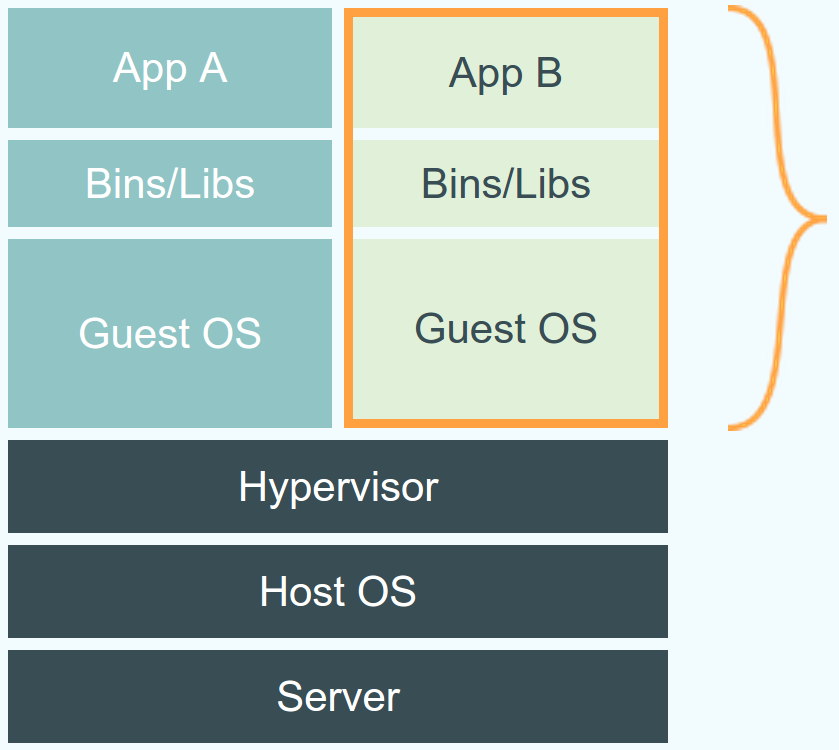
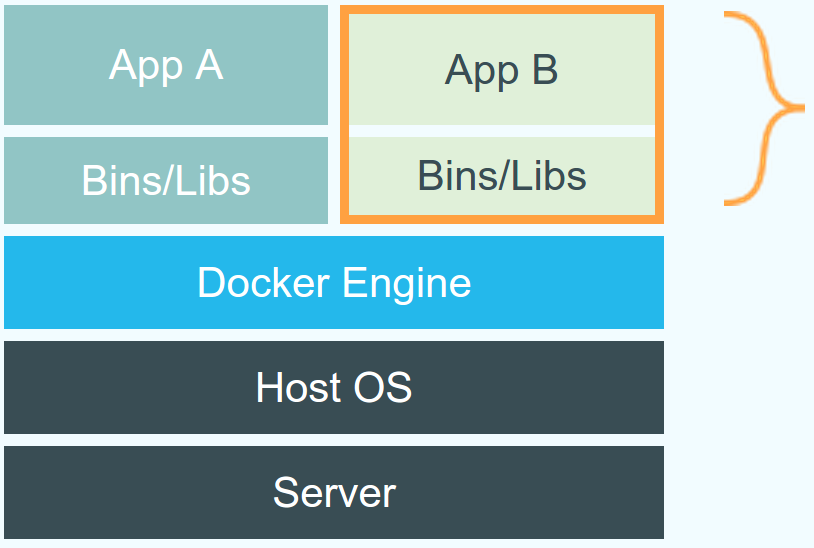
Docker
Virtual Machines
Each virtualized application includes not only the application - which may be only 10s of MB - and the necessary binaries and libraries, but also an entire guest operating system - which may weigh 10s of GB.
The Docker Engine container comprises just the application and its dependencies. It runs as an isolated process in userspace on the host operating system, sharing the kernel with other containers. Thus, it enjoys the resource isolation and allocation benefits of VMs but is much more portable and efficient.
Docker - how it works?
- Written in go
- Based on Linux containers (LXC) replaced with libcontainer
-
Control groups (cgroups)
- limits, accounts for and isolates the resource usage (CPU, memory, disk I/O, network, etc.) of a collection of processes.
- Kernel namespaces
-
Layered filesystem
- btrfs
- devmapper thin provisioning & loopback mounts
- Minimal overhead (cpu/io/network)
- Uses a copy-on-write filesystem to track changes
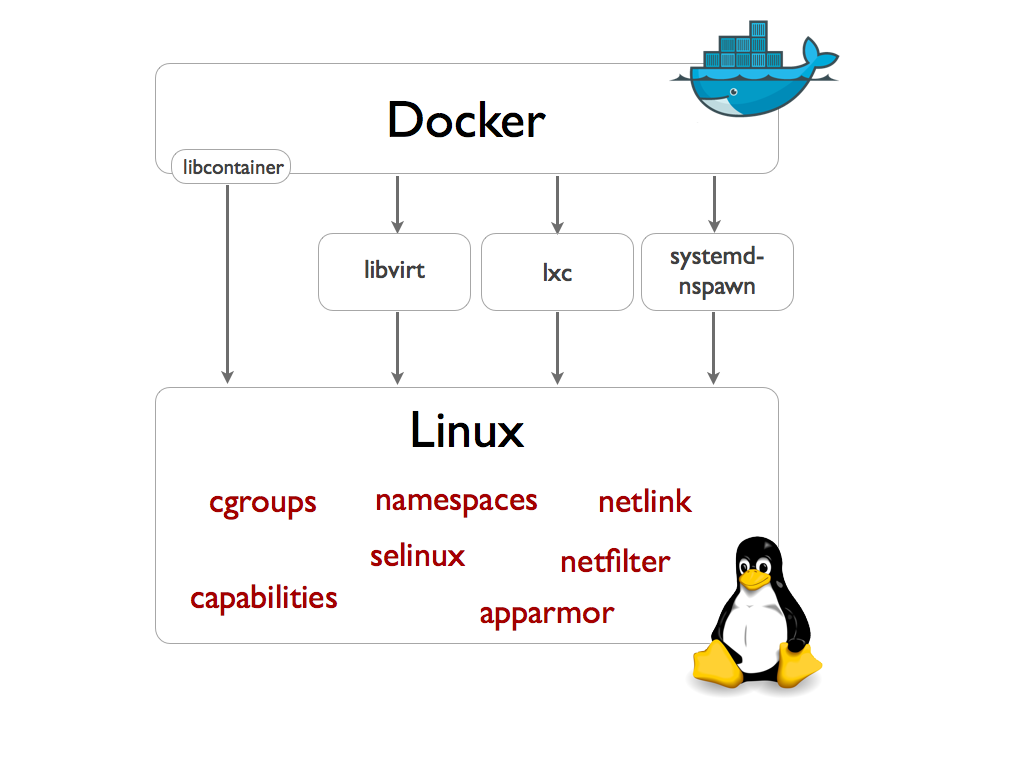
Docker Applications
- docker-registry
- libcontainer (github.com/docker/libcontainer)
-
Fig (github.com/docker/fig)
- Machine (github.com/docker/machine)
- Swarm (github.com/docker/swarm)
- Compose (slideshare.net/Docker/compose-breakout-aanand-prasad) multi-container apps
Docker Registry
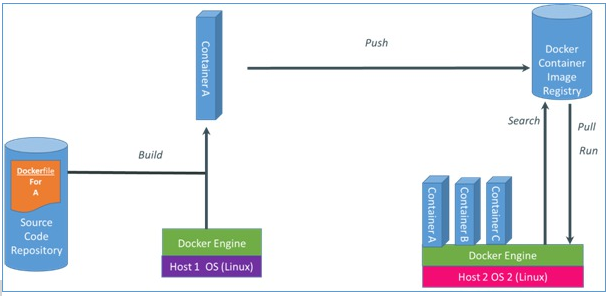
Text
http://osv.io/blog/blog/2014/06/19/containers-hypervisors-part-2/
Docker Registry - Push
sudo docker login -u xxx -p xxx https://docker.photobox.com:443
sudo docker build -t photobox/service-members .;
sudo docker tag photobox/service-members docker.photobox.com:443/photobox/service-members
sudo docker push docker.photobox.com:443/photobox/service-members
Docker Registry - Pull
sudo docker pull docker.photobox.com:443/photobox/service-members sudo docker run -it --rm service-members
Fig - Orchestration for a single server
db:
image: orchardup/postgresql
ports:
- 5432
web:
build: .
command: bundle exec rackup -p 3000
volumes:
- .:/myapp
ports:
- 3000:3000
links:
- db
Fig - Orchestration for a single server

Dockerfile
# Pull base image.
FROM dockerfile/nodejs
# Install Bower & Grunt
RUN npm install -g bower grunt-cli
ADD package.json /tmp/package.json
RUN cd /tmp && npm install
RUN mkdir -p /opt/app && cp -a /tmp/node_modules /opt/app/
WORKDIR /opt/app
ADD . /opt/app
EXPOSE 3000
CMD ["node", "server.js"]
Docker Flow
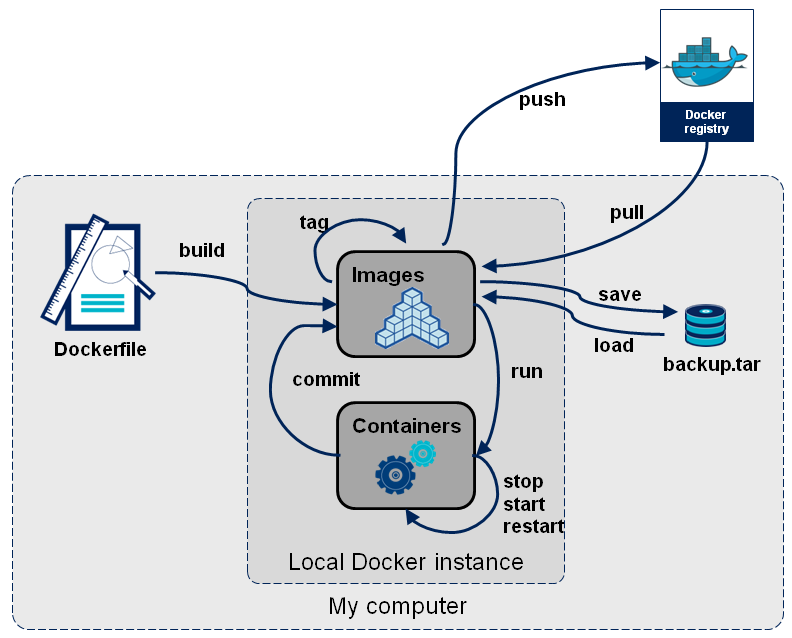
Docker links
-
docker run -name first -p 5432 -d <container hash> -
docker run -name second -link first:db <hash>
-
Enviroment variables will be exposed in the container
- Limitation is that linking is static: you cannot change the associations links provide without destroying (at least one) container
Ambassador Pattern
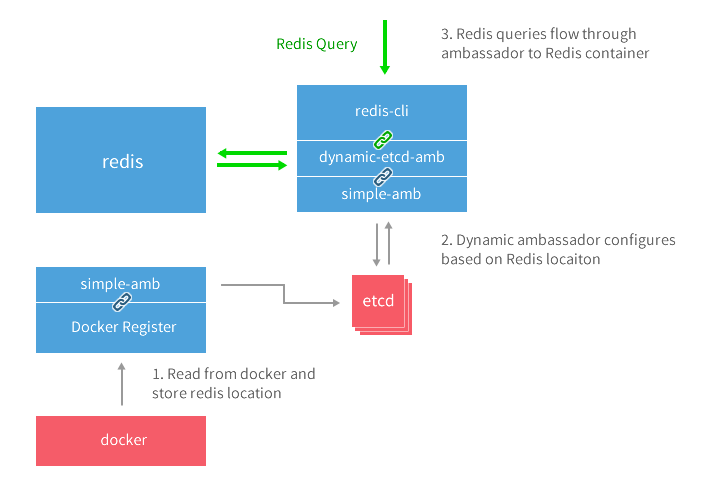
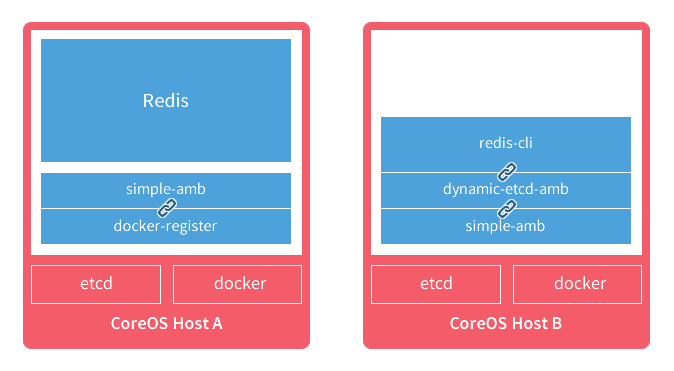
Net result
Docker in production?
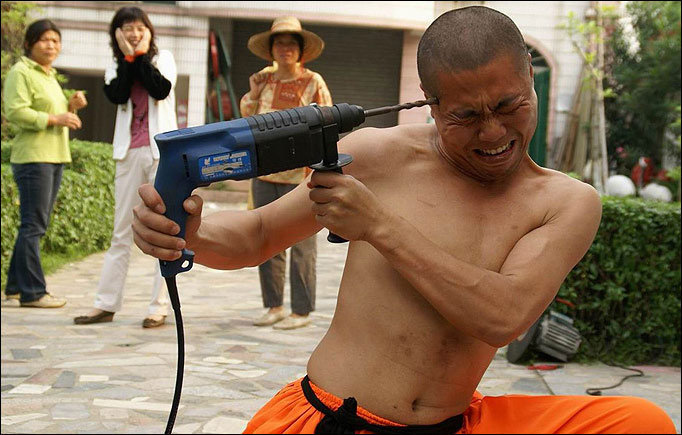
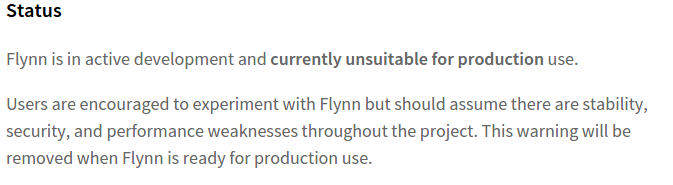
Docker ecosystem

Core OS
- coreos
- fleet (https://github.com/coreos/fleet)
- etcd (https://github.com/coreos/etcd)
- coreos-cloudinit (https://github.com/coreos/coreos-cloudinit)
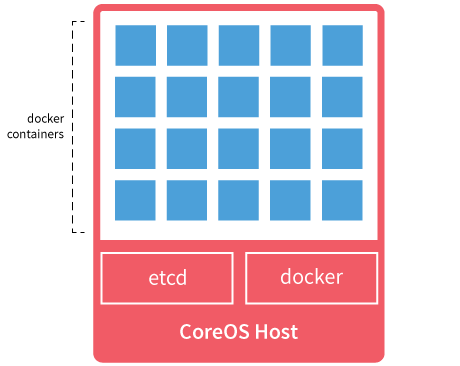
Etcd
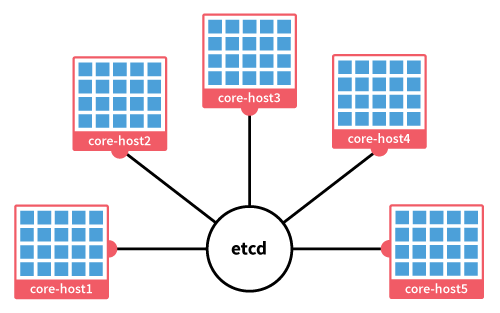
A highly-available key value store for shared configuration and service discovery. Etcd gracefully handles master election during network partitions and the loss of the current master.
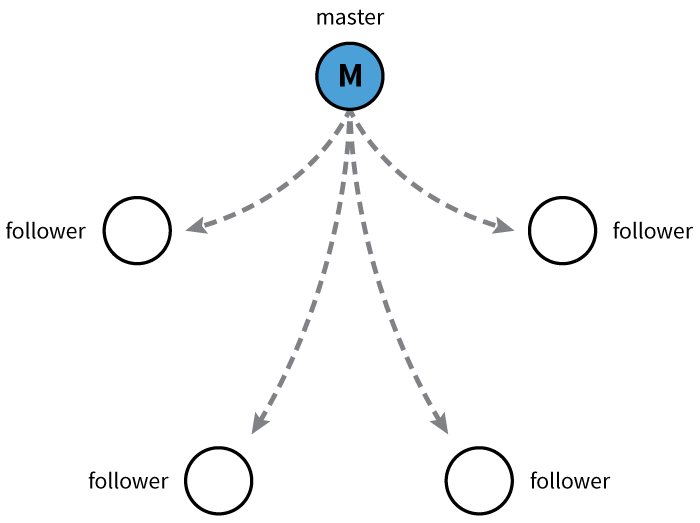
Logs replicated to each follower in the cluster.
Fleet - coreos as a cluster
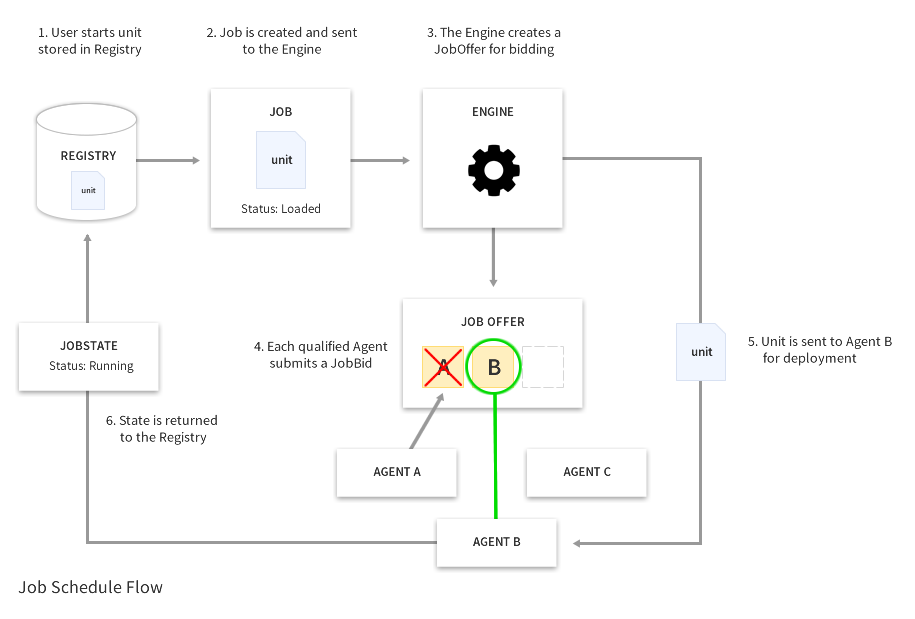
Holds a lease on etcd
Fleet - Single Unit
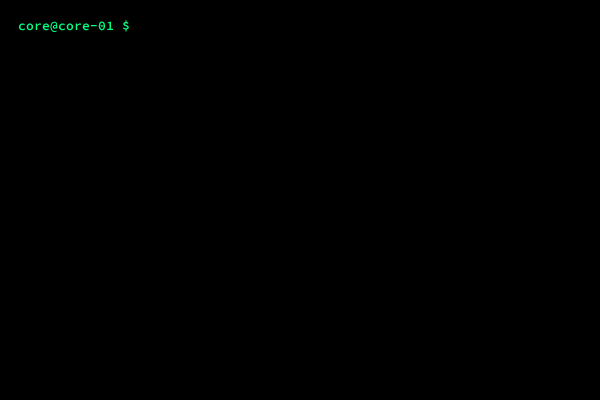
Fleet - High Availability Service
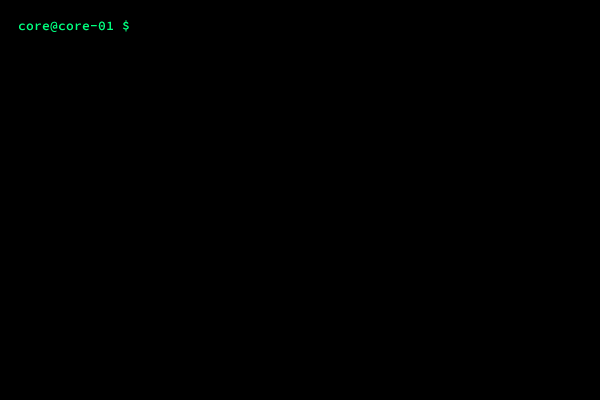
Cloudinit - coreos
#cloud-config
coreos:
etcd:
discovery: https://discovery.etcd.io/aac54adeea788d0aa2a9c529f0856c43
addr: $private_ipv4:4001
peer-addr: $private_ipv4:7001
units:
- name: etcd.service
command: start
- name: fleet.service
command: start
- name: host.service
command: start
runtime: no
content: |
[Unit]
Description=Host announcer
After=etcd.service
Requires=etcd.service
[Service]
Environment=COREOS_PRIVATE_IPV4=$private_ipv4
ExecStart=/bin/bash -c "while true; do echo setting host %b to $COREOS_PRIVATE_IPV4; etcdctl set /hosts/%m $COREOS_PRIVATE_IPV4 --ttl 60; sleep 45; done"
ExecStop=/usr/bin/etcdctl rm /hosts/%m
[X-Fleet]
X-Conflicts=host.service
Services teams - infrastructure
- cloudformation, autoscaling groups
- cloud-init (coreos plugins)
- core os
- fleet
- confd
- etcd
- systemd
- docker registry (docker.photobox.com)
- jenkins
Notes
- Container Management
- http://www.openshift.org/geard/
- https://flynn.io/
- http://shipyard-project.com/
- http://panamax.io/
- http://mesos.apache.org/
-
https://github.com/signalfuse/maestro-ng
- Networking
- https://engineering.opendns.com/2014/07/01/ip-routing-aws-docker/
- https://github.com/coreos/flannel
- https://github.com/jpetazzo/pipework
- http://blog.sequenceiq.com/blog/2014/08/12/docker-networking/
- https://github.com/zettio/weave
Docker
By ajohnstone
Docker
- 1,761

