Introduction to GraphQL and Hasura

whoami?


Agenda

- Introduction to GraphQL
- What is Hasura?
- Demo and live coding
Introduction to GraphQL
1. Fetching data

REST API call
App
API
GET api/usersGET api/tasks/user_id=1{
users: [
{
id: 1,
name: "Jon",
surename: "Doe"
}
]
}GET api/tasks/user_id=1{
tasks: [
{
name: "Learn GraphQL",
completed: false,
}
]
}
REST API call
App
API
GET api/usersGET api/tasks/user_id=1GET api/tasks/user_id=1GET api/users/details/user_id=1GET api/tasks/details/task_id=1Problem: four API calls

REST API call
GET api/usersGET api/tasks/user_id=1GET api/user_info/user_id=1GET api/users/details/user_id=1GET api/tasks/details/task_id=1Solution: new ednpoints
GET api/tasks_info/user_id=1
REST API call
Problem: different data on different views
example.com/user/1
example.com/users/summary
All users
Profile
pic
User data
More user data

REST API call
Solution: specify fields inside in the query
GET api/user_info/user_id=1&fileds=name&fileds=profile_pic
REST API call
Problem: we want only tasks in progress
example.com/tasks/in_progress
Tasks in progress
- Learn GraphQL

REST API call
Solution: add filter to query parameters
GET api/tasks_info/filter.status=in_progress
GraphQL API call
App
API
query {
users(id: 1) {
name
surename
}
}{
"users": [
{
"name": "Jon",
"surename": "Doe",
}
]
}query {
users(id: 1) {
name
surename
}
}
GraphQL API call
App
API
query {
users(id: 1) {
name
surename
tasks(user_id: 1) {
name
status
}
}
}{
"users": [
{
"name": "Jon",
"surename": "Doe",
"tasks": [
{
"name": "Learn GraphQL",
"status": "in_progress"
}
]
}
]
}GraphQL API call
App
API
query {
users(id: 1) {
name
surename
tasks(user_id: 1,
status: "completed") {
name
status
}
}
}{
"users": [
{
"name": "Jon",
"surename": "Doe",
"tasks": []
}
]
}Data models are a graph
User 1
Task 1
Task 2
Tag 1
Tag 2
Tag 3
query {
user(id: 1) {
...
tasks {
...
tags {
...
}
}
}
}
You control data you get
User 1
Task 1
Task 2
Tag 1
Tag 2
query {
user(id: 1) {
name
tasks {
name
status
tags {
id
}
}
}
}name
surename
age
status
name
priority
name
priority
status
description
id
description
id
Tag 3
description
id

REST API
GraphQL API
API
App
GET users/
GET tasks/
GET tags/
API
App
POST graphql/
Body:
{ "query": "query { users {...} }" }
vs
2. Updating data

REST API
App
API
POST api/tasks/
{
"name": "Jon"
}Status 200
{
"id": 1
}POST
PUT
PATCH
DELETE

GraphQL API
App
API
mutation {
insertTaks(payload: {...}) {
id
}
}mutation {
insertTaks(payload: {...}) {
id
}
}Status 200
{
"id": 1
}
3. Real-time API

App
API
REST API
Option #1
Polling
Option #2
Websockets

App
API
GraphQL API
subscribtion {
tasks {
id
status
}
}ws://myapi.com/graphql
"tasks": [
{
"id": 1,
"status": "completed"
}
]
4. API docs

REST API
Option #1
Docs are autogenerated
👎 Codegen tools are limited
Option #2
Developer manually create docs
👎 Easy to get out-of-sync

GraphQL API
Schema is your documentation
User 1
Task 1
Task 2
Tag 1
Tag 2
name
surename
age
status
name
priority
name
priority
status
description
id
description
id
Tag 3
description
id
type User {
id: Int!
name: String!
surname: String
age: Int
}
type Task {
id: Int!
name: String!
status: String
priority: Number
}
type Tag {
id: String!
description: String
}
Introduction to GraphQL summary

GET
POST
PUT
PATCH
DELETE
query
GET
GET
mutation
subscription
Introduction to Hasura

What is Hasura?
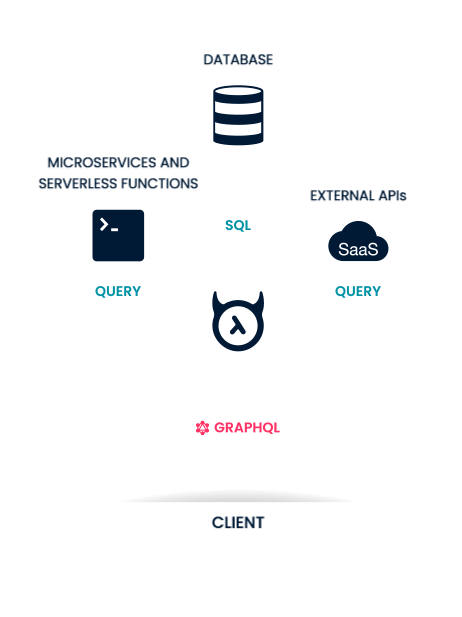
Open source • GraphQL engine • On Postgres


Realtime GraphQL Engine
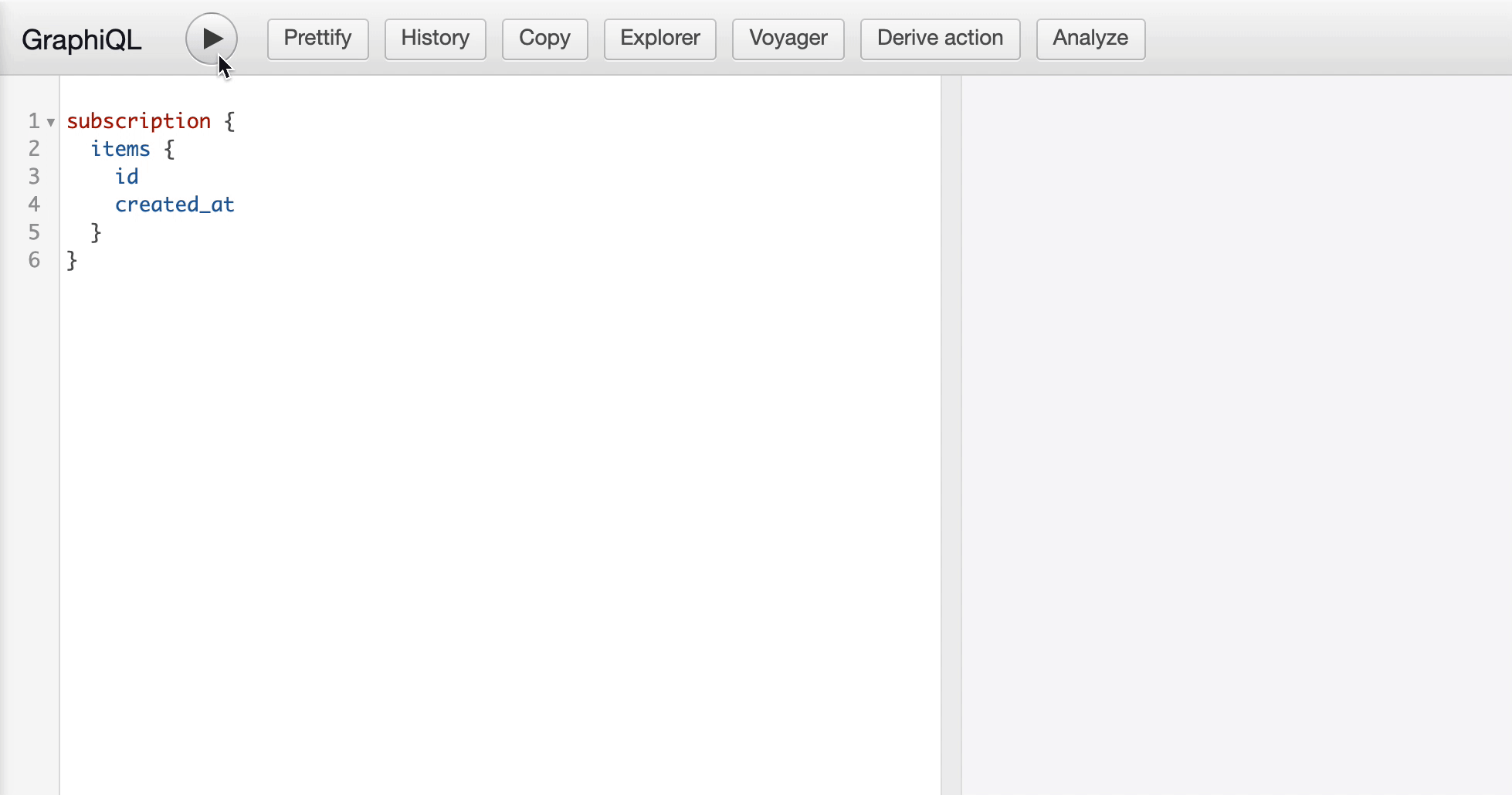

GraphQL Queries Compiler
users {
name
posts {
title
content
tags {
name
}
}
}SELECT
users.name
posts.title
posts.content
tags.name
FROM
users, posts, tags
WHERE
users.id = posts.author_id,
posts.id = tags.post_id
Authorization

App
Remote Schemas
Unified GraphQL API


GraphQL Service

Event triggers


APIs
Background jobs
GraphQL mutations
Event queue
Microservices
Serverless functions

Actions


App
</>

Hasura in React application

Apollo
UI


GraphQL query
Fetching data




Sends data
Updates UI
Client processes data
Client normalises and stores data

Demo 🙇♀️🙇♂️

Setup
1. Install dependencies
yarn add apollo-client @apollo/react-hooks apollo-link-http \
graphql graphql-tag apollo-cache-inmemory
Setup
2. Create Apollo Client
import ApolloClient from "apollo-client";
import { InMemoryCache } from "apollo-cache-inmemory";
import { HttpLink } from "apollo-link-http";
export const createApolloClient = () => {
return new ApolloClient({
link: new HttpLink({
uri: "https://<YOUR_GRAPHQL_SERVICE>/graphql",
}),
cache: new InMemoryCache(),
});
};
Setup
3. Add ApolloProvider
import { ApolloProvider } from "@apollo/react-hooks";
const App = () => {
const client = createApolloClient();
return (
<ApolloProvider client={client}>
{...}
</ApolloProvider>
)
}
Setup
4. TypeScript codegen
yarn add @graphql-codegen/cli @graphql-codegen/introspection \
@graphql-codegen/typescript @graphql-codegen/typescript-operations \
@graphql-codegen/typescript-react-apollo

Resources
1. GraphQL: https://graphql.org/learn/
2. Hasura: https://hasura.io/
3. Hasura tutorials: https://hasura.io/learn/
4. Apollo docs: https://www.apollographql.com/docs/



Introduction to GraphQL with Hasura
By Aleksandra Sikora
Introduction to GraphQL with Hasura
- 4,110



