Rapid Prototyping with

Alex Anich
- Engineer at Comprend.io
- Human
- DevLeague Legend
Who am I?
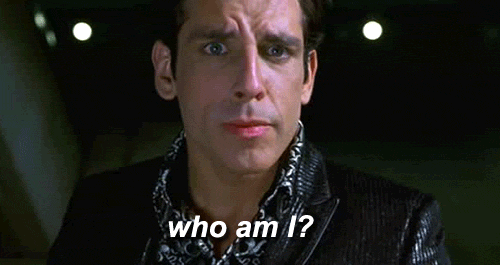
Want to develop a game?
Not an artist?
Not a programmer?
Not a problem.
/*
If you still want to code or design, this is can still be applicable.
*/What we'll be covering
-
Main Focus:
- Unity Asset Store
- Basic Animations / Animators
-
Other things:
- Colliders
- Re-purposing code/assets
- Component references
- Not included:
- Scripting (although there is some involved)
- Game Design
- Production/Commercial Game Dev
What we'll be making
A simple jumping game. (like doodle jump)
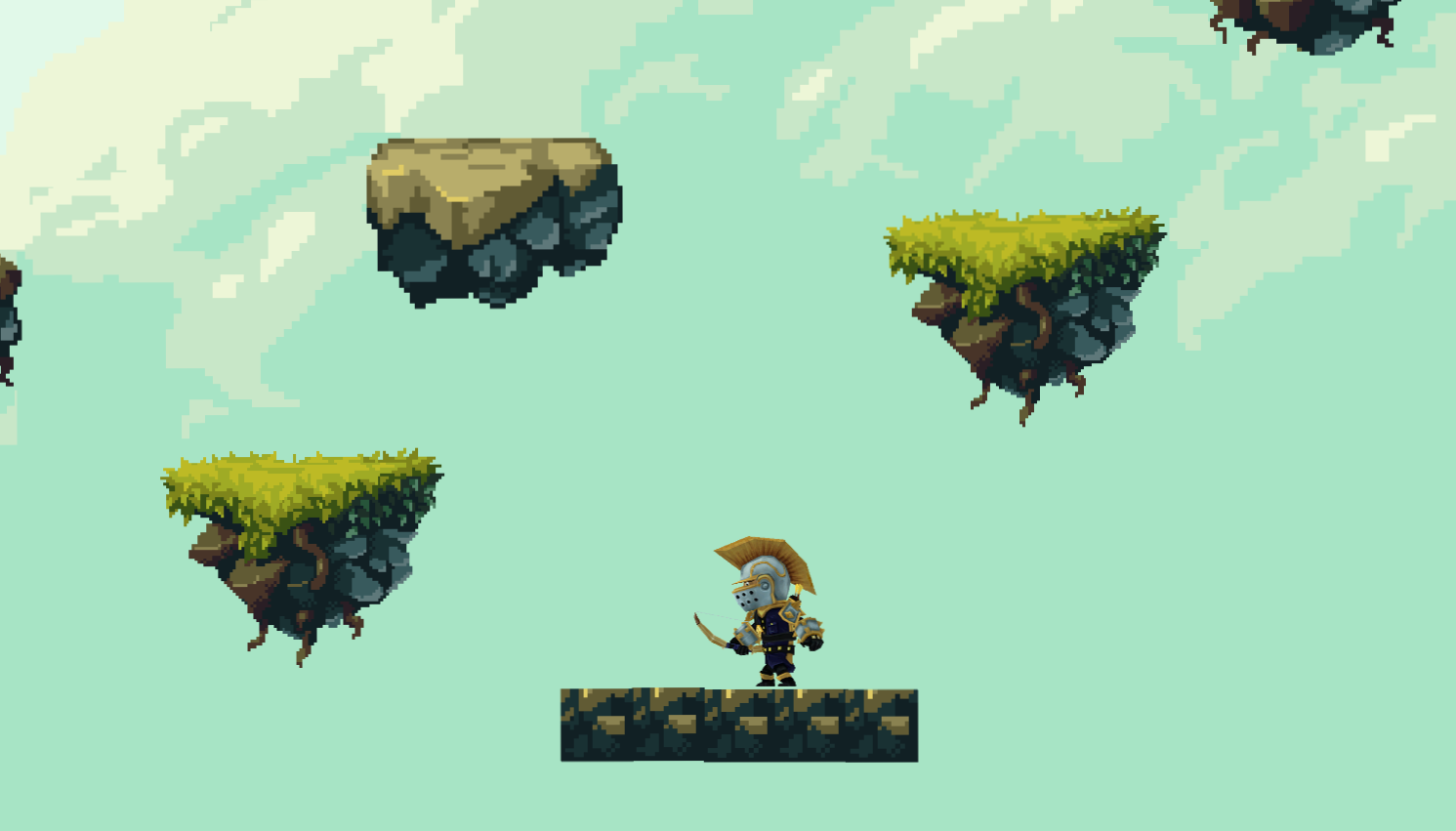
Lets Dive In!
Asset Store Links
1. Unity 5.4+
2. Internet Connection
3. Internal Suffering (optional)
The Plan
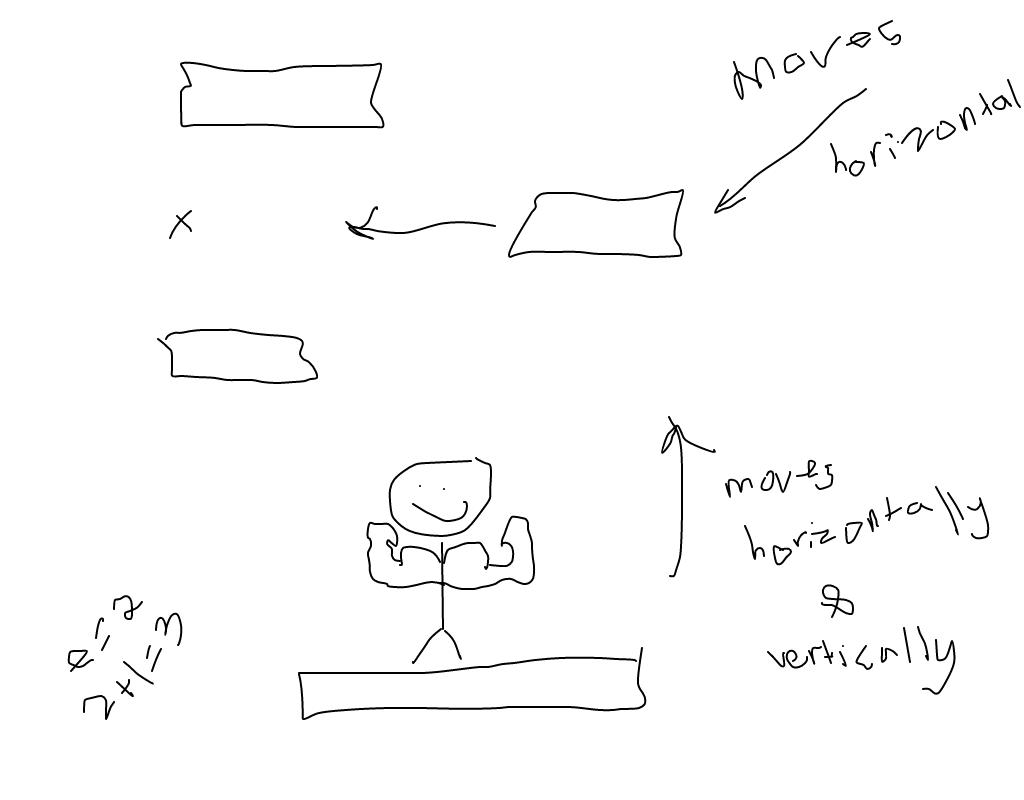
Step 1: Player Controller & Platforms
- Find platformer controller on Asset Store
- Import Package
- Run Scene
- Move Folders into main Asset Folder
- Inspect code
Step 2: A better character
- Find character and animations on Asset Store
- Import Package
- Replace Components on Player Character (sprite Renderer, animator)
- Save Prefab
- Test it out
Step 3: Animations
- Open Animation Controller
- Animator Flow
- Add Parameters
- Edit Script to change parameters on input change
- Add Animator to Prefab
- Test it out
Step 3: Animations (cont)
Animator parameters:
- isJumping
- horizontalSpeed// variable declarations
private Controller controller;
private Animator anim;
private SpriteRenderer spriteRenderer;
// references
private void Start() {
....
anim = GetComponent<Animator>();
spriteRenderer = GetComponent<SpriteRenderer>();
...
}
Step 3: Animations (cont)
// updates
private void Update() {
....
anim.SetFloat("horizontalSpeed", Mathf.Abs(velocity.x));
if (velocity.y > 0f)
{
anim.SetBool("isJumping", true);
} else
{
anim.SetBool("isJumping", false);
}
if (velocity.x > 0f)
{
spriteRenderer.flipX = false;
} else
{
spriteRenderer.flipX = true;
}
....
}
Step 4: Environment
- Find a nice environment package
- Import Package
- Replace Components on Platform Prefabs
- Edit the Map
- Test it out
Explore!
Rapid Prototyping with Unity
By Alexander Anich
Rapid Prototyping with Unity
quick standup of a product for unity
- 1,326

