QUESTION 6:
WHAT HAVE YOU LEARNT ABOUT TECHNOLOGIES FROM THE PROCESS OF CONSTRUCTING YOUR PRODUCT?
MY BLOG
Before beginning my Media AS Coursework, I had never set up or had a blog before. ‘Blogger’ was the first new website I had come across whilst on the Media AS course. I liked how we all had our own blogs and all our work (for example, research, planning, production and evaluations) could be uploaded there; it is a very modern way to present coursework and I liked this aspect of it.
Firstly, I started off by uploading images and writing large amounts of text on each post but as I progressed, I began to embed various YouTube videos and presentations made on ‘Prezi’ and ‘Emaze’ to my blog posts by copy and pasting the HTML code from websites.



RESEARCH AND PLANNING RESOURCES
I used various websites from the internet that helped me when researching existing horror films and conventions and planning for my film ‘Who’s There?’. YouTube, Wikipedia and IMBD helped greatly with my research and planning. With the information they provided about existing horror films, I was able to gain a better understanding of this genre and apply it to my own work in order to conform to conventions of the horror genre.
Soundcloud also was useful when searching various copyright free soundtracks to use for my film prior to editing. The group used Whatsapp to communicate with each other also when planning.
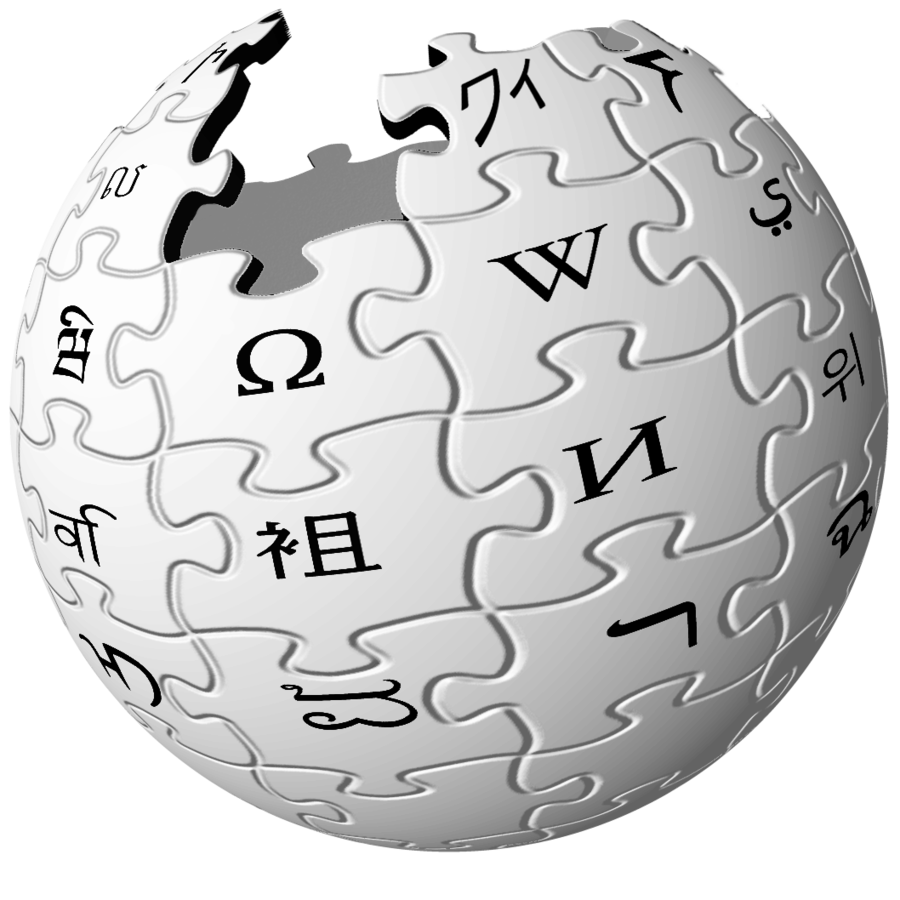




To present my research and planning in more interesting ways, I have used various websites.
Popplet: This was a great website to use to present the possible titles that I had in mind for my film as I could create visual mind maps.
Prezi: I used this for a few of my posts as it allowed me to create interesting and visual presentations however I was unable to use this at school so I had to complete all Prezi’s at home.
SlideShare: This website allowed me to embed various presentations to my blog that I originally created on Microsoft PowerPoint.



Emaze: This was another great website to use that allowed me to upload my presentations from Microsoft PowerPoint and make them even more visual and interesting than before.
Scribd: This website was perfect for presenting all the versions of my scripts for my film.
Cincopa: This website allowed me to upload many images, for example, behind the scenes and put them in a slide show so they can be viewed on repeat.
Powtoon: This website allowed me to present our audience feedback in an appropriate and visual way.
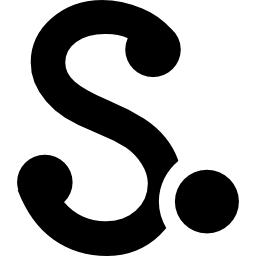


FILMING
On our first day of filming, we filmed with a Sony Handycam HDR-CX240. We decided to use this as it was provided to us by the school however on the day we experienced some difficulties with this camera. Towards the end of filming, the camera ran out of battery power meaning we were unable to film the last scene.
When we filmed on day 2 and 3, we chose to use my camera, the Panasonic Lumix DMC-FZ48. The advantages of using his camera is that it offered professional and clear visuals.
My camera, that helped us film on day 2 and 3, features a memory card which was beneficial for me when uploading the footage to my Macbook Air as it was quicker to do and less hassle as I did not need to carry the camera around with me when giving the footage to the other people in my group, I only needed to take the memory card. This decreased the risk of breaking any equipment.



FILMING
I experienced problems when uploading the footage from the Sony Handycam onto my MacBook Air as the computer and the cable provided with the school camera were not compatible. This is why I wanted to use my camera as you only need a memory card to import footage onto my computer, not a cable.



EDITING
Editing the opening sequence to my film ‘Who’s There?’ on my Macbook Air was the best option for me. In doing this, I was able to edit the footage at home as well as at school. This meant that I could have more time editing my opening sequence and meet all the aims of the task.
To edit, I used iMovie as this program was already downloaded onto my computer and I felt as if it offered everything I wanted it to in order to create an opening sequence to the best of my abilities. On iMovie, I was able to experiment with various filters, sound effects and transitions that could apply to my opening sequence. I also have used this program to edit on before on various projects.
EDITING
I began looking on Soundcloud for various copyright free music however was unsuccessful in doing so as many tracks were copyrighted. I then found my soundtrack on Purple Planet Royalty Free Music which was copyright free and suited my footage perfectly. I then looked for certain fonts on Dafont for my opening and found two fonts that reflected the genre of horror.
Voice Recorder on the iPhone 5 also came in use when recording voiceovers from Ben and Sam in the prelude and the daughter in the main body of the film.





Question 6:
By alfie111
Question 6:
- 1,216



