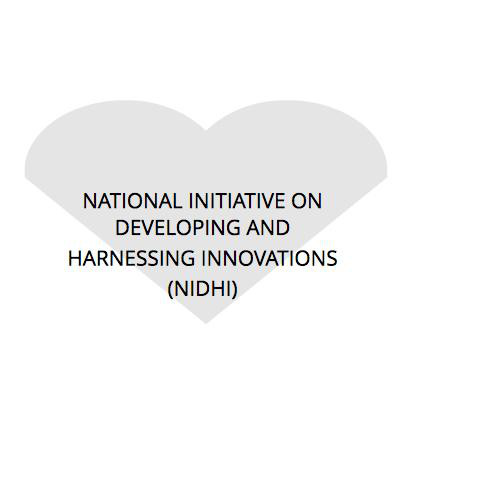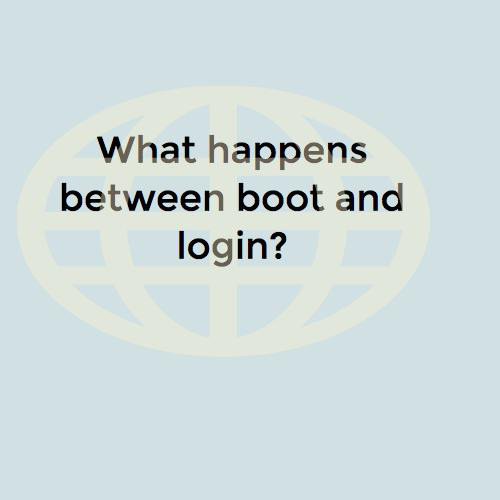XAMPP is a free and open source cross-platform web server solution stack package developed by Apache Friends, consisting mainly of the Apache HTTP Server, MariaDB database, and interpreters for scripts written in the PHP and Perl programming languages.
XAMPP stands for Cross-Platform (X), Apache (A), MariaDB (M), PHP (P) and Perl (P).
It is a simple, lightweight Apache distribution that makes it extremely easy for developers to create a local web server for testing purposes.
Everything needed to set up a web server – server application (Apache), database (MariaDB), and scripting language (PHP) – is included in an extractable file.
XAMPP is also cross-platform, which means it works equally well on Linux, Mac and Windows.
It is used to localhost our wordpress and used for Content Management System(CMS).
Installion process of XAMPP
- Go to the website "www.apachefriends.org" and download the XAMPP for linux.
- Go to the terminal as shown in image.
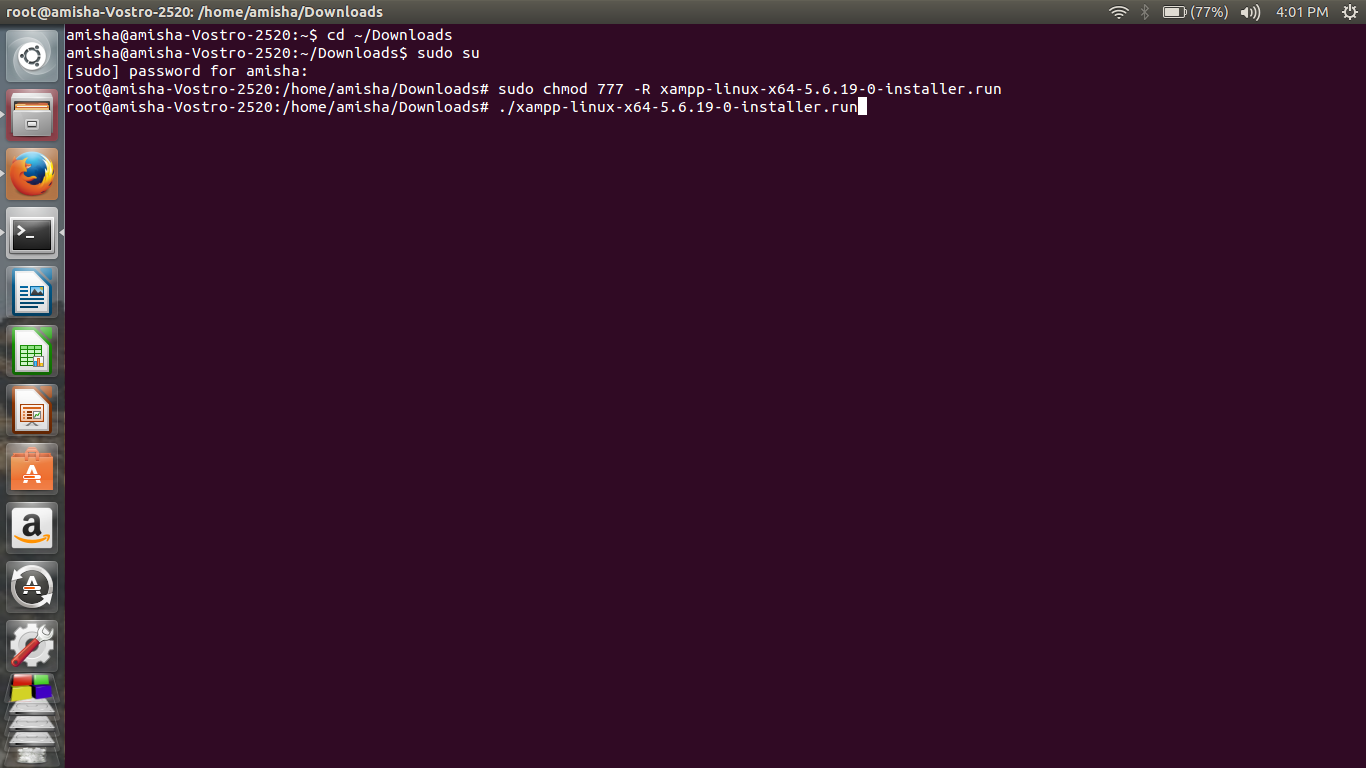
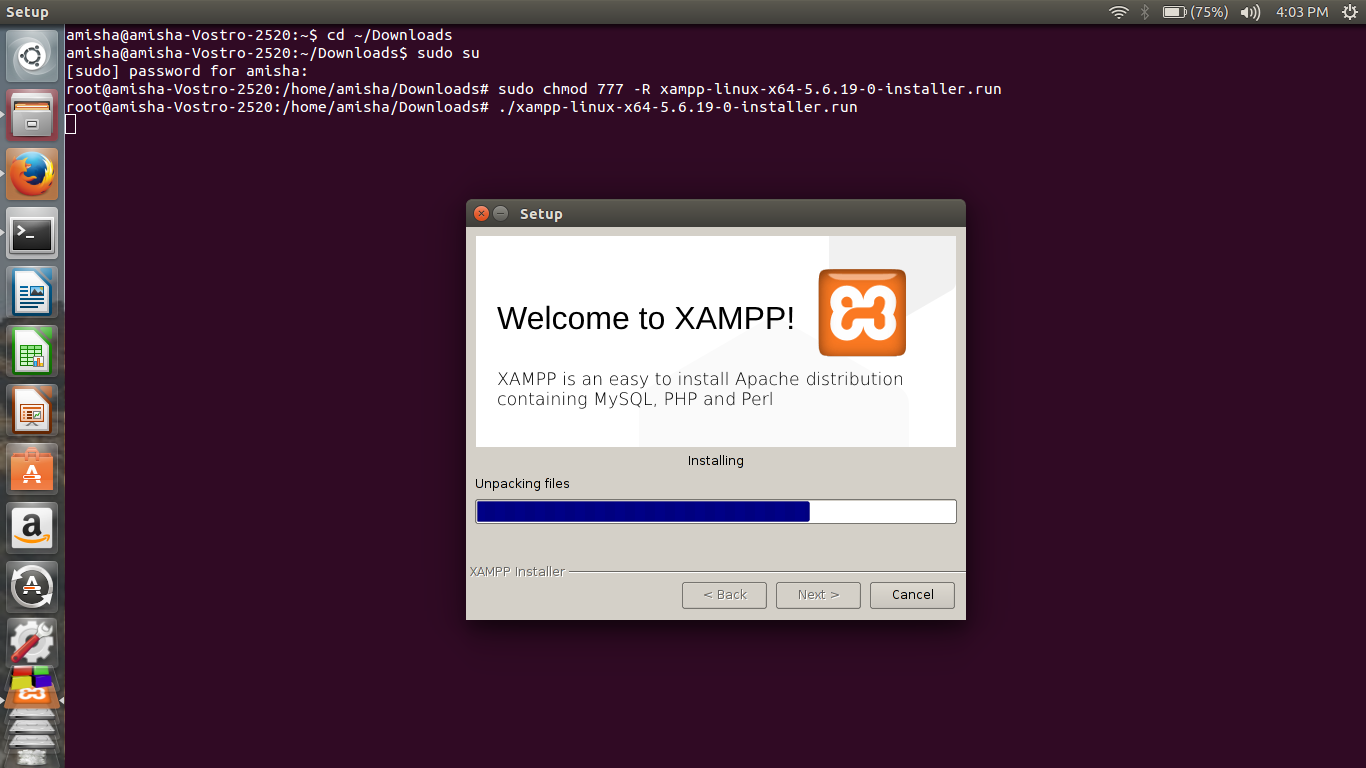
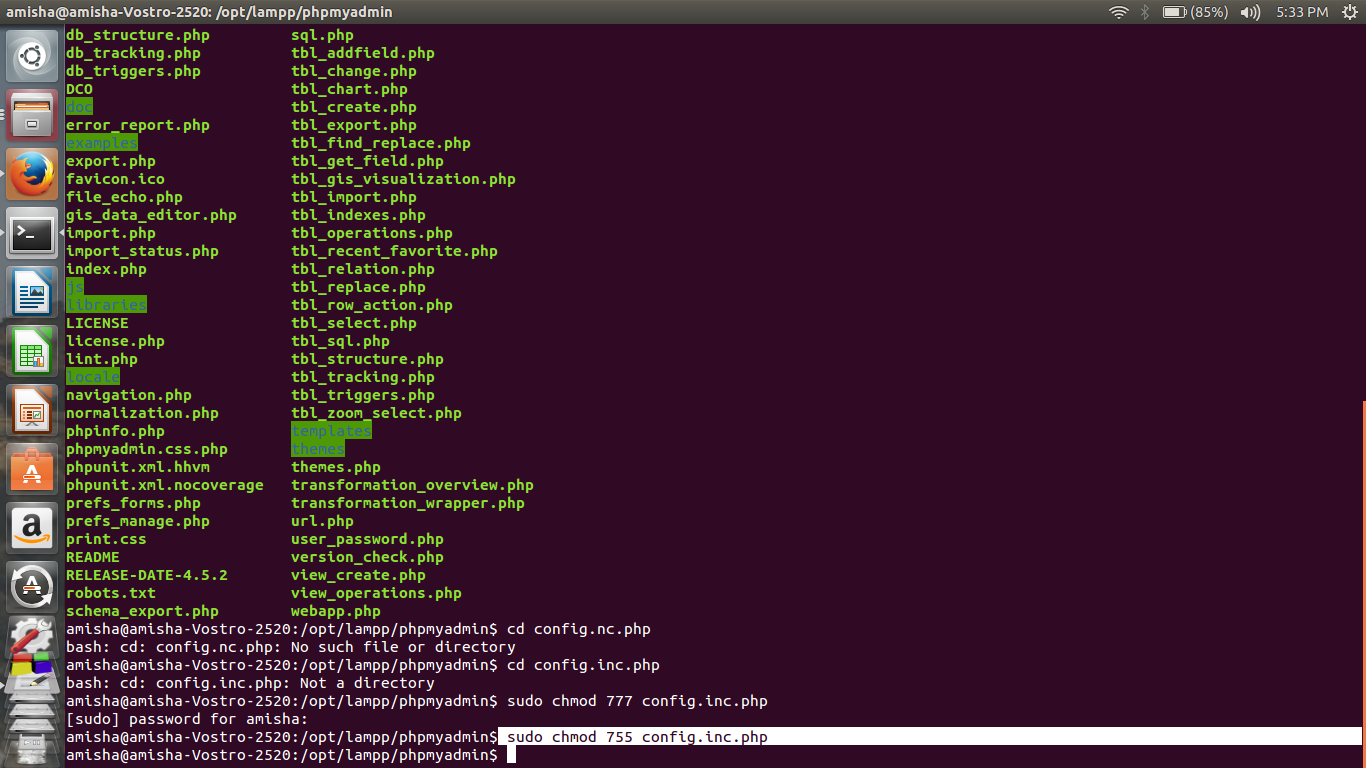
Now download the zip file of wordpress from the site "wordpress.org" and extract it to the desktop.
Copy the wordpress folder from deskto to htdocs(in directory /opt/lampp/htdocs).
Now, go to site "localhost/phpmyadmin" and create new database with name "wordpress".
Installation process of Wordpress
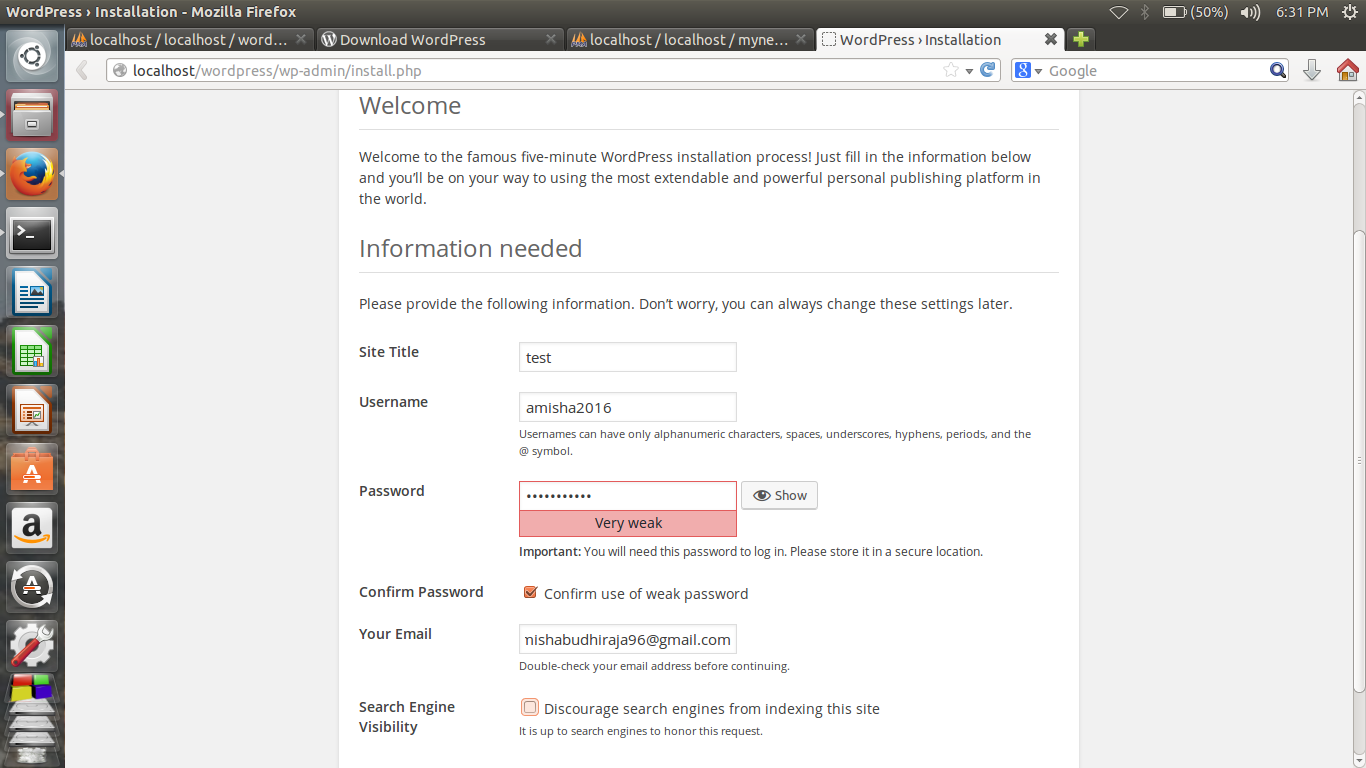
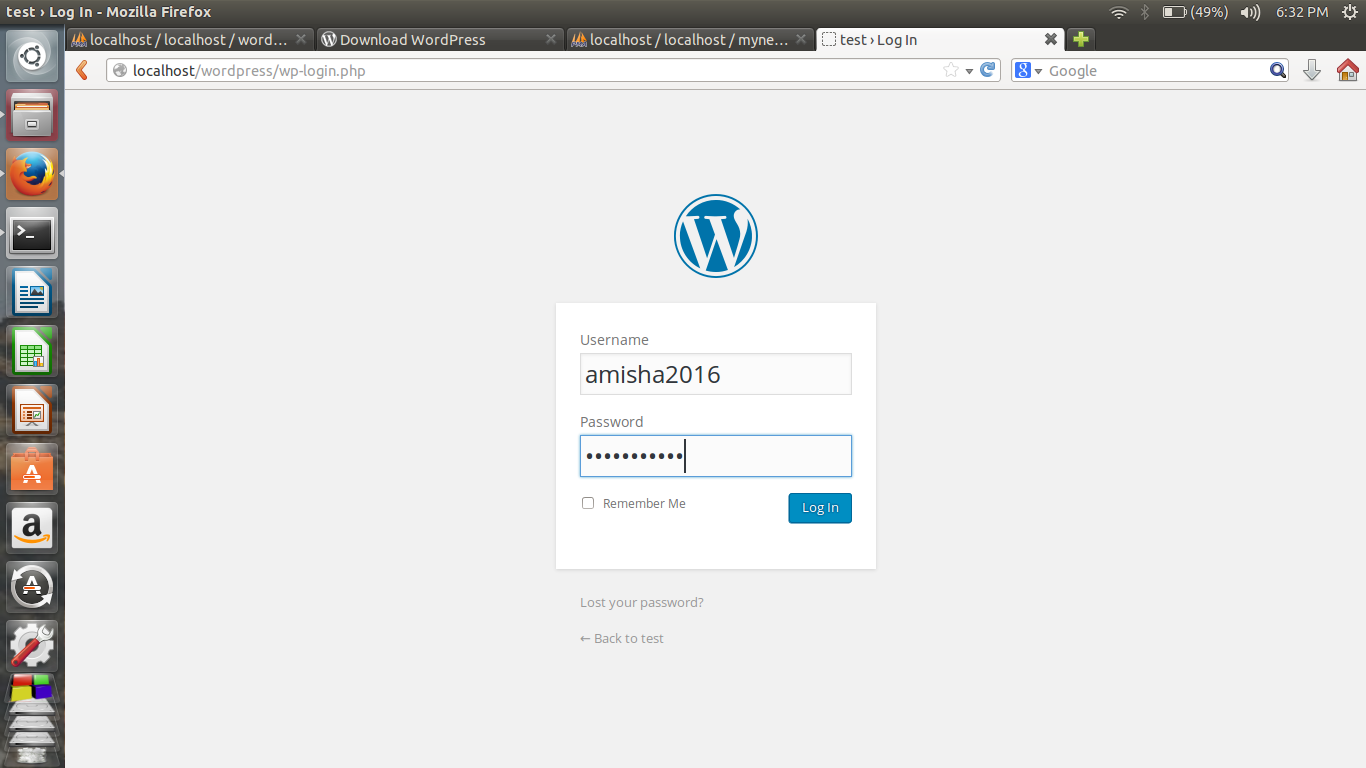
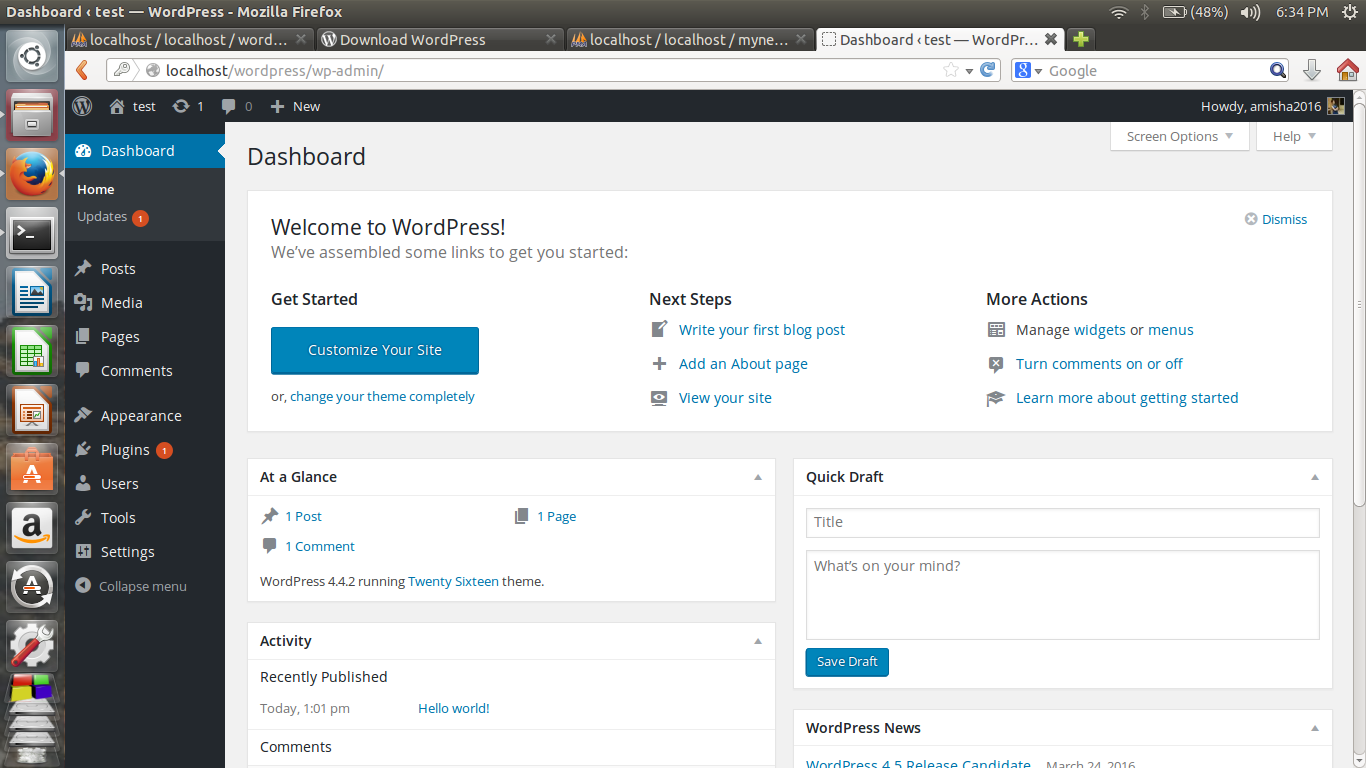
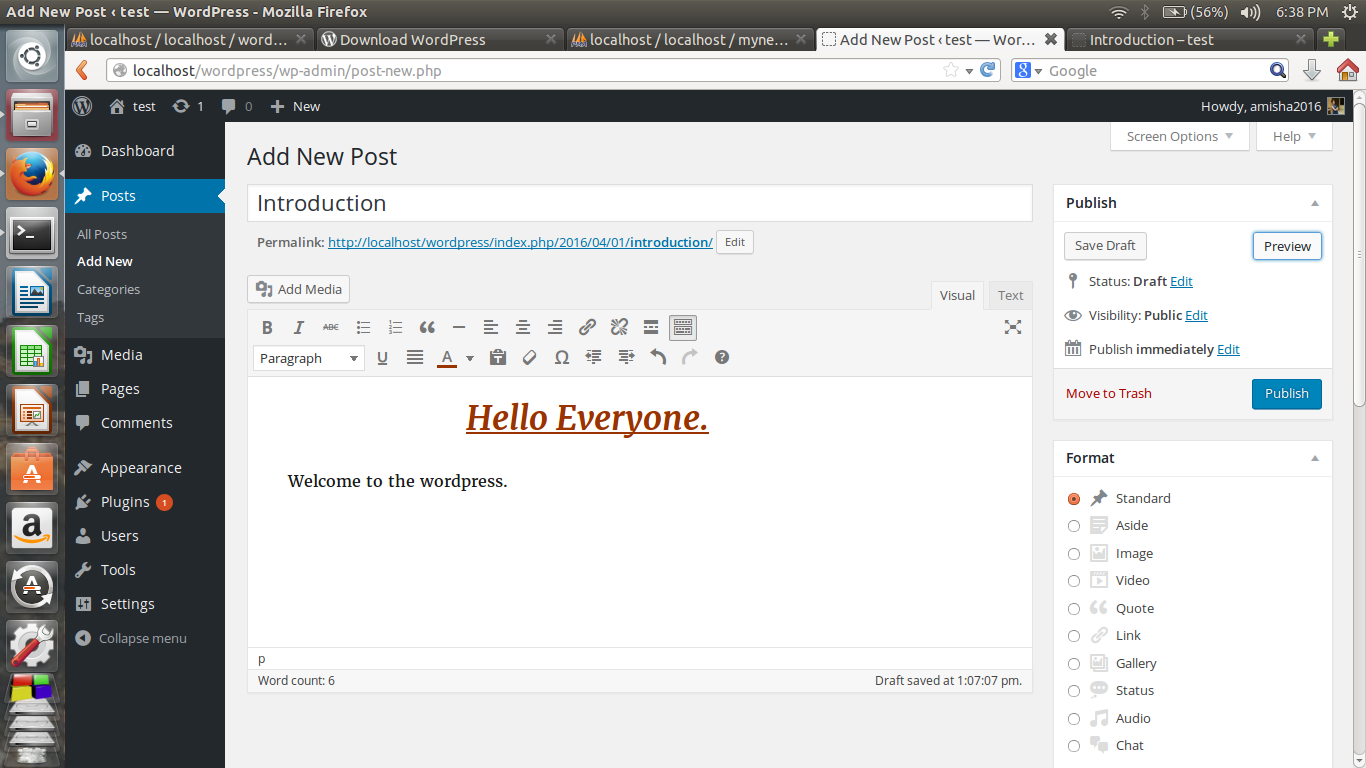
Now create a new post.
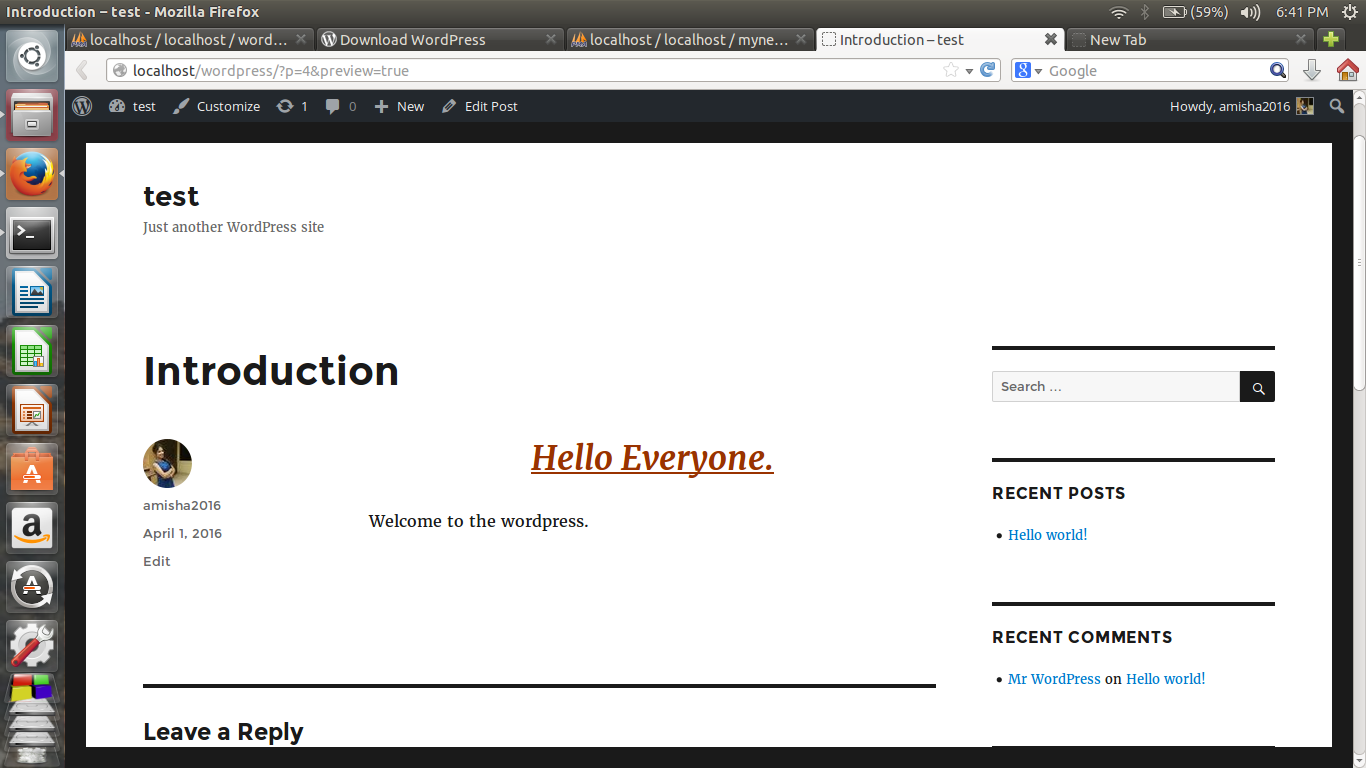
Now you can see your wordpress account local also.
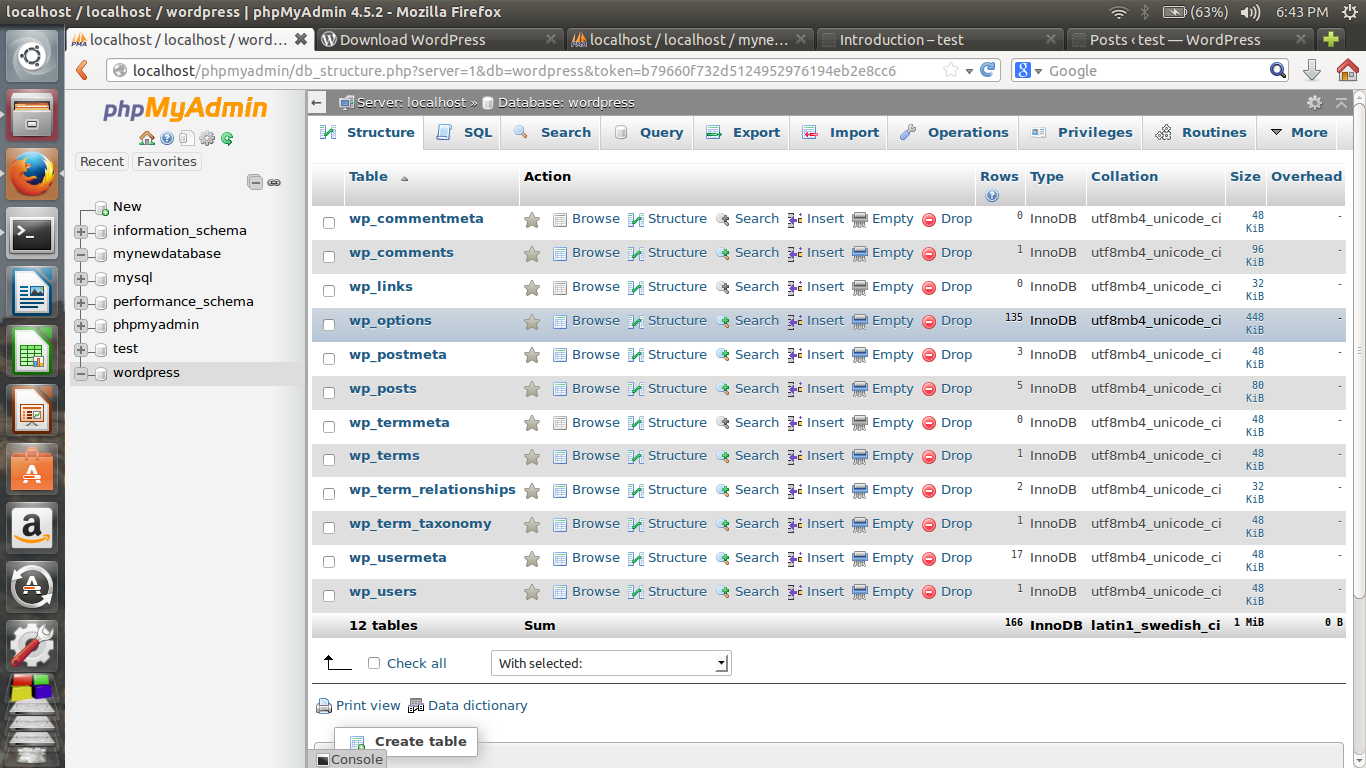
deck
By amisha2016
deck
- 695