2D Tools
for 3D Printing
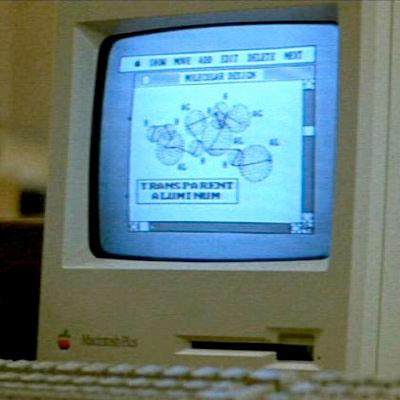
Background
-
3D printing is an active field
-
There are a lot of devices and they change quickly
- Software changes even faster
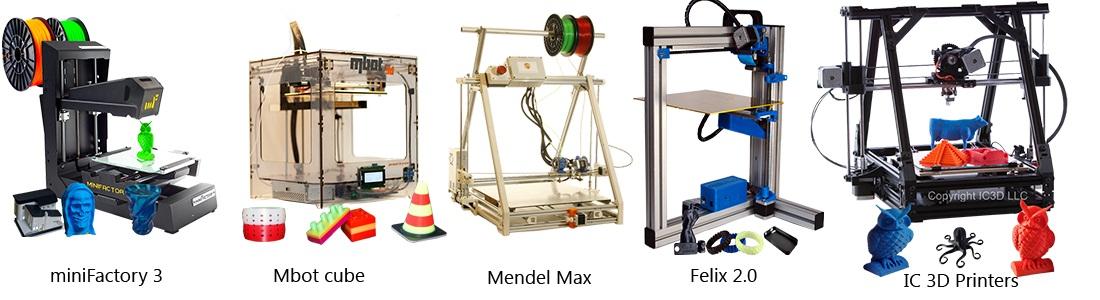
Background
-
Fused filament fabrication (FFF)
-
Like a robotic glue gun
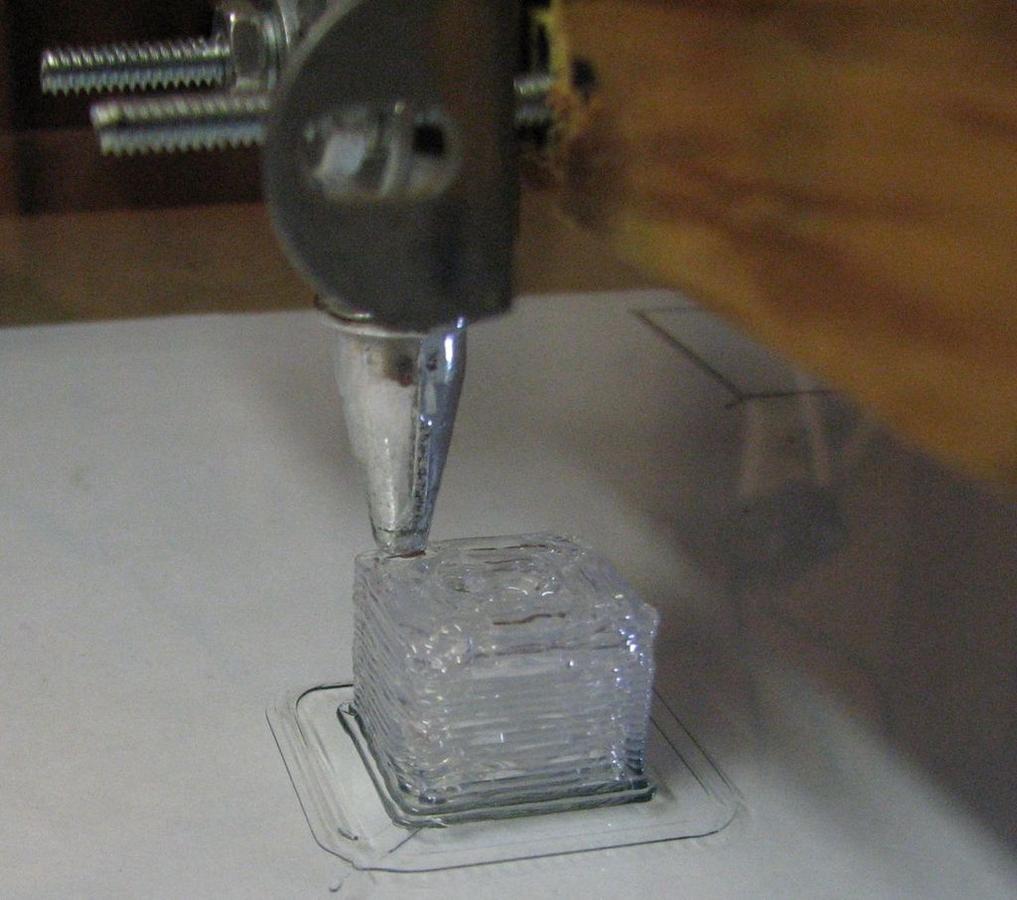
Background
Consumer machines have roots
in community research project called RepRap
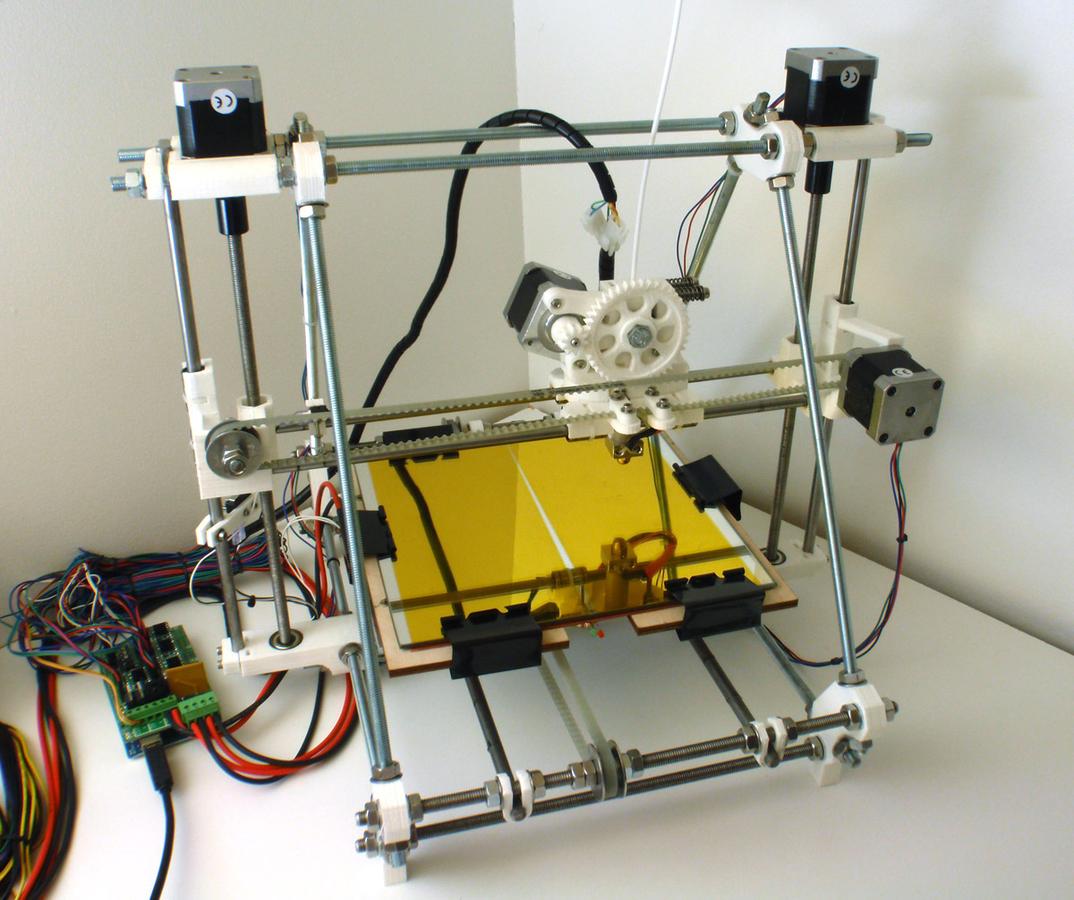
Makerbot Replicator 2
-
Uses a corn-based plastic called PLA
-
Controlled by on-board microcontroller
-
Reads data files from SD card
-
USB interface for computer control
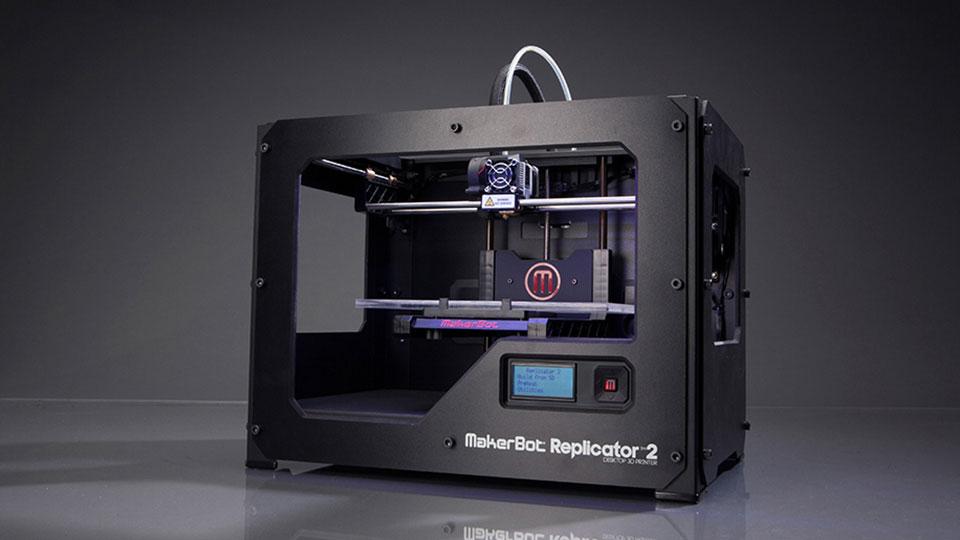
What Can We Make?

What Can We Make?

What Can We Make?


Let's Get Started!
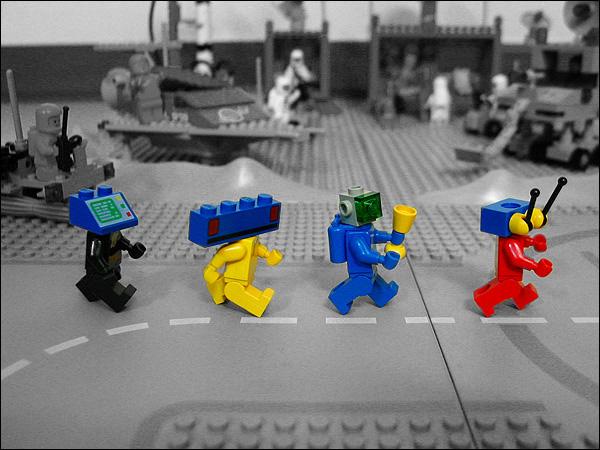
Download a Thing
-
Lots of interesting shape files online
-
Some designed for 3D printing - others must be modified
-
Customizable shapes

Thingiverse.com
Tons of shapes, integrated with MakerBot ecosystem
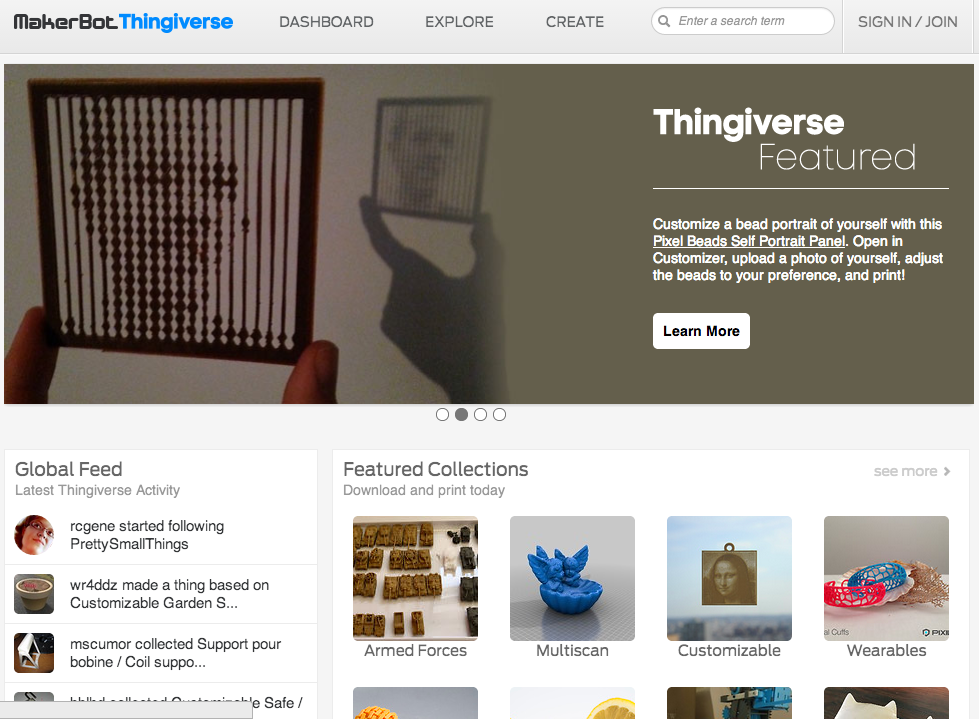
Multi-Piece Downloads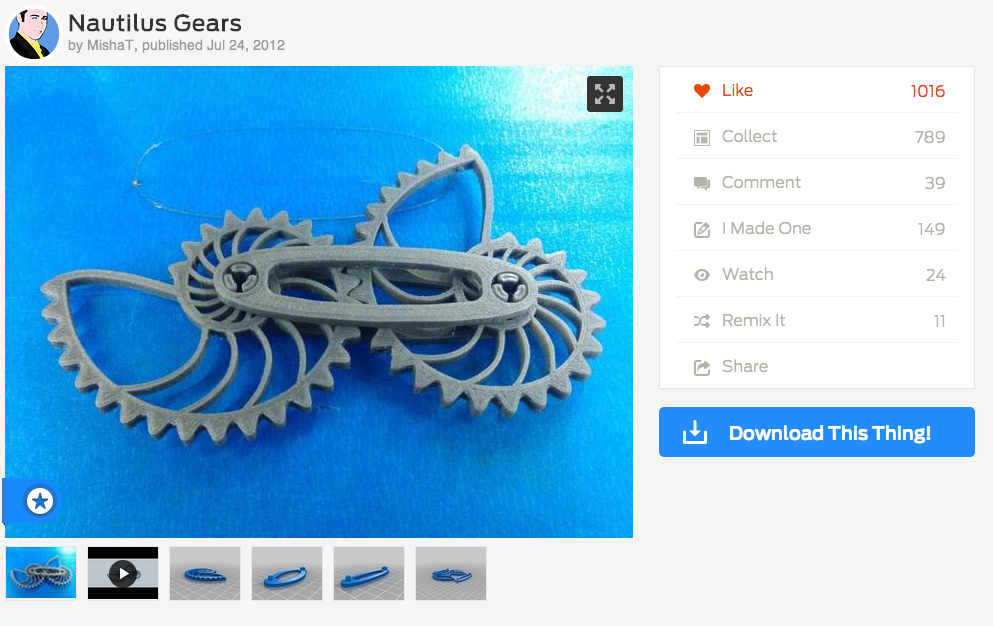
Customizable shapes
-
Special shapefiles can accept input -Text, designs
-
Thingiverse provides an interface to merge them
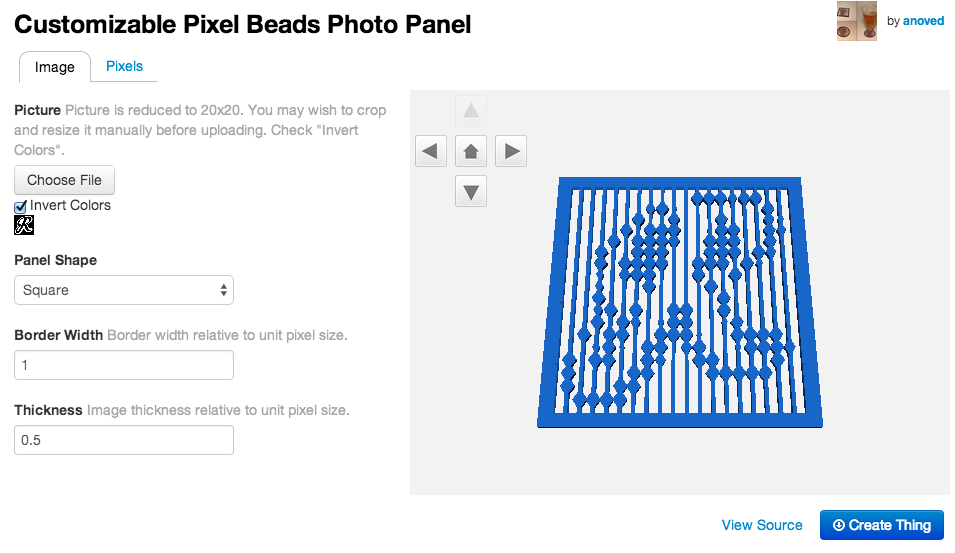
NASA Vehicles
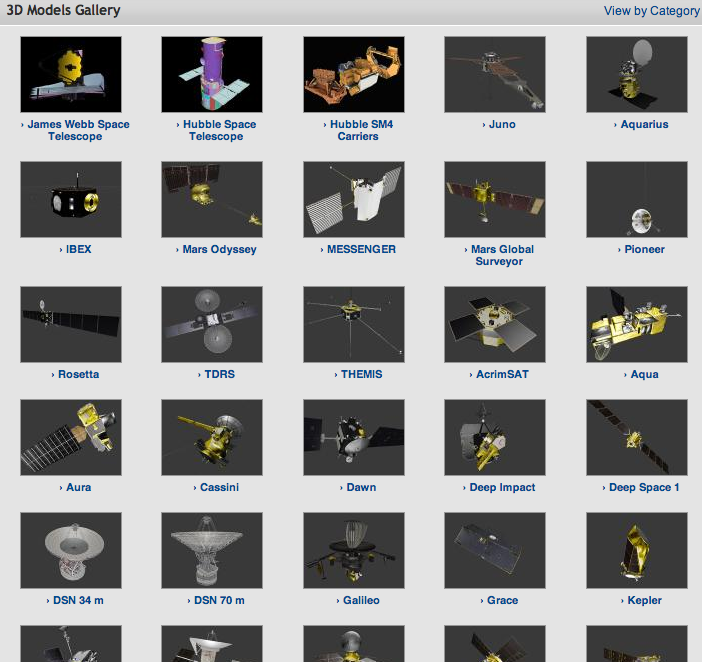
Other Resources
ShapeWays.com - buy shapefiles, printing services
Cubehero.com - versioning with visual diffs
YouMagine.com - integrated with UltiMaker printer ecosystem
SketchFab.com - 100,000 textured models
Math-Based Shapes
kinematics@home - http://n-e-r-v-o-u-s.com/kinematicsHome/
AutoDesk Project ShapeShifter Beta - http://shapeshifter.io/
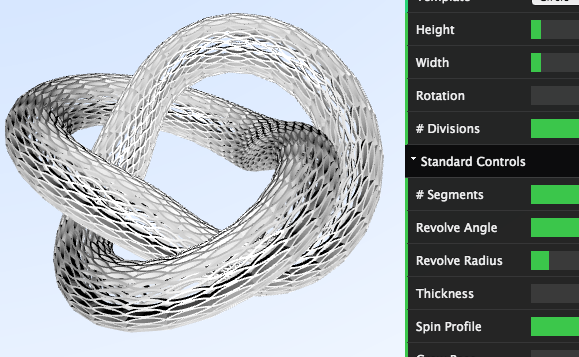
Model a Thing
Any 3D software will do
STL file format
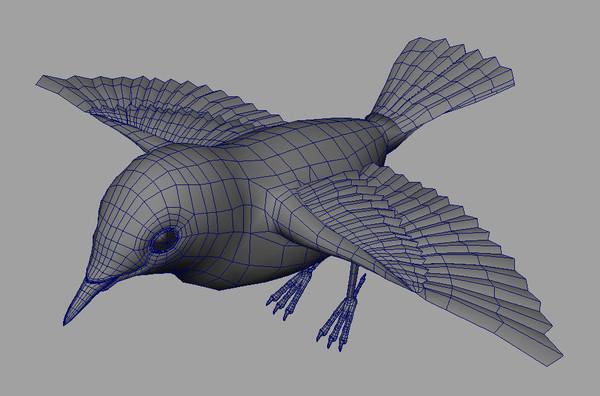
Sketchup
Popular, Mature entry-level 3D design tool
Free version
Simple UI
Needs plugin to export to STL

Plans
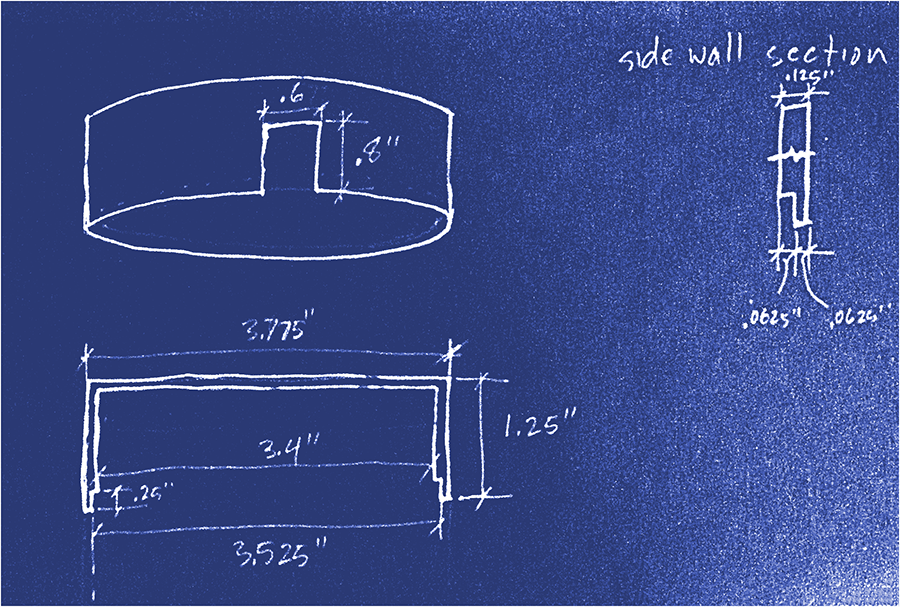
OpenSCAD
-
More of a machine tool than GUI
-
Uses a declarative code language
-
Allows for variables and include files
-
Used for customizable shapes
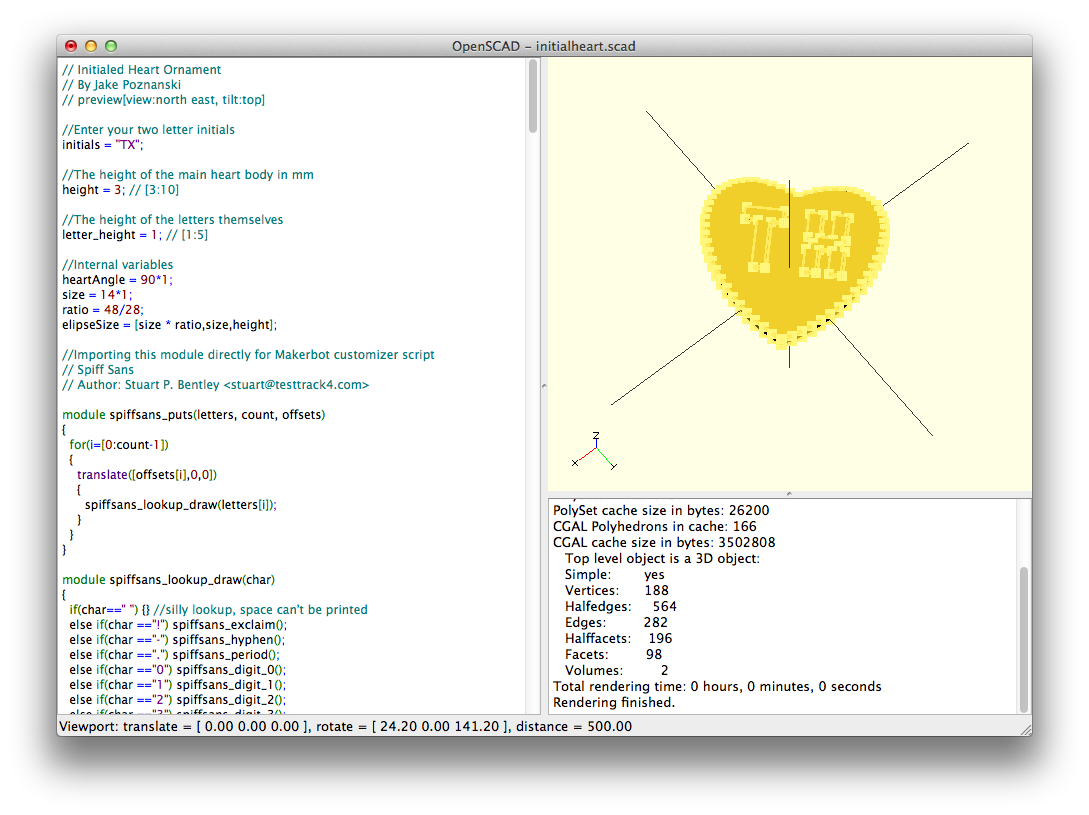
Many, Many Others
STL is the common file format for 3D Printing
Photoshop
Blender
SolidWorks
AutoCAD
Autodesk 123D Create
Windows 8

Scan A Thing
Laser Image Scanning
LIDAR
Kinect
Makerbot Digitizer
Projects a straight line onto the shape
Photographs the distortion, calculates dimensions
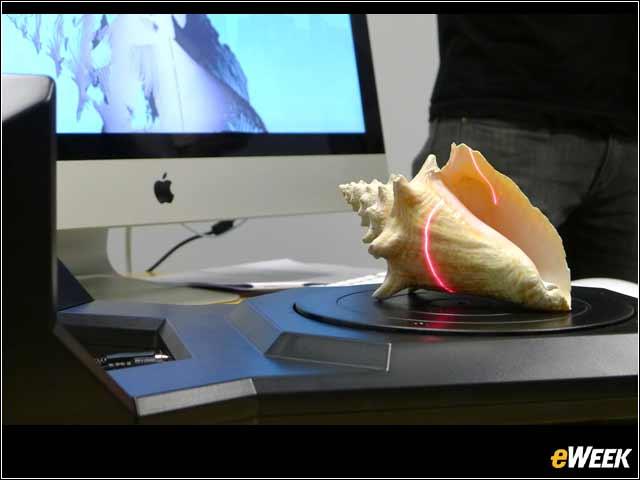
Makerbot Digitizer
Captures the general shape, loses some detail
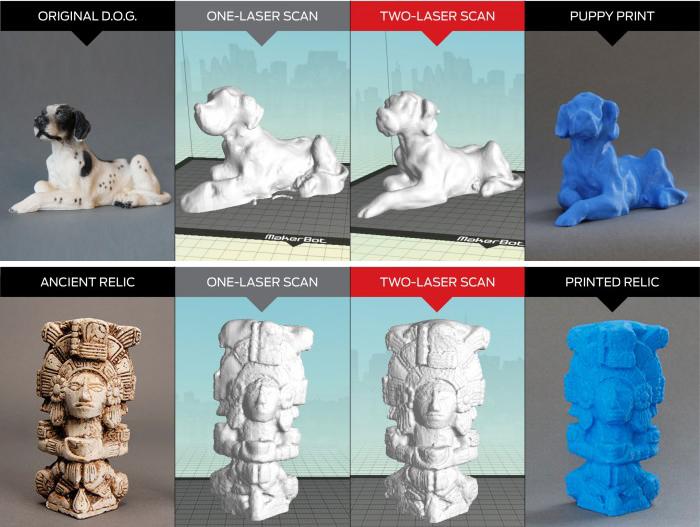
Makerbot Digitizer
Multi-Scan approach merges multiple scans from different angles
Can result in weird merges!
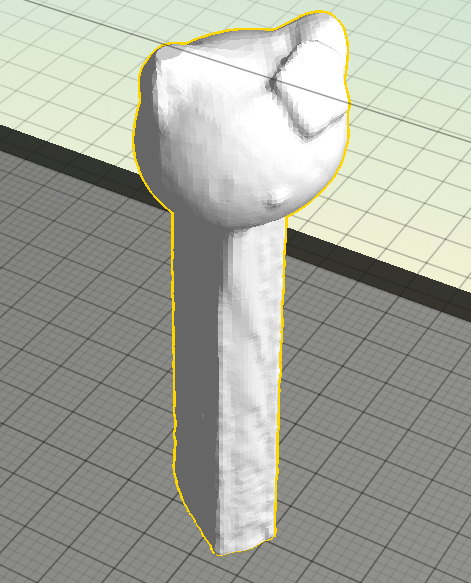
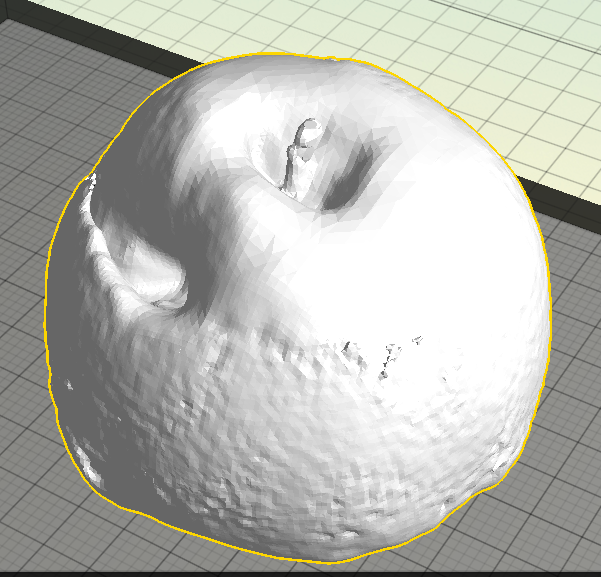
Conversion & Testing
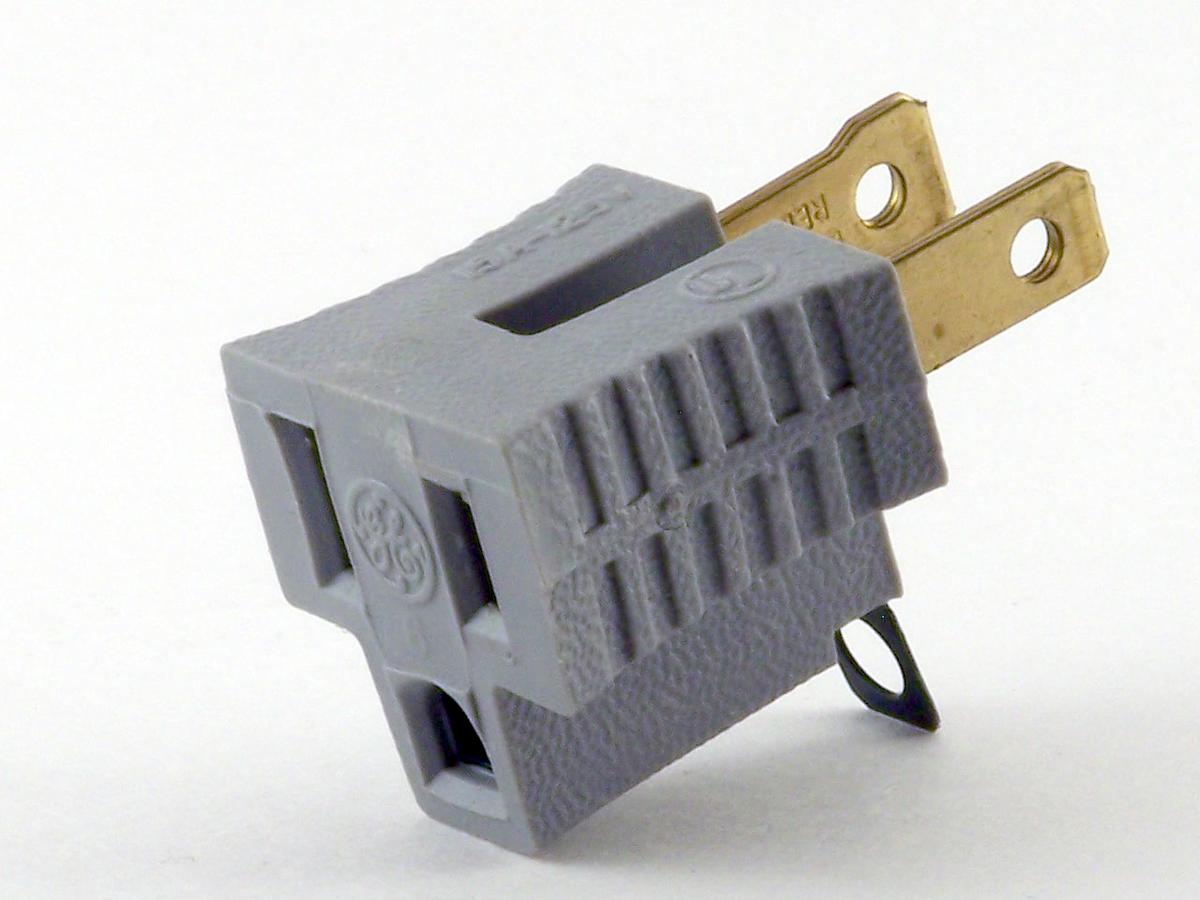
MeshLab
-
3D swiss-army knife, very technical
-
Reads everything, Writes STL
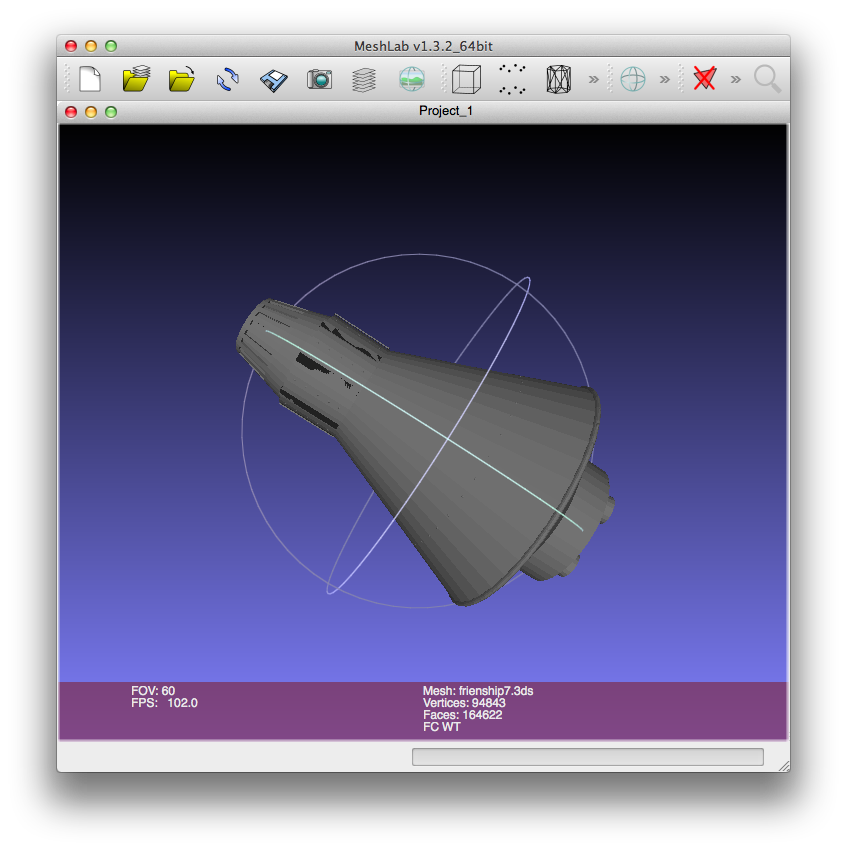
NetFabb
-
STL Analysis and Repair
-
Verifies shape is printable
-
http://cloud.netfabb.com/ or Desktop App
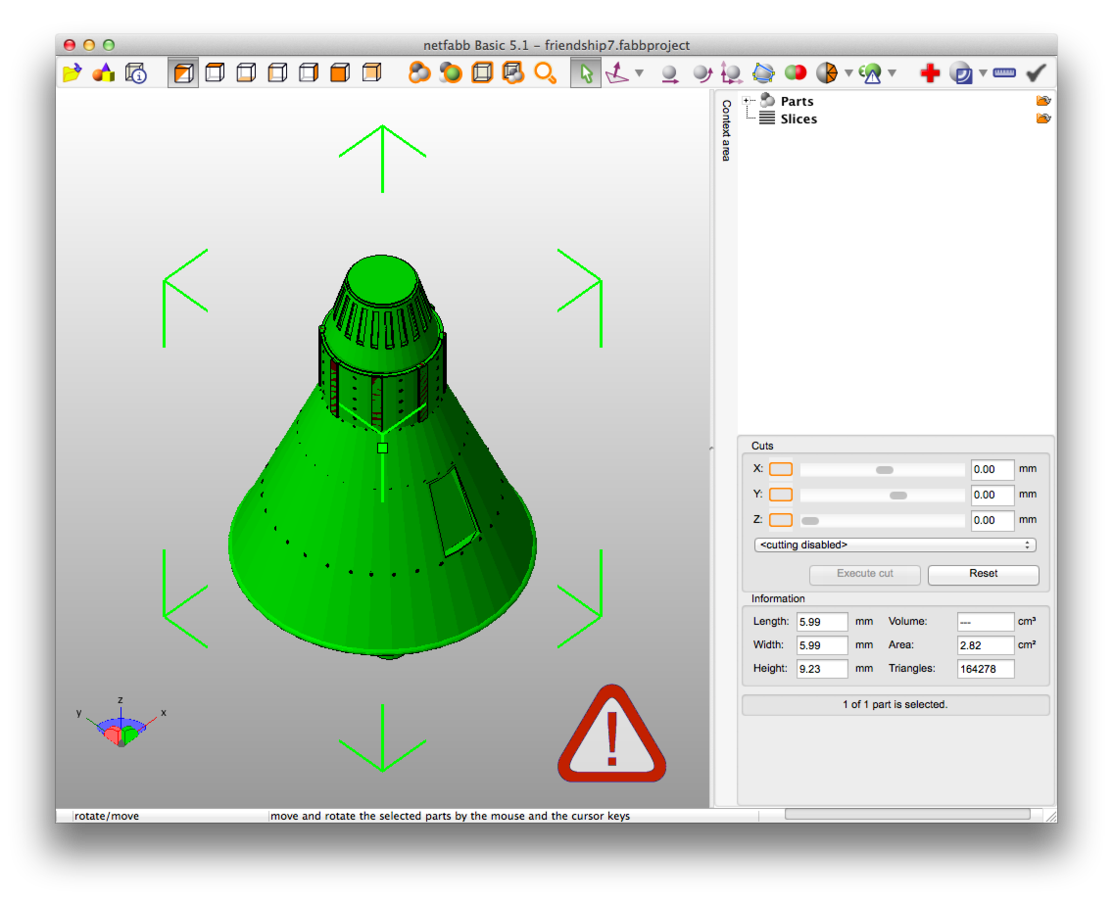
Positioning & Slicing
-
Scale and Position the model on the build platform
-
Slicer software transforms the 3D model into 2D shapes
-
2D shapes are joined into a tool path
-
Computerized tools run on G-Code

Rafts
-
Prevent the shape from sticking to the platform
-
Allow more complicated shapes

Infill
-
Helps us economize on filament
-
Makes for a stronger, lighter shape

Infill Patterns

Supports
-
Provide a platform to print overhangs
-
Built very thin and easy to remove
-
Handle weak areas until they cool

MakerWare
-
MakerBot firmware 7.0 uses a custom G-Code format
-
Only MakerWare easily supports it
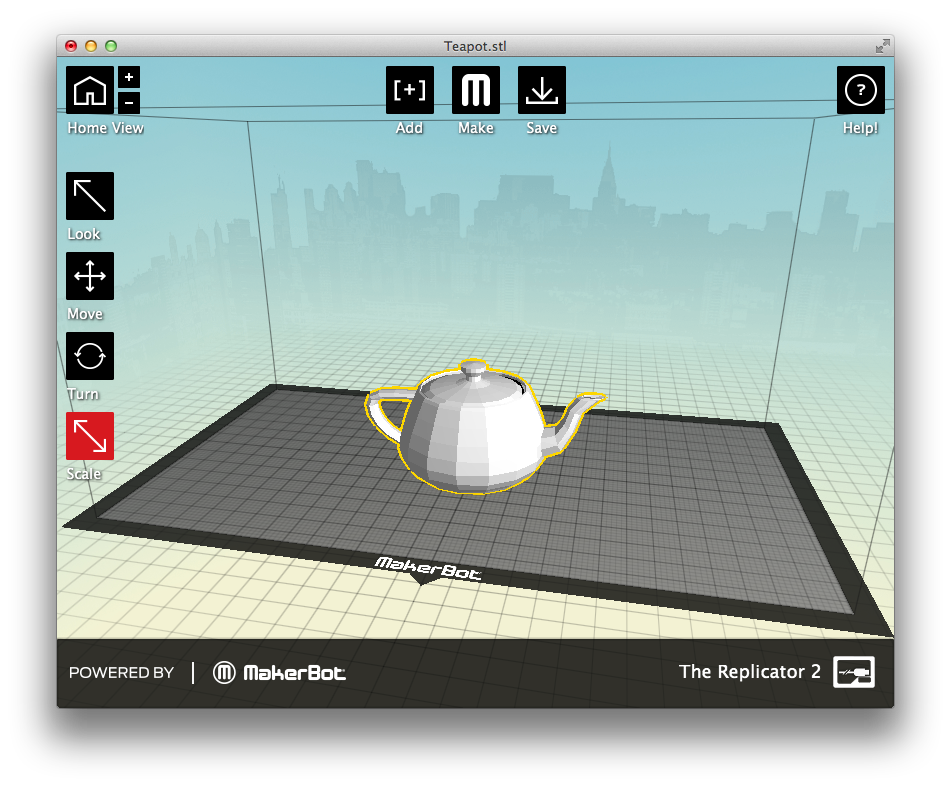
Other Slicers
-
All use raw G-Code
-
Direct USB Support for many devices
-
ReplicatorG - long history, basic UI
-
Slic3r - intelligent auto-placement, supports
-
Cura - polished UI
Detailed comparison
http://goo.gl/fupZm1
Printer Control
-
Most printers have on-board control - some very smart
-
Computer control over USB or ethernet
-
For special experiments or manual control
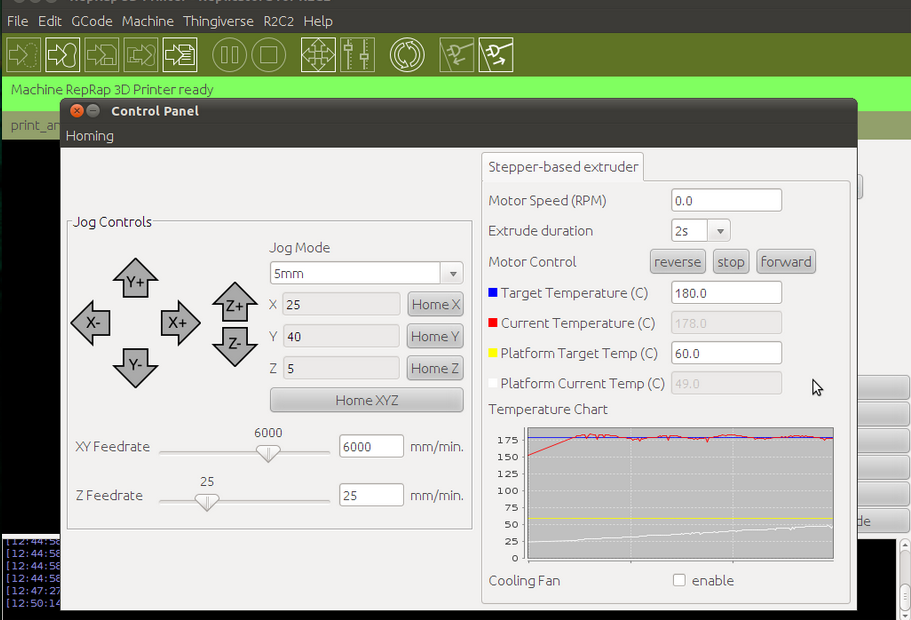
Thank You!
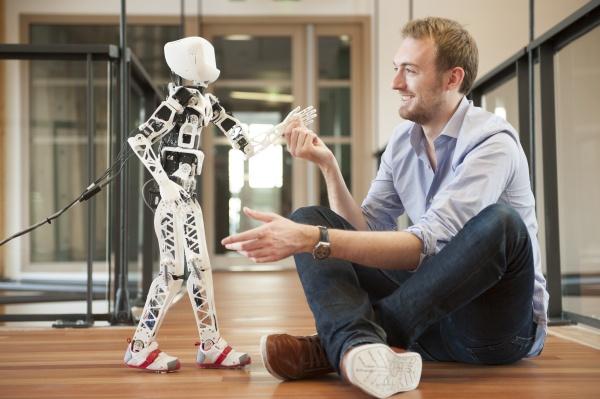
Software Tools for 3D Printing
By Andy Stalick
Software Tools for 3D Printing
- 2,843



