[ITAL] Project Management
Stages in Project management
- https://quizizz.com/admin/presentation/5ff7a50887ee55001c0ca74f/f6it-stages-in-project-management
Types of project management Software
- Desktop
- Web-based
- Single-user
- Personal
- Collaborative
| Type | Description | Advantages | Disadvantages |
|---|---|---|---|
| Desktop | |||
| Web-based | |||
| Single-user | |||
| Personal | |||
| Collaborative |
Copy following table and fill in the following table in bullet point
Features in Project Management Software
- Planning
- Scheduling of task
- Allocation of resources
- Costings
- Communications
- Decision making
Tasks in a project management software
- explain how project management software is used (including: planning, scheduling of tasks, allocation of resources, costings, communications, decision-making)
- describe, interpret and create a critical path analysis
- describe, interpret and create a Gantt chart
Critical Path Analysis (CPA)
- Finds a project's critical path
- Critical path identifies tasks that must complete on time in order for the whole project to be on time
- Which is the minimum time the project can be completed
| Task | Days | Dependencies |
|---|---|---|
| A | 3 | |
| B | 2 | A |
| C | 6 | A |
| D | 1 | B |
| E | 3 | C |
| F | 5 | D |
| G | 4 | E, F |
| H | 3 | G |
| I | 2 | G |
| J | 3 | G |
Construct CPA (example)
| Task | Days | Dependencies |
|---|---|---|
| A | 3 | |
| B | 5 | |
| C | 4 | |
| D | 18 | A |
| E | 16 | B |
| F | 12 | C |
| G | 7 | E, F |
| H | 11 | D, G |
| I | 2 | H |
Task (Complete a CPA for the followings)
Gantt Chart
- Show start and finish dates of each task
- Predecessor for each
- Progress of tasks and projects
Creating Gantt Chart using project management software
- Login to Google Drive
- Add Gantter
| Task | Days | Dependencies | Resources |
|---|---|---|---|
| A | 3 | R1 | |
| B | 2 | A | R1 |
| C | 6 | A | R2 |
| D | 1 | B | R1 |
| E | 3 | C | R2 |
| F | 5 | D | R3 |
| G | 4 | E, F | R3 |
| H | 3 | G | R5 |
| I | 2 | G | R2 |
| J | 3 | G | R6 |
Creating Gantt Chart exercise (p.240)
Assume task A starts on 1 Feb 2021
| Task | Days | Dependencies |
|---|---|---|
| A | 3 | |
| B | 5 | |
| C | 4 | |
| D | 18 | A |
| E | 16 | B |
| F | 12 | C |
| G | 7 | E, F |
| H | 11 | D, G |
| I | 2 | H |
Practice task (p.241)
Assume task A starts on 1 Feb 2021
Disaster Recovery
- Notes:
- https://quizizz.com/admin/presentation/601754f97f01e0001c17eb70
Explain how perpetrator analysis could be used when planning for disaster recovery.
2019 / MJ / 32 / Q12
Start with....
- What is perpetrators? Give example
- Risk analysis...
- recall that: Risk = Impact x likelihood
- Describe how and what analysis does
- Disaster recovery:
- How the result of analysis affect the planning
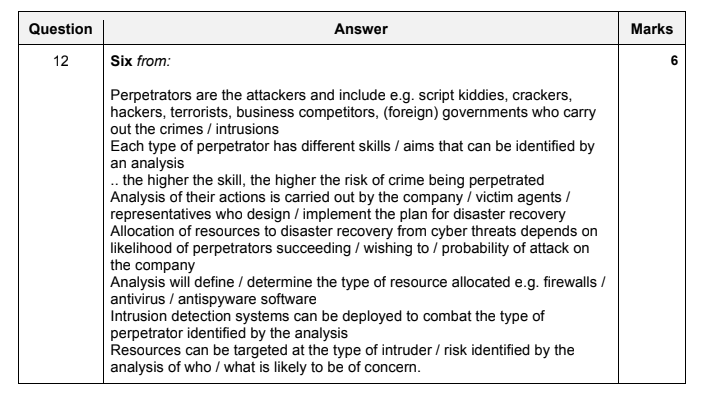
Prototyping and software dev
- Prototyping methods
- Types of prototyping and why each is
needed - Advantages and disadvantages of each
type of prototyping
- Types of prototyping and why each is
- Software development methods
- Stages/processes of each method
- Advantages and disadvantages of each
method
Prototype
- To demonstrate how the system will look and work
- Usually focused on User Interface
- Client can check if the system fulfilled their requirements

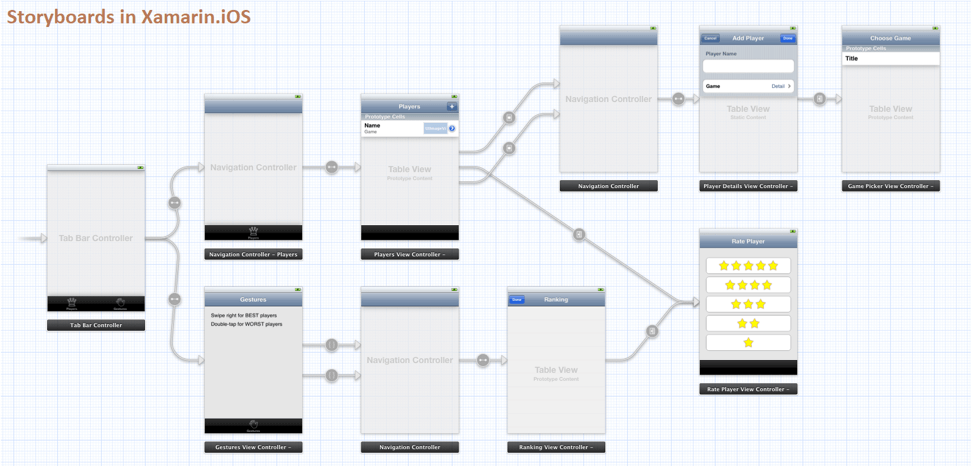
Prototype design in developing iOS app
More about prototype
- Usually prototype development is very fast, sometimes, rough
- Meant for getting fast feedback from clients/users - so the focus is on how the system interacts / look like rather than the data structure and performance
Types of prototyping
- Evolutionary / Incremental
- Each prototype is built upon the previous ones adding more and more functionality
- Eventually evolve into final product
- Throwaway / Rapid
- Loosely working model is created to investigate a certain idea and get client feedback as soon as possible
- Prototype not going to be part of the final product
Debate
- A software company is tasked to develop a new type of puzzle game. In a meeting, the two teams are debating which type of prototyping methods to use in this project.
- Team A thinks Evolutionary/incremental prototyping
- Team B suggest Throwaway/rapid prototyping
Software development methods
- Agile
- Waterfall
- Rapid Application development (RAD)
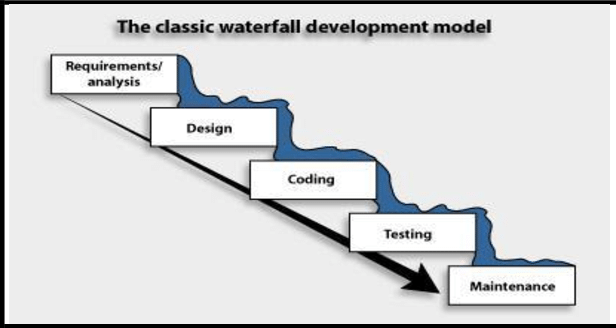
Waterfall model
Project stages are performed sequentially
Agile model
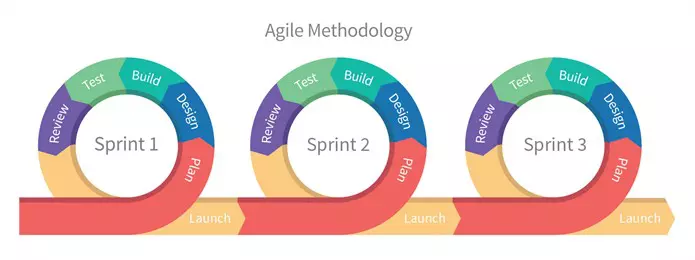
Project is broken into features that are individually developed and delivered
RAD model
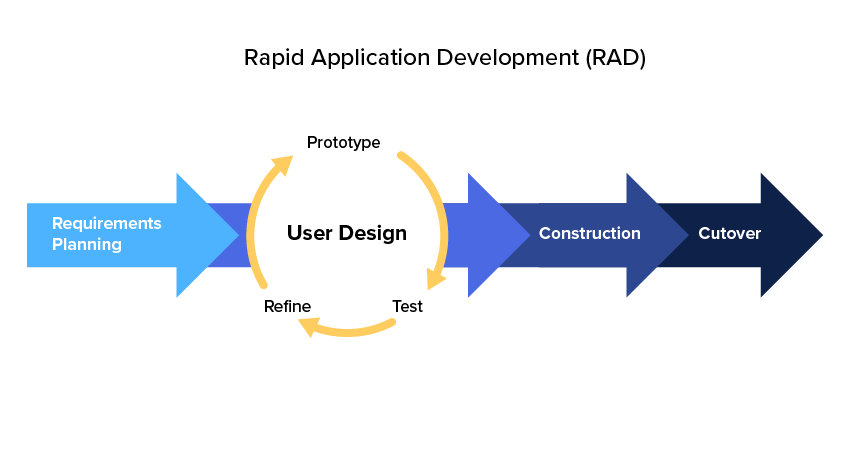
The complete application is loosely developed, while improvements is done over time
CAD and CAM
- evaluate the use of computer-aided design (CAD) and computer-aided manufacturing (CAM)
- describe the uses of computer-aided design (CAD) and computer-aided manufacturing (CAM)
- discuss the benefits and drawbacks of using computer-aided design (CAD) and computer-aided Manaufacturing (CAM)
CAD and CAM
- CAD and CAM together helps prototyping of physical products and even in some cases, creating final products
- Usual process involves:
CAD Design -> 3D model -> CAM processing -> Machining
CAD
- Computer-aided design
- Using computer to design physical products
- CAD usually involves vector graphics in 2D or (most of the time) 3D objects, such that:
- enabling Resize, stretch, zoom in-out of design, change of dimension etc.
- Object libraries is also available to speedup design process, e.g.
- When doing landscape design libraries for different types of plants can be importet
CAM
- Computer-aided manufacturing
- Use of computers to manufacture physical products.
- CAM usually refers to software, which instruct physical machines (e.g. CNC, 3D Printer) to machine the required design
- CAM usually takes the design file (e.g. 3D Model) from CAD, and generate the manufacturing strategy for the machine to work.
- e.g. CNC requires a toolpath file, which specify how the tool moves in order to cut the required design
Desktop prototyping using CAD, CAM and CNC machining
[ITAL] Project Management
By Andy tsui
[ITAL] Project Management
- 473



