G12_C8_For_Teacher
Collosion of Enemy and Player

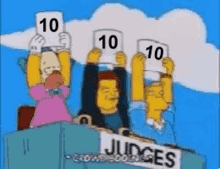
| Activity Flow | Slide No. | Topic | Time |
|---|---|---|---|
| TA | Last class revision+quiz | 1 min | |
| Functions introduction | 6 min | ||
| Calculation of new x,y | 6 min | ||
| Teacher activity | 8 min | ||
| SA | Student activity | 8 min | |
| Wrap - Up | Quiz | 5 min | |
| Additional activity |

Class Structure
| Slide No. | Topic |
|---|---|
| 23-25 | Function intro code |
| 31-32 | TA- Code |
Preparation and Reference

Prerequisites
FOR STUDENTS
-
Computer with Internet connection.
-
Spyder IDE installed.
-
"pygame" package installed.
FOR TEACHER
-
Computer with Internet connection.
-
Latest browser installed.
-
"pygame" package installed.
-
Spyder IDE installed.
What we did so far
C1-Introduction to python programming
i. Adding Background
ii. Rectangle Creation
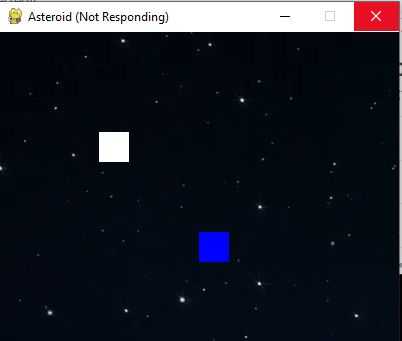
C2-Variable and Conditional Programming
i. Game Loop
ii. if condition

What we did so far
C3- Object rotation and Event Handling
i. Rotation of Spaceship
ii. Event handling on Keyboard

C4- Flying the spaceship with function
i. Function Creation
ii. Angle rotation of Space ship

What we did so far
C5-Asteroid Creation
i.List
ii.random

C6- Bullet Firing
i. Ready and Fire State
ii.Angle movement of the bullet


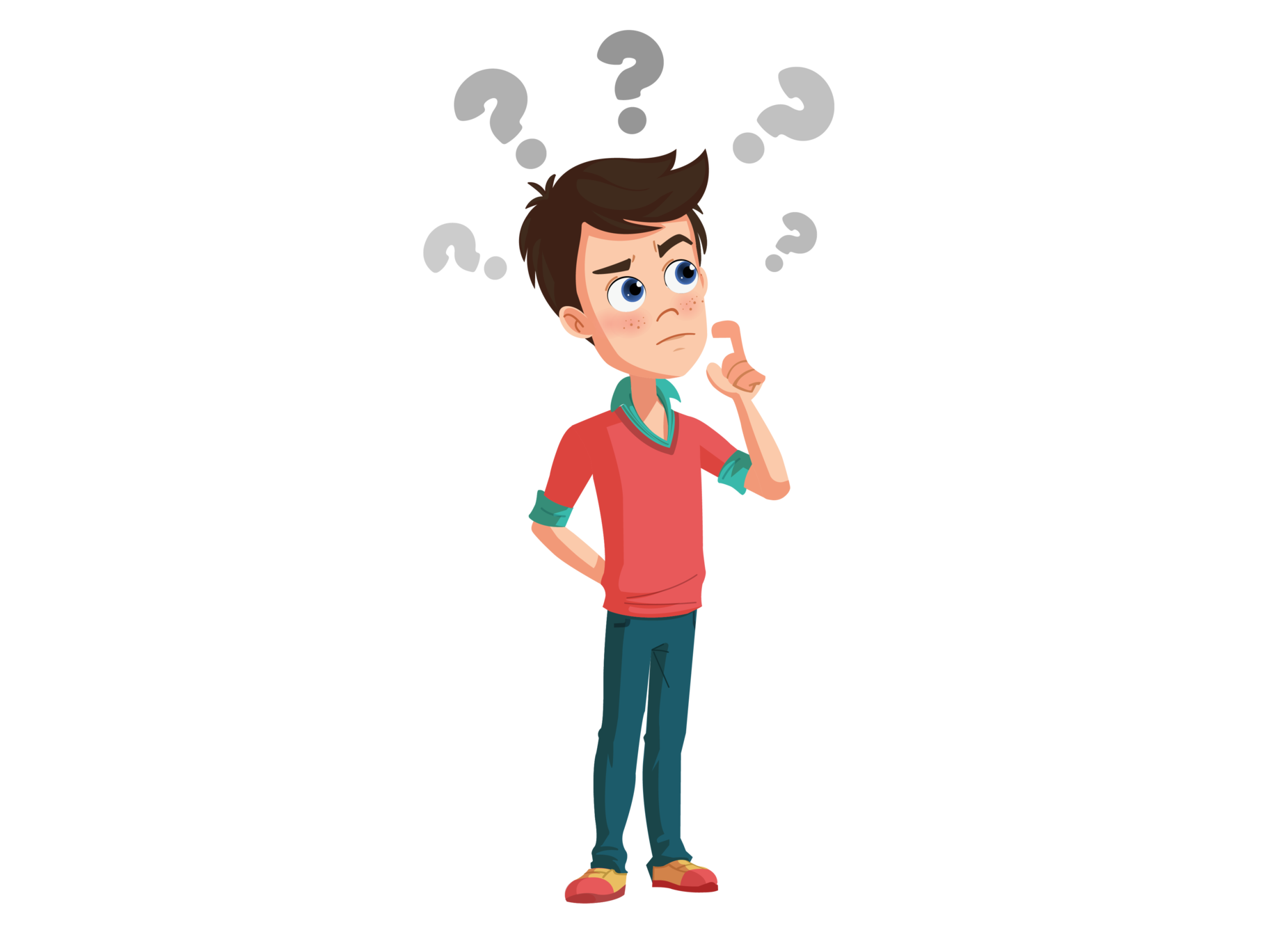
What we did in the last class?
Same images

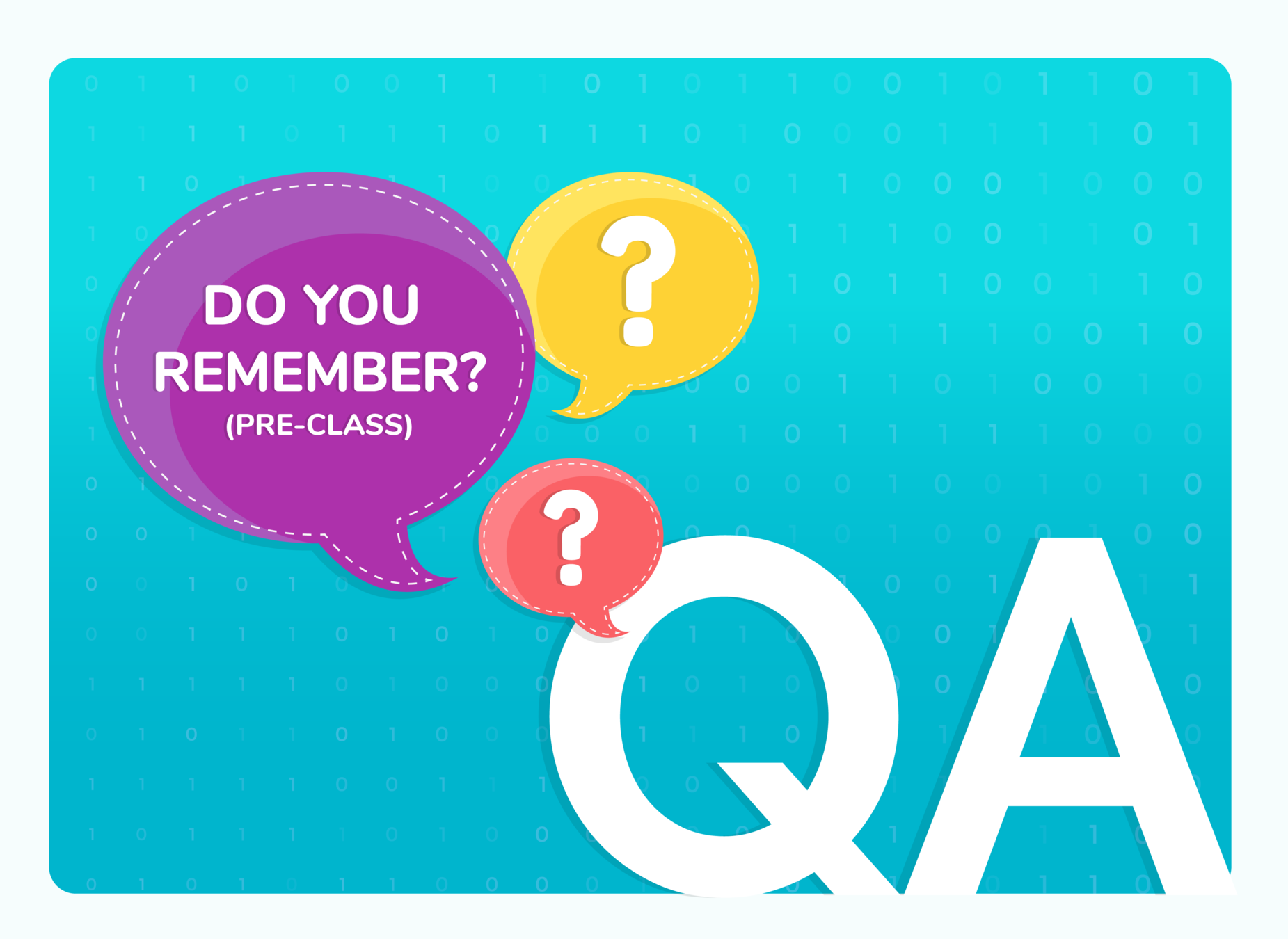
(WARM-UP QUIZ)
Same images

import random
mylist = ["apple", "banana", "cherry"]
print(random.choice(mylist))
What would be output of following code?
A
Any one item
apple,banana,cherry
Q.1
A
any two item
B
C


random.choice() print a single and random selected value from given list. So correct answer is A
D
None of the above

if two rectangles are moving in following axis, would it collision?
a = pygame.Rect((1, 1), (4, 6))
b = pygame.Rect((0, 0), (6, 4))
B
Yes
May be
Q.2
A
No
B
C


For collision, axis must be same of object. in given scenario, axis is not same of both object. So answer is B.
D
Depends on moving speed

Same images
Game Feature to be added

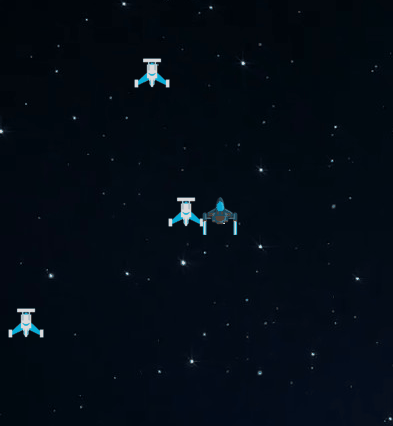
In previous class, player/spaceship destroyed the asteroids/enemies using bullet.
In this class we are going to learn
1. Collision of Enemy and Player
2. Create a score when bullet hits the enemy

John went to watch football match with his friends. He saw scoreboard there. At the beginning of match there was score 0, but as a team make a goal, score increase by .1
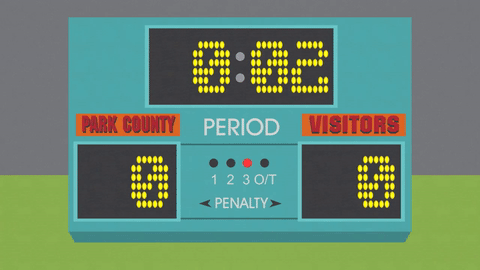


In the same manner when a bullet hit the enemy, we increase the score



GREAT!

Same images

Same images
Teacher Activity
Step 1 - Create variables for score and font
Same images
evlx=[]
evly=[]
enemySpeed=1
score=0
game_font=pygame.font.Font('freesansbold.ttf', 12)
for i in range(1,enemycount):Declare a variable score
and set it with 0
Set the font type to show the score.
i+=1
if bullet.colliderect(enemy):
enemy.y=random.choice([random.randint(-250,0),random.randint(600,840)])
enemy.x=random.choice([random.randint(-250,0),random.randint(400,640)])
score+=1
screen.blit(enemy_image,enemy) screen.blit(newimg , player)
scoretext=game_font.render("Score : " + str(score),False,(200,200,200))
screen.blit(scoretext,(10,10))
pygame.display.update()Increase in score by one when bullet hit the enemy
Render this score on screen and blit it.
Step 2 - Display Score

Output
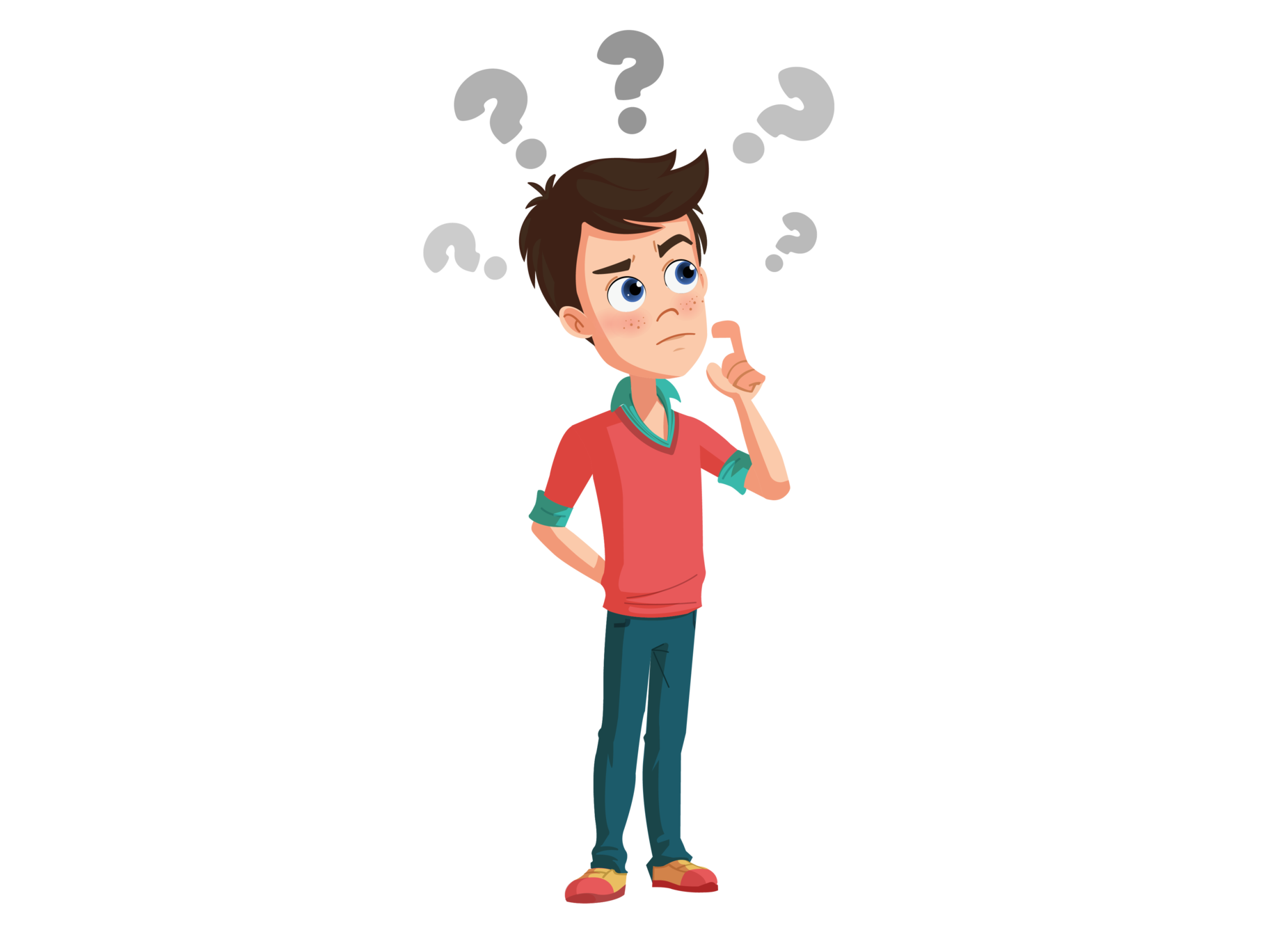
When Game should be over
Answer: When Enemy hit the spaceship/player

score=0
over=False
game_font=pygame.font.Font('freesansbold.ttf', 12)
game_over=pygame.font.Font('freesansbold.ttf', 30)
bullet=pygame.Rect(200,200,5,5)
Declare a variable over which will help us to check end of the game
Declare variable which will display the message the game is over.
Step 3 - Declare Over variable and Font
for enemy in enemies:
enemy.x+=evlx[i]
enemy.y+=evly[i]
if enemy.colliderect(player):
over=True
player_image=enemy_image
if enemy.x < -250 or enemy.x > 650 or enemy.y < -250 or enemy.y > 850:
evlx[i] = -1*evlx[i]Check if enemy hit the player
Change status of over variable to True
After collosion of player and enemey, player should destroy. So in place of player imager, set image of enemy
Step 4 - Enemy hit the Spaceship
angle += change
newimg=pygame.transform.rotate(player_image,angle)
if over==True:
gameovertext=game_over.render("GAME OVER!",False,(100,200,100))
screen.blit(gameovertext,(100,250))
screen.blit(newimg , player)If over variable is true that means enemy hits the player
print game over message and store it in gameovertext variable
blit the gameovertext variable on screen
Step 5 - Over the Game

Output
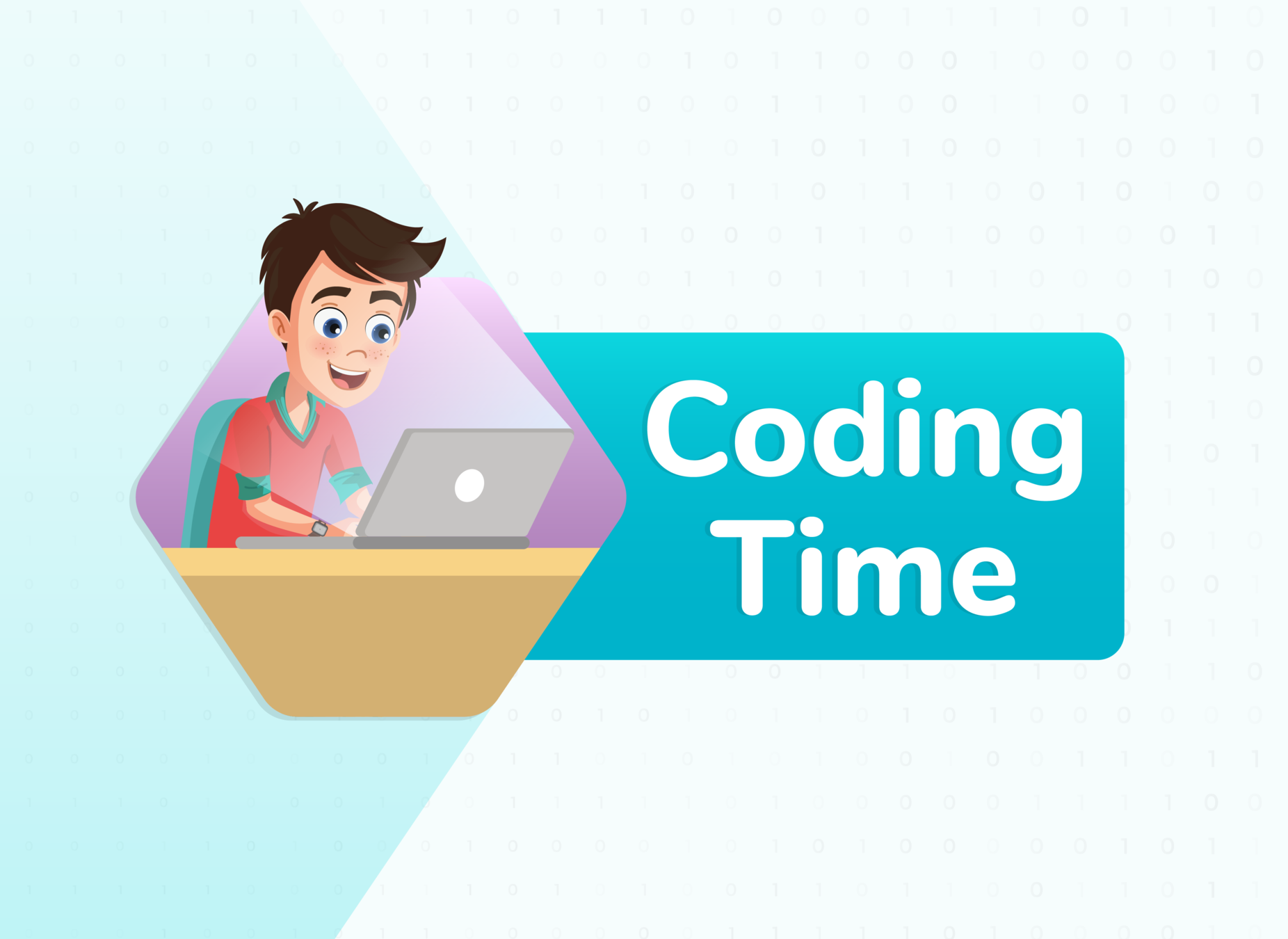
Same images
https://bit.ly/3hDg9sV


B
Task: in class you learned when enemy hit the player, player remove from screen. Modify this game that when enemy hit the player, all enemies should remove from space.
Same images

Same images
i+=1
if bullet.colliderect(enemy):
enemy.x=1000
enemy.y=1000

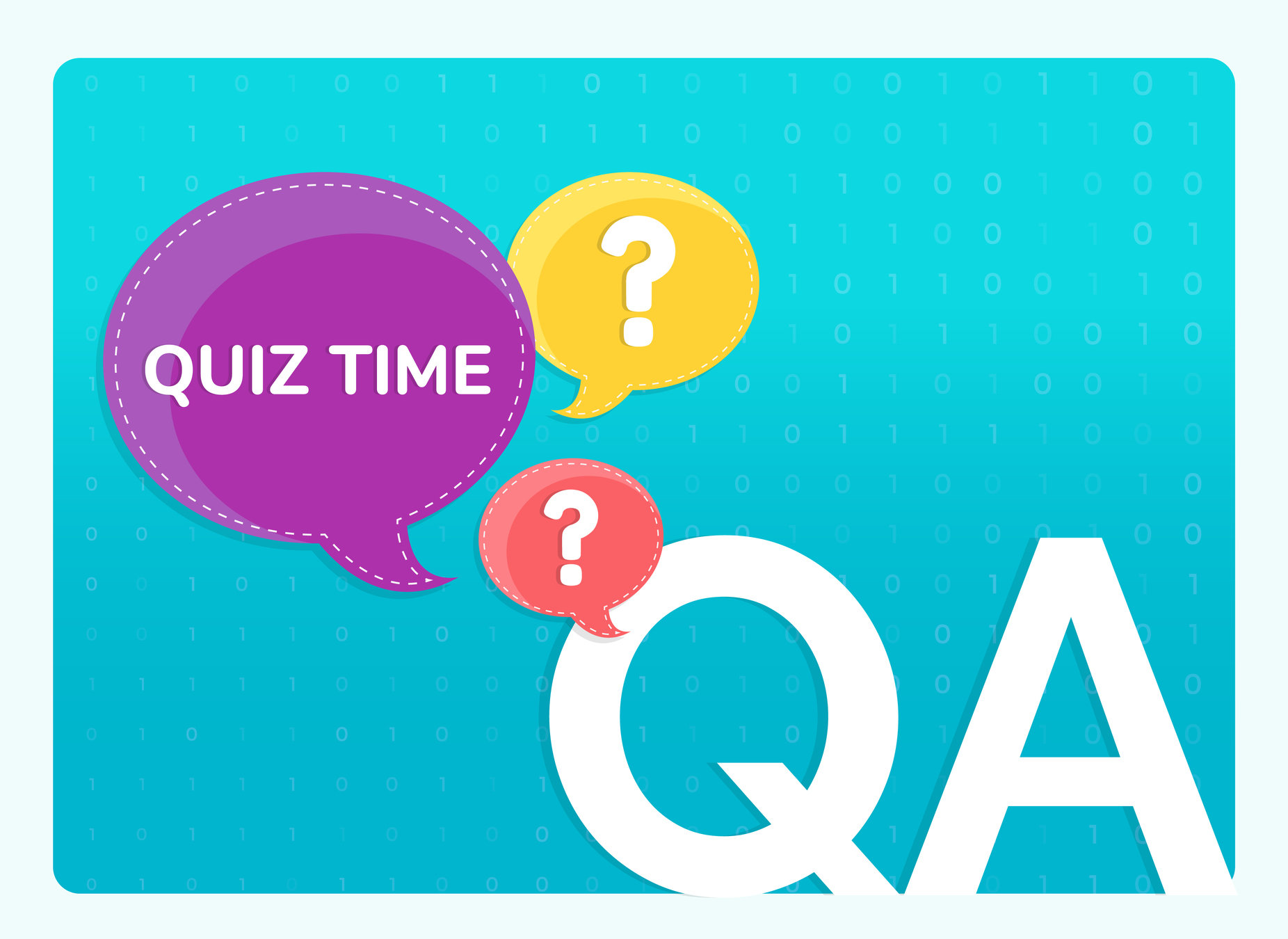

Lists can not update
Size of the lists must be specified before its initialization
Q.1

The first item of list store on 0 index.
A
B
D
We can not delete items from lists.
C
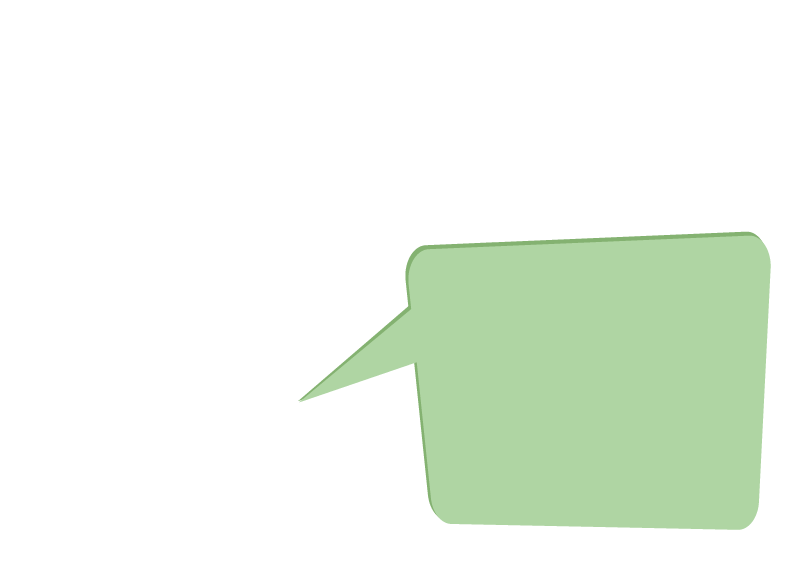
The list always start from 0 index. So first item store on 0 index. Correct answer is D
1
Q
Which of the following is True regarding lists in Python?
Two rectangles are moving in a x-y plane. A rectangle has (6,8,10,20) coordinates and B rectangle has (6,8,,5,8) coordinate. If we use A.colliderect(B), What would be output?
A and B object will collide.
A and B will not Collide
Only corner of rectange will touch, not collision there.
Depends on their velocity
A
B
C
D
Q 2
A and B are moving on same axis. A is on 6,8 coordinate and B is on 6,8 coordinate. So they will collide. Correct answer is A



B
Additional Activity-1
Task: A python learner created a code to find x^y. But he done some mistake in his code. Help him to correct this code by filling correct code in blank space.
Same images

Hint 1 : Passing argument
Hint 2 : Receiving argument
Hint 3 : Return the variable
Additional Activity-1 Solution


Output


B
Additional Activity-2
Task: Count that how many enemies are destroyed by spaceship.
Same images
Output :

Hint:
1.initialize a variable named score with 0.
2.Write your code in given line.

Additional Activity-2 Solution


Output


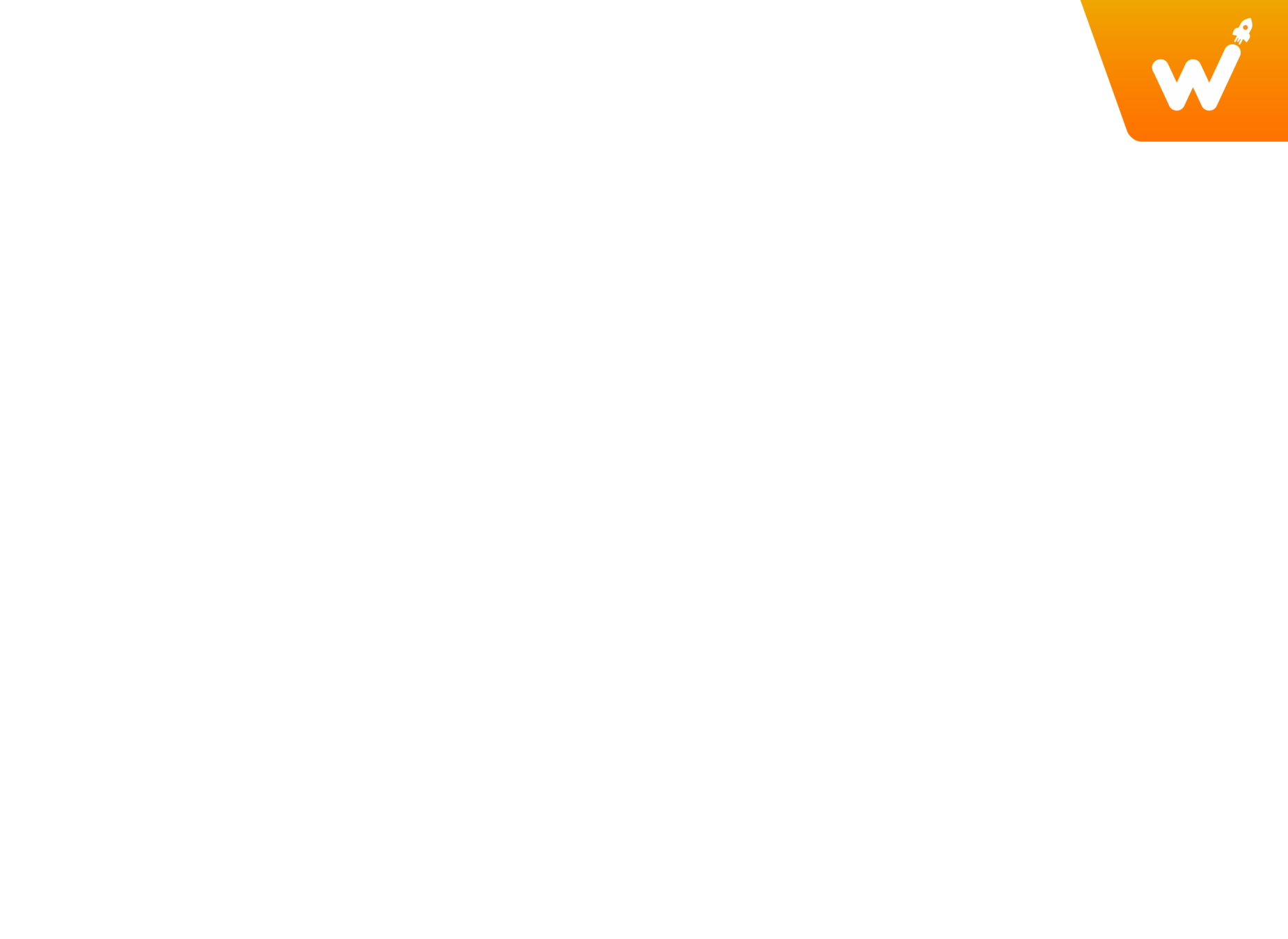
Same images
| Activity | Activity Name | Link |
|---|---|---|
| Teacher Activity 1 | Bullet hitting Enemy | |
| Teacher Activity 2 | Score Display and Enemy hit the Spaceship | |
| Teacher Activity 3 | Remove Enemies | |
| Student Template | Bullet hitting Enemy | |
| AA1 | Function of pow | |
| AA2 | print Score | |
Links Table
https://bit.ly/361Zqu7
Copy of Copy of G12_C8_New_For_Teacher
By anjali_sharma
Copy of Copy of G12_C8_New_For_Teacher
- 121



