Moving Pipes


G9_C13_ForTeacher(ANJALI)
How collision can be detect in objects
x-axis
y-axis

1
2
3
4
When objects having same x or y-axis then collosion happen
Teacher Activity- Lets understand with example when two object get collosion
import pygame
a = pygame.Rect((1, 1), (2, 2))
b = pygame.Rect((0, 0), (2, 2))
c = pygame.Rect((0, 0), (1, 1))
print(a.colliderect(b))
print(a.colliderect(c))
print(b.colliderect(c)) Output is 1 because y-axis of a and b is same
Output is 0 because both axis of and is different
Output is 1 because x-axis of b and c is same

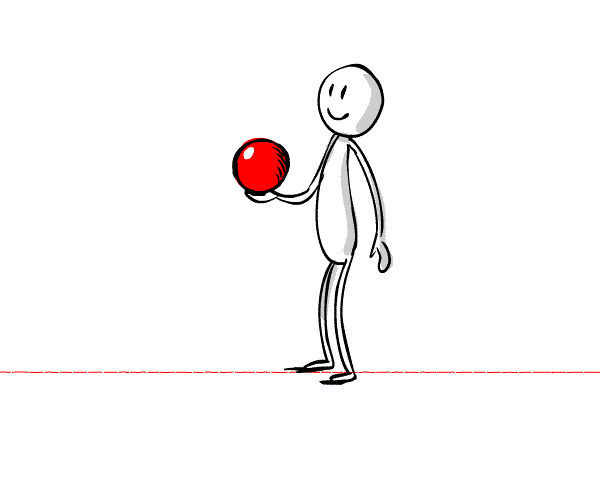
| Activity Flow | Slide No. | Topic | Time |
|---|---|---|---|
| 3-7 | Revision + Quiz | 2 mins | |
| 8-18 | Introduction to Lists |
12 mins | |
| TA | 19-23 | TA-Coding | 10 mins |
| SA | 24-29 | Student Activity | 10 mins |
| Wrap-Up | 30-32 | Wrap-Up Quiz | 2 mins |
| SAA | 33-34 | Additional Activities | 10 mins |

Class Structure
| Slide No. | Topic |
|---|---|
| 13 | Lists in python |
| 20-23 | TA Coding Steps |
| 36 | Activity Links Table |
Preparation and Reference
TA: Teacher Activity SA: Student Activity SAA: Student Additional Activity
What we did in the last class?



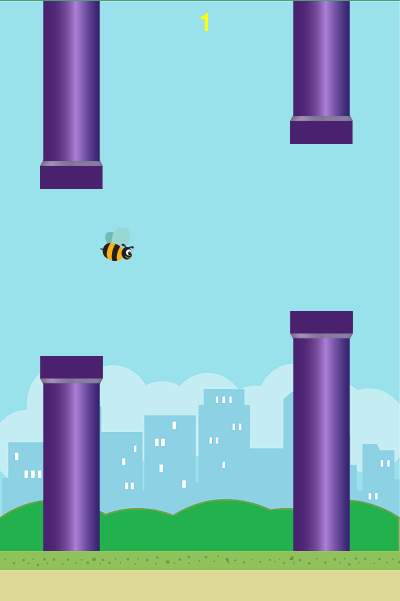
(WARM-UP QUIZ)
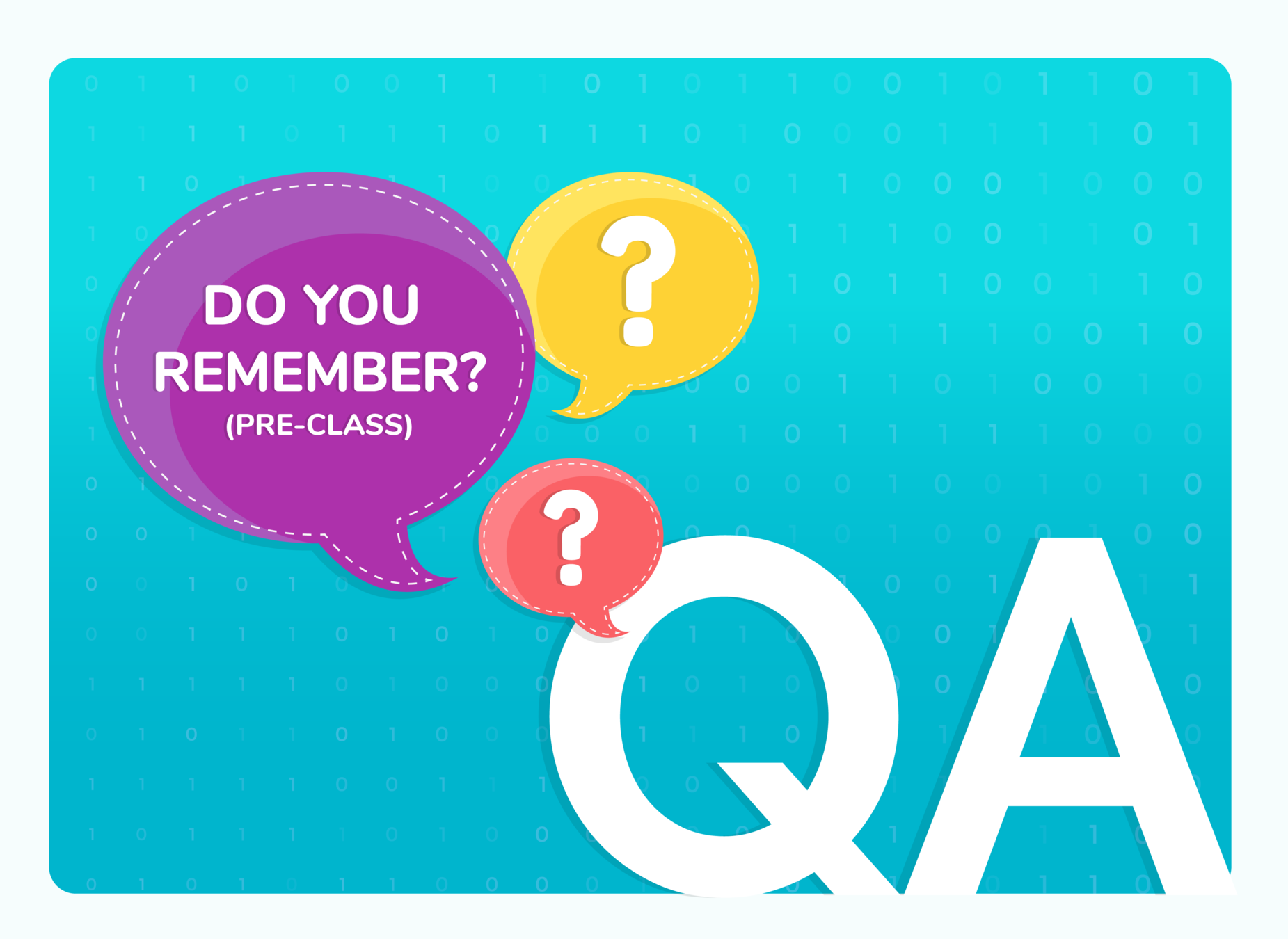

In python constructor function is named as __init__

Q.1
Which one of these is a constructor function?
def __init__():
3
2
1
4
def constructor():
init():
def construct():

1
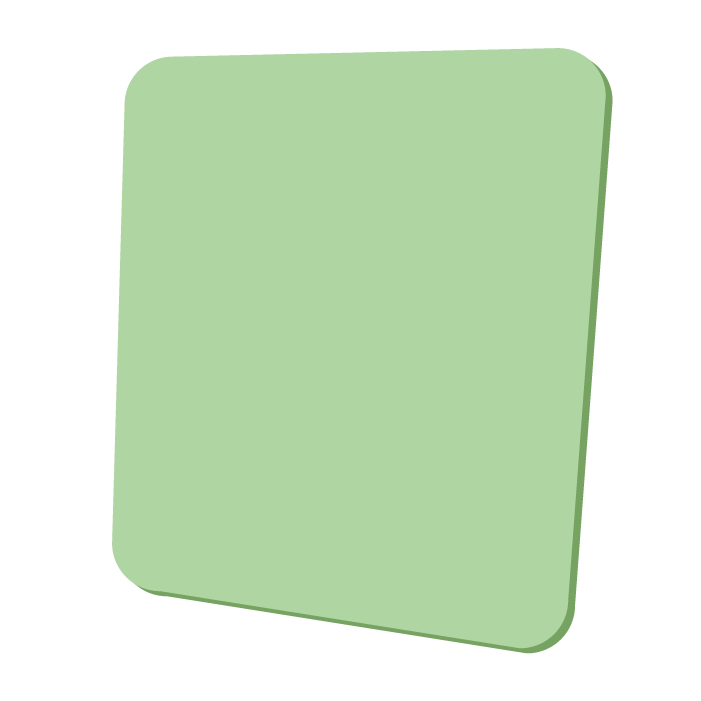
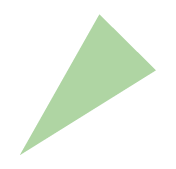
def __init__():
randInt() function generate only integer between the given range.

Q.2
What will be the random number generate by this line?
Integer between 5 and 10
3
2
1
4
Either of 5 or 10
All numbers between 5 and 10
15

1
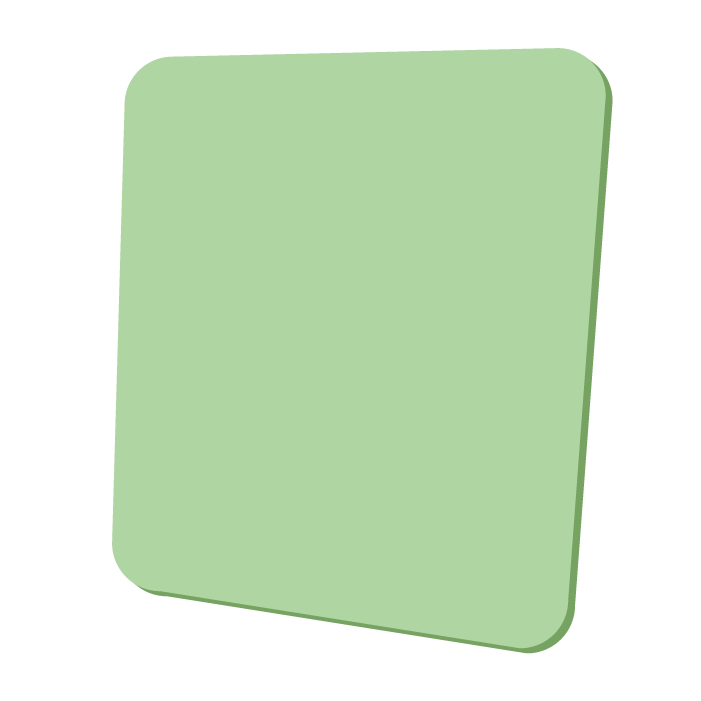
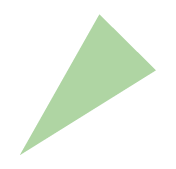
Integer between 5 and 10
random.randInt(5,10)You can go ahead


Magic?
Annie: Delhi
Sam : Noida
Jack : Gurgram
John : Gurgram

Math's Maic
Annie: Delhi
Sam : Noida
Jack : Gurgram
John : Gurgram

Step 1: Think of a two digit number.
Step 2: Multiply it with three. (16 x 3 = 48)
Step 3: Add 6 to this number. (48 + 6 = 54)
Step 4: Divide it with three. (54 / 3 = 18)
Step 5: Subtract the number chosen in step 1 with step 4 (18–16= 2)
Guess the Trick
Annie: Delhi
Sam : Noida
Jack : Gurgram
John : Gurgram

Factory

Zoetrope

Change with earlier class image
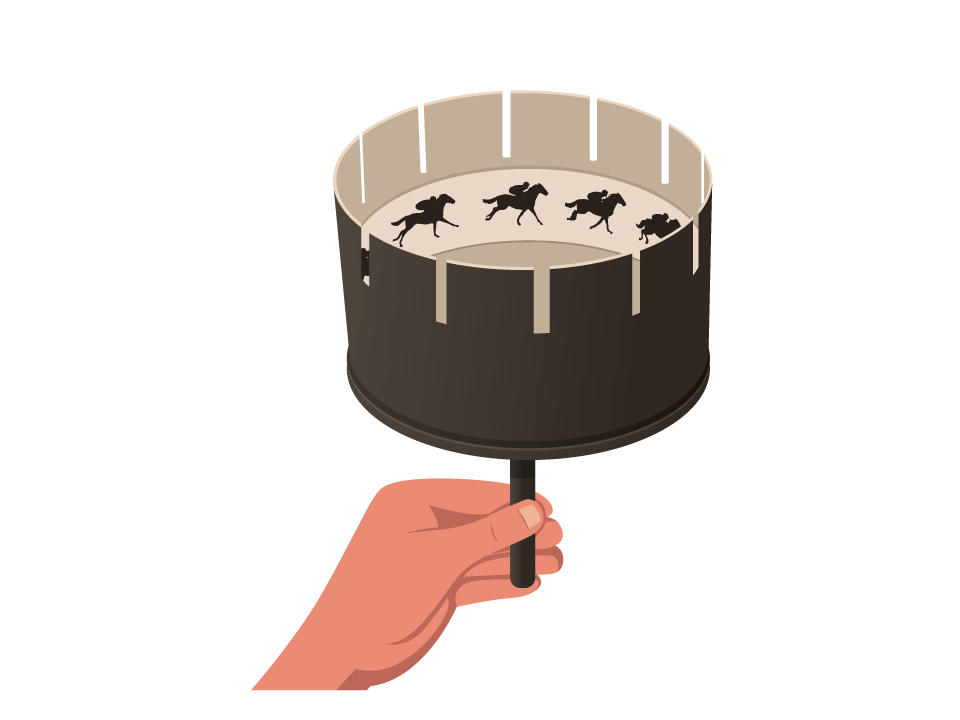
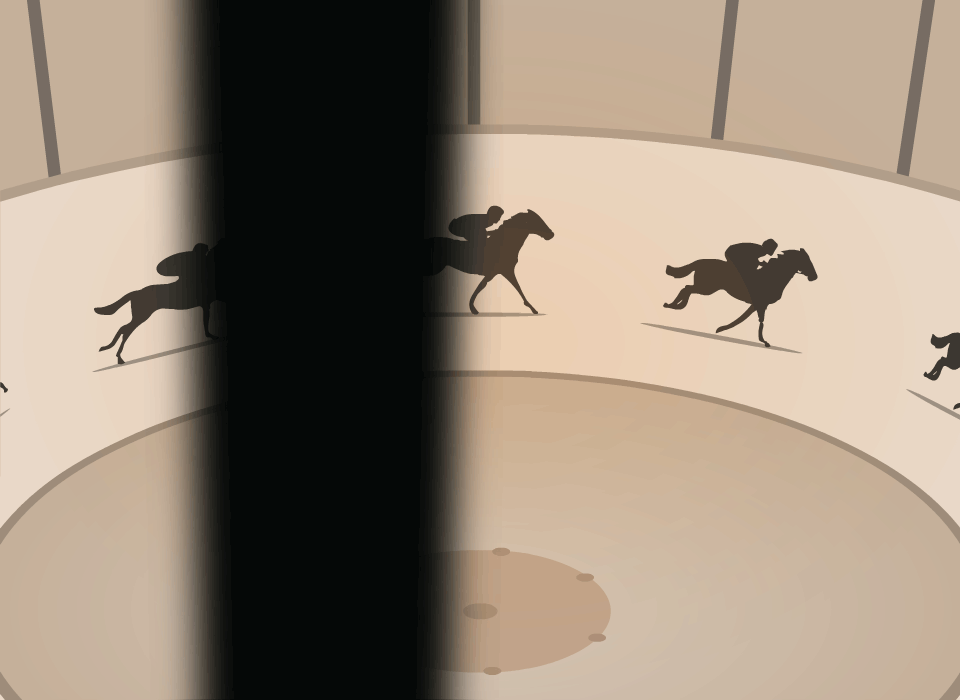
Movement of pipes.
Annie: Delhi
Sam : Noida
Jack : Gurgram
John : Gurgram

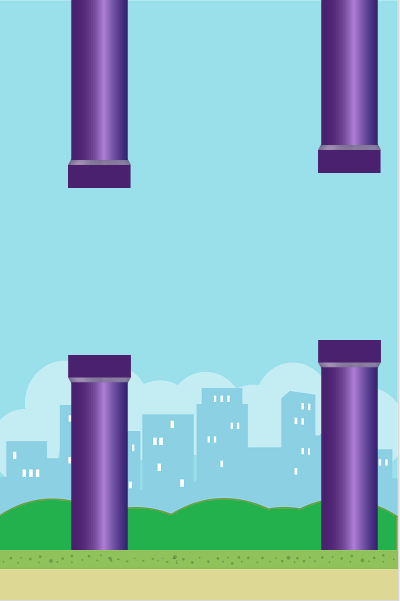

Step 1: Create the move() function that will move the pipes
Steps to complete the activity
Step 2: Call the move function inside the game loop to move each created pipe.


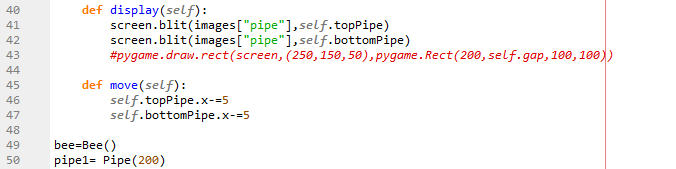
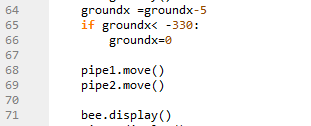
Steps to complete the activity:
Oputput:


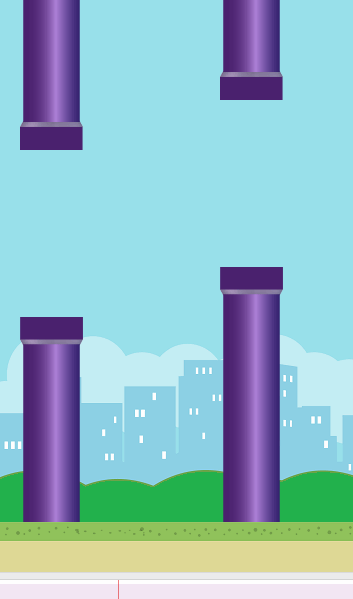

Student Activity- Add a Bottom pipe and another pipe object
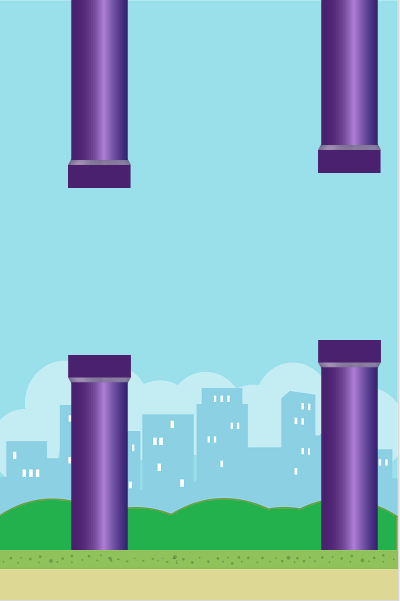


Make Infinite Pipes
Task: Reset the pipe to original position when it get's out from left edge.


Hint:
1. Check inside the move() function if the pipe moved out from left edge.
2. Move both top and bottom pipe to right edge of the screen

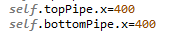
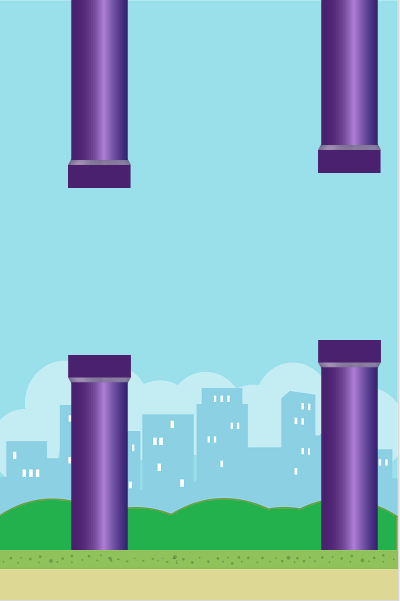
Output:


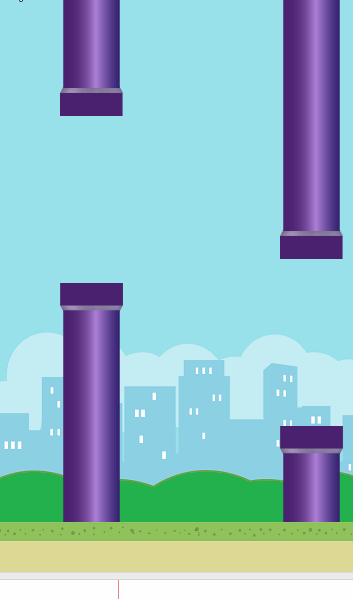
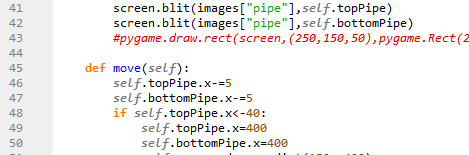
Change positioning of top and bottom pipe
Task: Change the positioning of top and bottom pipe when reset.


Hint:
1. Update value of gap randomly after restting the pipe
2. Set top and bottom pipe according to the gap.
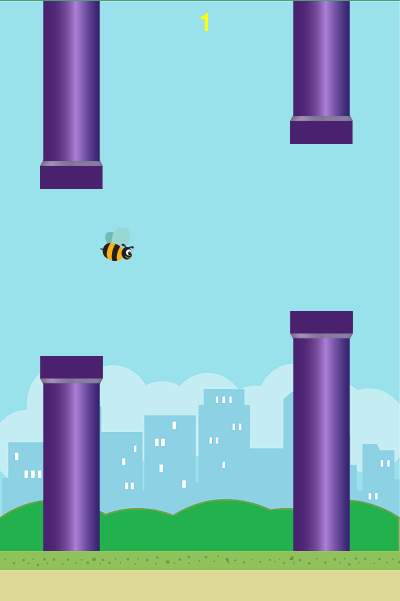
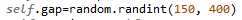
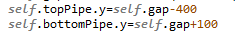
Steps to complete the activity:


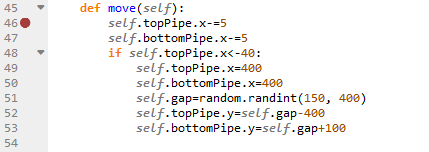
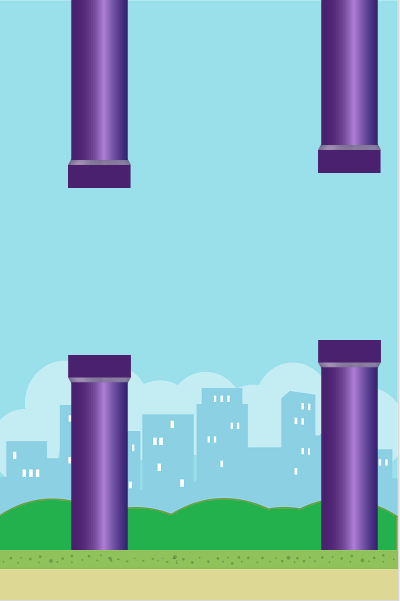

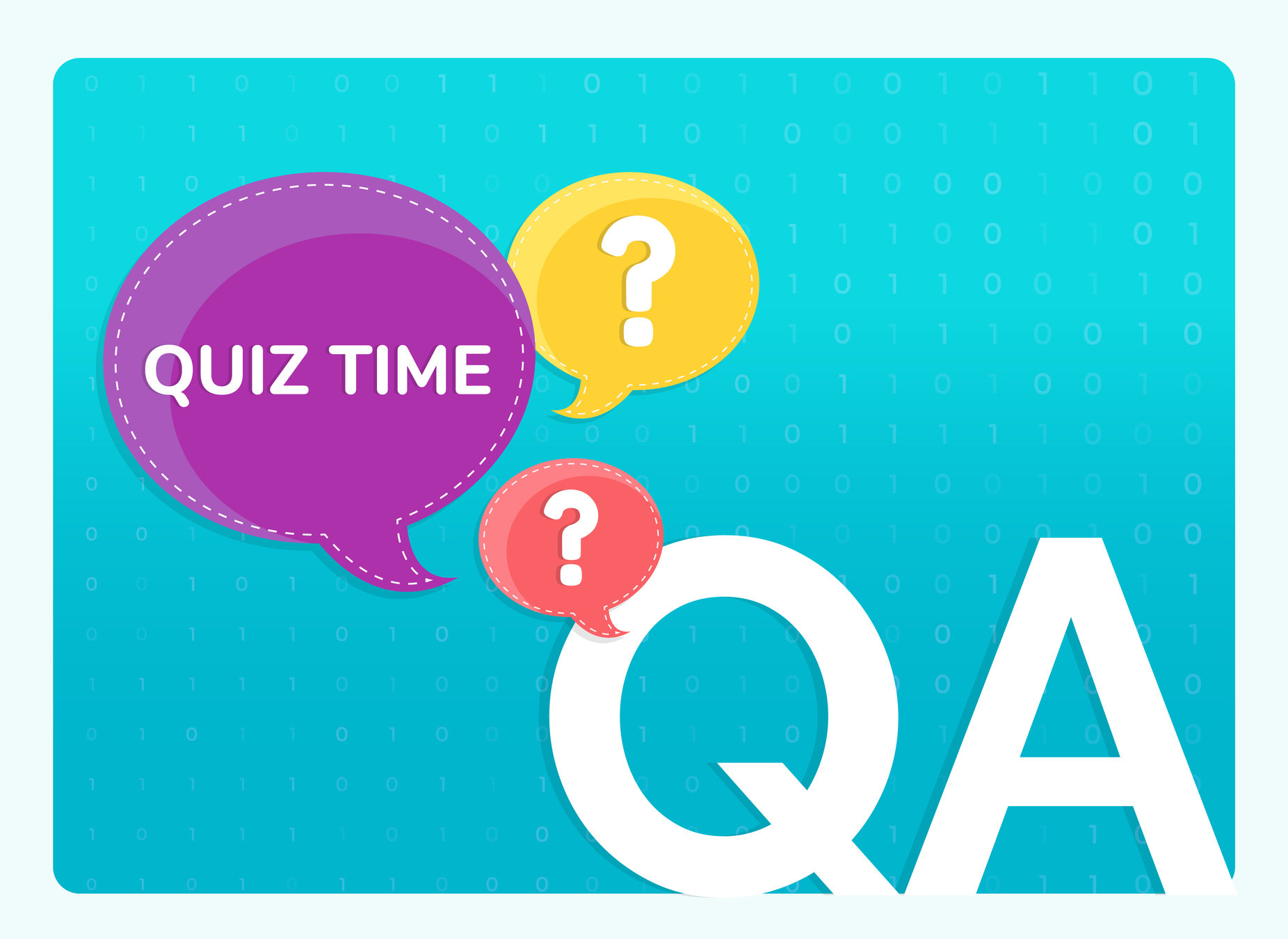

Q.1
Which if these is correct way to define a method in a class?
name():
1
def name():
2
def name(self):
3

3
def name(self)

While defining a method in a class we need to give at least one argument that will poitn to current object.
function name(self):
4
Class name must be in same case as it is defined
How to create an object of following class?
book1 = Book()
3
2
1
book1 = Book()
book=book()

1

class Book:
price=10
author="xyz"
def showPrice(self):
print(self.price);
Book= book(self)

Q.2

ADDITIONAL ACTIVITY - 1
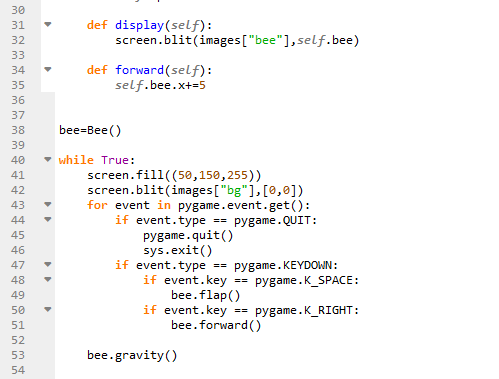
Task: Make bird go on top if it goes out from bottom.
Hint:
1. Check if bird is moved out from bottom. (In gravity function)
2. Set bird.y to 0 to move it to the top.
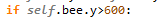

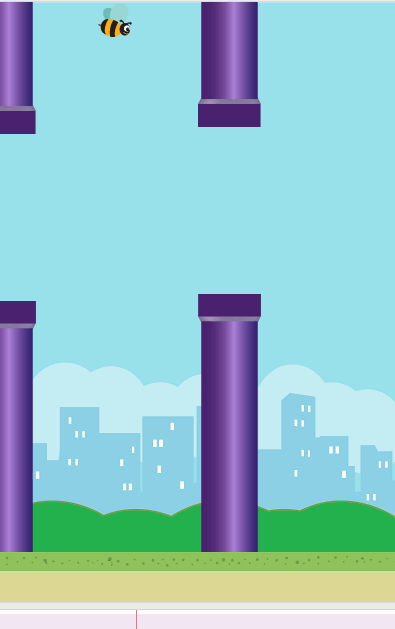

ADDITIONAL ACTIVITY - 1
Solution:
Hint: 1. Load the cloud image in the images dictionary
2. Place the cloud image on the screen
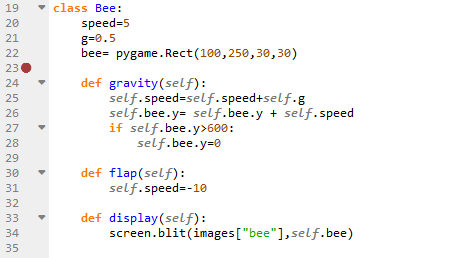

ADDITIONAL ACTIVITY - 1
Solution:
Hint: 1. Load the cloud image in the images dictionary
2. Place the cloud image on the screen
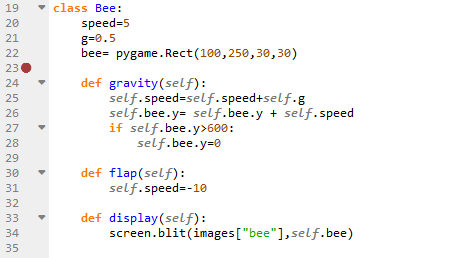

ADDITIONAL ACTIVITY - 2
Task: Make the bird Move to bottom if it goes out from top.
Hint:
1. Check if bird is moved out from top. (In gravity function)
2. Set bird.y to 600 to move it to the bottom.

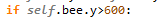
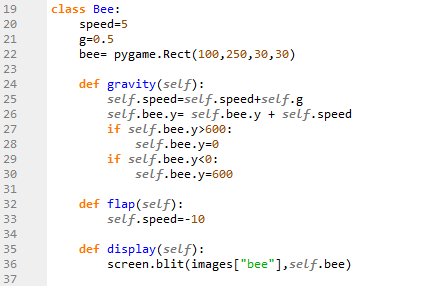
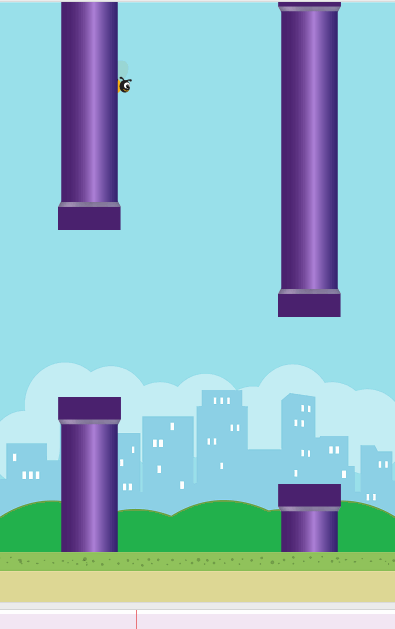

ADDITIONAL ACTIVITY - 2
Solution:
Hint: 1. Load the cloud image in the images dictionary
2. Place the cloud image on the screen
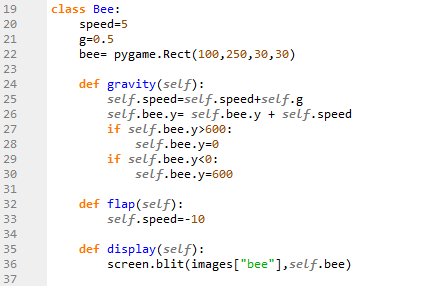


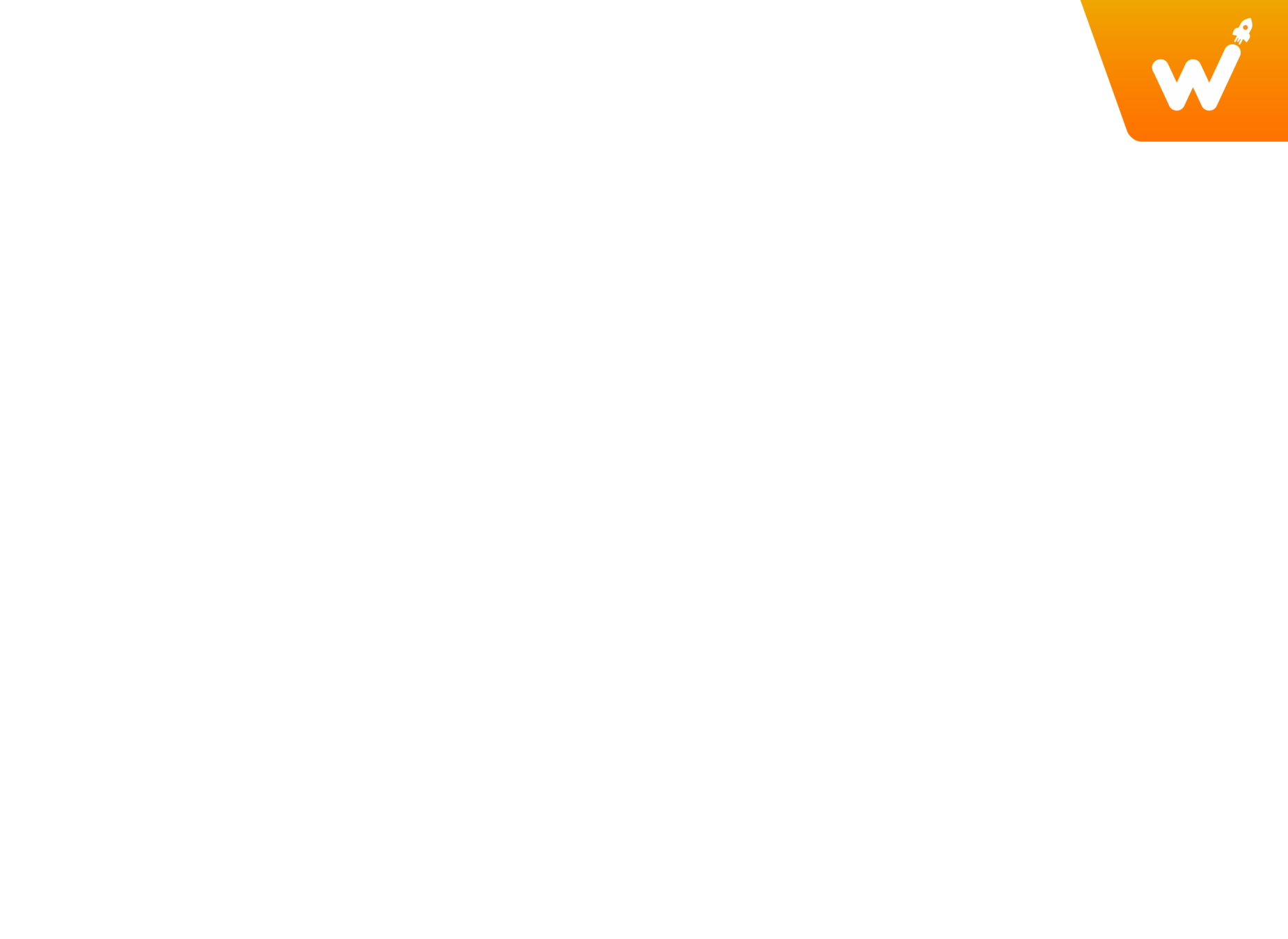

Links Table
| Activity No. | Activity Name | Links |
|---|---|---|
| Teacher Activity 1 | Bee 3 |
|
| Teacher Activity 2 | Bee 4 -SA solution | |
| Teacher Activity3 | AA1- Solution | |
| Teacher Activity4 | AA2 Solution | |
| Student Activity 1 | Bee 3.5 | |
| Additional Activity 1 | Bee 3.5 | |
| Additional Activity 2 | Bee 3.5 |
AND OR Debugging


G9_C14_ForTeacher
| Activity Flow | Slide No. | Topic | Time |
|---|---|---|---|
| 3-7 | Revision + Quiz | 2 mins | |
| 8-18 | Introduction to Lists |
12 mins | |
| TA | 19-23 | TA-Coding | 10 mins |
| SA | 24-29 | Student Activity | 10 mins |
| Wrap-Up | 30-32 | Wrap-Up Quiz | 2 mins |
| SAA | 33-34 | Additional Activities | 10 mins |

Class Structure
| Slide No. | Topic |
|---|---|
| 13 | Lists in python |
| 20-23 | TA Coding Steps |
| 36 | Activity Links Table |
Preparation and Reference
TA: Teacher Activity SA: Student Activity SAA: Student Additional Activity
What we did in the last class?



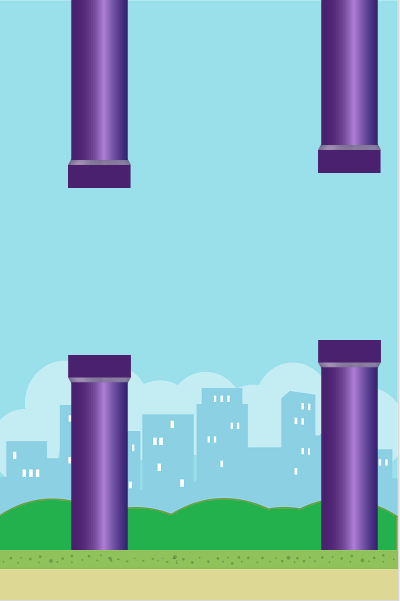
(WARM-UP QUIZ)
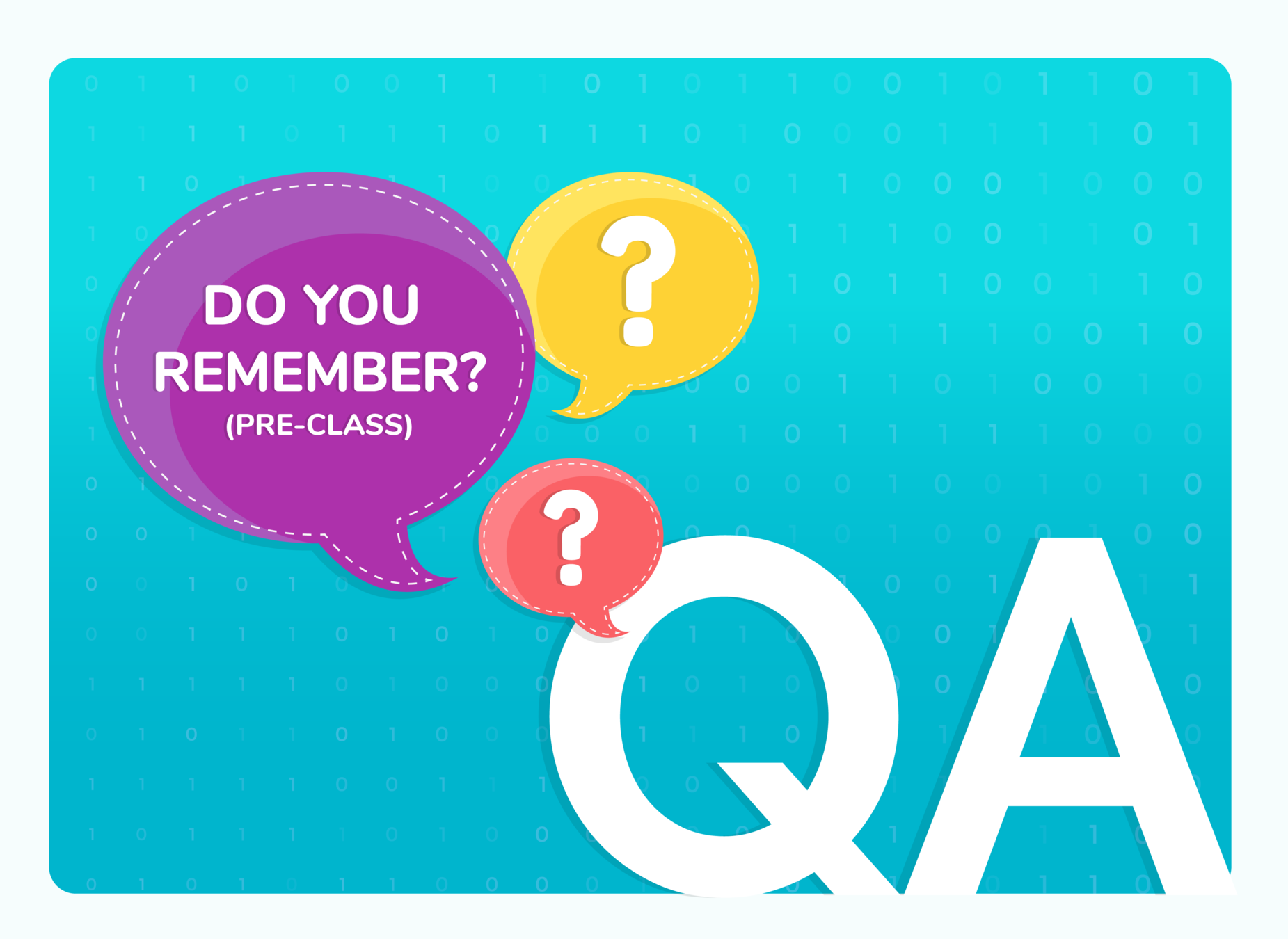

In python constructor function is named as __init__

Q.1
Which one of these is a constructor function?
def __init__():
3
2
1
4
def constructor():
init():
def construct():

1
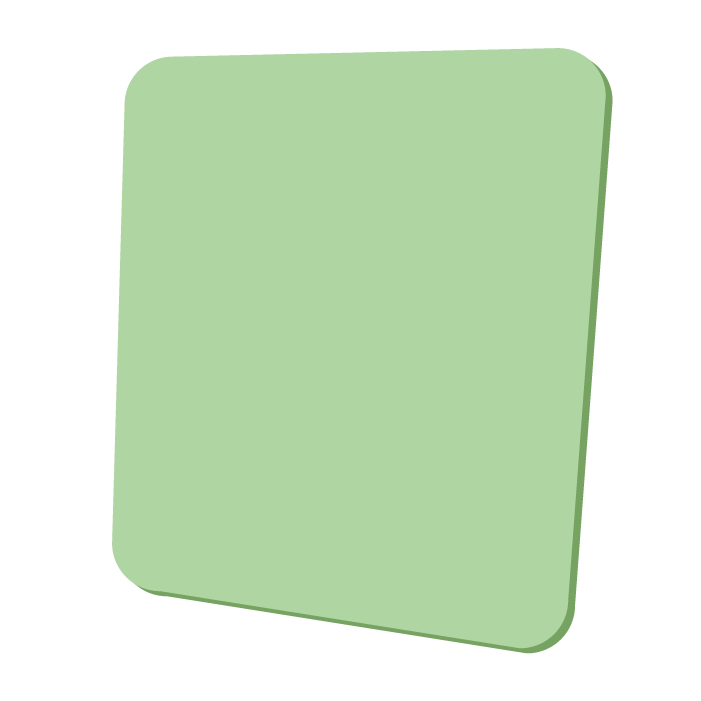
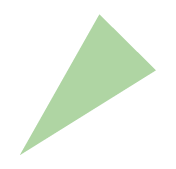
def __init__():
randInt() function generate only integer between the given range.

Q.2
What will be the random number generate by this line?
Integer between 5 and 10
3
2
1
4
Either of 5 or 10
All numbers between 5 and 10
15

1
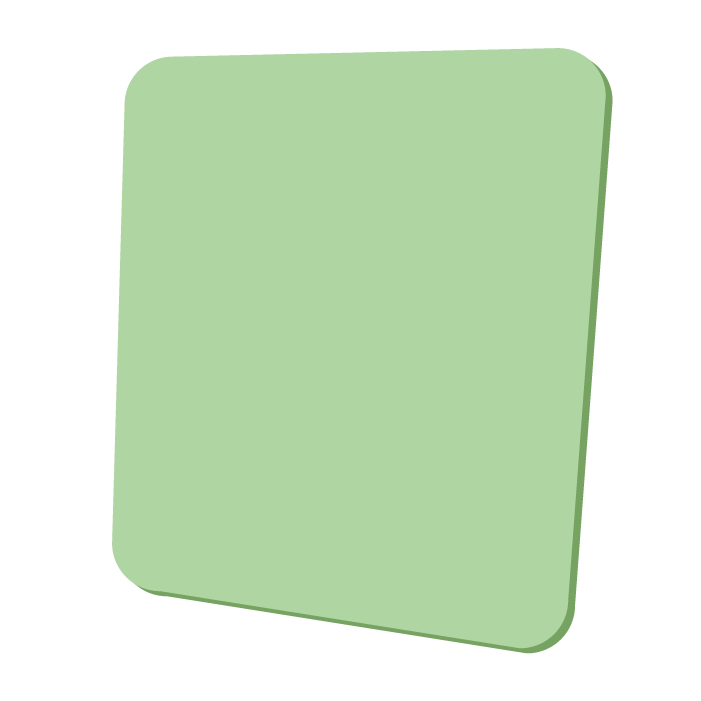
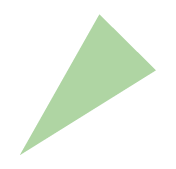
Integer between 5 and 10
random.randInt(5,10)You can go ahead


There is a party!


Boy: White shirt and blue pent.
Girls: White dress or blue dress
Choose according to dress code

Boy: White shirt and blue pent.
White shirt and blue pent
White shirt and blue pent
White shirt and blue pent
Choose according to dress code

Girls: White dress or blue dress
White dress or blue dress
White dress or blue dress
White dress or blue dress
and / or in programming

Condition1
Condition2
and
True
False
True
True
False
True
False
False
True
and / or in programming

Condition1
Condition2
or
True
False
True
True
False
True
False
False
True
True
Game ends when the Bee hits Pipe
Annie: Delhi
Sam : Noida
Jack : Gurgram
John : Gurgram

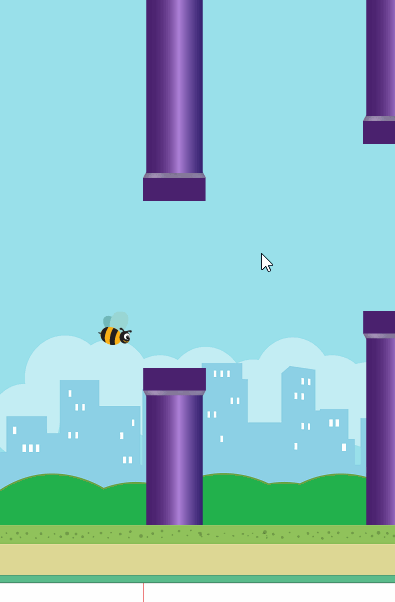
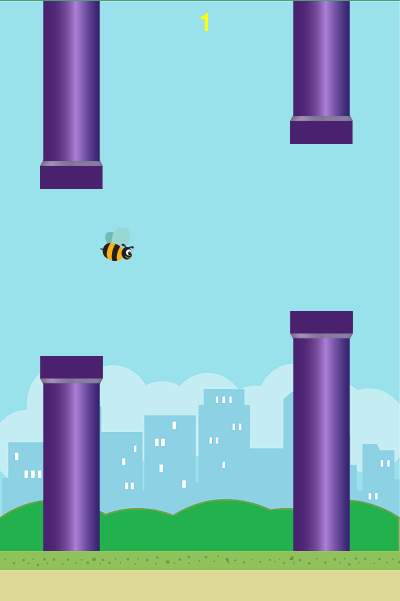
pipe1.topPipe
pipe1.bottomPipe
pipe2.topPipe
Pipe2.bottomPipe
or
Behavior in various states
Annie: Delhi
Sam : Noida
Jack : Gurgram
John : Gurgram

Play
Over
1. Bird is visible
2. Pipes are visible
3. Ground is moving
1. Game Over is visible
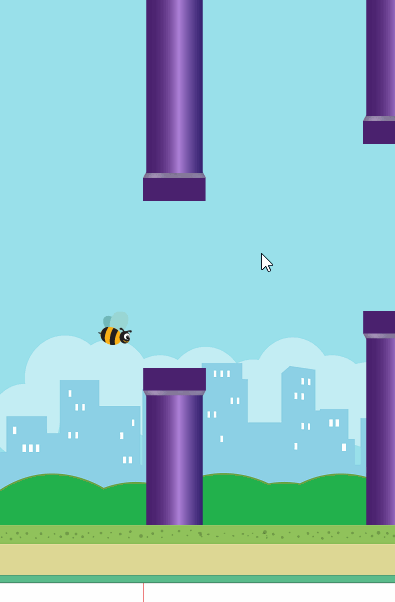
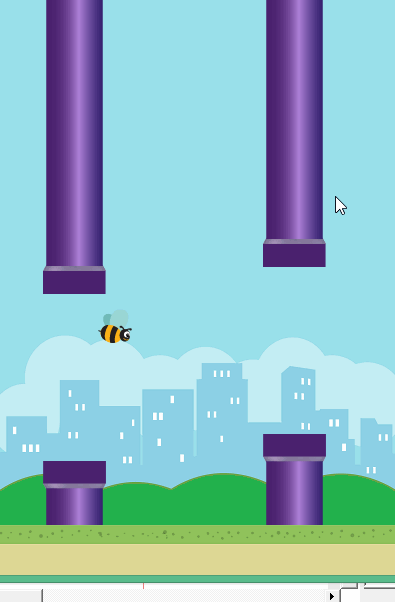

Step 1: Create a variable state="play"
Steps to complete the activity
Step 2: Check if pipe1 collided with bee and make the state="over"


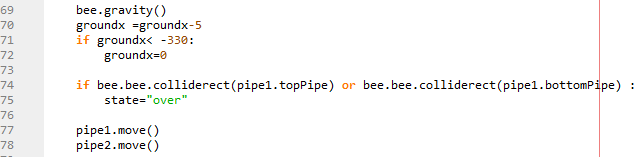
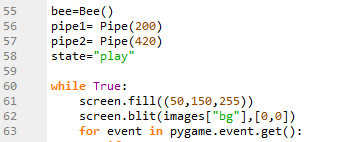
Step 3: Create If condition for "over" state.
Steps to complete the activity
Step 4: Display "gameover" image inside "over" state if-block


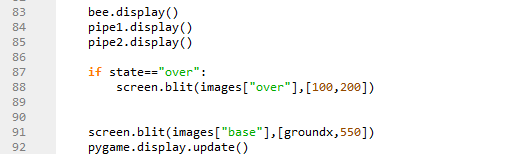
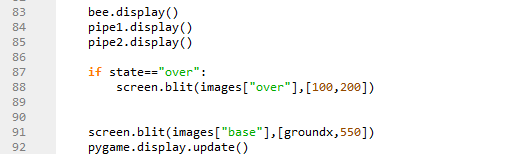
Steps to complete the activity:
Output:


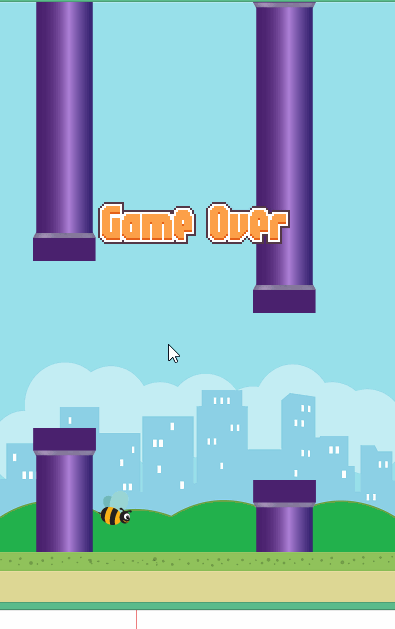
Good Going Team! Keep up the spirit!



Student Activity- Add a Bottom pipe and another pipe object
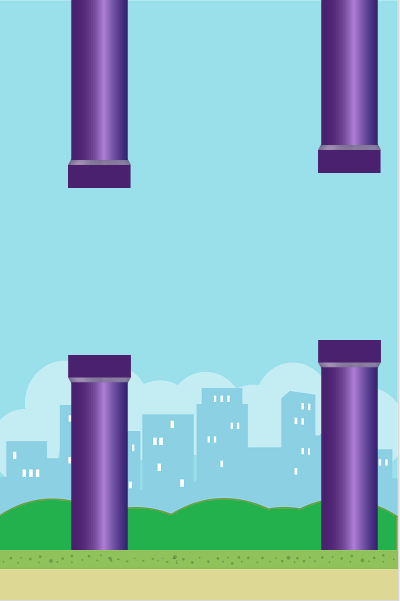


Show pipes and bird only in play state
Task: Stop Everything once bee hits the pipes


Hint:
1. Create a play state if block.
2. We only need to show pipes and bird in the play state, so move the display function inside the play state if block
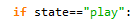
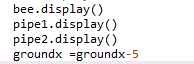
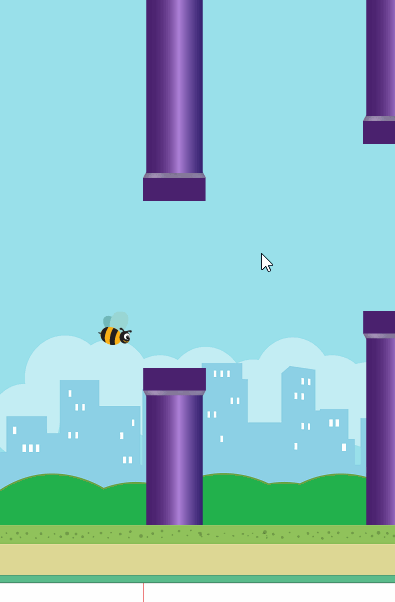
Code:


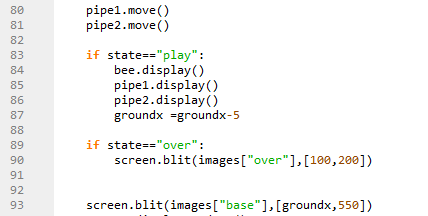
Make the game end when any pipe is touched by the bee
Task: Make the bee collide with pipe2 also


Hint:
1. Add the condition to check collision between pipe2 and bird using OR key word.
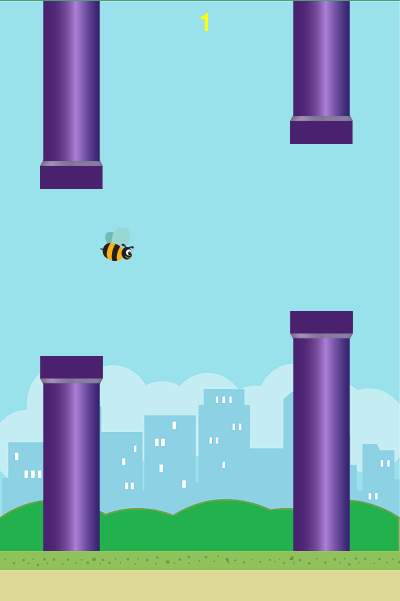
bee.bee.colliderect(pipe2.topPipe) or bee.bee.colliderect(pipe2.bottomPipe)Code:


bee.gravity()
if groundx< -330:
groundx=0
if bee.bee.colliderect(pipe1.topPipe) or bee.bee.colliderect(pipe1.bottomPipe) or bee.bee.colliderect(pipe2.topPipe) or bee.bee.colliderect(pipe2.bottomPipe) :
state="over"
pipe1.move()
pipe2.move()
if state=="play":
bee.display()
pipe1.display()
pipe2.display()
groundx =groundx-5
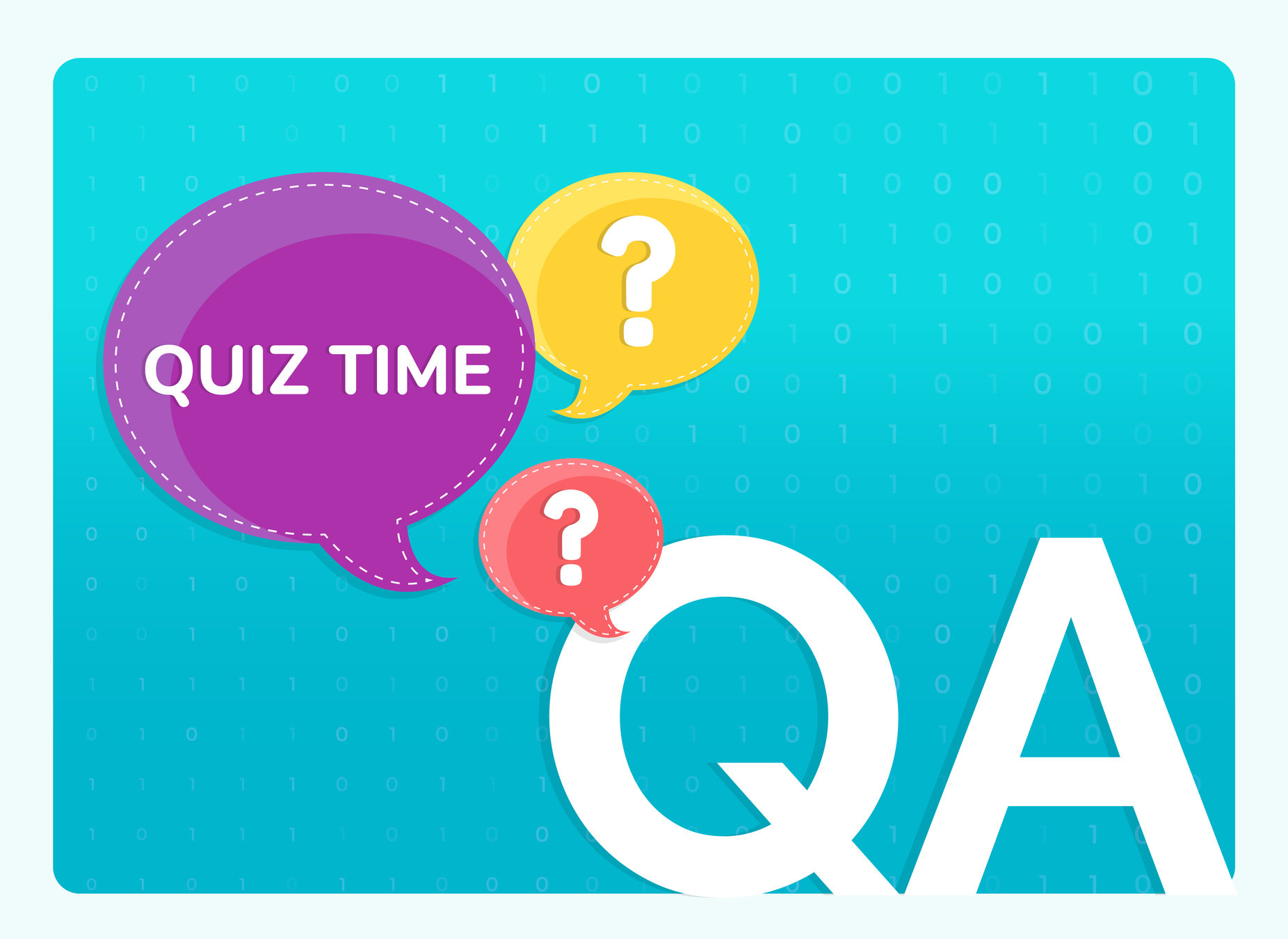

Q.1
Which of these is used when we need to check if all condition are true before doing a task?
or
1
not
2
and
3

3
and

The "and" keyword makes sure all conditions are true before doing a task.
Two
4
"or" will return true when either of two condition is satisfied. i.e. or makes sure if block runs even if a single condition is true.
What will come in place of "?" if we want to repeated the course when one either of two condition is true. i.e marks<35 , attendance<35
or
3
2
1
and
not

2

if marks<35 ? attendance<35:
#repeate the courseor

Q.2

ADDITIONAL ACTIVITY - 1
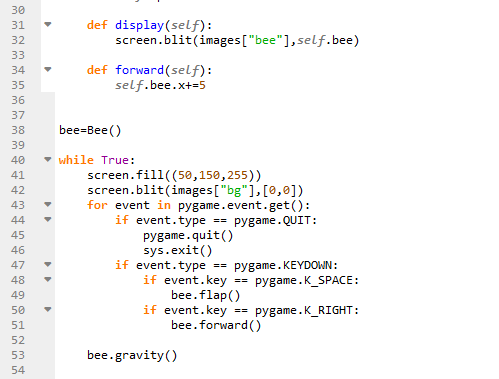
Task: Print the state of the game to console and see how it changes.
Hint:
1. Use print() to print the state of the game to console.
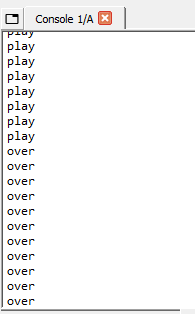
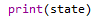

ADDITIONAL ACTIVITY - 1
Solution:
Hint: 1. Load the cloud image in the images dictionary
2. Place the cloud image on the screen
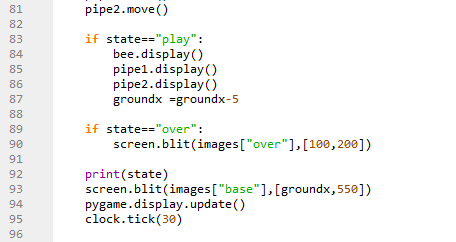

ADDITIONAL ACTIVITY - 2
Task: Add comments in the code for each code block.
Hint:
1. Use # symbol to add Comments in the code.
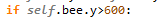
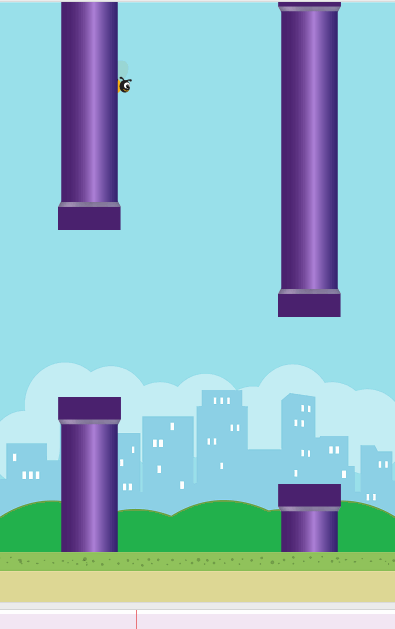


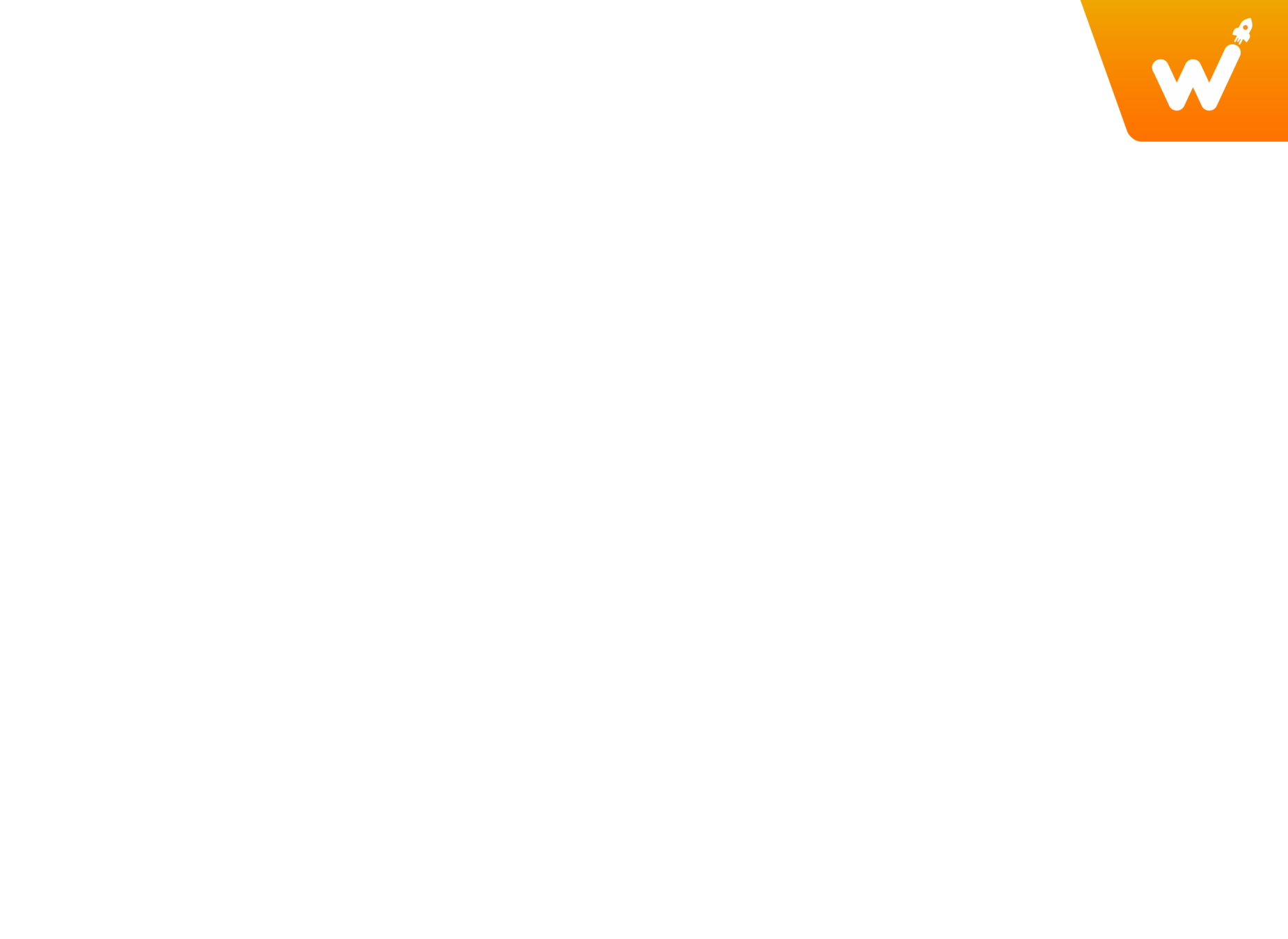

Links Table
| Activity No. | Activity Name | Links |
|---|---|---|
| Teacher Activity 1 | Bee 3 |
|
| Teacher Activity 2 | Bee 4 -SA solution | |
| Teacher Activity3 | AA1- Solution | |
| Teacher Activity4 | AA2 Solution | |
| Student Activity 1 | Bee 3.5 | |
| Additional Activity 1 | Bee 3.5 | |
| Additional Activity 2 | Bee 3.5 |
deck
By anjali_sharma
deck
- 119



