G11_C5
Understanding and creating the game loop

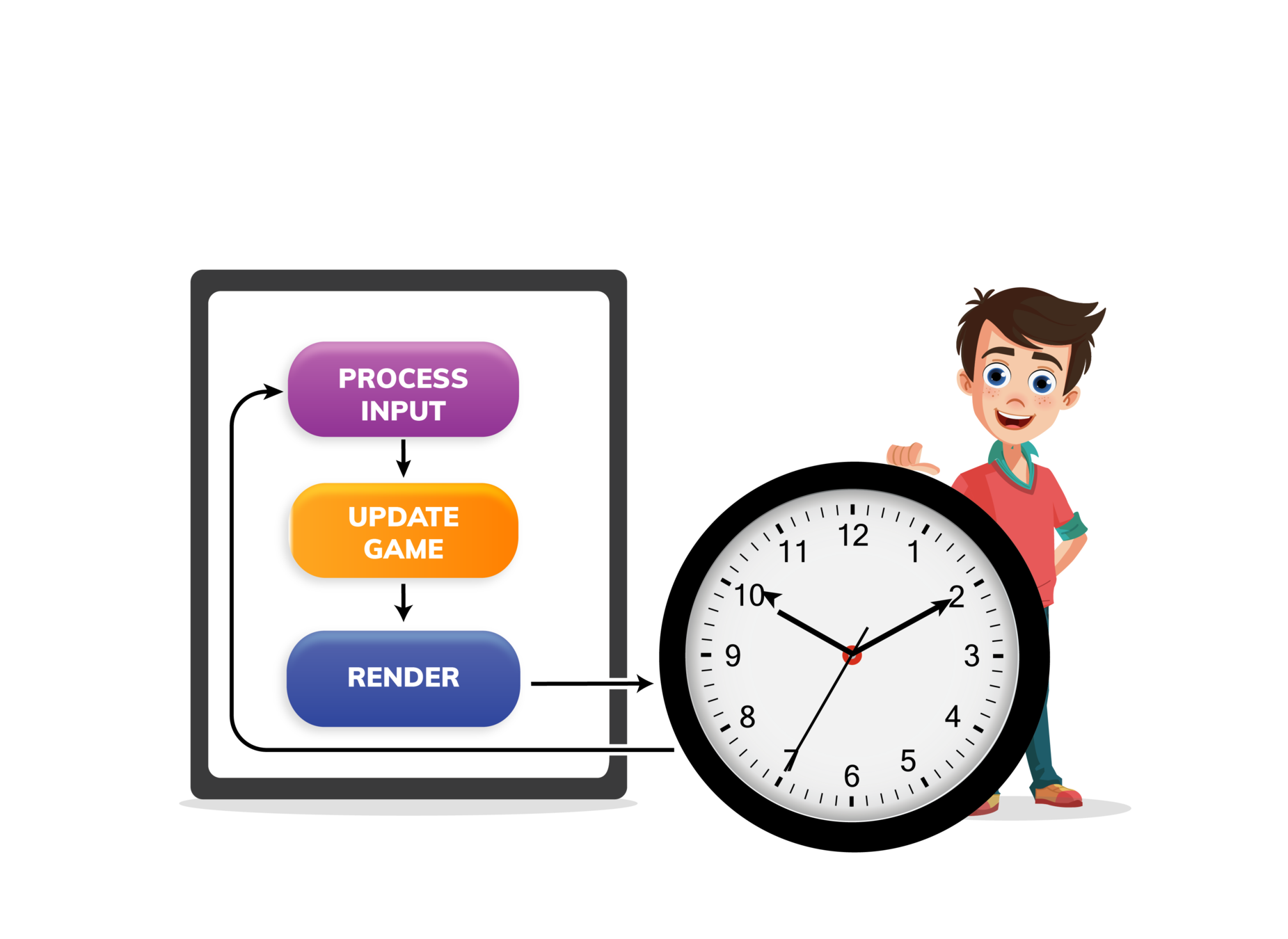
| Activity Flow | Slide No. | Topic | Time |
|---|---|---|---|
| TA | 3 | Ice-breaker | 1 min |
| 5-10 | Programming Intro | 2 min | |
| 11-16 | Object Oriented Programming | 3 min | |
| 17-22 | Introduction to Python + Spyder + Pygame | 3 min | |
| 23-28 | TA - Coding | 15 | |
| SA | 29-31 | SA | 5 min |
| Wrap - Up | 32-36 | Quiz | 1 min |
| 38 | Additional Activity | 5 min |

| Slide No. | Topic |
|---|---|
| 11 | Random number code |
| 23-25 | Basic pygame code |
| 31-32 | Making rectangles |
| 36 | SA Code- Creating enemy rect. |
| 45 | Additional Activity- Code |
Class Structure
Preparation and Reference

Pre-Requisites
FOR TEACHER
FOR STUDENTS
1. Computer with an Internet connection.
2. The latest browser installed.
3. Spyder IDE.
4. Projector to present the screen.
1. Computer with an Internet connection.
2. The latest browser installed.

(WARM-UP QUIZ)
x=5
for i in range(3):
x*=5
print(x)
62525
125
625125
Try to predict the output for the following code:
C
Q.1


A
B
C
loop begins
x=5
loop ends
printed
printed
printed
| loop no. | i is: | x becomes: |
|---|---|---|
| 1 | 0 | 5*5=25 |
| 2 | 1 | 25*5=125 |
| 3 | 2 | 125*5=625 |
5x=5
for i in range(3):
x*=5
print(x)
625125
Try to predict the output for the following code:
A
Q.2


A
B
C
loop begins
x=5
loop ends
x=625
(printed)
| loop no. | i is: | x becomes: |
|---|---|---|
| 1 | 0 | 5*5=25 |
| 2 | 1 | 25*5=125 |
| 3 | 2 | 125*5=625 |


B

Do you remember the problem we encountered in brick-ball collisions?



Let's revise

Do you remember how we created the brick wall in the previous class?


The mystery of the brick reappearance

What am I missing?


import pygame
pygame.init()
screen = pygame.display.set_mode((600, 600))
pygame.display.set_caption("Breakout Game")
paddle=pygame.Rect(300,500,60,10)
ball=pygame.Rect(200,250,10,10)
ballx=-1
bally=-1
paddlex=2
carryOn = True
while carryOn:
for event in pygame.event.get():
if event.type == pygame.QUIT:
carryOn = False
screen.fill((36,90,190))
if event.type == pygame.KEYDOWN:
if event.key == pygame.K_RIGHT:
if paddle.x<540:
paddle.x+=paddlex
if event.key == pygame.K_LEFT:
if paddle.x>0:
paddle.x-=paddlex
pygame.draw.rect(screen,(0,176,240),paddle)
ball.x=ball.x+ballx
ball.y=ball.y+bally
if ball.x>=590:
ballx=-ballx
if ball.x<=10:
ballx=-ballx
if ball.y>=590:
bally=-bally
if ball.y<=10:
bally=-bally
if paddle.collidepoint(ball.x,ball.y):
bally=-bally
pygame.draw.rect(screen,(255,255,255) ,ball)
for i in range(7):
brick=pygame.Rect(10 + i* 100,60,80,30)
pygame.draw.rect(screen,(255,0,0),brick)
for i in range(7):
brick=pygame.Rect(10 + i* 100,60,80,30)
pygame.draw.rect(screen,(255,100,0),brick)
if brick.collidepoint(ball.x,ball.y):
pygame.draw.rect(screen,(36,90,190),brick)
pygame.display.flip()
pygame.quit()

Unexplored code!

What going on here?

carryOn = True
while carryOn:
for event in pygame.event.get():
if event.type == pygame.QUIT:
carryOn = False
pygame.quit()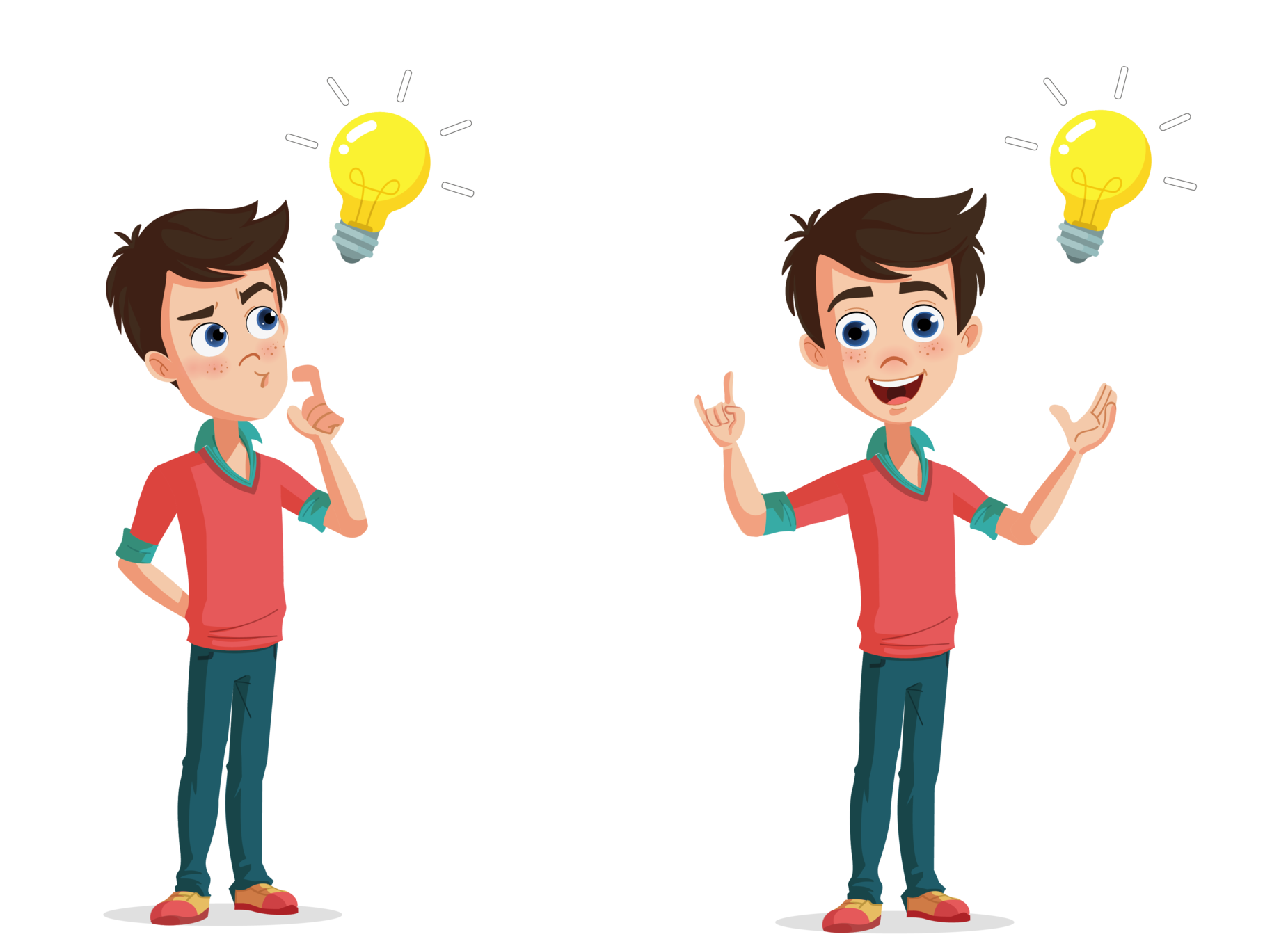

Some déjà vu !
We have learned this already!

carryOn = True
while carryOn:
for event in pygame.event.get():
if event.type == pygame.QUIT:
carryOn = False
pygame.quit()

Something new!
This looks new!!




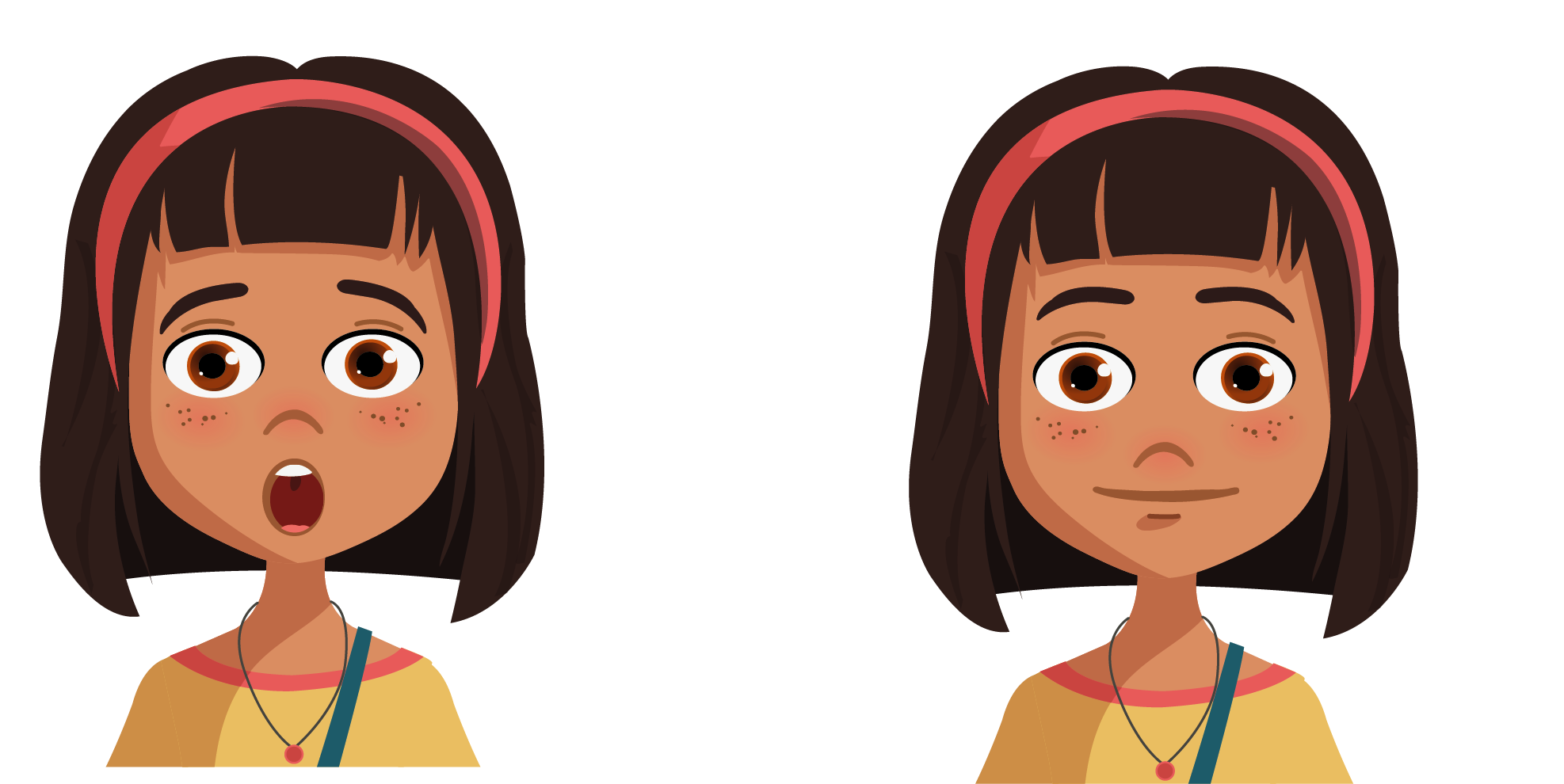
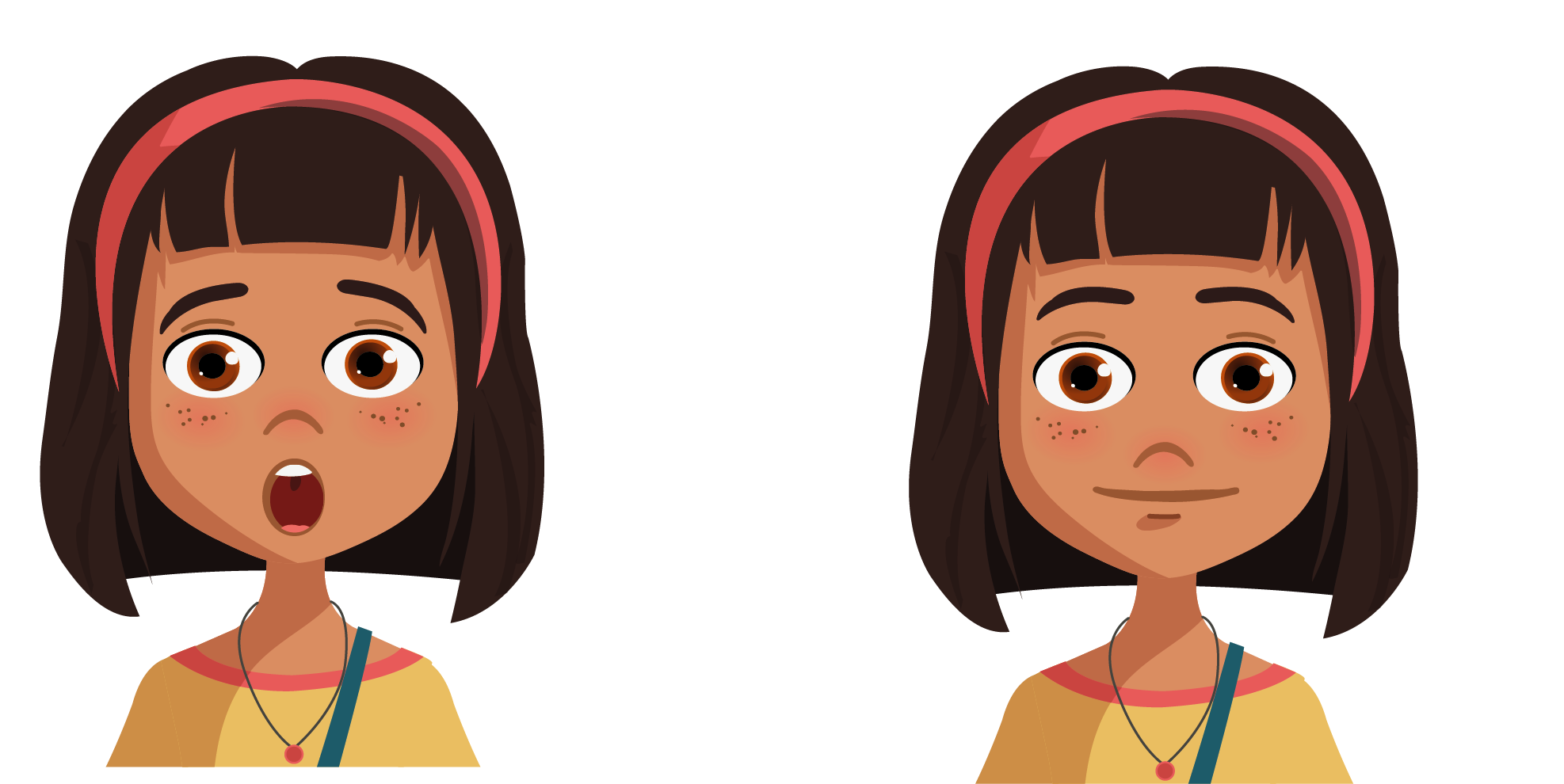
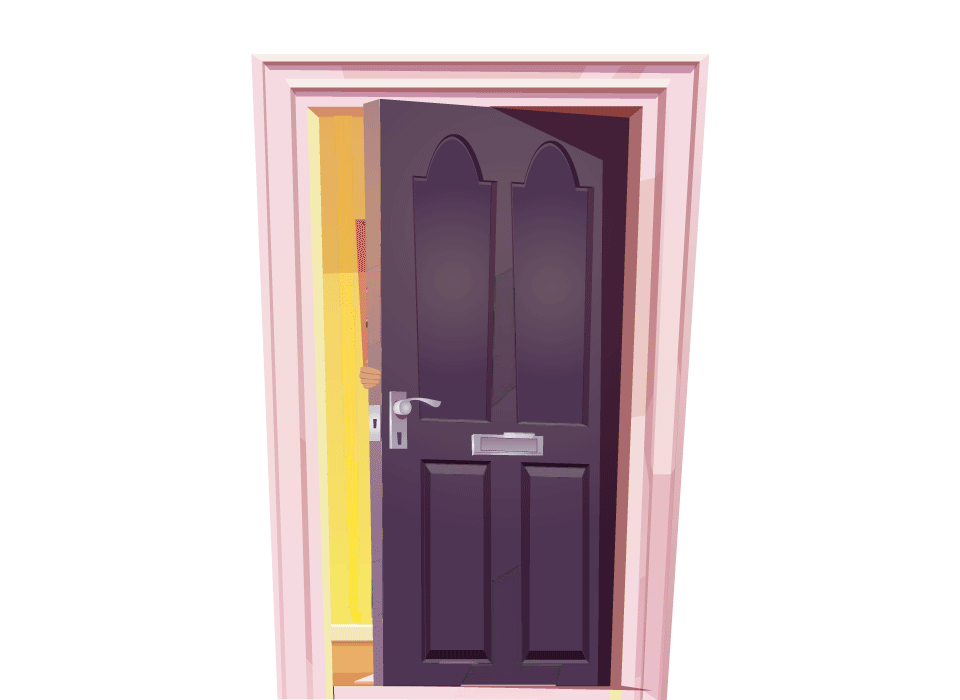

Is friend busy?
YES
NO! She is coming this way!!

Let's keep decorating

Continuous decision making





colon
tab
space

maria_busy=True
while maria_busy:
print("Keep decorating!")
maria_busy=False
print("Get ready to surprise!")
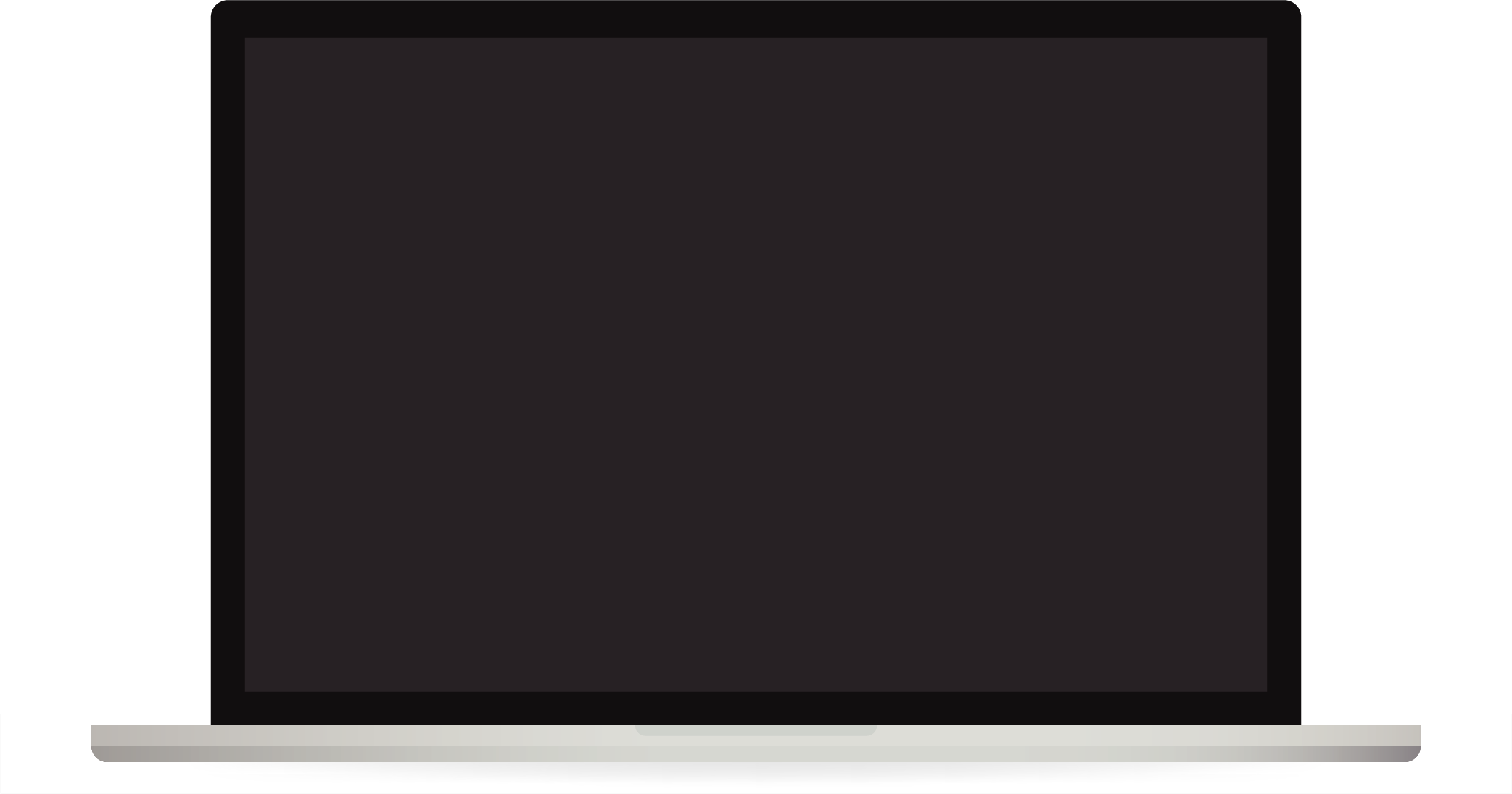
How does the computer do this?
maria_busy=True
while maria_busy:
print("Keep decorating!")
maria_busy=False
print("Get ready to surprise!")

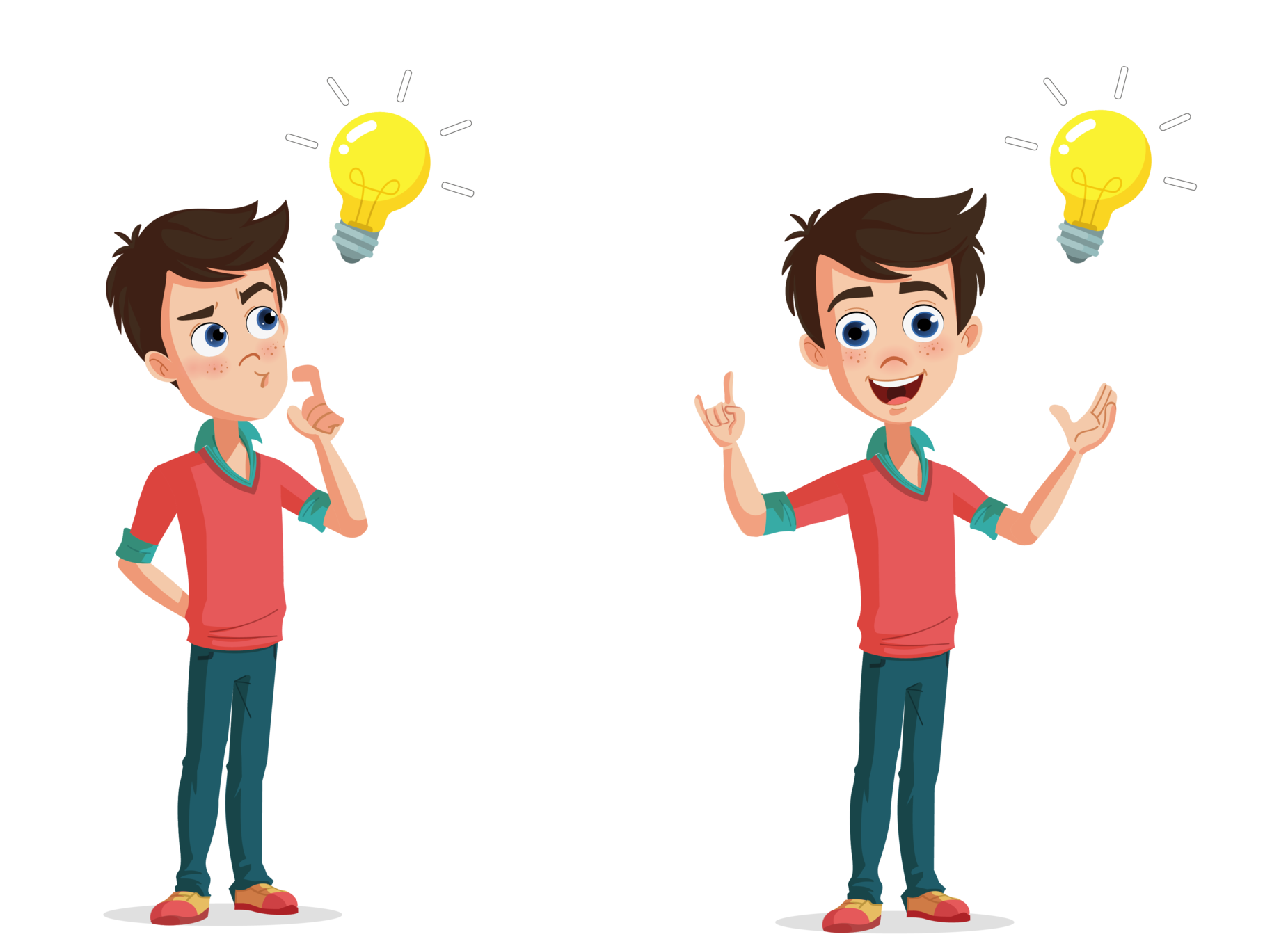
It's getting clearer!!
carryOn = True
while carryOn:
for event in pygame.event.get():
if event.type == pygame.QUIT:
carryOn = False
pygame.quit()

Flow of the while loop in the game


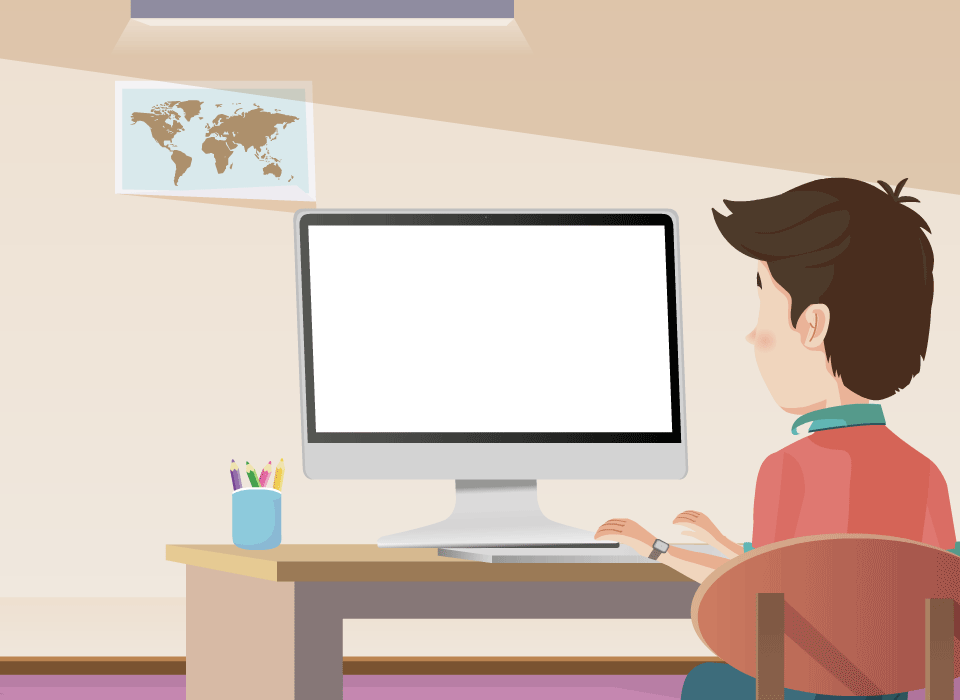
for i in range(5):
#Execute task
| i=0 | Execute task once |
| 1 | Execute once more |
| 2 | Execute again |
| ... | ... |
| 4 | Execute for the 5th time |
Creating a while loop


Let us try to recreate the output of this for loop using a while loop


i=0
while i<5:
print(i)
i=i+1

GREAT!



Some more new things!!

carryOn = True
while carryOn:
for event in pygame.event.get():
if event.type == pygame.QUIT:
carryOn = False
pygame.quit()


What is an event?

!!

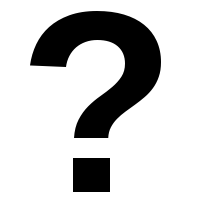
Let me press a key!!
Wow!! the paddle moved!

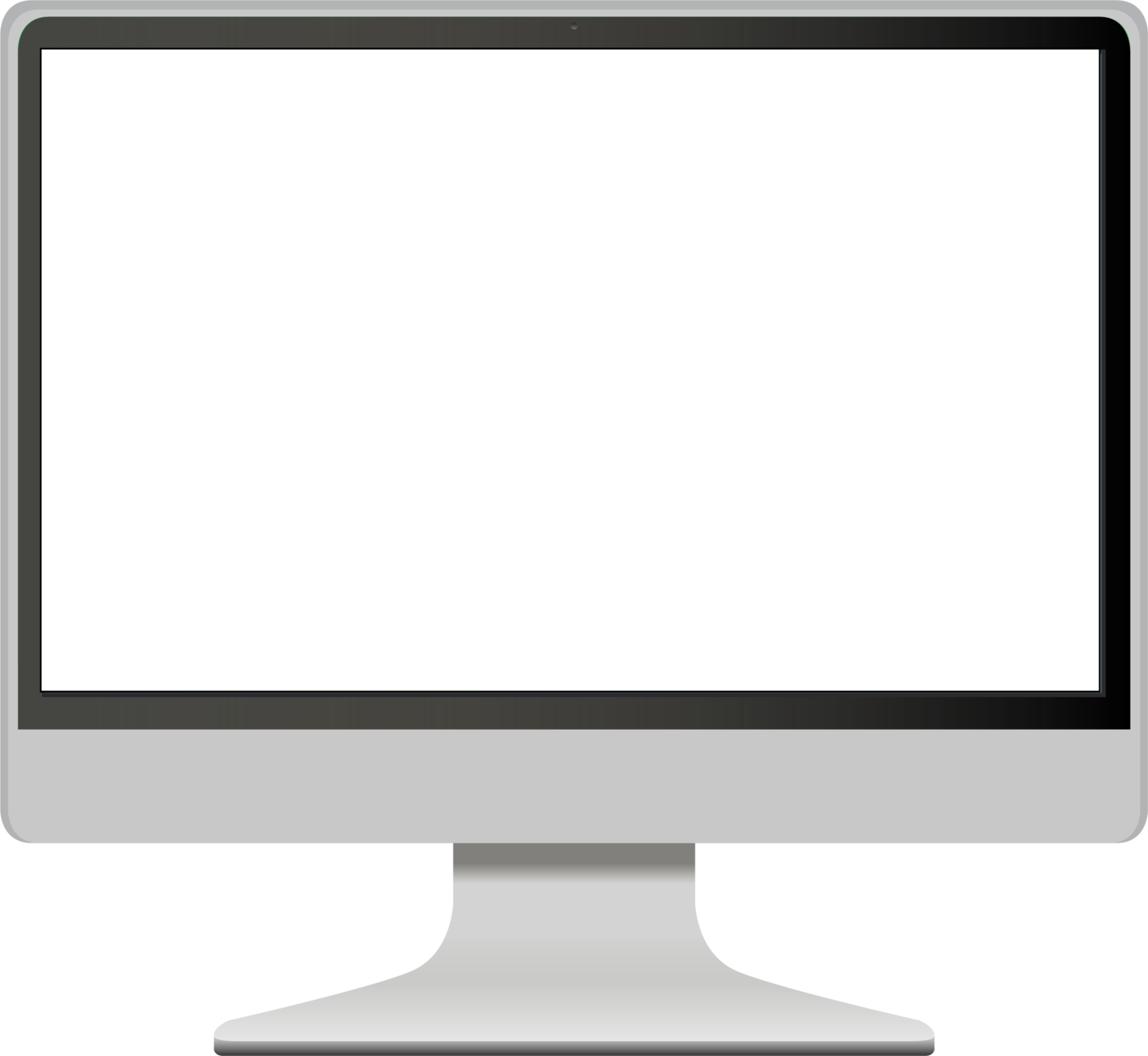

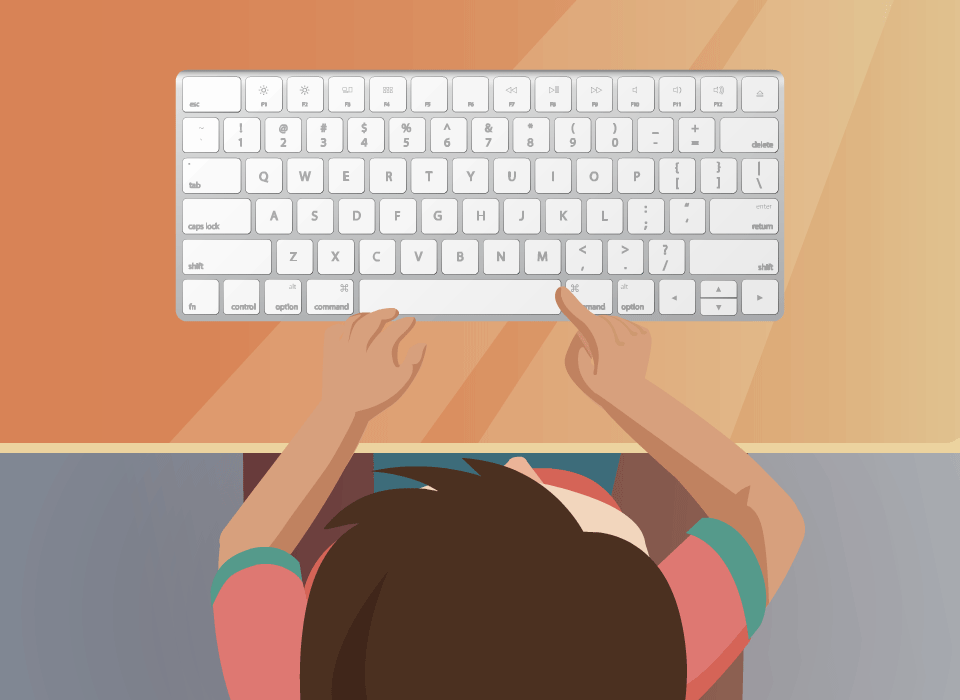






Let's recall
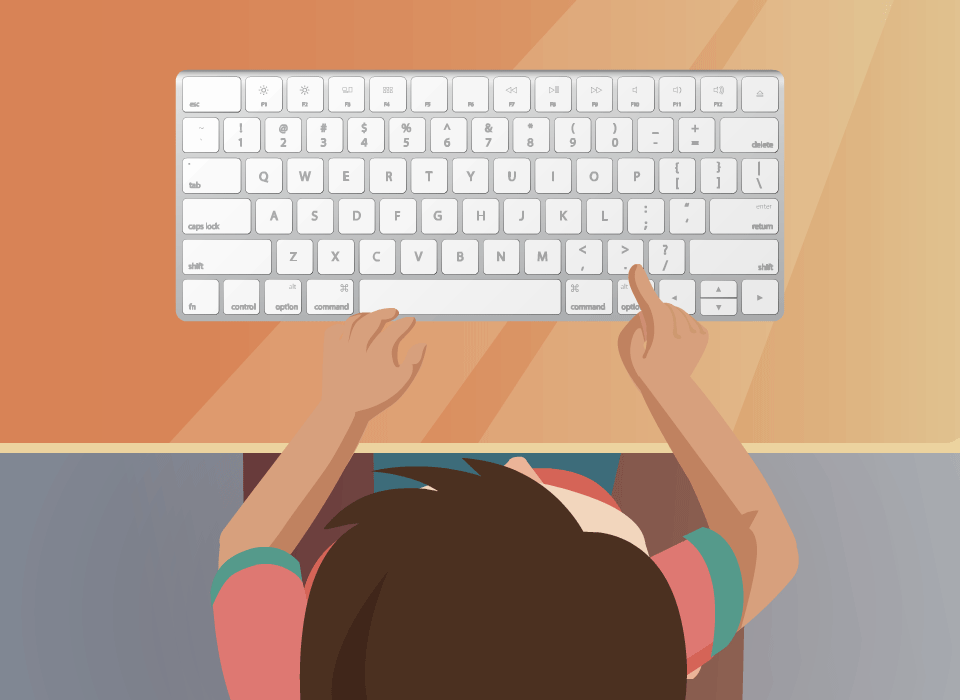

Key is pressed
Mouse is clicked
Perform some tasks
Perform some tasks

Events in pygame

How does the computer understand user has clicked / pressed something?
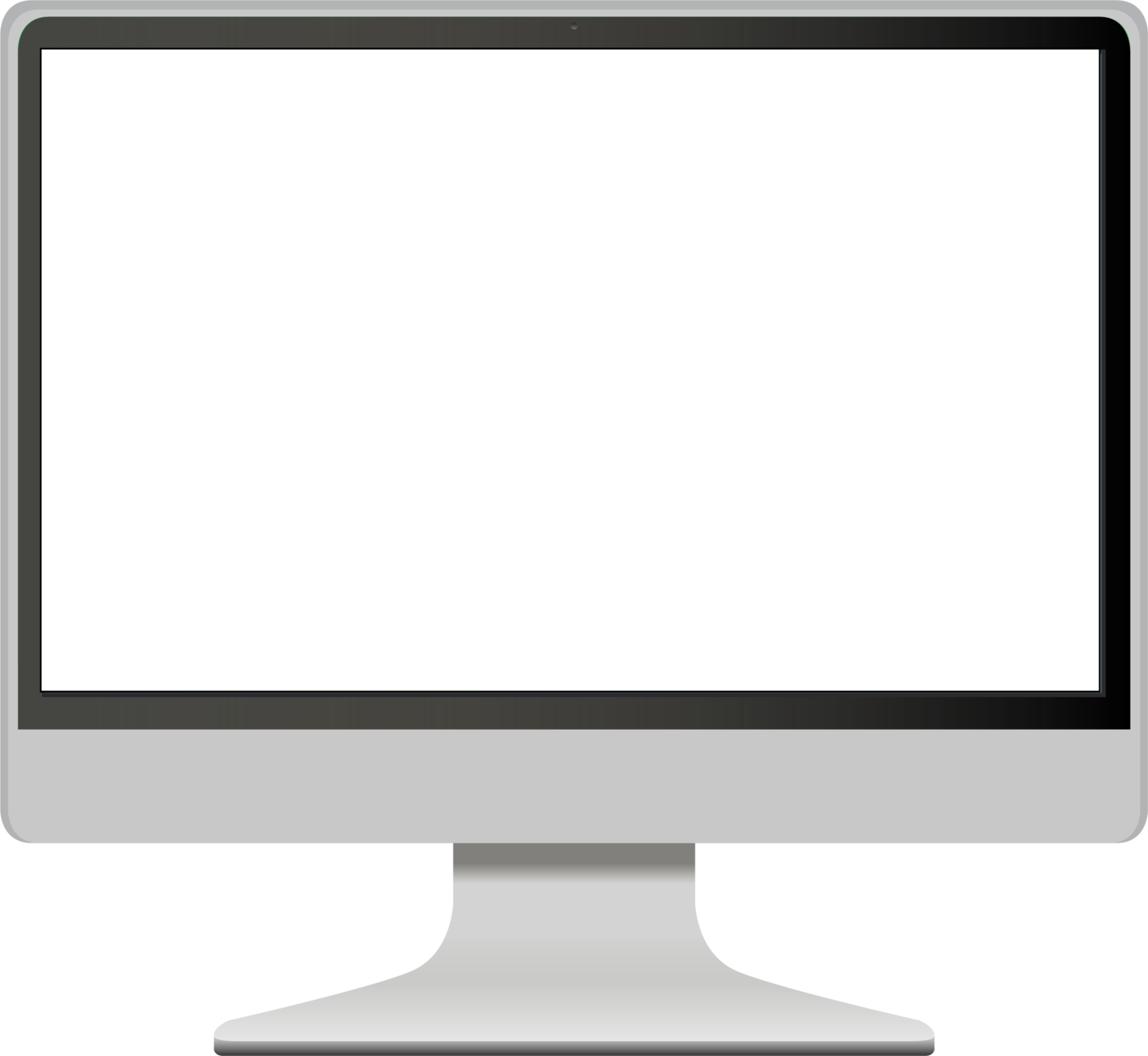
Queue of events
Event 1
Event 2
Event 3
.
.
.


Getting Events

But how do i know what exactly the user did??
Queue of events
for event in pygame.event.get()Determining the type of the event


Event 1
Event 2
Event 3
.
.
.
carryOn = True
while carryOn:
for event in pygame.event.get():
if event.type == pygame.QUIT:
carryOn = False
pygame.quit()Now I am an expert!
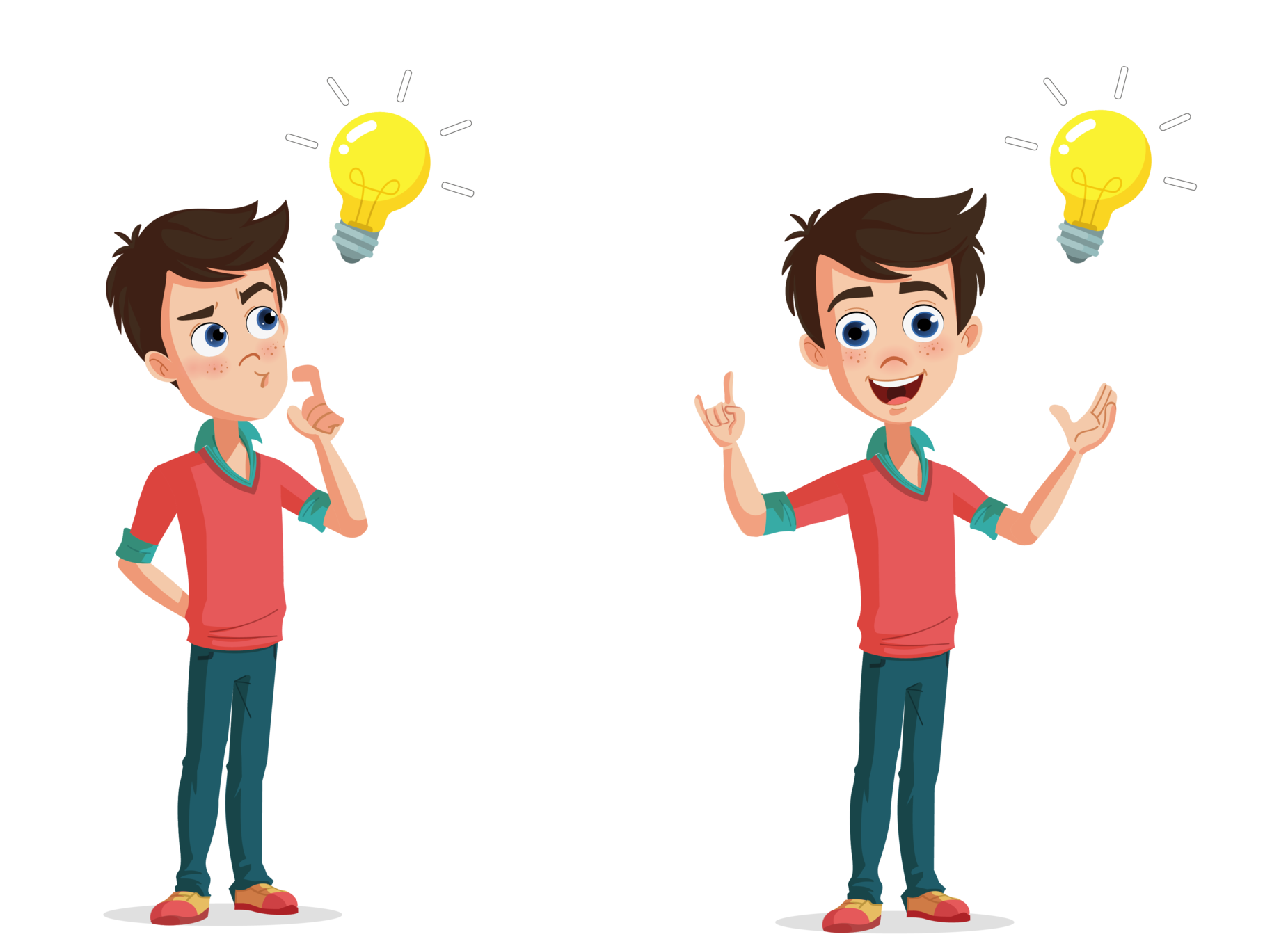





Some more new things!!


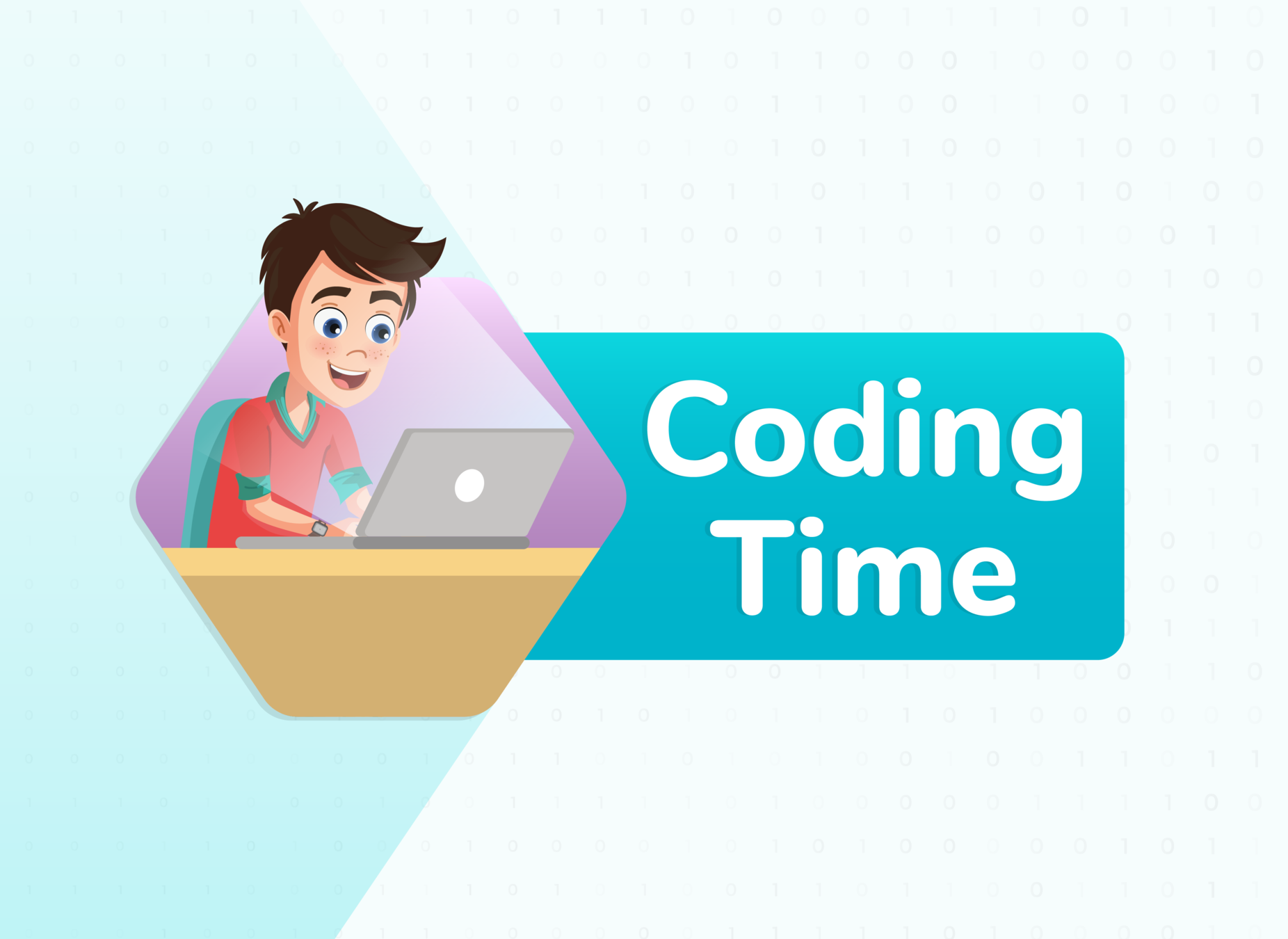
Let us begin creating the game from scratch now!

Try to code!


Hints:
import pygame
pygame.init()
screen = pygame.display.set_mode((600,600))
paddle=pygame.Rect(300,500,60,10)
ball=pygame.Rect(200,250,10,10)
ballx=1
bally=1
paddlex=2
Let create the game loop now!

Creating the game loop


Hints:
import pygame
pygame.init()
screen = pygame.display.set_mode((600,600))
paddle=pygame.Rect(300,500,60,10)
ball=pygame.Rect(200,250,10,10)
ballx=1
bally=1
paddlex=2
carryOn = True
while carryOn:
for event in pygame.event.get():
if event.type == pygame.QUIT:
carryOn = False
pygame.quit()

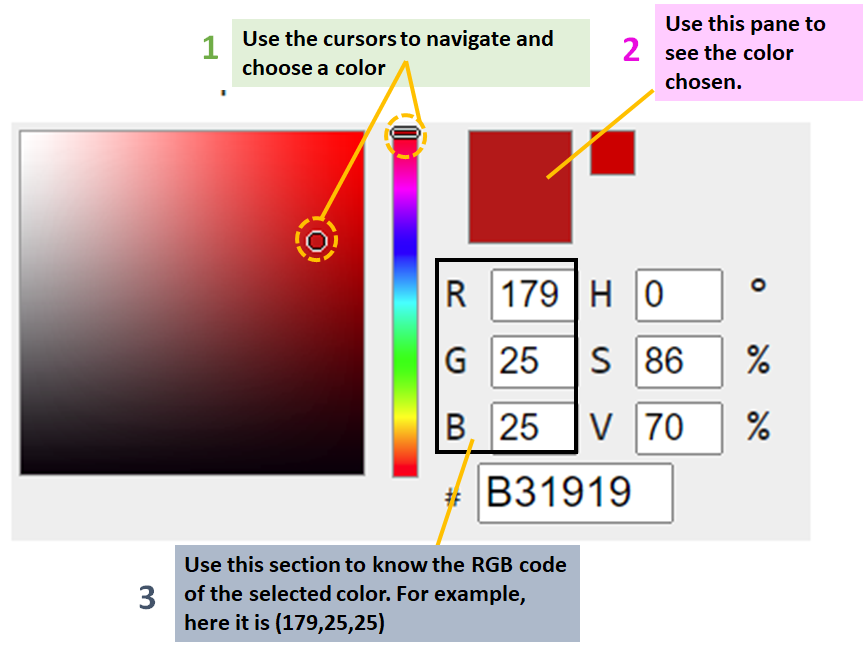

Filling the screen

Hints:
Now fill the screen with a color of your choice

import pygame
pygame.init()
screen = pygame.display.set_mode((600,600))
paddle=pygame.Rect(300,500,60,10)
ball=pygame.Rect(200,250,10,10)
ballx=1
bally=1
paddlex=2
carryOn = True
while carryOn:
for event in pygame.event.get():
if event.type == pygame.QUIT:
carryOn = False
screen.fill(0,176,240)


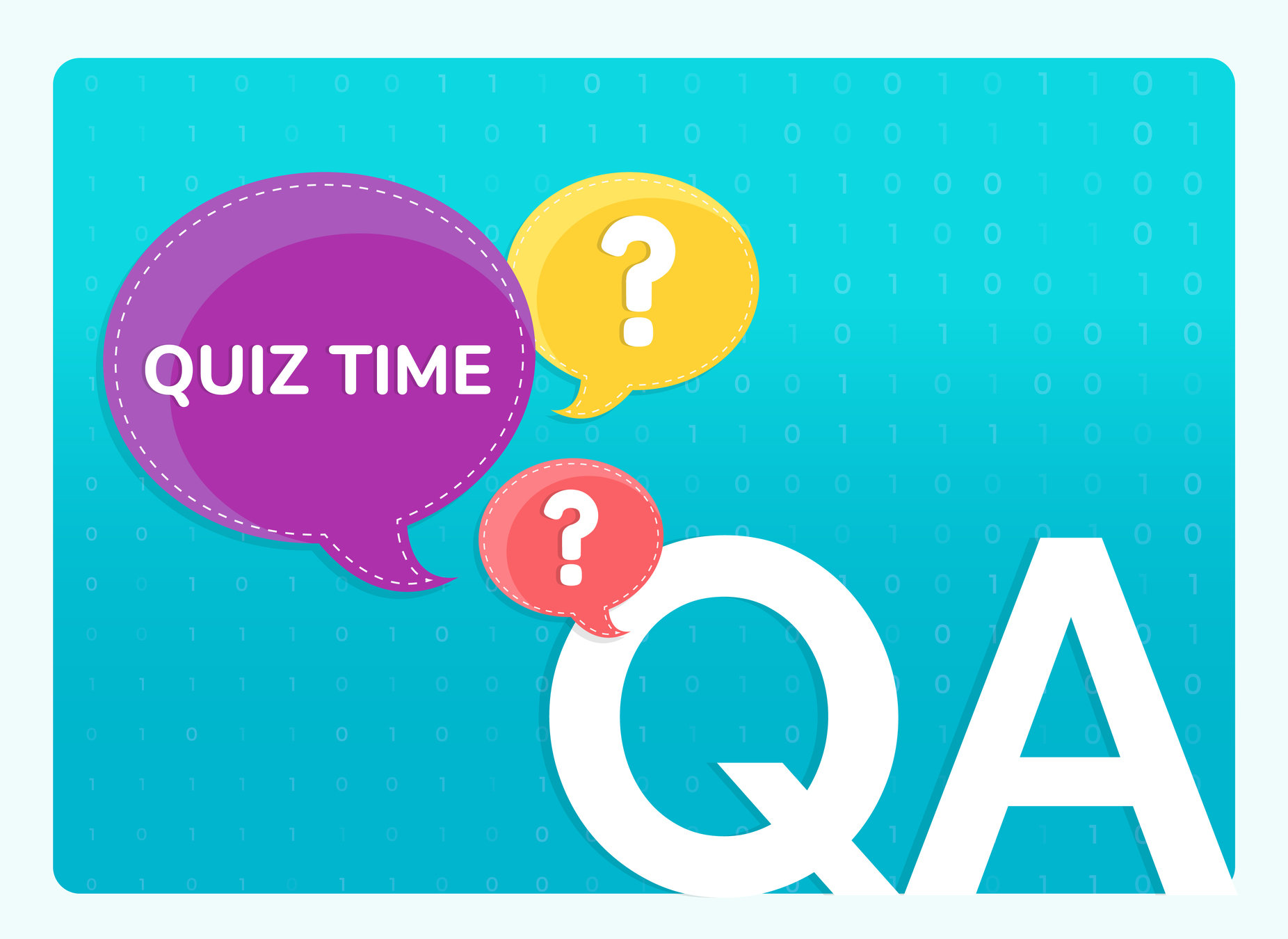
x=10
while False:
x=x+100
print(x)10110Error
Try to predict the output for the following code:
C
Q.1


A
B
C
While loop set to false by default
x=10
10 is printed
No Change in x
x=5
i=0
while i<3:
x*=5
print(x)
i=i+162525
125
625125
Try to predict the output for the following code:
C
Q.2


A
B
C
loop begins
x=5
loop ends
printed
printed
printed
| loop no. | i is: | x becomes: |
|---|---|---|
| 1 | 0 | 5*5=25 |
| 2 | 0+1=1 | 25*5=125 |
| 3 | 1+1=2 | 125*5=625 |

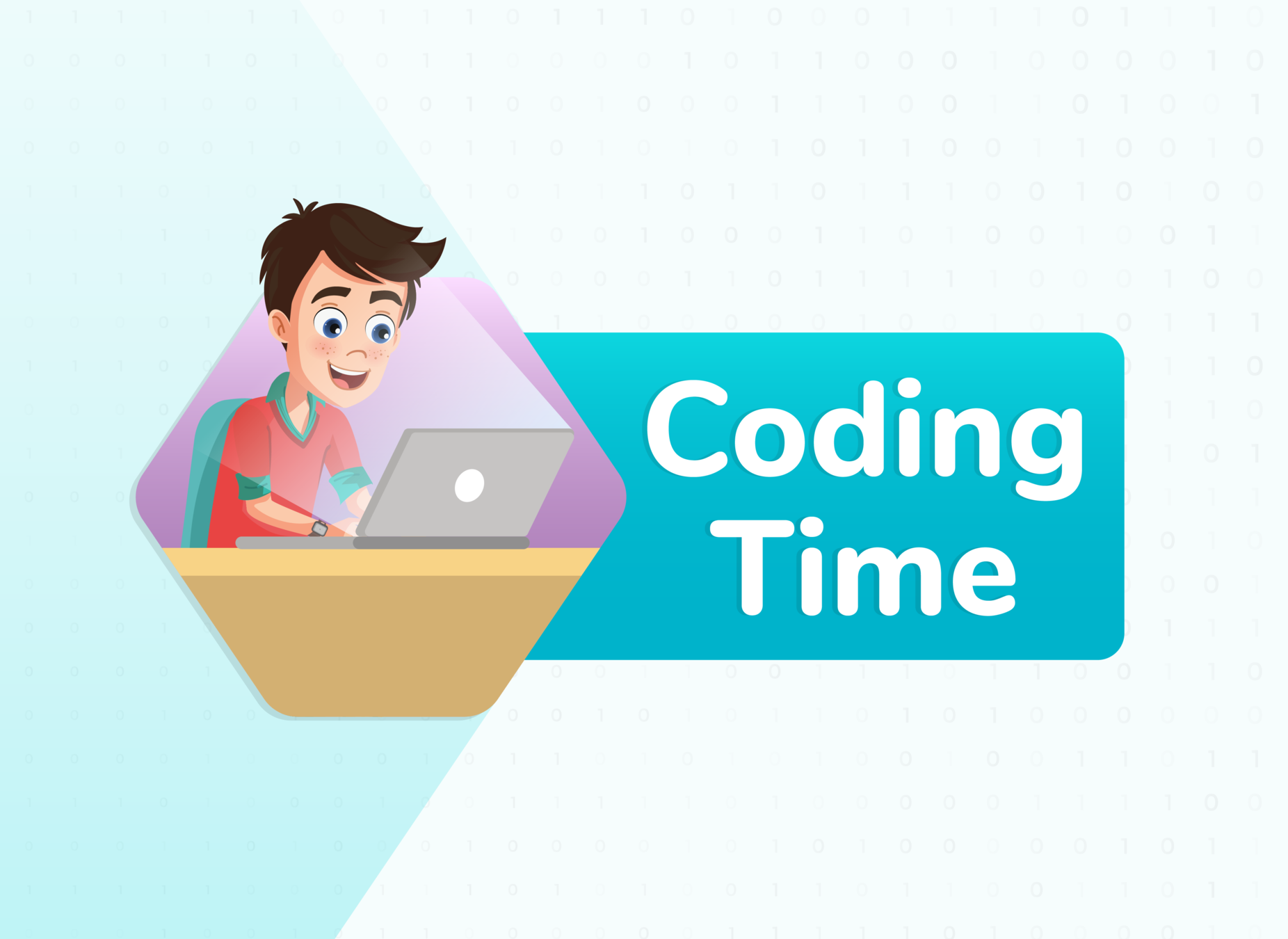

Try to code

Hints:
Let's create a game



| Activity | Activity Name | Link |
|---|---|---|
| Teacher Activity 1 | Space Invader game demo | https://replit.com/@ShubhamVerma9/DemoSpaceInvaders#main.py |
| Teacher Activity 2 | Space Invader 0.5 |
https://bit.ly/3uePVRU |
| Student Activity 1 | Space Invader -0 |
https://bit.ly/3va7RhO |
| Additional Activity 1- Solution | Space Invader 0.5 + AA |
https://bit.ly/2SeaAZ2 |
Links Table
Copy of G11 C5
By anjali_sharma
Copy of G11 C5
- 99



