G12_C2_For Teacher Reference
Variables and Conditional Programming
True
False


| Activity Flow | Slide no | Topic | Time |
|---|---|---|---|
| TA | 4 | Last class revision + quiz | 1 min |
| 5-12 | Class Introduction | 2 mins | |
| 11-16 | Variable activity on console | 3 mins | |
| 17-22 | Game loop | 3 mins | |
| 23-28 | TA | 15 mins | |
| SA | 29-31 | SA | 5 mins |
| Wrap-Up | 32-36 | Quiz | 1mins |
| 38 | Additional Activity | 5 mins |
CLASS STRUCTURE
TA: Teacher Activity SA: Student Activity SAA: Student Additional Activity
| Slide no | Topic |
|---|---|
| 23-25 | Basic pygame code |
| 31-32 | Making rectangles |
| 36 | SA Code - Creating enemy rect. |
| 45 | Additional Activity - Code |
FOR PREPERATION & REFERENCE

Prerequisites
FOR STUDENTS
-
Computer with Internet connection.
-
Spyder IDE installed.
-
"pygame" package installed.
FOR TEACHER
-
Computer with Internet connection.
-
Latest browser installed.
-
"pygame" package installed.
-
Spyder IDE installed.

What we did in the last class?

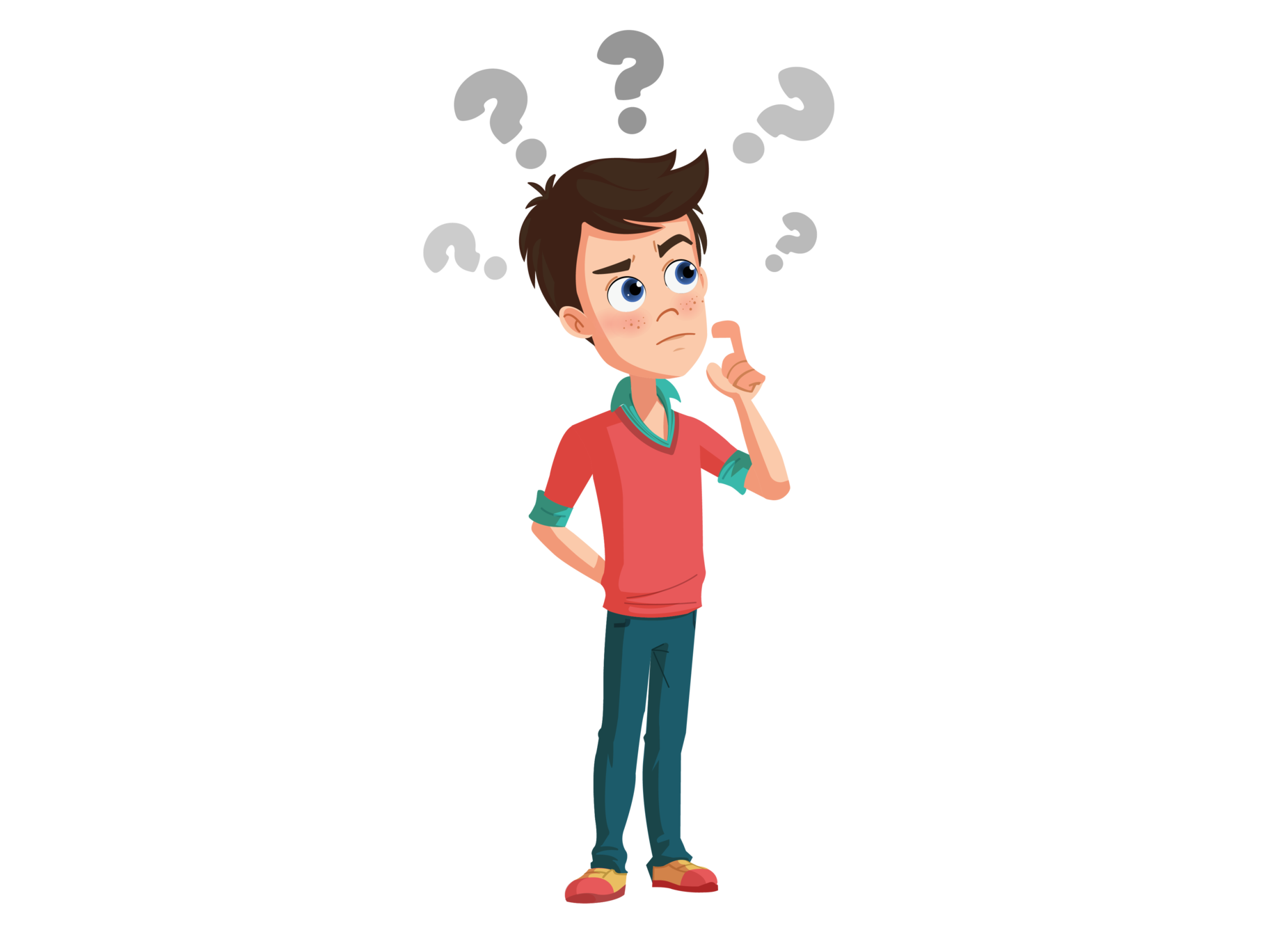

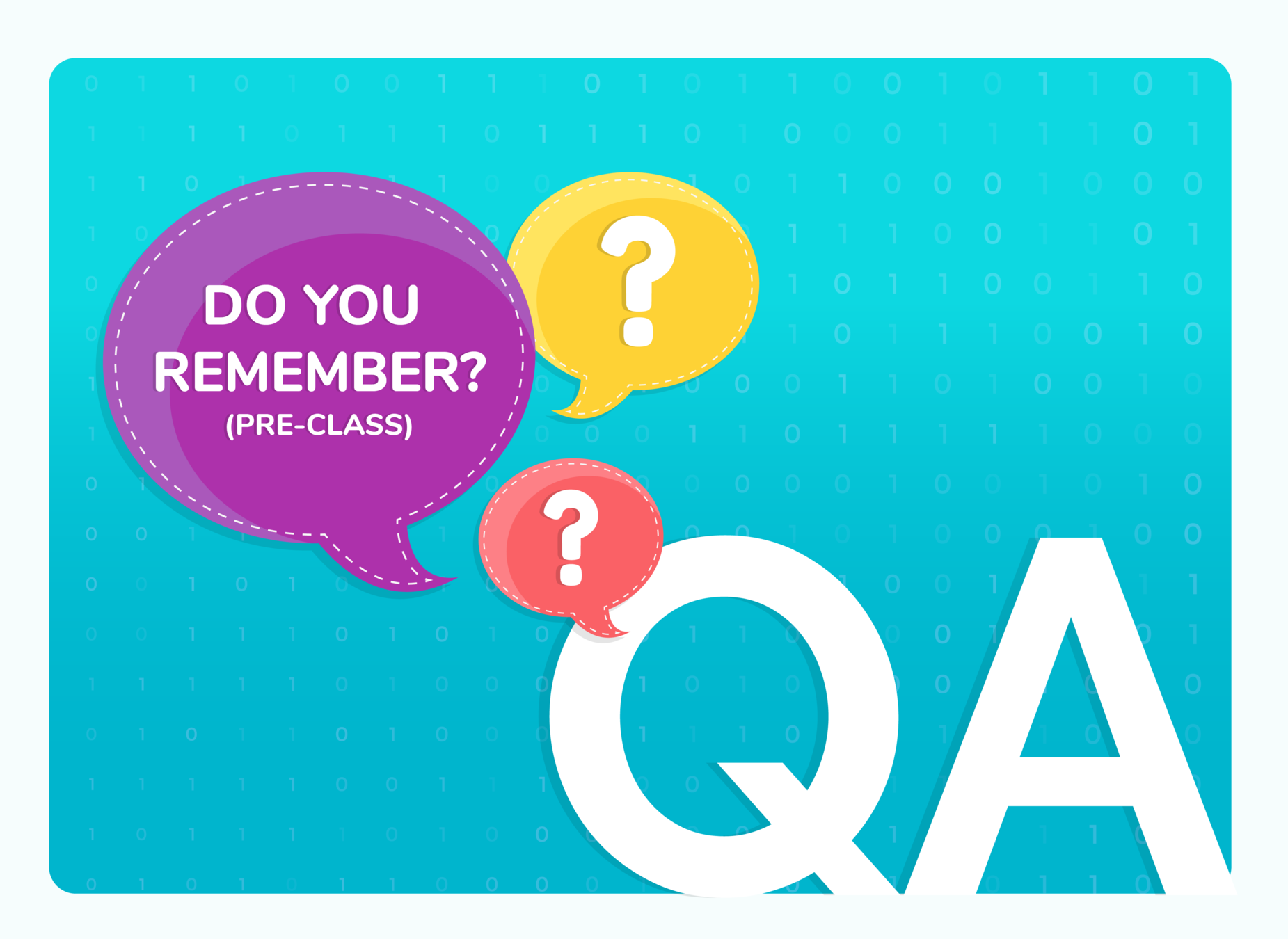
(WARM-UP QUIZ)

Which of these we can use to add pygame library to our code?
use pygame
import pygame
Q.1

A
B
initialize pygame
C
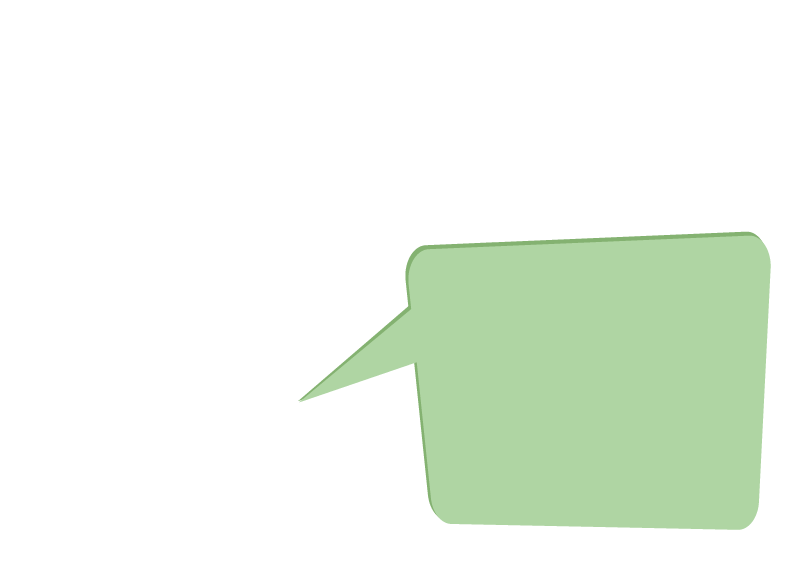
import statements are used to add any library to
your code.
B
import pygame


What will be the color of the below code? (0, 225, 0)
Red
Green
Q.2

A
B
Blue
C
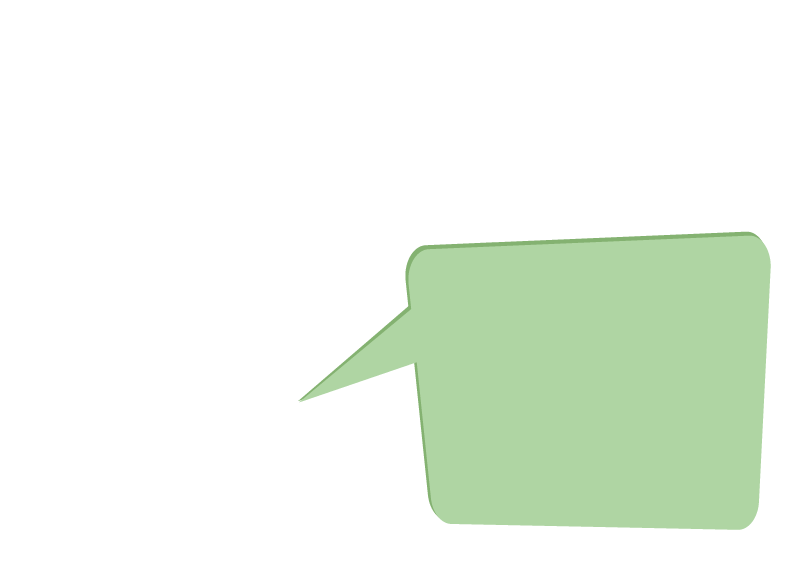
(Red, Green, Blue)
(0, 225, 0)
B
Green

Here, red and blue are given '0' value, so the only color left is green.



Some interesting things to know
1. How computer can remember everything?
2. How flipbook, cricket game on TV and our game are related?
3. How ATM helps computer to take decision?
How much computer can remember?


B

Program's data is stored in memory


B



B

We store food in lunchboxes


B
name
color
age
String type <----- type( )
Programs store data in Variables


Teacher Activity - Variables and operations in console
Addition of two numbers
Changing sign of a number


Student Activity - Multiplication
Multiplying two numbers


GREAT!




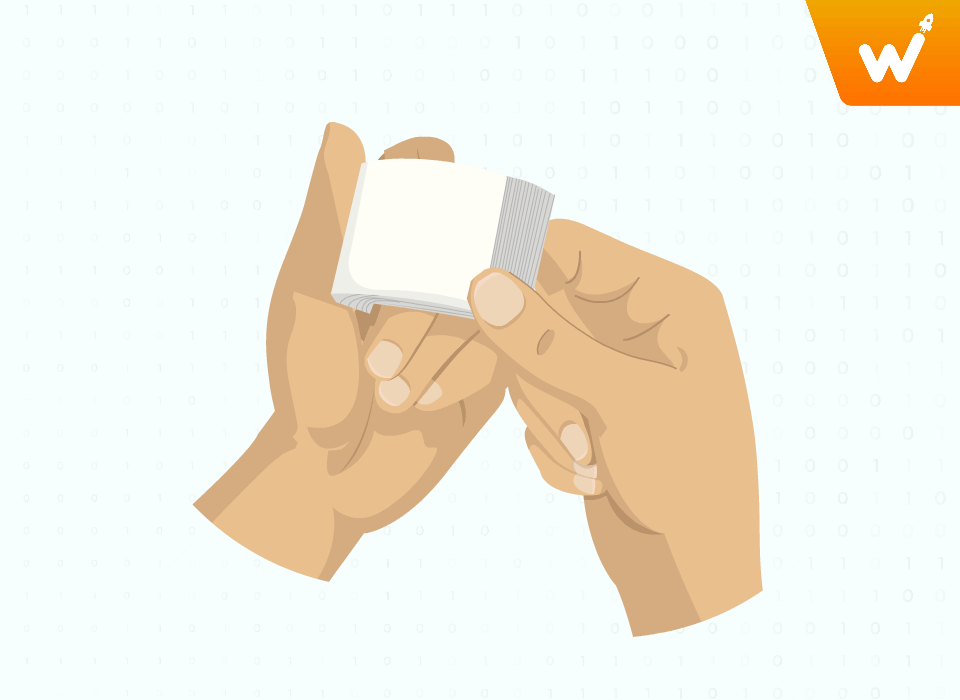

Have you seen a flipbook?






Adding movement to the asteroid

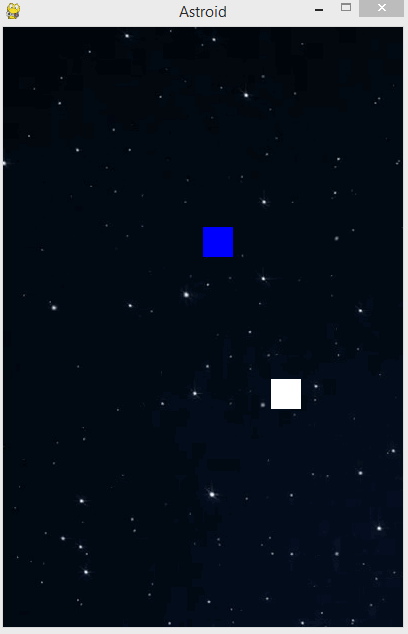

import pygame, random, sys
pygame.init()
clock=pygame.time.Clock()
screen = pygame.display.set_mode((400,600))
pygame.display.set_caption("Astroid")
background_image = pygame.image.load("bg2.jpg").convert()
BLUE=(0,0,255)
player=pygame.Rect(200,200,30,30)
WHITE=(255,255,255)
enemy=pygame.Rect(100,100,30,30)
while True:
screen.blit(background_image,[0,0])
for event in pygame.event.get():
if event.type == pygame.QUIT:
pygame.quit()
pygame.draw.rect(screen,BLUE,player)
pygame.draw.rect(screen,WHITE,enemy)
pygame.display.update()
clock.tick(30)
Teacher Activity - Game Loop code
Game loop


1. Define a variable to hold velocity in x-axis
2. Update x-axis value to move astroid/enemy to left


Output:

Can ATMs dispense cash without
verifying the ATM password?
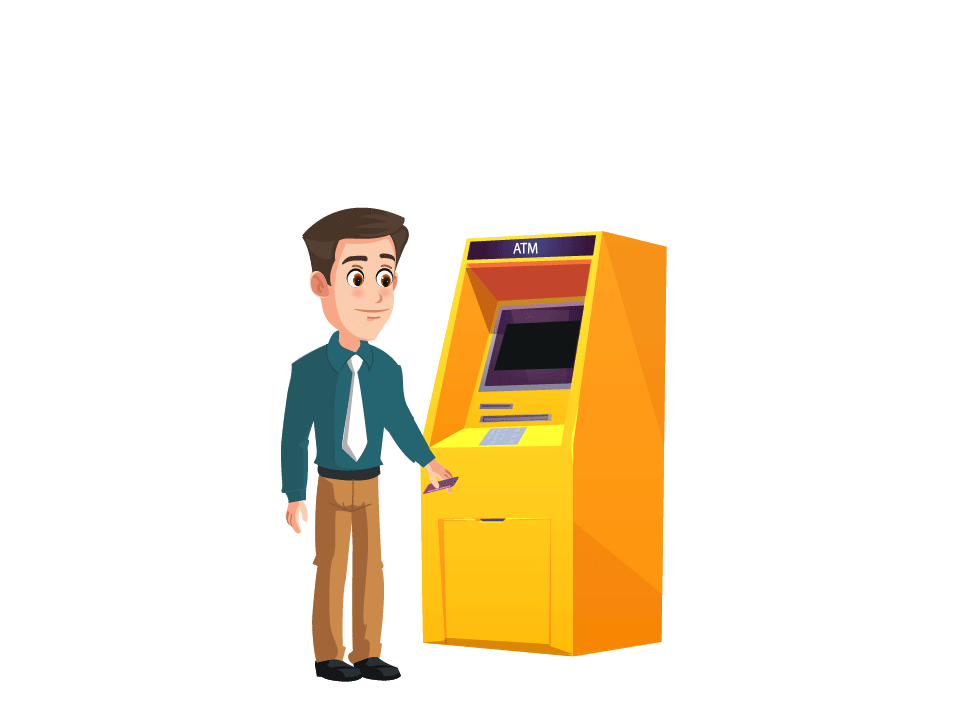
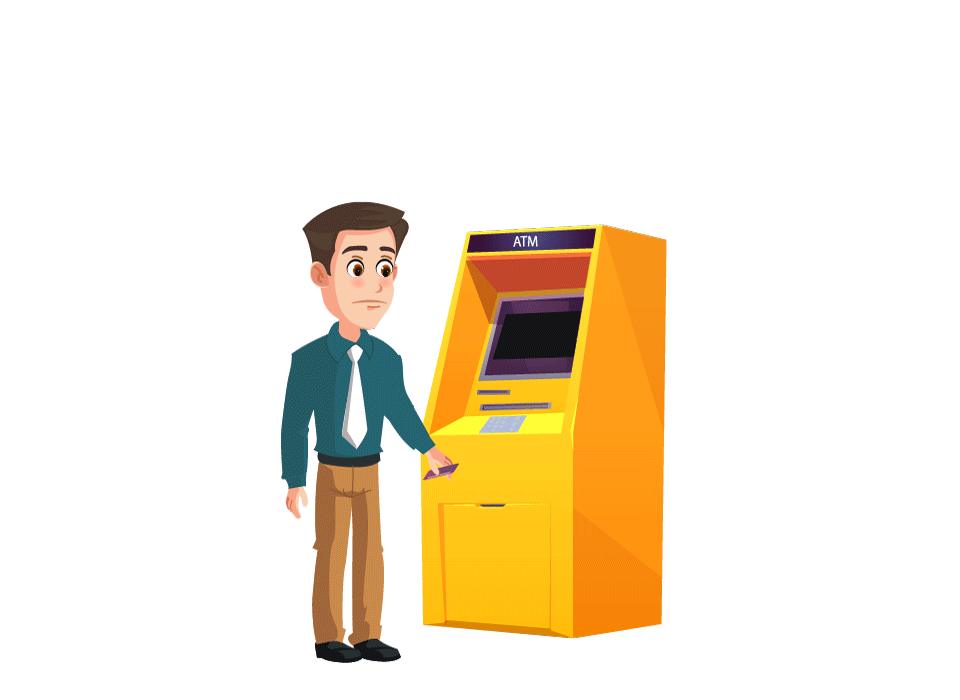

Condition: If password is correct?
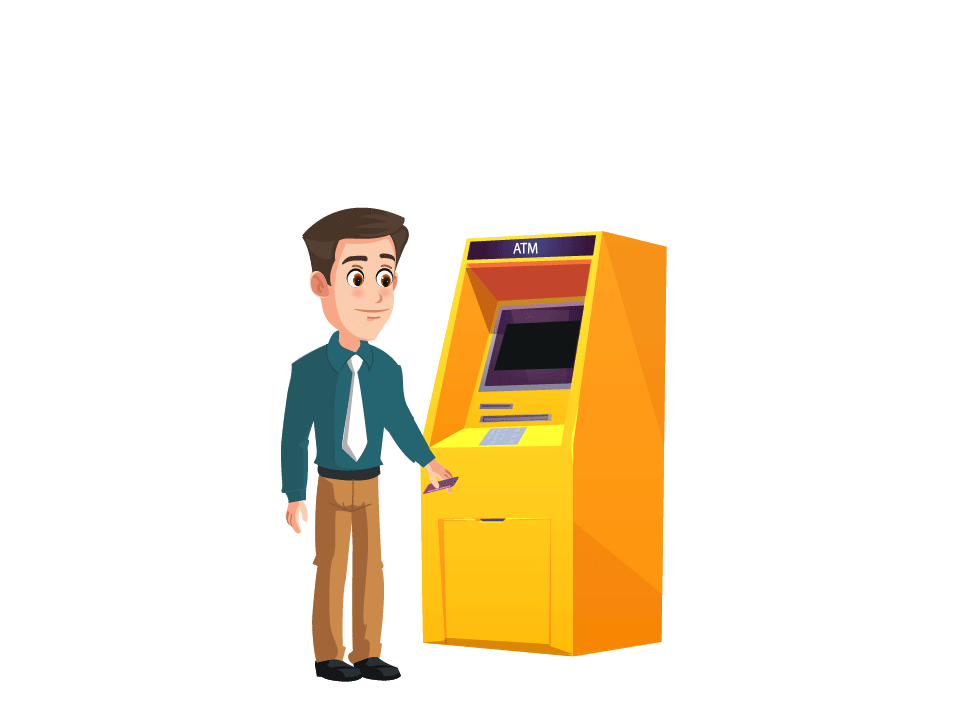
If ( condition )
Dispense cash
No cash
No
Yes

Conditional Programming -
"if" instruction block
DO THAT
If (Condition):
Do this task
TRUE
DO THIS
FALSE


B

0
400
x
600
-250
Changing velocity to change direction
enemy.x =enemy.x + xvel


B

Game loop
CHANGING velocity to CHANGE direction
Change velocity when reading left edge
Change velocity when reaching right edge

B

Using "or" as task done for both condition is same
Use "or" to combine both if conditions as we have to change xvel in both.



Output:
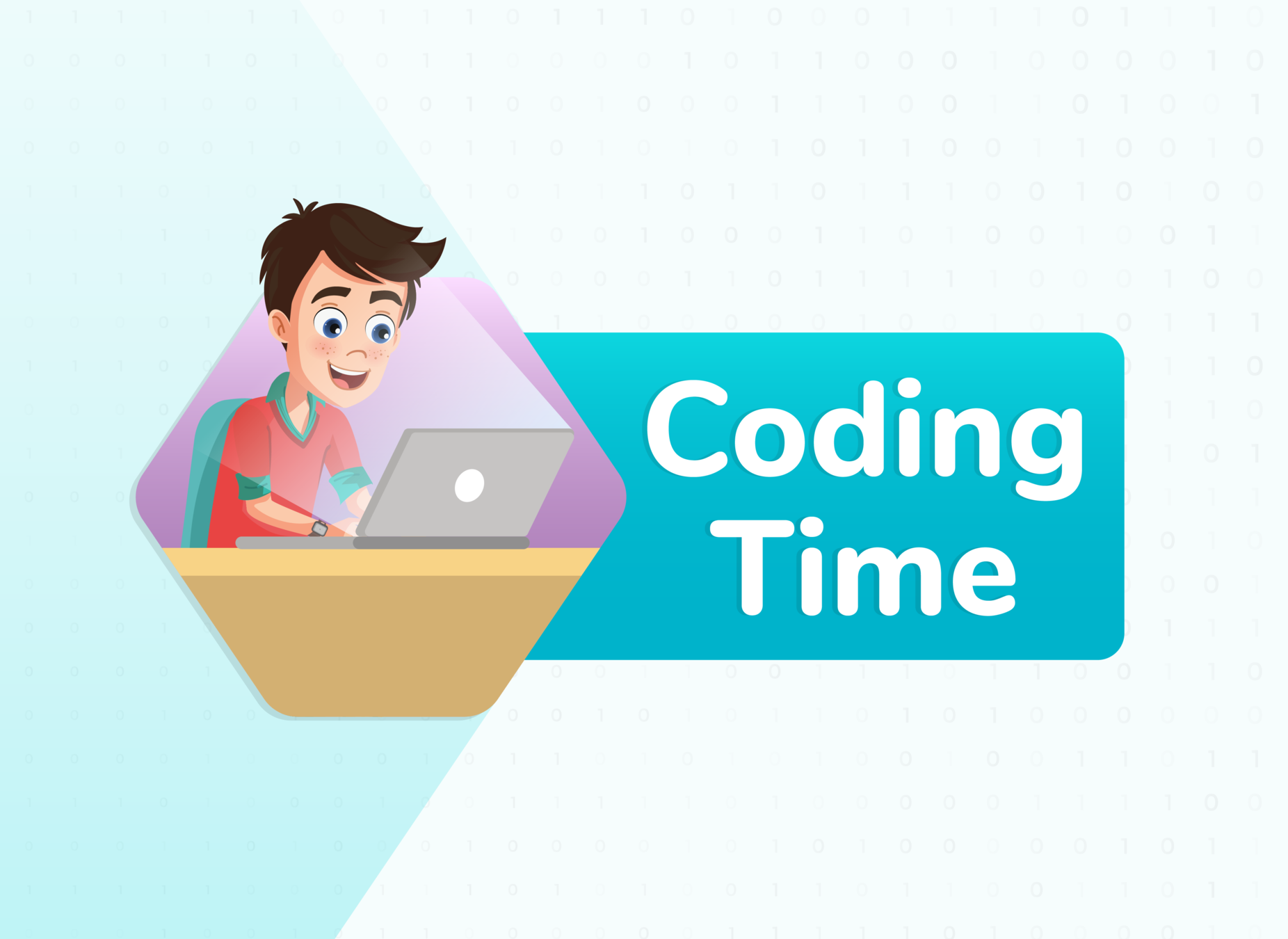


B
Hint: We can update both x and y axis values to make asteroid move in diagonal.


Task: Make the asteroid move diagonally.


Code for making enemy move in y-axis
1. Define a variable to hold velocity in x-axis
Update Y-axis value by adding yvel

Hint: We can change yvel (as we did for x-axis) also to make asteroid move back and forth on y-axis.


Task: Make Astriod move back after reaching 850 or -250 on Y-axis



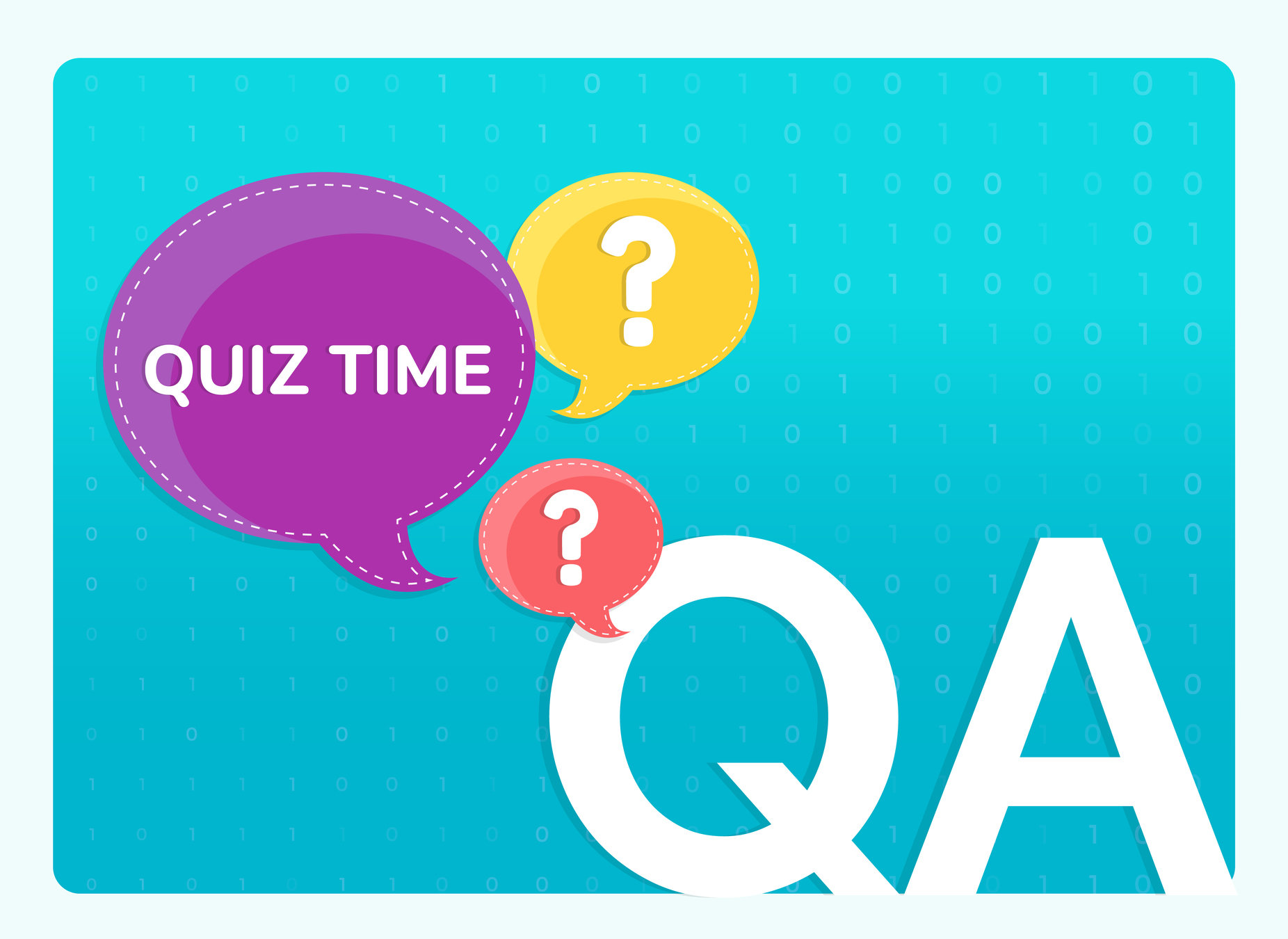

Which of these can help in storing the data in a program.
rect
event
Q.1

variable
A
B
D
blit
C
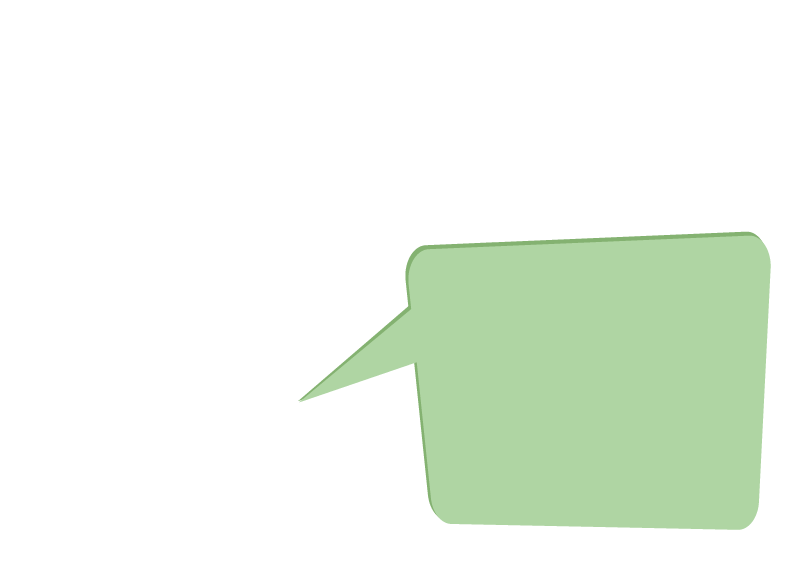
Variable can store data as follows:
marks =79
D
variable


Which out of these are correct velocities for moving diagonally?
xvel=3, yvel=0
xvel=0, yvel=3
Q.2

xvel=0, yvel=0
A
B
D
xvel=3, yvel=3
C
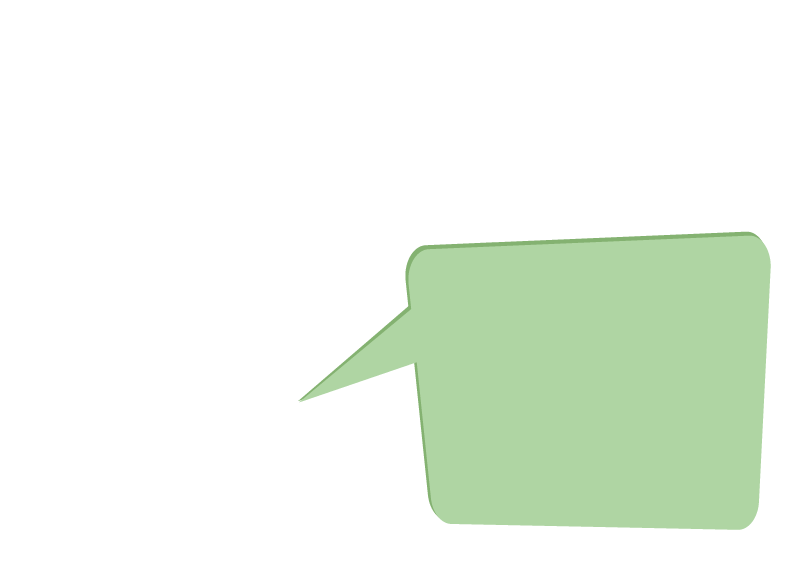
For moving diagonally, object should move in both x and y axis. So it requires some velocity in both directions to move diagonally.
C
xvel=3, yvel=3


ADDITIONAL ACTIVITY - 1

The "type()" function
Step 1: Write code in console:
Step 2: Click on RUN
Step 3: See Console for Output
x=10
y=20
type(x)
type(y)
ADDITIONAL ACTIVITY - 2

The type conversation function
Step 1: Open a new file
Step 2: Write code:
Step 3: Click on RUN
Step 4: See Console for Output

y="20"
y = int(y)
type(y)


Links Table
| ACTIVITY | ACTIVITY NAME | LINKS |
|---|---|---|
| Teacher Activity 1 | Asteroids 1.1 | |
| Teacher Activity 2 | Asteroids 2 | |
| Student Activity 1 | Asteroids 1.5 |
Copy of G12_C2_For_Teacher
By anjali_sharma
Copy of G12_C2_For_Teacher
- 96



