Machine Learning
❤ JS
Machine Learning
Gives computers the ability to learn without being explicitly programmed, Arthur Samuel 1959

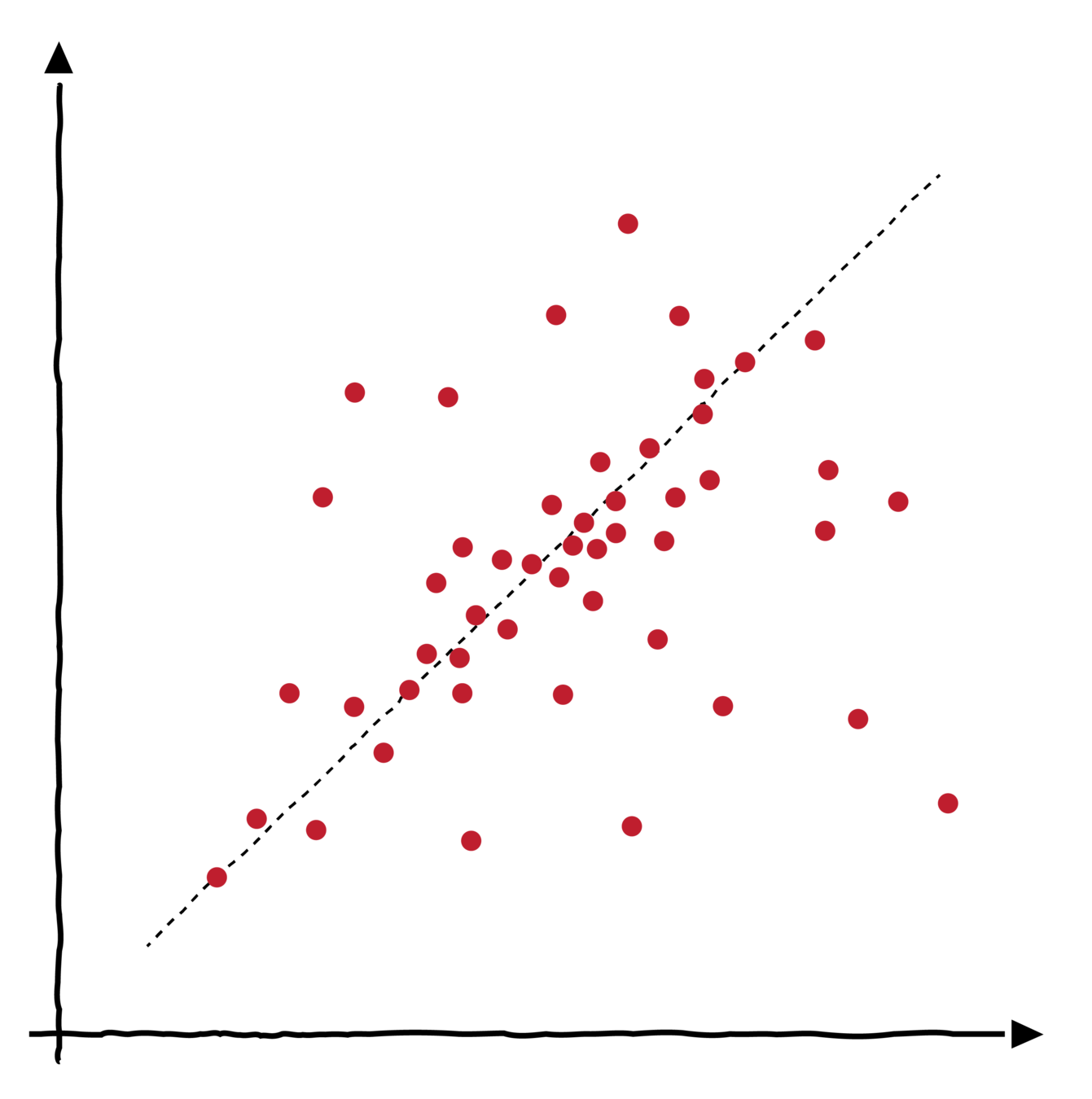
label - prediction
feature - input
Model
LINEAR REGRESSION
training data
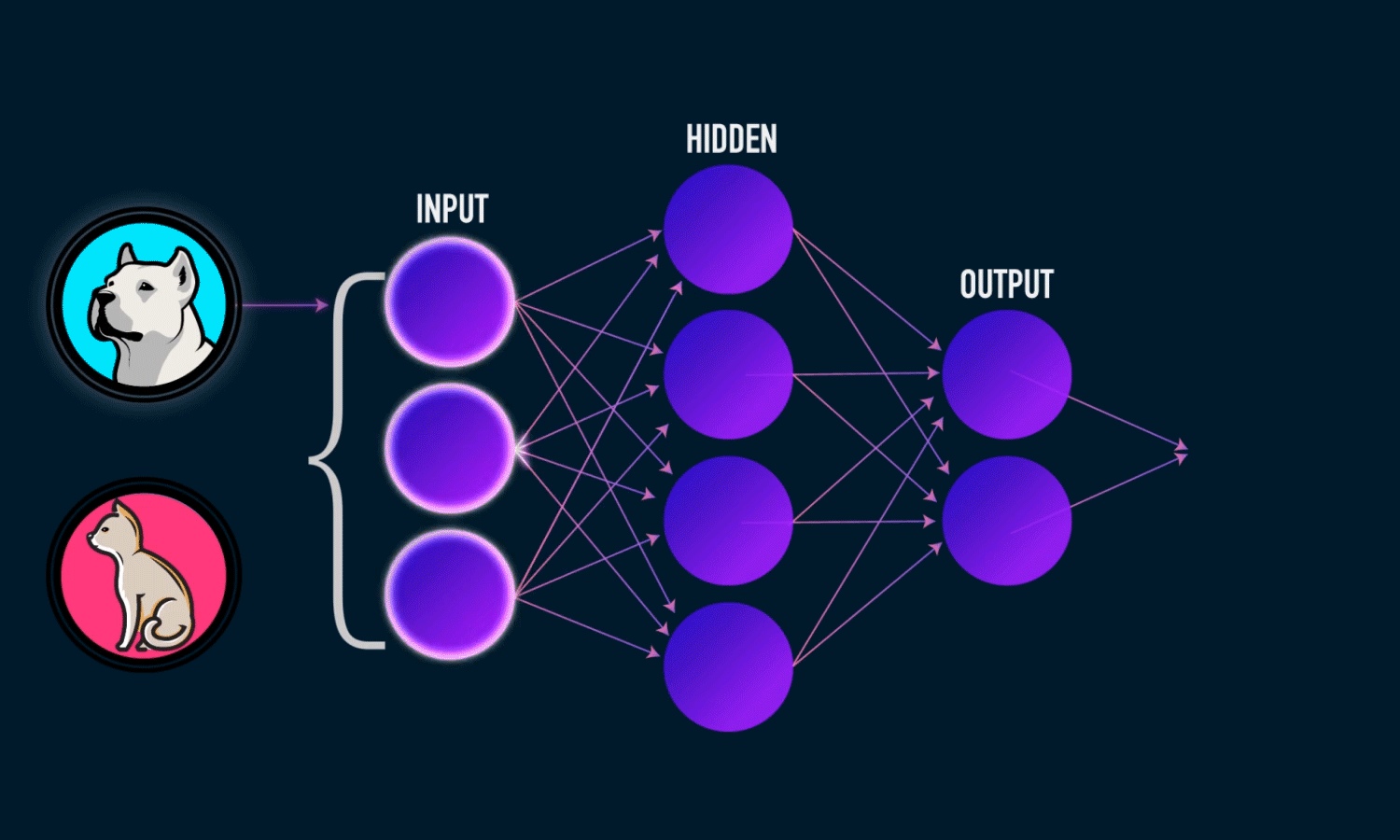
Machine learning
in the browser
Why ?
- Wider access and distribution
- Privacy
-
Distributed computing
-
No installation required

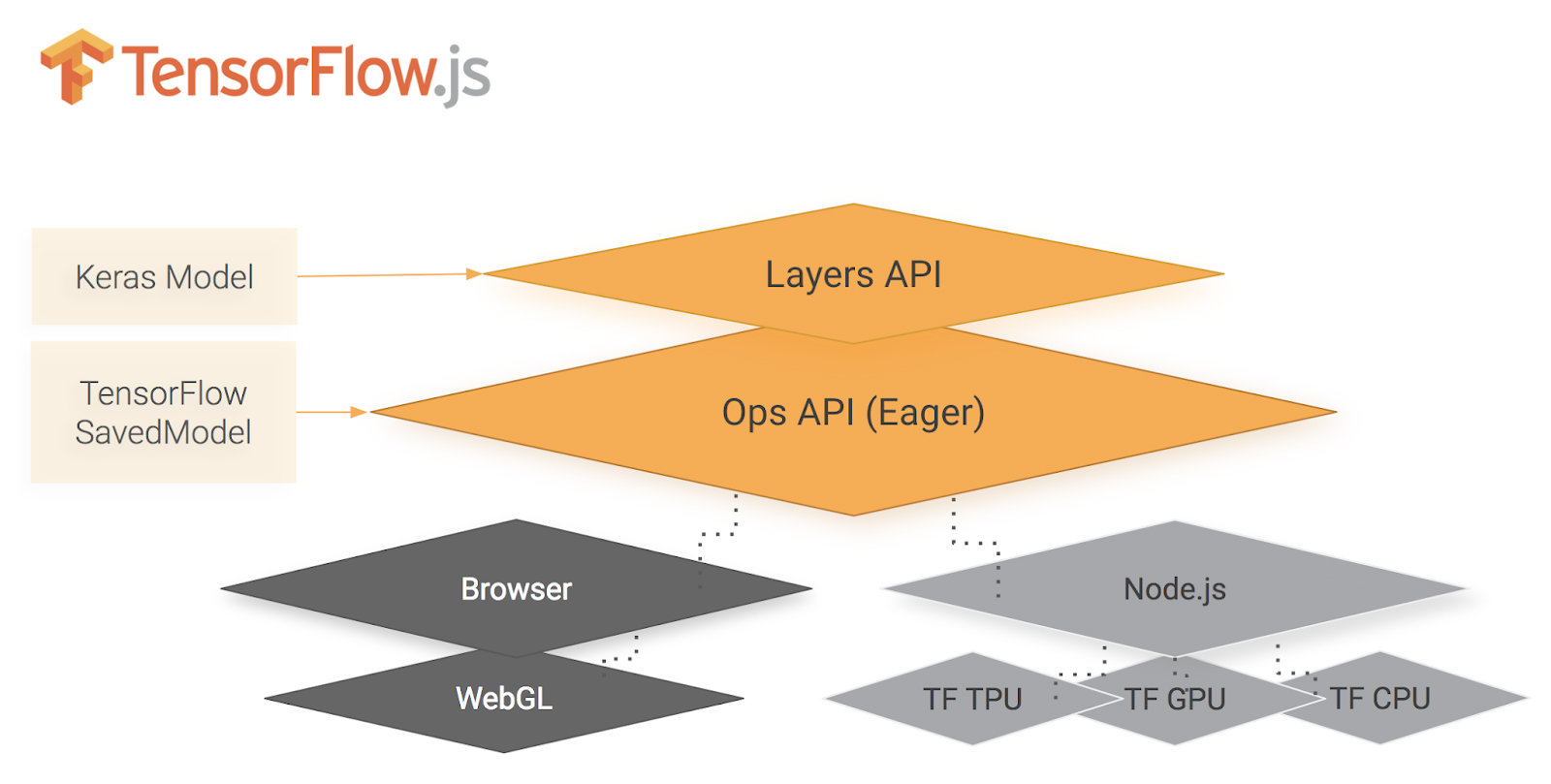
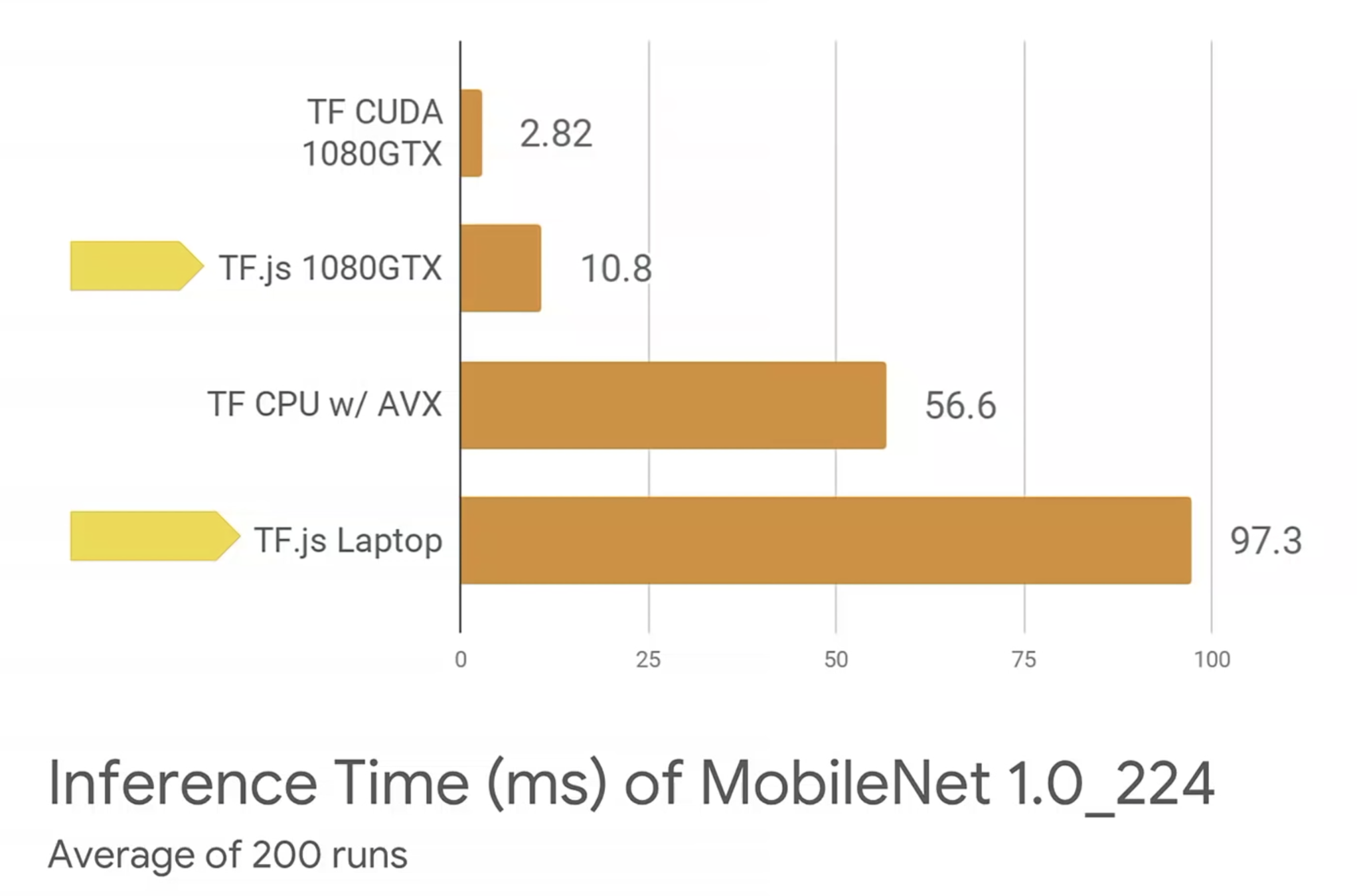
Demo
Step 1 : Load and convert the model
from keras.applications.mobilenet import MobileNet
# Load Mobilenet model with imagenet weights
model = MobileNet(weights='imagenet')
# Save model on file system
model.save('mobilenet.h5')$> tensorflowjs_converter --input_format keras \
path/to/mobilenet.h5 path/to/tfjs-target-dir {
"modelTopology": {
...
},
"weightsManifest": {
...
}
}// Load model in tensorflow.js
const model = await tf.loadModel('model.json');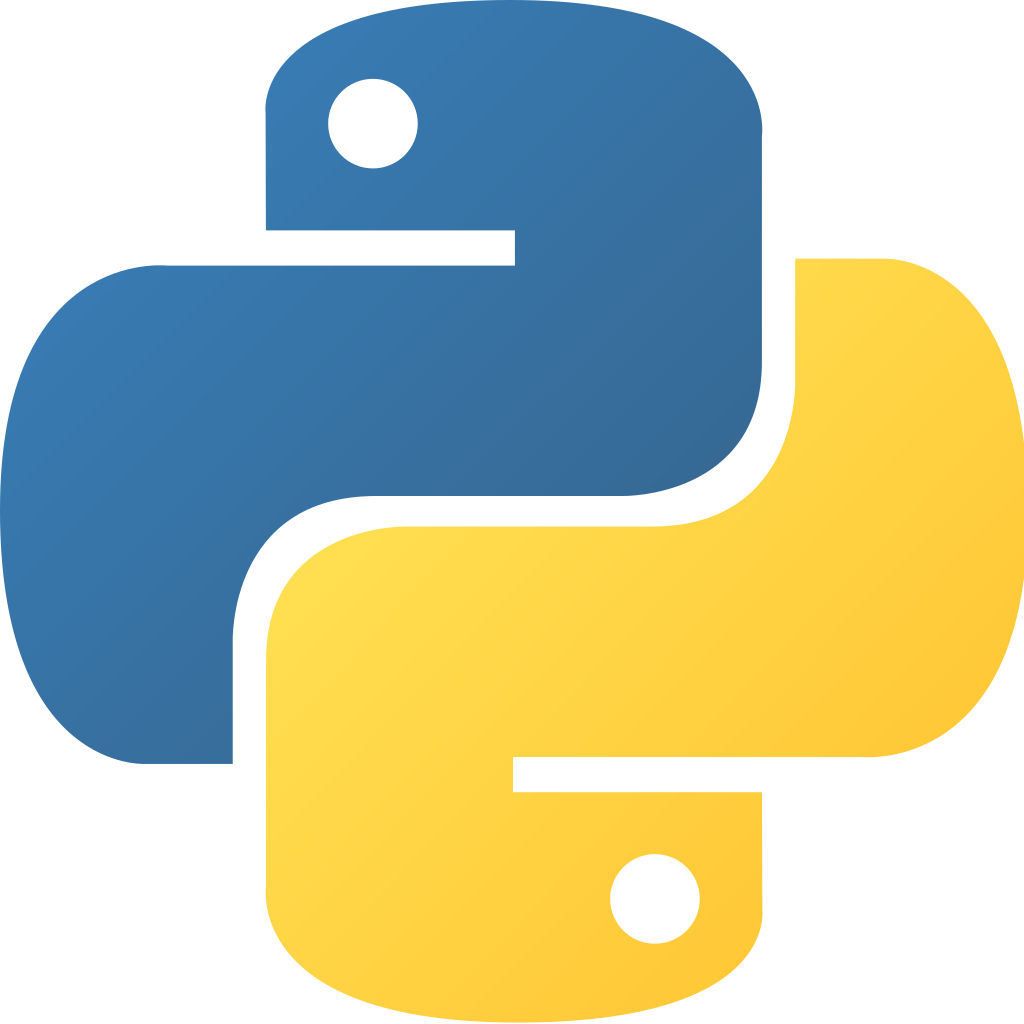
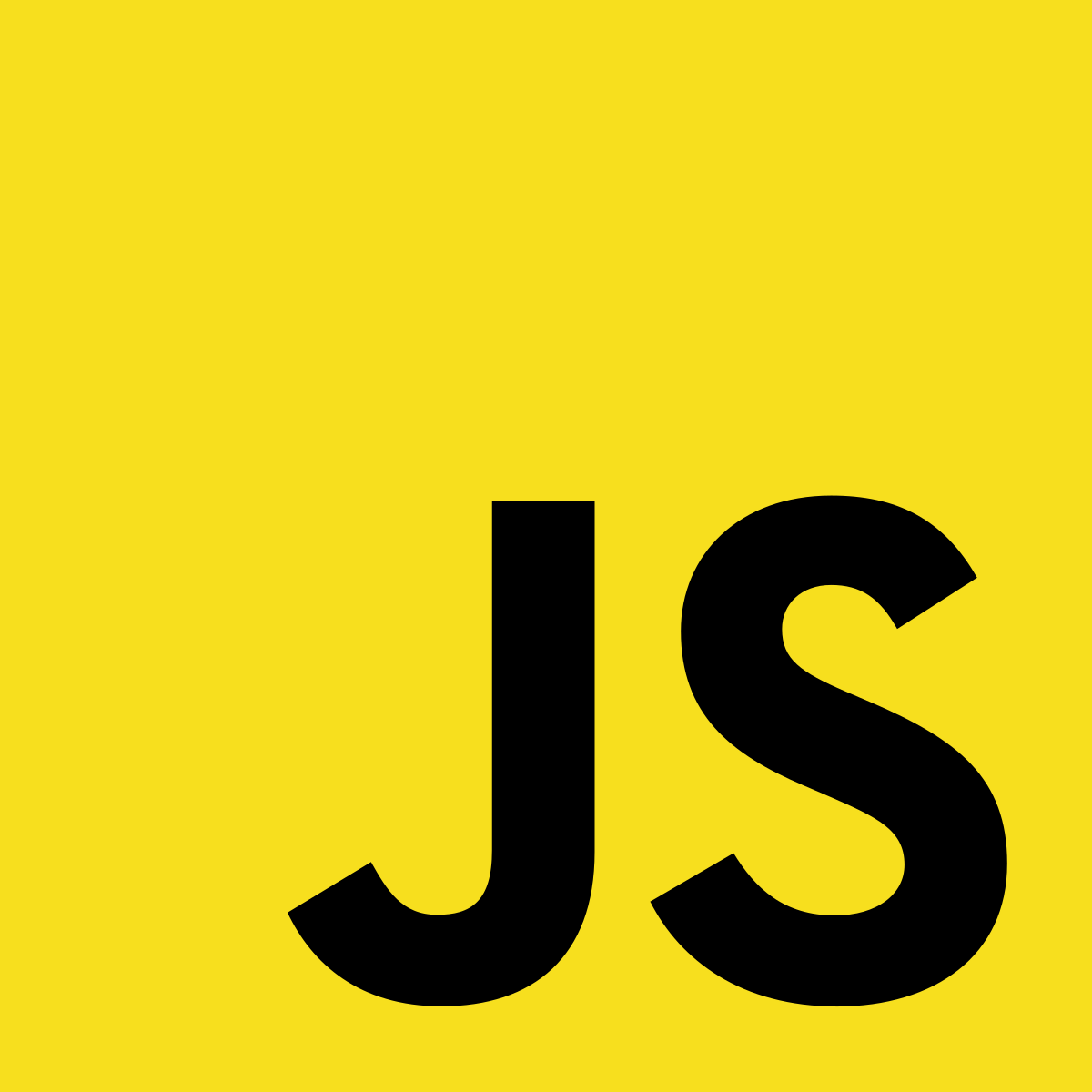
Backup
Conversion
Loading
Step 2 : Collect the training data
tf.tidy(() => {
const tensor = tf.fromPixels(stream);
...
this.classifier.addTrainingData(tensor, label);
});Step 3 : Create and compile the final model
// Create model
this.model = tf.sequential({
layers: [
tf.layers.flatten({ inputShape: [7, 7, 256] }),
tf.layers.dense({
units: 100,
useBias: true,
activation: 'relu',
...
}),
tf.layers.dense({
useBias: true,
activation: 'softmax',
units: this.classes,
...
}),
],
});
// Compile model
this.model.compile({ optimizer: tf.train.adam(0.0001), loss: 'categoricalCrossentropy' });Step 4 : Training
// Train model
this.model.fit(dataset.features, dataset.labels, {
batchSize,
epochs: 20,
callbacks: {
onBatchEnd: async (batch, logs) => {
console.log('Loss:' + logs.loss.toFixed(5));
await tf.nextFrame();
},
},
});Step 5 : Prediction
async predict(callback) {
while (this.isPredicting) {
const predictions = tf.tidy(() => {
const image = this.camera.takePicture();
const activation = this.trainedModel.predict(image);
const predictions = this.model.predict(activation);
const tensor = predictions.as1D();
return tensor.argMax();
});
const label = (await predictions.data())[0];
console.log(`Predicted label: ${label}`);
predictions.dispose();
callback(label);
await tf.nextFrame();
}
}Conclusion
Take away!
Introduction to Machine Learning
https://developers.google.com/machine-learning/crash-course
Tensorflow.js
Tensorflow.js server side
https://github.com/tensorflow/tfjs-node
Keras.js
https://transcranial.github.io/keras-js
Brain.js
https://github.com/BrainJS/brain.js
Tensorflow playground
https://playground.tensorflow.org
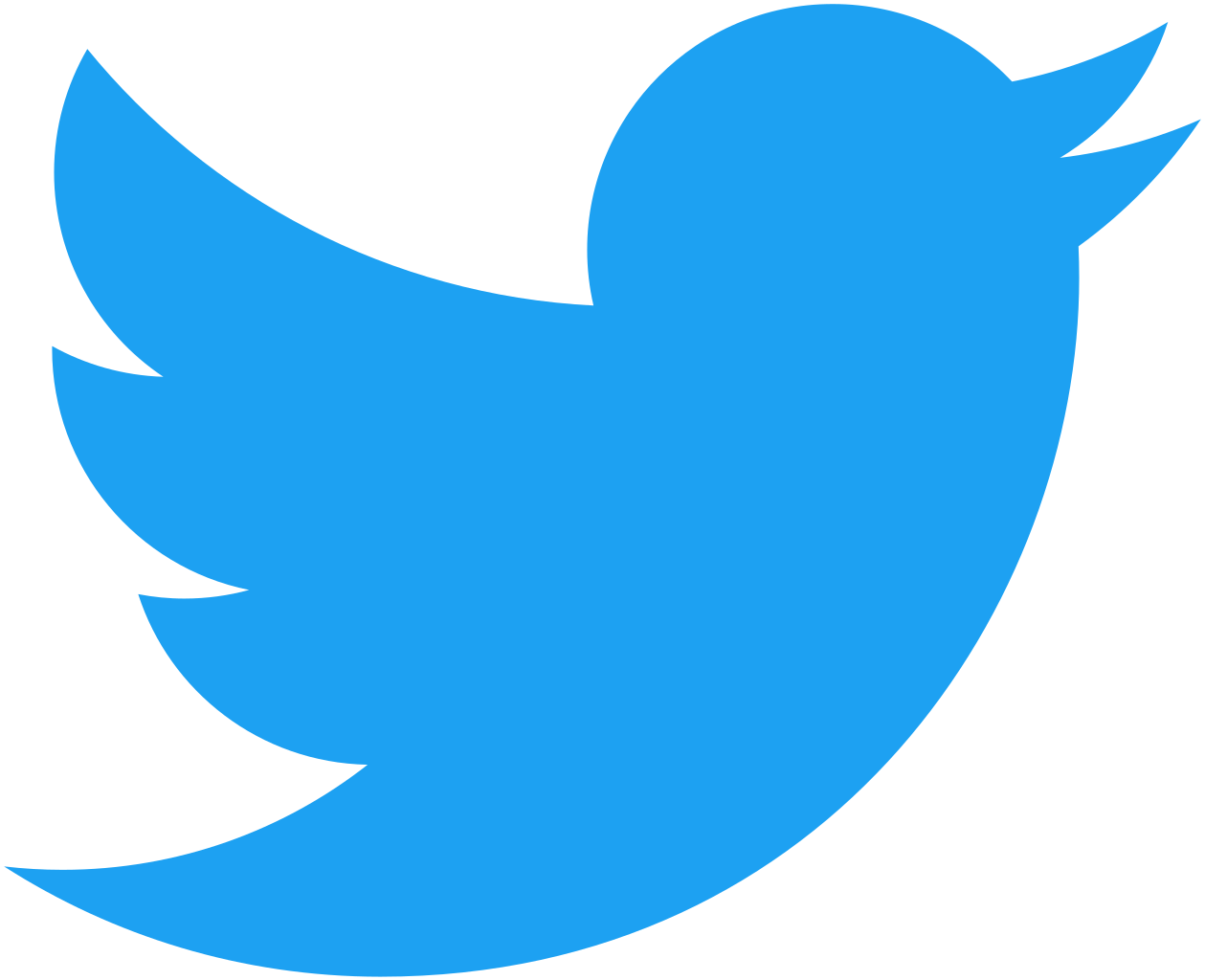
Questions?
Machine learning <3 JS : Take your PWA to the next level
By anta
Machine learning <3 JS : Take your PWA to the next level
- 982