

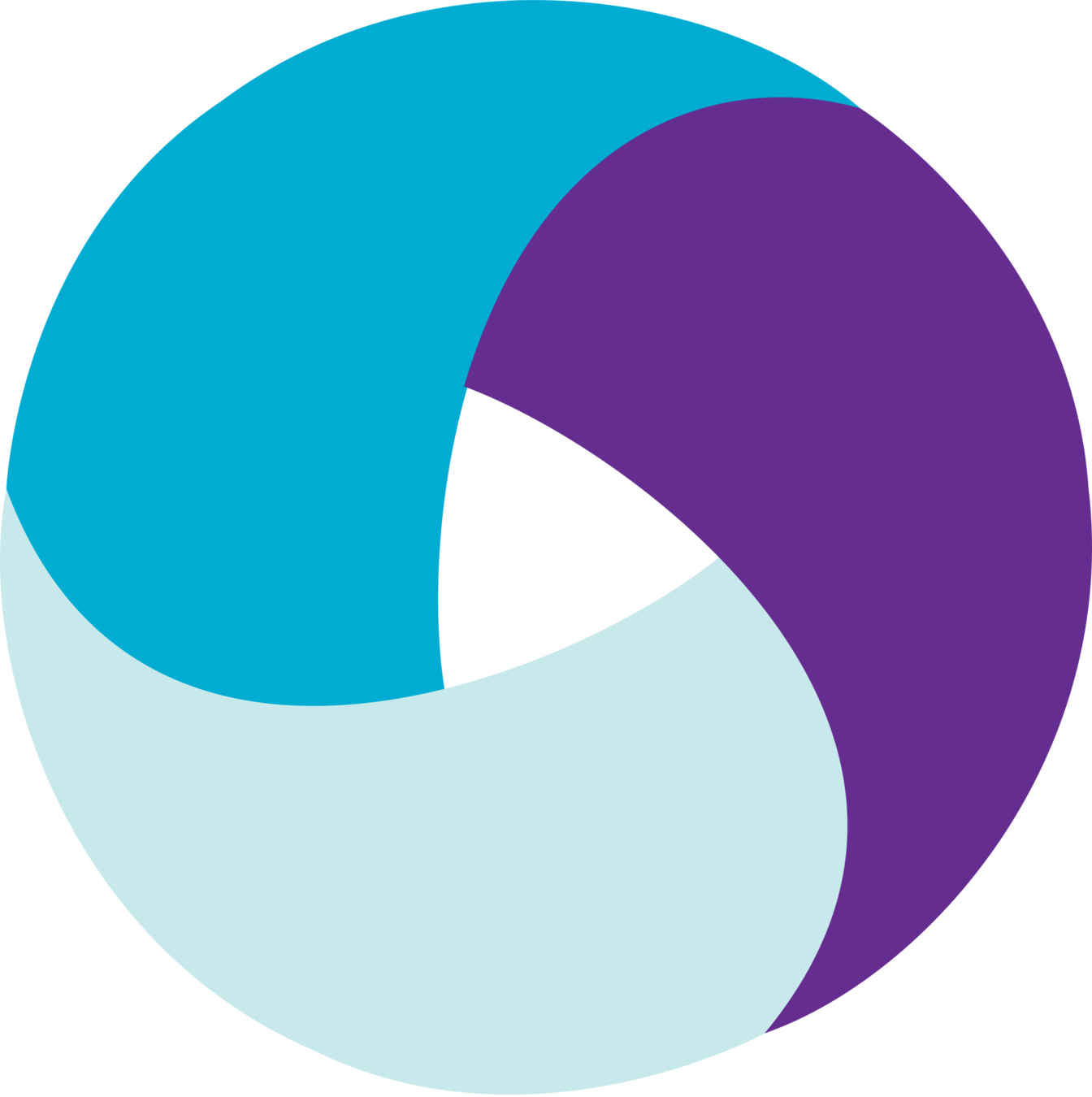
Appium
TensorFlow Brain
and its
PROBLEMStatement
elementByClassname("android.v4.ViewPage")
elementByXpath(".//*[@text='cart']")
elementById("cart")
elementByClassChain(".//XCUITypeWindow//*//XCUIClassName")
Locator Strategies
elementByCustom("ai:cart")
AI Locator
Demo
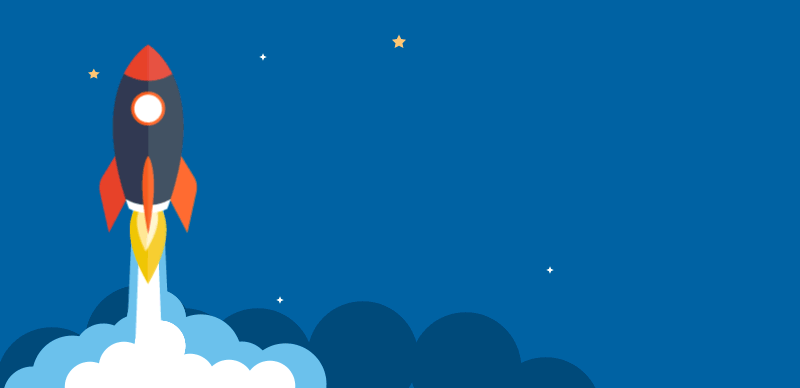
Appium AI Plugin
- Get all leaf DOM elements from the application under test, including each element’s coordinates and size.
- Get a screenshot of the application.
- Crop the screenshot into lots of little screenshots
- Run each element’s cropped screenshot through the neural network.
How does
it WORK?
MODEL WORK?
How does the
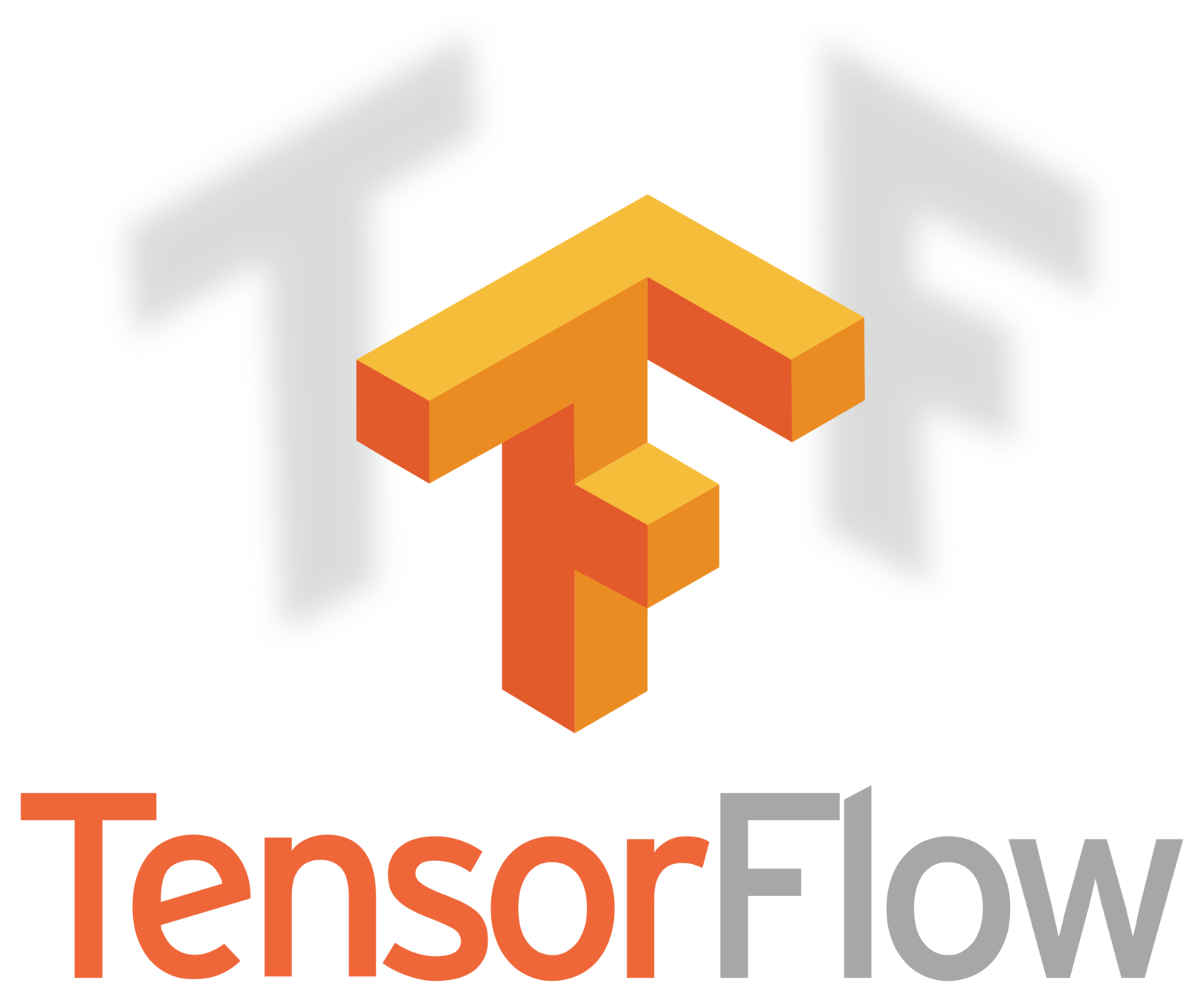
The model is a neural network that takes a 224✕224 pixel 3-channel color image as input and outputs 105 numbers that represent the confidence or probability that the input image matches each of the 105 labels that the model knows about (cart, edit, twitter, etc.
The model is MobileNet v1,2 which is a pre-trained model released by Google AI. MobileNet is a “deep”, “convolutional” neural network.
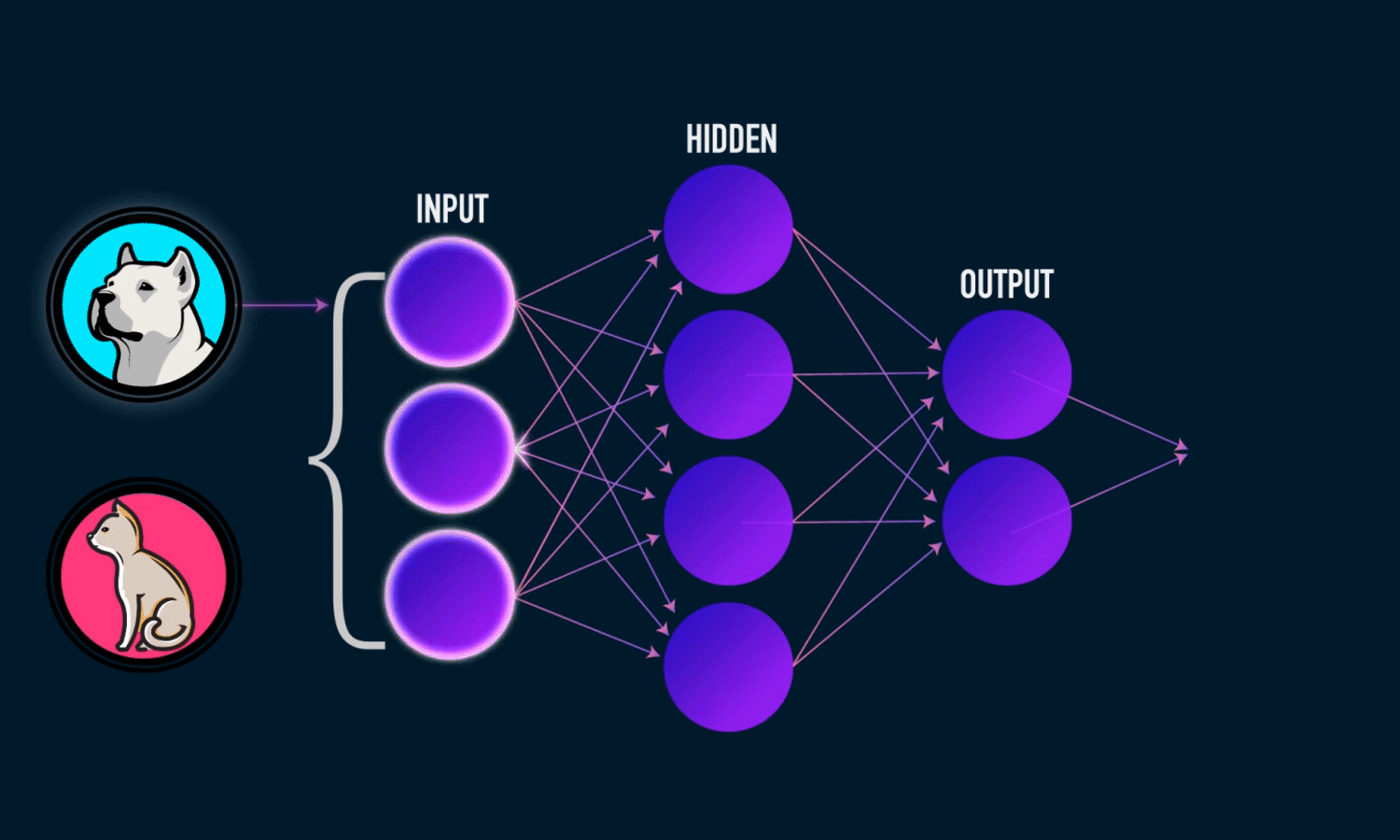
Neural Network
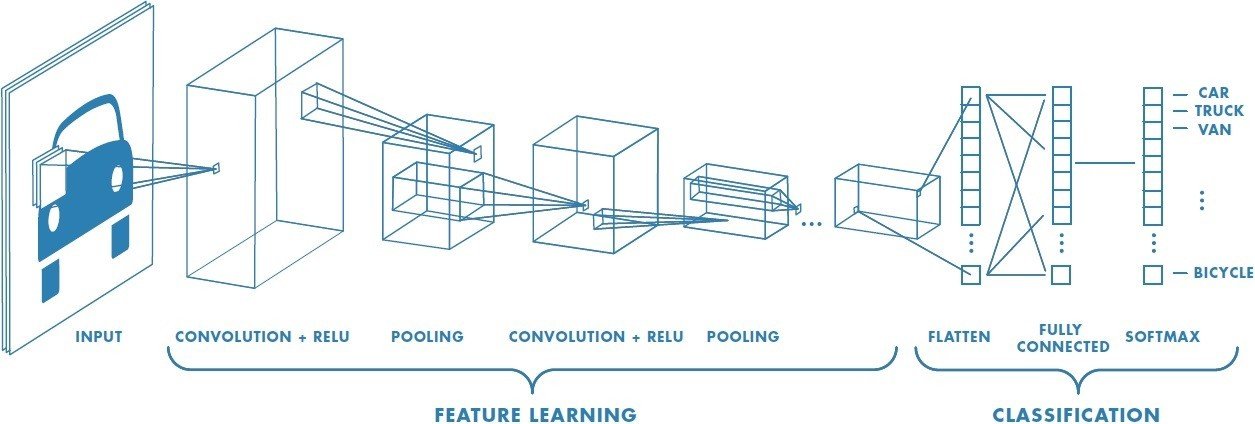
RECOGNIZE APP ICONS
Training the model to
Demo
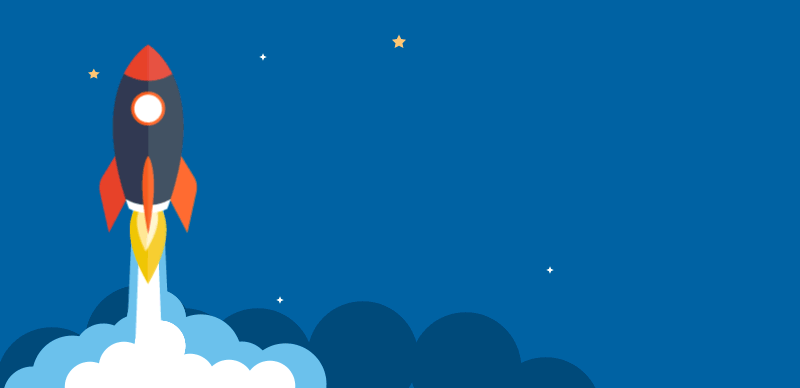
| Selector Strategy | ||
|---|---|---|
| CSS/XPath | When your app’s DOM changes | Easy to understand why Easy to fix |
| Test.ai’s image classifier | When your app’s icons change visibly When the model changes (that is, when you upgrade the Appium plugin) |
Hard to understand why Hard to fix |
PROS
CONS

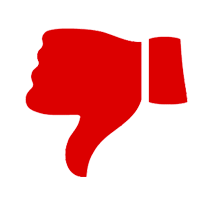
OBJECT DETECTION TECHNIQUE
Demo
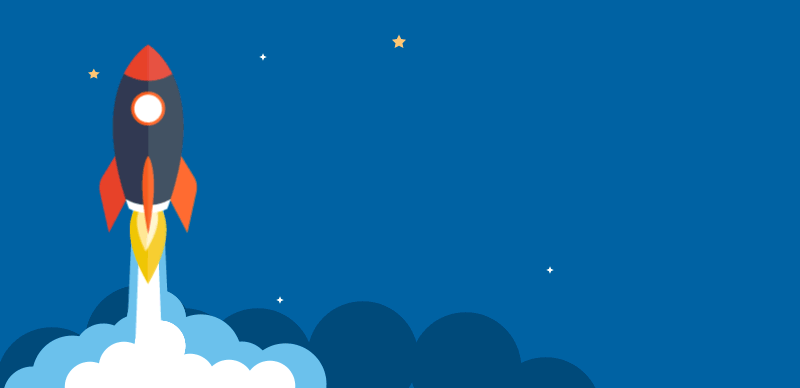
- Greyscale images for training
- Usage of XPath (//*[not(child::*)]) to identify all the elements in the screen
- Pass all images to tensorflow at once
- Use of SSD (Single Shot MultiBox Detector)
- Usage of another MobileNet model for e.g 128✕128 pixels
- Model benchmarking requires a more accurate test dataset
- Reduce false positives and mis-classification
Future Improvements

Appium and AI
By Sai Krishna
Appium and AI
- 1,741



