
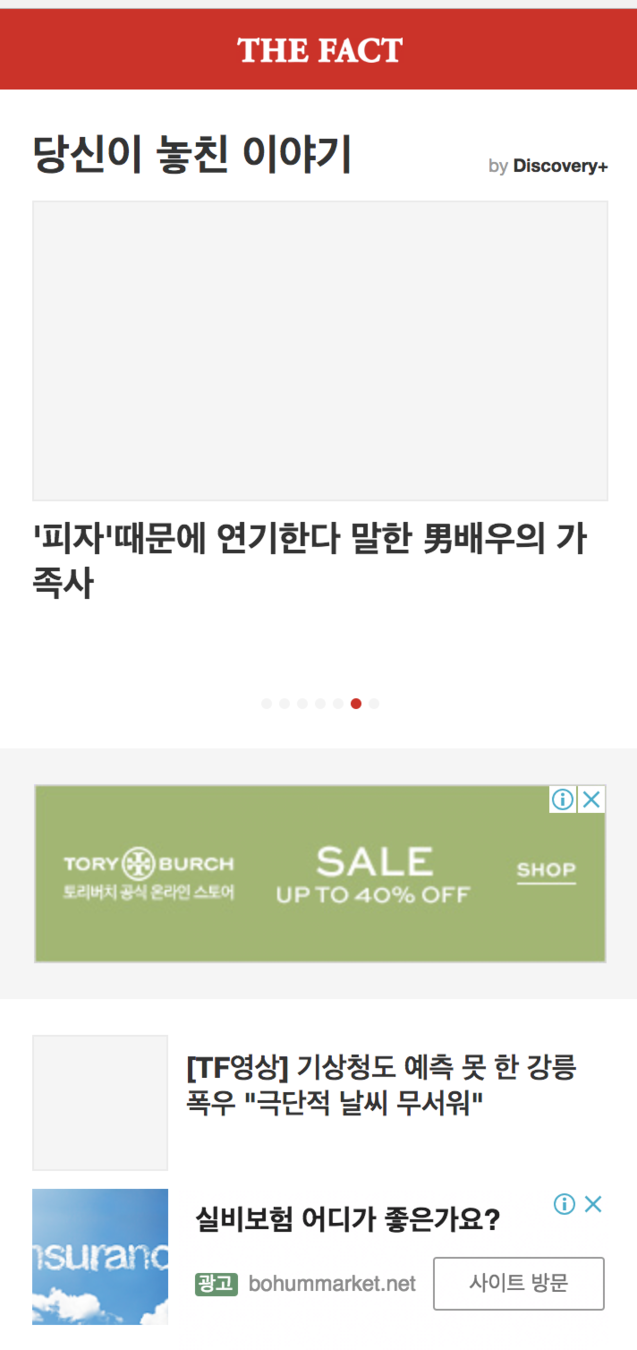
사례 1
개발 환경
Language
- Java
- Javascript
Platform
- Node
Framework
- Spring Boot
- express.js
- vue.js



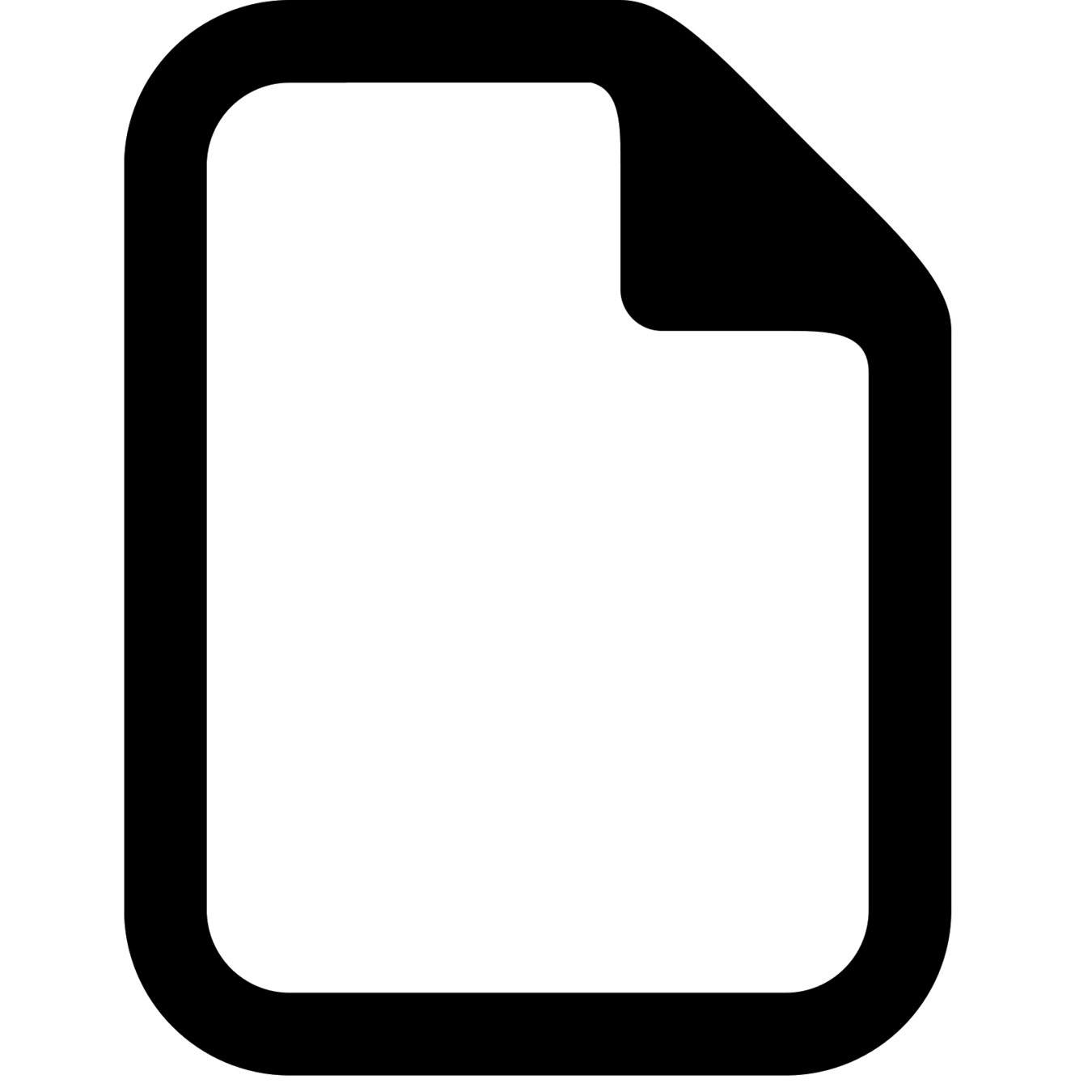
서버 구성


<body>
<div class="wrap">
<div class="header">
<h1 class="logo">
<a class="link_logo" @click="logoClick">
<img :src="logo" class="image_logo">
</a>
</h1>
</div>
<div class="contents">
<h2 class="box_heading text_overflow1">당신이 놓친 이야기</h2>
<a class="powered-by" target="_parent">
<span class="by">by</span> <strong>Discovery+</strong>
</a>
<!TEMPLATE_ELEMENTS>
</div>
<div class="footer">
<p class="copyright">Copyright@#FOOTER All rights reserved.</p>
</div>
</div>
<!TEMPLATE_SCRIPT>
</body>


<content-big-image
:items="items.content_big_image_1"
:info="items.content_big_image_1_info"
v-on:set-log="setClickLog">
</content-big-image>
<adsense
:items="items.adsense_2"
:info="items.adsense_2_info"
v-on:set-log="setClickLog">
</adsense>
<content-recommend-grid
:items="items.content_recommend_grid_3"
:info="items.content_recommend_grid_3_info"
v-on:set-log="setClickLog">
</content-recommend-grid>
<script id="v-content-category-recommend-panel" type="text/x-template">
<div class="box color_box">
<h3 class="box_heading text_overflow1">{{info.category}}</h3>
<ul class="grid_comps clear">
<li v-for="(item, i) in itemList" class="grid_item">
<a class="link_grid" @click="clickBind(item, i)">
<div class="pic">
<img v-if="!isNull(item.articleThumbnailImgUrl)" :src="item.articleThumbnailImgUrl" alt="">
<img v-else :src="item.articleImgUrl" alt="">
</div>
<div class="txt">
<p class="heading text_overflow3">{{item.articleTitle}}</p>
</div>
</a>
</li>
</ul>
</div>
</script>
<script>
Vue.component('content-category-recommend-panel', {
template: '#v-content-category-recommend-panel',
props: ['items', 'info'],
computed: {
itemList: function () {
return shuffle(this.items).slice(0, this.info.size)
}
},
methods: {
clickBind: function (item, i) {
this.$emit('set-log', item, 'content-category-recommend-panel', i, this.info.id);
},
isNull: function (value) {
if (value == "" || value == null || value == undefined || (value != null && typeof value == "object" && !Object.keys(value).length)) {
return true
} else {
return false
}
}
}
});
</script>







사례 2

개발 환경
Language
- Java
- Javascript
Framework
- Spring Boot
- Thymeleaf
- vue.js
어플리케이션 구성
View
Thymeleaf
layout.html
content.html
Vue
Controller
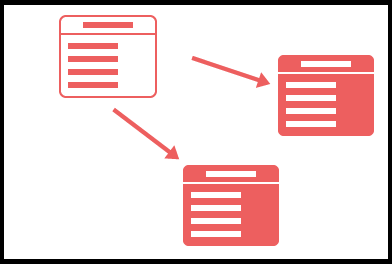
<html xmlns:th="http://www.thymeleaf.org" xmlns:layout="http://www.ultraq.net.nz/web/thymeleaf/layout"></html>layout.html
header
left menu
footer
<div layout:fragment="content"></div>
<div layout:fragment="v-template"></div>
<script type="text/javascript" layout:fragment="script"></script><div th:replace="/layout/component/left-menu-item.html"></div><div th:replace="/layout/component/left-menu-item.html"></div>fragment content
<div th:replace="/layout/component/footer.html"></div><html xmlns:th="http://www.thymeleaf.org"
xmlns:layout="http://www.ultraq.net.nz/web/thymeleaf/layout"
layout:decorate="~{layout/layout}"></html>content.html
<div layout:fragment="v-template">
<!-- 공통 컴포넌트 -->
<div th:replace="/layout/component/content-header.html"></div>
<div th:replace="/layout/component/content-body.html"></div>
<div th:replace="/layout/component/box/box.html"></div>
<div th:replace="/layout/component/box/box-title.html"></div>
<div th:replace="/layout/component/box/box-content.html"></div>
<div th:replace="/layout/component/box/box-footer.html"></div>
<div th:replace="/layout/component/grid/grid.html"></div>
<!-- Util 컴포넌트 -->
<div th:replace="/util/component/datetime-picker.html"></div>
</div><div id="v-content" layout:fragment="content"></div><script th:inline="javascript" layout:fragment="script"></script>vue template code
vue script code
vue template code
<div id="v-content" layout:fragment="content">
<form class="form-horizontal" onsubmit="return false;">
<v-content-header
:title="header.title"
:dep="header.dep"
></v-content-header>
<v-content-body>
<!-- 내용 -->
</v-content-body>
</form>
</div>vue script code
new Vue({
el: '#v-content',
data: function () {
return {
rootPath: [[${rootPath}]],
header: {
title: '캠페인 관리',
dep: [
{name: 'Home', path: '/', active: false},
{name: '캠페인 관리', active: true}
]
},
grid: {
titles: [
'#', '캠페인명', '상태', '시작일시', '종료일시', '클릭수', '등록일', ''
],
items: [[${items}]],
start: [[${start}]],
limit: [[${limit}]],
count: [[${count}]]
},
form: {
status: 'all',
title: ''
}
}
}
});{{component}}.html
<script id="grid-row" type="text/x-template">
<!-- Template -->
</script>
<script>
// Vue Script
Vue.component('tag-name', {
});
</script>정리
- vue는 원하는 방향대로 개발이 가능
- 혁신보다는 점진적인 개선을 통한 변화를 추구
fin
deck
By attdro
deck
- 555



