Object in Memory
Advanced Programming
SUT • Spring 2019
Outline
- Object Creation
- Object Storage
- More on Arrays
- Parameter Passing
- For Each
- Var Args
Object Creation
Example
public class Dog {
private String name;
public void setName(String name) {
this.name = name;
}
public void bark() {
System.out.println("Hop! Hop!");
}
}public class Main {
public static void main(String[] args) {
// Dog
Dog dog = new Dog();
dog.setName("Fido");
dog.bark();
}
}- Object Creation (instantiation)
- changing the object’s state
- passing message to object
- dog is an object
- dog is a reference to an object
Object Memory
-
Remember : an object has state, behaviour and identity
-
Each object is stored in memory
-
Memory address ≈ object identity
-
Memory content = object state
-
The behaviour of an object is declared in its class
-
Class declaration is also stored in memory
-
But class declaration is stored once for each class
-
For each object a separate piece of memory is needed
-
To store its state
-
-
new Operator
-
new creates a new object from specified type
- new String();
- new Book();
- new int();
- Primitive types are not referenced
new
-
new operator creates a new object from the specified type
-
Returns the reference to the created object
String string = new String();
Dog dog = new Dog();
Rectangle rectangle = new Rectangle();Object References
-
Remember C++ pointers
-
When you declare an object, you declare its reference
-
Exception: ?
-
Primitive types
-
-
Primitive types are not actually objects
-
They can not have references
-
-
Java references are different from C++ pointers and references
String s;
Rectangle rectangle;Create Objects
-
This code will not create an object:
-
It just creates a reference
-
This is a key difference between Java and C++
-
You can not use “s” variable
-
“s” is null
-
null value in java
-
You should connect references to real objects
-
How to create objects?
-
new
-
String s;
Rectangle rectangle;new
-
new creates a piece of memory
-
Returns its reference
-
Where is the piece of memory?
-
In Heap
-
-
Where is the Heap?
-
Later…
-
Array in java
- Array elements are stored in heap
- Array elements are references not objects
- Exception : primitives
public class Main {
public static void main(String[] args)
// Array in Java
Integer[] integers;
Dog[] dogs = new Dog[5];
int n = 10;
float[] float_numbers = new float[n];
}
}Primitive-Type Array Sample
public class Main {
public static void main(String[] args) {
// Primitive-Type Array Sample
int[] array = new int[10];
int[][] twoDimArray = new int[5][];
twoDimArray[0] = new int[7];
twoDimArray[1] = new int[12];
int[][] matrix = new int[5][7];
}
}Array Samples
import java.util.Scanner;
public class Main {
public static void main(String[] args) {
// Array Samples
Scanner scanner = new Scanner(System.in);
int arrayLength = scanner.nextInt();
String[] names;
names = new String[arrayLength];
for (int i = 0; i < names.length; i++) {
names[i] = scanner.next();
}
System.out.println(names[names.length - 1]);
}
}Array References
-
There is three type of variable in this code
-
array: reference
-
array[i]: references
-
Initial value: null
-
-
array[i]: objects
-
import java.util.Scanner;
public class Main {
public static void main(String[] args) {
scanner = new Scanner(System.in);
int arrayLength = scanner.nextInt();
String[] names;
names = new String[arrayLength]
for (int i = 0; i < names.length; i++) {
names[i] = scanner.next();
}
}
}More Example
public class Student {
private String name;
private Long id;
public String getName() {
return name;
}
public void setName(String name) {
this.name = name;
}
public Long getId() {
return id;
}
public void setId(Long id) {
this.id = id;
}
}
What Does Happen to Students After Method Invocation?
static void studentCreation() {
Student[] students = new Student[10];
for (int i = 0; i < students.length; i++) {
students[i] = new Student();
students[i].setId((long) i);
}
}Object Destruction
-
Allocated memory should be released
-
delete operator in C++
-
Problems with delete in C++
-
Error-Prone
-
Segmentation Fault!
-
-
Sometimes causes memory leak
-
a program consumes memory but is unable to release it
-
-
Complicated in many situations
-
-
You don’t need it in java
-
Garbage Collection
What is the output of this code?
public class Student {
private String name;
private long ID;
public String getName() { return name; }
public void setName(String name) { this.name = name; }
public long getID() { return ID; }
public void setID(long id) { ID = id; }
public static void main(String[] args){
Student[] s = new Student[10];
for(int i = 0; i < 10; i++){
s[i].setID(i + 10000);
}
System.out.println(s[5].getID());
}
}Example
-
Object Abstraction
-
Abstract Data Type
-
Object Declaration (Class Declaration)
-
public class Person {
private String name;
private int age;
public void run(){...}
public void talk(){...}
}Example
-
Object Instantiation
-
new
-
public static void main(String[] args){
Person JafarAgha = new Person();
JafarAgha.setAge(50);
JafarAgha.setName("Jafar");
JafarAgha.talk();
Person AzamKhanoom = new Person();
}
Objects in Memory
5
...
j
a
f
a
r
Parameter Passing Styles
-
Call by value
-
Call by reference
-
Call by pointer
-
-
Java style: Call by passing value of references!
-
Let’s see!
What happens in a method call
public static void main(String[] args){
X variable = new X();
f(variable);
}
static void f(X parameter){
...
}
/*
* static void f(){
* X parameter = variable;
* }
*
*/C++ Parameter Passing
-
Call by value
-
Call by pointer
-
Call by reference
C++ Example
void cppMethod(Person byValue, Person* byPointer,
Person& byReference){
byValue.name = "ali";
byPointer->name = "ali";
byReference.name = "ali";
}
Person p1, p3; Person* p2;
p2 = new Person(…);
cppMethod(p1, p2, p3);-
Does p1.name change?
-
no
-
-
Does p2->name change?
-
yes
-
-
Does p3.name change?
-
yes
-
C++ Example
void cppMethod(Person byValue, Person* byPointer,
Person& byReference){
Person* newP = new Person;
byValue = *newP;
byPointer = newP;
byReference = *newP;
}
cppMethod(p1, p2, p3);-
Does p1 change?
-
no
-
-
Does p2 change?
-
no
-
-
Does p3 change?
-
yes
-
Java Parameter Passing
-
Java has no pointer
-
Java references are different from C++ references
-
Java references are more like C++ pointers
-
than C++ references
-
-
A Java reference is something like a limited pointer
Java Example
public void javaMethod(Person first, Person second, int number){
first.age = 12;
number = 5;
Person newP = new Person();
second = newP;
}
javaMethod(p1, p2, myInt);-
Does p1.age change?
-
yes
-
Does myInt change?
-
no
-
Does p2 change?
-
no
-
In java, primitive variables are passed to methods by their values
-
Reference values are passed by their reference values.
Swap
public class Swap {
public static void main(String[] args) {
int a = 4, b = 5;
badswap(a, b);
System.out.println(a + " " + b);
}
static void badswap(int a, int b) {
int tmp = a;
a = b;
b = tmp;
}
}
Swap
public class Swap {
public static void main(String[] args) {
String a = "4", b = "5";
badswap(a, b);
System.out.println(a + " " + b);
}
static void badswap(String a, String b) {
String tmp = a;
a = b;
b = tmp;
}
}Call by reference in C++
void cpp_swap(int& var1, int& var2){
int temp = var1;
var1 = var2;
var2 = temp;
}
int main() {
int a = 5;
int b = 4;
cpp_swap(a, b)
}In java
-
Everything is passed by value
-
Primitive-types are passed by value
-
References are passed by value
-
-
But not the value of the object
-
the value of the reference
-
-
If you want to pass something by reference…
-
Wrap it in an object
-
And make it mutable
-
Java Swap
public class Swap {
public static void main(String[] args) {
IntWrapper a = new IntWrapper(4), b = new IntWrapper(5);
swap(a, b);
System.out.println(a.value + " " + b.value);
}
static void swap(IntWrapper a, IntWrapper b) {
int tmp = a.value;
a.value = b.value;
b.value = tmp;
}
}
class IntWrapper {
public int value;
public IntWrapper(int value) {
this.value = value;
}
}For Each
public class ForEach {
public static void main(String[] args) {
int[] array = new int[4];
for (int i = 0; i < array.length; i++) {
array[i] = i;
}
print(array);
}
static void print(int[] array) {
for (int item : array) {
System.out.println(item);
}
}
}For Each (2)
-
In for each expression, each element is assigned to another variable
-
-
-
-
-
-
-
-
If X is a primitive type, element values are copied into item variable
public class ForEach {
public static void main(String[] args) {
X[] array = new X[4];
for (int i = 0; i < array.length; i++) {
X item = array[i];
}
for (X item: array) {
}
}
}Variable argument lists
package com.company;
public class VarArgs {
static void print(String... params) {
String[] array = params;
System.out.println(array.length);
for (String s : params) {
System.out.println(s);
}
}
public static void main(String[] args) {
print("sallam", "taghai");
print("Sallam");
print();
}
}-
Sometimes they are called vararg
-
Varargs are actually arrays
Practice
public static void main(String[] args){
int[] array = new int[4];
for (int i = 0; i < 4; i++){
array[i] = i;
}
f(array);
System.out.println(array[2]);
}
private static void f(int[] a){
a[2] = 0;
for (int i: a){
i = 5;
}
a = new int[10];
a[2] = 1;
}Storage
Where storage lives
-
Registers
-
Stack
-
Heap
-
Constants
-
Non-RAM
Memory Hierarchy
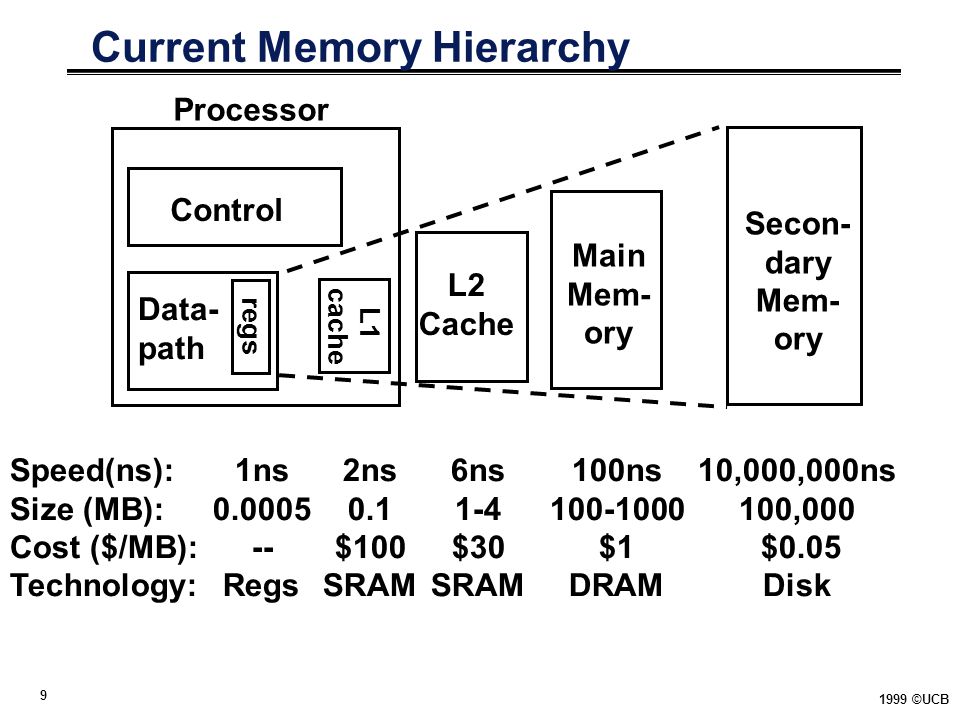
Registers
-
Fastest
-
Inside the CPU
-
Number of registers are limited
-
You don’t have direct control over registers
-
In assembly you have direct access to registers
-
C and C++ have access to this storage to some extent
The Stack
-
In RAM
-
Slower than register but less limited
-
Mechanism of function call in CPU
-
Stack pointer (cp)
-
Support of CPU
-
-
Java references are (usually) placed on stack
-
Primitive data types are also (usually) located in stack
-
Java compiler must know the lifetime and size of all the items on the stack
-
Java objects themselves are not placed on the stack
The stack (cont.)
-
C++ allows allocation of objects on the stack
-
E.g. this code creates an object on the stack
-
Person p;
-
-
In C++ it creates an object on the stack
-
In Java it creates only a reference on the stack
-
The actual object will be on Heap
-
C++ allows arrays of known size on stack
-
Java does not!
Compile time vs. Run time
-
Some information are available at compile time
-
Stack elements should be specified in compile time
-
So C++ allows these variables on stack:
-
int array[10];
-
Person p;
-
-
Some information are not available at compile time
-
So variable length variables can not be on stack
-
If n is a variable “int array[n] “ is not allowed in C++
-
-
Java is simple! No object on stack!
The Heap
-
This is a general-purpose pool of memory
-
Also in the RAM area
-
All Java objects live here
-
The compiler doesn’t need to know the length of the variables
-
new operator = the storage is allocated on the heap
-
The objects may become garbage
-
Garbage collection
-
Heap Generations
-
The heap is split up into generations
-
The young generation
-
stores short-lived objects that are created and immediately garbage collected
-
-
The Old generation
-
Objects that persist longer are moved to the old generation
-
also called the tenured generation
-
-
The permanent generation (or permgen)
-
is used for class definitions and associated metadata
-
Primitive Types
-
new is not efficient for these small variables
-
int a;
-
char ch;
-
-
In these cases, automatic variable is created
-
that is not a reference
-
-
The variable holds the value directly
-
It’s placed on the stack
-
Much more efficient
-
-
When these primitives are not stored on stack?
-
When they are inside an object
-
Primitive Wrapper Classes
-
Used to represent primitive values when an Object is required
-
All of them are immutable
| Primitive Type | Wrapper Class |
|---|---|
| byte | Byte |
| short | Short |
| int | Integer |
| long | Long |
| float | Float |
| double | Double |
| chat | Character |
| boolean | Boolean |
Sample
public class Wrapper {
public static void main(String[] args) {
Integer i = new Integer(2);
Integer j = new Integer(2);
System.out.println(i == j);
//Prints false. Why?
i = j; //Reference Assignment
i = 2; //OK. A new shortcut in Java5+
Long l = 2; //Syntax Error. Why?
Long l = 2L; //OK
l = i; //Syntax Error. Why?
}
}Title Text

Object in Memory
By Behnam Hatami
Object in Memory
Object in Memory / Advanced Programming Course @ SUT, Spring 2019
- 1,486



