Web Application architecture
Web Programming Course
SUT • Fall 2018
Outline
- Introduction
- The Layering Technique
- Layers in Web Applications
- The Two-Layer Model
- The Three-Layer Model
- Web Presentation
- View Patterns
Architecture
Introduction
- Architecture is a shared understanding of a system's design by the expert developers
- It has two major elements
- the highest-level breakdown of a system into its parts and their interaction
- decisions that should be made right early on because they are hard to change
- There is no unique way to state a system's
architecture- there are multiple architectures in a system
Web Applications
- Web applications are commonly categorized as
enterprise applications, as they usually involve:- persistent data
- a large amount of data
- concurrent access to data
- a lot of (web) user interface screens
- integrated with other enterprise applications
- complex business logic
Layering
-
Layering is one of the most common techniques
for breaking apart a complicated system-
Examples:
-
Example: The OSI Model
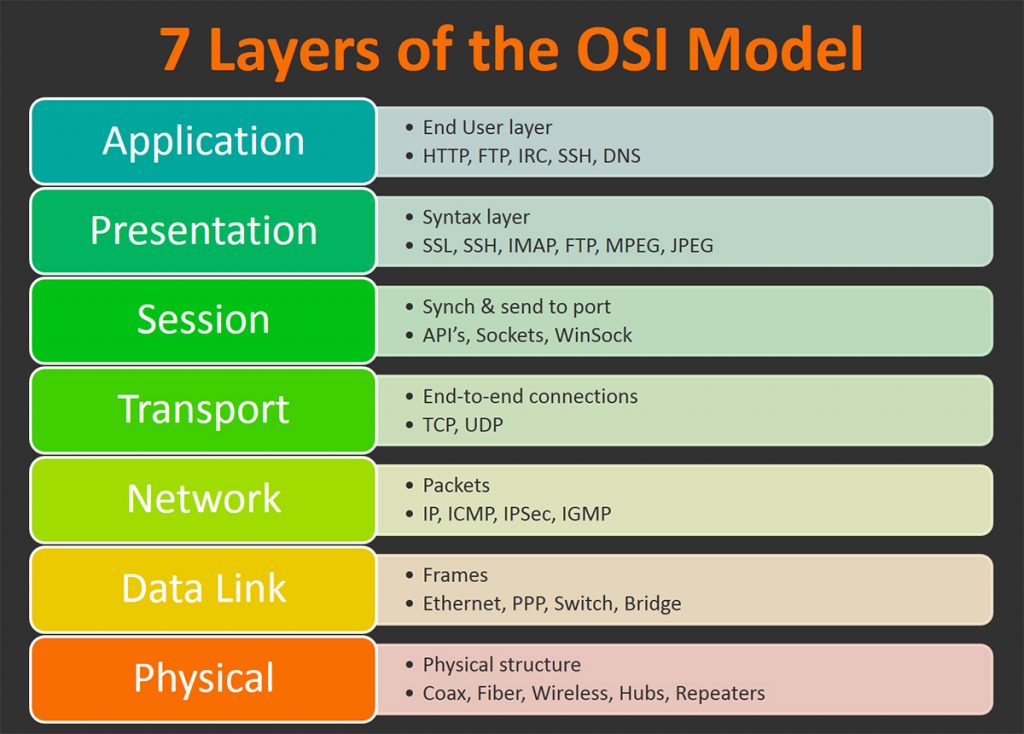
Layering Principles
- Subsystems arranged as a layer cake, where each layer rests on a lower layer
- The higher layer uses various services defined by
the lower layer, but the lower layer is unaware of
the higher layer - Each layer usually hides its lower layers from the
layers above- e.g., layer 4 uses the services of layer 3, which uses the services of layer 2, but layer 4 is unaware of layer 2
Layering: Pros
- You can understand a single layer as a coherent
whole without knowing much about the other
layers - You can substitute layers with alternative
implementations of the same basic services - You minimize dependencies between layers
- Layers make good places for standardization
- Once you have a layer built, you can use it for
many higher-level services
Layering: Cons
- Layers encapsulate some, but not all things well
- cascading changes
- Ex: adding a field that needs to display on the UI, must be in the database, and every layer in between
- Extra layers can harm performance
- transform from one representation to another
- However, a layer that controls transactions can be
optimized and will then make everything faster!
Layers in
Web Applications
The Two-Layer Model
- The notion of layers became more apparent in the '90s with the rise of client–server systems
- The client held the user interface and other
application code, and the server was usually a
relational database - The problem comes with domain logic: business
rules, validations, calculations, and the like
Where to Put Domain Logic?
-
On the client
-
embed logic into the UI screens
-
this makes it easy to duplicate code
-
simple changes results in hunting down similar code in many screens
-
-
On the server
-
put logic in the database as stored procedures
-
stored procedures give limited structuring mechanisms, which leads to awkward code
-
removes the option of changing the database vendor
-
The Three-Layer Model
- At the same time that client–server was gaining
popularity, the object-oriented world was rising
- The object community had an answer to the
problem of domain logic: Move to a three-layer
system - In this approach you have a presentation layer
for your UI, a domain layer for your domain logic,
and a data source - This way you could move all of that intricate
domain logic out of the UI and put it into a layer
where you could structure it properly with objects
Three Principal Layers
-
Presentation
- provision of services, display of information, handling interactions
-
Domain Logic
- logic that is the real point of the system
-
Data Source
- communication with databases, messaging systems, transaction managers, other packages
Dependency Rules
- The domain and data source should never be
dependent on the presentation- There should be no subroutine call from the domain or data source code into the presentation code
- This rule makes it easier to substitute different
presentations on the same foundation and makes it easier to modify the presentation without serious ramifications deeper down
- The relationship between the domain and the
data source depends upon the architectural
patterns used for the data source
Separation Test
- It is usually difficult to recognize what is domain
logic and what is other forms of logic - An informal test is to imagine adding a radically
different layer to an application, such as a
command-line interface to a Web application - If there's any functionality you have to duplicate,
that's a sign of where domain logic has leaked
into the presentation - Similarly, do you have to duplicate logic to
replace a relational database with an XML file?
Where to Run Layers?
- On the server
- pros: ease of maintenance, upgrade and fix
- cons: needs a server roundtrip for every request
- On the client
- pros: responsiveness and disconnected operation
- cons: challenges regarding disconnected operation
- Hybrid
- data source on the server
- presentation either on the client (for rich-clients) or on the sever for Web interfaces
- domain logic on either side or split on both
Web Presentation
Web Interfaces
- One of the biggest changes to enterprise applications in the past decade has been the rise of Web-browser-based user interfaces
- Main advantages:
- no client software to install
- a common UI approach
- easy universal access
- many environments to easily build Web apps
Model-View-Controller
-
Model–View–Controller (MVC) is a software
architecture pattern which separates the
representation of information from the user's
interaction with it

MVC Components
-
The model consists of application data, business rules, logic, and functions
-
A view can be any output representation of data, such as a chart or a diagram
-
The controller mediates input, converting it to commands for the model or view
- Pros:
- Simultaneous development
- High cohesion
- Low coupling
- Ease of modification
- Multiple views for a model
- Cons:
- Code navigability
- Multi-artifact consistency
- Pronounced learning curve
View Patterns
View Patterns
- There are three patterns on the view side
- Transform View
- Template View
- Two-Step View
- Write the presentation in the structure of the page and embed markers into the page to indicate where dynamic content needs to go
- Some popular platforms such as PHP, ASP, and JSP are based on this pattern
- powerful and flexible
- leads to very messy code that's difficult to maintain
- keep programming logic out of the page structure, often by using a helper object
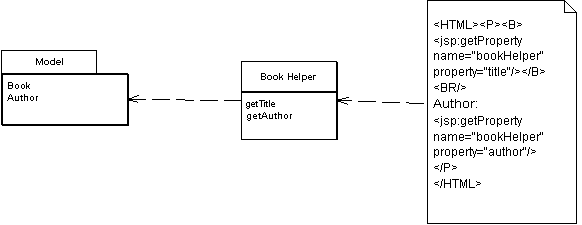
- The Transform View uses a transform style of program
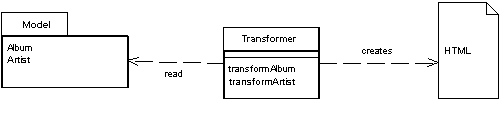
Single-Stage View
- One view component for each screen in the application

Two Step View
- One first-stage view for each screen, but only one second- stage view for the whole application

Title Text

Web Application Architecture
By Behnam Hatami
Web Application Architecture
python / Web Programming Course @ SUT, Fall 2018
- 1,557



