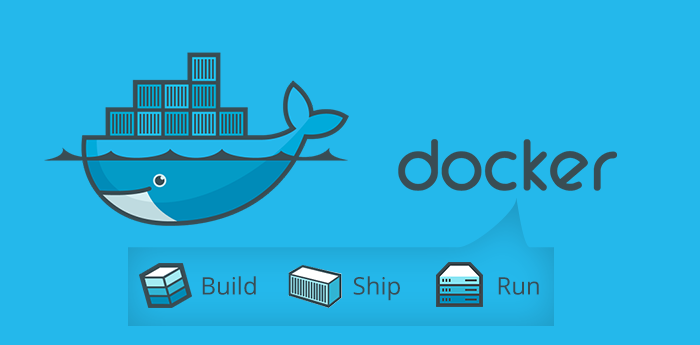
Présentation
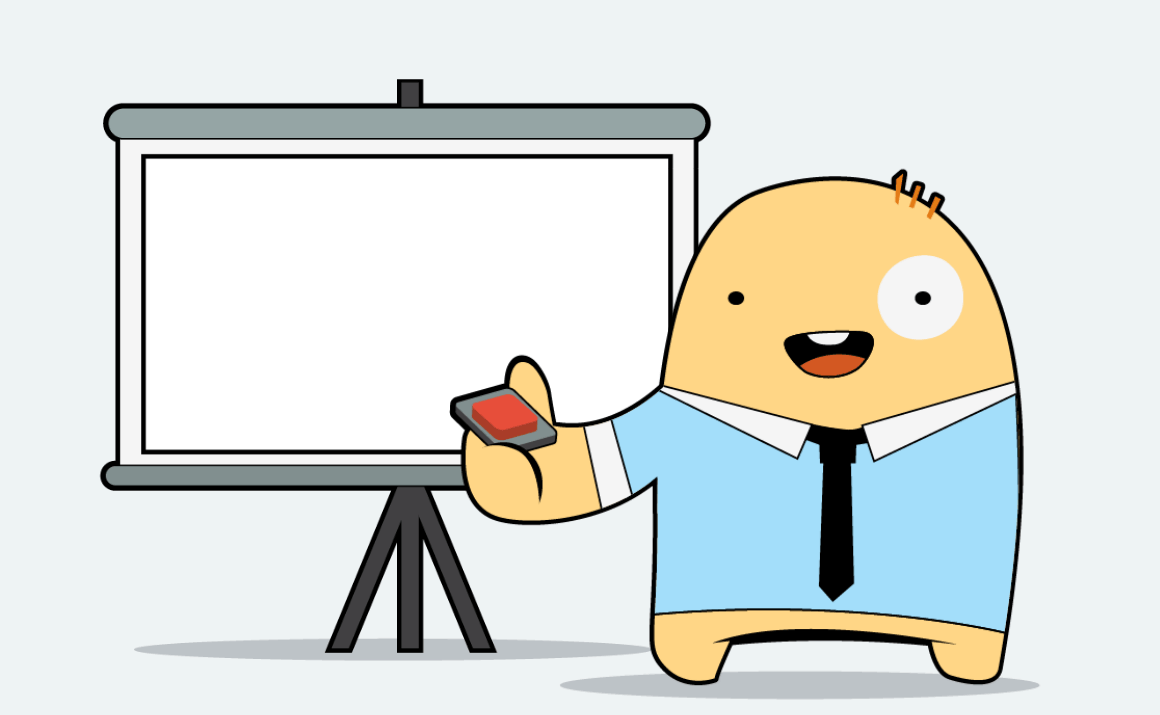
Historique
- Créé par Solomon Hykes (français)
- Idée est venu de l'industrie du transport
- Première version en mars 2013
Principe
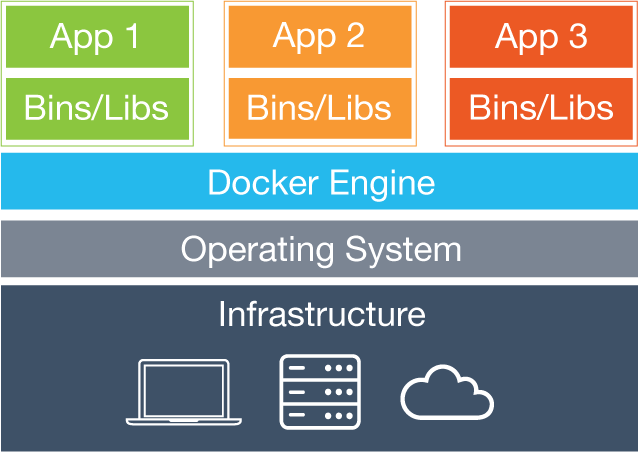
Principe
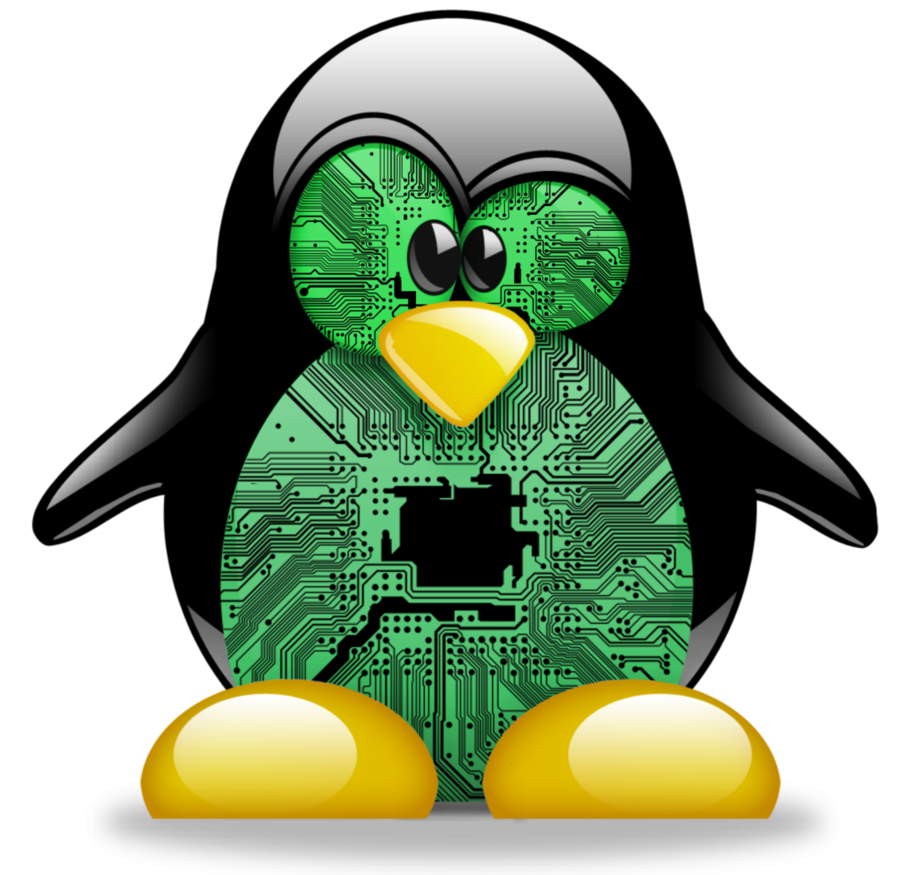

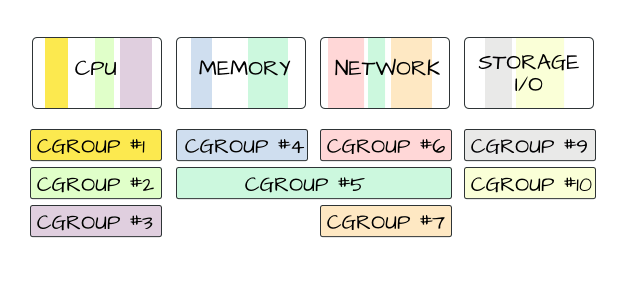
Avantages
- Configuration simplifiée
- Environnement consistant
- Application facilement isolée
- Déploiement rapide
- Virualisation plus légère
Inconvénients
- Basé sur du Linux
- Complexité supplémentaire
- Outils de monitoring et management
- Sécurité des images publiques
Conteneur VS VM
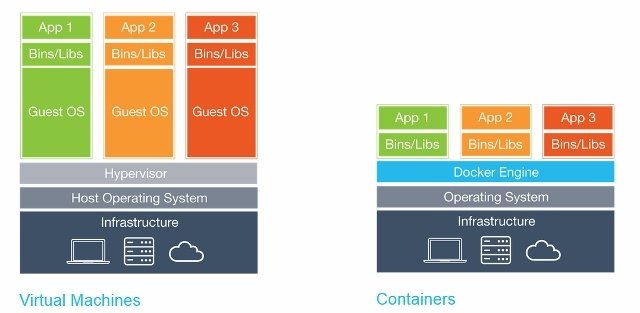
Sur les différents OS

Linux
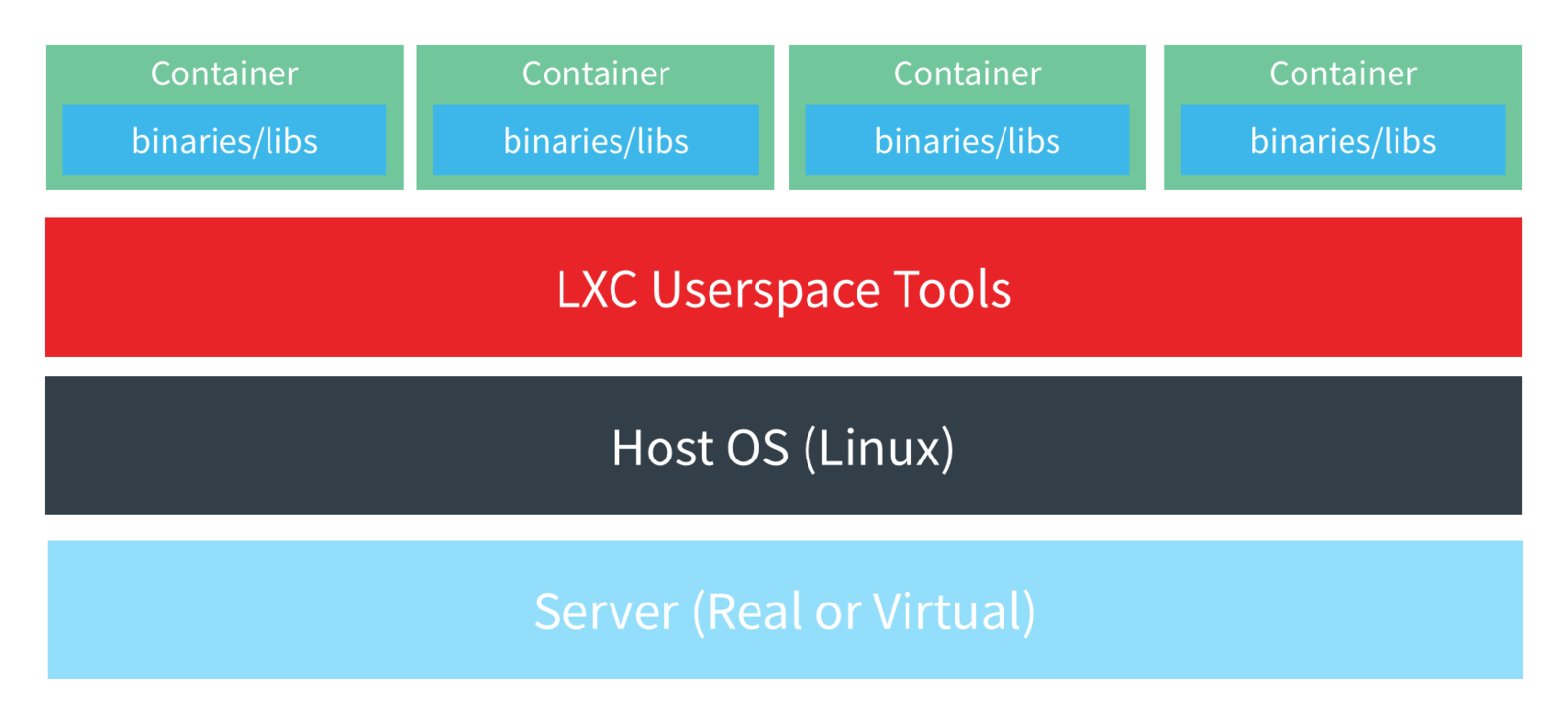
Windows
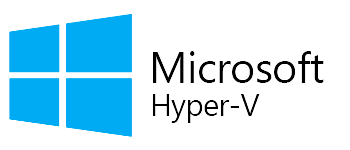
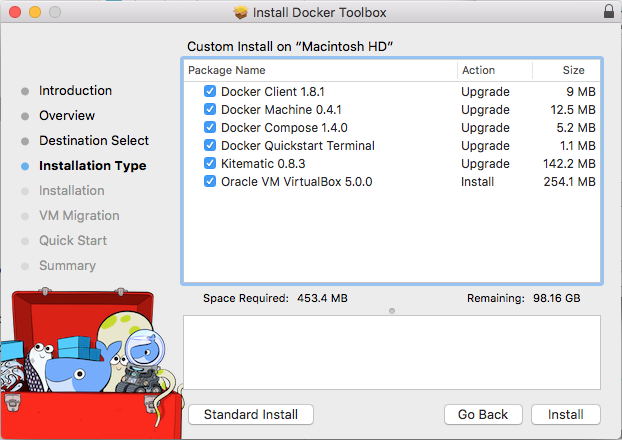
Mac
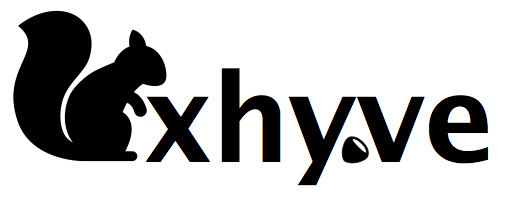

Image

Présentation

Présentation
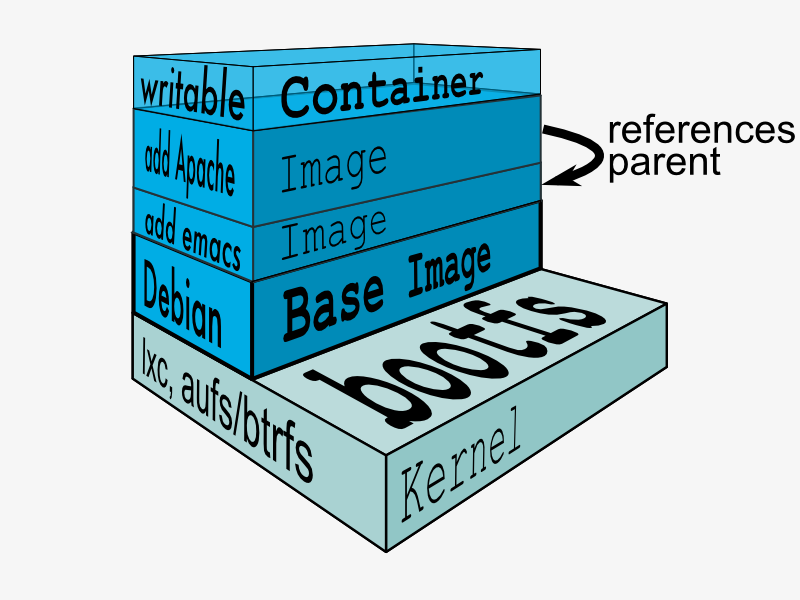
Dockerfile
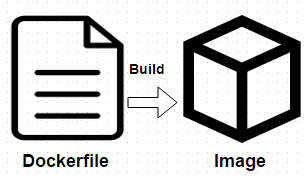
Dockerfile

Dockerfile
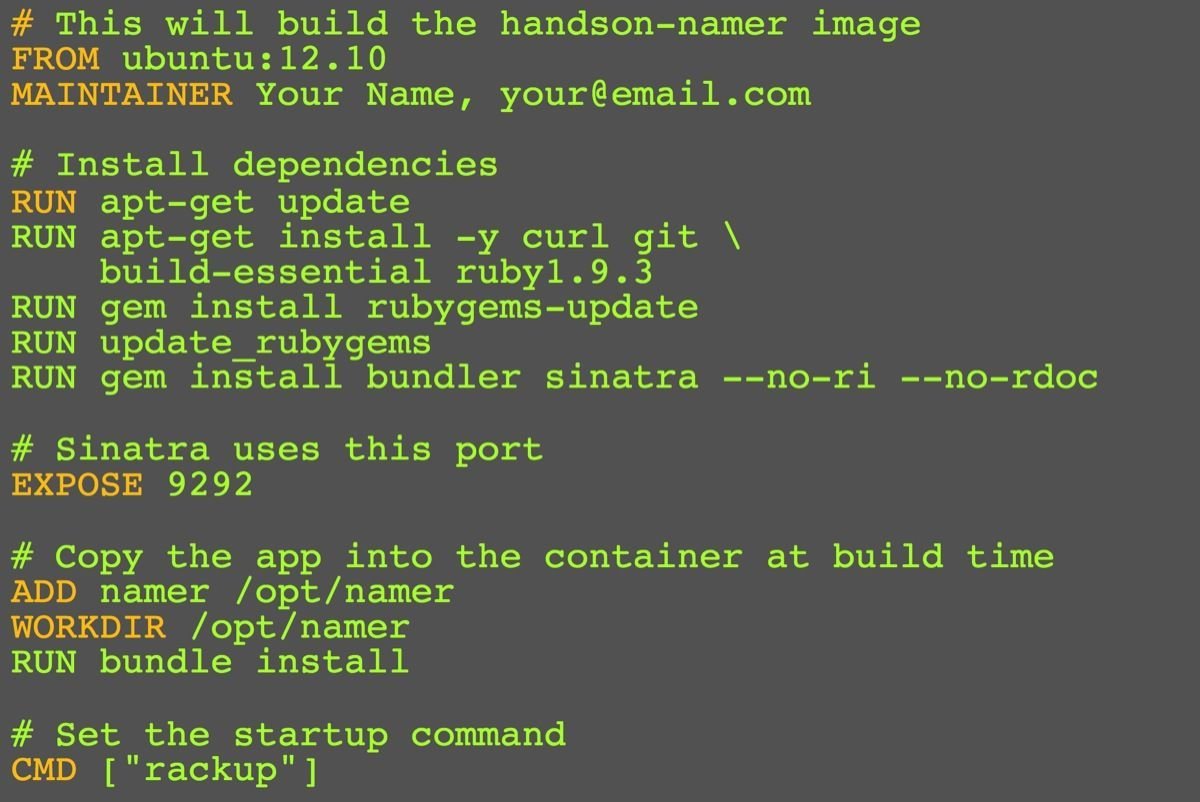
Gestion globale
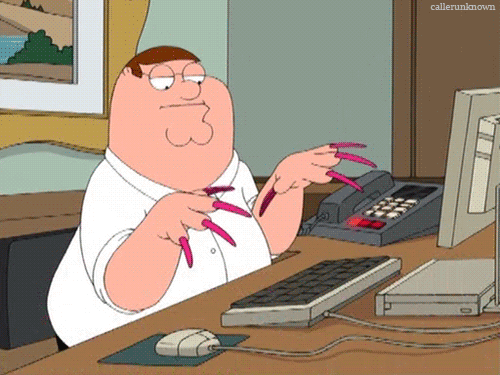
Lister les images
$ docker images
REPOSITORY TAG IMAGE ID CREATED SIZE
gitlab/gitlab-ce latest 123dce7befbc 4 days ago 1.216 GB
aquasys/java latest 8296b08b5566 5 days ago 640.9 MB
lolhens/artifactory latest 8f7705ed061d 2 weeks ago 504 MB
java 8 96cddf5ae9f1 2 weeks ago 640.9 MB
aquasys/sbt latest bf9d748f4603 3 months ago 176.7 MB
rabbitmq latest 7d35f955ee99 4 months ago 177.8 MB
1science/sbt latest 244262a4d9ad 4 months ago 176.7 MB
hseeberger/scala-sbt latest 3cd03e0fbc45 4 months ago 770.3 MB
postgres 9.4 fad840dae449 7 months ago 263.1 MB
Construire une image
$ docker build -t aquasys/sbt .
Sending build context to Docker daemon 61.44 kB
Step 1 : FROM 1science/sbt
---> 244262a4d9ad
Step 2 : EXPOSE 9000
---> Running in 3e8db64a4788
---> 42db24e06919
Removing intermediate container 3e8db64a4788
Step 3 : EXPOSE 9999
---> Running in 4a24f1a499ab
---> 3871c32cc872
Removing intermediate container 4a24f1a499ab
Step 4 : WORKDIR /app
---> Running in c1a12b9f4c13
---> 1e8abfdb5e22
Removing intermediate container c1a12b9f4c13
Step 5 : CMD sbt -jvm-debug 9999 run
---> Running in b5ed1a3873dd
---> 983192e06946
Removing intermediate container b5ed1a3873dd
Successfully built 983192e06946Supprimer une image
docker rmi aquasys/sbt
Untagged: aquasys/sbt:latest
Deleted: sha256:983192e06946a1aafe93b013ab384eab75de204ba96d568ff2897b4105f351ba
Deleted: sha256:1e8abfdb5e22e978c2c0cfd6267d97a8b5e7208a34b8e7c9831f5cde6ddac7b7
Deleted: sha256:3871c32cc872c2acf1f9723df41933a3e46676e3224980e7b60902f85e490a22
Deleted: sha256:42db24e06919cb95937dbfbfb76076bd9fc2bd109c9d81f187b431492c138542Docker Hub
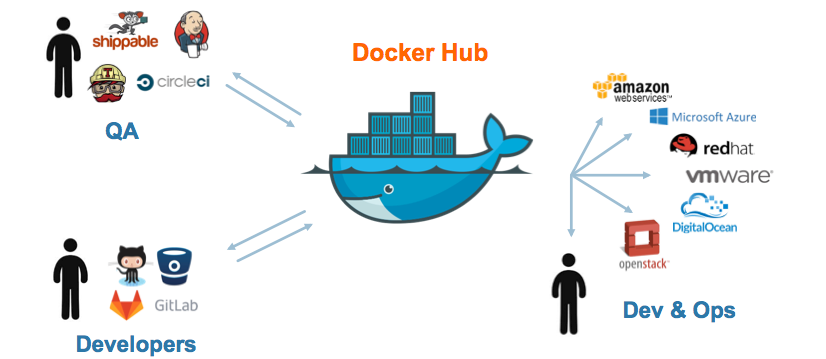
Rechercher une image
$ docker search sinatra
NAME DESCRIPTION STARS OFFICIAL AUTOMATED
training/sinatra Sinatra training image 0 [OK]
marceldegraaf/sinatra Sinatra test app 0
mattwarren/docker-sinatra-demo 0 [OK]
luisbebop/docker-sinatra-hello-world 0 [OK]
subwiz/sinatra 0
bmorearty/sinatra 0Récupérer une image
$ docker pull centos
Using default tag: latest
latest: Pulling from library/centos
f1b10cd84249: Pull complete
c852f6d61e65: Pull complete
7322fbe74aa5: Pull complete
Digest: sha256:90305c9112250c7e3746425477f1c4ef112b03b4abe78c612e092037bfecc3b7
Status: Downloaded newer image for centos:latestPartager une image
$ docker push ouruser/sinatra
The push refers to a repository [ouruser/sinatra] (len: 1)
Sending image list
Pushing repository ouruser/sinatra (3 tags)Conteneur

Présentation

Présentation
One process per container
Gestion globale

Liste des conteneurs
$ docker ps -a
CONTAINER ID IMAGE COMMAND CREATED STATUS
PORTS NAMES
2179702eb174 gitlab/gitlab-ce:latest "/assets/wrapper" 4 minutes ago Up 4 minutes
0.0.0.0:22->22/tcp, 0.0.0.0:443->443/tcp, 0.0.0.0:9000->80/tcp gitlab
1f8dfad56928 rabbitmq "/docker-entrypoint.s" 3 months ago Exited (0) 5 days ago
4369/tcp, 5671-5672/tcp, 25672/tcp some-rabbitLancement d'un conteneur
$ docker run --detach \
--hostname gitlab.example.com \
--publish 443:443 --publish 80:80 --publish 22:22 \
--name gitlab \
--restart always \
--volume /srv/gitlab/config:/etc/gitlab \
--volume /srv/gitlab/logs:/var/log/gitlab \
--volume /srv/gitlab/data:/var/opt/gitlab \
gitlab/gitlab-ce:latest
2179702eb174343b59c1aa9bf2260e34db0ab4ceb64cdf395fbaee28ab358a07Lancement d'un conteneur - detach
$ docker run --help
...
...
...
-d, --detach Run container in background and print container IDLancement d'un conteneur - publish
$ docker run --help
...
...
...
-p, --publish value Publish a container's port(s) to the host (default [])Lancement d'un conteneur - restart
| no | Do not automatically restart the container when it exits. This is the default. |
| on-failure[:max-retries] | Restart only if the container exits with a non-zero exit status. Optionally, limit the number of restart retries the Docker daemon attempts. |
| Policy | Result |
|---|
Lancement d'un conteneur - restart
| always | Always restart the container regardless of the exit status. When you specify always, the Docker daemon will try to restart the container indefinitely. |
| unless-stopped | Always restart the container regardless of the exit status, but do not start it on daemon startup if the container has been put to a stopped state before. |
| Policy | Result |
|---|
Accès aux logs
$ docker logs 2179702eb174343b59c1aa9bf2260e34db0ab4ceb64cdf395fbaee28ab358a07$ docker logs 21797$ docker logs -f 21797$ docker logs --help
Usage: docker logs [OPTIONS] CONTAINER
Fetch the logs of a container
Options:
--details Show extra details provided to logs
-f, --follow Follow log output
--help Print usage
--since string Show logs since timestamp
--tail string Number of lines to show from the end of the logs (default "all")
-t, --timestamps Show timestampsRedémarrage
$ docker stop gitlab$ docker start 21797$ docker restart 21797Suppression
$ docker rm gitlab
gitlab
Attachement au conteneur
$ docker attach topdemo
top - 02:05:52 up 3:05, 0 users, load average: 0.01, 0.02, 0.05
Tasks: 1 total, 1 running, 0 sleeping, 0 stopped, 0 zombie
Cpu(s): 0.1%us, 0.2%sy, 0.0%ni, 99.7%id, 0.0%wa, 0.0%hi, 0.0%si, 0.0%st
Mem: 373572k total, 355560k used, 18012k free, 27872k buffers
Swap: 786428k total, 0k used, 786428k free, 221740k cached
PID USER PR NI VIRT RES SHR S %CPU %MEM TIME+ COMMAND
1 root 20 0 17200 1116 912 R 0 0.3 0:00.03 top
top - 02:05:55 up 3:05, 0 users, load average: 0.01, 0.02, 0.05
Tasks: 1 total, 1 running, 0 sleeping, 0 stopped, 0 zombie
Cpu(s): 0.0%us, 0.2%sy, 0.0%ni, 99.8%id, 0.0%wa, 0.0%hi, 0.0%si, 0.0%st
Mem: 373572k total, 355244k used, 18328k free, 27872k buffers
Swap: 786428k total, 0k used, 786428k free, 221776k cached
PID USER PR NI VIRT RES SHR S %CPU %MEM TIME+ COMMAND
1 root 20 0 17208 1144 932 R 0 0.3 0:00.03 top
top - 02:05:58 up 3:06, 0 users, load average: 0.01, 0.02, 0.05
Tasks: 1 total, 1 running, 0 sleeping, 0 stopped, 0 zombie
Cpu(s): 0.2%us, 0.3%sy, 0.0%ni, 99.5%id, 0.0%wa, 0.0%hi, 0.0%si, 0.0%st
Mem: 373572k total, 355780k used, 17792k free, 27880k buffers
Swap: 786428k total, 0k used, 786428k free, 221776k cachedAttachement au conteneur
$ docker exec -i -t gitlab /bin/bash
root@cccb4ef3c19b:/# ls
RELEASE bin dev home lib64 mnt proc run srv tmp var
assets boot etc lib media opt root sbin sys usr
root@cccb4ef3c19b:/# exit
exit
$Volumes

Persistance des données
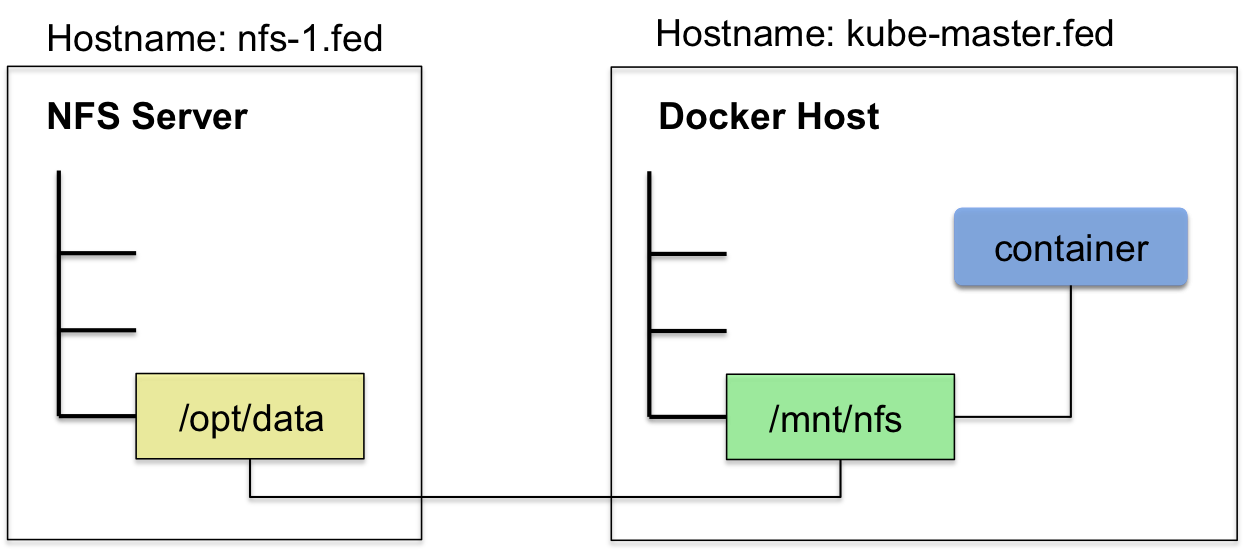
Affecter un volume
$ docker run -d -P --name web -v /src/webapp:/opt/webapp training/webapp python app.py$ docker run -d -P --name web -v /src/webapp:/opt/webapp:ro training/webapp python app.py$ docker run -d -P --name web -v /src/webapp:/opt/webapp:w training/webapp python app.pyFROM ubuntu
RUN mkdir /myvol
RUN echo "hello world" > /myvol/greeting
VOLUME /myvolPartager un volume
$ docker create -v /dbdata --name dbstore training/postgres /bin/true$ docker run -d --volumes-from dbstore --name db1 training/postgres$ docker run -d --name db3 --volumes-from db1 training/postgresBackup, restauration
$ docker run --rm --volumes-from dbstore -v $(pwd):/backup ubuntu tar cvf /backup/backup.tar /dbdata$ docker run -v /dbdata --name dbstore2 ubuntu /bin/bash$ docker run --rm --volumes-from dbstore2 -v $(pwd):/backup ubuntu bash \
-c "cd /dbdata && tar xvf /backup/backup.tar --strip 1"Docker Compose
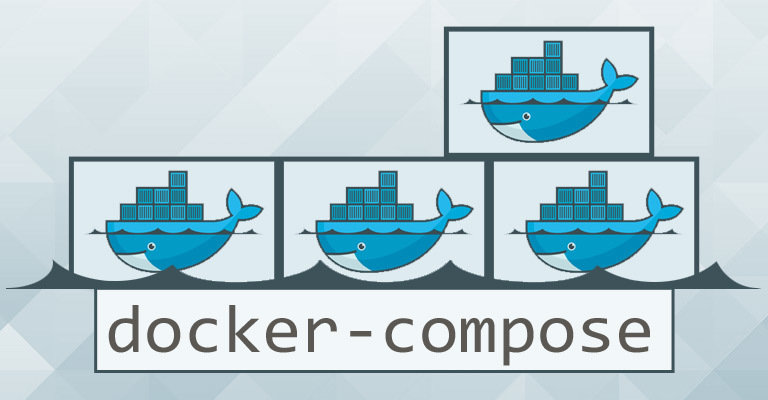
Présentation

Syntaxe
version: '2'
services:
web:
build: .
ports:
- "5000:5000"
volumes:
- .:/code
depends_on:
- redis
redis:
image: redisFROM python:2.7
ADD . /code
WORKDIR /code
RUN pip install -r requirements.txt
CMD python app.pyVariables d'environnement
environment:
RACK_ENV: development
SHOW: 'true'
SESSION_SECRET:
environment:
- RACK_ENV=development
- SHOW=true
- SESSION_SECRETenv_file: .env
env_file:
- ./common.env
- ./apps/web.env
- /opt/secrets.envDocker Swarm

Présentation

En environnement de développement

Avantages
- Utile pour du micro-service
- Compilation à la volée
- Environnement quasi-similaire (dev / prod)
Inconvénients
- Mise en place
- Différents OS
- Formation
Mise en place
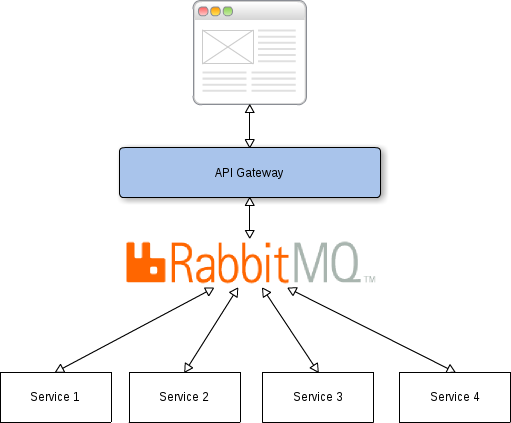
Monitoring

Logs


Métriques

docker statsHealth Check



docker
By benjamin tourman
docker
- 873



